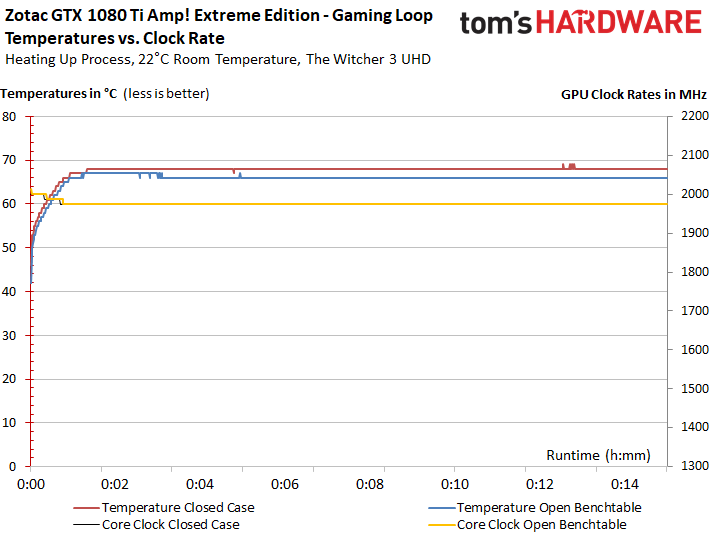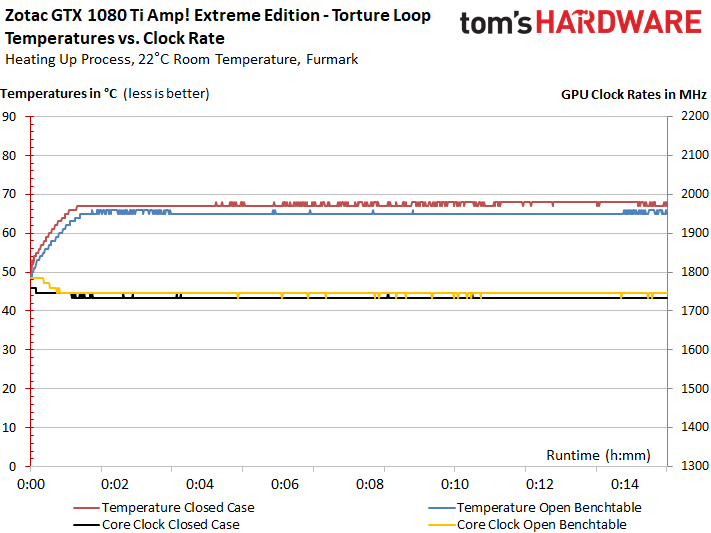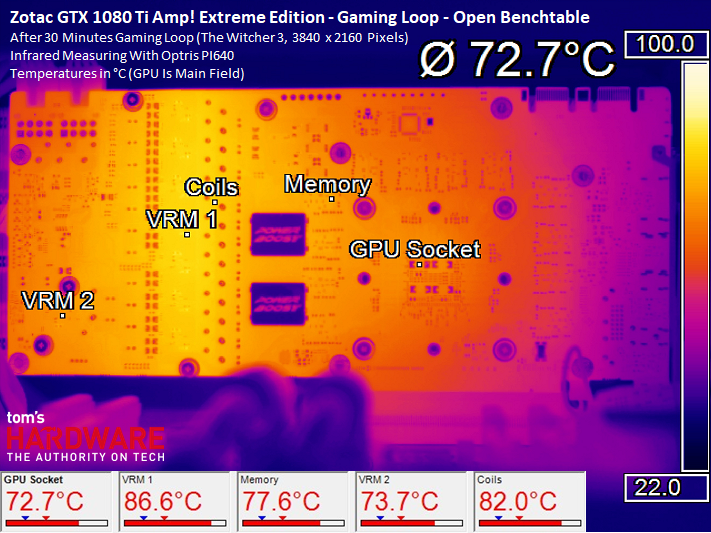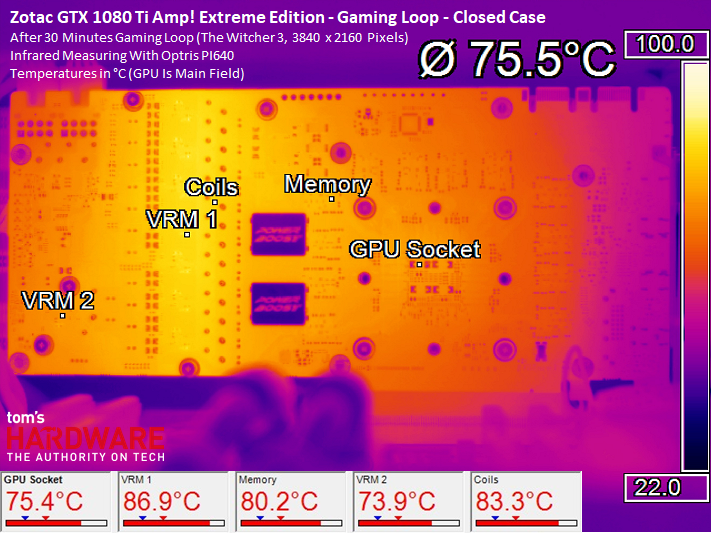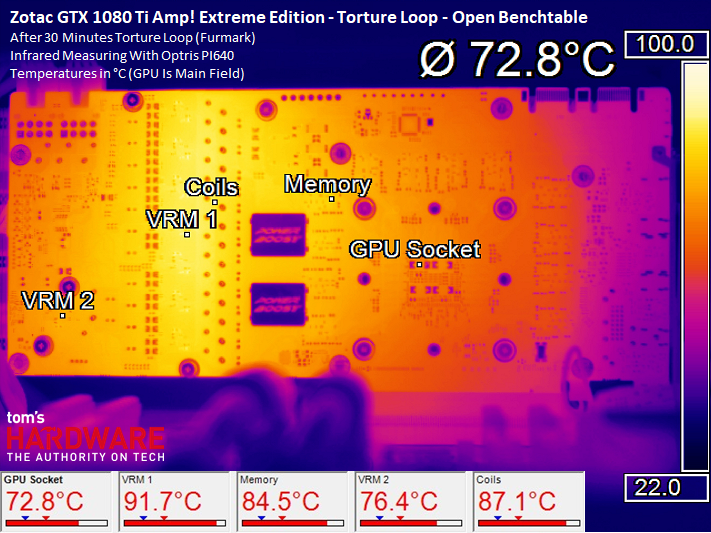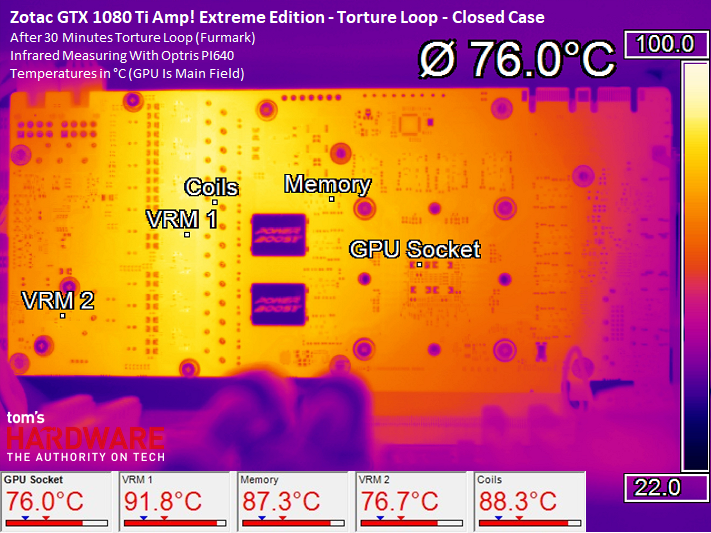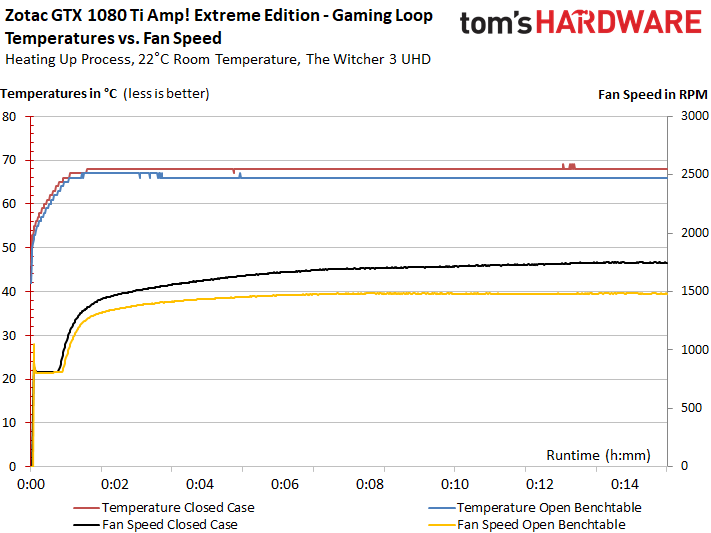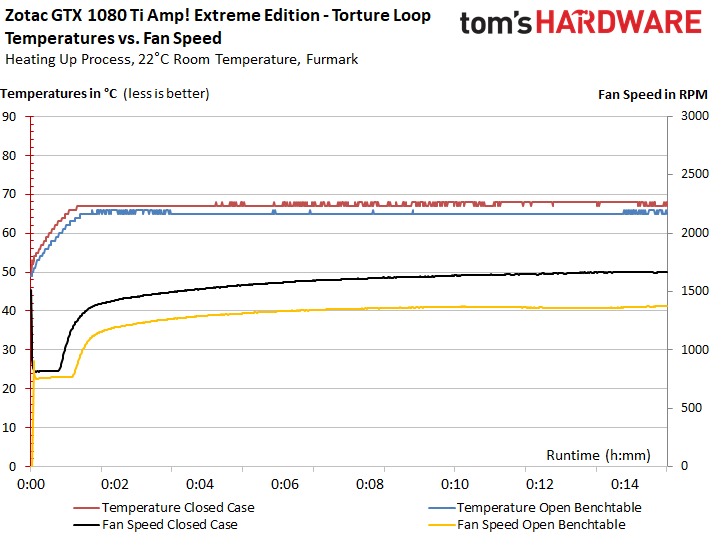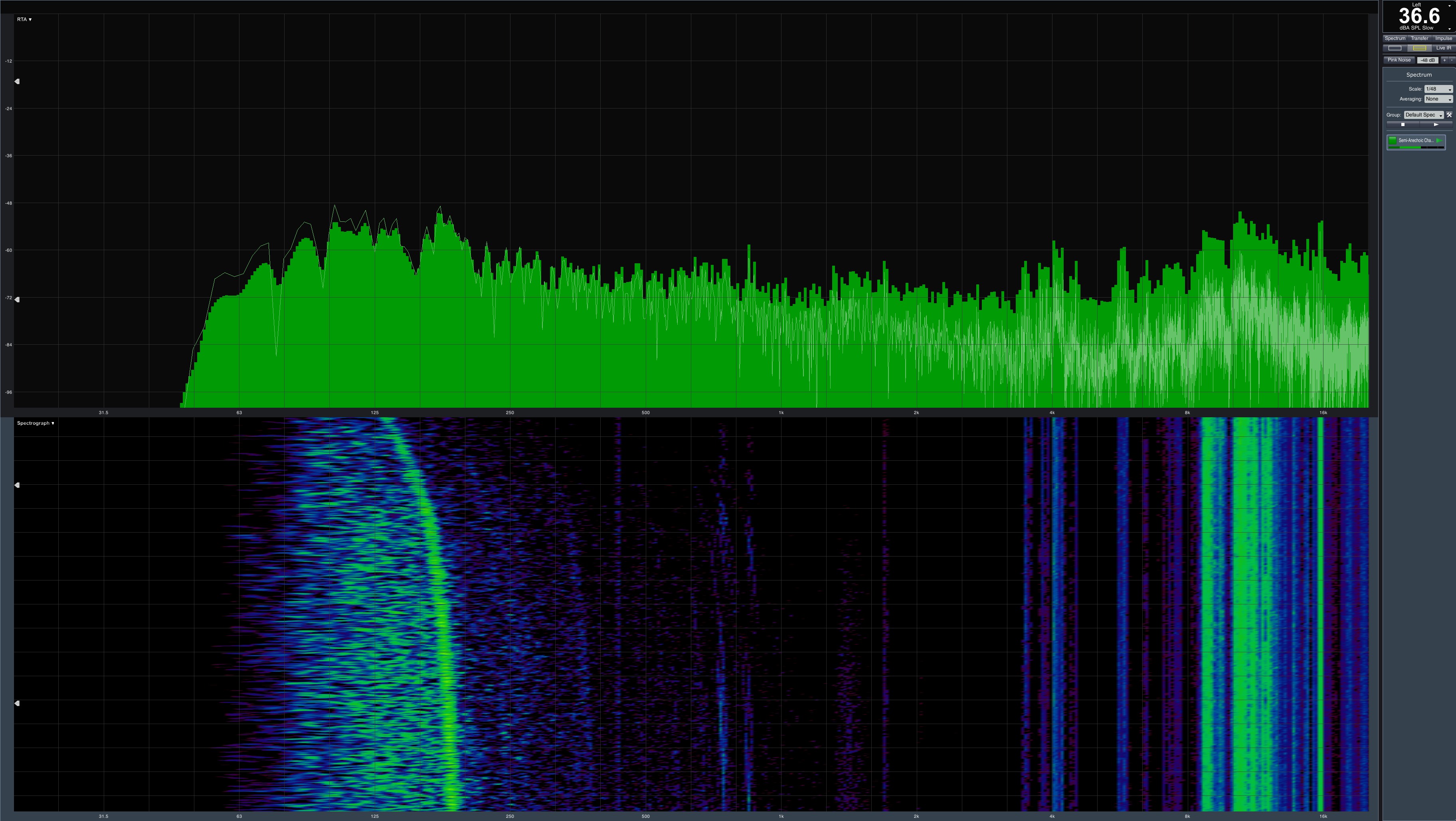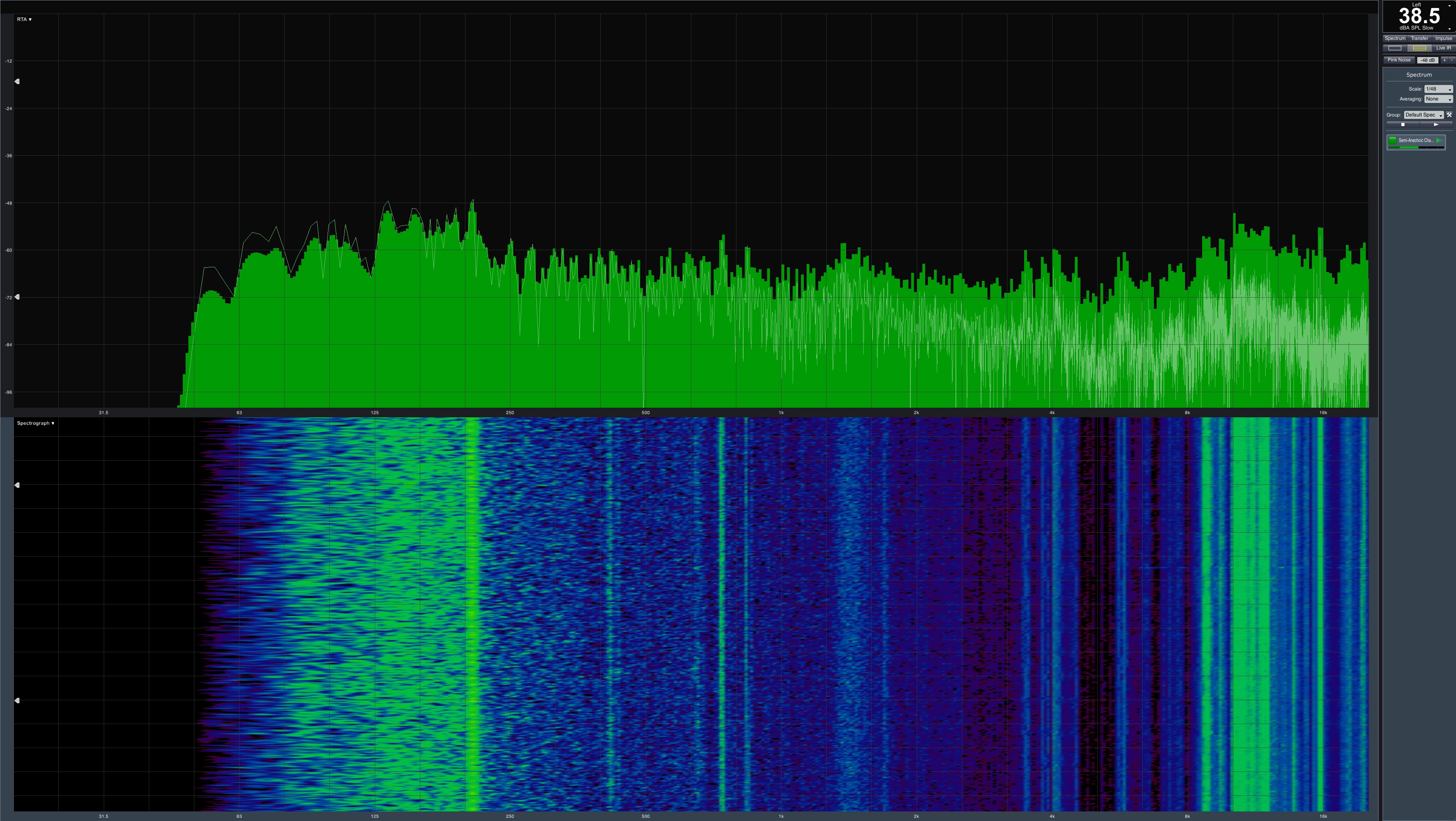Zotac GeForce GTX 1080 Ti AMP Extreme Review
Why you can trust Tom's Hardware
Clock Rates, Heat & Noise
Clock Rates
Manufacturers can claim whatever they want in their marketing material. Actually achievable clock rates are subject to a number of hard-to-control variables, though. GPU quality, for instance, plays a big role, and there's no way to pre-screen what you get on that front. So, it's absolutely possible that a nominally slower card made by one board partner ends up faster than a more aggressively-tuned model from another partner. As a result, comparisons between products have to be approached with an understanding of some inherent uncertainty.
Board vendors can, however, control the settings and environmental factors that affect how GPU Boost ultimately determines operating frequency, depending on the situations it encounters. Beyond specifications like the power target or clock offset, temperature under load is perhaps the most influential factor in defining sustainable performance.
For Zotac's GeForce GTX 1080 Ti AMP Extreme, we measured an initial GPU Boost frequency as high as 2012 MHz during our gaming loop. As the card warmed up, it maintained an average of ~1974 MHz during our 30-minute measurement. That's an impressive result for a hot card.
With a slightly higher power target and more aggressive cooling settings, it's probable that 2.0+ GHz could be sustained inside of a closed case.
Overclocking
Of course, the card does tolerate some additional overclocking. In our case, we achieved a stable 2067 MHz under air cooling, though we did have to significantly adjust Zotac's fan curve to bring temperatures down. This results in extra noise you might not want.
If you plan to overclock, consider increasing the power target to its maximum. The table below contains results after configuring our card in Afterburner and a long test run in The Witcher 3.
| Clock Rate Increase | Power Target (Afterburner) | Voltage (Afterburner) | Avg. Boost Clock | Avg. Voltage | Power Consumption |
|---|---|---|---|---|---|
| No | 100% | Standard | 1974 MHz | 1.043V | 307.0W |
| No | 100% | Maximum | 1987 MHz | 1.050V | 313.2W |
| No | 120% | Standard | 2012 MHz | 1.050V | 320.7W |
| +30 MHz | 120% | Maximum | 2050 - 2067 MHz | 1.062V | 327.9W |
As long as temperatures stay under 65°C during gaming workloads, 2067 MHz is feasible and can almost be permanently maintained aside from the occasional dip. But that's a matter of winning the GPU lottery; not every card will fare as well.
Get Tom's Hardware's best news and in-depth reviews, straight to your inbox.
Getting a good overclock from your memory requires perseverance and a bit of luck. Seemingly stable settings might work short-term, and then prove dicey after a few hours of gaming. In the case of our sample, an extra 300 to 350 MT/s was feasible. Beyond that, performance started sliding the other direction.
Heat
A 66°C measurement from the GPU diode on an open test bench isn't bad. At the same time, though, the chip's packaging reads an alarming 73°C. The cause traces back to lackluster cooling of the MOSFETs and chokes. As they warm up, their thermal energy is absorbed back into the PCB. Copper paths in the board transfer this heat around unconstrained.
In a closed case, the GPU temperature rises to 68°C, while the package gets all the way up to 76°C! Better VRM cooling is sorely missed in this situation, as the GPU die is forced to cool the PCB through its hot package. Although the beefy thermal solution effectively keeps the processor running at safe temperatures, it's no surprise that we encounter unnecessarily high fan speeds.
Naturally, the measurements don't improve under our stress test, even on an open test bench. At a GPU diode reading of 65 to 66°C, the package hovers just under 73°C (a difference of up to eight Kelvin).
It can always get worse, though. In a closed case, the difference between GP102 and its package reaches as high as nine Kelvin.
On average, the temperature we measured on the GPU's package was between six and nine Kelvin higher than what we read from the chip's diode. Again, this is due to less-than-ideal cooling of the voltage regulation circuitry. Those small, finned heat sinks we photographed are simply insufficient.
None of the components hit critical levels of thermal load. But the fact that Zotac's GPU cooler, across several bends and corners, takes over the task of VRM cooling indicates how much of the design's potential is wasted. The resulting disadvantages are difficult to ignore. There's noise, for one...
Noise
Before we present our findings, remember back to our review of Zotac's GTX 1080 AMP! Extreme, where we found its fans prone to starting and stopping. They'd fall to too-low of a speed (below 650 RPM), practically forcing them to stop. Then the card heated up enough to justify sufficiently high speeds (around 800 RPM), allowing them to spin unhindered.
Now let's take a closer look at this board's fan curve. The short "on" pulse is set to a significantly lower value, followed by a longer period where the fan speed is kept at the minimum (a little higher than 800 RPM). It's only later that the fan starts spinning faster, corresponding to the card's heat.
Zotac is still using similar, if not identical fans, though. So we asked ourselves how it's suddenly possible to have a semi-passive mode on this card. Since the observed behavior makes it seem like a second, proprietary fan control is overriding the BIOS, we conducted a little experiment.
We forced the PWM signal to 100% for an idle GPU temperature of about 100°F (38°C). You'd expect the fans to go straight to their maximum RPM at that point. But although monitoring software like GPU-Z and Afterburner confirmed the desired 100% setting, the fans remained silent.
Next, we warmed the card up using our gaming loop. As soon as the GPU diode measured 50°C, the fans suddenly jumped to 100%, confirming our suspicion that there's another fan control loop at work. Exiting the game, Zotac's GeForce GTX 1080 Ti AMP Extreme cooled down. As soon as it hit 49°C, the fans fell silent once more, even though the software still showed us the override at 100%. Whether Nvidia knows about and endorses this unusual (yet clever) solution remains a mystery. At least it works.
Inside of a closed case, this card's fans spin relatively fast, which naturally leads to clearly audible operating noise that's dominated by low-frequency sound.
When the fans weren't at their maximum speed, we were bothered by the noise coming from the voltage regulation circuitry. Taking a closer look at the spectrum, there's a distinct peak between the range of 8.2 and 16 kHz.
For most other cards, the affected frequency range is significantly higher (16 kHz and more), since the DC/DC converters operate at 400 kHz and beyond. But Zotac's clock doublers, responsible for turning eight phases into 16, cut this card's switching frequency in half. Though that might ultimately help with temperatures, it also causes the issues identified in our acoustic analysis.
Using our special temperature-controlled anechoic chamber, we took a maximum reading of 38.5 dB(A), which is an acceptable result given the relatively low GPU diode temperatures. We're more bothered that the big cooler's potential is never fully realized, since it only absorbs heat from the GPU die.
For what it's worth, Palit ran into this very same problem with its GeForce GTX 1080 Ti GameRock Premium Edition, but addressed it in a more effective way. In addition to a VRM heat sink, the company introduced an improvised cooling surface with fins modified to form a 90-degree angle.
MORE: Best Graphics Cards
MORE: Desktop GPU Performance Hierarchy Table
MORE: All Graphics Content

Igor Wallossek wrote a wide variety of hardware articles for Tom's Hardware, with a strong focus on technical analysis and in-depth reviews. His contributions have spanned a broad spectrum of PC components, including GPUs, CPUs, workstations, and PC builds. His insightful articles provide readers with detailed knowledge to make informed decisions in the ever-evolving tech landscape
-
dstarr3 Boy, looking at how hard it is to keep these things cool, I'm thinking it'd be better to wait until the next generation and the efficiency improvements that'll bring. May only be a 10-15% bump in performance, but if it means a card that's producing reasonable amounts of heat again with a not-triple-slot cooler, that's worth the wait.Reply -
EpIckFa1LJoN I have this card. It cools great. I have a pretty low airflow case and it never goes over 66C and thats on BF1 in "The Runner" at 3440x1440. Very consistently at 2000MHz or higher on stock settings (fan too). You can easily set a fan curve as long as it doesn't conflict with the idle profile. Zotac set the card to always be at 0% fan speed under something like 39C (not 49C I know that for a fact). The fans are completely unresponsive until it goes into active mode. I also know unless you set the curve to kick in right as it comes out of idle mode the fans will spin up past 100% before settling down to whatever value they are at.Reply
As for the noise... I have 5 ML140's all (were) set less than 900RPM, and I have a Seasonic Prime Titanium 850W PSU, in a Corsair 750D case, also a Corsair H115i cooler also with ML140 fans set about 900rpm, and I could never even hear the GPU until it hit about 58% (which it never does under normal circumstances). I consider my rig extremely quiet even as it sits 3 feet away from my face on my desk I can't hear it even in a dead silent room, where even a whisper would disturb the peace. You must have bat-like hearing to call this card loud.
I have since upped all my fan speeds as I have overclocked my 6700K to its thermal limit so far. H115i pump is set to almost 3000rpms, fans on that are set to around 1350rpms, the case fans are set to 1100rpms, and I always keep my ceiling fan on now to help the air flow in my room. With my gaming headset on the GPU could go up to 75% before I hear it. And the ceiling fan is still louder than the rest of my rig FYI.
I absolutely love this card, it is a brute-force method of cooling and overclocking, but I don't mind at all, it's an absolute beast when it comes to running my Acer Predator X34. There isn't a (at least decently) optimized game I can't play at 100Hz Ultra 3400x1440. -
Nei1 Re: GPU for computing, http://boinc.berkeley.edu/wiki/GPU_computingReply
And the other thing besides gaming is to use the computational power of today's GPUs for processing Distributed Computing Project work-units, as described in the Berkeley link. Do any of Tom's measurements indicate if this GPU would survive if it were driven to 100% load continuously, or what percentage would be catastrophic (given ambient temperature or whatever)? Or shall we project-participants assume that if we set our project-clients to run the GPU at 100%, it wouldn't be a problem? Heat is the enemy; it would help to know what heat sensors are available, what apps are available to monitor the temp(s), so that we may reduce the load as necessary, possibly automatically. One could use some guidance about how to run the GPU, perhaps not at its maximum limit, for longevity and error free computations.
Thanks. -
JDubstep I don't know that the fuss about the noise was. I hear my case fans and water cooling pump before I hear the card. Even still, I wear headphones most of the time I'm at my computer gaming and the only noticeable detail? Card sag. My riser cable came in today and I'll address that accordingly. Other than that, my gripes are: a) the YouTube tech community still failing to review and publicize this beast b) you might have to hit the weights more in order to put this card into your system. Other than that, it's money well spent. I'd even go as far to say better than the KingPin cards coming out soon too.Reply -
FormatC Reply
Feel you free to send me any files to check it. But I measure all things on an offline-system. It is secure. I measure the VGA cards with Furmark over a longer time, not only a few minutes. That gives me a good overview about the quality of the PCBs and the cooling. This Zotac is simply to hot for my taste (VR area).19788805 said:Re: GPU for computing, http://boinc.berkeley.edu/wiki/GPU_computing
And the other thing besides gaming is to use the computational ... Thanks.
-
EpIckFa1LJoN Reply19789269 said:I don't know that the fuss about the noise was. I hear my case fans and water cooling pump before I hear the card. Even still, I wear headphones most of the time I'm at my computer gaming and the only noticeable detail? Card sag. My riser cable came in today and I'll address that accordingly. Other than that, my gripes are: a) the YouTube tech community still failing to review and publicize this beast b) you might have to hit the weights more in order to put this card into your system. Other than that, it's money well spent. I'd even go as far to say better than the KingPin cards coming out soon too.
Exactly! The only problem I have with mine (since I have a GPU Brace) is the fact that there are basically two fan profiles and the fans are 100% unresponsive under 40C. So you have to set a fan profile that kicks on AFTER the stock profile for it to work. It's a workaround at least. TweakTown's review has it beating every other 1080 Ti that has come out so far. -
threecs You can deactivate the "always idle" fan functionality through the Zotac Firestorm software. Install and run Firestorm. Select Spectra. The middle panel will have a small - easy to miss - down arrow. Press it and it will reveal a "Fan stop setting ON/OFF". When set to OFF the fans will always follow any custom settings.Reply -
JDubstep Prior to running stress tests I did the following:Reply
-opened up the card and applied Thermal Grizzly in lieu of MFR thermal paste
-mounted my card to the side of my case with a riser cable and mount
Notables:
-ambient temperature was 23ºC
-ran FurMark at the following settings: 1920x1080 AA-8X MSAA
-GPU runs a three monitor setup; all are 1080p/144Hz/1ms and monitor 1 was used
-GPU clocks were stock with the boost clock at 1974 MHz and memory at 5599 MHz
**edit**
-two tests consisted of approximately 30 mins of stressing with ample cool-down time in between (44ºC)
End results
-min FPS: 67, max FPS: 71, avg FPS: 70
-GPU utilized 85% TDP, 69% fan speed, temperature 70ºC
-no SLM was used; most prevalent noise was due to water pump, case fans, and coolant being flushed back into reservoir
My take:
Not the most 'sound' way to prove a point, but since my parts came in I decided to apply some decent thermal paste while I had the case open and the card out. The board sag was irking me, so I rectified that as well. I do believe in the process that by positioning the card in this manner I have: a) probably reduced the ambient heat in the case and b) increased the level of sound I would hear from the fans as it sits right up against the tempered glass panel. This being said, I honestly have yet to see my card fans push 100%. I don't dabble in overclocking GPUs, and with this beast you really shouldn't have to do that. With an MSRP of $729 (currently on sale), this price point not only trumps a majority of the non-reference cards in price, but all of them in performance as well. I'm quite happy with my purchase, and I really think all this talk of 'coil whine' is either a farce or a fluke. Go buy the card off of Newegg and return it after 20 days if it whines. After that, go buy your FTW3 or Strix. Neither one of these will compare, IMHO. -
rlssetiawan Anyone experience have to underclock the core clock ? I have to underclock it -20 up to -40 just to have stable performance. Fire strike/heaven or gaming will be freezing in default setting. Experienced this on 2 cards of zotac 1080 ti amp extreme.Reply