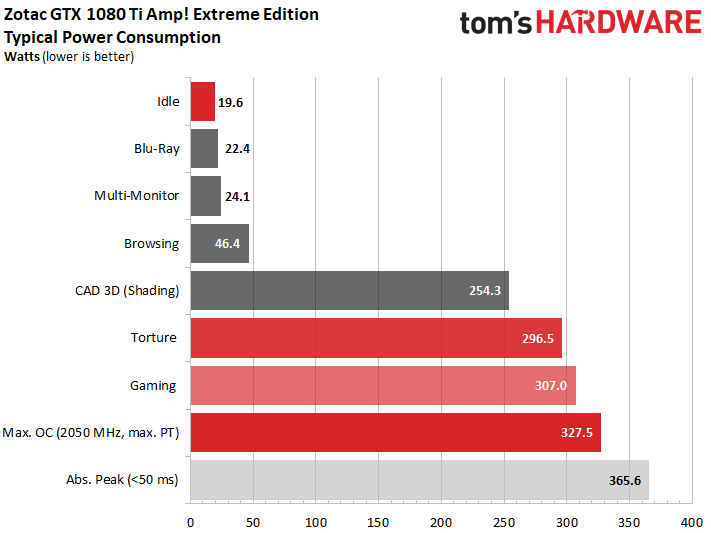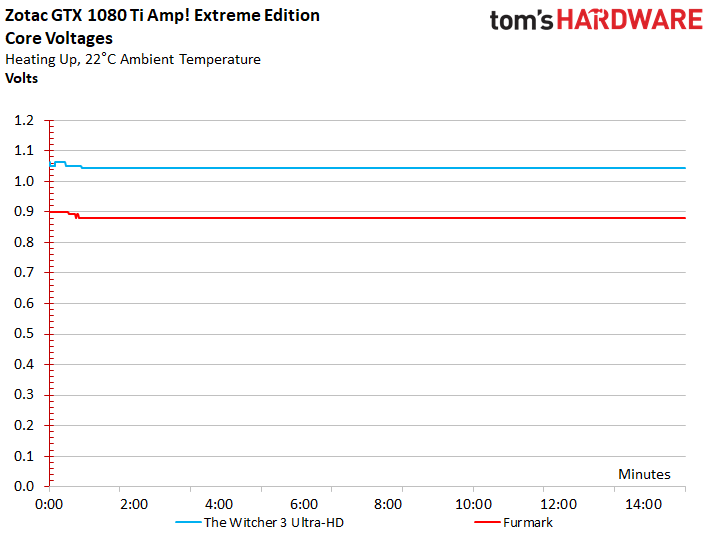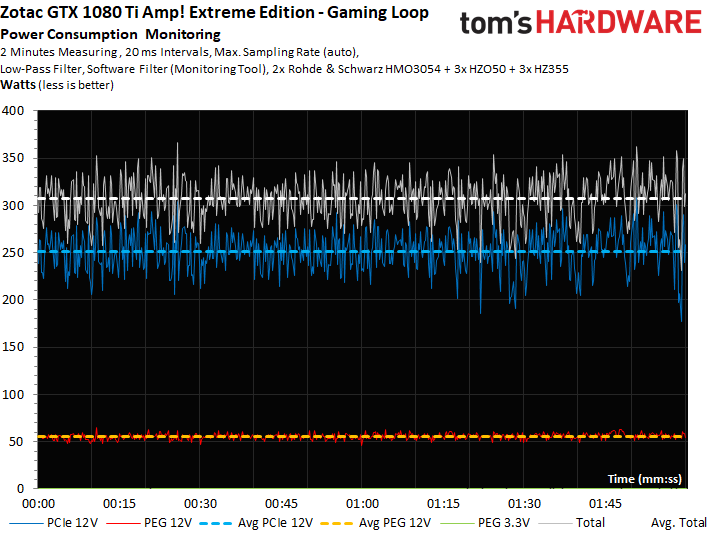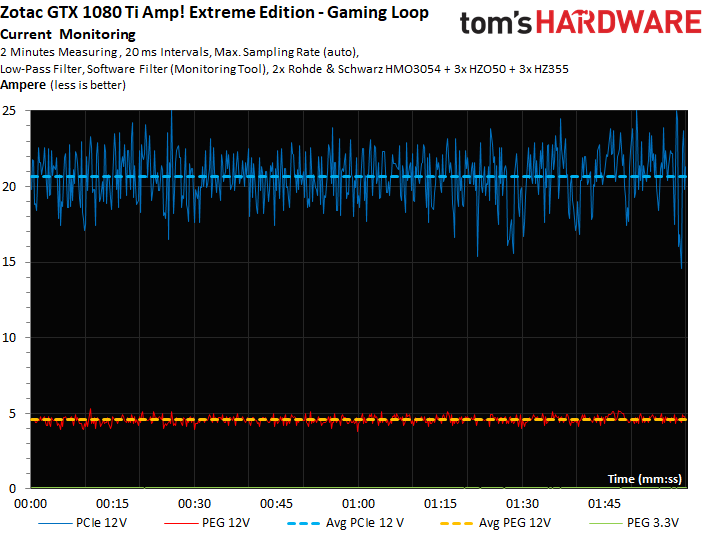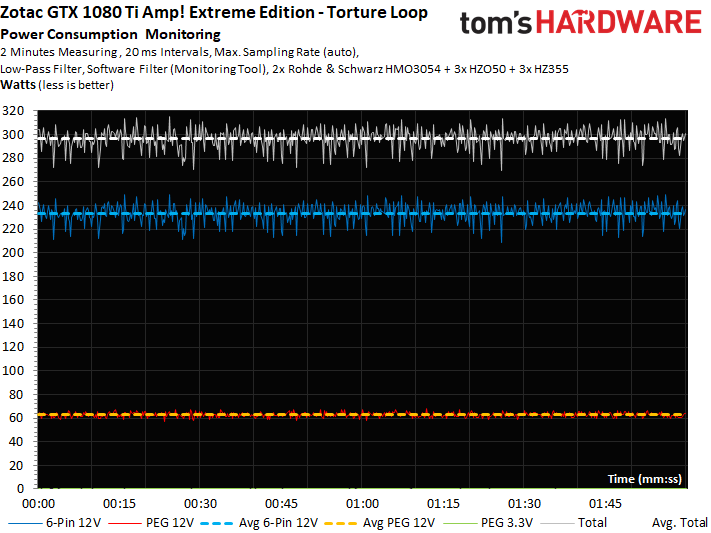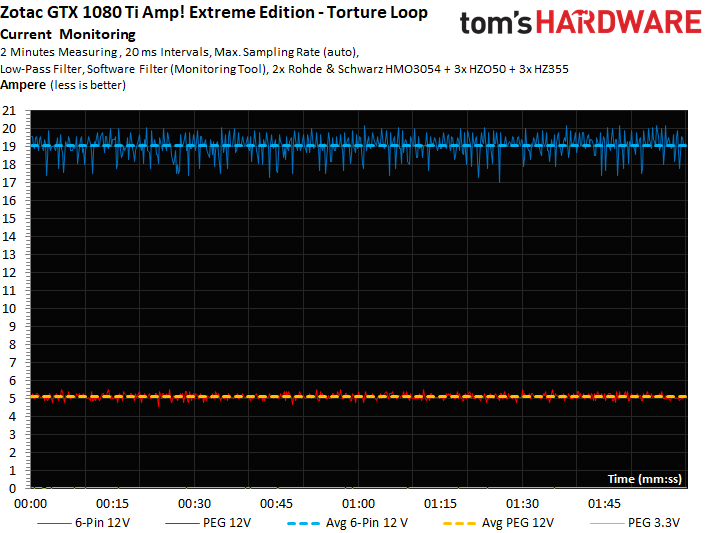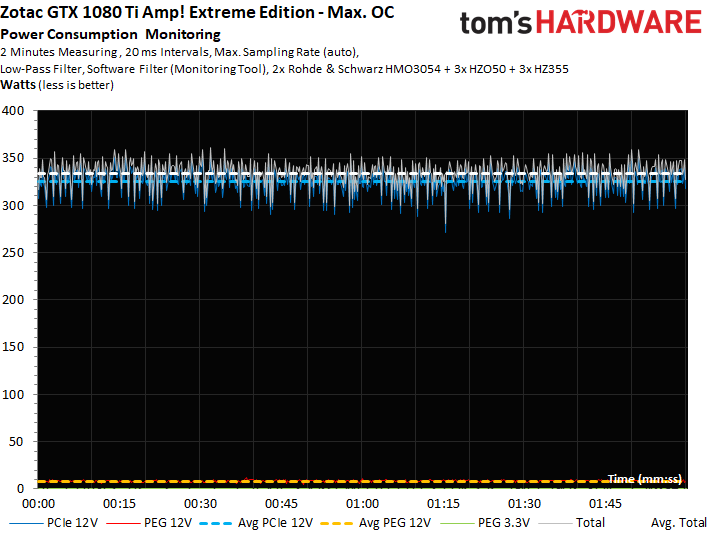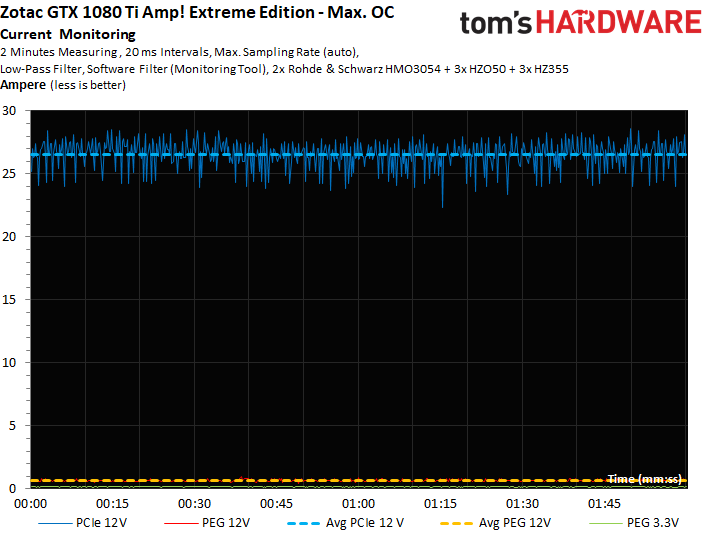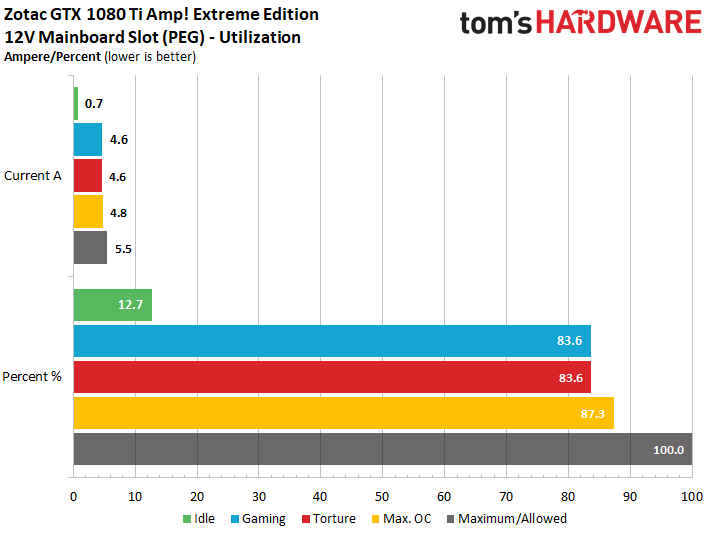Zotac GeForce GTX 1080 Ti AMP Extreme Review
Why you can trust Tom's Hardware
Power Consumption
By default, this card's power target is set to an aggressive 300W. Not surprisingly, that limit is hit during our gaming and torture tests. Increasing the target (using Afterburner) to ~330W takes the GeForce GTX 1080 Ti AMP Extreme to its practical ceiling, providing you don't come up short in the GPU quality lottery. Significantly higher settings, or even a shunt mod, would have little effect given the current firmware.
Our test sample's GP102 processor isn't the best. But it's good enough to hit ~2 GHz at 1.062V, so long as the card stays under 50°C. Below 65°C, 1987 MHz is still sustainable at 1.05V. Over time and under load, the voltage settles around 1.043V. We'll soon see that this small reserve allows a certain amount of overclocking headroom if we force the fan to maintain a temperature under 64°C.
The voltages during our stress test are, of course, significantly lower.
Gaming Power Consumption
Let's break the power consumption measurement into separate, higher-resolution lines for each supply rail over a two-minute interval. In spite of our intelligent low-pass filter, occasional spikes remain visible. In places, they reach up to 343W. On average, however, this card remains in line with its 300W power target.
The graph corresponding to our current measurement looks just as hectic.
Stress Test Power Consumption
Faced with a more consistent load, power consumption does rise a little. However, the peaks are almost completely eliminated. Instead, we see where GPU Boost kicks in and brutally limits power use. This keeps the card below its specified power target.
The isolated current readings behave similarly.
Get Tom's Hardware's best news and in-depth reviews, straight to your inbox.
Maximum Overclock Stress Test
Average power consumption doesn't exceed 330W, even after applying a manual overclock and increasing the power target to its maximum setting. We do, however, record some peaks above 360W.
Our current measurements don't reveal any abnormalities in the distribution of load on the supply rails.
Ever since the launch of AMD's Radeon RX 480, we've been asked to include this metric in our reviews. But Zotac's GeForce GTX 1080 Ti AMP Extreme gives us no reason to be concerned about load on the motherboard's 16-lane PCIe 3.0 slot. A 5A reading can only be considered moderate use.
MORE: Best Graphics Cards
MORE: Desktop GPU Performance Hierarchy Table
MORE: All Graphics Content

Igor Wallossek wrote a wide variety of hardware articles for Tom's Hardware, with a strong focus on technical analysis and in-depth reviews. His contributions have spanned a broad spectrum of PC components, including GPUs, CPUs, workstations, and PC builds. His insightful articles provide readers with detailed knowledge to make informed decisions in the ever-evolving tech landscape
-
dstarr3 Boy, looking at how hard it is to keep these things cool, I'm thinking it'd be better to wait until the next generation and the efficiency improvements that'll bring. May only be a 10-15% bump in performance, but if it means a card that's producing reasonable amounts of heat again with a not-triple-slot cooler, that's worth the wait.Reply -
EpIckFa1LJoN I have this card. It cools great. I have a pretty low airflow case and it never goes over 66C and thats on BF1 in "The Runner" at 3440x1440. Very consistently at 2000MHz or higher on stock settings (fan too). You can easily set a fan curve as long as it doesn't conflict with the idle profile. Zotac set the card to always be at 0% fan speed under something like 39C (not 49C I know that for a fact). The fans are completely unresponsive until it goes into active mode. I also know unless you set the curve to kick in right as it comes out of idle mode the fans will spin up past 100% before settling down to whatever value they are at.Reply
As for the noise... I have 5 ML140's all (were) set less than 900RPM, and I have a Seasonic Prime Titanium 850W PSU, in a Corsair 750D case, also a Corsair H115i cooler also with ML140 fans set about 900rpm, and I could never even hear the GPU until it hit about 58% (which it never does under normal circumstances). I consider my rig extremely quiet even as it sits 3 feet away from my face on my desk I can't hear it even in a dead silent room, where even a whisper would disturb the peace. You must have bat-like hearing to call this card loud.
I have since upped all my fan speeds as I have overclocked my 6700K to its thermal limit so far. H115i pump is set to almost 3000rpms, fans on that are set to around 1350rpms, the case fans are set to 1100rpms, and I always keep my ceiling fan on now to help the air flow in my room. With my gaming headset on the GPU could go up to 75% before I hear it. And the ceiling fan is still louder than the rest of my rig FYI.
I absolutely love this card, it is a brute-force method of cooling and overclocking, but I don't mind at all, it's an absolute beast when it comes to running my Acer Predator X34. There isn't a (at least decently) optimized game I can't play at 100Hz Ultra 3400x1440. -
Nei1 Re: GPU for computing, http://boinc.berkeley.edu/wiki/GPU_computingReply
And the other thing besides gaming is to use the computational power of today's GPUs for processing Distributed Computing Project work-units, as described in the Berkeley link. Do any of Tom's measurements indicate if this GPU would survive if it were driven to 100% load continuously, or what percentage would be catastrophic (given ambient temperature or whatever)? Or shall we project-participants assume that if we set our project-clients to run the GPU at 100%, it wouldn't be a problem? Heat is the enemy; it would help to know what heat sensors are available, what apps are available to monitor the temp(s), so that we may reduce the load as necessary, possibly automatically. One could use some guidance about how to run the GPU, perhaps not at its maximum limit, for longevity and error free computations.
Thanks. -
JDubstep I don't know that the fuss about the noise was. I hear my case fans and water cooling pump before I hear the card. Even still, I wear headphones most of the time I'm at my computer gaming and the only noticeable detail? Card sag. My riser cable came in today and I'll address that accordingly. Other than that, my gripes are: a) the YouTube tech community still failing to review and publicize this beast b) you might have to hit the weights more in order to put this card into your system. Other than that, it's money well spent. I'd even go as far to say better than the KingPin cards coming out soon too.Reply -
FormatC Reply
Feel you free to send me any files to check it. But I measure all things on an offline-system. It is secure. I measure the VGA cards with Furmark over a longer time, not only a few minutes. That gives me a good overview about the quality of the PCBs and the cooling. This Zotac is simply to hot for my taste (VR area).19788805 said:Re: GPU for computing, http://boinc.berkeley.edu/wiki/GPU_computing
And the other thing besides gaming is to use the computational ... Thanks.
-
EpIckFa1LJoN Reply19789269 said:I don't know that the fuss about the noise was. I hear my case fans and water cooling pump before I hear the card. Even still, I wear headphones most of the time I'm at my computer gaming and the only noticeable detail? Card sag. My riser cable came in today and I'll address that accordingly. Other than that, my gripes are: a) the YouTube tech community still failing to review and publicize this beast b) you might have to hit the weights more in order to put this card into your system. Other than that, it's money well spent. I'd even go as far to say better than the KingPin cards coming out soon too.
Exactly! The only problem I have with mine (since I have a GPU Brace) is the fact that there are basically two fan profiles and the fans are 100% unresponsive under 40C. So you have to set a fan profile that kicks on AFTER the stock profile for it to work. It's a workaround at least. TweakTown's review has it beating every other 1080 Ti that has come out so far. -
threecs You can deactivate the "always idle" fan functionality through the Zotac Firestorm software. Install and run Firestorm. Select Spectra. The middle panel will have a small - easy to miss - down arrow. Press it and it will reveal a "Fan stop setting ON/OFF". When set to OFF the fans will always follow any custom settings.Reply -
JDubstep Prior to running stress tests I did the following:Reply
-opened up the card and applied Thermal Grizzly in lieu of MFR thermal paste
-mounted my card to the side of my case with a riser cable and mount
Notables:
-ambient temperature was 23ºC
-ran FurMark at the following settings: 1920x1080 AA-8X MSAA
-GPU runs a three monitor setup; all are 1080p/144Hz/1ms and monitor 1 was used
-GPU clocks were stock with the boost clock at 1974 MHz and memory at 5599 MHz
**edit**
-two tests consisted of approximately 30 mins of stressing with ample cool-down time in between (44ºC)
End results
-min FPS: 67, max FPS: 71, avg FPS: 70
-GPU utilized 85% TDP, 69% fan speed, temperature 70ºC
-no SLM was used; most prevalent noise was due to water pump, case fans, and coolant being flushed back into reservoir
My take:
Not the most 'sound' way to prove a point, but since my parts came in I decided to apply some decent thermal paste while I had the case open and the card out. The board sag was irking me, so I rectified that as well. I do believe in the process that by positioning the card in this manner I have: a) probably reduced the ambient heat in the case and b) increased the level of sound I would hear from the fans as it sits right up against the tempered glass panel. This being said, I honestly have yet to see my card fans push 100%. I don't dabble in overclocking GPUs, and with this beast you really shouldn't have to do that. With an MSRP of $729 (currently on sale), this price point not only trumps a majority of the non-reference cards in price, but all of them in performance as well. I'm quite happy with my purchase, and I really think all this talk of 'coil whine' is either a farce or a fluke. Go buy the card off of Newegg and return it after 20 days if it whines. After that, go buy your FTW3 or Strix. Neither one of these will compare, IMHO. -
rlssetiawan Anyone experience have to underclock the core clock ? I have to underclock it -20 up to -40 just to have stable performance. Fire strike/heaven or gaming will be freezing in default setting. Experienced this on 2 cards of zotac 1080 ti amp extreme.Reply