Microsoft allows Windows 11 to be installed on older, unsupported hardware but specifically nixes official support — minimum requirements for full compatibility remain unchanged
Can they still be considered "minimum requirements" if they are easily circumvented?
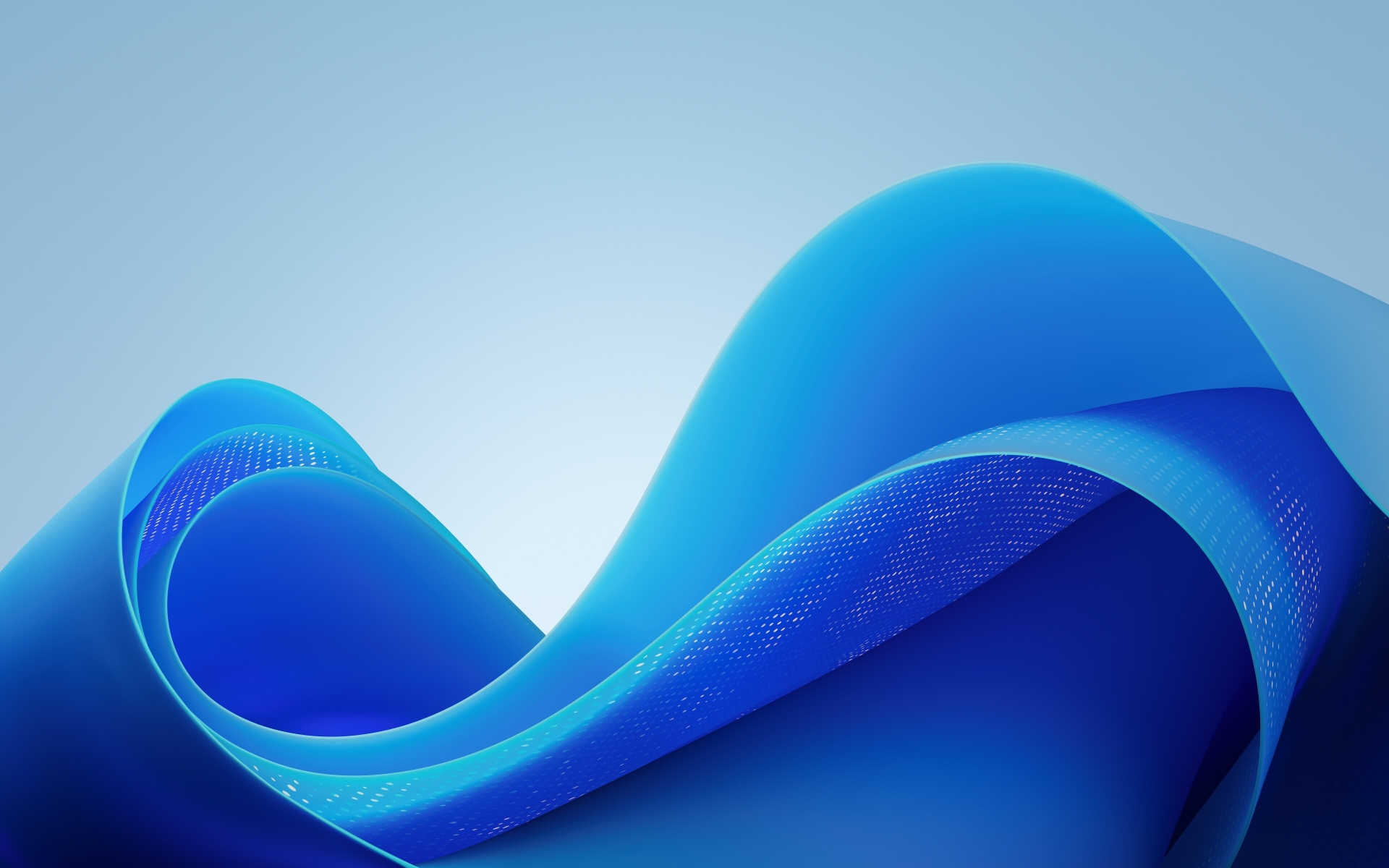
Microsoft now allows users to install Windows 11 on unsupported hardware, but it warns of potential instabilities with this type of install and doesn't guarantee official support, updates, or compatibility. Just a week back, the firm published a blog post stipulating TPM 2.0 as a compulsory requirement for Windows 11. This new guide from Microsoft notes that you can install the OS on devices that don't support the OS, but warns of problems you'll encounter when installing the operating system on devices that don't meet the requirements while also providing instructions on how to undo the upgrade if you run into unforeseen problems.
At this point, almost everyone knows that Windows 11's TPM requirements can easily be circumvented through a simple registry tweak. However, apart from that, Microsoft confirms that Windows 11 can officially be installed on devices that don't meet the requirements. However, it warns users that they should be comfortable running into compatibility issues. To see if your PC is compatible with Windows 11, use the PC Health Check app to assess Windows 11 eligibility.
The move comes as Windows 10 approaches EOL in October 2025. As we speak, 61.82% of Windows users are on Windows 10, and nudging them to upgrade their hardware really isn't a worthwhile solution. Apart from that, a number of these Windows 10 systems are used in schools, offices, and servers with limited budgets. The problem is that you can't get everyone to comply with your requirements - even if they're valid.
When installing on unsupported hardware, Microsoft will push a small disclaimer that effectively cancels your warranty in case of compatibility-related mishaps. Likewise, you won't be entitled to receiving updates - including security updates - so we're back to square one.
To further "notify" users of their incompatible hardware, a small watermark will be displayed on the desktop, followed by a notification in the Settings panel. So, while Microsoft has made it possible to get Windows 11 working on older machines, they're actively discouraging it.
Assuming you've shifted to Windows 11 and wish to revert, Microsoft allows you to roll back to Windows 10 within 10 days of the upgrade. Technically speaking, Windows 10 support isn't going anywhere anytime soon - provided you can pay Microsoft $30 every year.
The safest bet is to upgrade your system or see if you can install a TPM chip in your existing motherboard to save some cash. You may also use Windows 11 and hope nothing goes wrong, or you can simply ditch Windows; follow our dual-booting guide for Ubuntu to dive into the open-source world of Linux.
Get Tom's Hardware's best news and in-depth reviews, straight to your inbox.

Hassam Nasir is a die-hard hardware enthusiast with years of experience as a tech editor and writer, focusing on detailed CPU comparisons and general hardware news. When he’s not working, you’ll find him bending tubes for his ever-evolving custom water-loop gaming rig or benchmarking the latest CPUs and GPUs just for fun.
-
salgado18 Windows 11 feels like a giant shot in the foot: MS is investing all its cards into it, but it only runs on new hardware, and customers eligible don't want to upgrade. This news feels like nothing: of course you can install on unsupported hardware, but it will be... unsupported. So why bother upgrading?Reply
Why not make an OS that fits any hardware? Why not lure people with benefits, instead of forcing them to it? -
mitch074 Reply
When Microsoft made Windows 10, they examined their testing/QA team : it was HUGE.salgado18 said:Why not make an OS that fits any hardware? Why not lure people with benefits, instead of forcing them to it?
Since then , they shrunk it - users are now beta testers, and new versions of Windows 10 were known for how unstable they were. And, that's because Windows 10 supported pretty much any computer that could run Windows 7 - that's almost 15 years of hardware evolution to test against.
And that's costly if you want to test internally, and will cause userspace breakages aplenty with your customers.
So, when they made Windows 11, they decided to cut it all off : nothing older than 5 years will be supported, PERIOD - 64-bit mode only, AVX2 required, TPM 2.0 and UEFI to remove 35 years of BIOS hackery... -
bgunner When looking into it I found these statements that seem to lead the consumer to believe that you will not get updates on unsupported devices.Reply
Info from: https://support.microsoft.com/en-us/windows/installing-windows-11-on-devices-that-don-t-meet-minimum-system-requirements-0b2dc4a2-5933-4ad4-9c09-ef0a331518f1
" Devices that don't meet these system requirements aren't guaranteed to receive updates, including but not limited to security updates."
and
" If you proceed with installing Windows 11, your PC will no longer be supported and won't be entitled to receive updates. "
These statements seem to imply that you will not get updates. This makes me wonder if you will or not. This is concerning to me. My laptop fails the CPU and TPM 2.0 requirements but meets all other requirements other than the DX12 requirement for the GPU.
The next question is how to do an update through windows update? There is no Obvious way to update to Win 11 on unsupported devices. Do you still need to go the route of downloading the file and making an ISO bootable device to install? If so you might as well run Rufus and do an install that way and see if you still get the water marks. -
Heat_Fan89 Reply
Yes to the above. Apple is far worse than Microsoft. No matter if you buy their $599 Mac Mini or the most expensive Macbook Pro, they have on average about 5-6 years of OS upgrades followed by 2 of years security updates. If you want to stay current, buy a new Mac from Apple.mitch074 said:When Microsoft made Windows 10, they examined their testing/QA team : it was HUGE.
Since then , they shrunk it - users are now beta testers, and new versions of Windows 10 were known for how unstable they were. And, that's because Windows 10 supported pretty much any computer that could run Windows 7 - that's almost 15 years of hardware evolution to test against.
And that's costly if you want to test internally, and will cause userspace breakages aplenty with your customers.
So, when they made Windows 11, they decided to cut it all off : nothing older than 5 years will be supported, PERIOD - 64-bit mode only, AVX2 required, TPM 2.0 and UEFI to remove 35 years of BIOS hackery...
Microsoft has taken a different approach because they primarily are a software company and as such, Windows is basically i.e. a free service OS. Where Apple ties their Webkit to all 3rd party browsers, Microsoft doesn't. So the OS has a longer shelf life sans security updates.
Me personally, I wish Microsoft would create a brand new version of Windows with a new file system, no registry and required 64 bit architecture thereby eliminating all legacy code and continue supporting Windows 11 or 12 to give users and developers time to move their software over to the built from the ground up Windows. -
ravewulf So if you won't get Windows 11 updates on unsupported systems, what's the incentive to move them off of Windows 10 which also won't be getting updates?Reply -
bgunner Reply
My gaming PC has run Win 11 since I built it so I personally don't have issues there but my laptop, a 2012-'13 vintage is where the update affects me. Getting updates is the main reason for the want to upgrade it to Win 11. I never use Microsoft support even on my gaming PC, google is better and I can use my mind to figure it out that way, so being supported through their service doesn't interest me. Getting security updates does make a difference for me.salgado18 said:Windows 11 feels like a giant shot in the foot: MS is investing all its cards into it, but it only runs on new hardware, and customers eligible don't want to upgrade. This news feels like nothing: of course you can install on unsupported hardware, but it will be... unsupported. So why bother upgrading?
I guess I'll have to wait and see how updates work on unsupported devices before trying an update to Win 11.
These are some reasons to upgrade. -
BFG-9000 Reply
When Windows 10 was released in 2015, they had just laid off 18,000 employees the year before, including the entire QA department, on the premise that they would just ship a beta to the masses and "telemetry will just tell us what to fix" for the actual paying Enterprise customers on a slower release schedule. This is why the upgrade to Windows 10 was free--retail and OEM customers were the beta testers while volunteer "Windows Insiders" signed up to be the "internal" alpha testers...mitch074 said:When Microsoft made Windows 10, they examined their testing/QA team : it was HUGE.
Microsoft saw how Google Android rolling releases made the customer the product and wanted to copy that, so "last Windows ever" 10 builds have always been buggy. -
das_stig Reply
what your talking about was Windows Core OS (WCOS) project, that badly evolved in to W10 as they decided not dump legacy and Win32. WCOS designed to be a baseline OS that Microsoft could just bolt on components to support whatever was needed primarily UWP apps and would have powered their mobile division if it wasn't smothered at birth from within, with the various departments infighting.Heat_Fan89 said:Yes to the above. Apple is far worse than Microsoft. No matter if you buy their $599 Mac Mini or the most expensive Macbook Pro, they have on average about 5-6 years of OS upgrades followed by 2 of years security updates. If you want to stay current, buy a new Mac from Apple.
Microsoft has taken a different approach because they primarily are a software company and as such, Windows is basically i.e. a free service OS. Where Apple ties their Webkit to all 3rd party browsers, Microsoft doesn't. So the OS has a longer shelf life sans security updates.
Me personally, I wish Microsoft would create a brand new version of Windows with a new file system, no registry and required 64 bit architecture thereby eliminating all legacy code and continue supporting Windows 11 or 12 to give users and developers time to move their software over to the built from the ground up Windows. -
abufrejoval I've had little luck installing Windows 11 on older hardware. Even with the normal registry hacks (e.g. via Rufus) or command line switches Windows 11 24H2 ISOs just failed because evidently CPU checks were still done by setup.exe.Reply
However, once installed on a CPU modern enough to pass those checks, I've been able to take these images to far older hardware, where it runs just fine, including monthly patches and automatic loading of device drivers for them.
I've done this on Ivy Bridge, Haswell, Broadwell, Skylake and Kaby Lake systems without issue, I haven't tried older systems without POPCNT support, because there is little chance that would work.
Admittedly I've been using LTSC IoT ISOs for the initial install, because I wanted to be sure that I'd never get minor release/feature updates, Total Recall, Co-Pilot, OneDrive, or other new nasties. Secure boot, bitlocker and TPM also are not required for the IoT variant, which IMHO quite simply should be the default variant for everyone. I can't remember the last time Microsoft added anything I wanted to Windows, so I regard that as a benefit. And that older hardware isn't very likely to spout a new bit of hardware (xPU) to make that necessary.
BTW: I haven't tried this yet, but Windows 11 has always just run on older CPUs when installing inside a VM. So if you don't have a newer CPU available, you could install inside a VM and then clone that installed image to a physical drive and boot from that. Yeah, too bad, M$ blocking booting from USB is a bit of a bother... recovery boot and ServiWin helps sometimes.
Windows 10 and 11 are pretty great when it comes to moving existing installations between physical systems or copying it to additional ones. Mostly because such cloning has become the default of how Windows typically installs itself. After a reboot or two to reconfigure itself and load additional drivers, you'd never notice it wasn't at home on the kit you're running it on.
You'd want to have an extra activation key available, though, if you don't have a MAK. -
BFG-9000 Reply
Well you should at least be able to manually upgrade to the latest annual build so will be up-to-date once a year.ravewulf said:So if you won't get Windows 11 updates on unsupported systems, what's the incentive to move them off of Windows 10 which also won't be getting updates?
After checking to see if some new requirement such as the mentioned POPCNT instruction for 24H2 hasn't been added of course. But then you will be the alpha tester.