Your next Windows update may not require a reboot — "Hot Patching" is reportedly coming to Windows 11 shortly
Microsoft is making Windows updates more seamless and less cumbersome to deal with
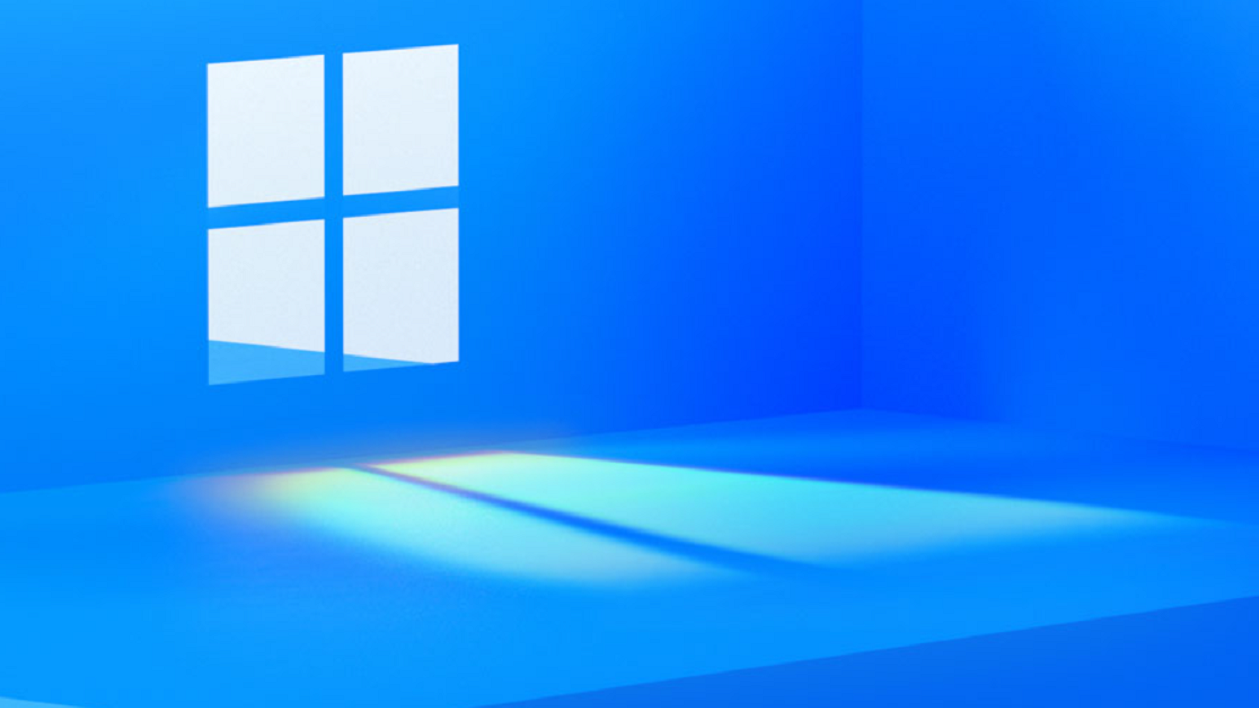
Windows Central reports that Microsoft is testing a new update procedure for Windows 11 that will not require reboots when installing security updates via Windows Update. The new feature, hot patching, is expected to arrive with Windows 11 24H2 later this year.
Hot patching isn't anything new; Microsoft uses this update feature in its Windows Server operating systems and Xbox consoles. According to Microsoft, hot patching patches in-memory code of a running process on the fly without restarting the process. Microsoft uses its Cumulative updates as a baseline to prepare for future security updates that will be hot-patched into the OS. Each cumulative update occurs, and the baseline gets reset to ensure stability.
Microsoft just recently enabled hot patching on non-Azure versions of Windows Server 2022. This would explain why Microsoft is now pushing this feature onto consumer builds of Windows 11.
The only caveat with this new on-the-fly Windows update feature is that it will enable Virtualization Based Security (VBS). If you are a gamer, there is a good chance you might have this feature turned off to boost system performance. Since it is a feature that is known to reduce performance slightly. Microsoft is currently testing its hot patching feature in the Windows 11 dev channel, but only with Windows Insiders with VBS enabled.
Having more updates that don't need a reboot is excellent and will make Windows updates less cumbersome. Depending on the system, it's not uncommon for Windows updates to take several minutes to install. Hot patching will also make Windows less annoying for users who use their systems for mission-critical work that can't be interrupted with a restart.
According to Windows Central, Microsoft desires to ship hot patching alongside 24H2 on standard PCs. Arm64 device support will be delayed a whole year until 2025. Hot patching will strictly cover security updates. We aren't sure if other updates will be tweaked to work with hot patching, but it is certainly possible if Microsoft finds a way to implement it.
Get Tom's Hardware's best news and in-depth reviews, straight to your inbox.

Aaron Klotz is a contributing writer for Tom’s Hardware, covering news related to computer hardware such as CPUs, and graphics cards.
-
Zforgetaboutit "Virtualized Based Security"Reply
I believe the term is officially called "Virtualization-Based Security" -
nitrium Windows really only needs to stop and restart the associated Service to make this happen. Updating nVidia's GPU drivers haven't required a reboot in years. Unless it is a Kernal update, there should never be a reason to restart.Reply -
ezst036 This would be one of the biggest positive moves Microsoft has made in many years.Reply
I've met people who got rid of Windows and went with Linux singularly because of how terrible Windows Update is. Making it seamless in as many instances as possible would mitigate some of that damage.
Forced updates are still an upset. But still. This is definitely Microsoft listening to cries for help from its customer base. -
Alvar "Miles" Udell So now your PC may suddenly stop working correctly because a faulty hot patched update was installed in the background instead of when you had a chance to save everything and prepare. The February security update was causing issues with file explorer crashing and the taskbar crashing or disappearing when it released, exactly the kind of thing you want to happen out of the blue.Reply -
Blackink "hot patching baked into Windows 11"..... sounds like something I'd do to my asphalt driveway!Reply -
Giroro I have complete faith that this will be as well-executed and well-received as every other update Microsoft has pushed out latelyReply -
Sippincider Will there be an option to reboot anyway? Cool if this works, and a great way for things to go sideways if it doesn't.Reply
That said, I don't mind if it needs to reboot, ONCE. My last MacOS update was as smooth as a vintage Windows upgrade, which isn't a compliment. Several self-reboots before it fortunately and finally came around; makes you wonder if it's stuck and what point you need to intervene. -
USAFRet Reply
There is never anything preventing you from rebooting, whenever you want.Sippincider said:Will there be an option to reboot anyway? Cool if this works, and a great way for things to go sideways if it doesn't.
That said, I don't mind if it needs to reboot, ONCE. My last MacOS update was as smooth as a vintage Windows upgrade, which isn't a compliment. Several self-reboots before it fortunately and finally came around; makes you wonder if it's stuck and what point you need to intervene.
Just that with this, it may not be required. -
zanessepp If this means people will run update more often to keep their systems secure then very good.Reply