Why a Raspberry Pi is the Ultimate Gift for Geeks
Engage your friend’s creative side.
Get Tom's Hardware's best news and in-depth reviews, straight to your inbox.
You are now subscribed
Your newsletter sign-up was successful

It can be difficult to find a truly compelling gift for the tech geeks in your life. You can buy PC components or peripherals, but some of those products are highly personal. What if your friend is all about AMD, and you buy them an Intel Core i7 CPU? Worse still, your giftee may already own a much better alternative than the one you bought.
To avoid getting the wrong thing, many people give gift cards, but those are so impersonal. How sad is it when you give someone a $50 Amazon gift card, and then they give you one too (you might as well agree not to exchange gifts)?
A great gift is thoughtful, personal and so useful that, even if your friend has one, they can always use another. Better still is when you get your friend something that they love but never thought to get for themselves. That’s why I submit to you that a Raspberry Pi computer is the ultimate gift for the tech geeks on your list.
If you’re not familiar with Raspberry Pi (and if you clicked this story you probably are), it’s an inexpensive single-board computer that starts at just $5 (better models are $35+) and is very popular with makers, kids or anyone who loves to tinker. Using the Pi’s set of 40 GPIO pins, you can connect to an entire universe of lights, motors and sensors that let you build everything from an arcade machine to a robot to a streaming media server.
First released in 2012 in an effort to teach children more about computers, the Raspberry Pi has sold 25 million units. Far from being kids toys, more than half of Raspberry Pis are used in industrial applications. This is grown-up tech that makes even cynical, middle-aged folks like myself feel like kids again.
If your giftee has never used a Raspberry Pi, chances are that they’ve heard of it and always wanted to give one a spin. And if your friend happens to already own one, I guarantee that they can always use another board to throw into a new project.
The real fun with Raspberry Pi is the challenge of building something new and learning as you go. It also provides a fantastic opportunity for family bonding; my seven-year-old son and I often work on Pi projects together.
Our latest experiment involves connecting a Pi to a Sphero RVR robot car so that we can add a live camera stream and additional sensors to our creation. To get our car rolling, we had to spend some time learning new coding tricks in Python and swapping wires around. It took us a little time to figure things out, but it was so rewarding.
Here are some of the things your giftee can do with a Raspberry Pi
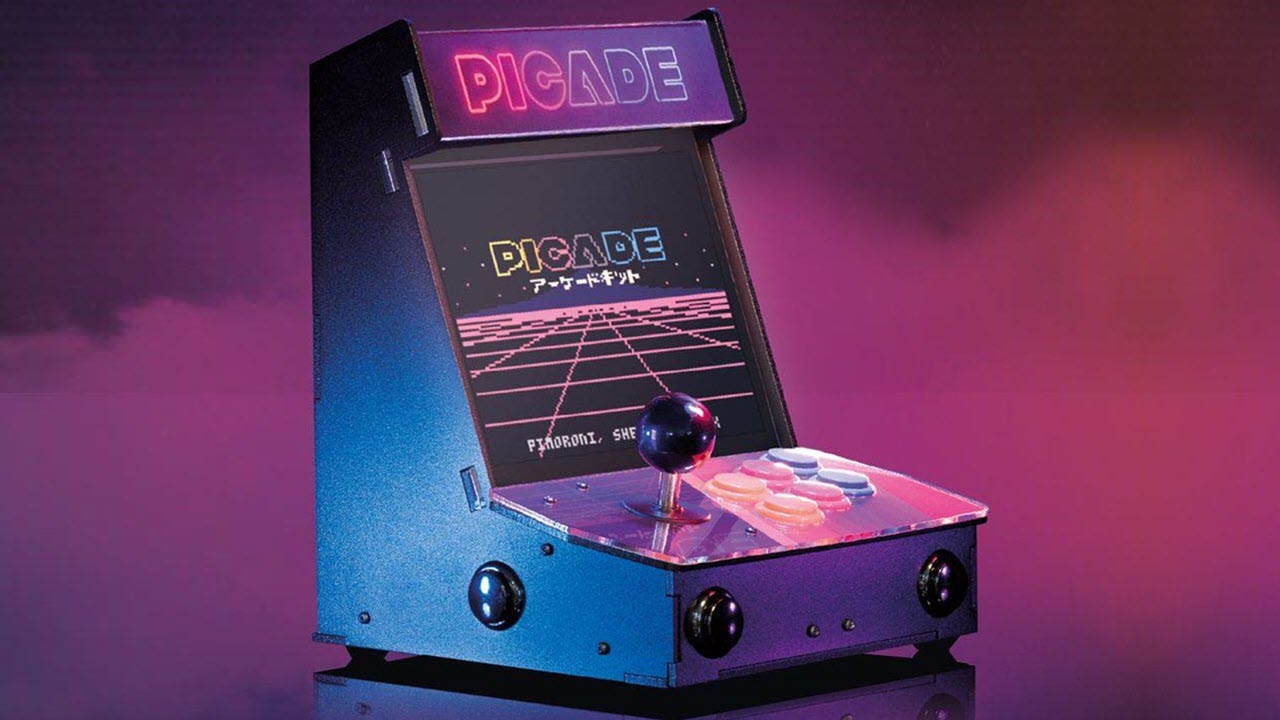
- Retrogaming: It’s easy enough to install Retropie, a popular emulation platform, on your Raspberry Pi. You can use it to play games as is or add arcade joysticks, buttons and screens to make it into a full-fledged console. The Pimoroni Picade is a nice kit I’ve tested that gives you everything you need.
- Robots: You can build your own robot from scratch or use your Raspberry Pi to power a kit.
- Your own IoT (Internet of Things) Device: Create a 24-hour security camera or an air quality monitor that’s powered by a Pi and handy for the home.
- Set-Top Box: Instead of a Roku box or Fire Stick, you can use a Pi to serve your media files or visit streaming sites from your living room.
- Fart detector: Use a sensor to alert you when someone has passed gas, but if the Raspberry Pi smelt it, who exactly dealt it?
- Web server: Yes, you can run a website out of your house. I use a Raspberry Pi web server to run the Tom’s Hardware battery test for laptops.
- Plain old computer: The Raspberry Pi has a full-featured OS called Raspbian, which you can use to surf the web, run productivity apps, program in Python or even play games. It won’t outpace your Windows or Mac machine, but it’s usable.
Which Pi to Buy
Why you can trust Tom's Hardware

Once you’ve agreed with me that a Raspberry Pi is a must-have gift, your next question will probably be: “which one should I buy?” There are several models on the market, especially since all the prior-gen units are still actively manufactured and sold.
Here are the models to consider, but below we’ll talk about kits that include both the Pi itself and accessories you need to get started. The kits are much better presents, because they don’t require your giftee to buy anything additional.
Raspberry Pi 4 B

This is the current generation model and launched in June. You can get the Raspberry Pi 4 B with either 1GB, 2GB or 4GB of RAM at prices of $35, $45 or $55, respectively. It’s capable of outputting to two 4K monitors and provides 802.11ac Wi-Fi, Gigabit Ethernet and USB 3.0 support.
Raspberry Pi Zero W
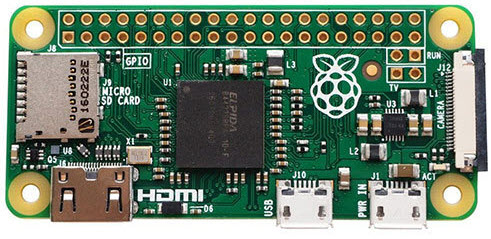
Last year, I bought a slew of Pi Zero Ws and gave them as gifts to my staff. Each one had a custom video greeting from me on its desktop. This tiny board is about the size of a stick of gum, but has built-in Wi-Fi and Bluetooth. It carries an MSRP of $10, but a lot of online retailers charge more. If you live near a Microcenter store, you can grab one for $5 there. The Zero W has only a single-core processor and 512MB of RAM, so it can’t handle more advanced tasks, but it can handle arcade emulation and lots of robot projects. However, you’ll need to solder your GPIO pins on, because it doesn’t come with them attached.
Raspberry Pi Zero WH
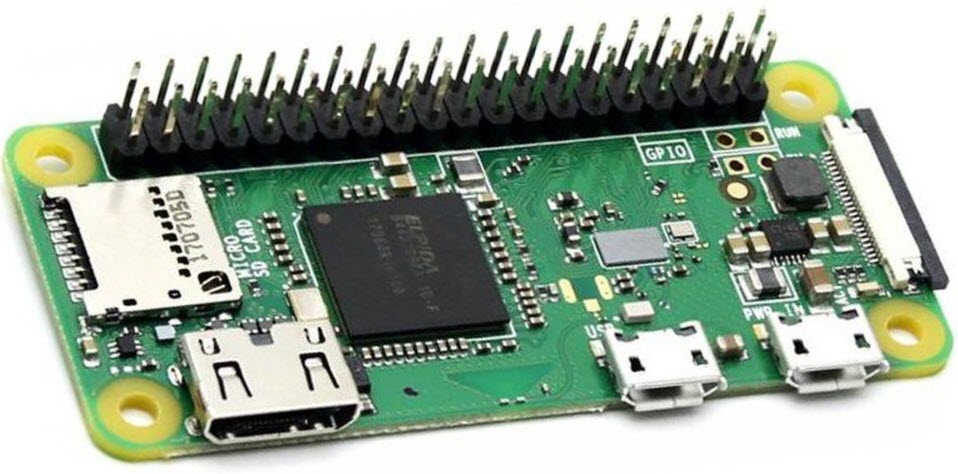
The Raspberry Pi Zero WH is the same as the Pi Zero W, but it has the GPIO pins attached. It usually goes for $15 or more. Since the GPIO pins are so important, it’s worth the splurge if your giftee doesn’t solder.
Raspberry Pi 3 B, 3 B+
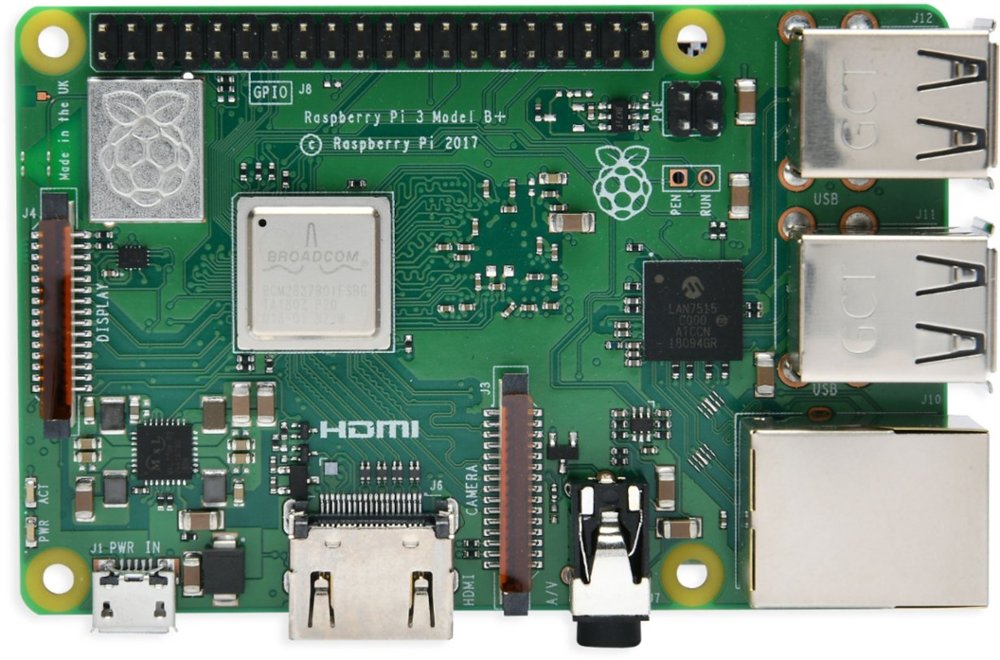
These are the previous generation models, but they’re still quite useful even though they aren’t as fast as the Pi 4 B. They have slower processors, don’t do 4K output / dual monitors and are limited to USB 2.0 and 1GB of RAM only. Still, they have been around much longer than the Pi 4 B, and most kits still include them. You’ll find them in the $30 - $35 range (MSRP is $35), unless they’re on sale.
What You Need to Use a Raspberry Pi
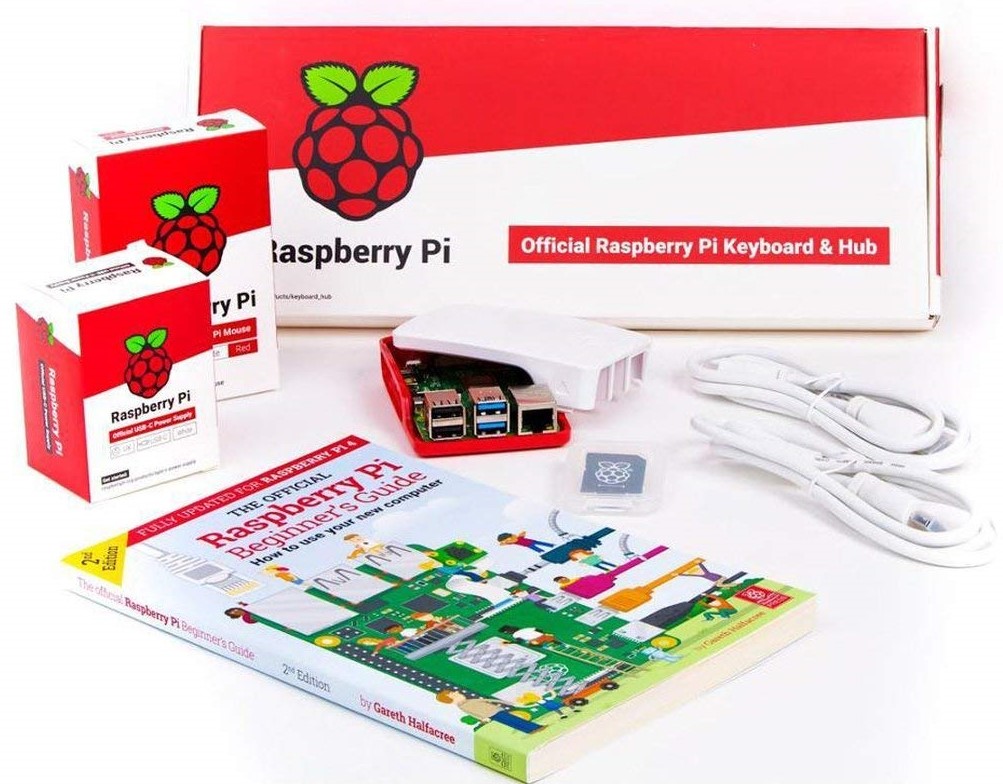
If you buy a laptop, it comes with a power adapter and you need nothing else to make it work. But to enjoy your Raspberry Pi, you’ll need a few things:
- A power adapter. A Raspberry Pi 4 B requires a USB Type-C adapter that delivers at least 3 amps and 5 volts of juice. A Pi 3 B or Zero uses a microUSB connection that can be powered off of an existing computer or many wall chargers.
- A microSD card: You’ll need at least a 4GB card (preferably at least 16GB) for the operating system and software.
- HDMI cable: If you want to output to a screen, you’ll need either an HDMI cable (Raspberry Pi 3 B), a micro-HDMI cable (for Pi 4 B) or a mini-HDMI cable (for Pi Zero W).
- Keyboard / Mouse to plug into the USB port. I like using a wireless keyboard that has a touchpad built-in.
You can skip the HDMI cable and input device if you do a headless Raspberry Pi install, in which you remote control the Pi from another computer. Many kits come with cases, but you don't actually need a case; Raspberry Pis are very durable, and you can just lay the bare board on a table and go.
Raspberry Pi Kits
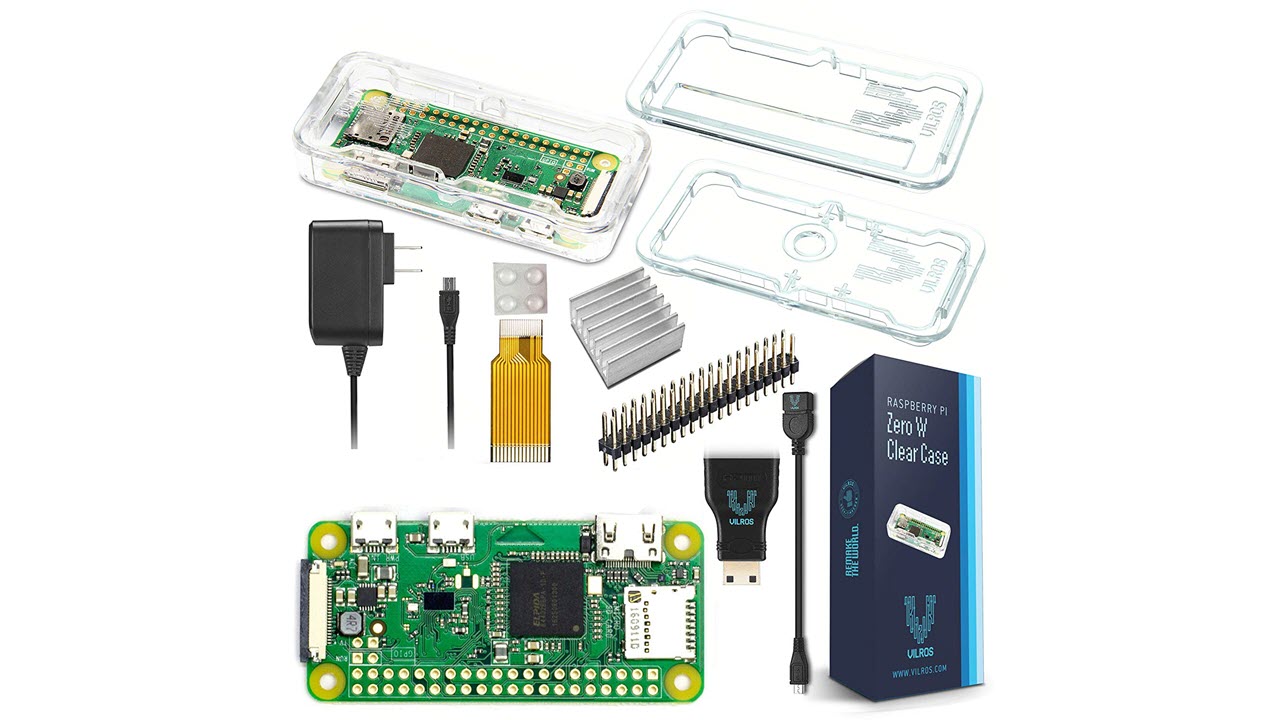
There are dozens of Raspberry Pi Kits on Amazon alone, and the prices vary. Here are some standouts:
- Raspberry Pi 4 Official Desktop Kit: It’s not cheap, currently going for $136, but this is the best kit out there. It comes with a 4GB Pi 4 B, two micro-HDMI cables, a power supply, the official case, the official keyboard and the official mouse. There’s a microSD card with the Raspbian OS preloaded on it and, best of all, it comes with the Raspberry Pi Beginner’s Guide book.
- Vilros Raspberry Pi 4 Basic Kit: Comes with a 2GB Pi 4 B, HDMI cable, power supply and a case with a fan on it (fans are helpful but not required).
- Vilros Raspberry Pi Zero W Kit: Comes with the Pi Zero W, a set of GPIO pins, a case, a power supply, a mini-HDMI cable and a heatsink
Bottom Line
There’s no doubt I’m Piased, but it’s only because I have had such a great time using these boards to create fun things. There’s a huge community of Raspberry Pi fans out there and a universe full of projects to try. When you give someone a Raspberry Pi, you open the door to a whole new world for them.
Get Tom's Hardware's best news and in-depth reviews, straight to your inbox.
Avram Piltch is Managing Editor: Special Projects. When he's not playing with the latest gadgets at work or putting on VR helmets at trade shows, you'll find him rooting his phone, taking apart his PC, or coding plugins. With his technical knowledge and passion for testing, Avram developed many real-world benchmarks, including our laptop battery test.
