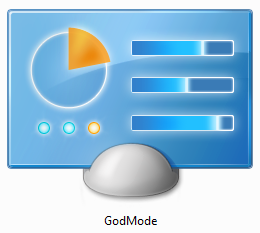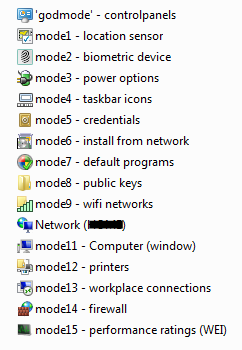The Other 16 "GodModes" For Windows 7
A lot of you activated the newly uncovered "GodMode" earlier this week. How about another 16 of them for your troubles?
Get Tom's Hardware's best news and in-depth reviews, straight to your inbox.
You are now subscribed
Your newsletter sign-up was successful
After revealing GodMode to the blogosphere, CNet snagged an interview with Windows division president, Steven Sinofsky. The Microsoft executive gave a little insight into why GodMode exists, explained the name and even revealed more undocutmented features for Windows 7.
According to CNet, Sofinsky said several similar developer features provide direct access to all kinds of settings, from choosing a location to managing power settings to identifying biometric sensors. Sinofsky also clarified that GodMode is a term coined by bloggers. Also interesting to note that Microsoft says it has yet to encounter the problem so many of you had trying this little trick with Vista. Some of you using 64-bit Vista say activating GodMode caused your machine to crash. Sinofsky says the folks at MS have yet to replicate this problem.
Given that Microsoft is keeping schtum, it's probably safe to say Vista users shouldn't try the shortcuts below.
{ED7BA470-8E54-465E-825C-99712043E01C}
{00C6D95F-329C-409a-81D7-C46C66EA7F33}
{0142e4d0-fb7a-11dc-ba4a-000ffe7ab428}
{025A5937-A6BE-4686-A844-36FE4BEC8B6D}
Get Tom's Hardware's best news and in-depth reviews, straight to your inbox.
{05d7b0f4-2121-4eff-bf6b-ed3f69b894d9}
{1206F5F1-0569-412C-8FEC-3204630DFB70}
{15eae92e-f17a-4431-9f28-805e482dafd4}
{17cd9488-1228-4b2f-88ce-4298e93e0966}
{1D2680C9-0E2A-469d-B787-065558BC7D43}
{1FA9085F-25A2-489B-85D4-86326EEDCD87}
{208D2C60-3AEA-1069-A2D7-08002B30309D}
{20D04FE0-3AEA-1069-A2D8-08002B30309D}
{2227A280-3AEA-1069-A2DE-08002B30309D}
{241D7C96-F8BF-4F85-B01F-E2B043341A4B}
{4026492F-2F69-46B8-B9BF-5654FC07E423}
{62D8ED13-C9D0-4CE8-A914-47DD628FB1B0}
{78F3955E-3B90-4184-BD14-5397C15F1EFC}
Those wondering what each one corresponds to should check out the image below, courtesy of CNet reader Assman. We tried out the first few ourselves and his list seems to correspond with the list from CNet in order. The reader did mention that number 15 did not work for him when using Windows 7 Ultimate and it doesn't work for us on the RC either. Let us know if you figure it out!
[UPDATE] Just a quick reminder, guys: you need to put "[blank]." before any of the strings above in order for them to work. For example, GodMode was "GodMode.{ED7BA470-8E54-465E-825C-99712043E01C}"

Jane McEntegart is a writer, editor, and marketing communications professional with 17 years of experience in the technology industry. She has written about a wide range of technology topics, including smartphones, tablets, and game consoles. Her articles have been published in Tom's Guide, Tom's Hardware, MobileSyrup, and Edge Up.
-
mlopinto2k1 Nothing works now. I even deleted the GodMode folder I created the other day. That worked fine. Now that doesn't even work.Reply -
one-shot I found out the hard way why not to do it on Vista x64. I got endless Windows explorer crashes and had to reboot into Win 7 and remove the "God Mode" manually from the desktop. I even tried task mgr in Vista but it would crash as well. Does it work on Win 7 64 bit? I'm now hesitant to try.Reply -
JasonAkkerman kraken18Where do you enter these?Create a new folder on your desktop. When it asks for the name enter thisReply
SomthingHere.{00C6D95F-329C-409a-81D7-C46C66EA7F33}
Change the GUID to one from the list above. -
Gin Fushicho Neat. Location sensor I can't figure out why its available. The others are easily enough reachable without these though.Reply
@: mlopinto2k1 : did you add a name and then a period and then the code? Thats how it works. -
NivenFres I've got Win7 Ultimate x64, and tried just the GodMode one. So far haven't had any trouble.Reply