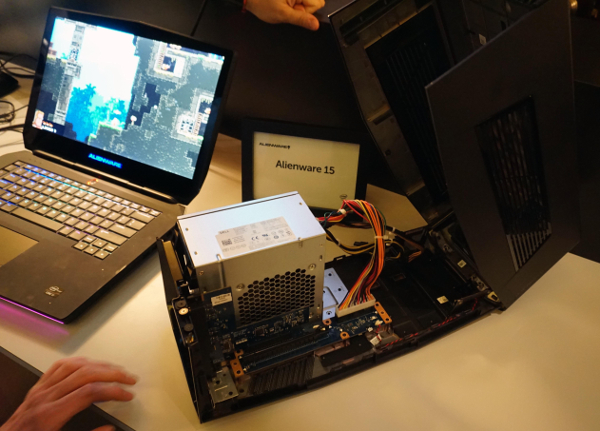Alienware Graphics Amplifier: Another External Graphics Brick
We stopped by Dell's showcase at CES 2015 to have a look at the company's Alienware Graphics Amplifier to get a better idea of its inner workings and what Dell intends to do with it.
The Alienware Graphics Amplifier is a box which can house a desktop-class graphics card, which you can then hook up to a supporting Alienware laptop. This will allow you to connect external displays to the installed GPU, which are then powered by the desktop-class graphics card, or you can use the GPU to power your built-in display. Inside it you're able to place any desktop-class graphics card, be that from AMD or Nvidia, with TDPs of 375 W or less. It connects to the laptop through a proprietary sleeved cable. The power supply is user-replaceable, so if you're aching for more power, you can certainly make that happen.
One of the questions that we asked Dell was whether the device would support hot-swapping, to which the answer was, as we expected but still unfortunately, no. This isn't surprising though, as you also cannot just pull a graphics card out of a desktop that is switched on, and the GPU is directly wired into the PCI-Express lanes of the laptop. Dell did build in a safety feature though, where if you do happen to make the mistake of pulling out the connector cable with the laptop switched on, it will switch off for you to ensure no damage is done. This is done through a piece of software.
The graphics amplifier itself is rather simple inside, too. It has a simple PCB with two PCI-Express ports. One of them has an expansion card with the cable input and a handful of USB ports, while the other slot is open for the graphics card. The input card looked like it was a PCI-Express 8x card, and upon asking we were told that it was actually operating over just four lanes, which we fear can have a notable impact on performance for higher-power graphics cards due to the more limited bandwidth.
On top of the USB ports, the Graphics Amplifier doesn't actually have any additional gear. There are no audio ports or an Ethernet port, so you won't be able to use it as a docking station. With just a single connector, you still need to plug other cables into the laptop to get Ethernet and sound, meaning you cannot get away with only plugging in the docking cable and power to station the laptop on your desk.
This brings us to a thought: Seeing this after MSI's unit yesterday, we're actually a tad disappointed. MSI's unit operates as a full docking station, which even has additional storage and speakers built in. MSI's unit really acts as a full-fledged docking station that you can pop your laptop into and gain GPU power, storage and connectivity, while Alienware's Graphics Amplifier will only give you extra graphics power and a couple of USB ports. Connecting it also isn't nearly as convenient.
Where we do have to give points to Alienware is that this product will work with more than one model of Alienware laptop. Currently, it works with the Alienware 13, and it was shown working with an Alienware 15, too. Additionally, Dell informed us that in the future the company hopes to put the proprietary port on many more Alienware laptops for even wider compatibility.
You can also buy it as a standalone, and it carries a price tag of $299. This does not include a graphics card.
Get Tom's Hardware's best news and in-depth reviews, straight to your inbox.
Follow Niels Broekhuijsen @NBroekhuijsen. Follow us @tomshardware, on Facebook and on Google+.
Niels Broekhuijsen is a Contributing Writer for Tom's Hardware US. He reviews cases, water cooling and pc builds.
-
Quixit "The input card looked like it was a PCI-Express 8x card, and upon asking we were told that it was actually operating over just four lanes, which we fear can have a notable impact on performance for higher-power graphics cards due to the more limited bandwidth."Reply
This is not a problem, you have to remember that the card is only transferring the video output from the graphics card, not all the data necessary to process the image. It's not the same as the amount of bandwidth needed for a GPU. In fact they could probably do it using a PCI-E 1x. PCI-E 4x should provide enough bandwidth for hundreds of FPS of frame buffer at 4K resolutions. -
enewmen I've been waiting for laptops with external desktop size GPUs for years. Just the connection seems to be the problem and even that should be just an extension cord of the PCI lanes. Anyway, I'll be extremely interested in anything with more than 4 PCIe lanes and costs less than a full ITX (size) PC,Reply -
mswezey So I should just attached my Keyboard, track pad, and monitor to my desktop and call it a laptop?Reply
My bad...gaming laptop... -
dstarr3 I'm not entirely sure why this is a thing. I would imagine that a consumer needing this would be better off just building a gaming computer for home and using an inexpensive laptop for portable use. $300+GPU isn't far off from what a basic gaming rig could cost.Reply -
kenny1007 I'll would just wait for the $100 versions that will come out after this from other companies. $300 for an enclosure is just a waste of money.Reply -
kenny1007 I'll would just wait for the $100 versions that will come out after this from other companies. $300 for an enclosure is just a waste of money.Reply -
Ninjawithagun Ultimately, the deal killer of Alienware's Graphics Amplifier is cost and extremely limited graphics bandwidth. $299 for an empty case (no graphics card) with a measley 460W generic power supply, and a wimpy PCI-E x4 bus. This will become a huge issue should you want to play games on an external monitor at higher resolutions of WQHD or UHD. I say NO THANKS! I will patiently wait until a better product is made available.Reply -
CaedenV So at what point can we buy a basic bare-bones laptop and hook it up to an external GPU with native 8x PCIe3-4 via Lightpeak (optical, not the active cable used by Thunderbolt) and be able to just enjoy games on the big screen at home? It would be amazing if we could see it happen sooner rather than later, but it looks like streaming tech where the server/workstation in the basement does all of the heavy lifting is the direction most things are headed.Reply -
mswezey Reply"This is not a problem, you have to remember that the card is only transferring the video output from the graphics card, not all the data necessary to process the image. It's not the same as the amount of bandwidth needed for a GPU. In fact they could probably do it using a PCI-E 1x. PCI-E 4x should provide enough bandwidth for hundreds of FPS of frame buffer at 4K resolutions."
OP deleted his post.
My Response:
Wrong. The graphics card doesn't only transfer the video output from the graphics card to the laptop's monitor. It also needs the data to process and render the image. 4 lanes vs 8 lanes will hinder performance overall. Don't get me wrong though, the card will play games great overall, just not at it's half potential via 8 lanes.
Your last statement sounds like your just talking out of your ass. Not trying to put you down, but if the truth hurts.
The graphics card has a GPU and is still treated as such. Saying it doesn't need the same bandwidth as one is ignorant.
Ask yourself this, why on earth would I buy this and a powerful graphics card if it only need 1 PCI lane (per your explanation) to transfer only video (already processed) to the monitor?
That 1 cable that connects to the laptop is used bi directional. To transfer processed video back to the monitor, and to transfer raw data to the graphics for processing. It's also used to transfer data from the USB ports, possibly hindering performance even more.
TL:DR; Cable transfers both raw and processed data to/from GPU on top of USB data to the laptop (assuming no external monitor). 4 lanes will hinder a top end card which could utilize 16 lanes. -
SirKnobsworth http://www.anandtech.com/show/7987/running-an-nvidia-gtx-780-ti-over-thunderbolt-2Reply
Actual measurements seem to suggest that an x4 connection doesn't really hurt performance in most situations.