6.9 GHz on All 8 Cores: How I Set a World Record with a Hand-Picked Core i9-9900KS
This specially-binned chip got as quick as 6.95 GHz on all of its cores.
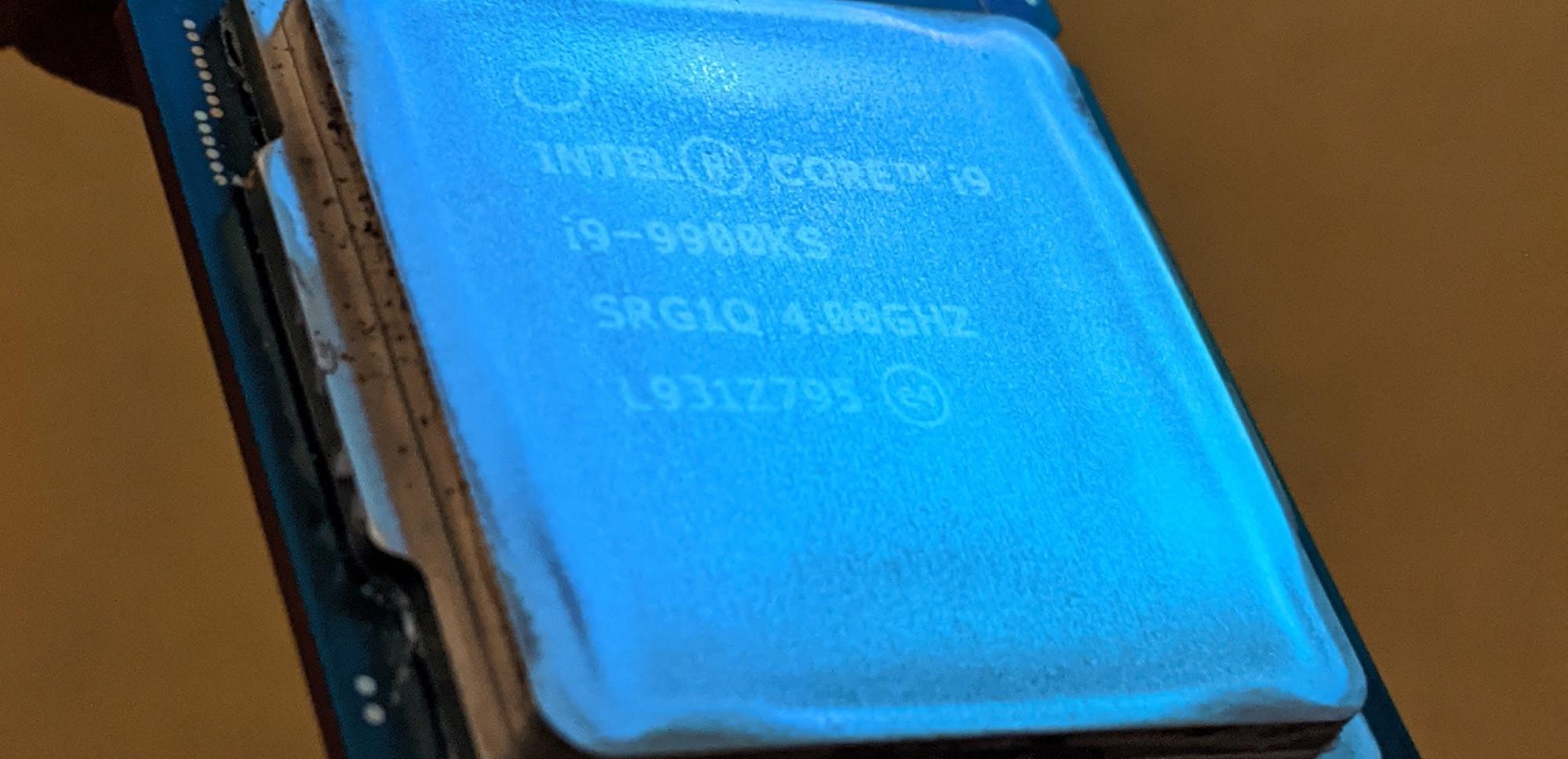
Intel's Core i9-9900KS is the company's fastest consumer CPU, a version of the high-end 9900K that has been highly-binned so that you get only the most-capable chips from the factory. Every 9900KS is rated to hit 5-GHz on all eight of its cores and, in Tom's Hardware's review testing of the 9900KS, we were able to hit a strong 5.2 GHz. But that's chump change compared to what you can do with the best 9900KS chips and the liquid nitrogen cooling.
To show us how much its chip is capable of, Intel sent Tom’s Hardware a hand-picked Core i9-9900KS sample for overclocking testing, which when combined with our expertise, reached a gob-smacking 6.95 GHz on all cores and 7.3 GHz on just one thread. Intel has previously tested this part for overclocking. While Intel does not guarantee overclocking frequencies, Intel expects that the test results for this part will exceed those of an average sample.
I have said it before, and I will say it again: Intel loves overclocking! So much so that they do it themselves on their products (see previous article Why Overclocking Matters).
What we have here is the 9900KS, which in my opinion is the Type S level of the 9900K lineup. Does that mean Sport? Special? The ‘S’ tells us the chip has more bells and whistles, but is Intel just making noise, or providing a real benefit over the vanilla Core i9-9900K?
Let’s start by looking at the physical differences. Temperature is a key factor in overclocking, and obviously the thermal transfer from the integrated heat spreader (IHS) to the cooler plays a major role. Thermal paste fills any voids between the cooler and the IHS, and you’ll need to use it if you like to keep your warranty on such things. But if you flatten both surfaces so the thermal paste is as thin as possible and uniform throughout, there are always temperature improvements to be had.
Speaking in generalities as my sample size is fairly limited (three Core i9-9900KS and 20 i9-9900K), the average die temperature on the 9900KS seems to be exceedingly lower than the -9900K units I’ve tested. Intel provided me with one of the 9900KS samples, but it exhibits the same thermal characteristics as the other two, which are both retail.
My first step is always to flatten (lap) the IHS by sanding it on a true flat surface with various grits of sandpaper. My liquid nitrogen pot is flat, so a flat IHS provides the best mating surface. Some CPU waterblocks are “bowed,” and many are concave. This happens sometimes by design, and other times by the nickel plating being thickest at the edges of the cooling surface.
Get Tom's Hardware's best news and in-depth reviews, straight to your inbox.
Below is a picture of four 9900K P0-stepping units that exhibit the same IHS pattern. You can see where the copper shows; those are the high spots, while the nickel portions are the lows. All four have high edges and are concave in the middle. This will result in a thicker layer of thermal paste in the middle, but thick is not going to help us.

The 9900KS R0, as seen below, is very uniform with just a pair of slightly low edges. All three of our samples were identical in this regard. Normally, flattening the IHS lowers temperatures by as much as 4-5C on the warmest core, as well as resulting in a more even spread of temperature between the dies.
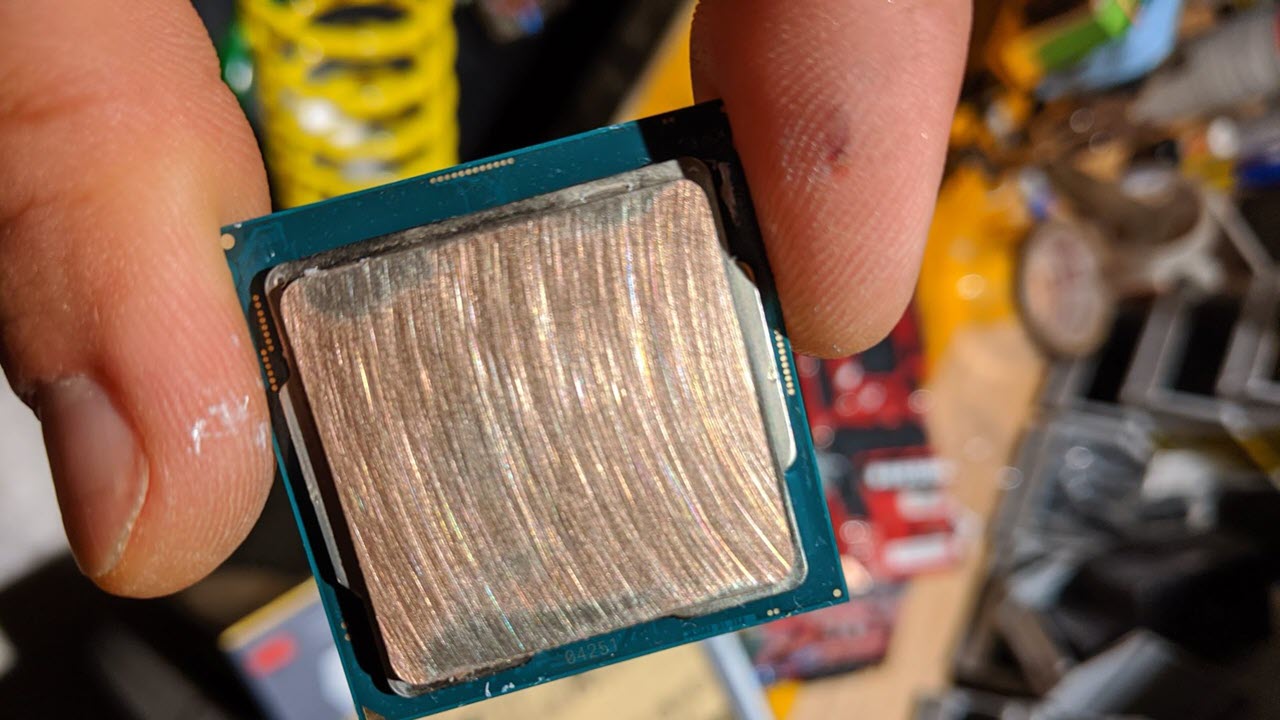
Here is our finished product below. I gained absolutely nothing at all on water cooling with the 9900KS. As I stated before, my sample size is so small that I can only speculate that the IHS seems improved from the factory over the 9900K.

After a test mount of the CPU pot, we can see an optimal thermal paste spread and a very even application. A perfect mount!
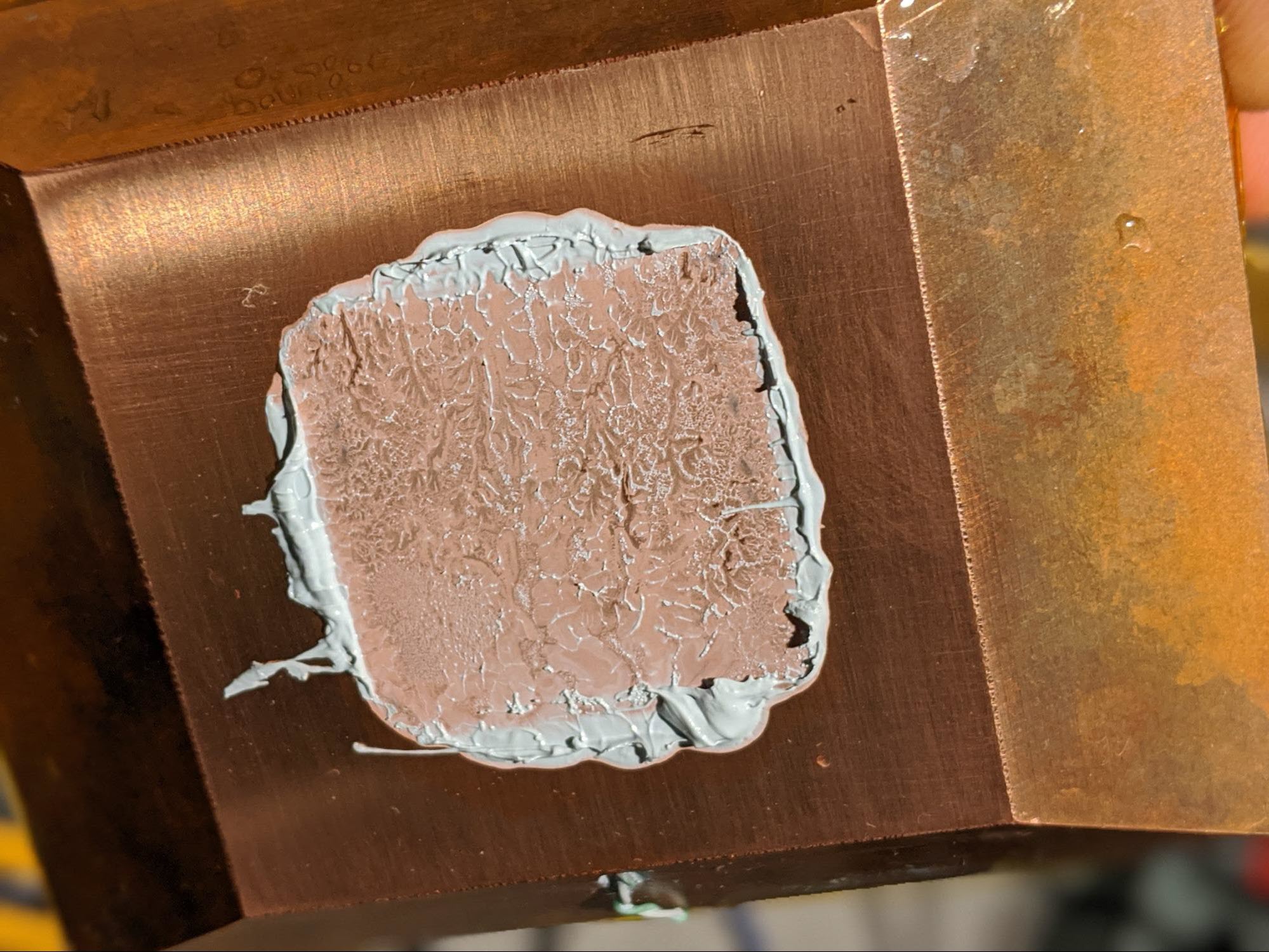
Something that has not really been touched on about these chips is the new microcode that serves as the basis for many features of the CPU. When we installed a P0-stepping CPU (9900KF, 9900K) our BIOS told us that the microcode version was A0. When we popped in the 9900KS, the microcode changed to B4. What does this mean for us?
Because microcode is the foundation of how a processor runs, companies are very secretive about how it works, much the way the blueprints for a product are not usually found on a company’s website. However, it was pretty apparent when I began efficiency testing and preparing operating systems for benchmarking that something had changed.
Based on Geekbench3 or Cinebench R15 results, I have plenty of targets that I know are where I need to be before I run liquid nitrogen (LN2) and chase world records. My results on ambient cooling with the 9900KS felt sloppy, at best. What was I doing wrong?
I started to dig deeper and finally ended up swapping out the CPU for a 9900K P0, and all my scores were back on track. So it’s apparent something was going on with the R0-stepping CPU.
It’s a well-known trick in Windows 10 to disable the software mitigations for Spectre and Meltdown for optimal performance. Makes sense, right? Well, having done that on the R0-stepping chip, I didn’t get any performance boost. This led me to the obvious answer: The microcode is now handling the mitigation instead of relying on the operating system. This is a nice feature for the consumer because they don’t have to worry about being safe, but also causes an extra hurdle for competitive overclockers because we deal in tenths of seconds: Less than .1% of a score can be a big change. A normal user that has the mitigations enabled on a P0-stepping chip probably wouldn't even notice the microcode-handled mitigations on R0.
This being the case, we started at a bit of a benchmark deficit with the 9900KS. But, the 9900KS has an all-core 5 GHz turbo, so it’s naturally a frequency beast. It ripped through Cinebench R15 at 5.4 GHz with a 1.27 Vcore on water cooling! My jaw hit the floor when I was able to keep lowering and lowering the voltage starting at what I thought was a decent starting point of 5.4 GHz at a 1.35 Vcore. Perhaps the small percentage we lost because of the microcode could be “mitigated” (oh, burn!) by extra clock frequency.

The other two processors did not disappoint, either. The Intel-provided sample did 5.4 GHZ with a 1.27 Vcore. Our first retail sample did 5.4 GHz at a 1.32 Vcore, and the second retail chip did 5.3 GHz with a 1.23 Vcore. Quite a strong showing.
So I popped the best chip (Intel’s sample) on water cooling into the liquid nitrogen bench setup. I used an ASRock Z390 Phantom Gaming X Motherboard coupled with Team Group 4800 SPD B-Die memory. I want the best temperatures, so I use Thermal Grizzly Kryonaut LHE-edition thermal paste and a custom-made LN2 pot from bigblock990 with an insane amount of surface area. A single Enermax Maxtytan 1250W single rail power supply powers the rig. The system peaked at around 650W on LN2, so we had plenty of watts to spare.
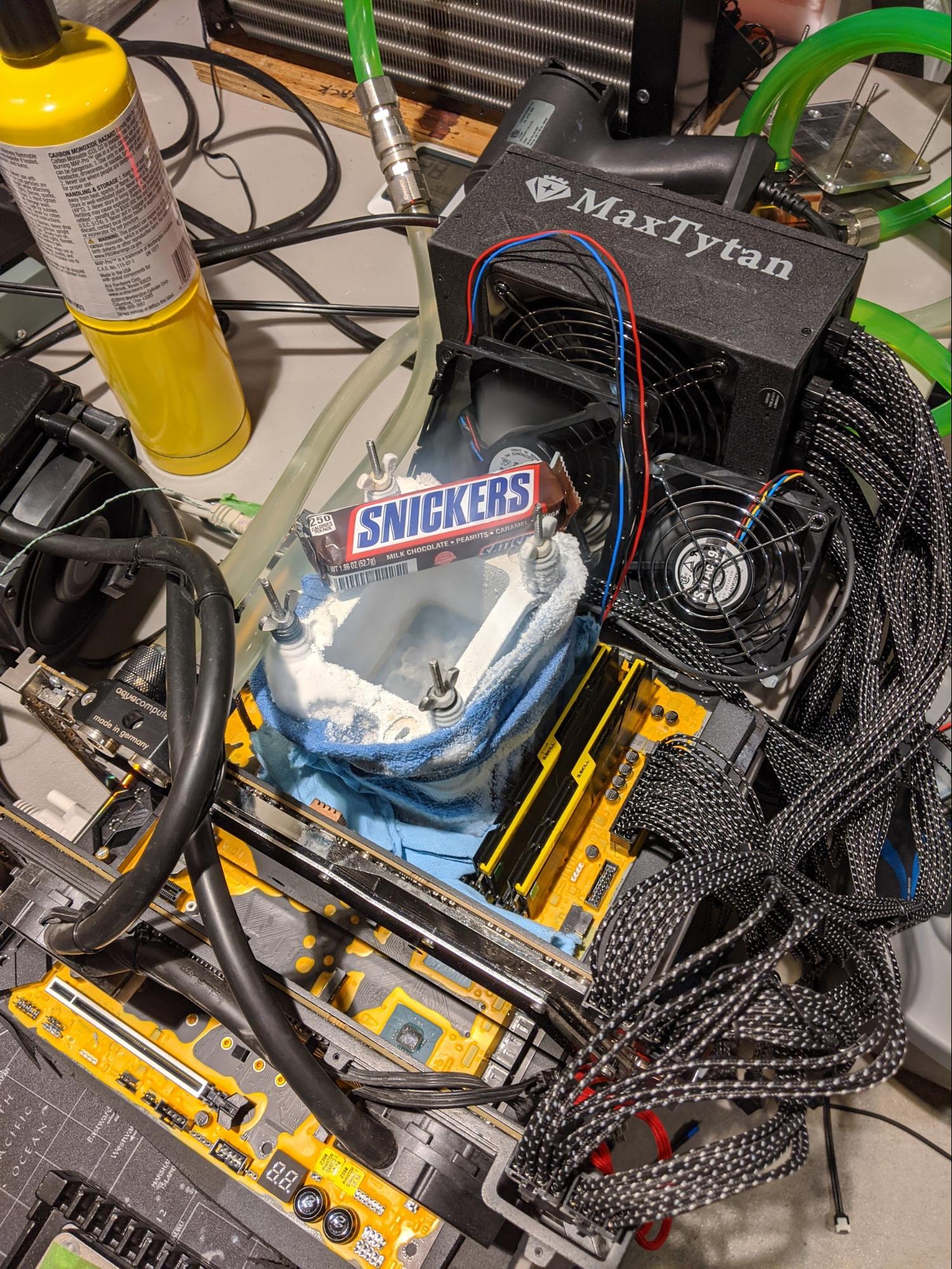
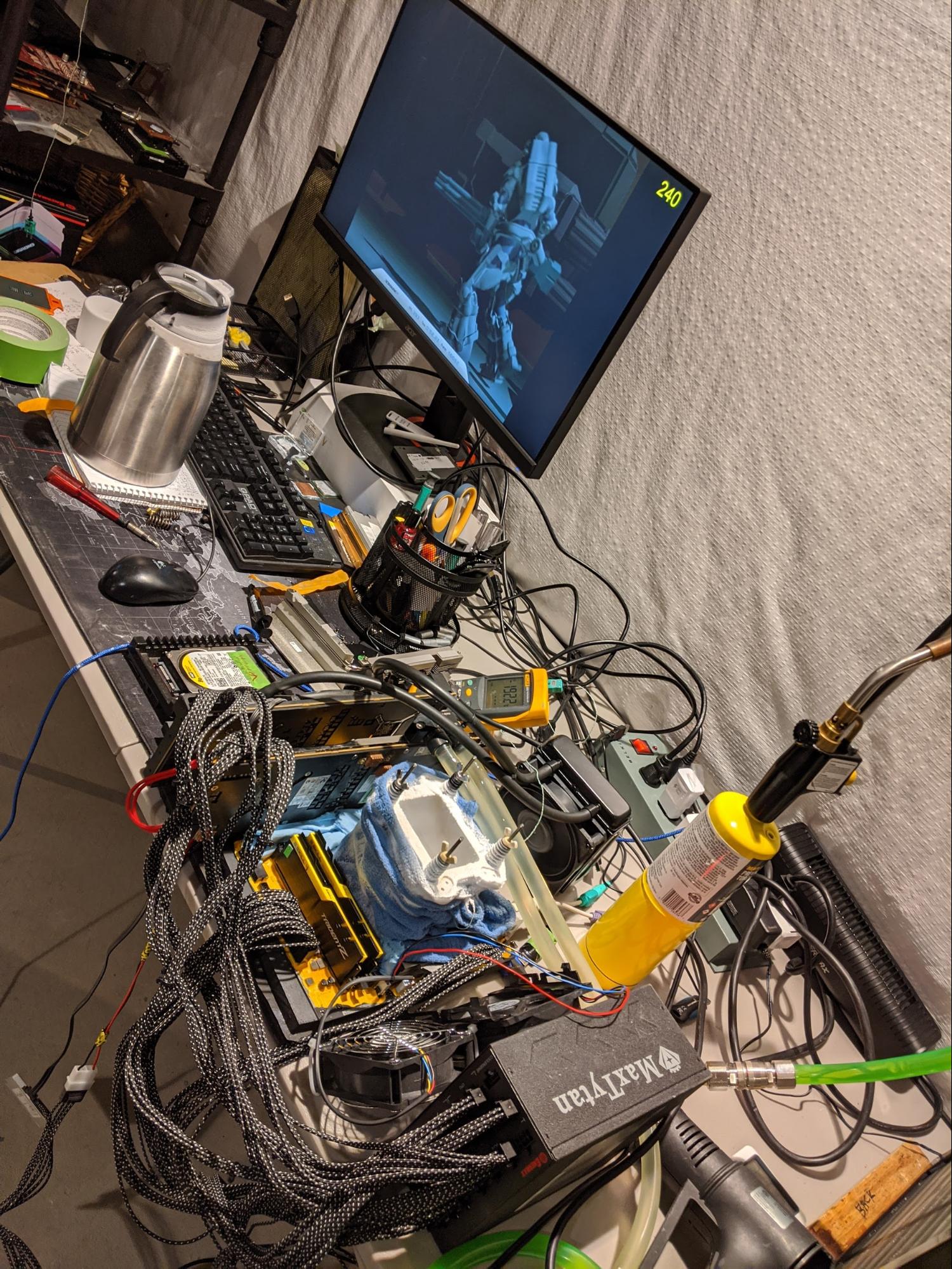
At the end of the day we grabbed a Gold in Cinebench R15 protected by Benchmate (https://benchmate.org/) at a blistering 6,952 MHz, resulting in a score of 3,122 points. For single-threaded benches, we topped out at a whopping 7,300 MHz with superpi32m and pifast.
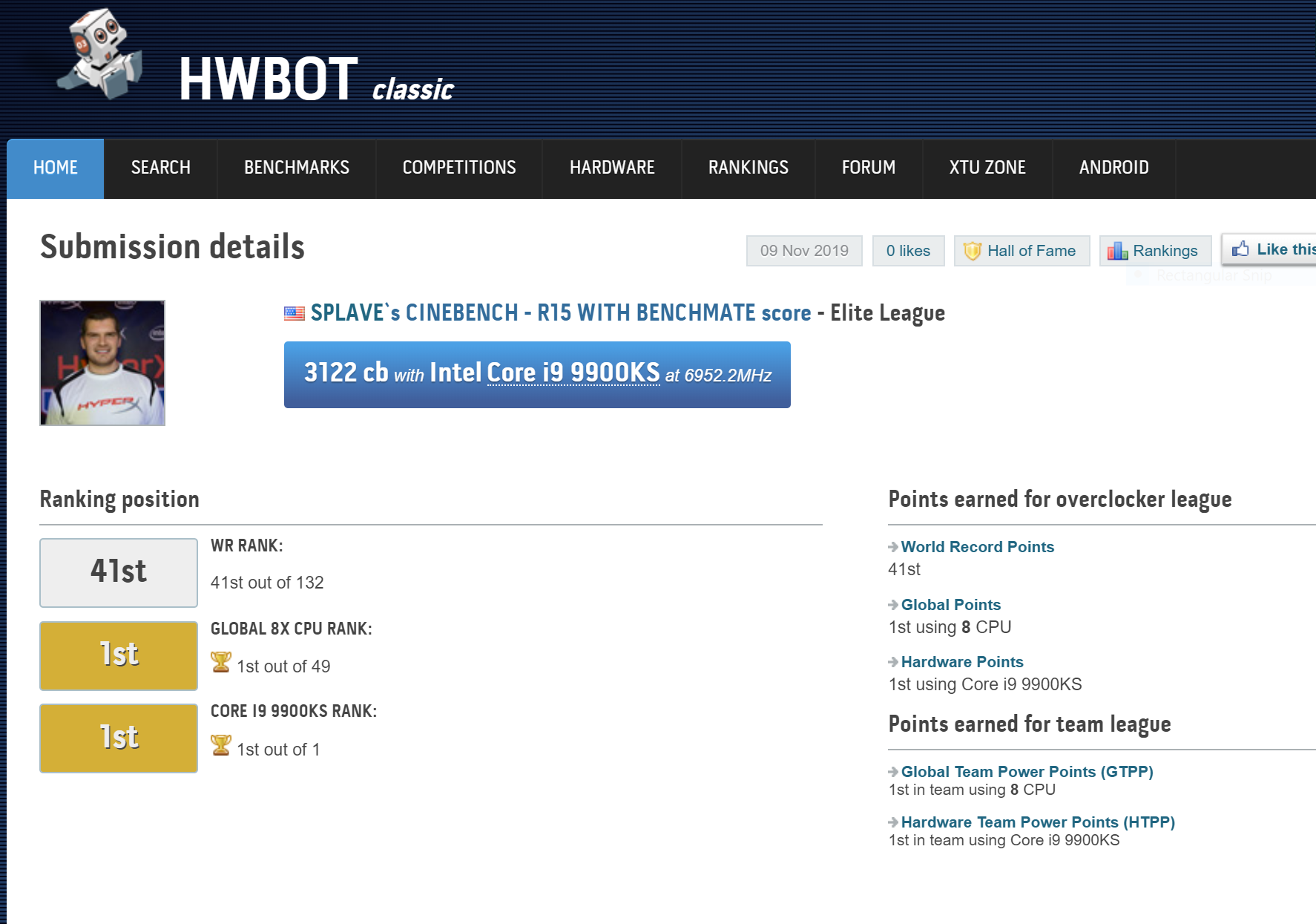
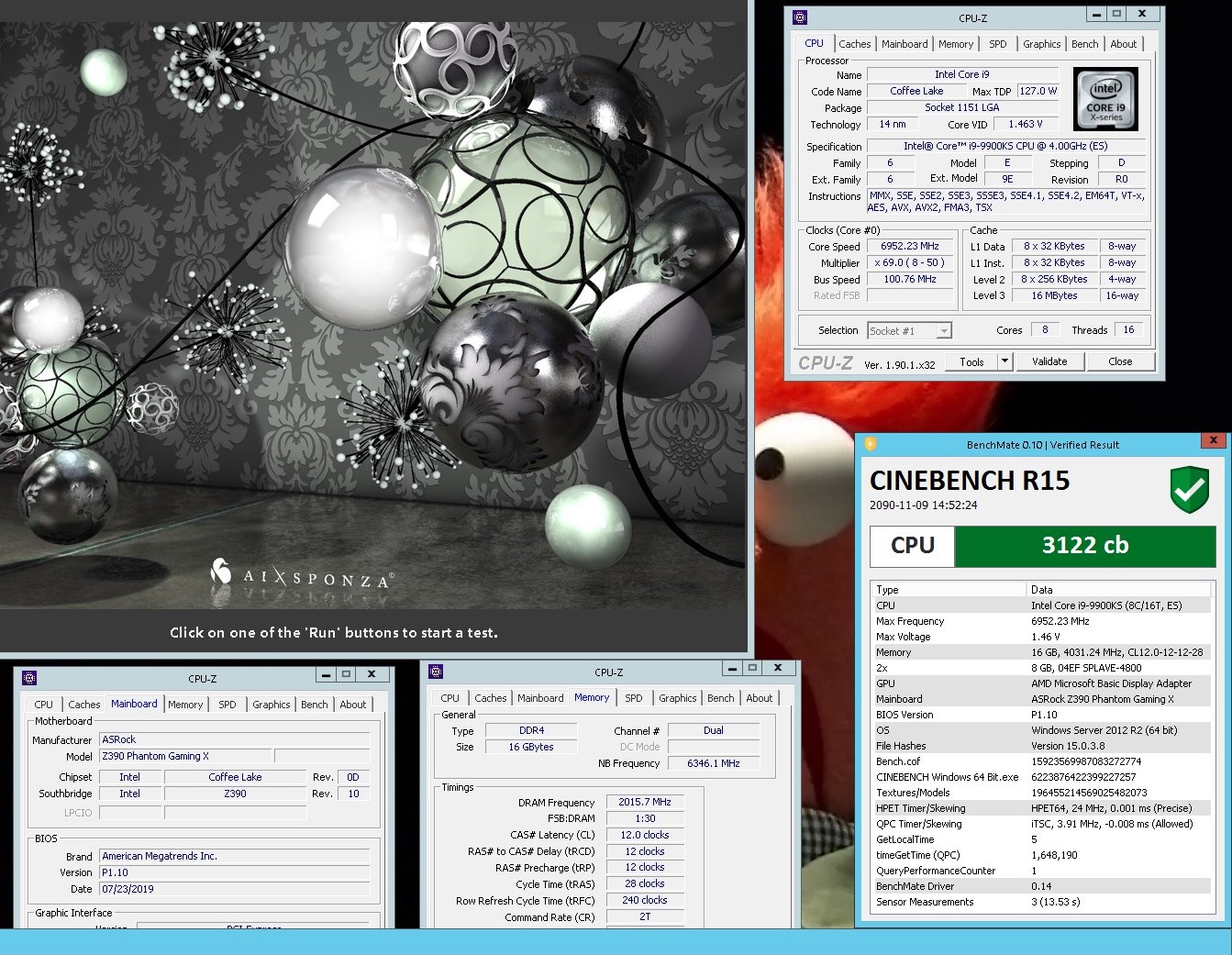
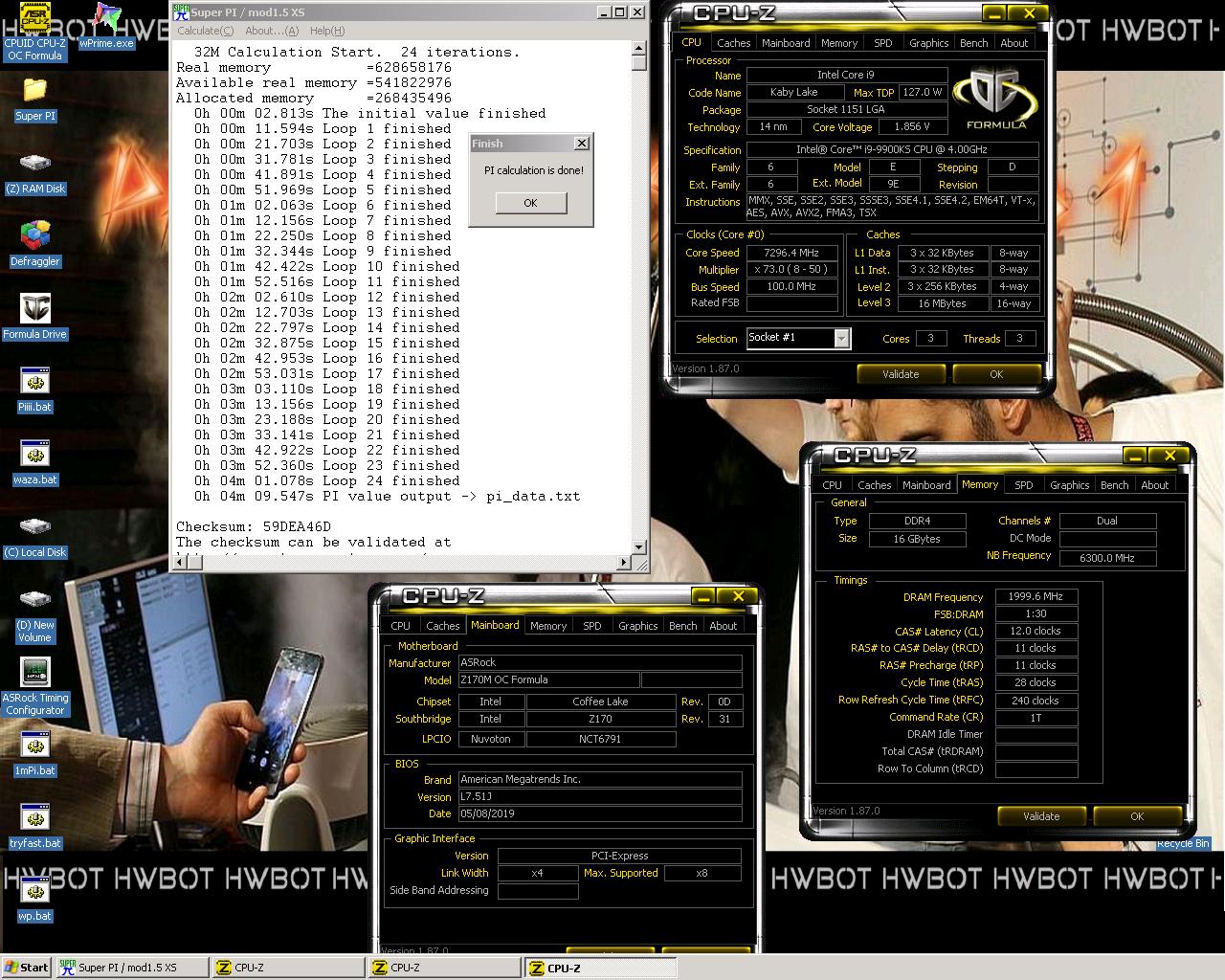
Based on the results from the three test samples, in my opinion, the 9900KS is exactly what you thought it was – a cherry-binned 9900K with ample OC headroom on top of its already high stock clocks. If given the option to pay a little more for better-performing silicon like this, I would do it every time.
The fact that Intel was able to squeeze this type of performance out of this existing design makes me very excited to see what type of tricks team Blue has up their sleeve for the new mainstream ten-core chips that are rumored to arrive next year.
MORE: Best CPUs
MORE: Intel & AMD Processor Hierarchy
MORE: All CPUs Content
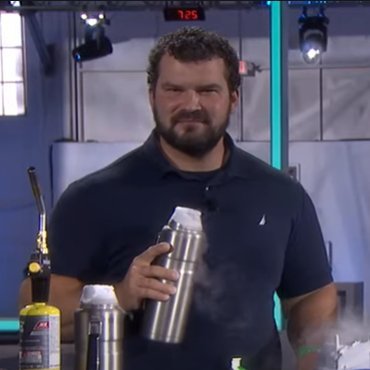
A world-champion competitive overclocker who frequently tops the charts at HWBot, a site which tracks speed records, Allen will do just about anything to push a CPU to its limits. He shares his insights into the latest processors with Tom’s Hardware readers from a hardcore, push-it-to-the-limit overclocker’s perspective.
-
Exploding PSU This is one of those article where I say "I'll never be this cool" (heh). Well done sir, that was a blast to read.Reply
Anyway, Intel sure love the 7.3 GHz magic number. I remember back when 8086K had just launched someone in Anandtech also reached 7.3 singlecore on a retail chip (I think it was lucky_n00b, probably, my memory is rather weak) while reviewing it. For some reason when I read 7.3 here that 8086K came to mind. -
Colif Crysis was written at a time when people thought CPU speeds would be 10ghz just a few years after release. That was 2007, we been stuck at 5ghz ever since as they need a new substance to make CPU out of before they can break 10ghz on air.Reply
Crysis can still make good PC struggle now, simply as it assumed we would have more than we got.
PcYA-H3qpTI
so its why i still only have a top speed of 4ghz as I don't see point in going max speed and reducing the cool factor of next PC. -
CerianK Reply
I thought it would be about 1000x faster (i.e. should be GHz).admin said:This specially-binned chip got as quick as 6.95 MHz on all of its cores ...
IPC (instructions per clock) is 3x-4x higher since then, so GHz is usually not as important... but you likely won't see those improvements in Crysis, as it was apparently not optimized to take best advantage... so in this case, yes, GHz can be important.Colif said:Crysis was written at a time when people thought CPU speeds would be 10ghz just a few years after release. That was 2007, we been stuck at 5ghz ever since... -
bit_user Thanks for posting.Reply
Normally, flattening the IHS lowers temperatures by as much as 4-5C on the warmest core, as well as resulting in a more even spread of temperature between the dies.
Thanks for that. I have lapped my last few CPUs and heatsinks. I didn't do a before/after comparison, though. I just figured that since I'm cooling on air, I'll take every other advantage I can get.
Anyway, I probably stay on the coarse grits too long, but I often end up going until only copper is showing (except at the edges). That's just how long it takes to work my way through all the grits I use. -
King_V And here I thought I was going to be clever and snarky by asking "well, yes, but can it run Crysis?"Reply -
hotaru251 "Every 9900KS is rated to hit 5-GHz on all eight of its cores "Reply
uhh.....this was how it was for even 9900k.....never heard anyone with one that didnt do 5ghz...
i know high binned ones let you go further, but stating this new chip can have 5ghz all core as a sellign point when old one didthat too....is cheap :| -
mdd1963 thumbnail still says 6.95 MHz.....but, what's a few powers of ten really mean on numbers anyway..? :)Reply -
Chevzilla I’m more interested in that gpu cooler setup, what is that? Never seen something like it before.Reply -
NightHawkRMX Thats a waterblock. Normally it would be hooked up as part of a liquid cooled loop.Reply