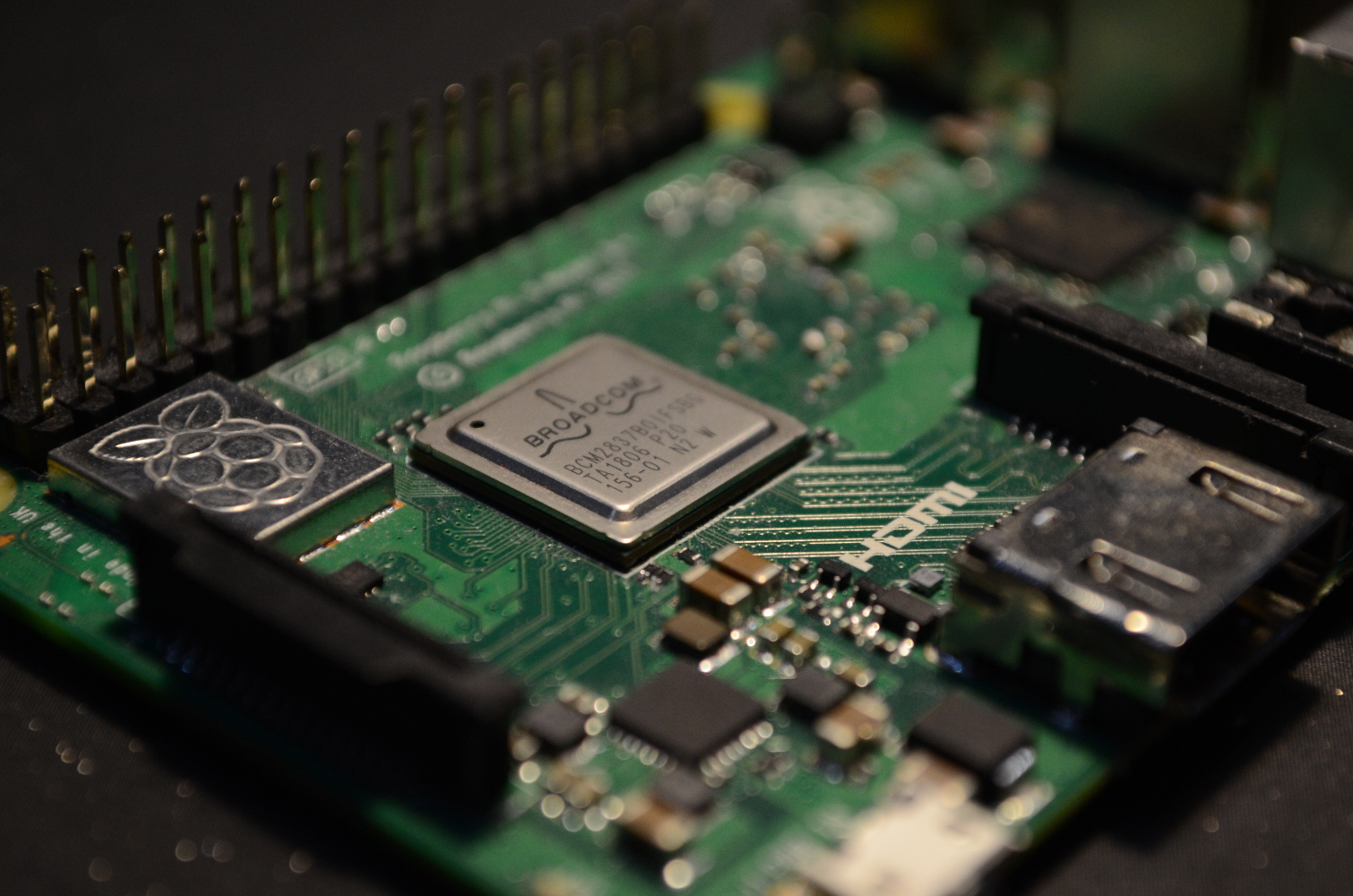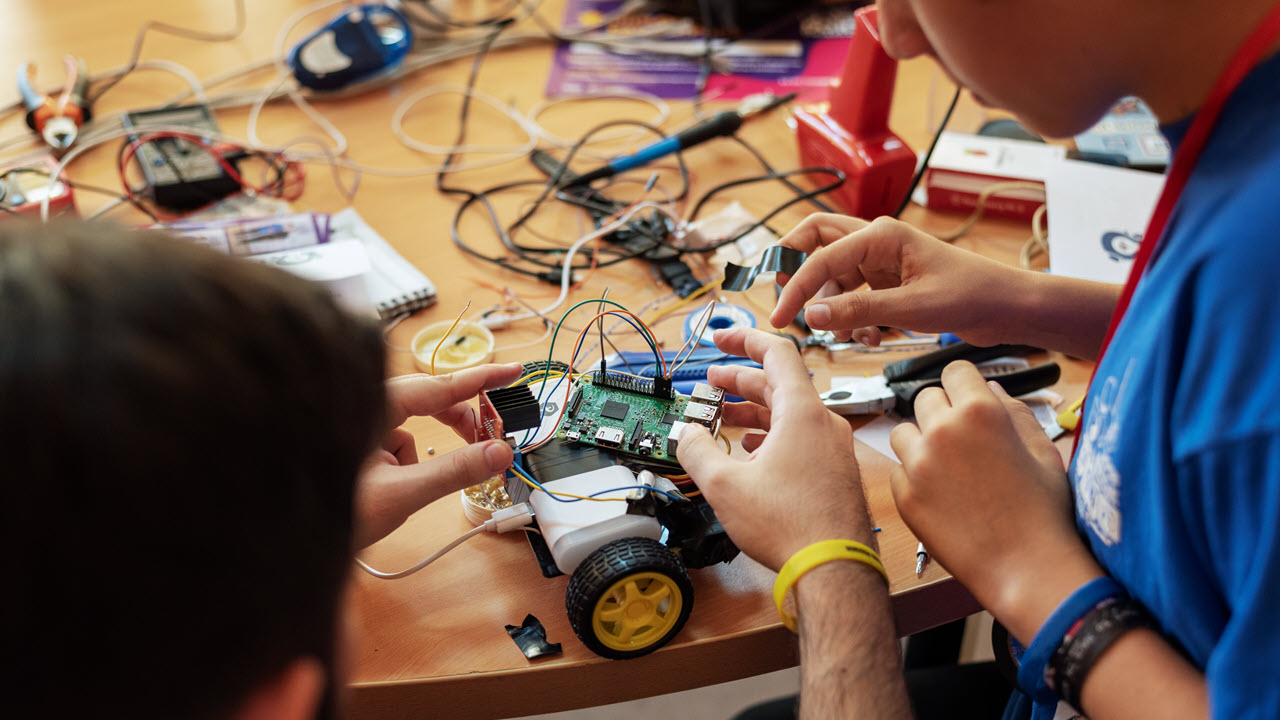Why Every Tech Geek Should Own a Raspberry Pi
As editor-in-chief of Tom's Hardware, I get to play with some of the most expensive gear around, but my favorite computer costs as little as $5 (£4.66 in the UK). I'm talking about the Raspberry Pi, the single-board system that's sold more units than any other personal computing platform except for PCs and Macs.
If you don't already own one of the 25 million Raspberry Pis that have been sold since 2012, now would be a good time to dump the change out of your piggy bank and use it to buy one. With just a Broadcom BCM2837 Cortex-A53 CPU and 1GB of RAM on the "high-end" Raspberry Pi 3B+, this computer isn't meant to replace your primary PC. But it can do a slew of things that your x86 computer can't or shouldn't.
To help you move forward on your Pi journey, we've just launched the first-ever Tom's Hardware Raspberry Pi channel, which will house a variety of tutorials and sample projects, along with the latest Raspberry Pi news. If you're just getting started, check out our article on how to set up a Raspberry Pi.
With a Pi, you can create devices that include everything from a robotic arm to a Wi-Fi security camera to a standalone web server. You can even build your own retro gaming system, complete with a old-fashioned arcade joystick and buttons.
The Raspberry Pi's secret sauce comes from a few main things:
- The GPIO (General Input / Output) Pins: Modern Raspberry Pi models each have 40 pins that you can use to connect them to all kinds of external devices, from sensors to motors to LED lights. You can even attach different "hats" that provide added functionality by popping them onto the GPIO pins. For example, the Sense Hat adds a gyroscope, accelerometer, magnetometer, thermometer and pressure sensor. You don't get pins like this on an x86 PC.
- Huge ecosystem with plenty of support: There are thousands of accessories and tools that make it easy to create your own devices with Raspberry Pi. And there are a ton of great online resources to help you. In addition to our brand new Raspberry Pi channel, you can check out the official Raspberry Pi forums, the Raspberry Pi subreddit, the Raspberry PI DIY subreddit and all these projects on Instructables.
- Low price: The price of a Pi makes it affordable to use in lots of different home projects. Want to make your own arcade machine this week, a fart detector next week and a local web server the week after? The cost makes it easy to keep buying new ones.
If you're the kind of person who enjoys the challenge and sense of satisfaction you get from building your own PC, working with Raspberry Pi is like that, but on steroids. And unlike your PC, which you probably only upgrade once every few years, you can build new things with Raspberry Pi every week.
Raspberry Pi Projects
If you're a parent, playing with Raspberry Pi is a great way to connect with your kids while teaching them valuable STEM skills. My six-yeaold and I regularly work on Pi projects together. Here are some of the things have made or are in the process of making:
Get Tom's Hardware's best news and in-depth reviews, straight to your inbox.
- A Retropie video game console that plays old arcade games.
- A universal toy controller that operates his Lego motors via Bluetooth LE.
- A virtual "window to Scotland" that shows live webcam streams of the countryside.
- A simple traffic light that changes from green to yellow to red.
For the holidays, I gave many of my friends Raspberry Pi-powered greeting cards. I got them Raspberry Pi Zero Ws, installed a lot of free games on them and then put a video message for each person on the desktop.
If you don't like building things, Raspberry Pi is still useful to have around. Because it runs Linux, you can use it to test out Linux apps or do simple Linux development, while still running Windows or macOS on your main PC. You can even connect to the Pi via remote desktop so you don't have to attach a separate keyboard, screen or mouse.
Sure, you could stick to working on PCs only, and that's fine, but bringing a little Pi into your life is so much more fun. Here's how to get started with Raspberry Pi.
MORE: 25+ Linux Commands Raspberry Pi Users Need to Know
MORE: Raspberry Pi GPIO Pinout: What Each Pin Does
MORE: How to Use Raspberry Pi as a VPN Gateway - Tom's Hardware
Avram Piltch is Managing Editor: Special Projects. When he's not playing with the latest gadgets at work or putting on VR helmets at trade shows, you'll find him rooting his phone, taking apart his PC, or coding plugins. With his technical knowledge and passion for testing, Avram developed many real-world benchmarks, including our laptop battery test.