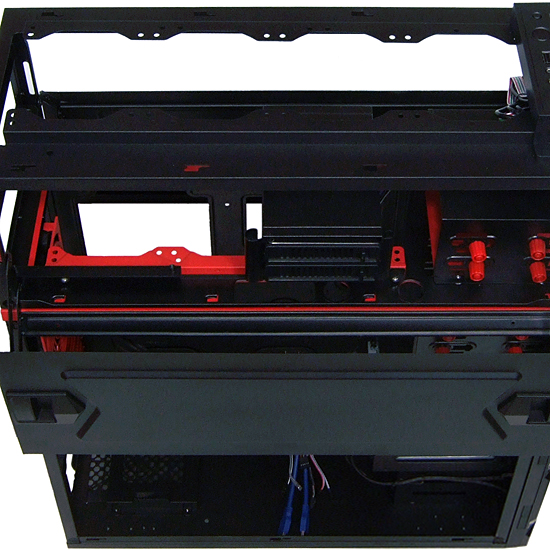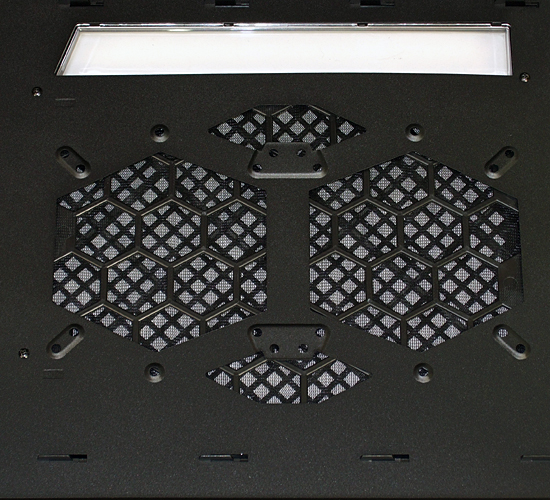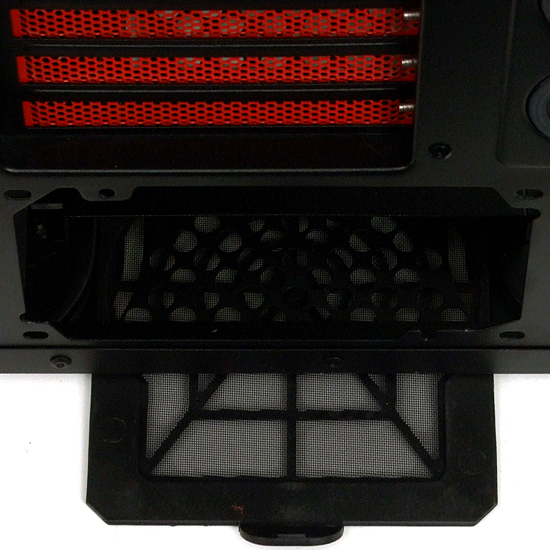In Pictures: Four 10-Slot Cases For Your Super-Sized Build
With several XL-ATX motherboards sitting in the lab (and more on the way), an abundance of expansion continues to push extreme enthusiast towards ten-slot cases. We take a closer look at four of contenders with room for four-way graphics configurations.
Azza Fusion 4000
Azza’s Fusion 4000 finally gives a name to the dual-system case proudly displayed by one PC manufacturer at CES 2011. A red stripe visually separates the Ultra ATX/XL-ATX tower base from the ITX cube top. The two are joined together to create a dual-system super tower.
Built For Two
The top side-panel swings down independently of the lower side-panel, allowing easy access to whichever system the builder is configuring. Both portions of the case get separate external drive bays, internal drive trays, and power supply mounts, while holes between the portions allow cable pass-through for single-system builds. Azza even supplies a replacement back panel to allow installation of a second full-sized power supply at the top (for users who choose not to take advantage of the system’s secondary ITX motherboard capability).
Fusion 4000 Rear
Four oversized grommets support large external cooling hoses, while three smaller grommets allow cable passthrough. A single 140 mm exhaust fan vents the lower portion, though the lid also supports up to four additional fans.
Double The Space
There’s enough space between the Fusion 4000’s lower motherboard tray and exterior panel for 24-conductor ATX cables. Grommets dress the motherboard tray’s holes, simultaneously reducing the likelihood of cable damage.
Though space above the upper drive bays may appear wasted, many builders will find this a perfect place to install liquid cooling pumps and/or reservoirs.
More Ventilation
A sliding switch opens louvers atop the Fusion 4000 for increased ventilation. Beneath the top-panel fan mounts, a two-drive backplane supports both 3.5” and 2.5” drives.
Double The Ports
Two sets of front-panel ports separately support two complete systems, though only the lower system gets USB 3.0. Mixing cables is still possible, however.
Get Tom's Hardware's best news and in-depth reviews, straight to your inbox.
Double The Drives
Several backplanes on the Fusion 4000’s lower portion support up to ten 2.5” drives, or six 3.5” and four 2.5” drives.
Hot-Swap With Ease
The Fusion 4000’s lower front-panel swings away to reveal all ten of the lower system’s hard drive trays. Four of these are SSD-specific, while the other six support any combination of 3.5” and 2.5” internal SATA drives. The door itself holds two 120 mm fans.
Double The Radiators
The Fusion 4000’s biggest feature might be its support for two large internal radiators: A 4x 120 mm radiator fits beneath the top panel, while a 3x 120 mm radiator fits between the upper and lower system portions. Azza includes a replacement upper rear-panel with a 120 mm fan mount that could further assist radiator cooling.
More Fan Options
Builders who can’t settle for the Fusion 4000’s pair of front intake fans will find that lower side-panel also supports two 140 mm, two 120 mm, or one 180 mm intake fan.
Less Dust
Two removable filters on the Fusion 4000 protect the lower system’s power supply and side-panel intakes. Front intake fans are covered in mesh as well, but require complete disassembly for thorough cleaning.
-
nexus_storm They are nice, but honestly I still prefer the Nzxt Phantom, performance isn't an issue for me as the entire system if liquid cooled.Reply -
CaedenV 3 beautiful cases, and then the thermaltake... I love my thermaltake, but have to wonder what they are thinking on some of their cases.Reply -
Crashman general1122Where can you get the Azza Fusion 4000?According to Azza, it is To be released within the next two weeks!Reply
-
tacoslave nexus_stormThey are nice, but honestly I still prefer the Nzxt Phantom, performance isn't an issue for me as the entire system if liquid cooled.i have a Phantom and its the nicest case ive ever seen plus installing a a pump and mounting a radiator were damn easy.Reply -
aaron88_7 Am I reading this right or does the Azza Fusion 4000 hold two systems in one case? Why would anyone even need/want that?Reply -
Crashman aaron88_7Am I reading this right or does the Azza Fusion 4000 hold two systems in one case? Why would anyone even need/want that?Ever heard of ROG Connect?Reply