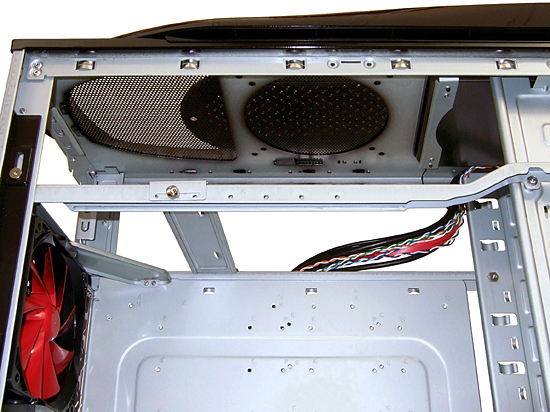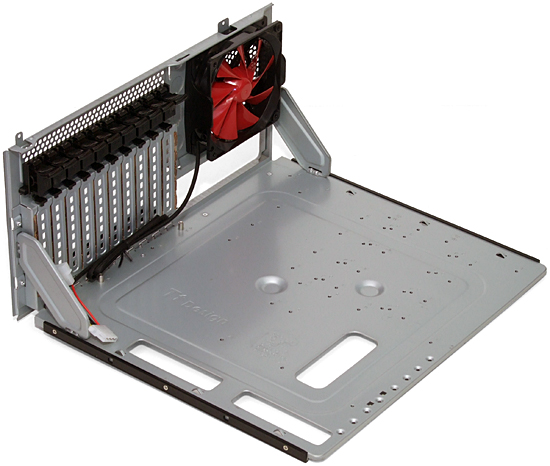In Pictures: Four 10-Slot Cases For Your Super-Sized Build
With several XL-ATX motherboards sitting in the lab (and more on the way), an abundance of expansion continues to push extreme enthusiast towards ten-slot cases. We take a closer look at four of contenders with room for four-way graphics configurations.
Server Boards Supported…
Though the Armor+ VH6000BWS appears to be designed for XL-ATX motherboards, its tray is designed to older server standards. Several mounting holes support SSI CEB bolt-down CPU coolers, but Ultra ATX and XL-ATX standoff support is missing. The later boards still fit, but without standoffs supporting the lower edge.
…But Not USB 3.0
We like that Thermaltake puts four USB ports on the Armor+ VH6000BWS top panel, but none of these ports are USB 3.0-capable. We also like the storage tray Thermaltake places beneath a top-panel sliding door, but that doesn’t compensate for the missing USB 3.0.
Armor+ Front Cooling
A single 140 mm LED fans pushes cool air past hard drives towards other components. Fan access is eased via a slide-out drive cage, while removal is simplified through a clip-in bracket. This design is crucial, since the front panel is difficult to remove.
Top Fan Optional
The Armor+ VH6000BWS supports a single 140 mm or 120 mm top fan, but installing it requires removing the top panel. Unfortunately, accessing the top panel screw typically requires removing the power supply. And installing a single-fan radiator here requires special consideration of the power supply’s depth and cable placement. Talk about a snowball rolling downhill.
The Saving Grace?
While we certainly came down hard on the Armor+ VH6000BWS for its lack of USB 3.0, some builders have little use for that feature (particularly if they don't have any high-speed devices to plug in). We also know that some builders won’t buy a case without a removable motherboard tray, and the Armor+ is the only case in this comparison armed with that feature. There is certainly some overlap between both groups of builders, and the Armor+ VH6000BWS might be the perfect case for them.
The Test Is Next
Though all four of the ten-slot cases we received have compelling features, performance is be the only thing that matters to many enthusiasts. Our next article will show how well each case fits, cools, and quiets our own four-way SLI configuration.
Get Tom's Hardware's best news and in-depth reviews, straight to your inbox.
-
nexus_storm They are nice, but honestly I still prefer the Nzxt Phantom, performance isn't an issue for me as the entire system if liquid cooled.Reply -
CaedenV 3 beautiful cases, and then the thermaltake... I love my thermaltake, but have to wonder what they are thinking on some of their cases.Reply -
Crashman general1122Where can you get the Azza Fusion 4000?According to Azza, it is To be released within the next two weeks!Reply
-
tacoslave nexus_stormThey are nice, but honestly I still prefer the Nzxt Phantom, performance isn't an issue for me as the entire system if liquid cooled.i have a Phantom and its the nicest case ive ever seen plus installing a a pump and mounting a radiator were damn easy.Reply -
aaron88_7 Am I reading this right or does the Azza Fusion 4000 hold two systems in one case? Why would anyone even need/want that?Reply -
Crashman aaron88_7Am I reading this right or does the Azza Fusion 4000 hold two systems in one case? Why would anyone even need/want that?Ever heard of ROG Connect?Reply