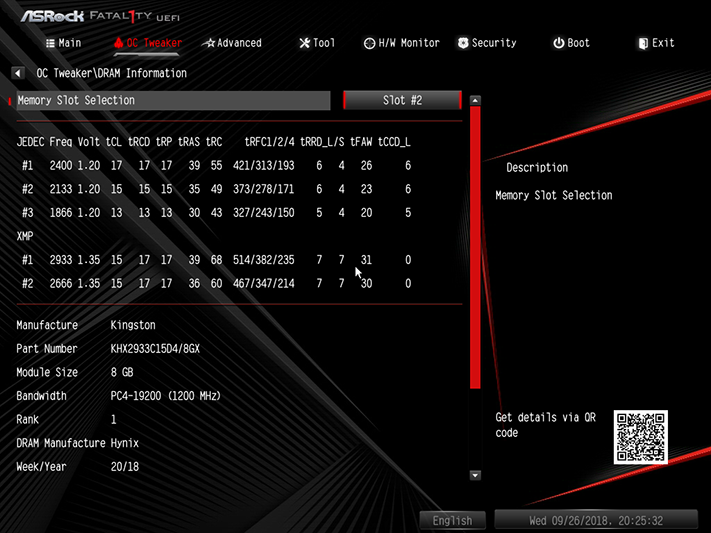ASRock Fatal1ty B450 Gaming-ITX/ac Review: Small Wonder
Why you can trust Tom's Hardware
Software & Firmware
Fatal1ty F-Stream software includes an automatic overclocking utility that uses factory-programmed overclocking profiles from firmware to set the baseline for software. Unfortunately, ASRock boards with the AMD AM4 socket (such as the B450 Gaming-ITX/ac) don’t have the overclocking profiles required to activate this feature.
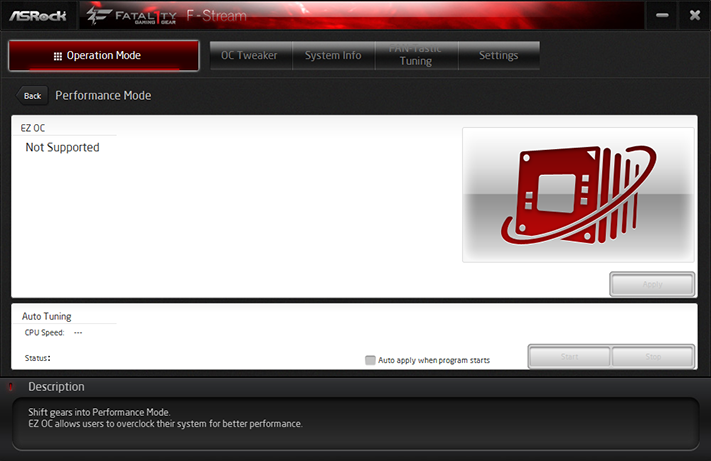

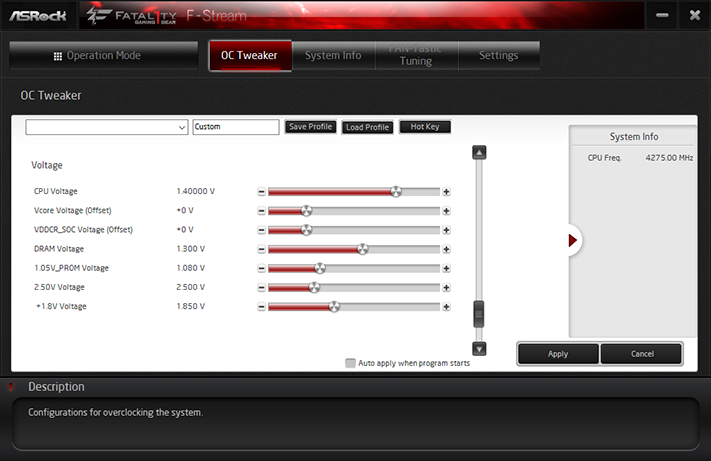
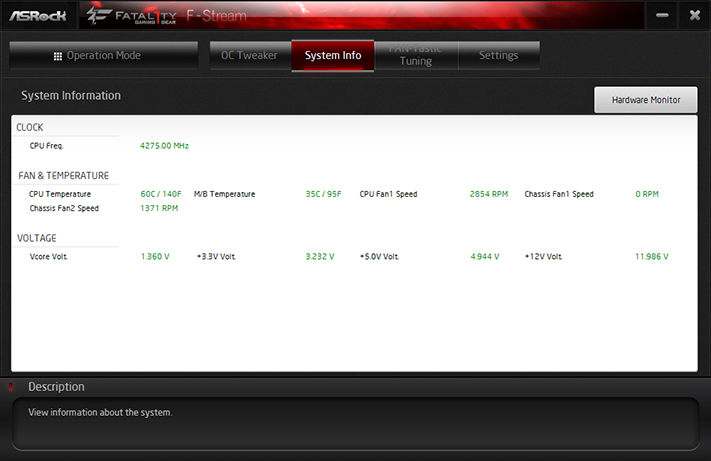
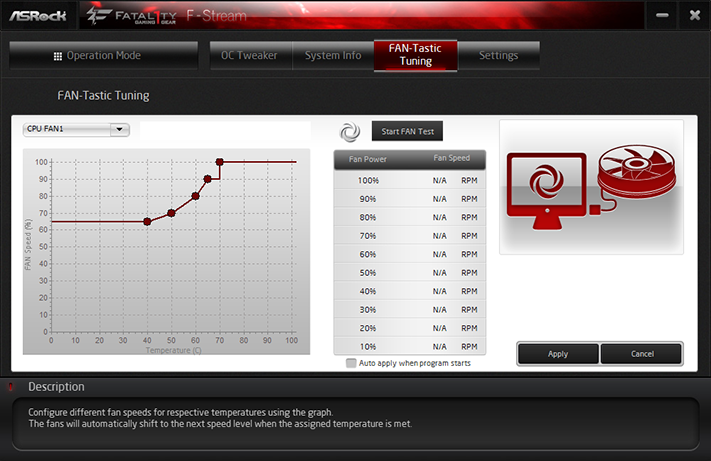
Manual overclocking via F-Stream’s OC Tweaker menu worked, but CPU multiplier is its only clock control. A useful system information page and fan tuning algorithm are also present, though fan tuning can be done just as easily from firmware.
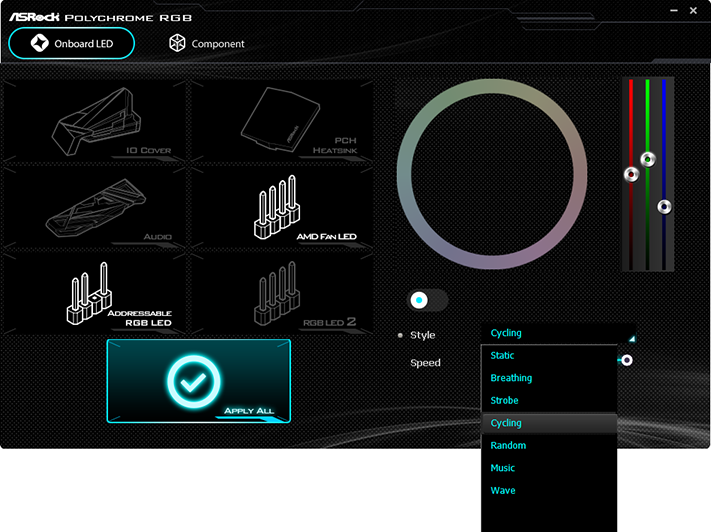
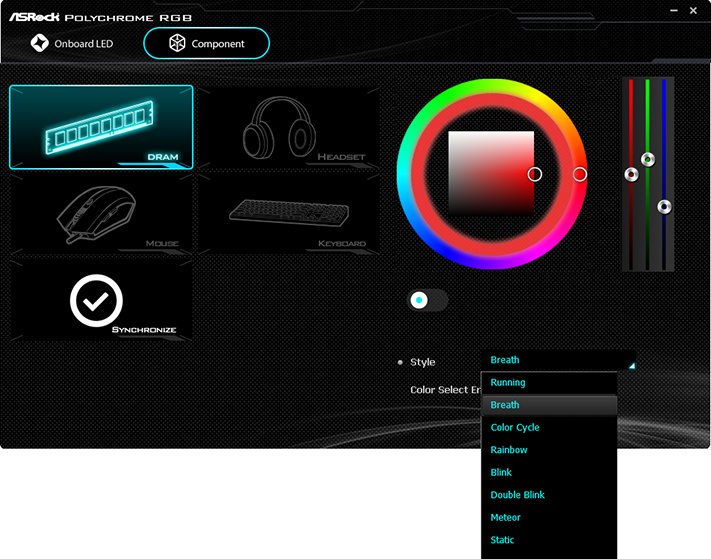
ASRock Polychrome RGB finally supports our Kingston memory, at least on this board, allowing us to synchronize lighting effects between the LED strips and/or RGB CPU cooler and the DRAM.
Firmware
B450 Gaming-ITX/ac firmware has no “EZ Mode” GUI, but its classic interface opens by default to the “Main” menu and can be configured to open to any of the other menus listed as tabs near the top of the screen. We started our overclocking effort using “ASRock Setting” and reached a CPU frequency of approximately 4,275MHz at a mere 1.344V, which is the full-load voltage we found after setting 1.40V on a board that does not have a CPU Loadline Calibration adjustment.
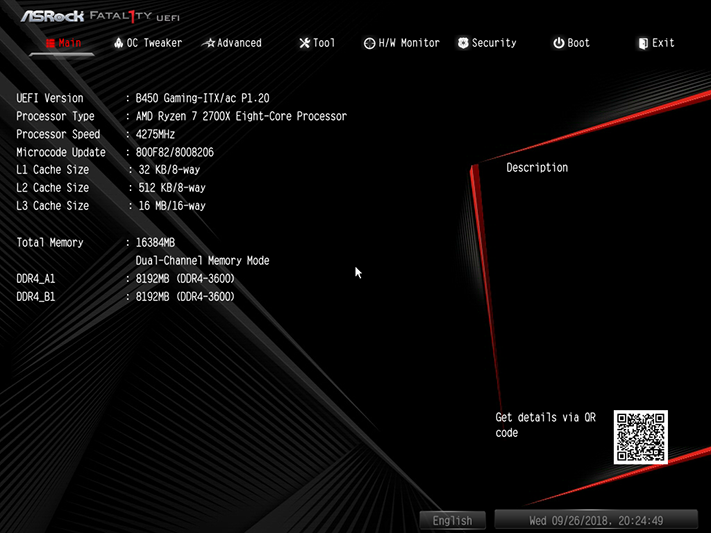
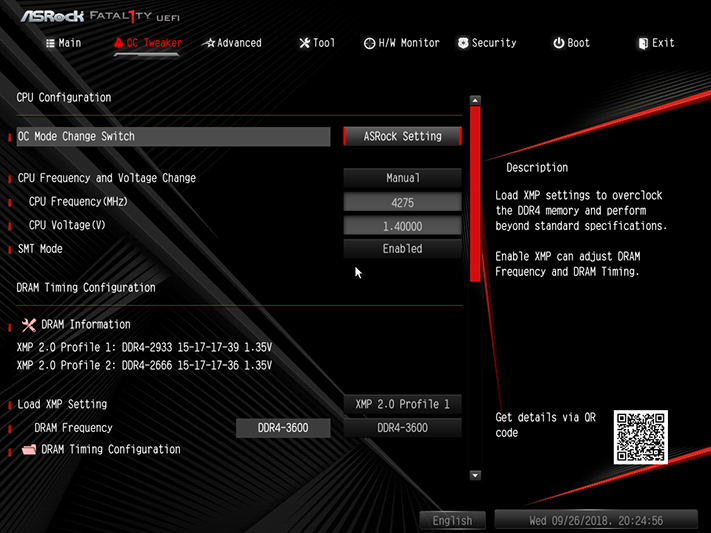
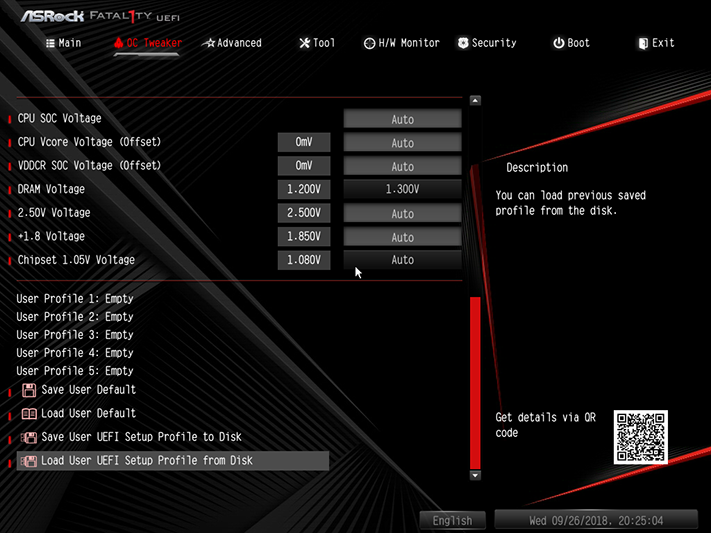
As with other ASRock AM4 motherboards, we had to enable an XMP profile to enable the DRAM timing menu in “ASRock Setting” mode. Voltage is only adjustable in 50mV increments, and the 1.30V setting produced 1.319V when measured at DIMM slots. The 1.363V we measured at the 1.350V setting violates our test standards, which are tightly capped at <1.355V to assure fair overclocking comparison.
The “DRAM Information” menu item opens a sub-menu that shows useful programming information as read from each module.
Get Tom's Hardware's best news and in-depth reviews, straight to your inbox.
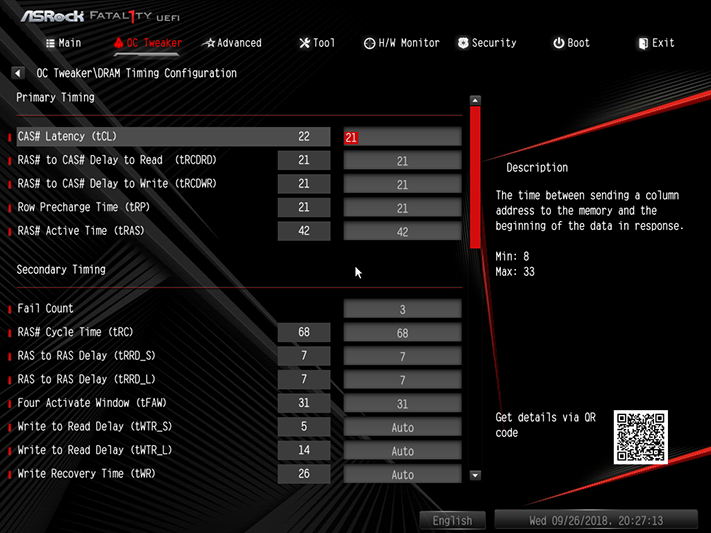
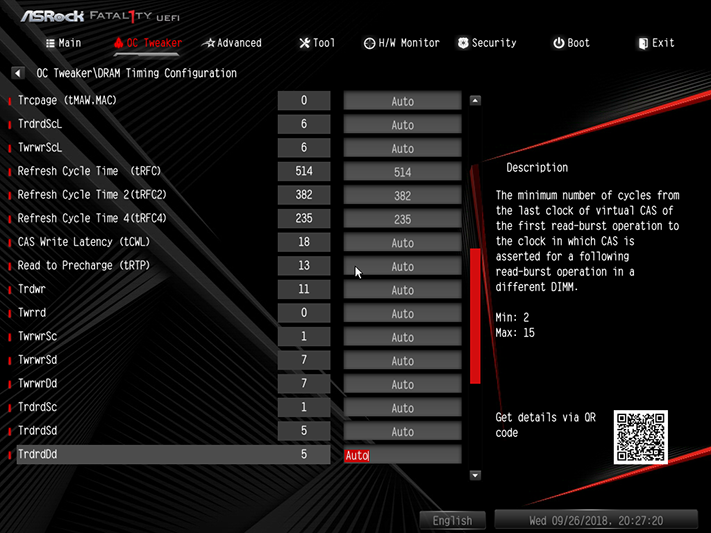

The DRAM Timing Configuration sub-menu includes primary and secondary timings and a few other useful settings.
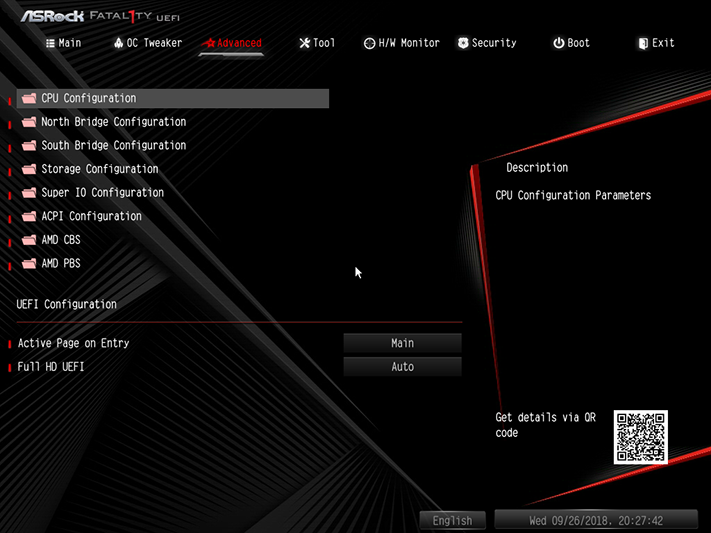

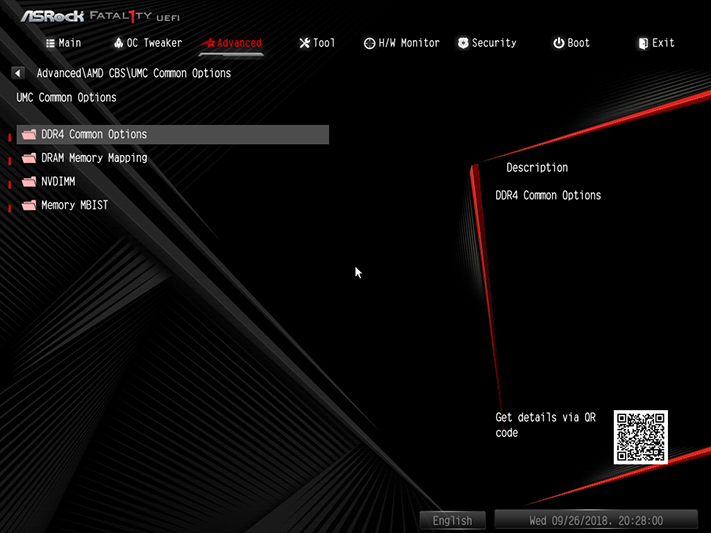
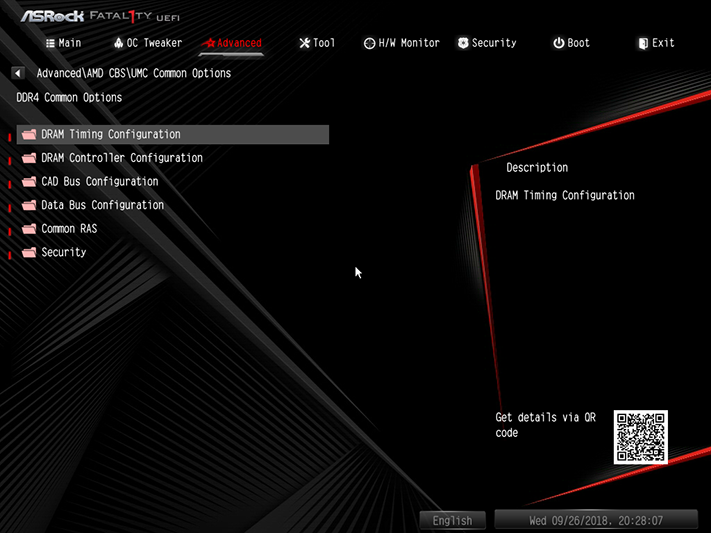



Switching from “ASRock Setting” to “AMD CBS Setting” in the OC Tweaker menu enables CBS settings under the "Advanced" menu. The above settings represent the same CAS 21 timings we used for overclocking under “ASRock Setting” mode, but access in this manner didn’t require us to base our overclock on XMP timings. Unfortunately, we were still stuck with the same DDR4-3600 limit.

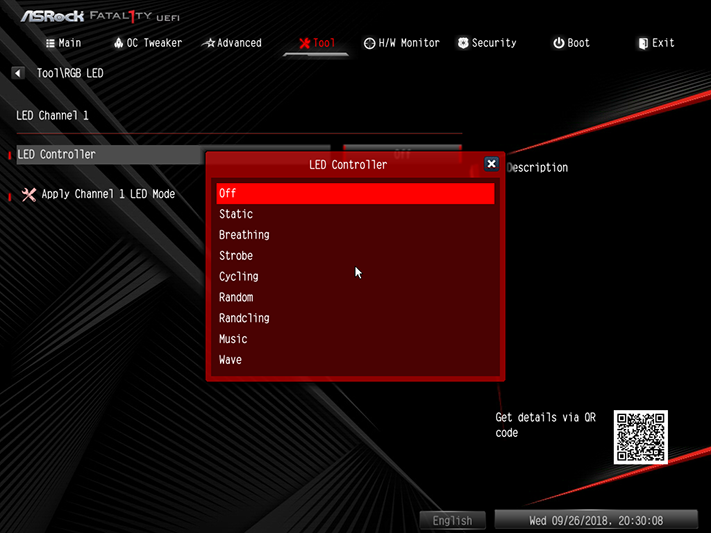
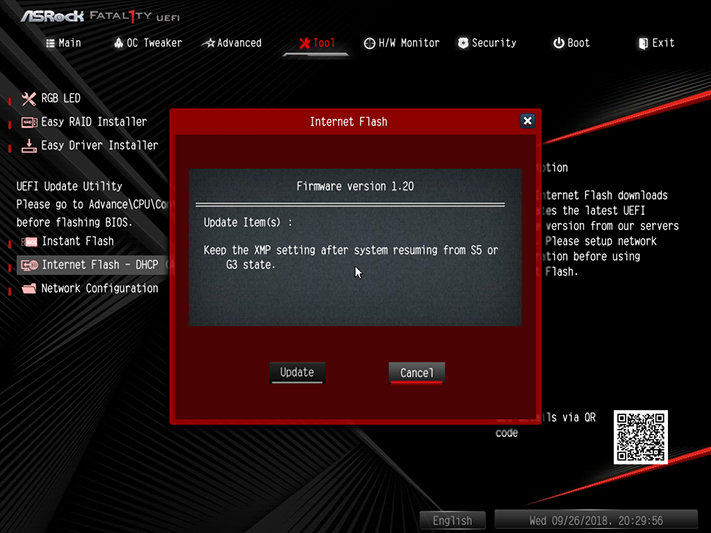
The “Tool” menu includes less useful functions, such as a very limited RGB control menu, and highly useful functions, such as a network utility that polls ASRock servers for the latest firmware and downloads it to a USB flash drive.
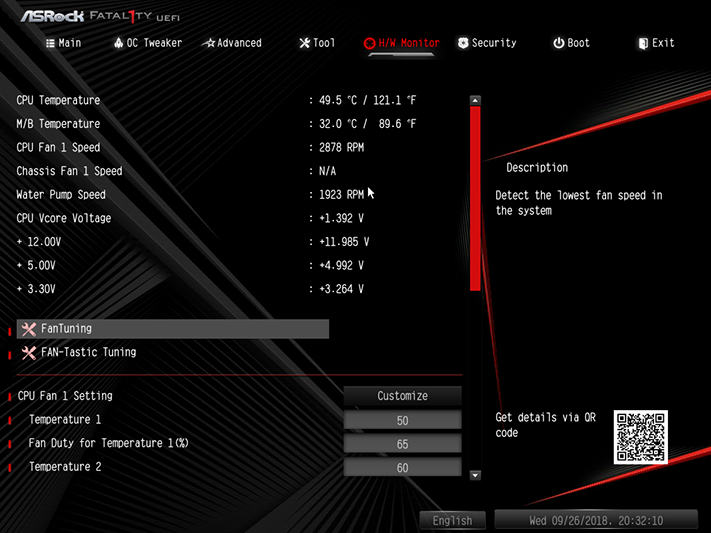
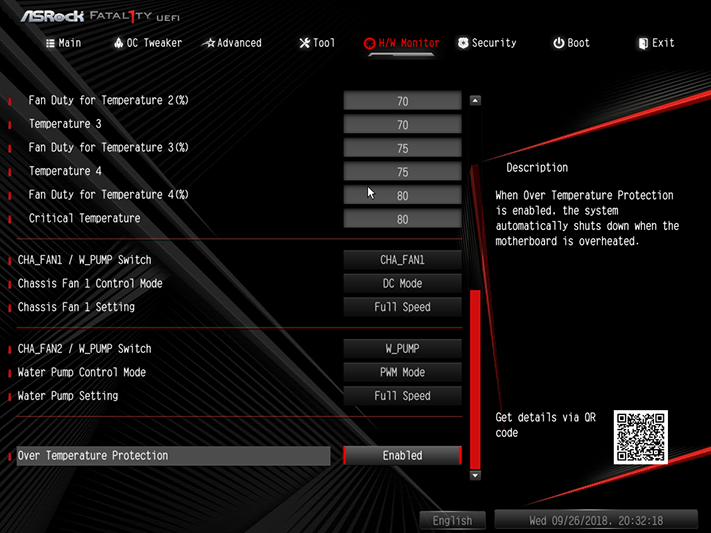
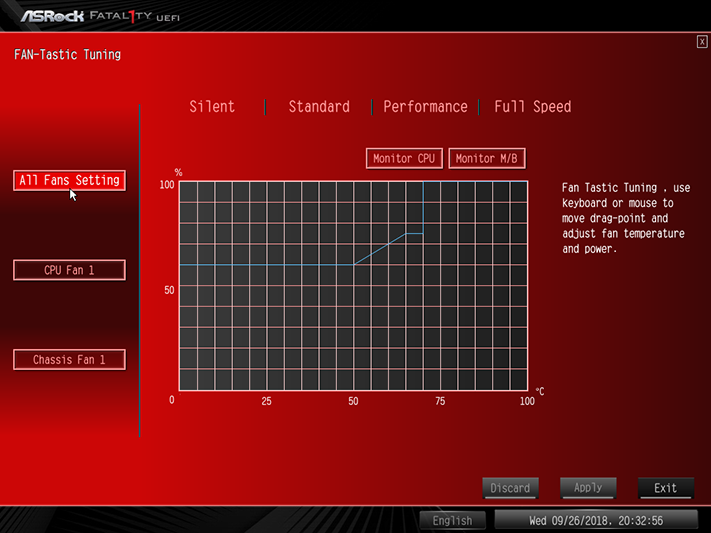
Fan settings at the bottom of the "H/W Monitor" menu include PWM and voltage modes for all three headers, automatic profiles, manual configuration and a “FanTuning” algorithm. The “Fan-Tastic Tuning” menu allows users to make manual adjustments using a visual graph rather than a table.
MORE: Best Motherboards
MORE: How To Choose A Motherboard
MORE: All Motherboard Content
-
Onus I've been eyeing this board for months now; it looks like a real winner. If I build another AM4 system (hey, I DO have a 1600X on a shelf right now...), this one is on the Short List.Reply -
Onus Historically, the only expansion cards I have used are video cards, modems, and wireless NICs. Ok, I can add a video card to this board. I don't need a standard modem, and my Brother MFC all-in-one can fax (yes, I've done it quite a few times); and this board has wireless built-in. It's marginally low on SATA ports, but the M.2 takes care of that, so I can have: Data drive, Backup drive, optical drive, and external SATA dock, in addition to the M.2 boot drive.Reply
So, it checks all the boxes. Well, all except current need... -
adamdbz I have it paired with an r5 2600 and UV Vega 56, 4 sata ssd's and one nvme drive boots in 5-6 secs in a cooler master elite 130..Reply
great board, but for the past 3 weeks the Bluetooth started to disconnect every second so i had to disable it in device manger.. ill get to fix it when I have time.. -
hamoo i can't believe that this board is already six years oldReply
the one thing about asrock is its excellent tech and customer support
that is the bare botkin right there
i have never had an issue with this board, and i built several builds with it, at least 4. some of the builds i rebuilt over and over. always had great tech support.
so, the only thing, i was using a non compliant case - a fractal design. the housing for the power supply is not where it is suppose to be. so when i purchased a 3060ti, there was no way to make it fit. i ended up gutting my mini pc and transitioning to a gateway tower. well, there are four usb 2 connectors - two of them 9 pin motherboard connectors. and this b450 has only one. i don't think this will be a problem for most people, however, i've seen a few posts on how to solve this issue since i first encountered it. this is the only issue with this board. and i'm sure there's a workaround; i haven't come across a solution yet