Why you can trust Tom's Hardware
Software
We played around with ASRock’s A-Tuning long enough to determine that it at least controls our CPU clocks, though its System Info page shows Ryzen Master’s CPU temperature reading as “SB TSI CPU”.
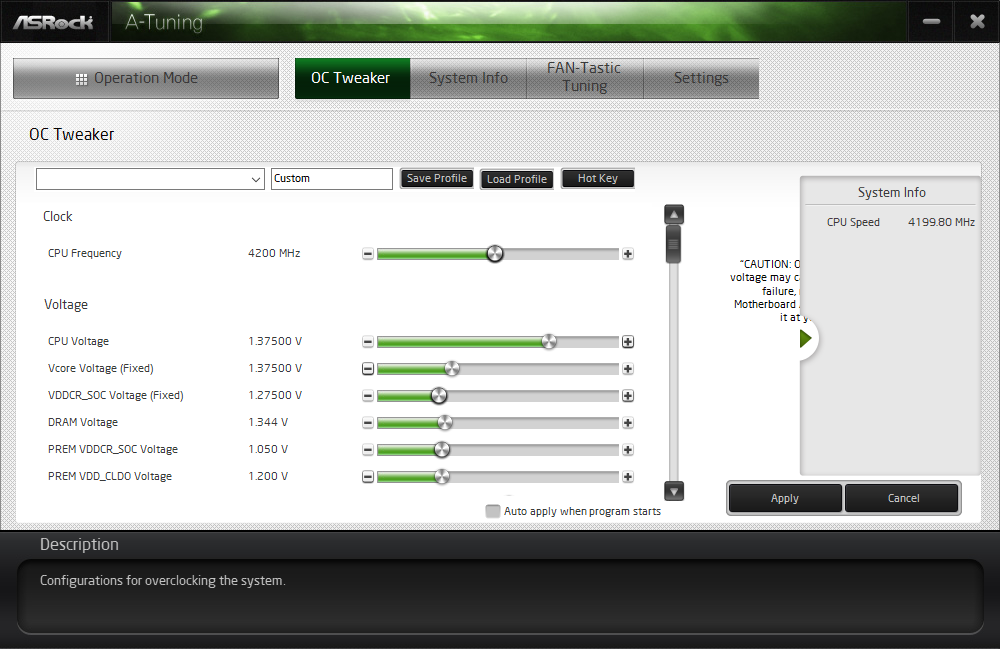
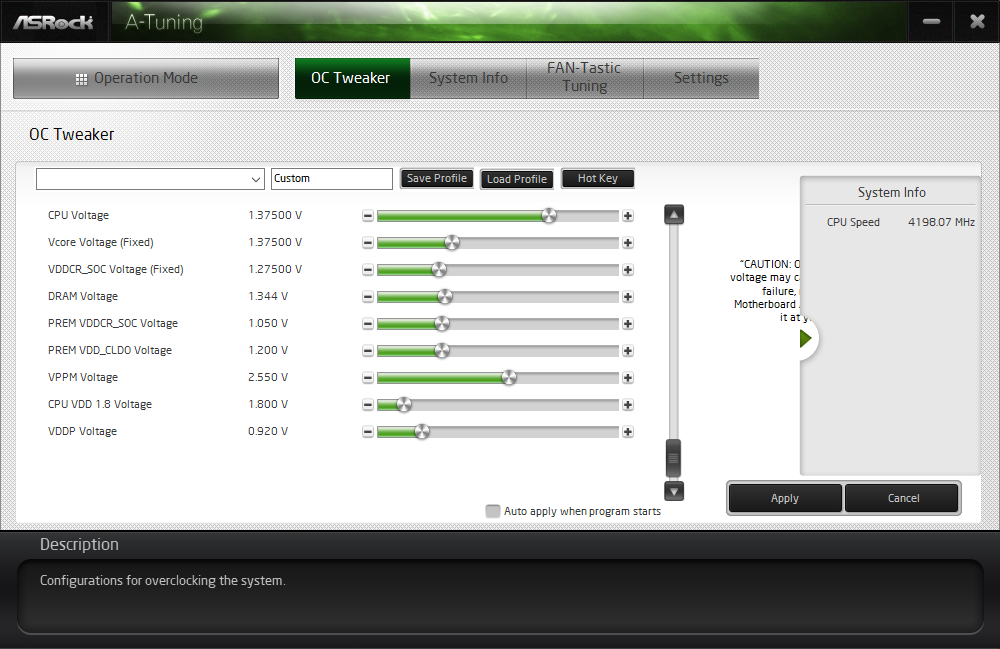
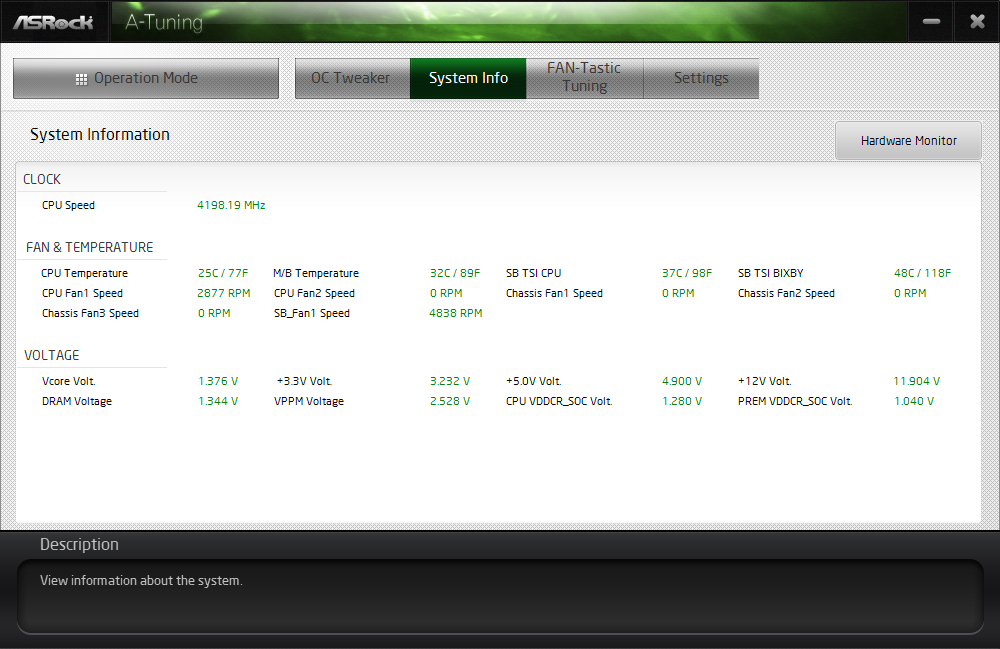

The X570 Creator has no onboard lighting, so its Polychrome Sync app only works for RGB headers and compatible DRAM. Though changes were laggy with our memory, it did eventually work.
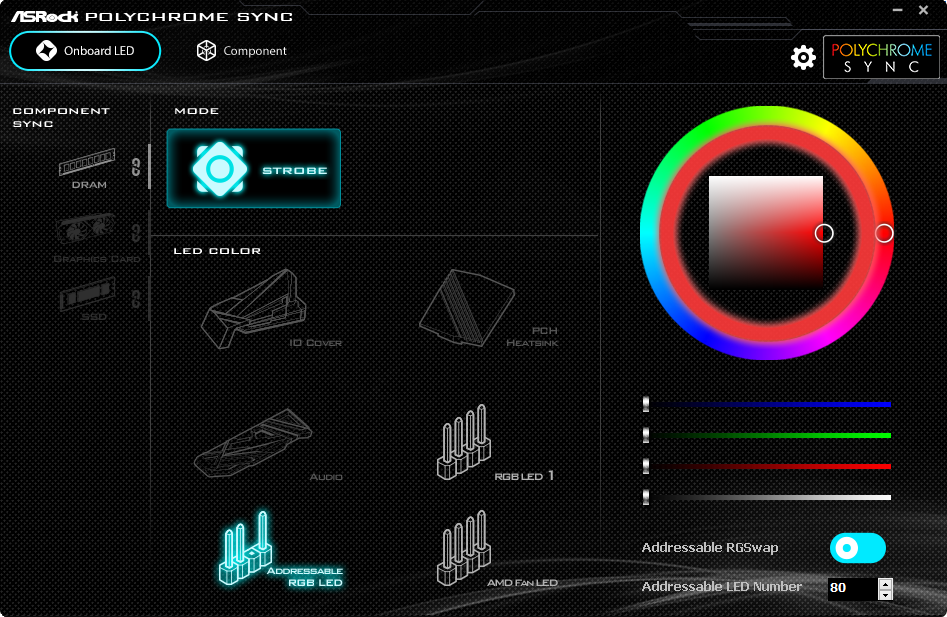
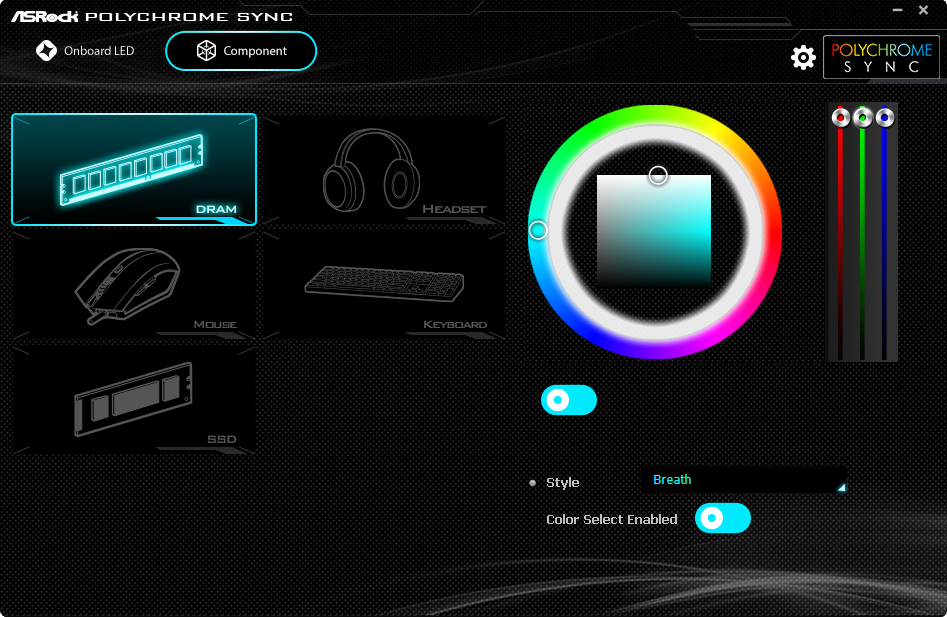
Firmware
The tested version of X570 Creator firmware doesn’t have an easy-mode GUI, but its advanced mode is simple to navigate. Its OC Tweaker menu is of particular interest to us, since it includes everything we need to push our low-risk overclocks.
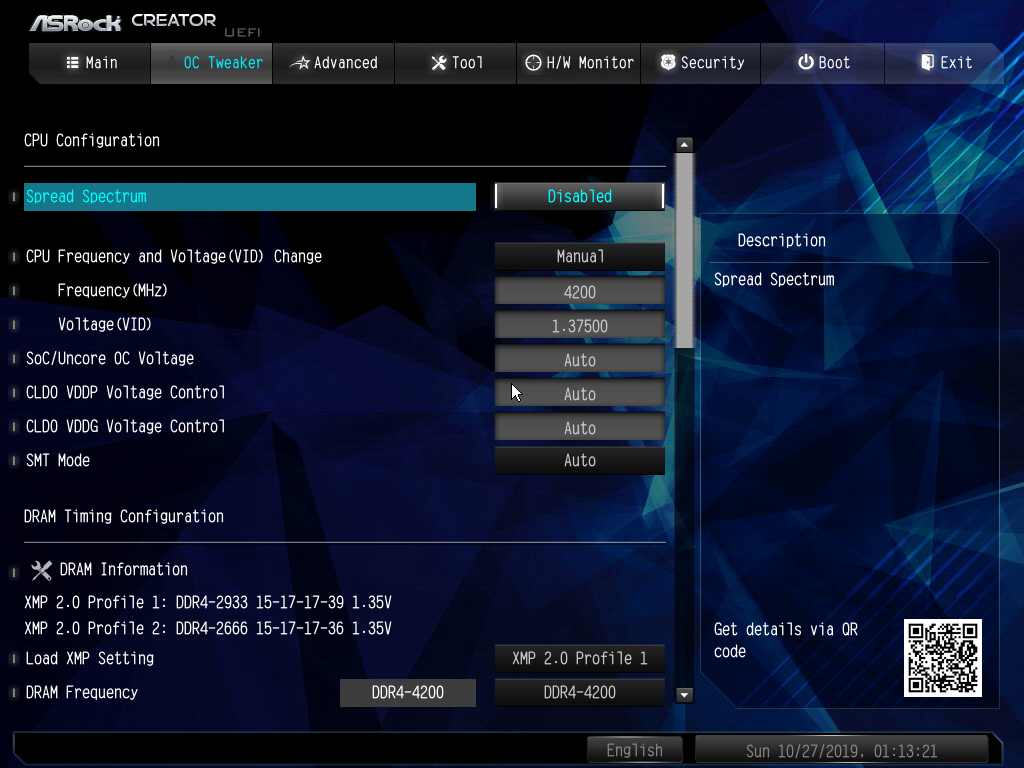
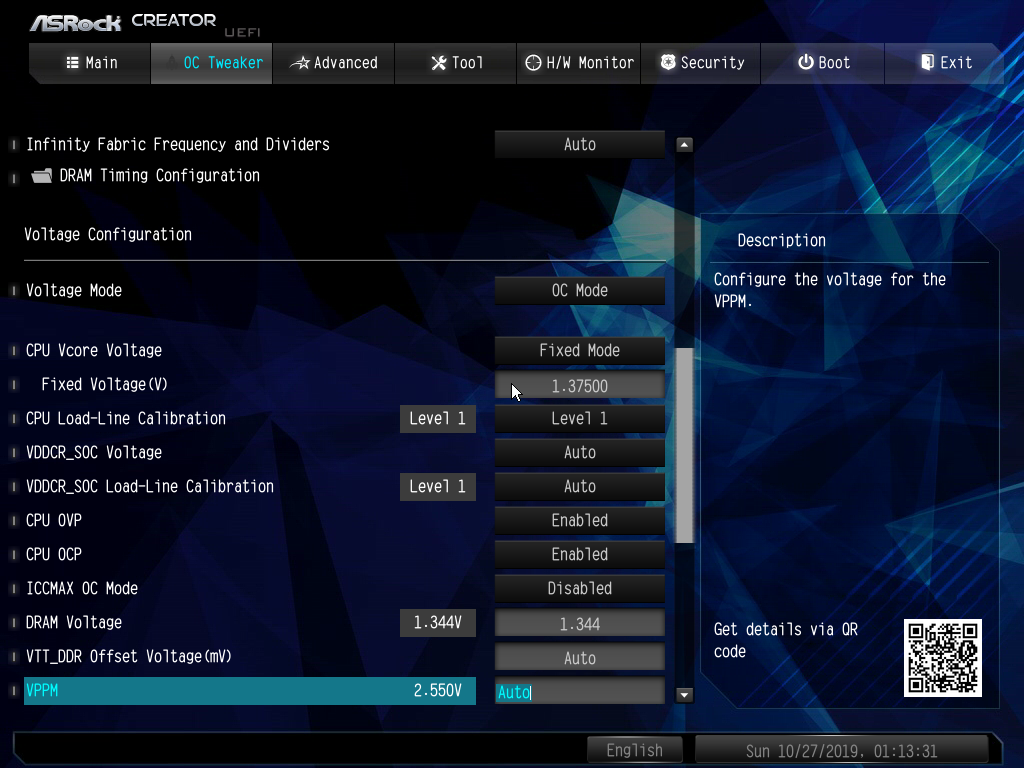
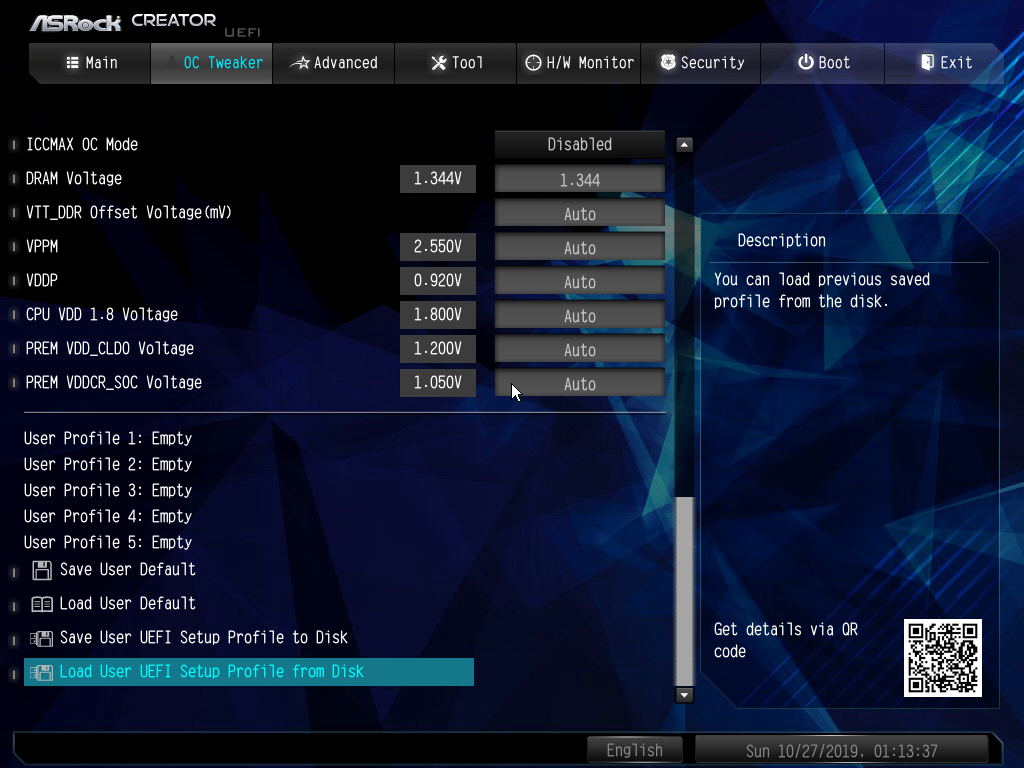
Attempting an all-core overclock means living with the maximum frequency of the worst core, which in our case isn’t very high. As with most boards, attempts to go beyond 4.2 GHz were unsuccessful even at far-higher voltage levels, so we reverted to safe settings.
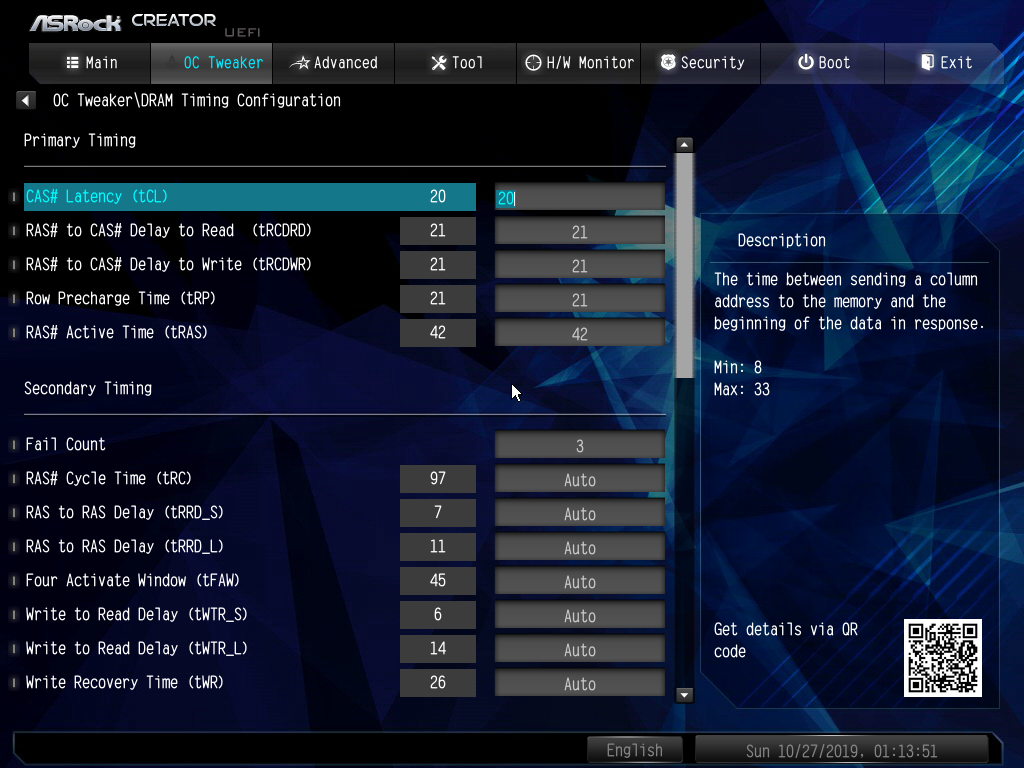
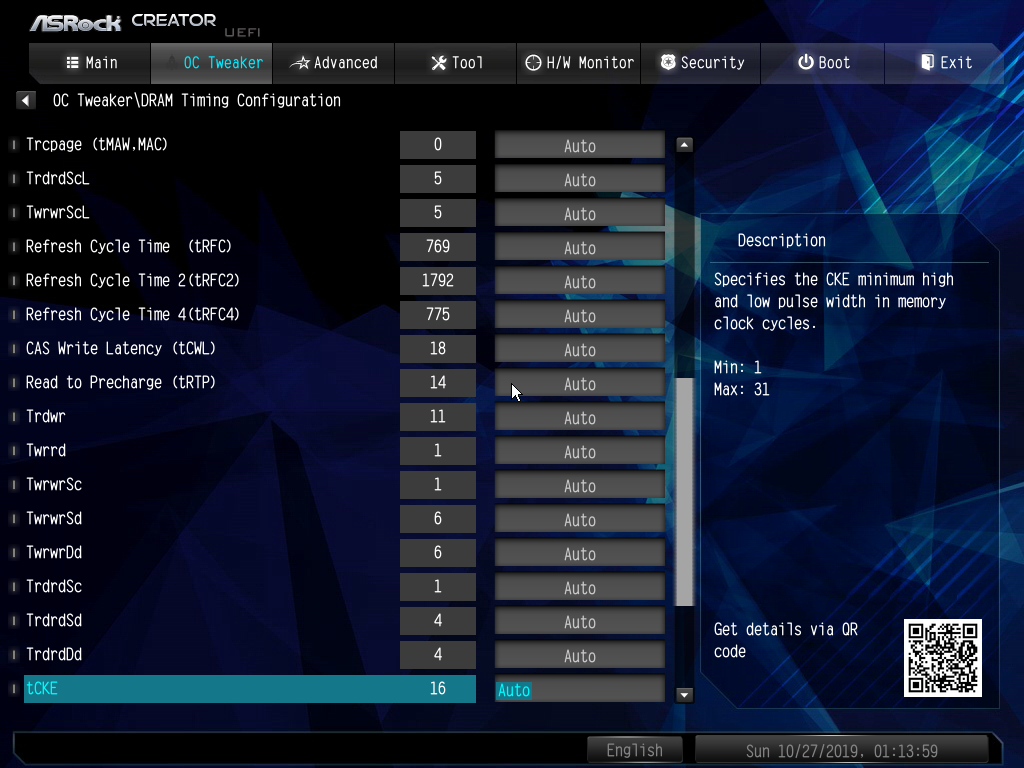
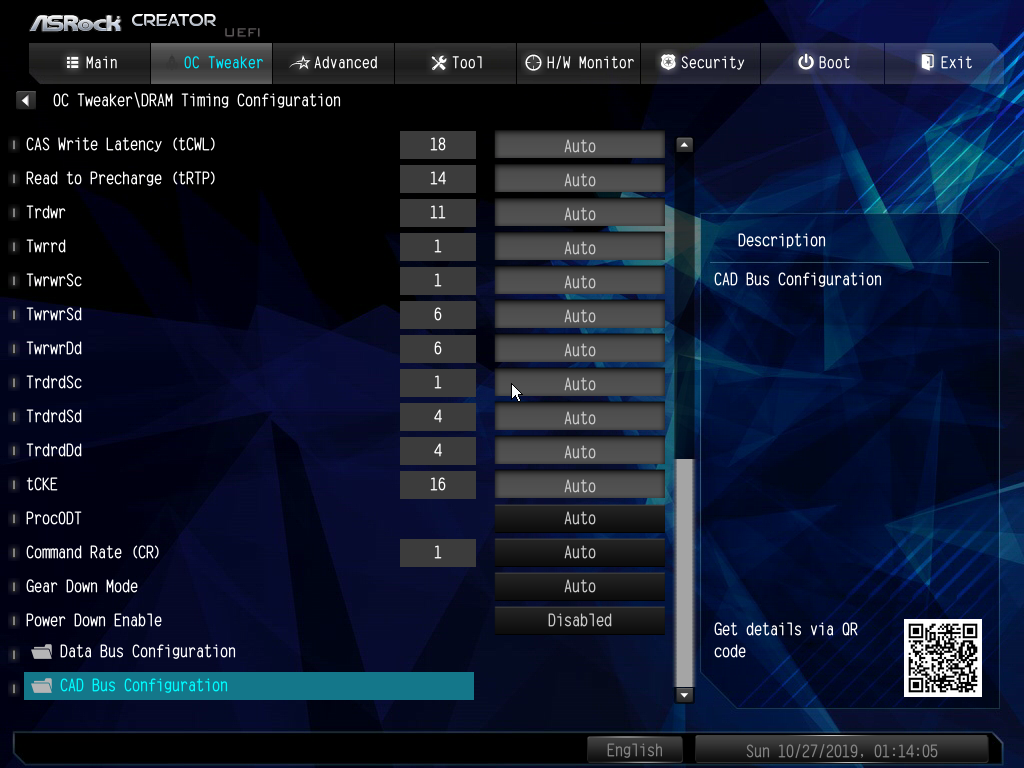
Ryzen 3000 processors are famed for their memory overclocks but also known for needing sub-optimal memory controller and Infinity Fabric ratios to reach these. Users who don’t want to exceed AMD’s default DDR4-3600 limit for those ratios may instead choose to chase memory performance via optimized timings, for which the X570 Creator includes the full set of controls.
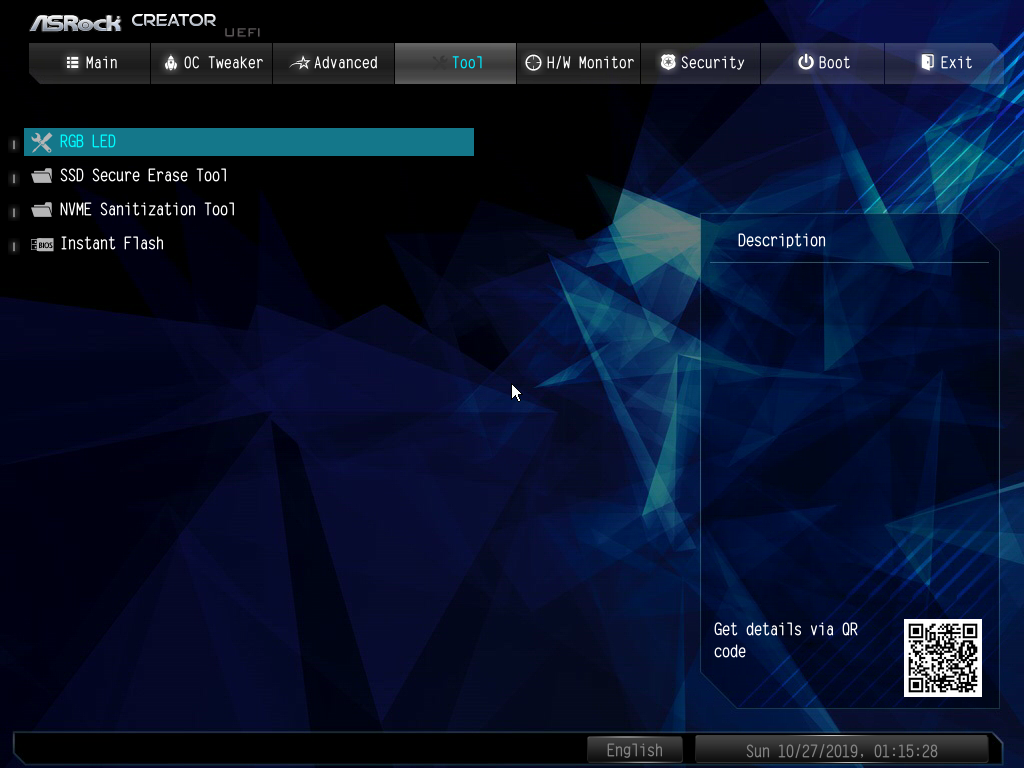
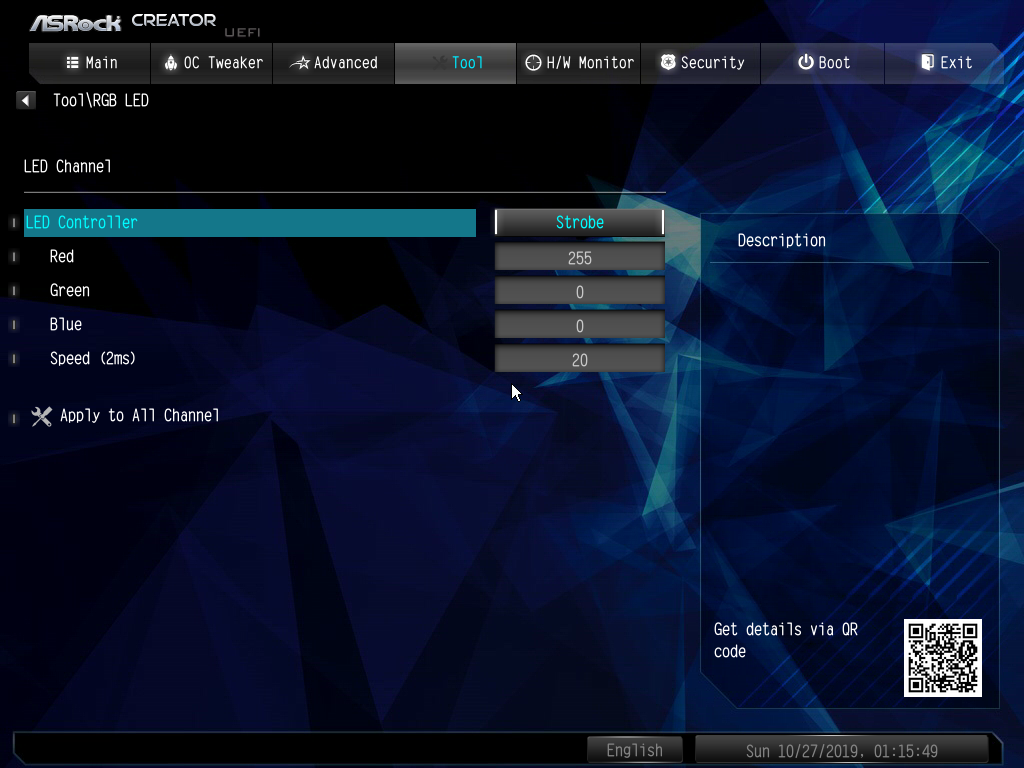
The X570 Creator doesn’t have onboard RGB lighting, and anyone who doesn’t want to install ASRock’s RGB application for Windows can control compatible RGB accessories via the board’s external RGB headers via firmware.
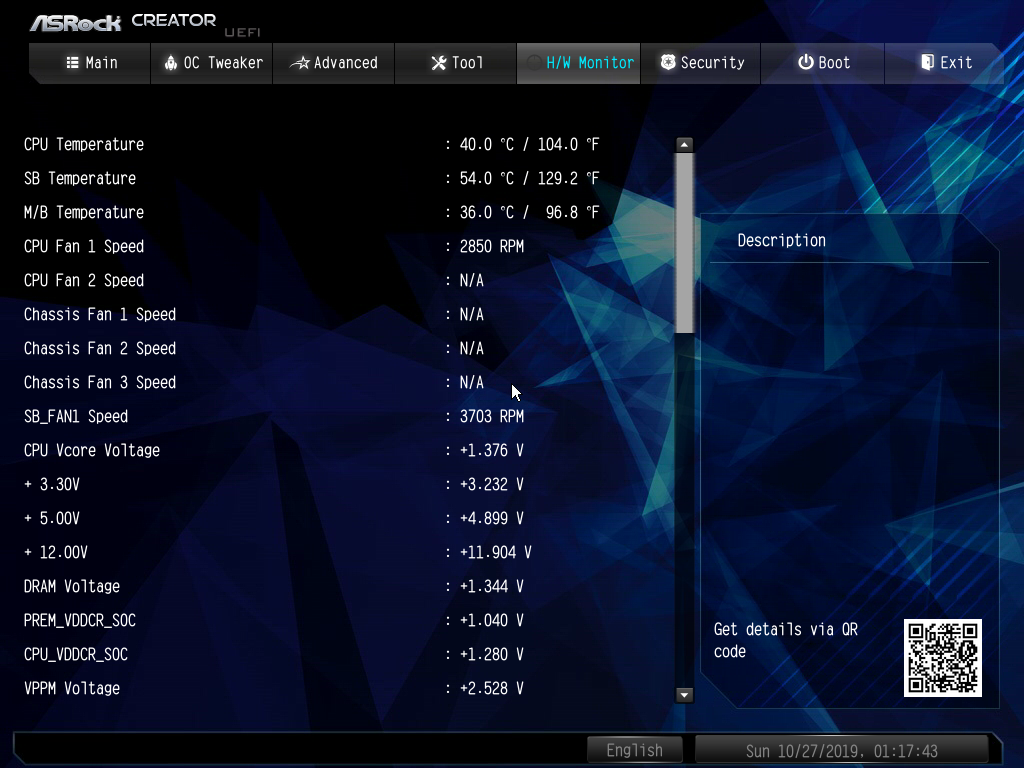
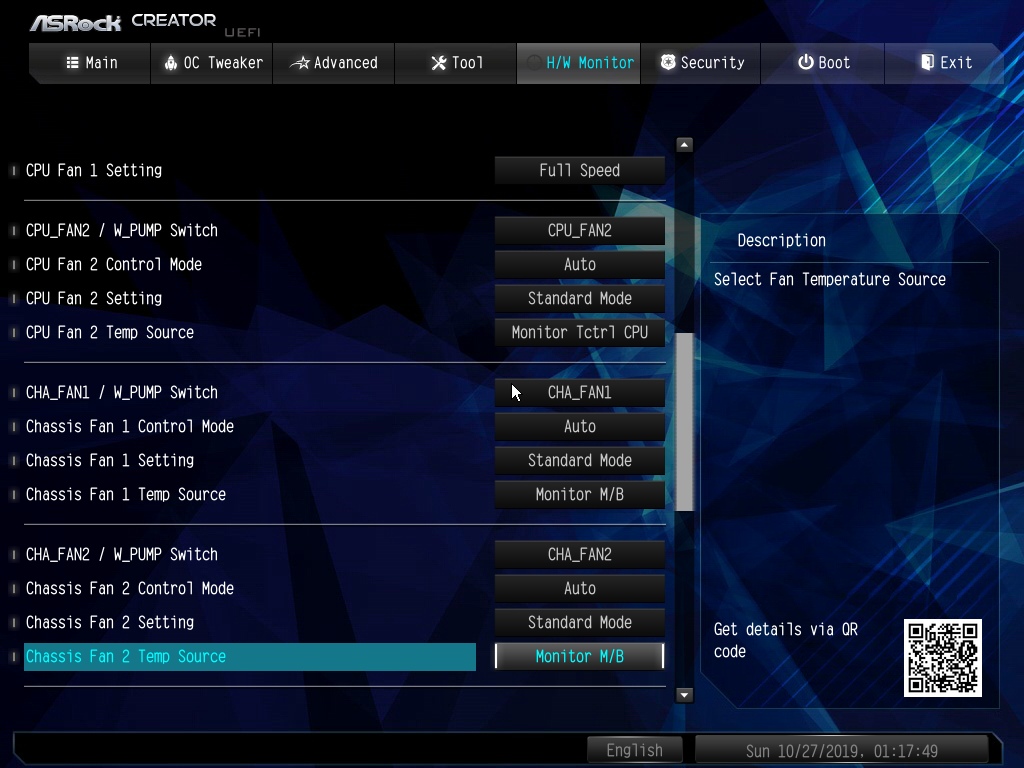
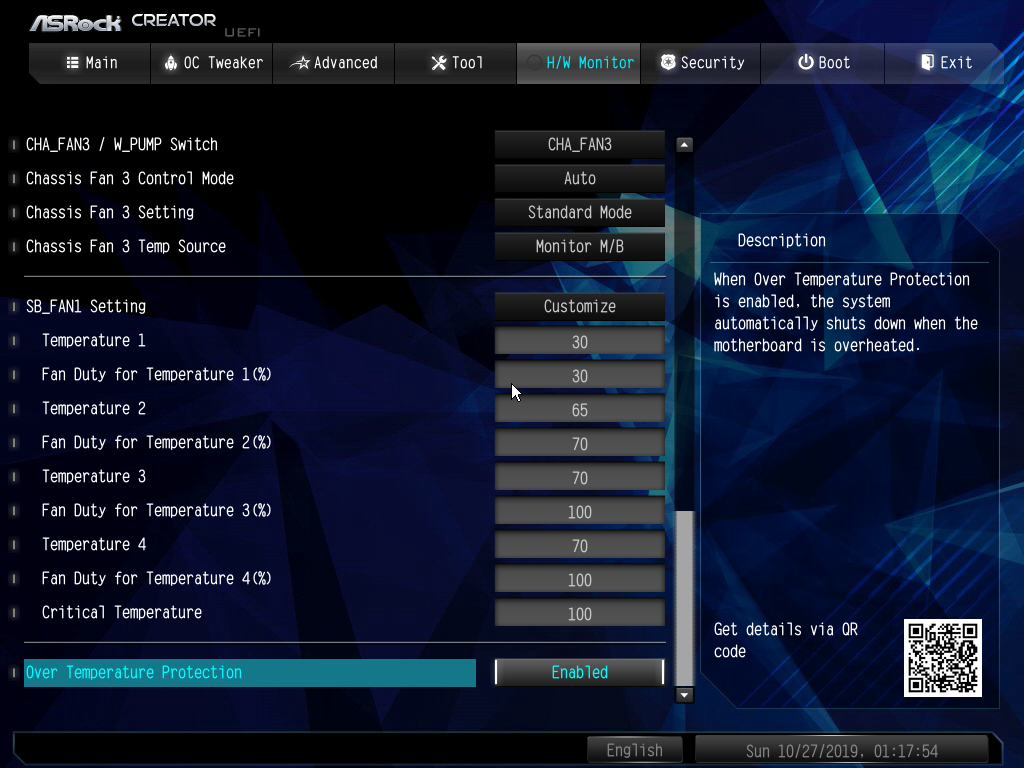
ASRock left the fan mapping graphic out of X570 Creator firmware, but the corresponding numeric values are still there for those who’d rather not use the included software. The default map for the southbridge fan kept it running at 3700 to 5000 RPM, its noise minimized only by its small size.
Get Tom's Hardware's best news and in-depth reviews, straight to your inbox.
Overclocking
| Frequency and Voltage Settings | ASRock X570 Creator | Asus ROG Strix X570-E Gaming | ASRock X570 Taichi |
|---|---|---|---|
| BIOS | P1.71 (09/26/2019) | 7010 (07/05/2019) | P1.20 (06/20/2019) |
| Reference Clock | - | 96-118 MHz (1 MHz) | 100-200 MHz (1 MHz) |
| CPU Multiplier | 22-63x (0.25x) | 28-63.75x (0.25x) | 22-63x (0.25x) |
| DRAM Data Rates | 1866-2666/5000/6000 (267/66/100 MHz) | 1333-5000/6000 (66/100 MHz) | 1866-2400/5000/6000 (267/66/100 MHz) |
| CPU Voltage | 0.90-1.55V (6.25 mV) | 0.75-2.00V (6.25 mV) | 0.90-1.55V (6.25 mV) |
| CPU SOC | 1.00-1.55V (10 mV) | 0.75-1.80V (6.25 mV) | 0.90-1.60V (5 mV) |
| VDDP | 0.80-1.55V (10mV) | 0.90-1.05V (5mV) | 0.80-1.30V (10mV) |
| DRAM Voltage | 1.00-2.30V (6 mV) | 1.00-1.80V (6 mV) | 1.00-1.80V (6 mV) |
| DDR VTT | Offset -100 to 200 mV (10mV) | 0.67-0.87V (5 mV) | Offset -600 to 600 mV (10mV) |
| Chipset 1.05V | 1.00-1.20V (5 mV) | 1.00-1.05V (5 mV) | 1.00-1.20V (5 mV) |
| CAS Latency | 8-33 Cycles | 8-33 Cycles | 8-33 Cycles |
| tRCDRD/RDCWR | 8-27 Cycles | 8-27 Cycles | 8-27 Cycles |
| tRP | 8-27 Cycles | 8-27 Cycles | 8-27 Cycles |
| tRAS | 21-58 Cycles | 21-58 Cycles | 21-58 Cycles |
We’re using the hardware from our first X570 review to compare the X570 Creator to our first four boards, including Fractal Design’s Celsius S24, Gigabyte’s GeForce RTX 2070 Gaming OC 8G and Toshiba’s OCZ RD400 512GB NVMe SSD. Because the previously-reviewed X570 Aqua required a different cooling system, we’ve left it out of our charts.
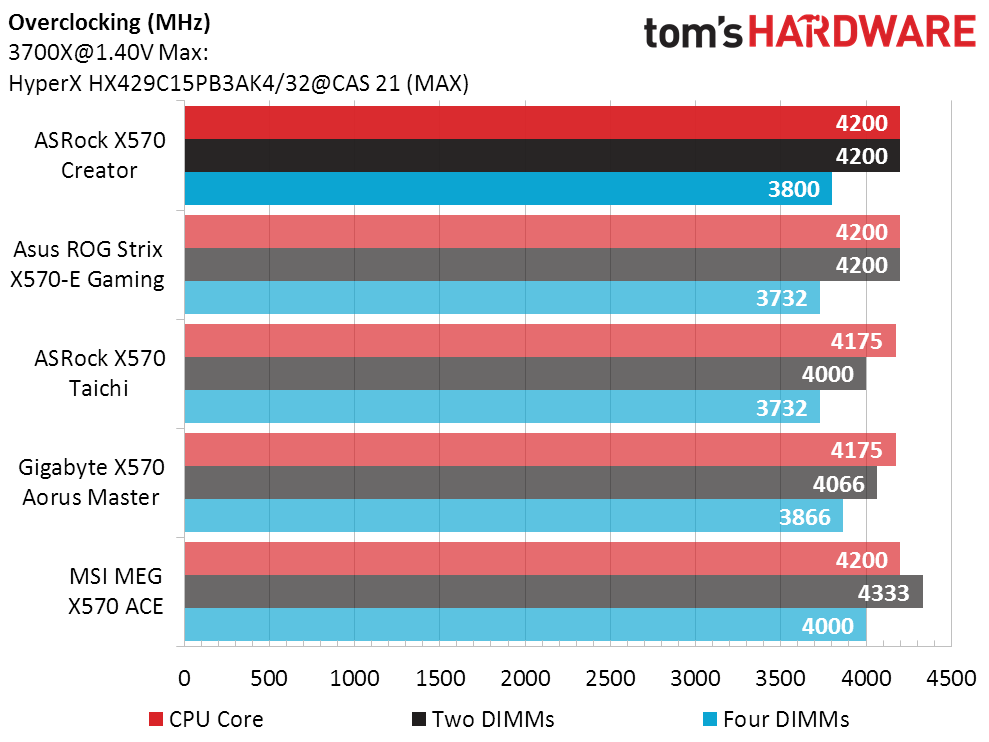
The X570 Aqua reached DDR4-4000 with all four DIMMs installed, while the X570 Creator only reached DDR4-3800. The Creator still beat the X570-E Gaming and X570 Taichi, but that’s probably due to its newer firmware. It also beats those two boards, and only those two boards, in CPU overclocking, if by a scant 25 MHz.
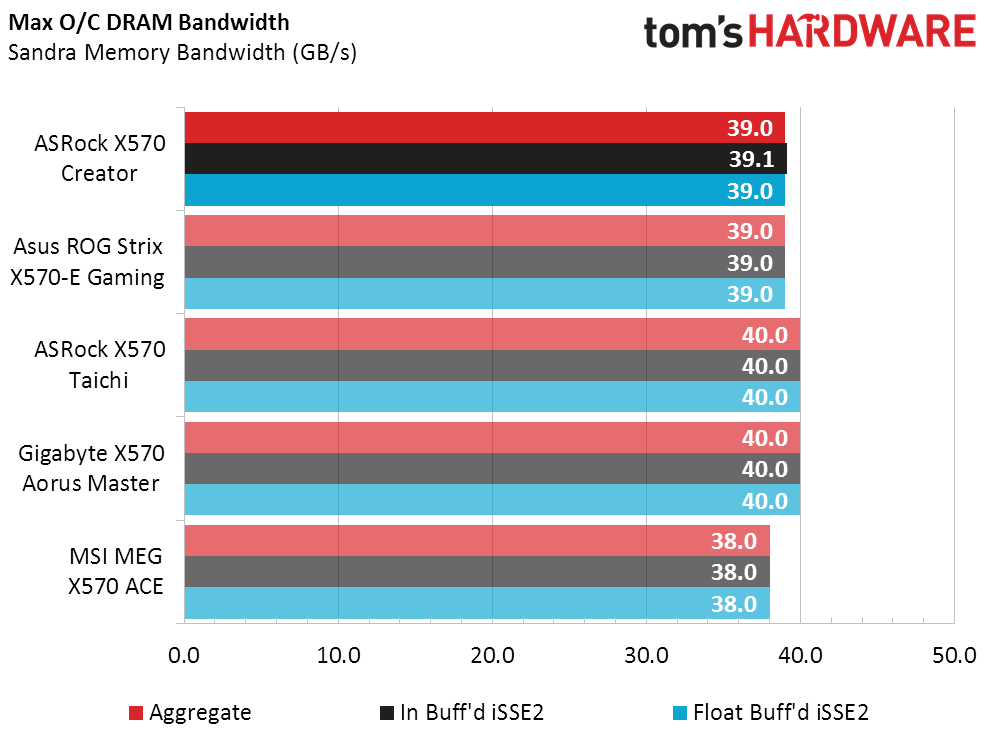
We overclock to gain performance, but the X570 Creator had the third-worst overclocked memory bandwidth. The slower (data rate) boards were faster (more bandwidth), but we should note that settings over DDR4-3600 can hurt performance due to firmware automatically decoupling the CPU’s Infinity Fabric clock at higher frequencies. This can be overcome via manual overclocking, but typically not at data rates this high.
MORE: Best Motherboards
MORE: How To Choose A Motherboard
MORE: All Motherboard Content
Current page: ASRock X570 Creator Software, Firmware and Overclocking
Prev Page ASRock X570 Creator Features and Layout Next Page ASRock X570 Creator Benchmark Results and Final Analysis-
TheZander I'm not exactly positive on the release date, but I believe the most logical competitor to this board would be the MSI Creation Prestige X570. Same price. Similar target audience. I realize I'm late to see this review, but leaving out the best competitor to the ASRock Creator seems a glaring oversight.Reply
Was it simply because the MSI board wasn't released yet? -
Crashman Reply
Yes, I don't know how the article could have included a board that wasn't available yet ;)TheZander said:I'm not exactly positive on the release date, but I believe the most logical competitor to this board would be the MSI Creation Prestige X570. Same price. Similar target audience. I realize I'm late to see this review, but leaving out the best competitor to the ASRock Creator seems a glaring oversight.
Was it simply because the MSI board wasn't released yet? -
TheZander ReplyCrashman said:Yes, I don't know how the article could have included a board that wasn't available yet ;)
I suppose the MSI Creation must be their answer to this board. Do you know if Tom's reviewed the prestige creation? I'll have to do some googling ... -
Crashman Reply
I doubt it, but you can go ahead and do the web search.TheZander said:I suppose the MSI Creation must be their answer to this board. Do you know if Tom's reviewed the prestige creation? I'll have to do some googling ...
