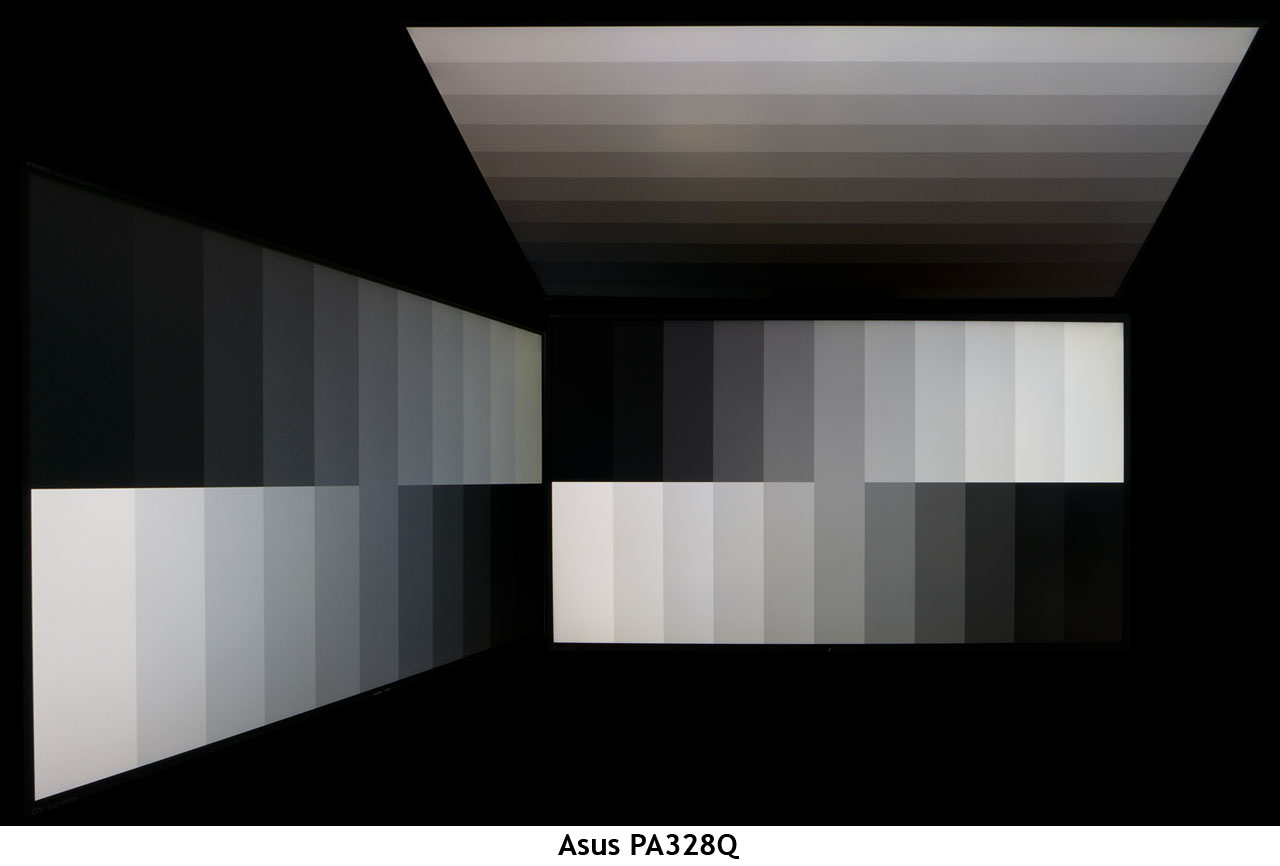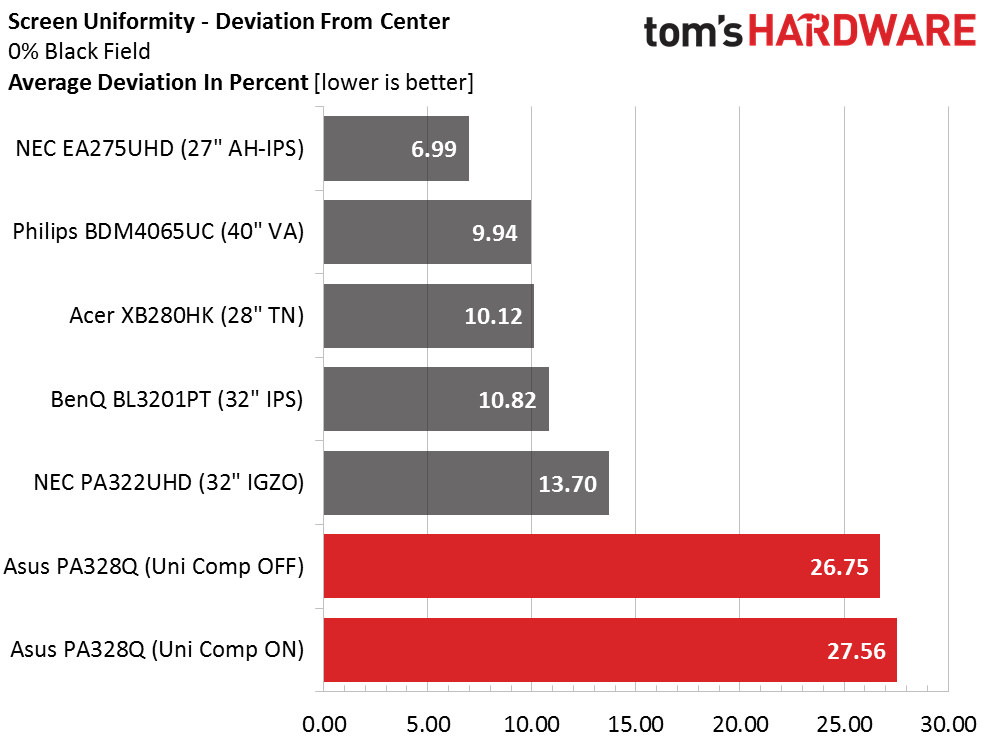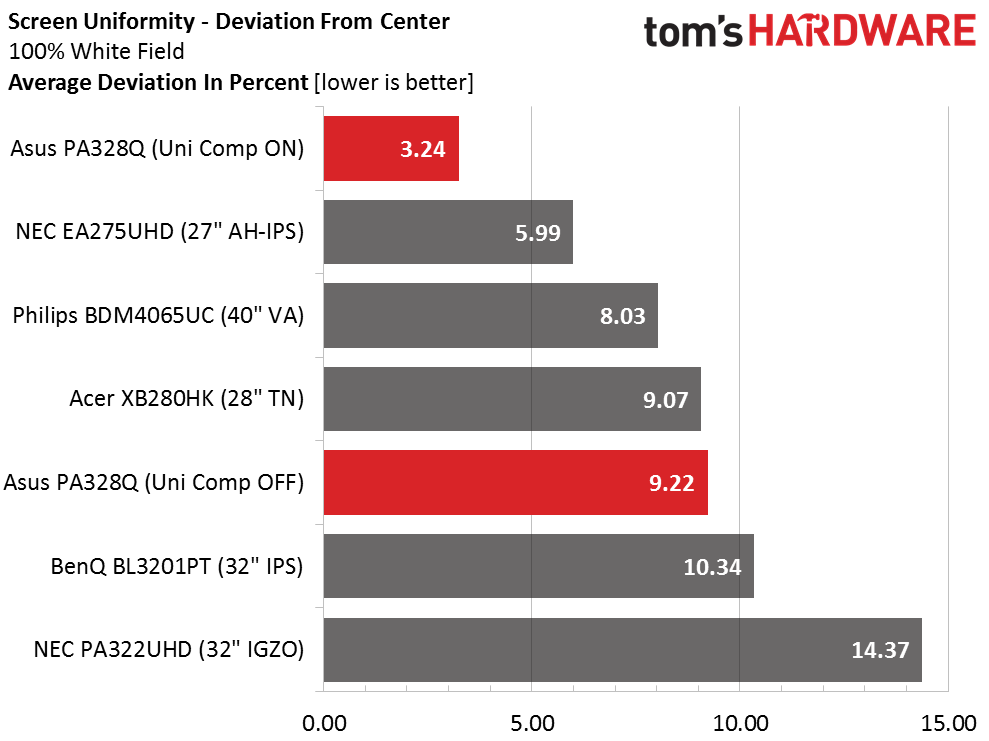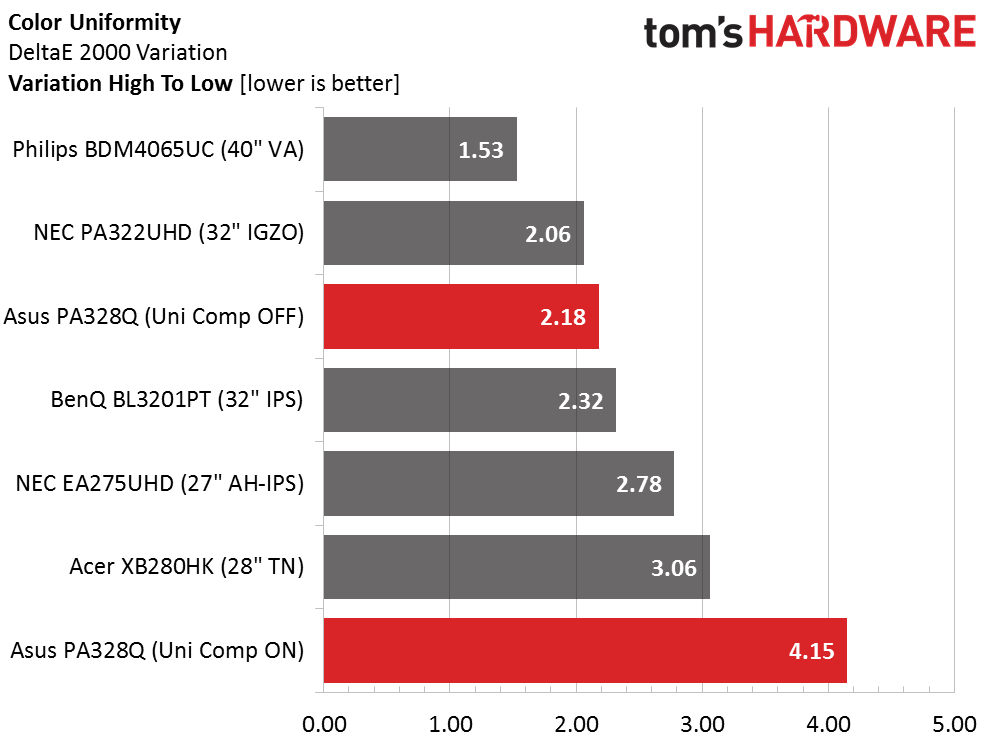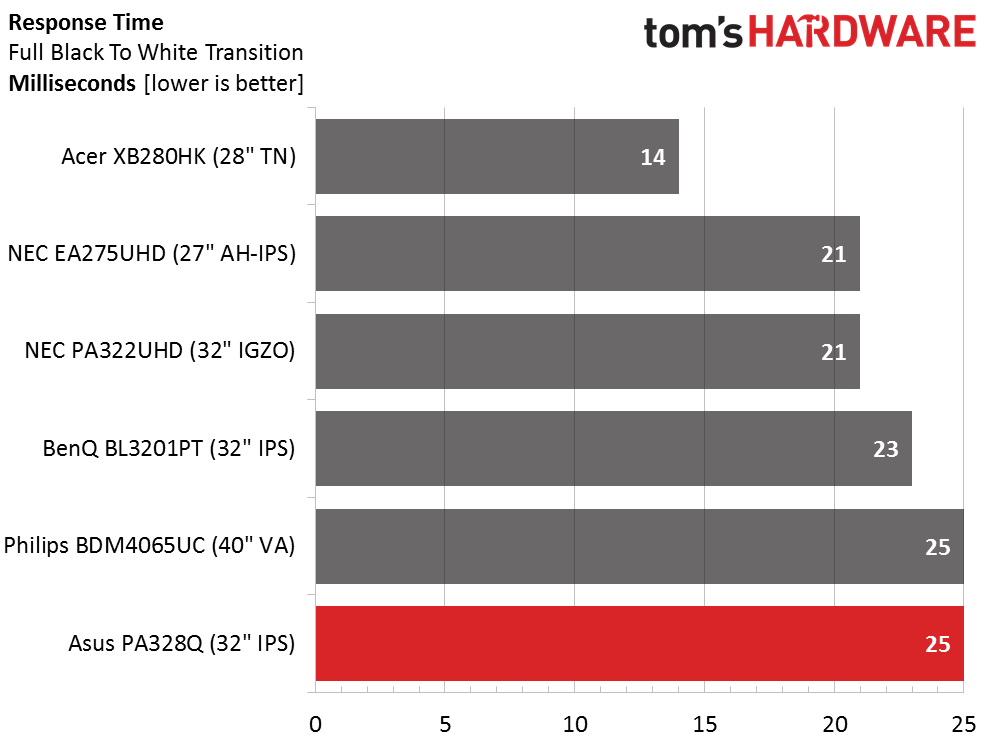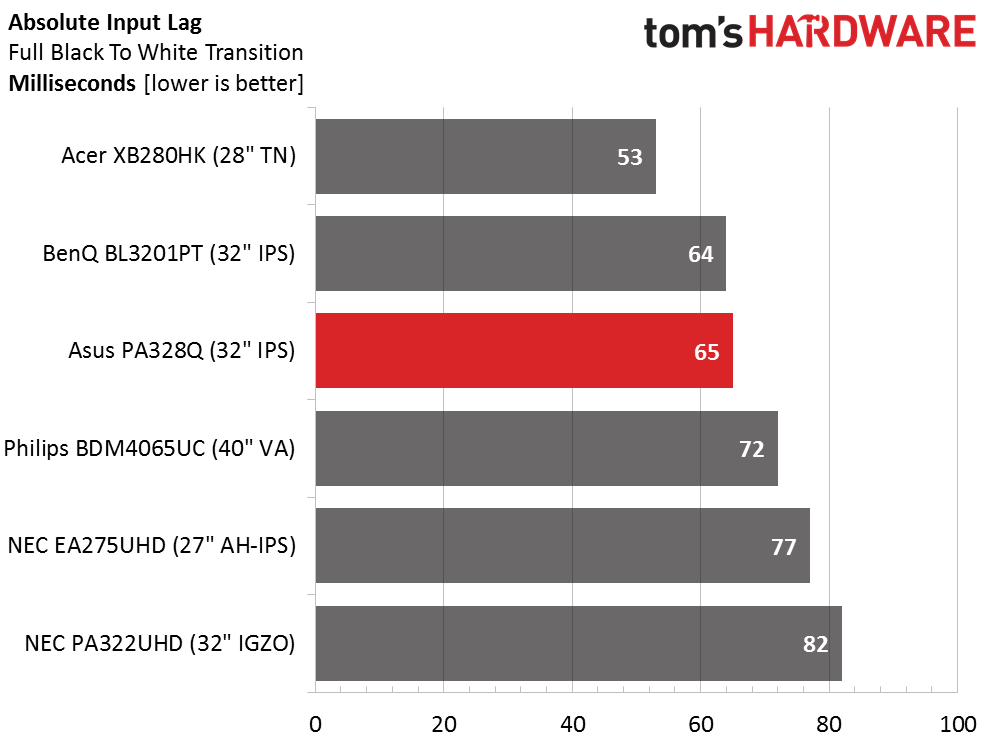Asus PA328Q ProArt 32-inch UHD Monitor Review
Asus has added a 32-inch Ultra HD display to its ProArt series. The PA328Q sports a super-sharp IPS panel and a precise factory calibration. Today we test it in our labs.
Why you can trust Tom's Hardware
Viewing Angles, Uniformity, Response & Lag
To learn how we measure screen uniformity, please click here.
These are some of the best viewing angle photos we’ve seen from any monitor, IPS or otherwise. There is no visible color shift to the sides and only a slight reduction in brightness. From the top down you can see a red tint but almost no loss of detail. Since there isn’t any new technology here we believe it’s due to the tight gap of the PA328Q’s anti-glare layer. It’s obviously superior to the competition.
Screen Uniformity: Luminance
The black field uniformity test is the only real flaw we encountered in our sample. There are visible bright areas in the upper left and lower right zones of the screen. The other regions are fairly uniform to the eye and there is no hotspot at the center. If you recall our review of the Planar PXL2790MW, that monitor also has no air gap in front of the TFT layer. This close contact with the anti-glare coating makes light-bleed difficult to avoid. Unfortunately the PA328Q’s uniformity compensation doesn’t help here.
Here’s the white field measurement.
The white-field measurement is what we’ve come to expect from well-built monitors. And you can see the uniformity compensation makes a significant difference in this test result. We still believe the feature is unnecessary however. 9.22 percent is still visually perfect.
Screen Uniformity: Color
Uniformity compensation introduces slight color shifts in the upper-left and lower-right portions of the screen. They’re barely noticeable but you won’t see any problems at all with compensation turned off.
Remember that the above three test results are sample-specific. Another PA328Q will measure differently than ours did.
Get Tom's Hardware's best news and in-depth reviews, straight to your inbox.
Pixel Response And Input Lag
Please click here to read up on our pixel response and input lag testing procedures.
25 milliseconds is a common result for an IPS panel running at 60Hz. We ran this test with TraceFree turned up all the way. That causes slight ghosting behind moving objects but during gameplay, it’s very hard to see any artifacts. The improvement in motion detail is visible however.
Here are the lag results.
While gaming in Ultra HD is still limited to 60Hz, the PA328Q has fairly low input lag compared to most monitors at this resolution. Against the BenQ BL3201PT it’s a wash but the gaming-oriented XB280HK which adds G-Sync to the mix, is still the fastest UHD monitor out there.
Current page: Viewing Angles, Uniformity, Response & Lag
Prev Page Color Gamut & Performance Next Page Conclusion
Christian Eberle is a Contributing Editor for Tom's Hardware US. He's a veteran reviewer of A/V equipment, specializing in monitors. Christian began his obsession with tech when he built his first PC in 1991, a 286 running DOS 3.0 at a blazing 12MHz. In 2006, he undertook training from the Imaging Science Foundation in video calibration and testing and thus started a passion for precise imaging that persists to this day. He is also a professional musician with a degree from the New England Conservatory as a classical bassoonist which he used to good effect as a performer with the West Point Army Band from 1987 to 2013. He enjoys watching movies and listening to high-end audio in his custom-built home theater and can be seen riding trails near his home on a race-ready ICE VTX recumbent trike. Christian enjoys the endless summer in Florida where he lives with his wife and Chihuahua and plays with orchestras around the state.
-
picture_perfect Oh my. I'd use this one as a nice digital picture frame. Not gaming because 1080p 144hz gets you much less lag, persistence blur and stutter. These resolutions are really too high for decent gaming.Reply -
JamesSneed This isn't a gaming monitor. It inst very high priced for a professional grade 32 inch monitor with 100% sRGB.Reply -
jasonelmore i use pro-arts as gaming monitors.. the PA 248Q is what i roll withReply
I would have seriously considered this monitor for gaming and creative work, but the lack of adobe RGB on a $1300 monitor kills the deal. -
Pibee If you're going to review a PA Professional grade monitor whose advertizing and promotional claims touts 100% Adobe RGB I would think you would have underscored the fact that it only achieves sRGB as a major issue. Instead you've glossed over it and reviewed the monitor as though such claims were never made and or never existed. Doesn't it say on the box 100% Adobe RGB? And yet nothing about it is mentioned. Not much of a review then is it.Reply
http://www.tomshardware.com/news/asus-proart-pa329q-uhd-display,29225.html
http://pcdiy.asus.com/2015/06/asus-pa329q-new-professional-4k-monitor-for-image-enthusiasts-editors/
https://www.asus.com/ca-en/Monitors/PA329Q/
-
mosc What's all the fuss about 100% coverage of adobe RGB?Reply
"If you need a 32-inch UHD monitor with a wide gamut only the NEC PA322UHD and the Dell UP3214Q have it."... and they cost twice as much.
Can you find a 32" 4K monitor for less money that covers more? No. OK then what's your criticism?