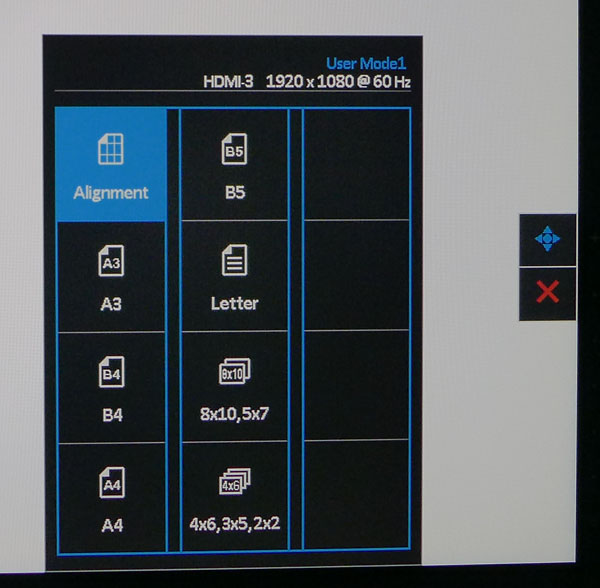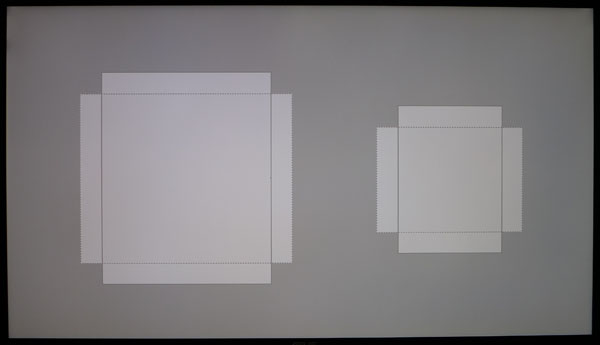Asus PA328Q ProArt 32-inch UHD Monitor Review
Asus has added a 32-inch Ultra HD display to its ProArt series. The PA328Q sports a super-sharp IPS panel and a precise factory calibration. Today we test it in our labs.
Why you can trust Tom's Hardware
Packaging, Physical Layout & Accessories
The PA328Q is extremely well-protected in a large foam-filled carton. It opens like a traditional box rather than the more-common suitcase style. A large tray contains the stand with its base already attached. Underneath that is the panel which snaps on to complete the package.
The cable bundle includes an IEC power cord, mini-DisplayPort, HDMI and USB cables. Also in the box are Velcro cable ties and a CD containing the user manual and monitor drivers. The factory calibration data sheet that covers gamma, grayscale tracking and color accuracy expressed as Delta E 94 error levels. There is also a screen uniformity test that shows the results from 25 zones for both color and luminance.
Product 360
A 32-inch monitor is big; there’s no getting around it. The PA328Q will require a good amount of desktop space with its large solid base. From the front the screen appears almost borderless thanks to a super-thin 10mm bezel. Styling is limited to a subtle red strip across the bottom. Control buttons are around back and can be easily operated by feel. There’s also a joystick for menu navigation.
The screen coating has a semi-matte finish that shows no significant glare. It’s also one of the clearest coatings we’ve seen lately. Image clarity is aided by an extremely thin air gap between it and the TFT layer. Touching the screen even lightly will distort the picture but with 138 pixels-per-inch, any sort of grain from the front layer will soften the picture. There is none of that here.
The stand is super-solid and provides a full range of adjustments including swivel, height, tilt and a portrait mode. The quality of its movements fits this premium display. There is no play or wobble at all.
The side view shows a panel of average slimness for its size. The internals are heavily shielded and there generous vents all around the power bulge. The left side contains four USB 3.0 downstream ports.
The back of the PA328Q is smooth and flat making it an ideal candidate for wall-mounting. The stand snaps off to reveal threaded holes in a 100mm VESA configuration. You can see more ventilation across the top broken only by a large molded-in Asus logo.
Get Tom's Hardware's best news and in-depth reviews, straight to your inbox.
The input panel faces downwards and is clearly labeled. From the left we have power with a toggle switch, three HDMI ports (one is 2.0 and the others 1.4), two DisplayPort 1.2 inputs (one is mini), a headphone output and a USB 3.0 upstream port. The plugged USB jack is for service only.
Quick Fit
This is a cool feature we first saw on Asus PA279Q. It places a precisely sized grid on the screen for 11 common document sizes. You can then adjust your on-screen content to fit for a true WYSIWYG display. It’s accessed by one of the side keys labeled QuickFit.
Here’s what 8x10 and 5x7 grids look like. You get portrait and landscape rectangles for each size. You can move them left and right using the OSD joystick.
Current page: Packaging, Physical Layout & Accessories
Prev Page Introduction & Specifications Next Page OSD Setup & Calibration
Christian Eberle is a Contributing Editor for Tom's Hardware US. He's a veteran reviewer of A/V equipment, specializing in monitors. Christian began his obsession with tech when he built his first PC in 1991, a 286 running DOS 3.0 at a blazing 12MHz. In 2006, he undertook training from the Imaging Science Foundation in video calibration and testing and thus started a passion for precise imaging that persists to this day. He is also a professional musician with a degree from the New England Conservatory as a classical bassoonist which he used to good effect as a performer with the West Point Army Band from 1987 to 2013. He enjoys watching movies and listening to high-end audio in his custom-built home theater and can be seen riding trails near his home on a race-ready ICE VTX recumbent trike. Christian enjoys the endless summer in Florida where he lives with his wife and Chihuahua and plays with orchestras around the state.
-
picture_perfect Oh my. I'd use this one as a nice digital picture frame. Not gaming because 1080p 144hz gets you much less lag, persistence blur and stutter. These resolutions are really too high for decent gaming.Reply -
JamesSneed This isn't a gaming monitor. It inst very high priced for a professional grade 32 inch monitor with 100% sRGB.Reply -
jasonelmore i use pro-arts as gaming monitors.. the PA 248Q is what i roll withReply
I would have seriously considered this monitor for gaming and creative work, but the lack of adobe RGB on a $1300 monitor kills the deal. -
Pibee If you're going to review a PA Professional grade monitor whose advertizing and promotional claims touts 100% Adobe RGB I would think you would have underscored the fact that it only achieves sRGB as a major issue. Instead you've glossed over it and reviewed the monitor as though such claims were never made and or never existed. Doesn't it say on the box 100% Adobe RGB? And yet nothing about it is mentioned. Not much of a review then is it.Reply
http://www.tomshardware.com/news/asus-proart-pa329q-uhd-display,29225.html
http://pcdiy.asus.com/2015/06/asus-pa329q-new-professional-4k-monitor-for-image-enthusiasts-editors/
https://www.asus.com/ca-en/Monitors/PA329Q/
-
mosc What's all the fuss about 100% coverage of adobe RGB?Reply
"If you need a 32-inch UHD monitor with a wide gamut only the NEC PA322UHD and the Dell UP3214Q have it."... and they cost twice as much.
Can you find a 32" 4K monitor for less money that covers more? No. OK then what's your criticism?