Asus ROG Swift PG258Q Monitor Review
Why you can trust Tom's Hardware
Brightness & Contrast
To read about our monitor tests in depth, please check out Display Testing Explained: How We Test Monitors and TVs. Brightness and Contrast testing is covered on page two.
Uncalibrated – Maximum Backlight Level
All of today’s comparison screens can run at 144Hz or higher and include either G-Sync or FreeSync adaptive refresh. They’re all TN panels except the AOC AG271QG. In addition to the PG258Q, we have Asus’ PG248Q, AOC’s AG271QX and G2460PF, and Dell’s S2417DG.
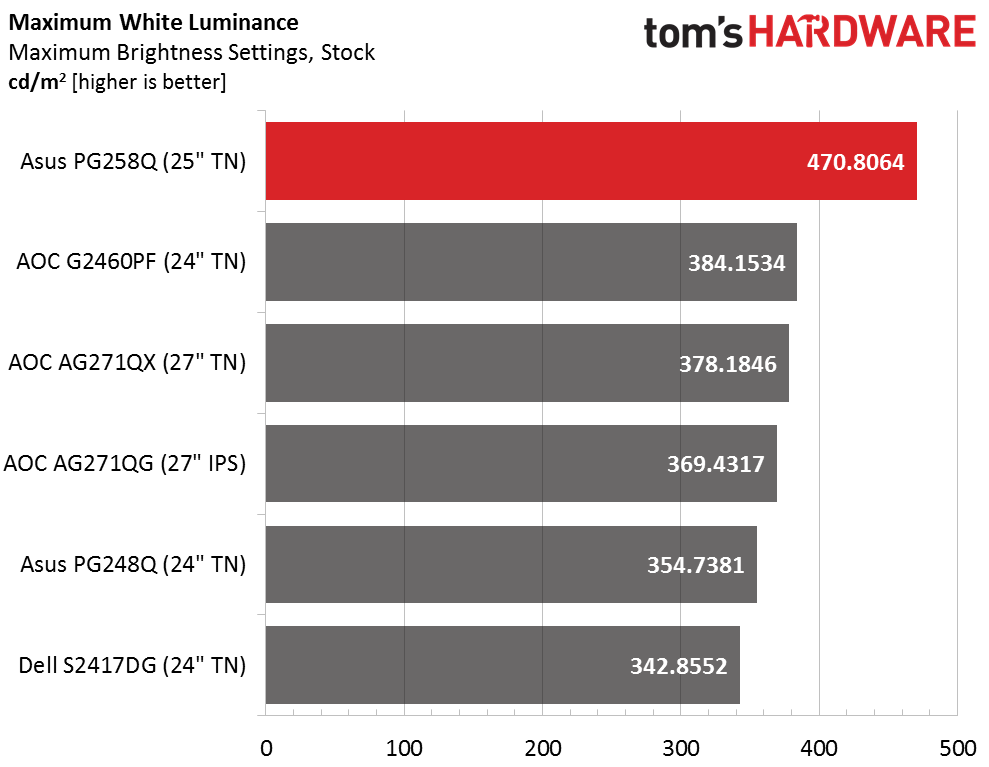
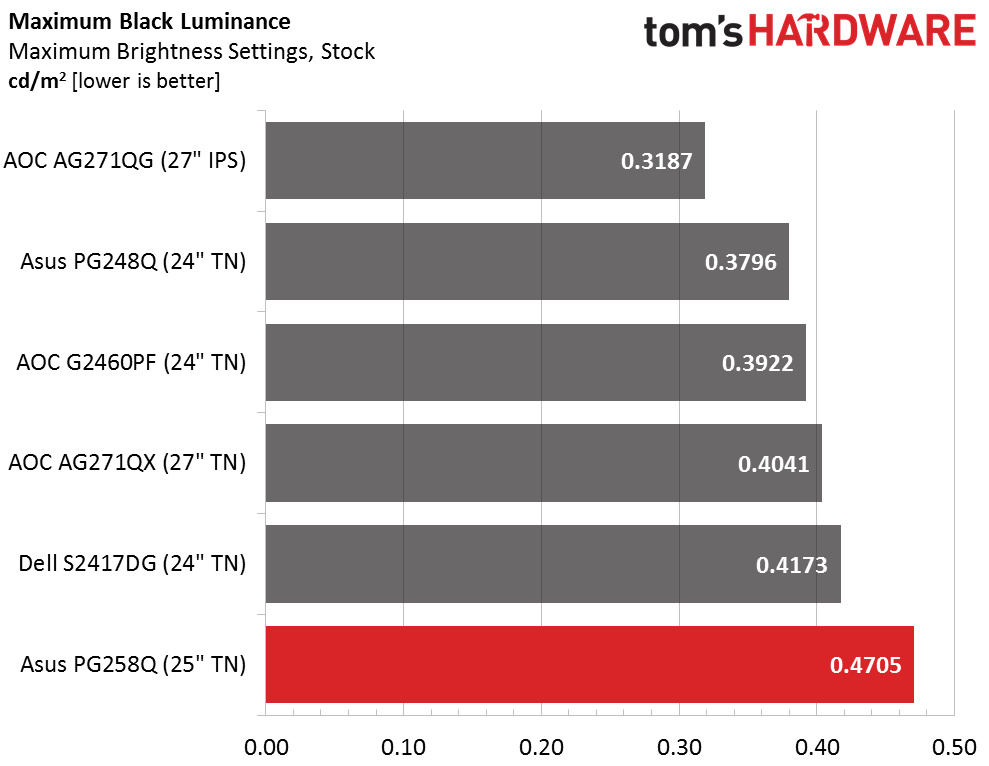
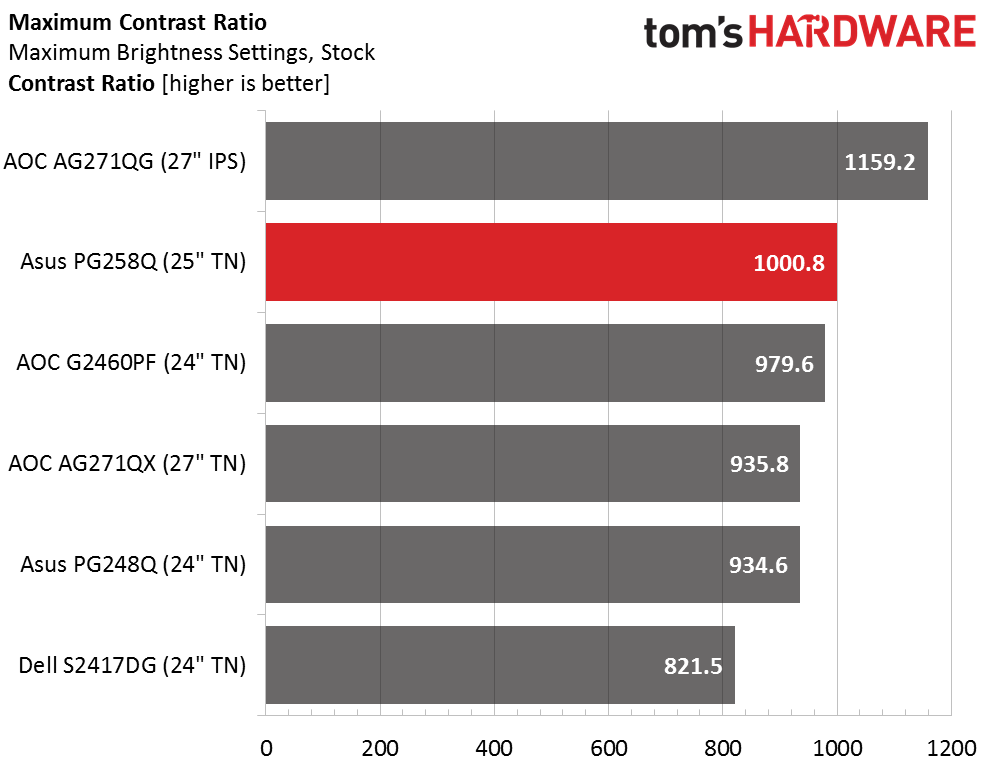
If you’re going to have a proper blur reduction implementation, you need extra output to compensate for the reduction caused by backlight strobing. Asus takes that mantra to a new level with over 470cd/m2 from the PG258Q. It’s spec’d at 400, so we’re glad to see the extra headroom. That means you can easily achieve 200cd/m2 in either G-Sync or ULMB modes. In fact, you can get nearly 300cd/m2 in the latter mode with the pulse width set to 100.
Obviously a bright backlight won’t help black levels, but the resulting sequential contrast just manages to crack 1000:1. Only the IPS-based AG271QH achieves a higher dynamic range. TN is not known for great contrast, so Asus is raising the bar here.
Uncalibrated – Minimum Backlight Level
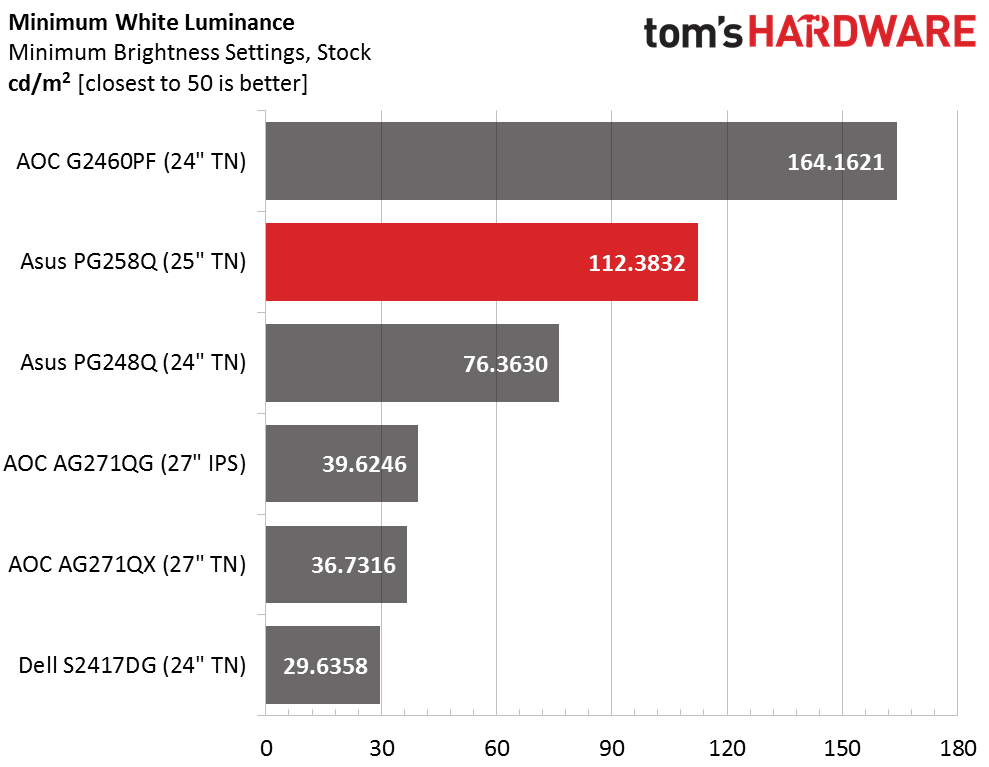
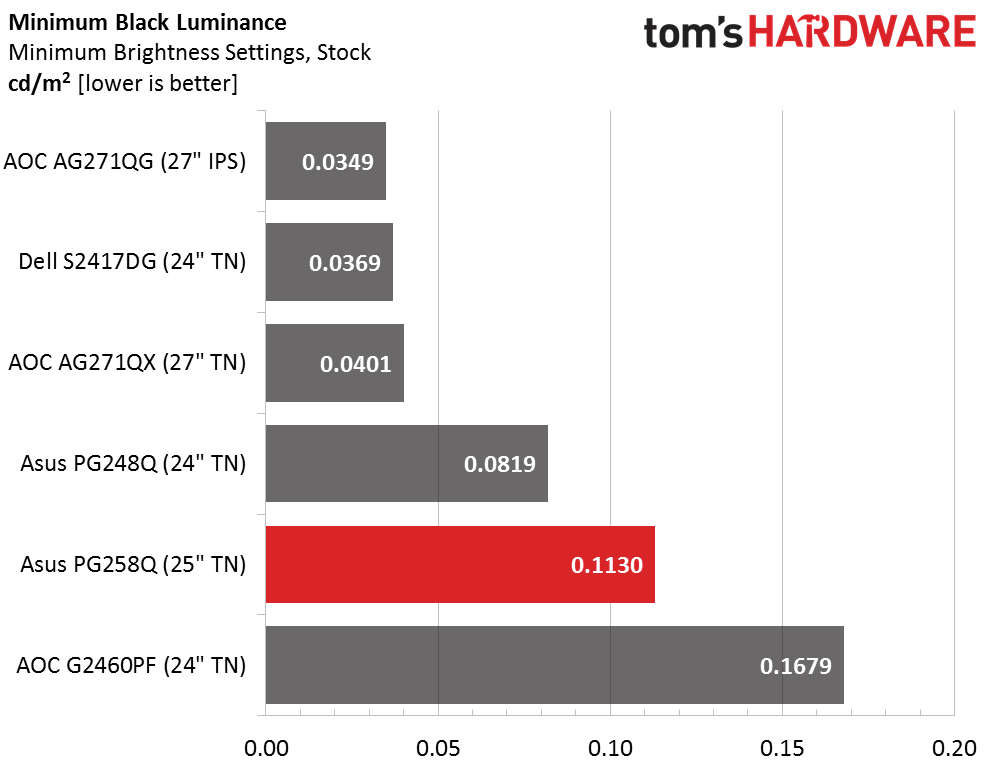
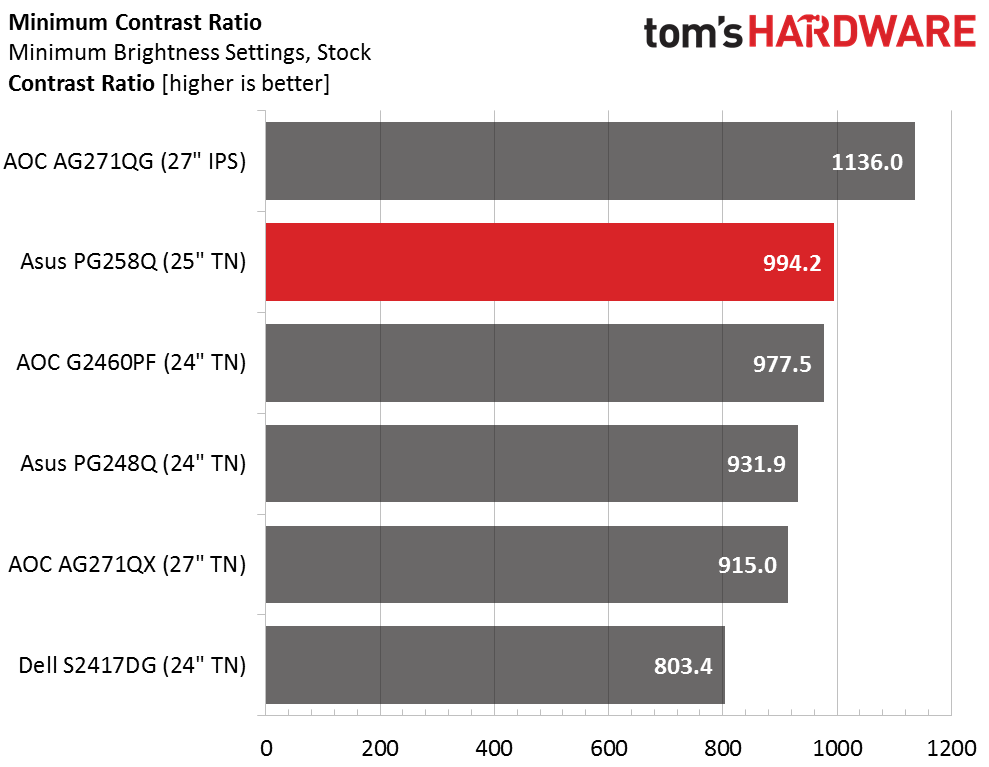
That high output backlight also means minimum levels remain on the high side. If you turn off all the room lights, the PG258Q is a little bright for marathon gaming sessions. You can compensate by adding some interior lighting to your PC’s case. That extra bit of bias will help reduce fatigue when playing in the dark. Contrast remains consistent at 994.2:1.
After Calibration to 200cd/m2
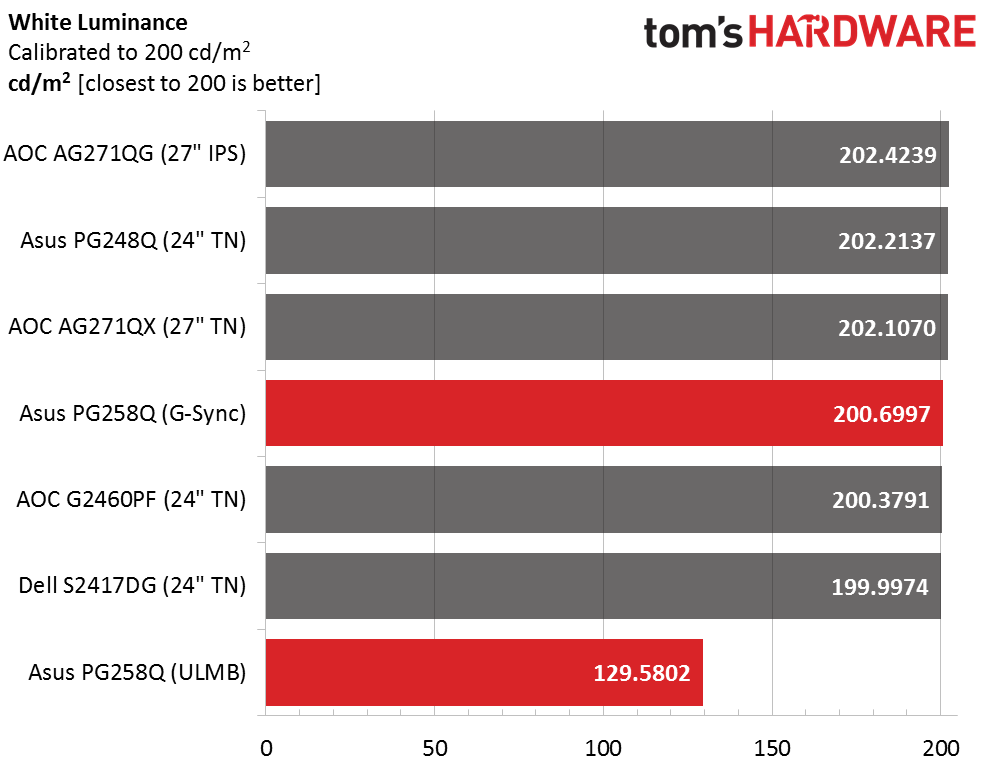
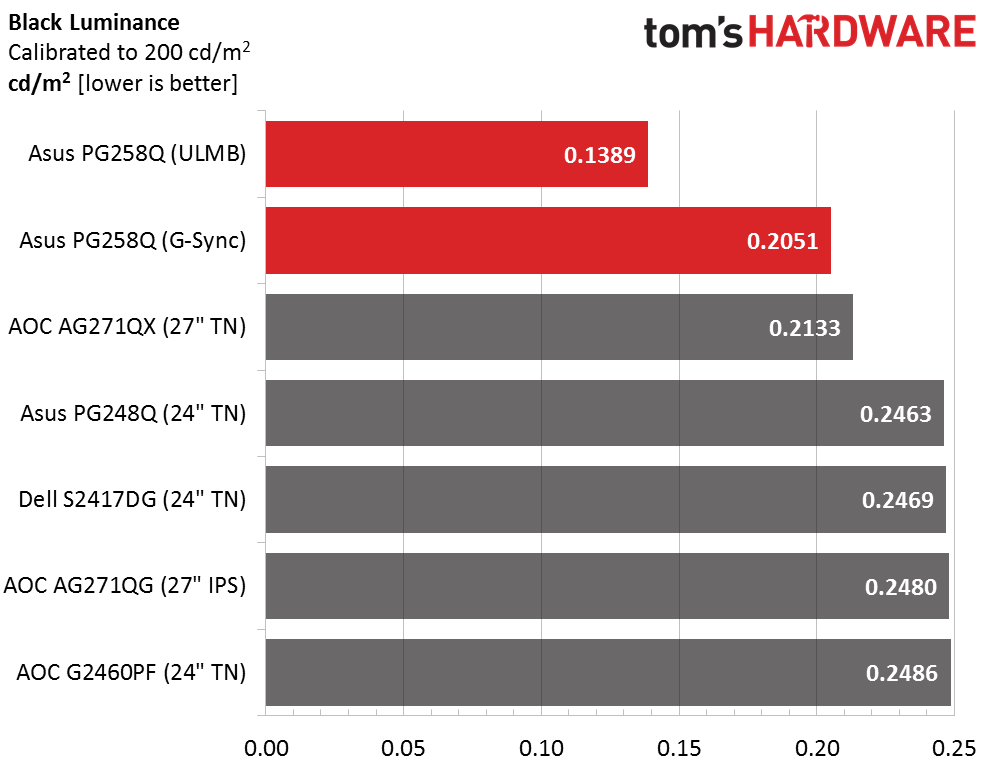
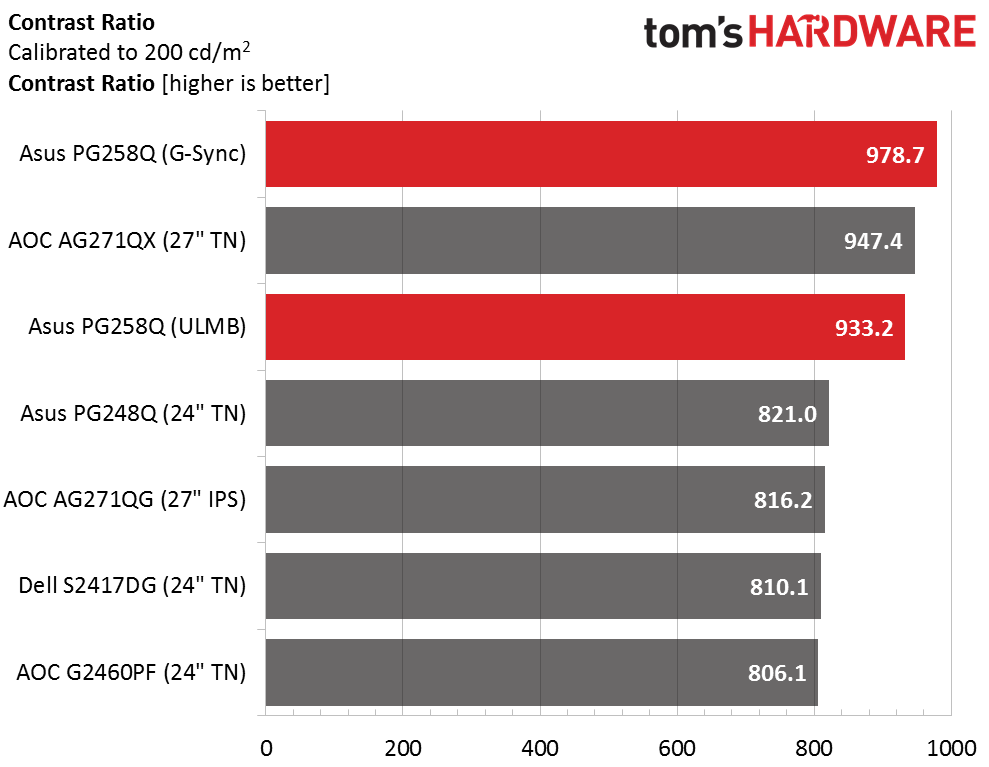
We’re including the white level chart to show ULMB’s effects on output. It reduces light by 35% at maximum pulse width, which is typical for G-Sync screens in general. With the PG258Q’s extra output and independent brightness control, however, that reduction becomes a non-factor, especially when you notice there’s almost no visible difference in contrast. Asus has obviously responded to users who've asked for a more usable ULMB implementation. Past monitors required too much compromise in image quality. Here though, once you equalize the brightness setting, there’s no difference to speak of. And don’t forget that ULMB works up to 144Hz, another first for us.
ANSI Contrast Ratio
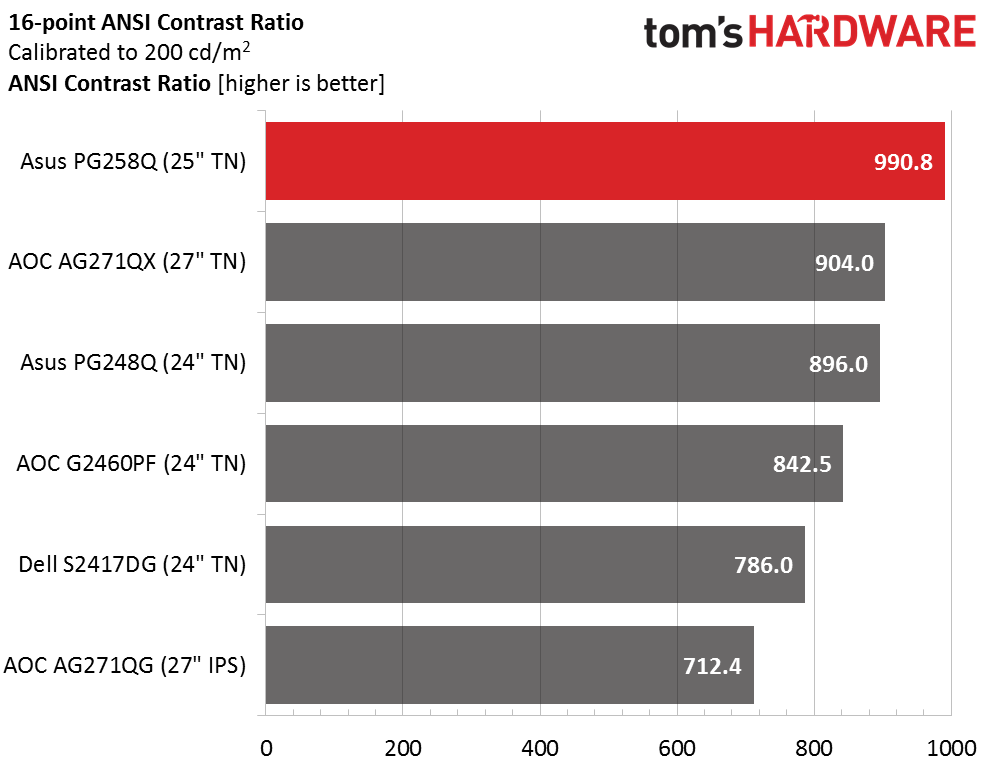
The PG258Q’s panel may be TN, but its quality stands above the rest. 990.8:1 is a fantastic ANSI result for any monitor that’s not VA. Asus has not skimped on quality here. Not only does intra-image contrast look amazing, the perceived quality is quite a bit higher than the rest. Image depth is easily on par with a good IPS screen. And you’ll see on page five that even its viewing angles are better than other TN screens.
MORE: Best Computer Monitors
MORE: How To Choose A Monitor
MORE: All Monitor Content
Get Tom's Hardware's best news and in-depth reviews, straight to your inbox.

Christian Eberle is a Contributing Editor for Tom's Hardware US. He's a veteran reviewer of A/V equipment, specializing in monitors. Christian began his obsession with tech when he built his first PC in 1991, a 286 running DOS 3.0 at a blazing 12MHz. In 2006, he undertook training from the Imaging Science Foundation in video calibration and testing and thus started a passion for precise imaging that persists to this day. He is also a professional musician with a degree from the New England Conservatory as a classical bassoonist which he used to good effect as a performer with the West Point Army Band from 1987 to 2013. He enjoys watching movies and listening to high-end audio in his custom-built home theater and can be seen riding trails near his home on a race-ready ICE VTX recumbent trike. Christian enjoys the endless summer in Florida where he lives with his wife and Chihuahua and plays with orchestras around the state.
-
apertotes I just don't get it. How can you leave the contrast (arguably the most importante feature on a screen after the resolution) out of the first page of the article? I couldn't care less about the bezel width, but please, state the contrast!Reply -
ahnilated 1080P, *sigh* who wants this anymore! Get me a 4K monitor at 30-32" with good specs and G-Sync that isn't $4000.Reply -
dstarr3 Reply19637653 said:1080P, *sigh* who wants this anymore! Get me a 4K monitor at 30-32" with good specs and G-Sync that isn't $4000.
Because that's the reality of GPUs at the moment. GPUs can get you a solid 4K/60 or a solid 1080p/144. You're not going to get 4K/144 in any modern games on any PC at the moment (unless you're only playing 20-year-old games). So there's not a lot of sense in wanting to invest in a 4K/144 monitor now, only in anticipation of when GPUs can finally push that many pixels, because you'll be wasting the monitor while you wait, and when such GPUs finally do arrive, the monitors will be better and cheaper. -
Rosanjin Do we know if this monitor is 3dVision capable?Reply
I would assume so, but I've learned some very expensive lessons by making purchases based on assumptions. : / -
ahnilated Reply19637717 said:19637653 said:1080P, *sigh* who wants this anymore! Get me a 4K monitor at 30-32" with good specs and G-Sync that isn't $4000.
Because that's the reality of GPUs at the moment. GPUs can get you a solid 4K/60 or a solid 1080p/144. You're not going to get 4K/144 in any modern games on any PC at the moment (unless you're only playing 20-year-old games). So there's not a lot of sense in wanting to invest in a 4K/144 monitor now, only in anticipation of when GPUs can finally push that many pixels, because you'll be wasting the monitor while you wait, and when such GPUs finally do arrive, the monitors will be better and cheaper.
The reason you won't get it is because the GPU's won't do it, not because the games won't. Game developers want to make more realistic games but the GPU's are lagging way behind. Nvidia hasn't had any real competition for many years so there was no need for them to push to 4K gaming at 144Hz or higher. I am hoping AMD's cards will force Nvidia to get off their buts as it seems the consumers aren't going to pull their money from Nvidia until Nvidia gets back on the ball. -
Geo Matrix I agree with AHNILATED! DSTARR3 says, "Because that's the reality of GPUs at the moment". I say let's have some serious change! Asus and Nvidia are "milking the cow" with these old relics. Everything is now going 4K, 6K and 8K. It's time to stop milking the cow and people's wallets and put out the new technology. It's 2017, not 1980. We all know the new tech is already here.Reply -
dstarr3 Based on the performance bump we saw from the 1080 Ti, I don't think it's fair to say that nVidia's slouching when it comes to GPU performance. Pricing, sure, they could use more competition. But something like 4K/144 is a seriously enormous amount of processing to do. The DisplayPort and HDMI interfaces themselves had to be updated to transfer that much data. I'm amazed we got 4K/60 out of GPUs as quickly as we did. Give it another generation and we should be hovering around 4K/144. But you ask why there's no 4K/144 gaming monitors coming out yet, and this is why. There aren't any 4K/144 GPUs out yet, either. And it's not because any particular company is stagnating. It's because pushing that many pixels to a monitor is a huge, huge task.Reply -
Deadshot-89 I use an Eizo EV 2336W. It has incredibly accurate and incredibly deep and vidid colors right out of the box. It also has a very deep picture and for an IPS screen very deep blacks. And to top it all off, it has extremely nice viewing angles, no color-shifts and it retains a ton of brightness at very steep angles. Motion performance is very OK for a 60 Hz screen.Reply
My current hardware isn't really capable of producing more than a reliable 1080p60. (GTX 970, i5-4590). So I see no reason to switch to a higher res screen or higher refresh rate screen.


