Asus Strix GL502VM-DB71 Gaming Laptop Review
Asus packs an Intel Core i7 processor, 16GB of RAM, an Nvidia GeForce GTX 1060 and a G-Sync display into the Strix GL502VM-DB71 for $1,399.
Why you can trust Tom's Hardware
Synthetic And Productivity Benchmarks
We compared the Asus Strix GL502VM-DB71 to other similarly-equipped laptops in the same price range. We included statistics from the MSI GP62MVR Leopard Pro, which sports the same Intel Core i7-6700HQ processor and a similar memory configuration. However, the Asus is slightly different, with 8GB of RAM onboard and a single SO-DIMM slot occupied with 8GB DDR4-2133, for a total of 16GB. MSI also chops the VRAM capacity of the Leopard in half with a 3GB GTX 1060.
The Alienware 15 features an Intel Core i5-6300HQ processor, 8GB of DDR4-2133, and a 6GB version of the GTX 1060 (same as the Strix). We also included the Gigabyte P37X v6 (Core i7-6700HQ, 16GB DDR4-2400) to see the performance difference between GTX 1060 and GTX 1070-equipped gaming laptops.
3DMark
The Asus Strix GL502VM-DB71 performs admirably in 3DMark Fire Strike, overpowering the Alienware 15 and coming close to the Leopard Pro with its Overall score. The Alienware narrowly outperforms the Strix and Leopard in the Graphics test, but the i5-6300HQ processor inside hinders its Physics performance, which tanks the Combined and Overall score compared to the other GTX 1060-equipped laptops. Although it was by a negligible margin, the Asus Strix GL502VM bested the Gigabyte P37X v6 in the Physics test. Otherwise, the P37X is unchallenged in the 1080p benchmark.



Fire Strike Extreme cranks the resolution up to 2560 x 1440, and the Strix overtakes the Leopard in the Overall and Graphics tests thanks to a larger GPU frame buffer (the Leopard only has 3GB VRAM). The Physics scores line up similarly to the Fire Strike (1920 x 1080) results, with the Strix beating out the P37X. Time Spy follows suit in this trend, with the Strix achieving the highest CPU score and beating out the other GTX 1060-equipped laptops in the Overall score.
Cinebench R15
The Strix outperforms the other GTX 1060s on our chart across the board in the Cinebench R15 test. It even bests the Gigabyte P37X (with a GTX 1070) in the OpenGL shading test. Similar to the Physics and CPU results in the 3DMark benchmarks, the Strix surprises us with scores coming within striking distance of the P37X. However, in our thermal tests with the Gigabyte laptop, it ran quite hot, so thermal throttling comes into play here.
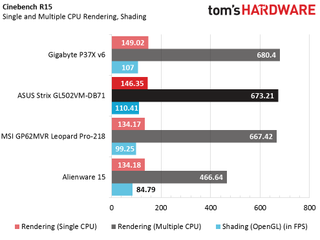
CompuBench
CompuBench measures your system with three computer vision tests: two physics tests, one graphics test, and one throughput test. The Video Composition and Bitcoin results measure video processing and integer performance of the CPU and GPU.
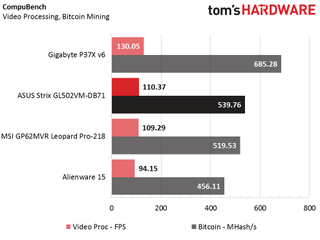
The Strix is once again on top of the GTX 1060 heap, besting the Leopard and Alienware laptops. The results also show a negligible performance difference between the Strix and the Leopard (20.23 MHash/s), which both sport a Core i7-6700HQ. They both perform better than the Alienware 15, but the Gigabyte P37X sits at the top of the chart.
Disk Speed
The Asus Strix GL502VM finishes on top in the 4K random read tests, but it falls to the bottom in the sequential read/write benchmark. However, all of these laptops perform within the same ballpark, especially since each sports a 7,200RPM HDD. With its SSD storage outperforming the HDD-equipped notebooks by over a factor of 10, the Gigabyte P37X is excluded from this chart.


PCMark 8
The PCMark 8 results are neck and neck, with the Strix narrowly falling short of the Leopard Pro in the Creative tests. However, the Strix GL502VM scores the highest in the Office test, with the Gigabyte P37X falling behind the GTX 1060-equipped laptops (we've touched on this in our previous reviews, noting that we've re-tested and accounted for variables like base and boost clock frequency, vendor drivers, and thermal throttling). However, the difference in scores doesn't equate to huge performance gains, and all of the systems on this chart (with the exception of the Alienware 15) perform in the same ballpark.
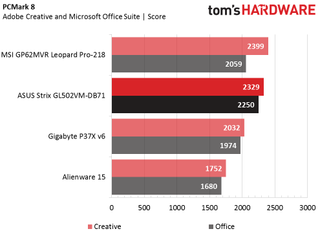
Current page: Synthetic And Productivity Benchmarks
Prev Page Introduction And Product Tour Next Page Gaming BenchmarksStay on the Cutting Edge
Join the experts who read Tom's Hardware for the inside track on enthusiast PC tech news — and have for over 25 years. We'll send breaking news and in-depth reviews of CPUs, GPUs, AI, maker hardware and more straight to your inbox.

AceMagic launched an X-Wing shaped mini gaming PC to celebrate May 4

Ryzen 9 7950X3D surfaces with 192MB L3 cache, 64MB more than retail CPU — may be an ES CPU or software detection error

Multi-million dollar Cheyenne supercomputer auction ends with $480,085 bid — buyer walked away with 8,064 Intel Xeon Broadwell CPUs, 313TB DDR4-2400 ECC RAM, and some water leaks
-
ledhead11 Nice review. I also think this might be the best of the bunch in this class(1080p/60hz). As you mentioned a ssd is the only real compromise and that can easily be remedied later. Battery life is fairly impressive for gaming as well. Even more impressive they were able to squeeze g-sync into that price. Bravo!Reply
Any chance of 1440p/144hz reviews coming? I honestly haven't seen many. There seems to be the extremes of affordable 1080p to overpriced 4k(often w/ underpowered gpu's and questionable PPI). -
gaborbarla I have an ASUS laptop and I am still very happy with it after 4 years of use. But, having said this, I would expect a laptop's screen to take up more space on the actual laptop. If the laptop could house a 17 or 18" screen then I think it should. This is why I am so attracted to ultrabooks which hardly leave space for a webcam on the screen panel.Reply -
cats_Paw Its not bad (I mean, a 1060 can even 4K a few titles close to 30 fps), but at the same time the price has gone up along with it...Reply
Cheapest laptop I can find in Poland with a 1070 is around 1900 dollars... -
darcotech Looking for same model but with GTX 1070 and 4K screen. Still no reviews for this one...Reply -
photonboy One concern:Reply
It may be GSYNC, but since there would be no module it works like Freesync. That is perfectly fine if you understand how it all works, however...
The GSYNC range is not mentioned. Unless it drops down to 24FPS (24FPS to 60FPS asynchronous range) you will not get support below the minimum thus you're back to VSYNC ON/OFF issues.
Previously GSYNC laptops avoided this with 75Hz panels and had a range of 30Hz to 75Hz which worked fine, so hopefully they just have panels now that support 24Hz to 60Hz which again will prevent dips below the minimum from suddenly causing added STUTTERING or screen-tear depending on how you've set things up. -
William Henrickson I played Arma3 100 player yesterday and noticed syncing working when it went as low as 16fps, I believe it does frame doubling to compensate.Reply
