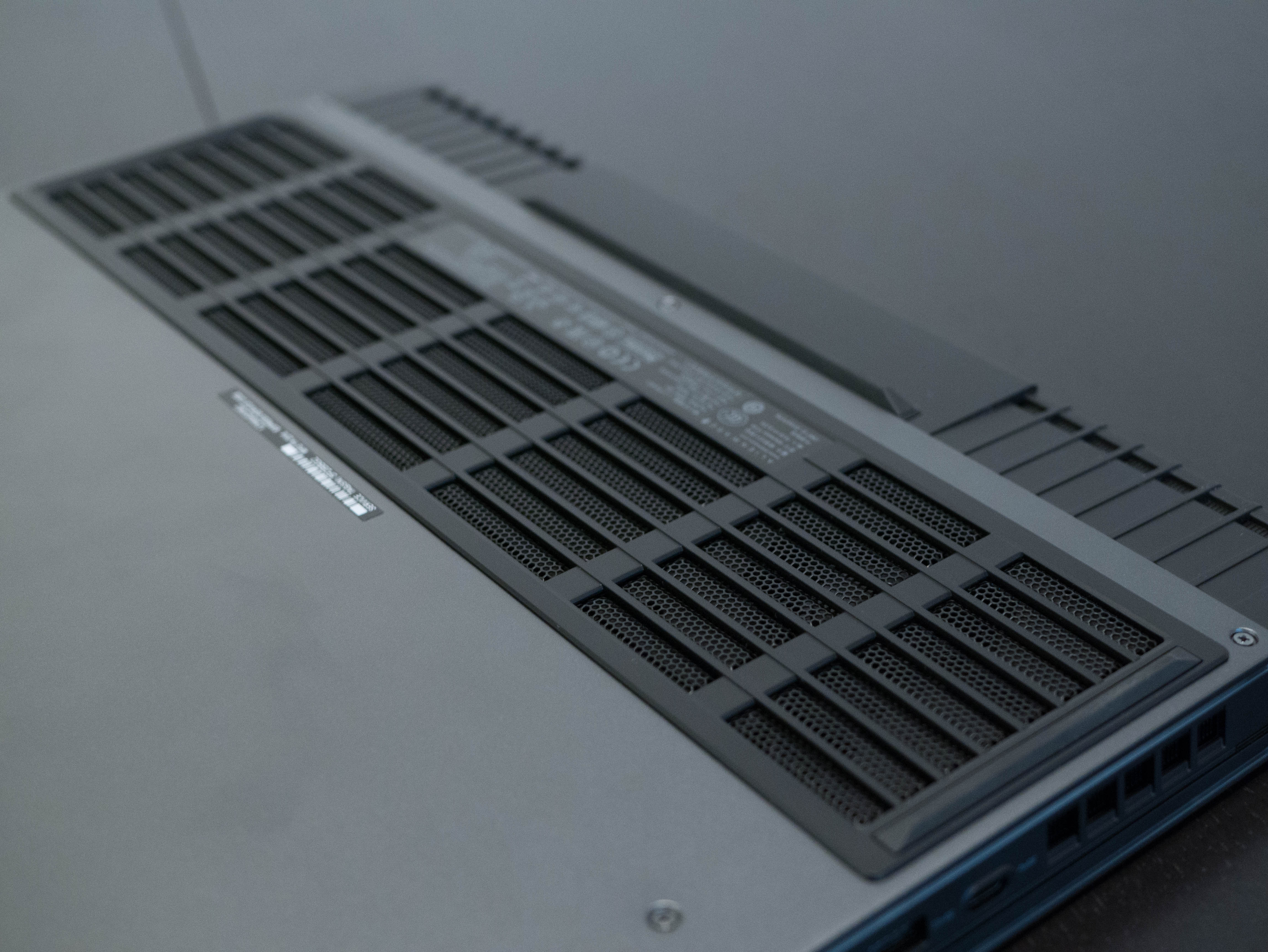Early Verdict
The Alienware 15 we tested was more budget-oriented that most offerings. It comes with everything that Alienware is known for, such as superb build quality, impressive cooling, and comprehensive backlighting software. To offer a notebook this robust at such a low price requires compromises, and so this configuration contains an i5-6300HQ, a 6GB GTX 1060, and 8GB of memory. While this particular model may play your favorite games, probably not at the highest settings because of its i5 CPU.
Pros
- +
Build Quality
- +
Cooling
Cons
- -
Color Accuracy
- -
CPU
- -
Grayscale Accuracy
- -
Keyboard
Why you can trust Tom's Hardware
Introduction And Product Tour
Alienware is a well-known brand in the gaming laptop market, and with each new CPU or GPU update the company outfits its laptops accordingly. Today, we’re looking at the Alienware 15 R3, which features the new Nvidia GeForce GTX 1060 Pascal GPU.
Specifications

Exterior




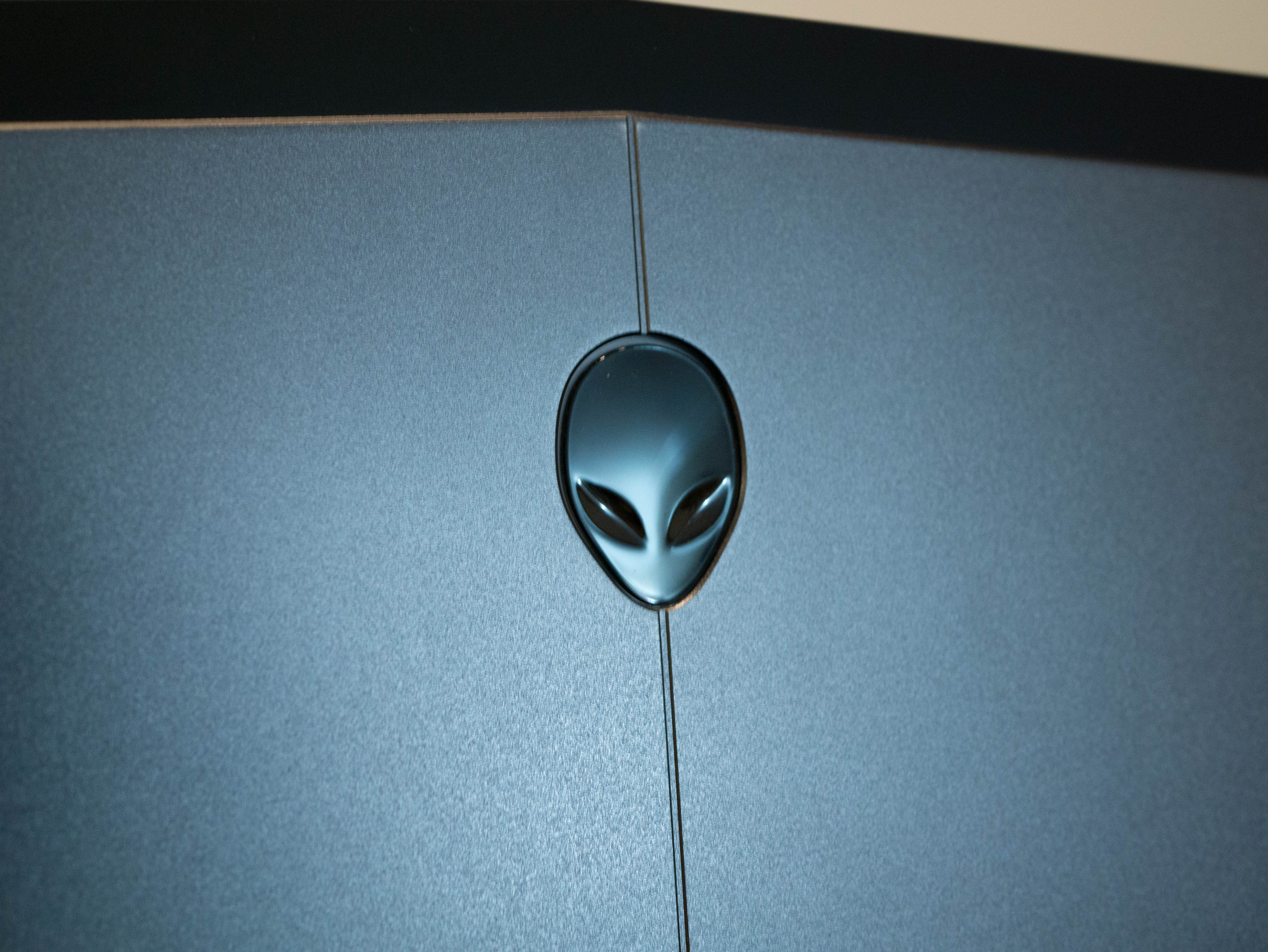

Alienware’s design philosophy is one of the most iconic for gaming laptops. It is aggressive, yet sleek and sophisticated. Its sharp, erratic edges and vibrant lighting might best be described as extraterrestrial. Indeed, Alienware’s products look like spaceships miniaturized to fit on your desk.





Starting the tour on the Alienware 15 R3’s hood, you’ll find a matte gunmetal surface, which is divided into three portions, as is standard for the Alienware aesthetic. Near the top is the silver-faced Alienware logo, which lights up when the system is powered. You can change the lighting colors and effects may via the Alienware Command Center software.
The bottom has the same texture and finish as the hood, but it has a distinct plastic feel. This isn’t to say that it feels any less premium. There is a large exhaust vent extending the length of the removable bottom panel, beyond which you can see the Alienware 15’s cooling system. The Alienware’s overall build is incredibly solid and offers virtually no flex.
The workspace features a matte, rubberized finish that is pleasing to the touch. This is a huge positive, especially since you’re likely to make the most contact with this area. Continued use will leave fingerprint smudges, but not nearly as quick as a glossy surface would.


There are four exhaust vents; two on the back and one on each side. The side vents are mostly hidden by the Alienware’s vent grilles, whereas the back vents are much more exposed, revealing more of the aluminum heat fins.
The hinge offers an impressive 180° of movement, which is more than enough for a gaming laptop.
Get Tom's Hardware's best news and in-depth reviews, straight to your inbox.
The Alienware 15’s speakers are front-facing and have decent sound quality, even at highest volumes.


The right I/O port is just a lone USB 3.0 port, while on the left you'll find the headphone jack, a microphone jack, a USB 3.0 port, USB 3.1 Type-C port, and a Noble lock. On the back, you’ll find a Gigabit Ethernet port, a mini-DisplayPort, an HDMI 2.0 port, a Thunderbolt over USB Type-C, and the proprietary Alienware Graphics Amplifier port.
Display
The Alienware 15 features a standard 15.6" IPS display, which offers excellent viewing angles. The display runs at 60Hz, but it doesn't have a G-Sync panel. The mini DisplayPort and HDMI port allow the Alienware to output to two additional displays. The Graphics Amplifier port can provide Alienware 15 with additional graphical horsepower which, depending on the GPU installed in the amplifier, may be enough for the Alienware 15 to play games at UHD.
Input Devices




The Alienware 15 uses a standard scissor switch keyboard with six macro keys on the left. The spacing between the keys is rather tight, leading to a cramped typing experience. This is unfortunate considering that it is the most frequently used input device. It makes sense to carry a mouse with a gaming laptop, but most people wouldn’t want to carry a separate keyboard as well.


The pointing solution consists of a non-clickable trackpad and separate left and right buttons. The trackpad features a smooth, matte texture, which is comfortable to use and tracks your movements accurately. The left and right buttons have a bumpy feedback, similar to the buttons found on the Asus G752VS OC Edition.
Interior

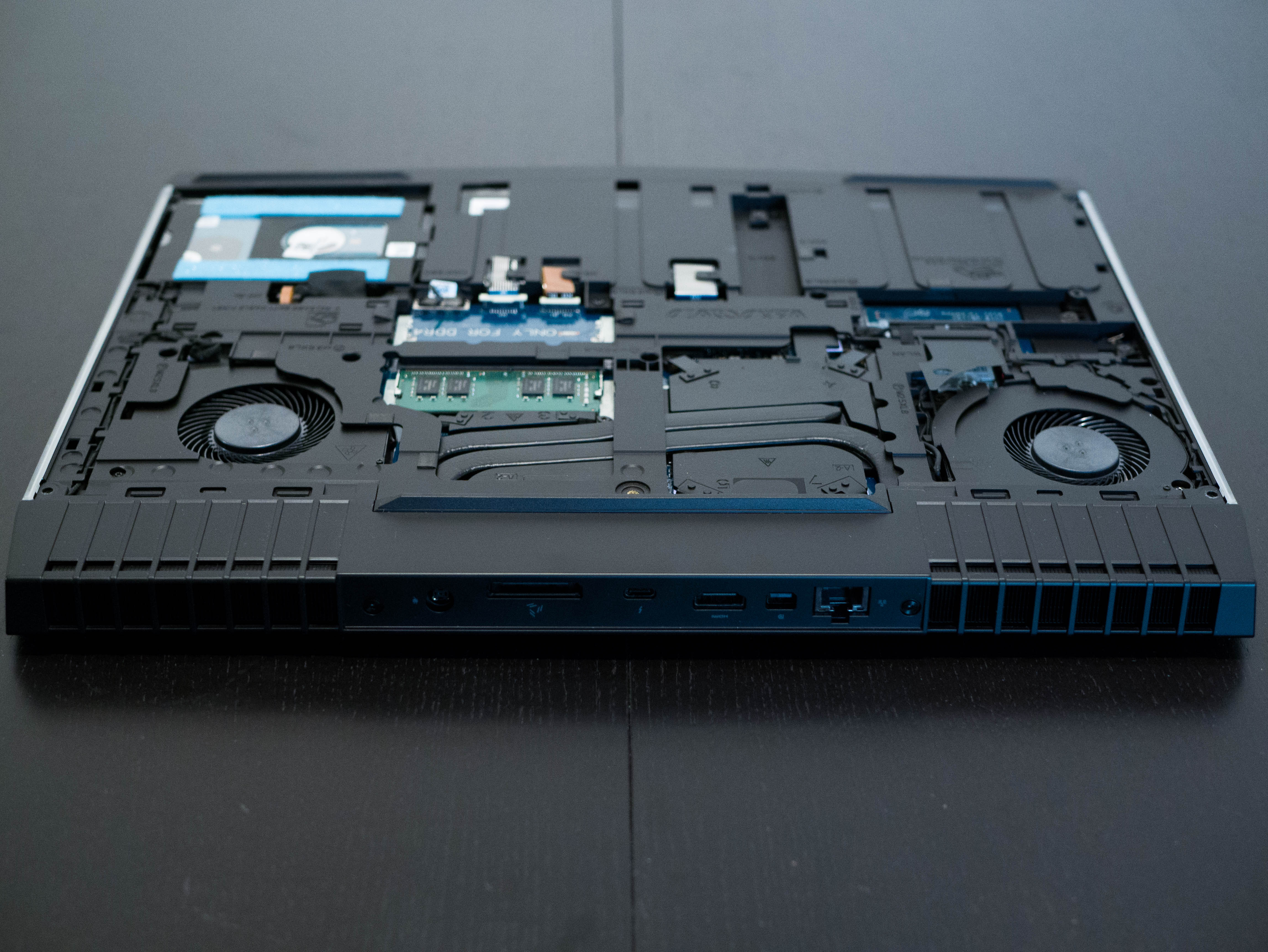
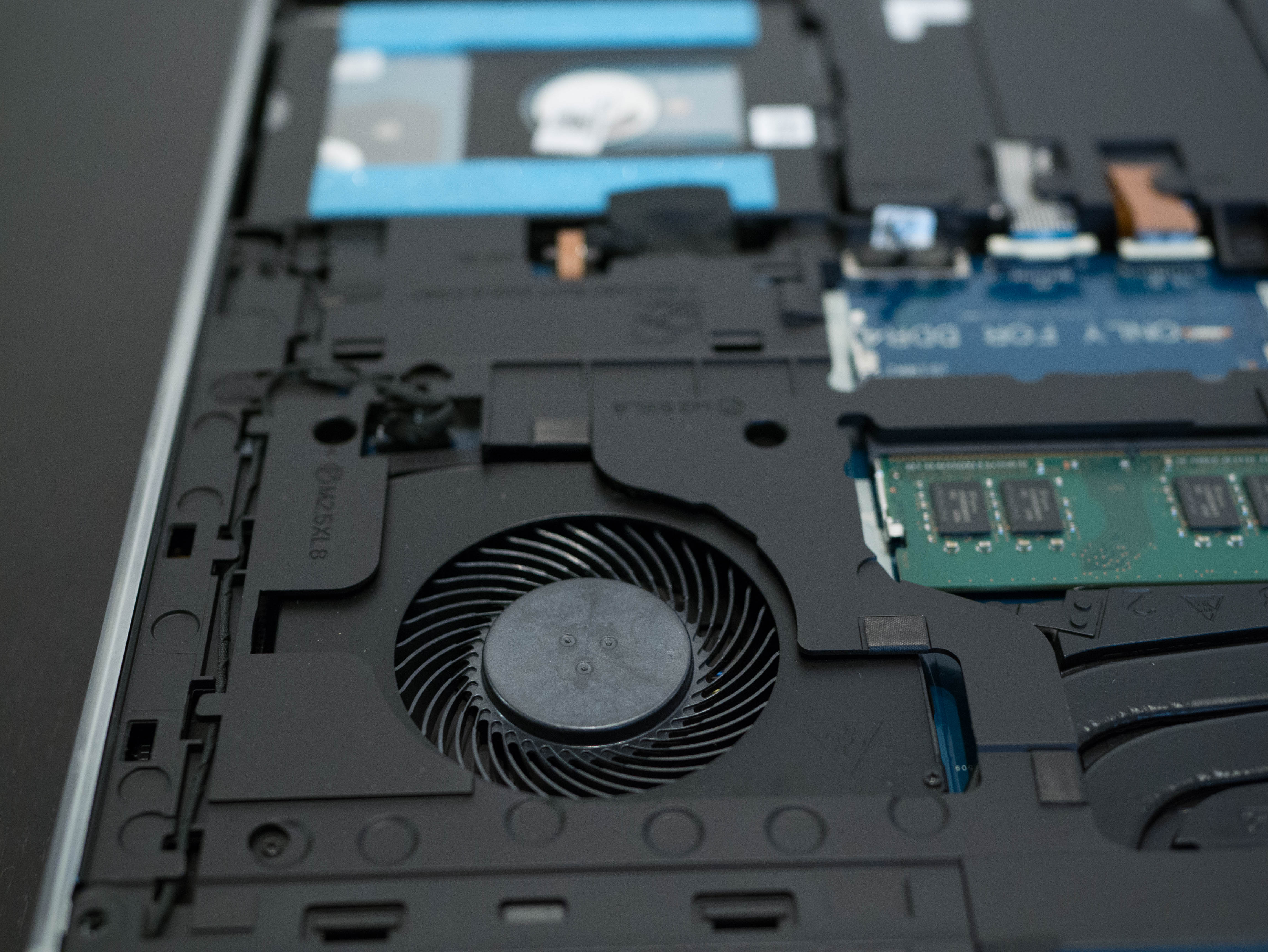
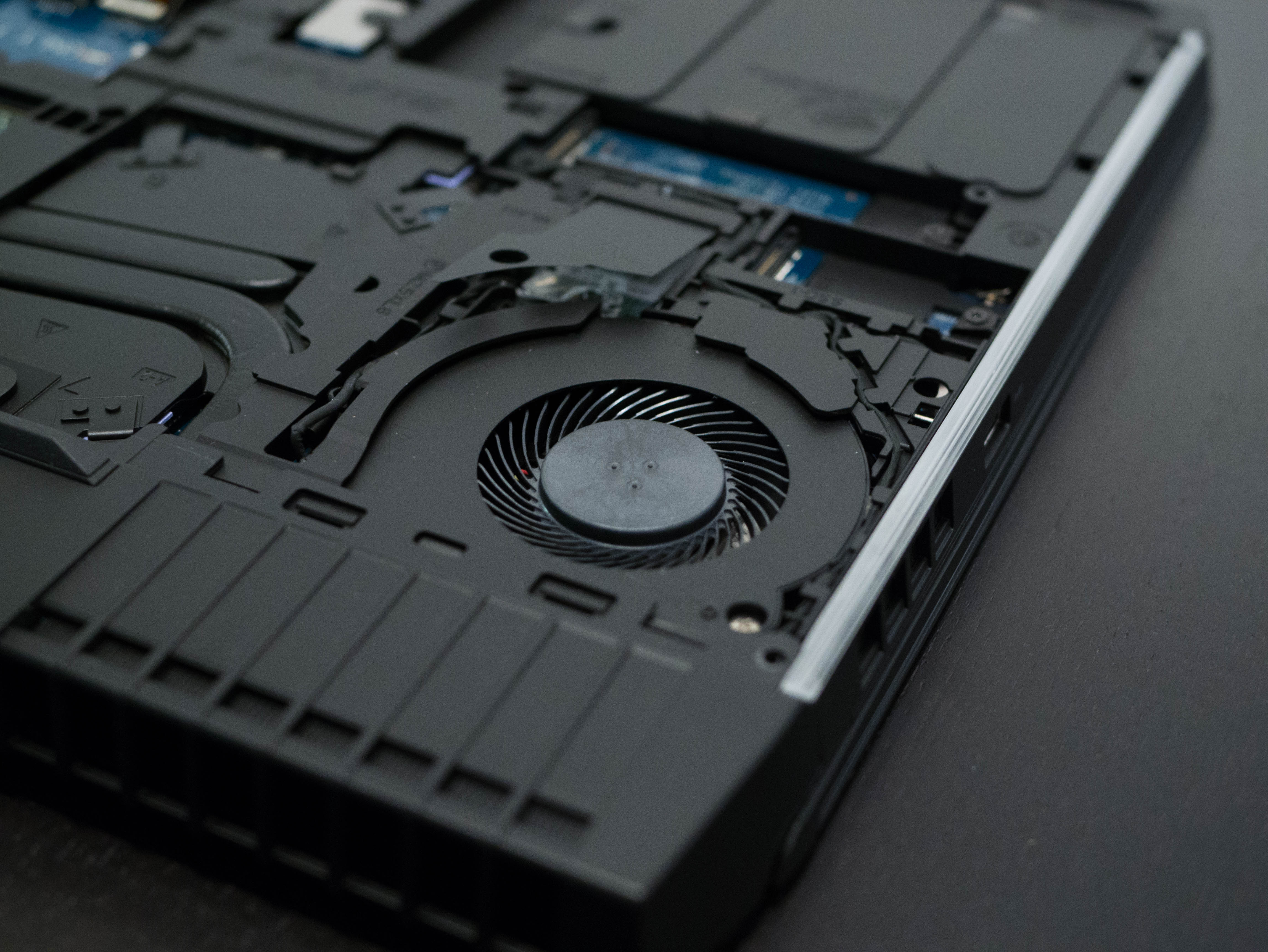

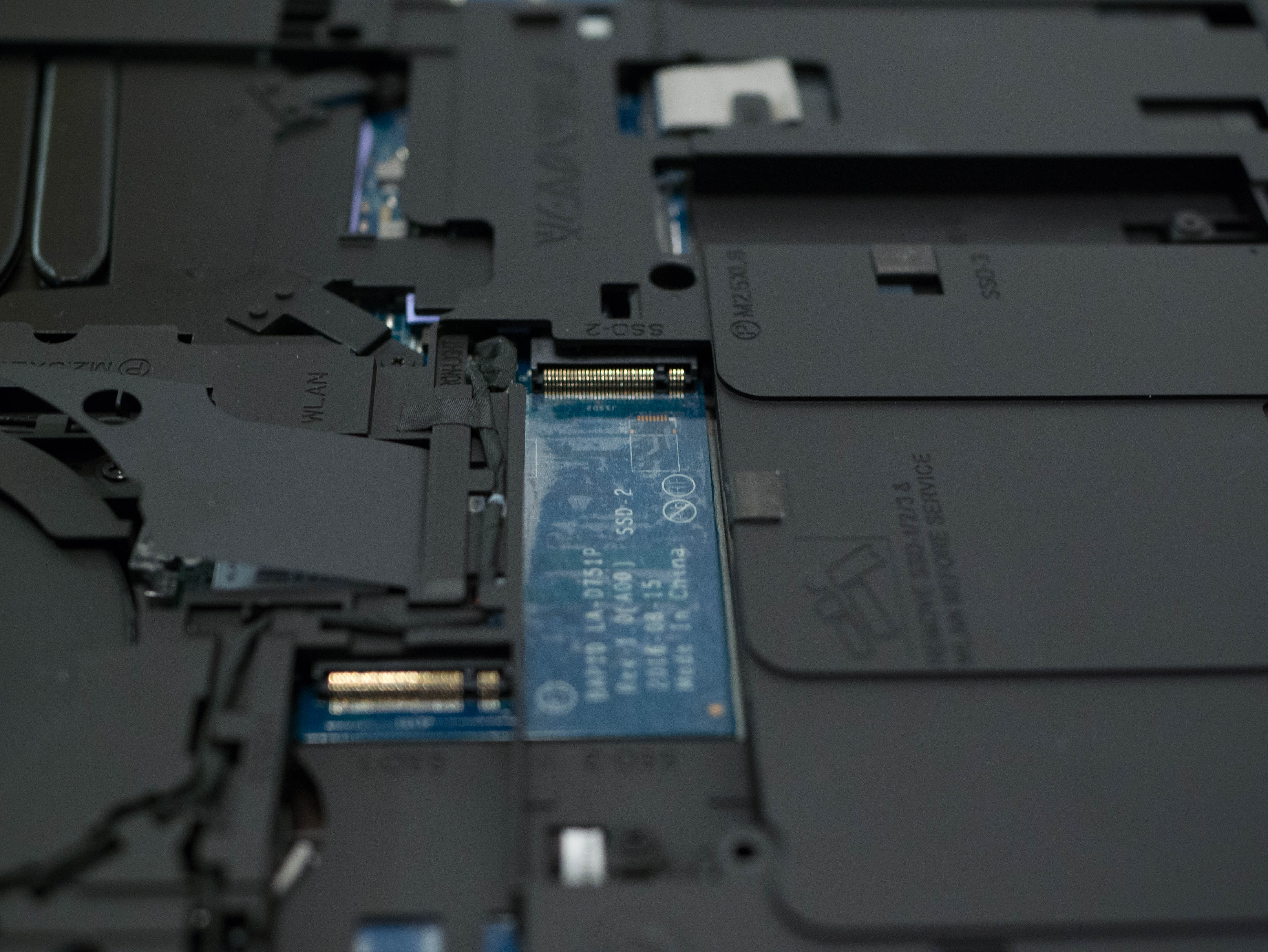
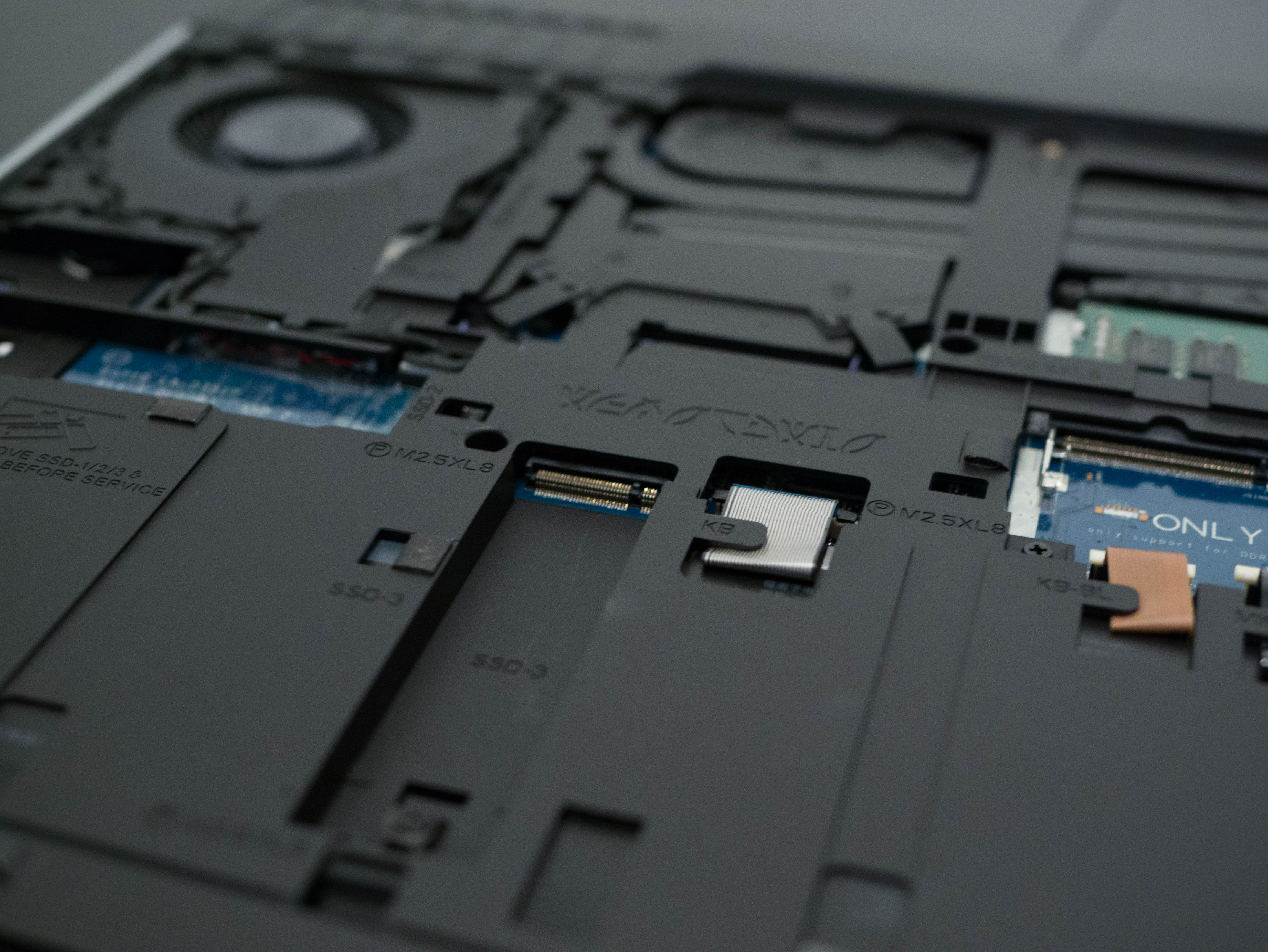

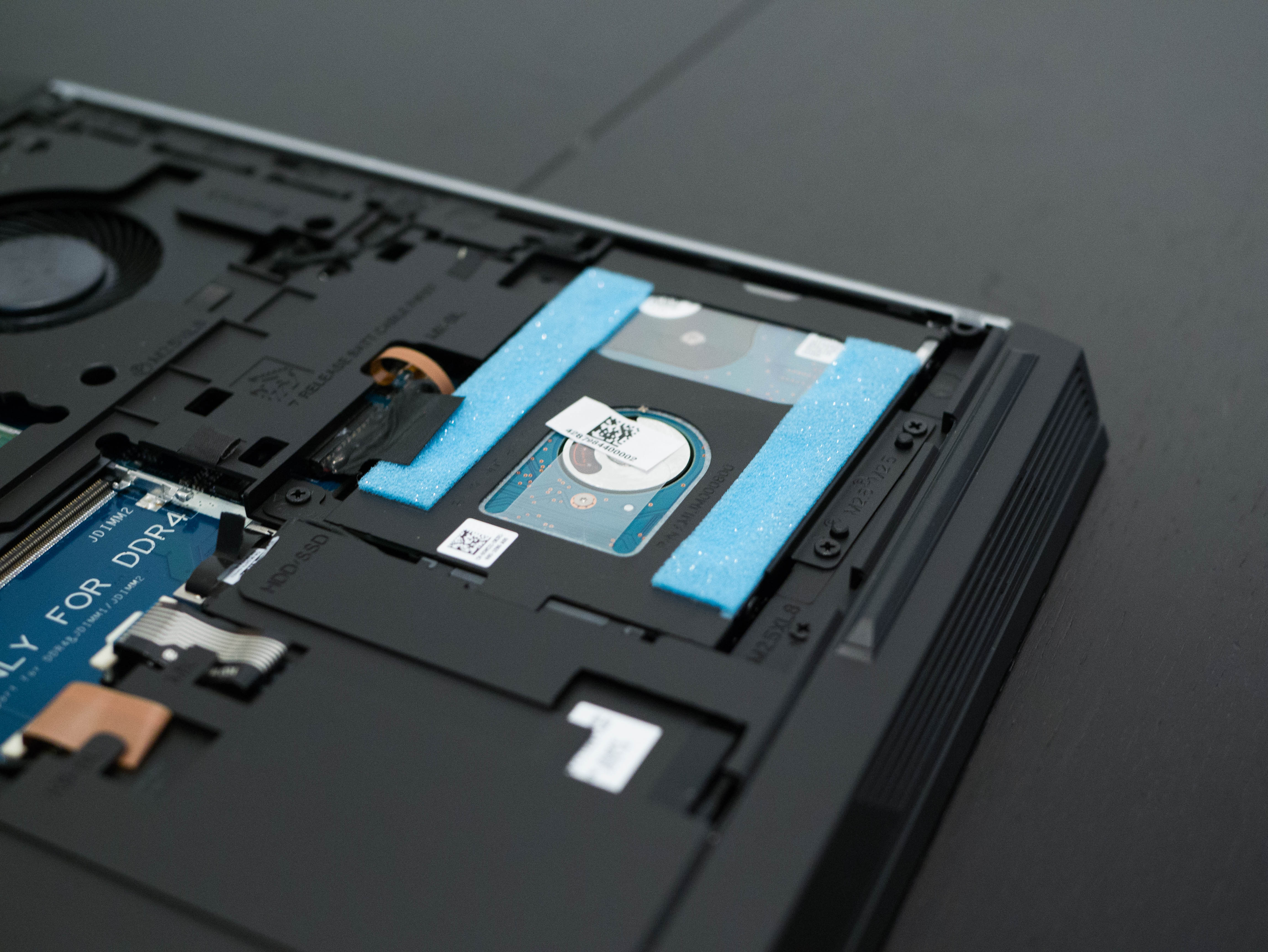
The bottom plate is secured to the Alienware 15 with seven screws. Beneath the bottom plate, you’ll find the hefty cooling system, two slots for M.2 (which are empty in our configuration), one mSATA slot, two memory slots in the middle (one of which is empty), and the HDD on the top left.
Software
The Alienware Command Center is the central hub software. From here, you can edit lighting effects through the AlienFX tab. Areas of lighting include the hood logo, the Alienware logo beneath the display, three areas on the keyboard, the light bar accenting on the sides, and the trackpad. AlienFusion provides easy access to power, display, and sleep settings. The Alien TactX tab lets you create macro profiles. Finally, the AlienAdrenaline tab lets you create game modes, monitor performance, and edit the Graphics Amplifier settings.
MORE: Gaming Laptop Previews
MORE: All Laptop Content
Current page: Introduction And Product Tour
Next Page Synthetic And Productivity Benchmarks-
ledhead11 "gaming laptop", not quite. Nice case though, obvious where most of the money is going.Reply
I think if a manufacturer commits to 1440p/144khz-gsync/1070/16gb 213mhz w/ an adequate i5/i7 then you'd get a lot of people willing to happily pay around $2000-2300. Pretty sure I read mention of an Aorus model here somewhere. Would love to see a review of that beast.
All these 1080p-60hz/$1400-1800 w/ 1050/1060's are really unimpressive in terms of price/performance. You'd almost be better off getting one of those custom built mobile PS4's. -
nebun for the price the benchmarks are very disappointing....thanks but no thanks.....Alienware is not what it used to be...also bloatware up the arse...i have a 17 R4 model and at times i am very disappointedReply -
lunyone Having only 8 gb's of RAM is disappointing. Could you upgrade to 16 gb's and see if this changes anything in the results? I'm also with LEDHEAD11 about the pricing for laptops with 1080p 60 hz 15" laptops in this price range. I would have liked to see a GTX 1070 in the $1,400-$1,500 price range, but I guess I'm asking for too much. The GTX 1060 should be filling the $800-$1,200 price range, IMHO.Reply -
Clamyboy74 Could you do a review of the clevo p650rp6/ Sager np8151/np8152? I've been scouring the web for a review on those two laptops, with no luck.Reply -
Martell1977 I'm still waiting for the models with the RX 470 in them. These nVidia models are overpriced and out of my price range. Considering you can get a laptop with a 960m for around $800, I had hoped the pricing would have been comparable. I know the performance difference, but that doesn't excuse almost doubling the price. Each new gen comes with performance increases.Reply -
Clamyboy74 The RX470 is an option in the Alienware 15, but it costs just as much as the 1060 configuration.Reply -
Temp__ I don't understand why the reviewer chose the lowest end alienware laptop and then mentioned cpu bottleneck as a con.Reply
If you were going to do such a big detailed review, you should have chosen the model majority of people would like to go with. The one with i7-6700HQ, 16Gigs Ram. And also, this is perhaps the only laptop which I have seen with options to choose battery size. I think you chose the lower battery version, but if you wanted you could have chosen the 99Whr battery for $50 extra and it would have beat all the laptops in the competition. 99Whr is the maximum legal limit for batteries in a laptop! Many other reviewers said that this one has one of the best batteries in its category. 6-8 hours on regular web-browsing in non-gsync version.
Also, there is a 1440p and 4k version including one with 120hz. -
ragenalien Can you please do a normal use battery life test for these? I understand they're for gaming but that's not all people use them for.Reply -
FritzEiv Reply18893424 said:I don't understand why the reviewer chose the lowest end alienware laptop and then mentioned cpu bottleneck as a con.
If you were going to do such a big detailed review, you should have chosen the model majority of people would like to go with. The one with i7-6700HQ, 16Gigs Ram. And also, this is perhaps the only laptop which I have seen with options to choose battery size. I think you chose the lower battery version, but if you wanted you could have chosen the 99Whr battery for $50 extra and it would have beat all the laptops in the competition. 99Whr is the maximum legal limit for batteries in a laptop! Many other reviewers said that this one has one of the best batteries in its category. 6-8 hours on regular web-browsing in non-gsync version.
Also, there is a 1440p and 4k version including one with 120hz.
I don't disagree with you here. We started looking at the sub-$1500 market at the 1060 GPU, and we specifically chose this one (we actually purchased it, because Alienware has been slow to provide us with review hardware) because we wanted to give a starting point range of what was possible under that price point; it wasn't our intention to hobble any particular vendor/product. In our MSI Leopard review, a commenter asked us to look at an i5-based system, in fact. Our intention is to look at a range of configurations at a variety of price points and expand the scope and comparison field, and we've got a few others on the way. I'm also planning to reach back out to Alienware to see if we can get a few more models in.