System Builder Marathon, March 2012: $650 Gaming PC
Benchmark Results: F1 2010 And Metro 2033

F1 2010
Although it leads the Core i3-2120 in this quarter's build, December's Core i5-2400 is the most glaring bottleneck at these settings.
At Ultra detail settings with 8x MSAA applied, this quarter's PC suffers a processor bottleneck at lower resolutions. More important, though, is that even in stock form, it matches its overclocked predecessor once we test at our screen's native resolution. Any one of these configurations is fully capable of a smooth experience at 1920x1080. So, we’ll call F1 2010 a draw.
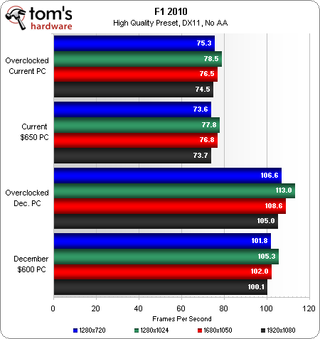
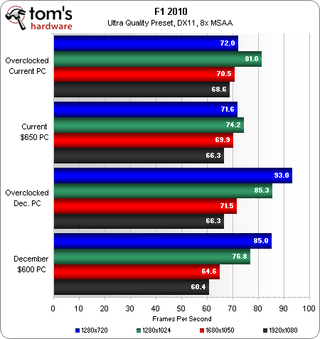
Metro 2033
Metro 2033 is so graphically demanding that today's $650 PC edges out the former build at our lowest test settings and resolution. A respectable overclock does give the Radeon HD 6870 a victory at this lowest (and arguably insignificant) configuration, though. As we increase our resolution, the Radeon HD 6950 steps in with its muscles flexed, establishing a clearer lead. Nevertheless, both stock and tweaked setups are playable at 1920x1080 and High details.
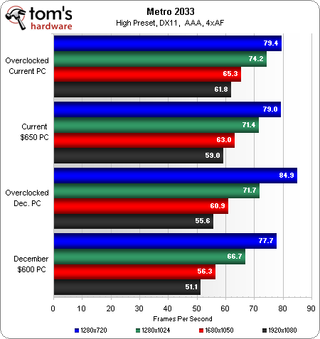
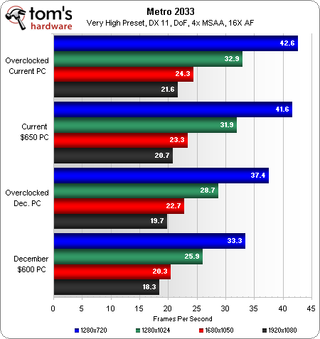
We enable all of the eye candy, aside from Advanced PhysX, for this second round of testing, including the highest detail levels, 4x MSAA, and the frame rate-zapping Depth of Field (DoF) filter. This is the first time one of our budget-oriented builds has hosted a graphics card powerful enough to satisfactorily cut through the 1280x720 test. But keep in mind that this low resolution was only added for the low-cost rigs, and we don’t even bother running our enthusiast platforms through this setting.
Both machines fail miserably at our two desired resolutions. However, we found that by disabling the DoF filter and 4x MSAA, we could make the current build playable at Very High details, averaging 43 and 45 FPS at 1920x1080 on the stock and overclocked setups, respectively. As a result of Metro 2033's taxing workload, the current machine's more powerful graphics card earns it the win.
Current page: Benchmark Results: F1 2010 And Metro 2033
Prev Page Benchmark Results: Crysis And Just Cause 2 Next Page Benchmark Results: Audio/VideoStay on the Cutting Edge
Join the experts who read Tom's Hardware for the inside track on enthusiast PC tech news — and have for over 25 years. We'll send breaking news and in-depth reviews of CPUs, GPUs, AI, maker hardware and more straight to your inbox.
-
yukijin so now that all the 6950's are deactivated or $289+, is this build invalid? because a 7850 is looking really good right now...Reply -
whysobluepandabear I appreciate what they're doing, but at some points, I can't help but feel like a cheap bitch.Reply
Making decisions overly measly amounts of money ($10) is just dumb. Work an extra day and just get the hardware you want. Or, don't go to the movies or out to eat for a few weeks.
To me, there's a certain area, at which being cheap, just rips you off - you'd be better off spending a little more, and getting a much better item. -
mortsmi7 Let me get this straight... you raised the budget $150 "as a result of steep price hikes on mechanical storage", then only spent $85 on a HDD. You really just wanted a more expensive graphics card. You could have taken the $70 processor savings and the $65 under-budget HDD savings and nearly have had a $500 build.Reply -
de5_Roy very good read.Reply
nice to see where core i3's limits lie.
i wonder if you guys will consider amd's new fx 6200 or fx 8120 for the $1200 build, with 78xx series in cfx. -
serhat359 if I had $600 for a PC, I would go with i3-21xx, 6870, a better mobo and a better case.Reply
it is probably the best thing to do -
SpadeM whysobluepandabearI appreciate what they're doing, but at some points, I can't help but feel like a cheap bitch. Making decisions overly measly amounts of money ($10) is just dumb. Work an extra day and just get the hardware you want. Or, don't go to the movies or out to eat for a few weeks. To me, there's a certain area, at which being cheap, just rips you off - you'd be better off spending a little more, and getting a much better item.It's not an issues of whether they had the money or not, it's a matter of principle, you set your budget and goals at a certain point and then you make choices. Sure, not everyone will be happy with what they chose but that's what forums are for.Reply
Anyways, anything a bit over 60fps (on a 60hz monitor) really isn't that bad, i mean you might lack the bragging rights but at the end of the day, it's about gaming and feeling satisfied that you shot enough monsters. To further empathize that having 70 fps constant is not total shit because another GPU can serve you 130 (as if you're going to notice without watching the fps counter) my one suggestion for this SBM would be to introduce a different style of graphs. Below 30fps all the colors of the bars to be grey and over 60 the same thing. This to focus the attention on most relevant (to my opinion) segment. I've seen a lot of ppl chase those fps numbers, buying expensive GPUs only to have them sit in a bad enclosure, sub par motherboard or weak CPU.
Even in gaming, i believe balance is key. -
confish21 Great Job! These builds keep me at Tomshardware!Reply
Only thing 1 thing, you said an I3 was used instead of an I5 on this page...
http://www.tomshardware.com/reviews/build-gaming-pc-overclock,3159-8.html
You can check the 600 dec build here...
http://www.tomshardware.com/reviews/core-i5-overclock-performance-gaming,3097.html
Pretty sure an I5-2400 was used. -
jerreddredd I'm glad they used a i3 2120 for the CPU, but I wish they would have used some of the newer cards like the HD 7950 or the GTX 560 Ti 448. these are roughly the same price. Spending and extra $20 on a PSU was a waste. the EA430D and 380W are the core of the budget build. I would like to see some testing of a few of the less expensive PSU ($50 or less) to see which are junk and which aren't bad.Reply
Most Popular


