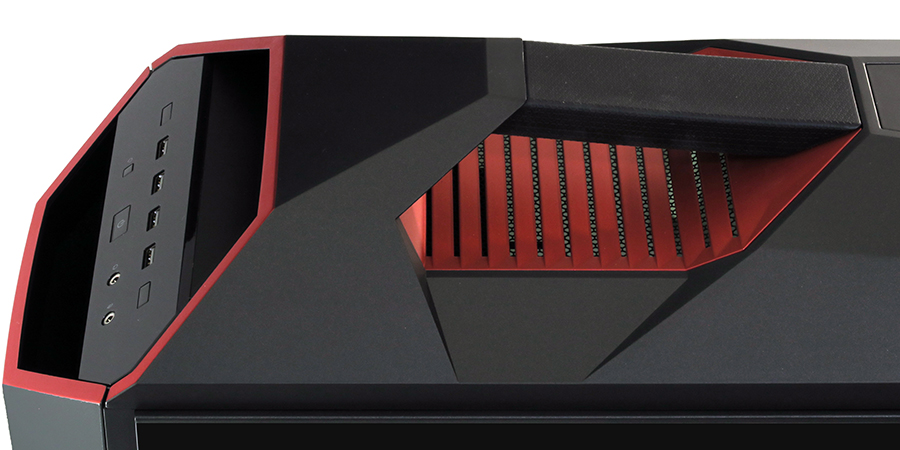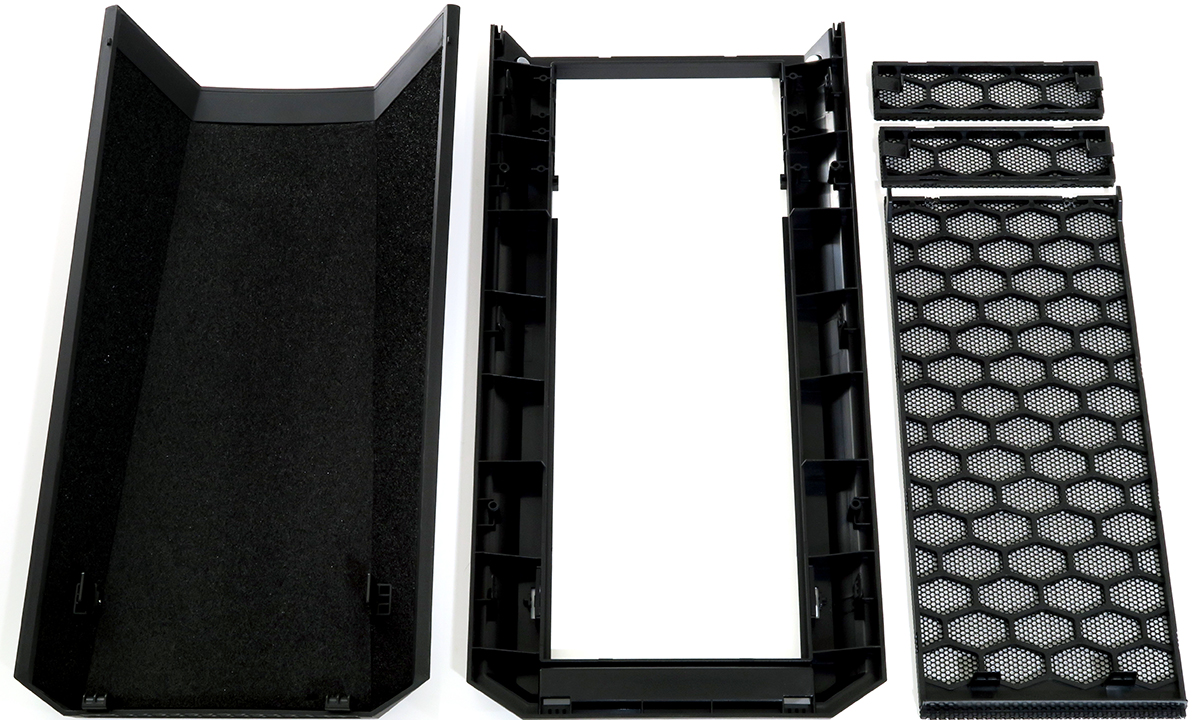Early Verdict
While we can’t give the MasterCase 5t any awards in its stock configuration, quality and modularity will make it a sure sell for high-end buyers who wish to configure it to their own needs.
Pros
- +
Excellent and finish
- +
Tilt-out locking glass side panels
- +
Hidden 5.25” bays are removable
- +
Four USB 3.0 ports
- +
Controller hub for six fans and four LED strips
- +
Modular design with purchasable components
Cons
- -
Stock fan configuration barely acceptable with our hardware.
Why you can trust Tom's Hardware
Introducing The Maker 5t
The Cooler Master MasterCase Maker 5t brings tempered glass to the Maker subseries of the MasterCase series from Cooler Master. Got it? Putting aside my disdain for names that are built up over generations of product until they resemble entire sentences, all of this makes perfect sense. One look at the result might even make me want to forgive the mouthful of a name, although I will need to shorten it to fit the product label area of our performance charts. Wish me luck.
Unlike some recent competing glass-sided premium cases, Cooler Master forwent the floating panel look. The firm even dodged the fiddly damped screws used to secure the glass of competing cases by adding metal rails to the top and bottom of its 5t side panels. The top rail includes a keyed cam lock, while the bottom rail hooks over the lower lip of the side opening. Turning a key in the cam lock allows the side to tilt open slightly, whereupon it can be lifted off the lower rail’s seat. While it lacks the panache of an all-glass floating panel, this framed-in design is both more convenient and less likely to be dropped.
The front panel port section is angled towards the top panel, easing access for both above-desk and below-desk case placement. Abreast the four USB 3.0 ports are buttons for the Maker 5t’s three-mode LED and two-speed fan controller. The power button is centrally placed beneath those ports, with a tiny reset button to the left and headphone/microphone jacks to the right.
The Maker 5t’s sturdy handle is both integral and mandatory, as the top panel that surrounds it and hangs past the rear edge is magnetically mounted. Picking up this case the old-fashioned way, by the front bottom and upper rear corners, could be disastrous.
The Maker 5t includes a wide slide-out dust filter for the power supply inlet below a removable power supply bracket. The bracket allows power supplies to slide in from the back of the case, which is important on a case that has too little space above the power supply for drop-in installation. The wide dust filter design should improve airflow and reduce mandatory cleaning frequency.
The Maker 5t’s right side panel is identical to its left. Behind it, a 140mm exhaust fan is screwed to slots that provide the height adjustment needed for various rear-mounted radiators. Screw slots are also provided at 120mm fan spacing. And speaking of slots, the Maker 5t has only the mandatory seven expansion card slots, which prevents it from holding a double-slot graphics card in the bottom slot of an ATX motherboard.
The Maker 5t’s aesthetic front cover is actually a door that hides two 5.25” drive bays. The bays are removable to allow more fans and longer radiators to be installed. Inside, a white-covered red LED light bar is magnetically applicable to nearly any interior surface, and taped in place to keep it from being knocked loose during shipping.
Get Tom's Hardware's best news and in-depth reviews, straight to your inbox.
Tilting the door open allows it to be lifted from the remaining parts of the face panel, giving builders a closer look at its noise-damping foam lining. The fan grills are also removable from the front panel frame, and feature a dust screen between the outer mesh and inner plastic grid. The face panel frame is secured to the Maker 5t chassis with flat barbs, and flat barbs also secure the fan grills within the face panel frame.
With the 5.25” bays removed, the Maker 5t supports up to three 140mm front and two 140mm top fans. While the top can also hold up to 2x 140mm radiators, limited space above and below the front fans limit maximum radiator length (including end caps) to 17”. In other words, the need for end caps on radiators limits the front panel maximum height to radiators designed for 3x 120mm fans.
The Maker 5t supports up to four 2.5” drives, or two 2.5” and two 3.5” drives in its standard configuration. The lower 2.5” tray can be moved rearward by 3.4” for additional radiator space, or upward onto various modular mounting positions in front of the motherboard. It can even be used in place of the 5.25” bays.
A row of mounting points on a raised portion of the motherboard tray are designed to hold various accessories, including the factory-installed expansion card support bracket.
Two lips at the mid-panel to motherboard tray union support alternative mounting for 2.5” trays, which makes sense in a case designed with 35mm of space behind the motherboard tray. Some of that space is already consumed by the fan and LED combination controller. You can also see from this angle two rubberized pins on the back of the 3.5" drive cage. These are designed to engage the same modular mounting holes used by the card support bracket, if the builder chooses to mount the 3.5” cage above the mid-panel. Builders who want to add more drives than the case currently supports will be pleased to find 3.5” drive cages and 2.5” trays in Cooler Master’s accessory shop.
MORE: Best Cases
MORE: All Case Content
MORE: In Pictures: 40 Unusual Computer Case Mods
-
JackNaylorPE I don't see it being worth the price ...Reply
The front design limits water cooling options on top and if you gonna do something funky with the top-front, throw a hot-swap drive bay in there eliminating any user need for off-site backups or large file swaps w/i the need for USB cables and desktop clutter.
The filters look like those on Phanteks cases, and it emulates the Phanteks drive mount, fan and LED control systems also.
Don't get the whole "front cover" thing and the top cover design would appear to significantly reduce air flow.
As for cooling, 1st ... I'm used to seeing temps displayed in C so if it was 94C over ambient (say 23C), 117C seems crazy. If not, please put an F on that graphic like the dbA appears on the sound graphic. And 2nd, the $190 MSRP Enthoo Evolv is 20 C/ F) cooler and the $170 Luxe TG is $170 and its more fans / radiators.
The aesthetics of the floating panel versus flush will I expect vary by individual. It reminds me of the flared rear wheel wells on the Porshe 930. They kind of take away from symmetry but they kinda add a little touch of badass. I'd would have liked a necked screw w/ a bigger knurled know that was a "push turn-and-lock" style. -
turkey3_scratch What a bizarre name. Has "Master" twice in a row, and you're not making the case...Reply -
Windfeuer i'm really confused.Reply
IMHO the right panel is totaly useless, and support only 2 drives 3.5"(only me find absurd to PAY for accessories after 267 euros? really?)
with only the left glass panel and 3 or 2+3 3.5 drive slots I think would be more equilibrated
I hope they will sell the handle with other spare parts.
(sorry for any mistake i'm not english) -
Crashman Reply
The pivot-down side panels are the entire reason I'd pick this over any other glass case I've tested. I hate messing with those side panel screws of other cases while NOT crossing my fingers that I won't drop the things because...if I crossed my fingers I'd drop the things :)18968317 said:I don't see it being worth the price ...
The front design limits water cooling options on top and if you gonna do something funky with the top-front, throw a hot-swap drive bay in there eliminating any user need for off-site backups or large file swaps w/i the need for USB cables and desktop clutter.
The filters look like those on Phanteks cases, and it emulates the Phanteks drive mount, fan and LED control systems also.
Don't get the whole "front cover" thing and the top cover design would appear to significantly reduce air flow.
As for cooling, 1st ... I'm used to seeing temps displayed in C so if it was 94C over ambient (say 23C), 117C seems crazy. If not, please put an F on that graphic like the dbA appears on the sound graphic. And 2nd, the $190 MSRP Enthoo Evolv is 20 C/ F) cooler and the $170 Luxe TG is $170 and its more fans / radiators.
The aesthetics of the floating panel versus flush will I expect vary by individual. It reminds me of the flared rear wheel wells on the Porshe 930. They kind of take away from symmetry but they kinda add a little touch of badass. I'd would have liked a necked screw w/ a bigger knurled know that was a "push turn-and-lock" style.
I need not worry that it's overly expensive, since I didn't pay for mine. But I can't give it any kind of award, mostly for all of the reasons you just pointed out. It's a good case for someone who doesn't really care about money, and I'm sure there are people who didn't actually earn their money who will like it.
-
gwolfman @CrashmanReply
Can you please measure the case to see if it'll fit my motherboard (Gigabyte GA-Z170X-Gaming G1)? It's labeled as an E-ATX mobo, but it's only 2cm longer/wider than standard ATX (30.5cm x 26.4cm vs ATX 30.5 \00d7 24.4 cm). It looks like it'll only cover the cable cutouts a bit, but can you please check to see if anything else will get in the way?
Thanks!
-GWolfman -
VinceN83 It's pretty much the same as the other Master Master Maker Maker something. Same shit with different colors and tempered glass. Overpriced POS. And seriously, can they do something about the product names? Whoever comes up with these has ZERO creativity.Reply -
Nuckles_56 The red on the case really looks tacky and I feel that it is way overpriced for what it isReply