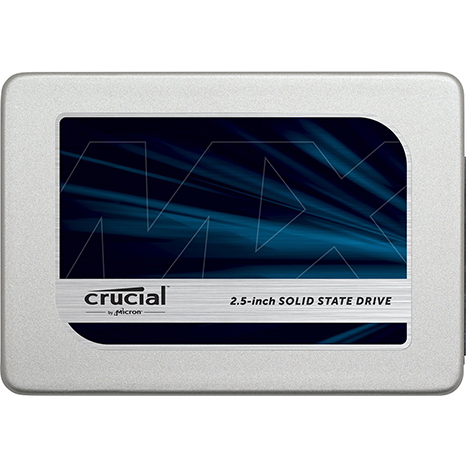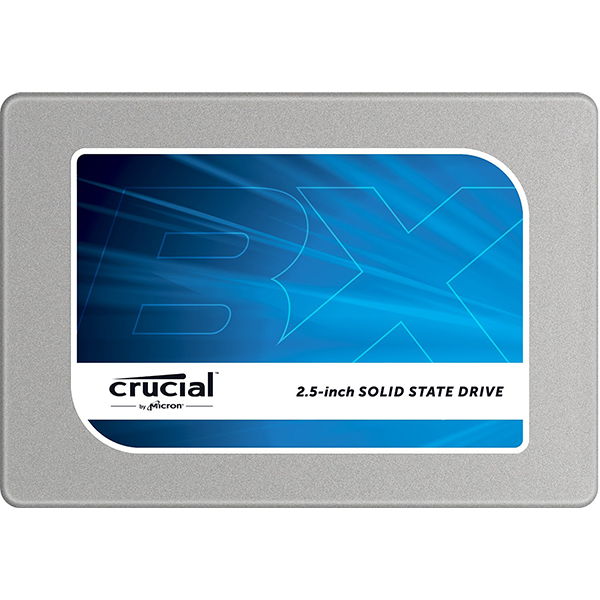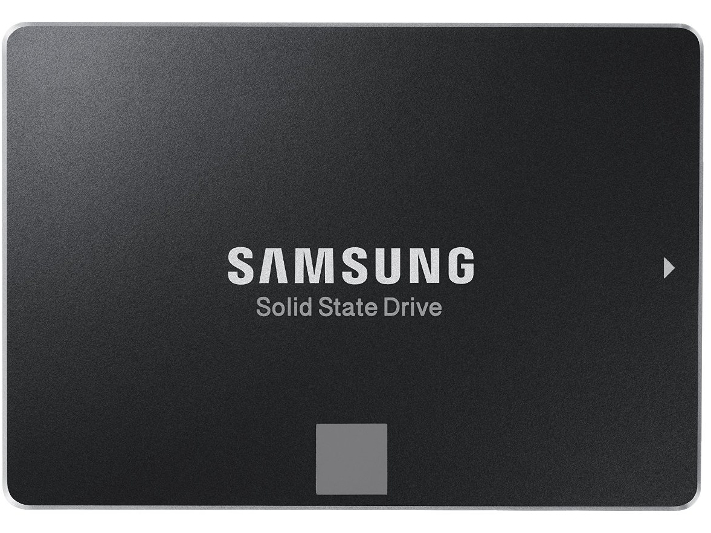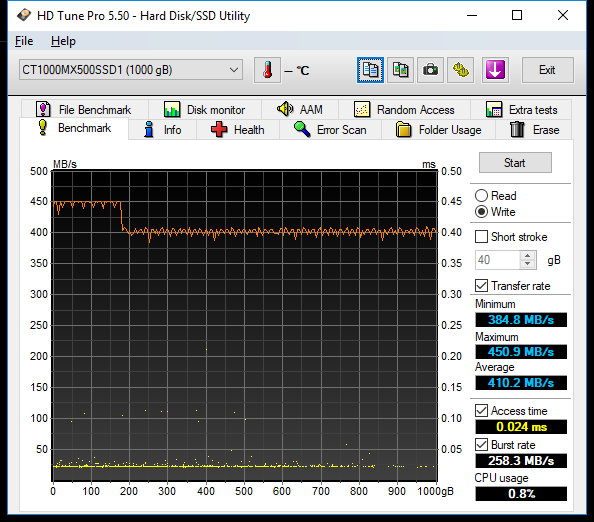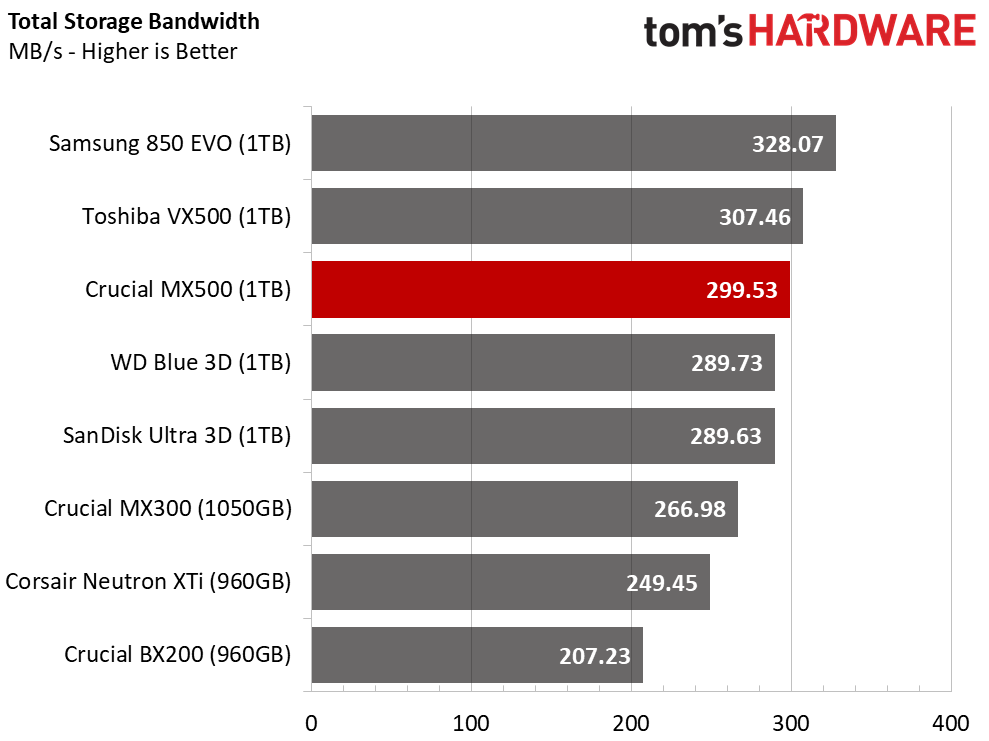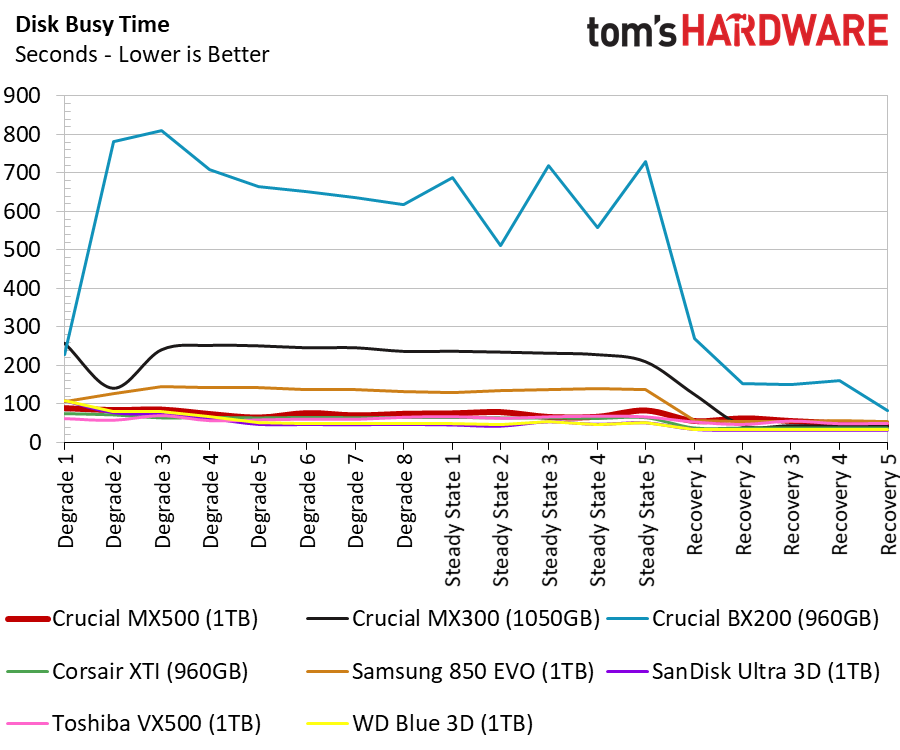Crucial MX500 SSD Review: Challenging Samsung on SATA
Why you can trust Tom's Hardware
Comparison Products
We have the Crucial MX500 1TB in for testing. We expect the other capacities to arrive in the coming weeks. We've brought in two previous-gen 1TB-class products from Crucial to use as comparison points. The first is the outgoing MX300 with first-gen Micron 3D NAND. Crucial didn't release a 1TB-class BX300, so we reached back to the BX200, a very popular model for budget builds in 2015 and most of 2016.
The Samsung 850 EVO 1TB is both the performance leader and the bestselling SSD of all time. We're testing the newest 850 EVO with 48-layer V-NAND. Samsung shipped 850 EVO products in both 32-layer and 48-layer flavors, but the latter is slightly faster in many workloads. Crucial hopes the MX500 can break into EVO-class performance, but at a substantially lower price.
The Corsair Neutron XTi, SanDisk Ultra 3D, Toshiba VX500, and WD Blue 3D all join the comparison group. The Ultra 3D and Blue 3D are nearly identical barring any price differences due to the target market. They compare well to the 850 EVO's performance and often sell at a lower price.
Testing Notes
This is our first review with new synthetic workloads that we designed specifically to measure pure burst performance. This helps to isolate the fastest portion of the SLC buffer in write tests and also combats thermal throttling. Most consumer workloads are bursty by nature. The new synthetic workloads give us an accurate look at what most users will see during normal use. We still measure sustained write performance in some of our carryover tests.
Sequential Read Performance
To read about our storage tests in depth, please check out How We Test HDDs And SSDs. We cover four-corner testing on page six of our How We Test guide.
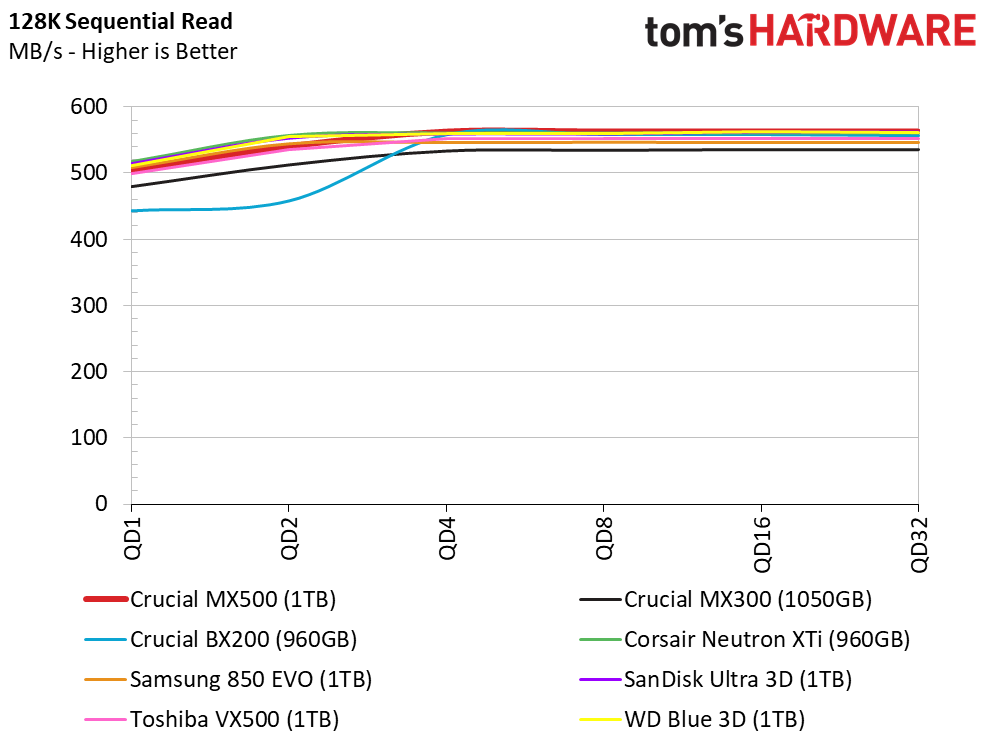
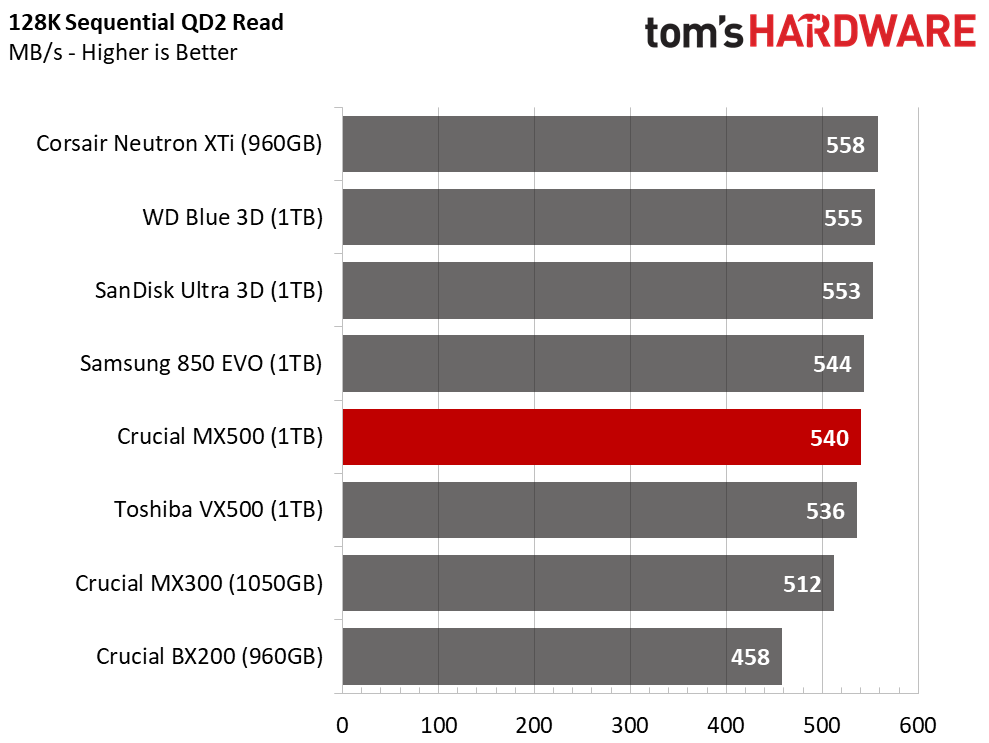
We've hit a brick wall in basic workload performance courtesy of the SATA bus. Sequential reads are the easiest of the basic four-corner tests (sequential read/write, random read/write) and most of the drives saturate the SATA interface.
Sequential Write Performance
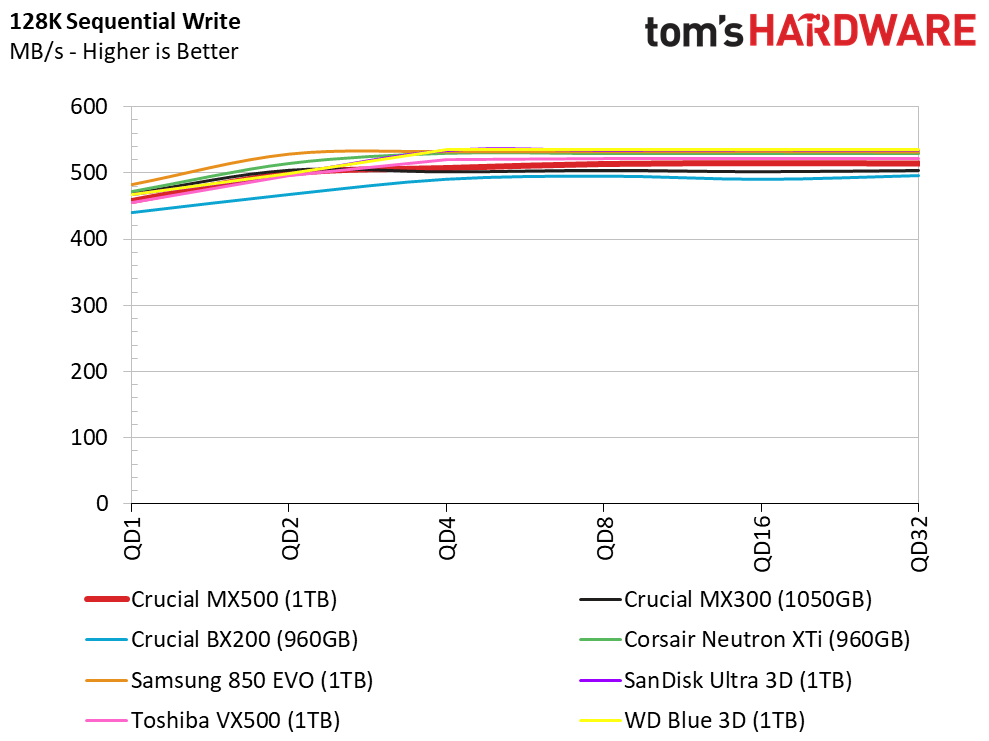
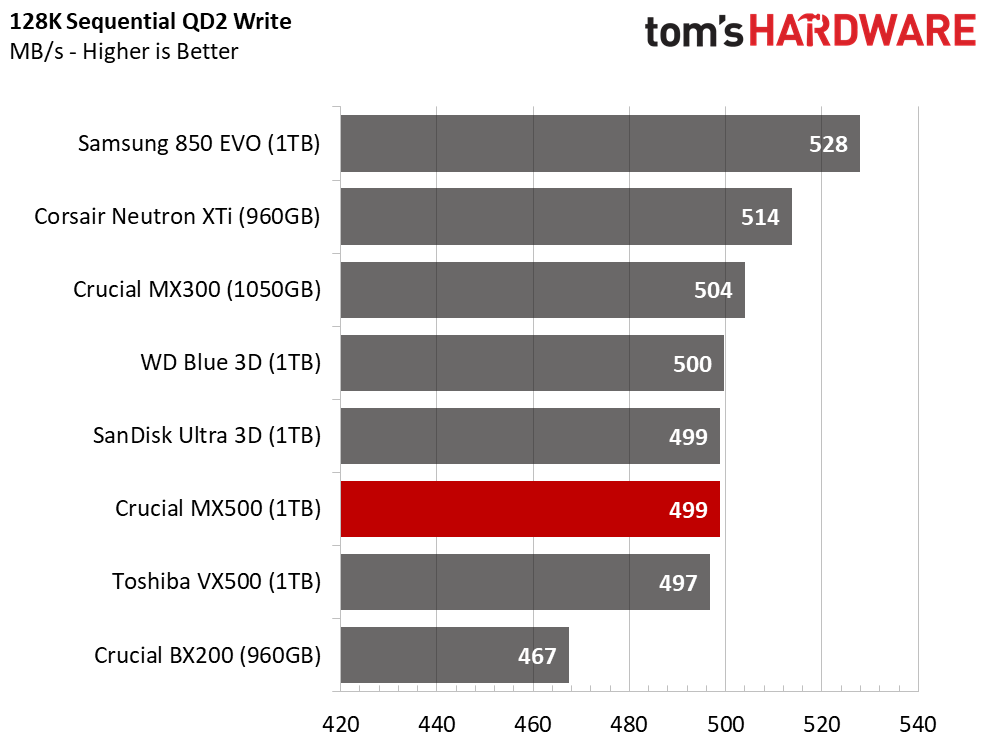
The sequential write tests find most of the drives grouped at higher queue depths (QD). We find a bit more variation in this test at the all-important lower QD, but most of us will not see a meaningful difference moving just a few files that fit within the SLC layer.
Get Tom's Hardware's best news and in-depth reviews, straight to your inbox.
Sustained Sequential Write Performance
Crucial made several meaningful changes to the new 64-layer NAND and controller firmware. The net result is a significant improvement in sustained write performance. The MX500 1TB has native TLC sequential write throughput of roughly 400 MB/s.
Random Read Performance
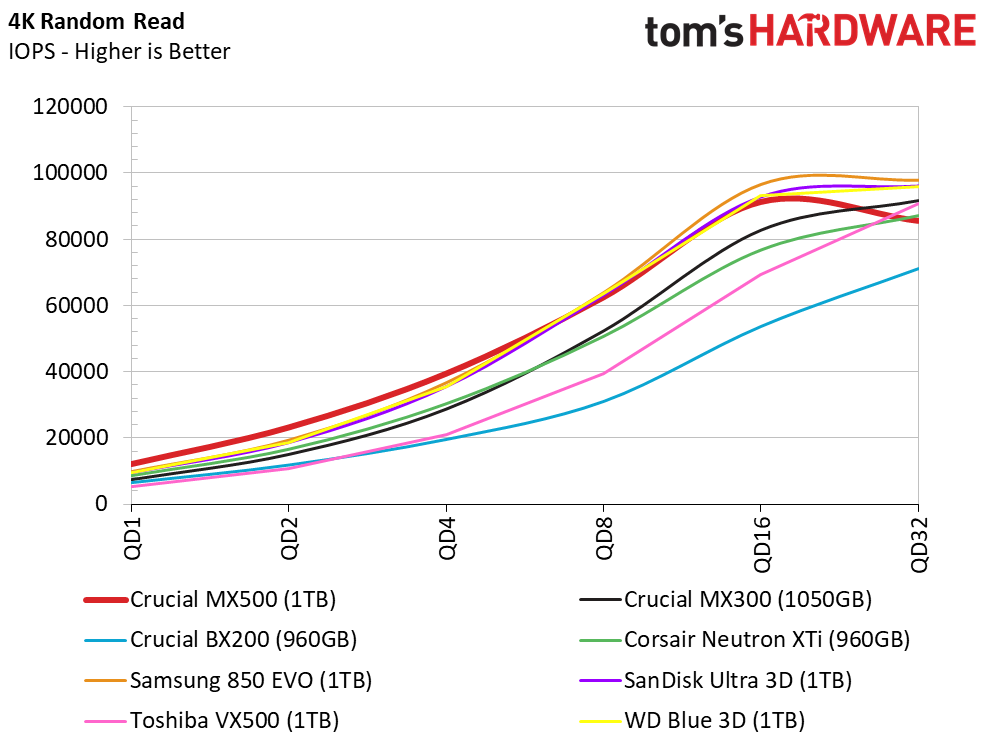
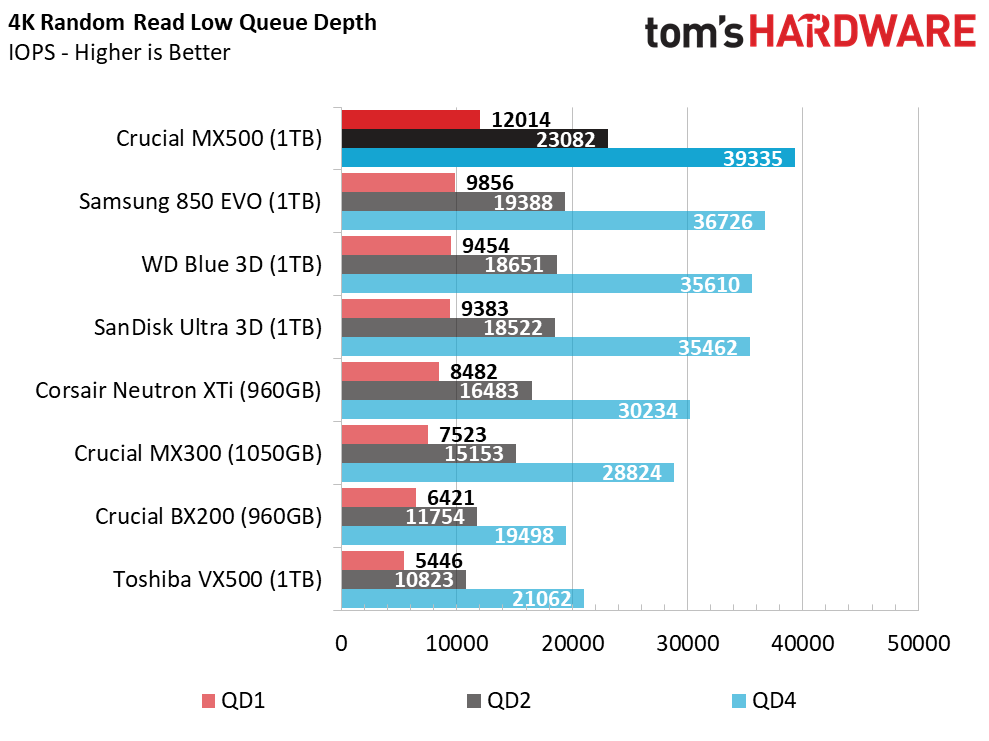
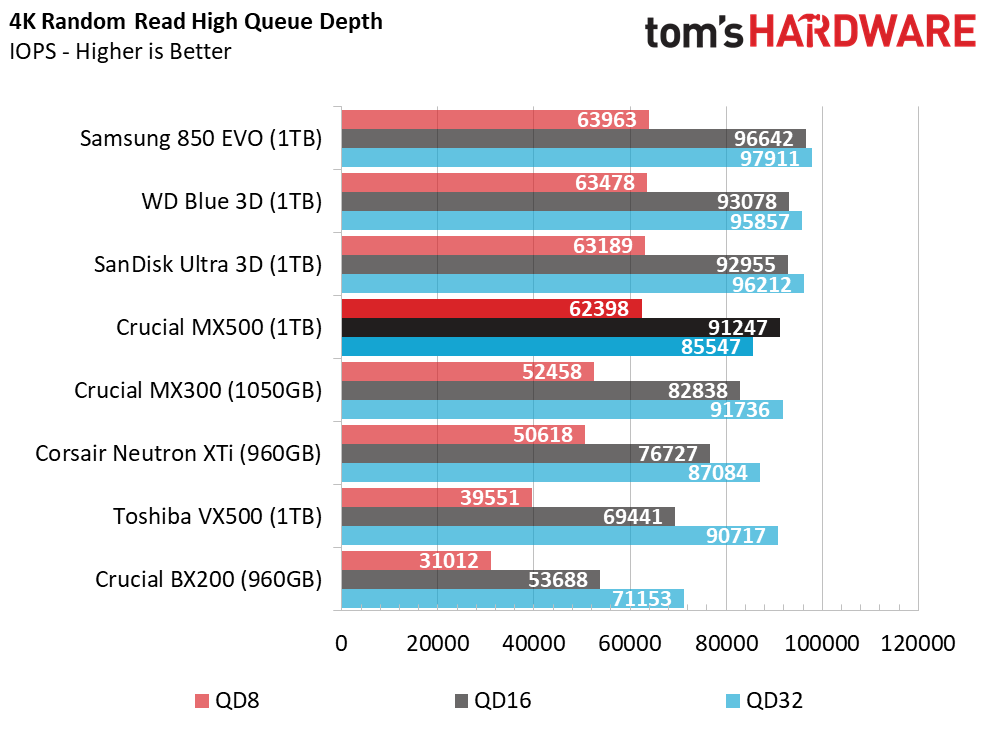
The MX500 breaks our previous random read QD1 performance record for SATA with a blistering 12,000 IOPS measurement. This is in part due to our new test methodology, but the MX500 also surpasses 10,000 IOPS in our older tests and is slightly faster than the 850 EVO.
This is the most meaningful measurement that carries over to your user experience, so this is an important win for Crucial.
Random Write Performance
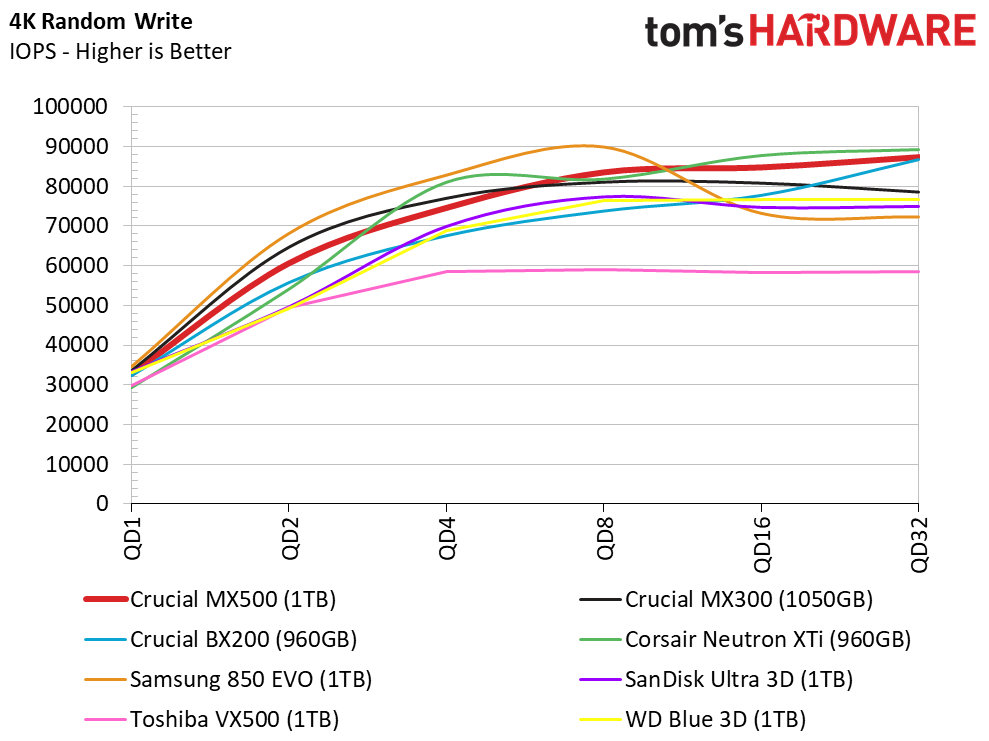
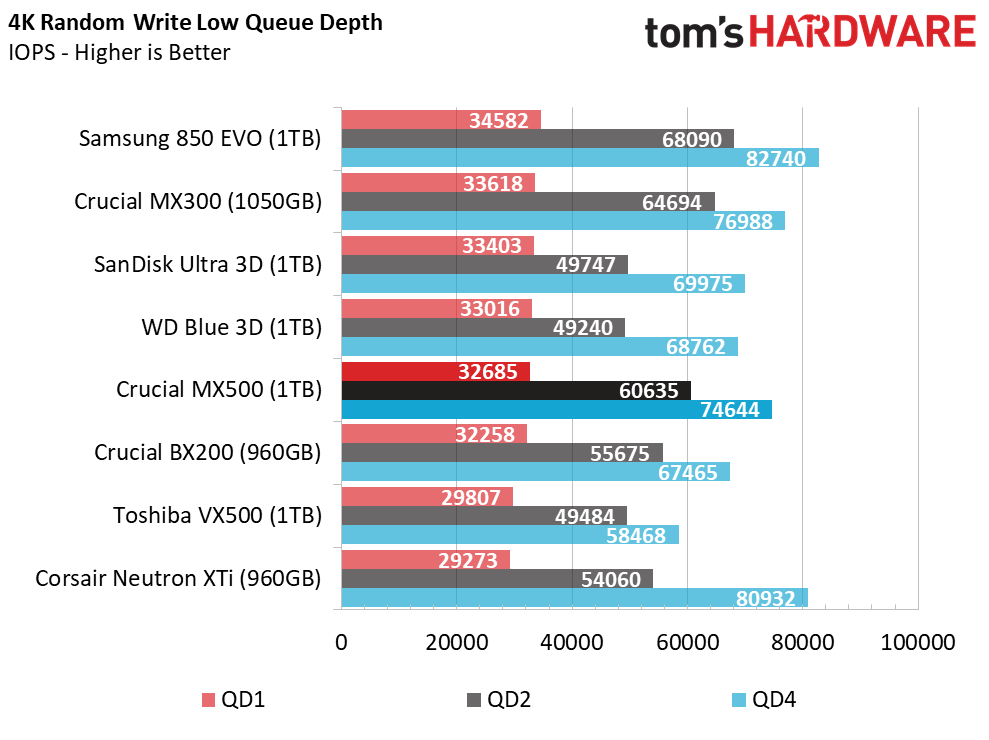
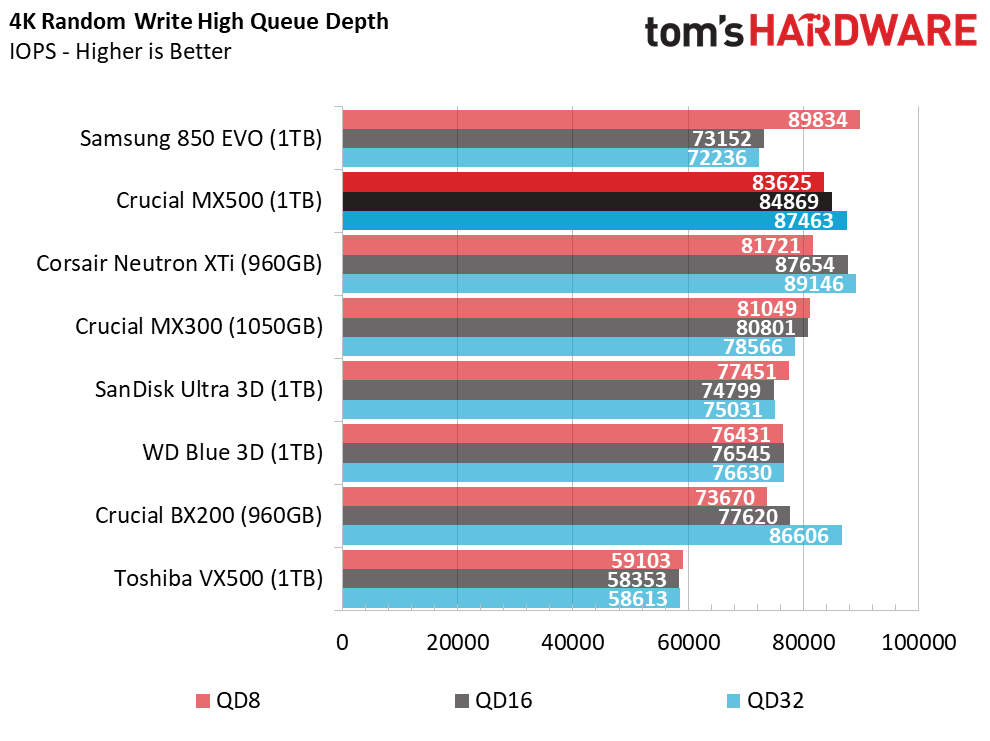
The Crucial MX500 1TB falls in the middle of our 4KB random write test at low queue depths. To a large extent, SSDs provide more random write performance than most of us can use. The SLC buffer does a very good job of absorbing this incoming data with very low latency. Slight improvements here often don't carry over to the user experience if the drive doesn't experience excessive performance loss during sustained write workloads.
70% Mixed Sequential Workload
We describe our mixed workload testing in detail here and describe our steady state tests here.
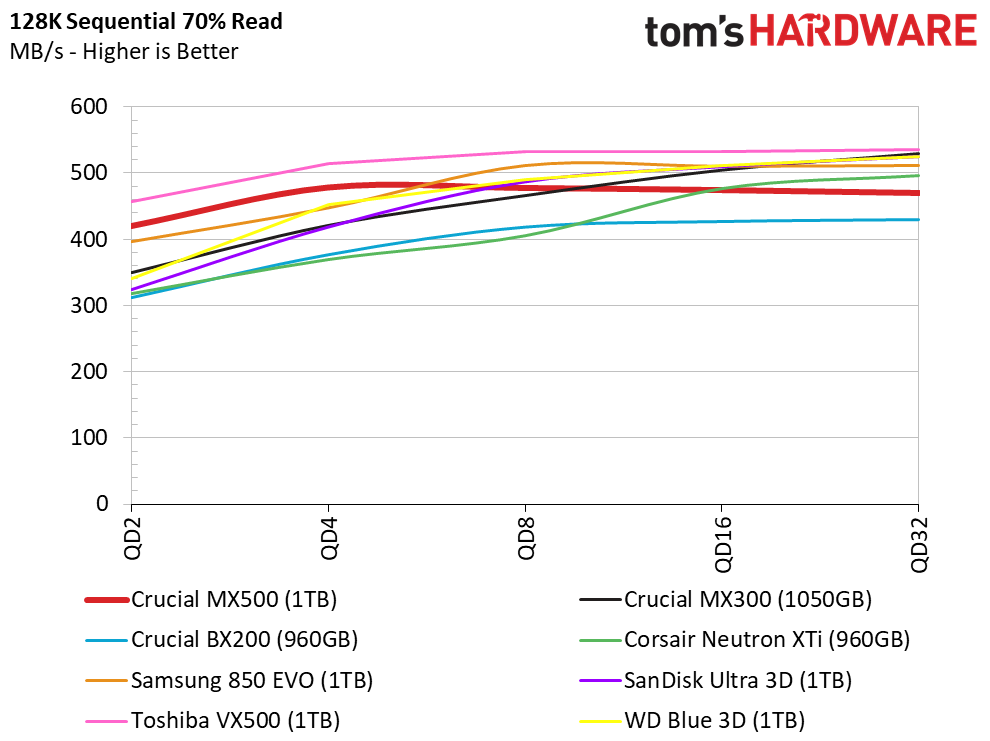
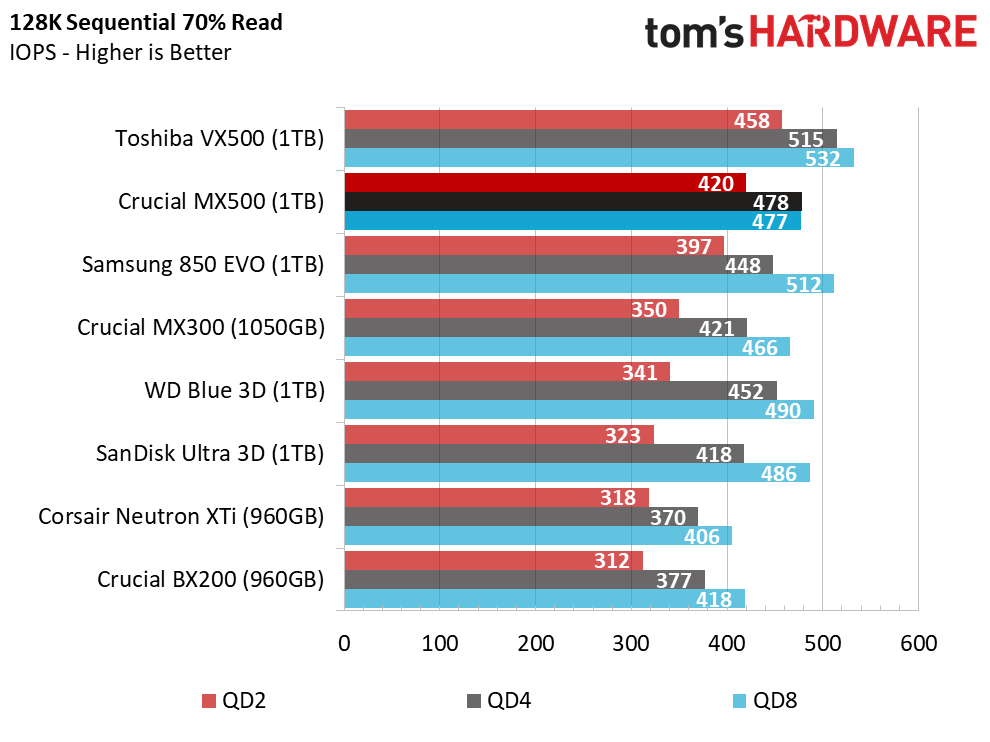
Mixed workloads are better for measuring real-world performance. Your PC is constantly reading and writing data at the same time due to ever-present background activity. SATA is only capable of reading or writing data at once; the protocol doesn't allow both actions to happen at the same time. Native command queuing allows the drives to stack commands and even reorder the processes to make the events more efficient.
The MX500 takes second place behind the Toshiba VX500 in the important QD2 measurement.
70% Mixed Random Workload
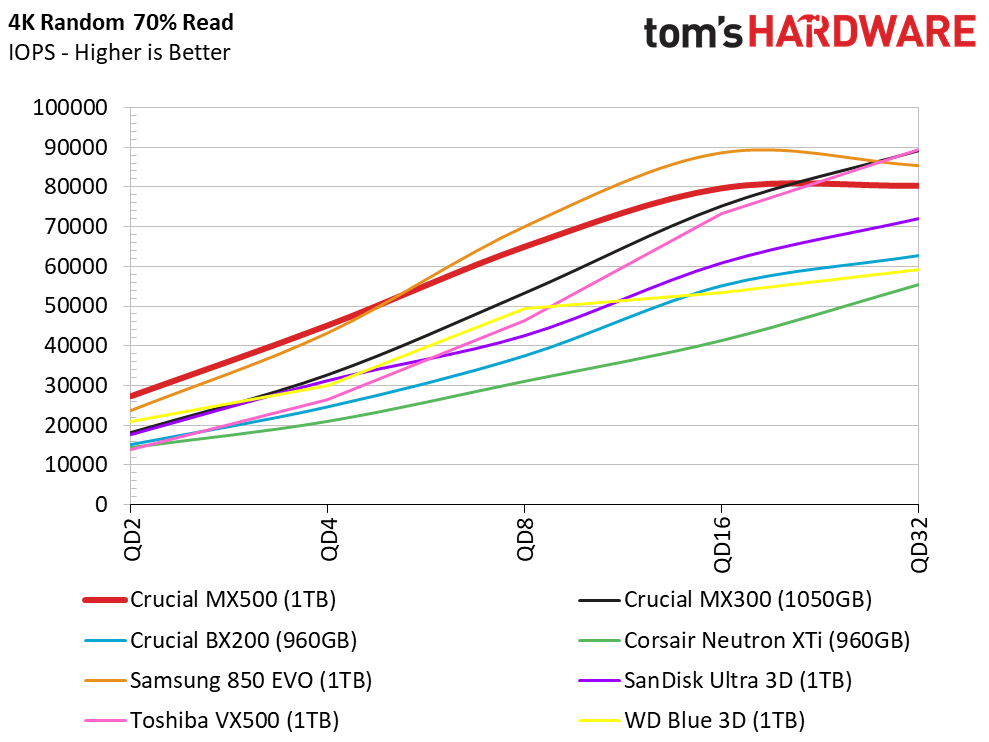
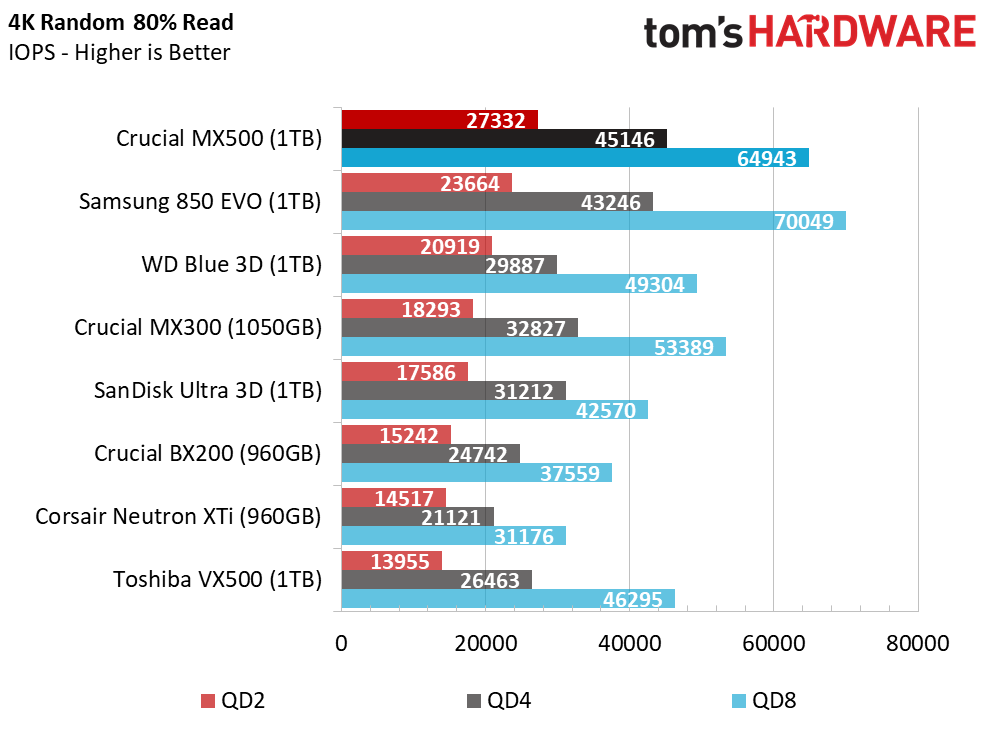
The MX500 1TB performs very well in both mixed workload tests, but it raises the bar with random data. This comes from the MX500's very high random read performance, which easily beats the previous-gen MX300. The new firmware for the SM2258 controller and the new 64-layer flash get credit for the turnaround.
Sequential Steady-State
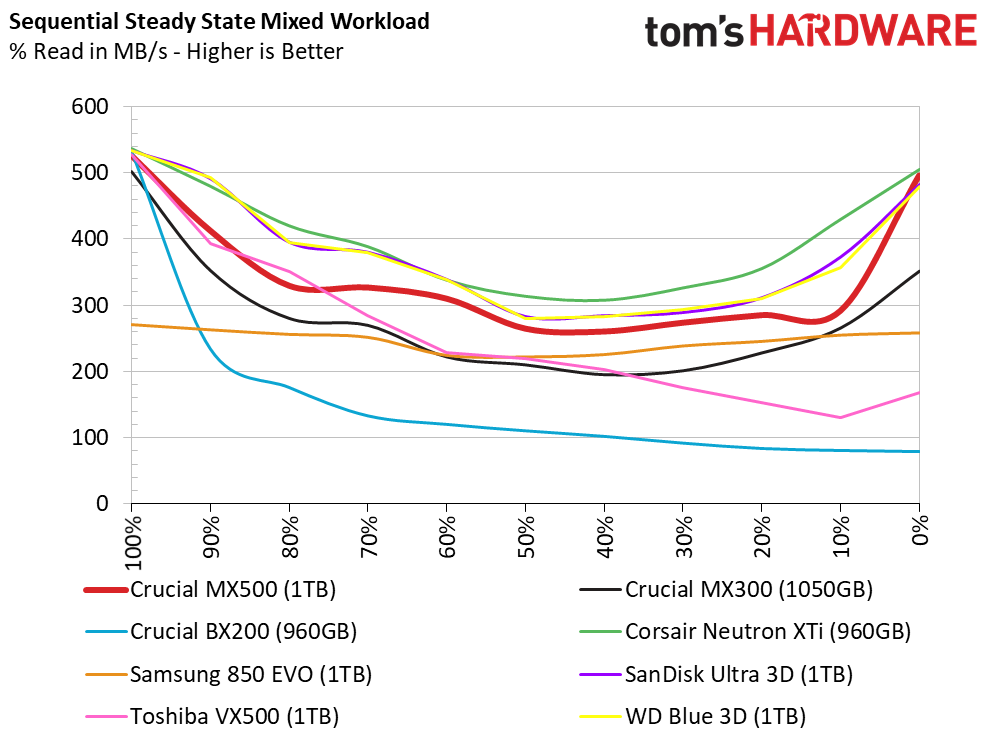
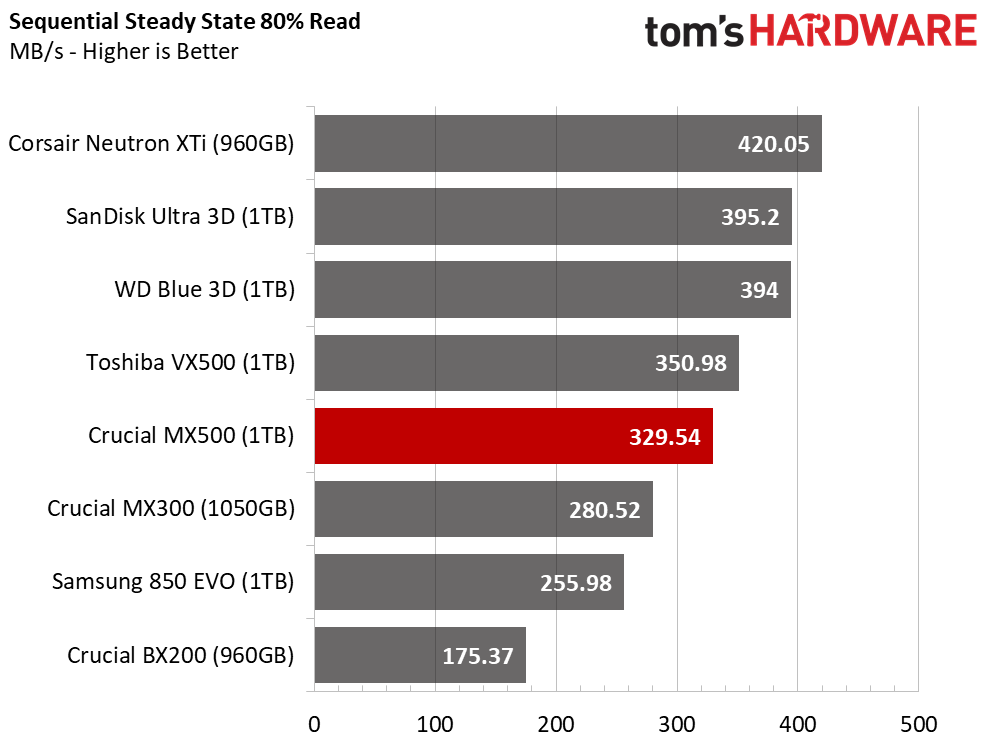
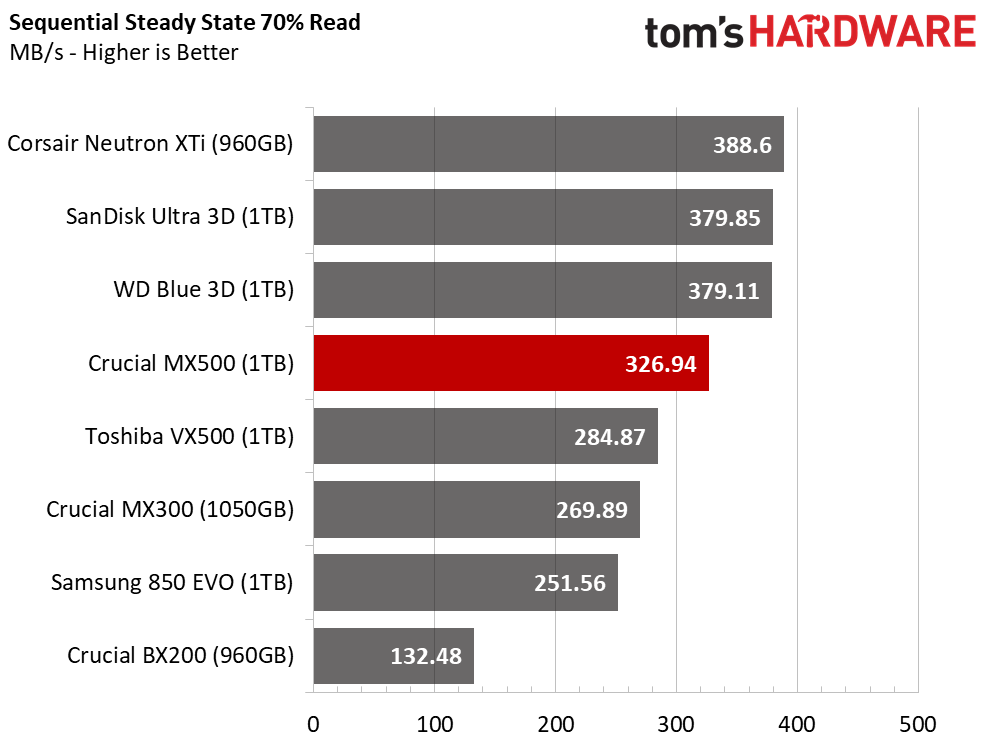
Crucial's parent company Micron has greatly improved its second-gen 3D NAND technology. The performance improvements shine through during the sequential steady-state test.
Random Steady-State
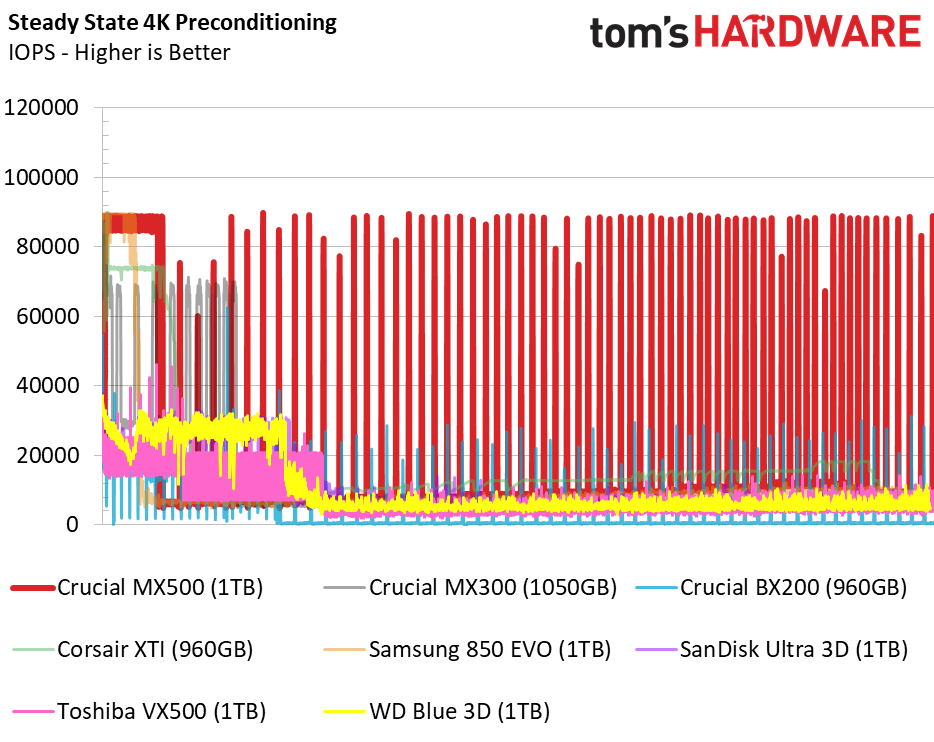
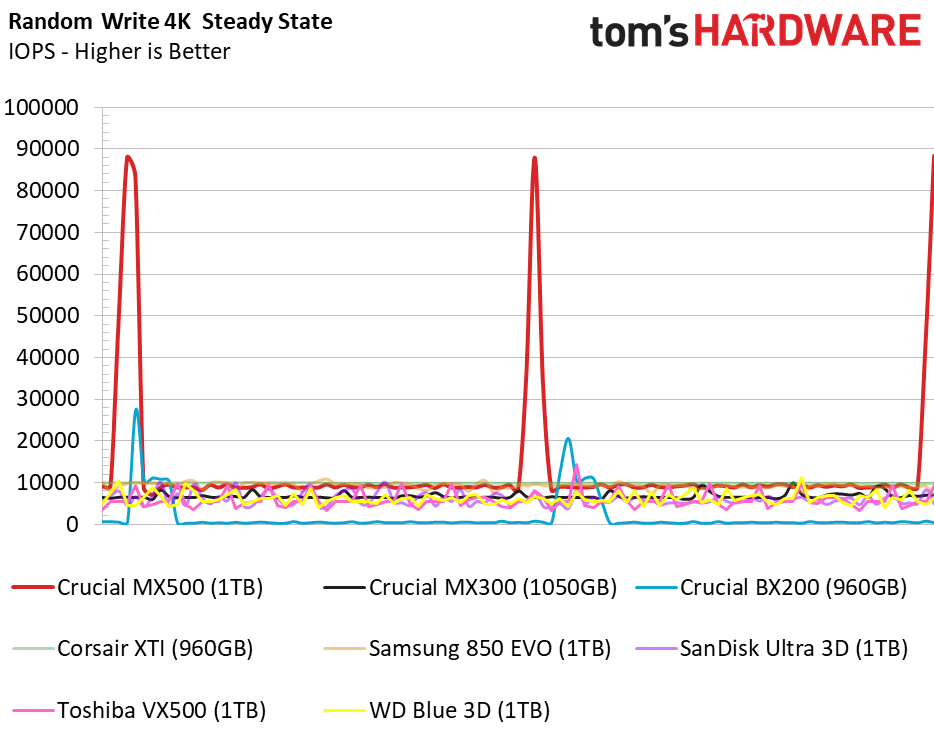
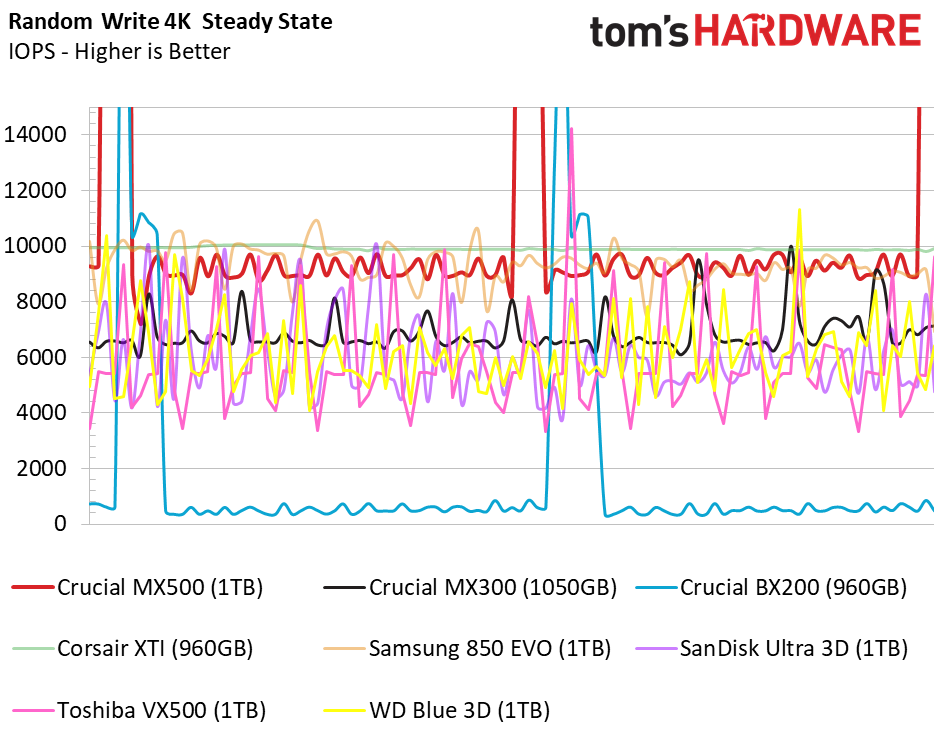
Micron's TLC NAND is only slightly more consistent compared to the first generation, but it does deliver higher performance. The new SSD provides 9,000 random read IOPS, which is a big jump over the MX300's 7,000 IOPS.
PCMark 8 Real-World Software Performance
For details on our real-world software performance testing, please click here.
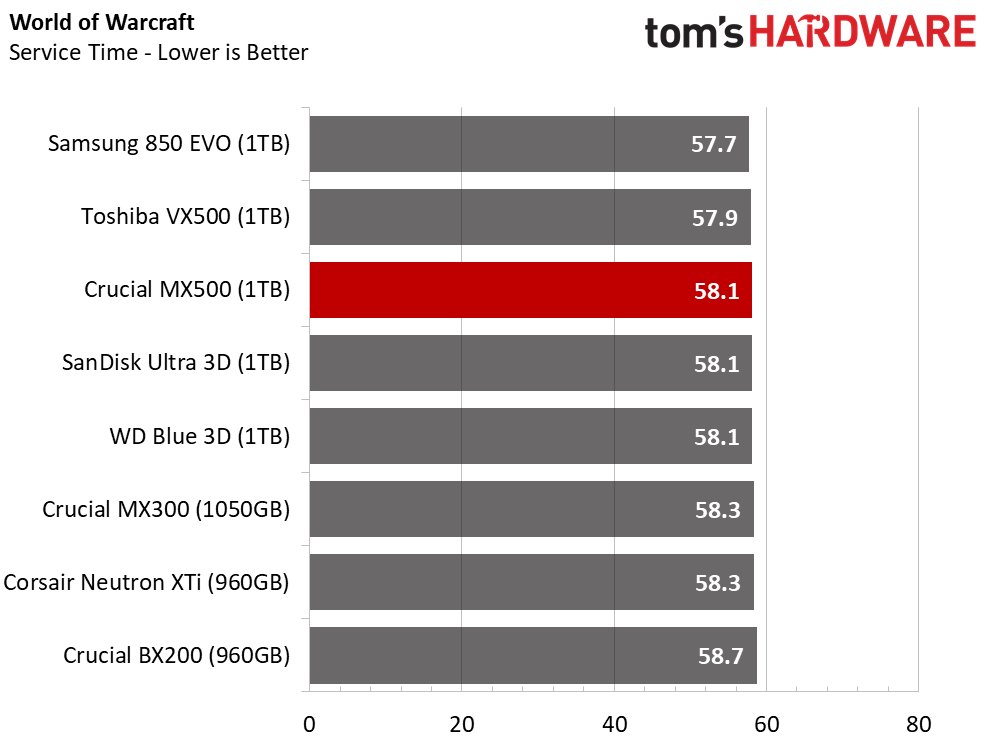
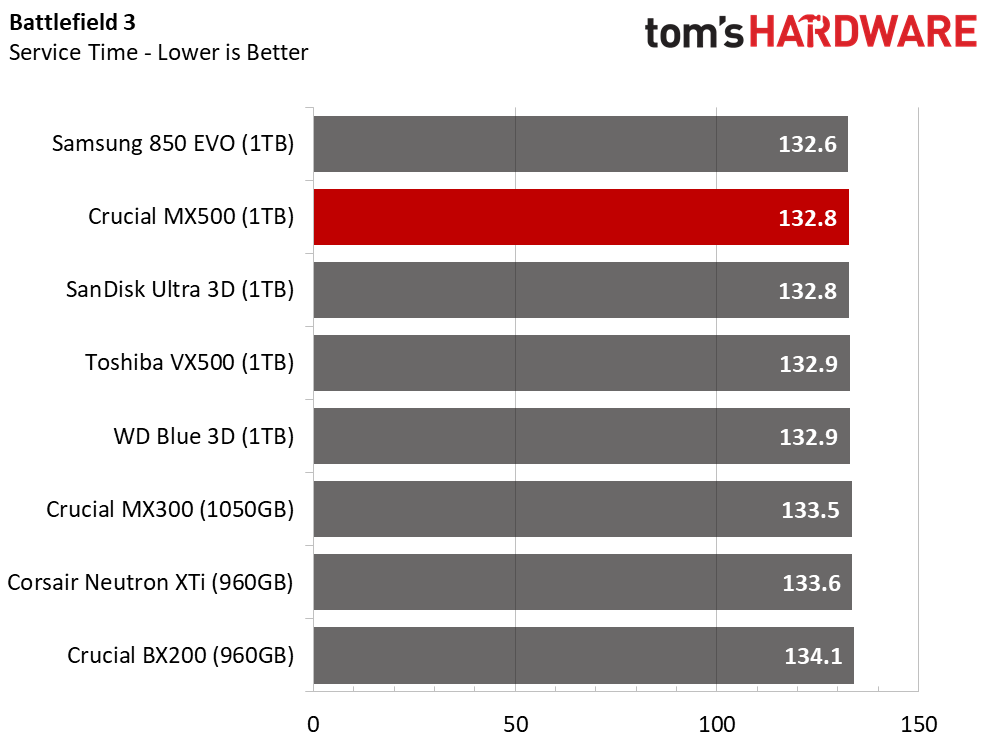
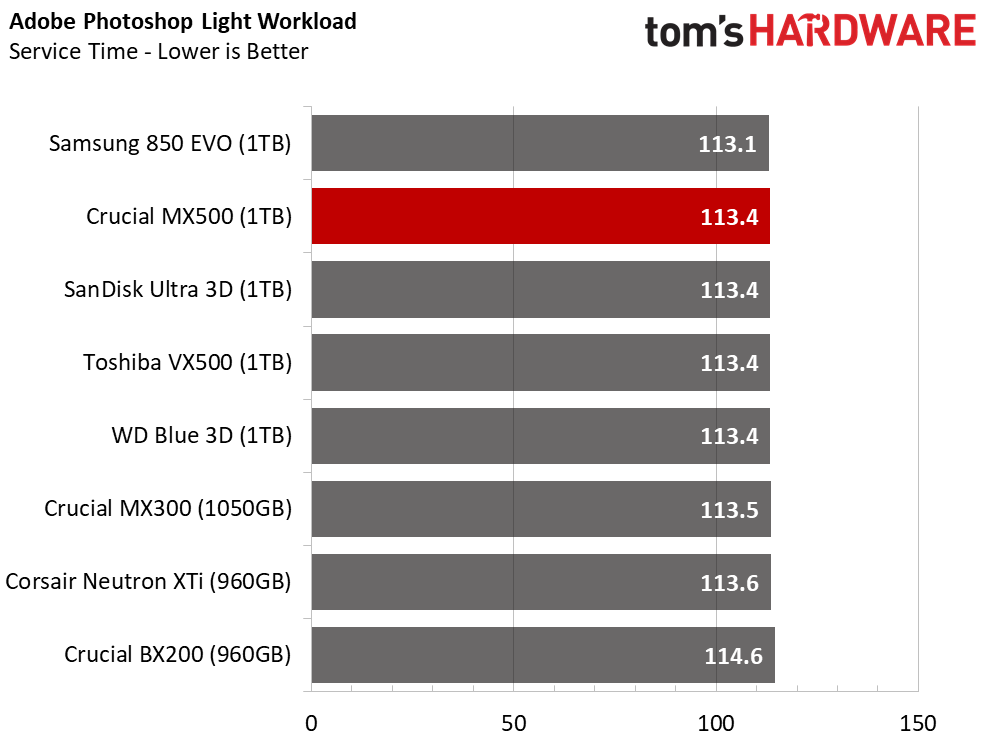
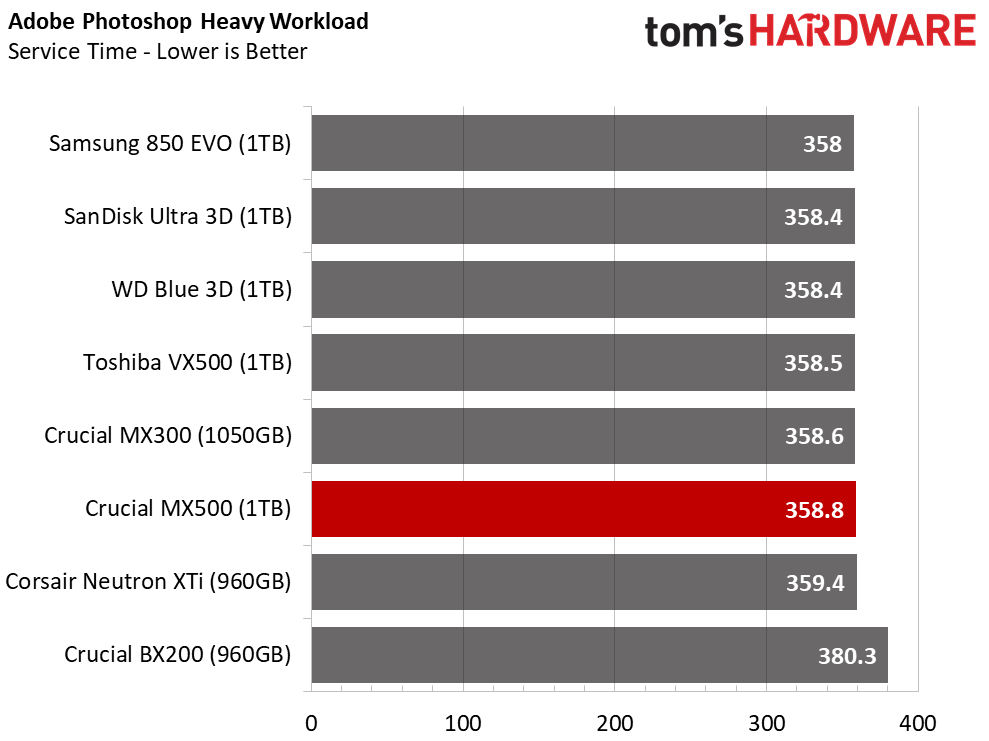
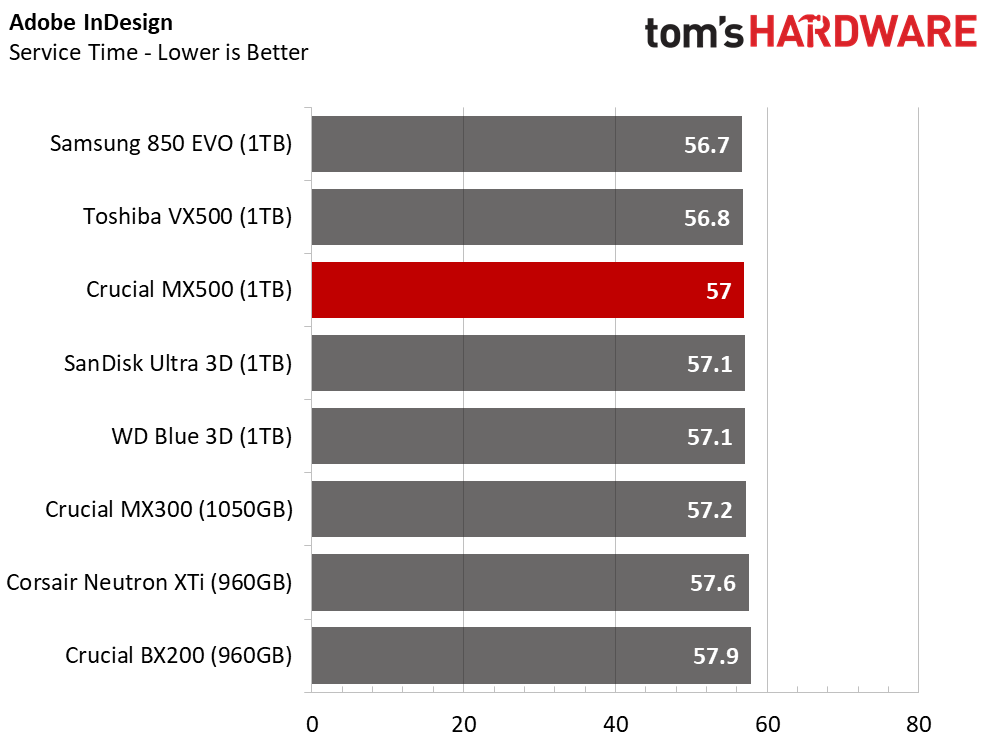
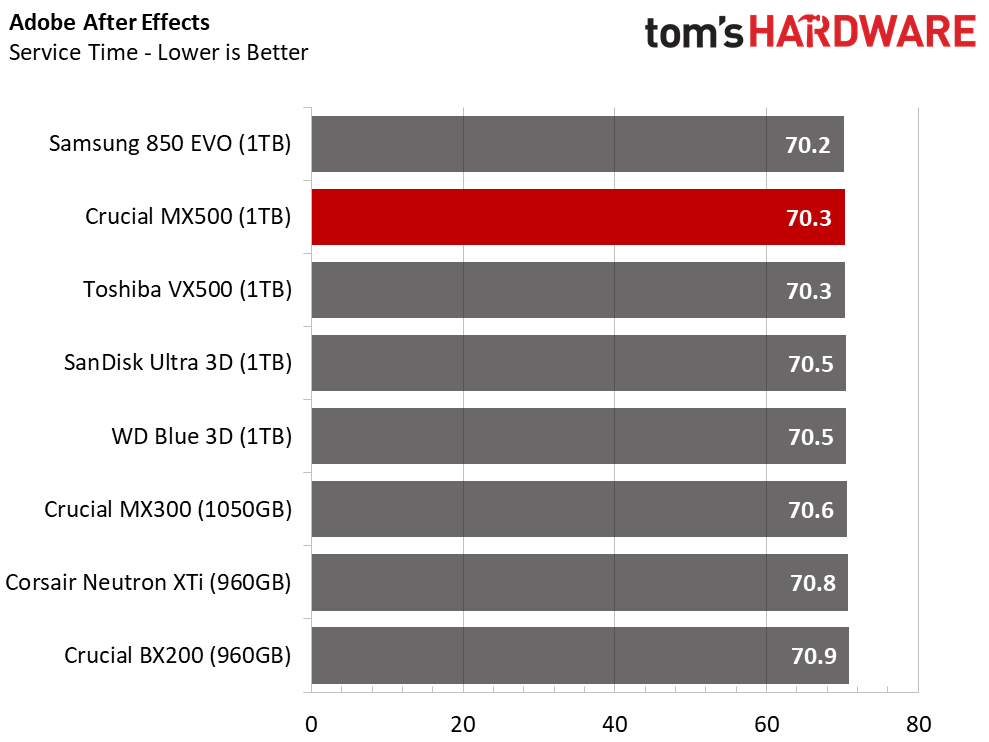
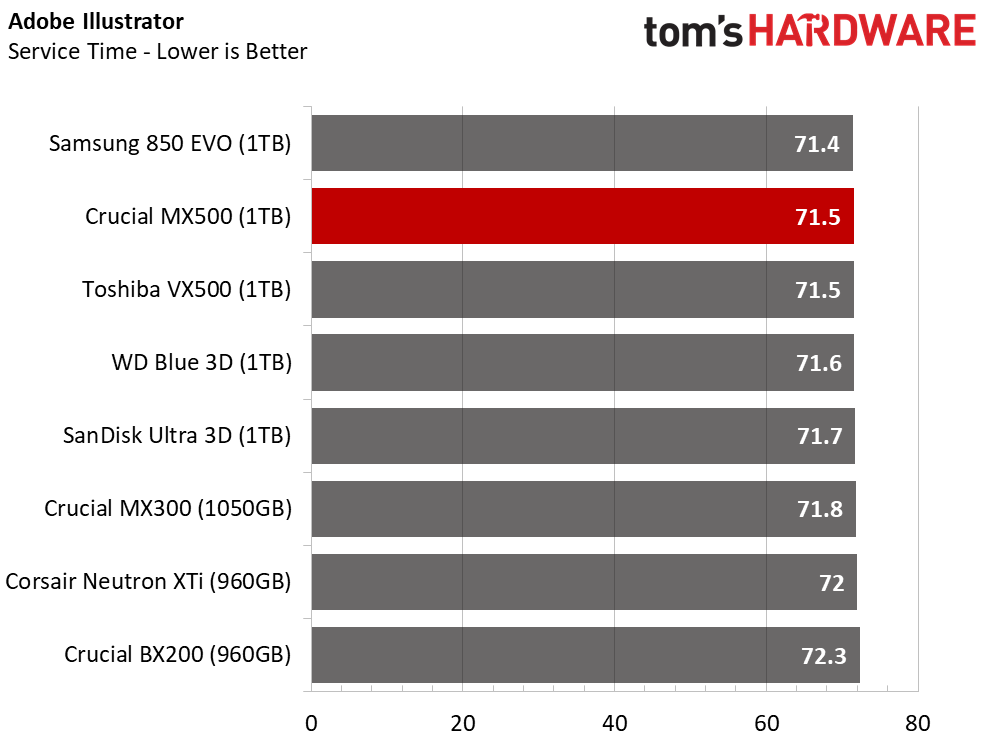
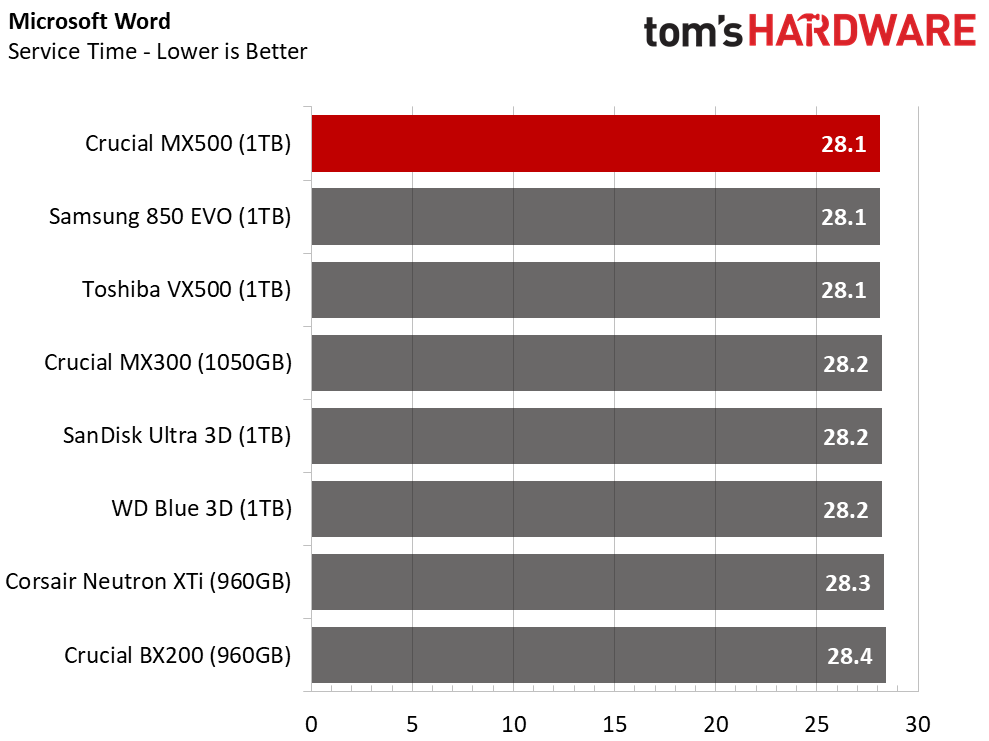
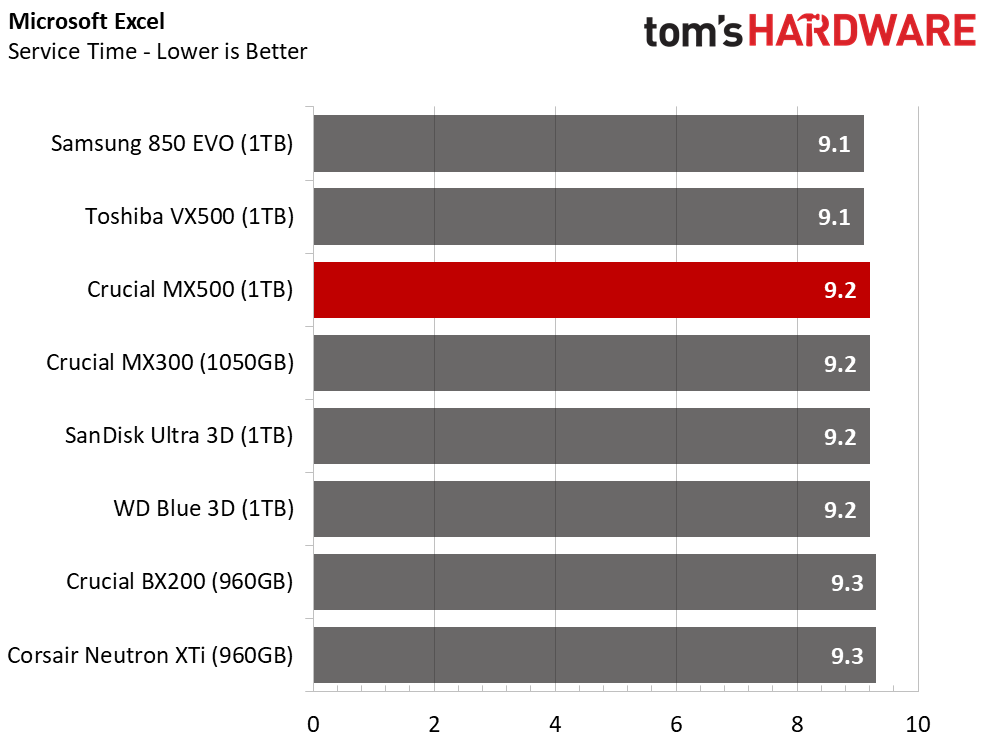
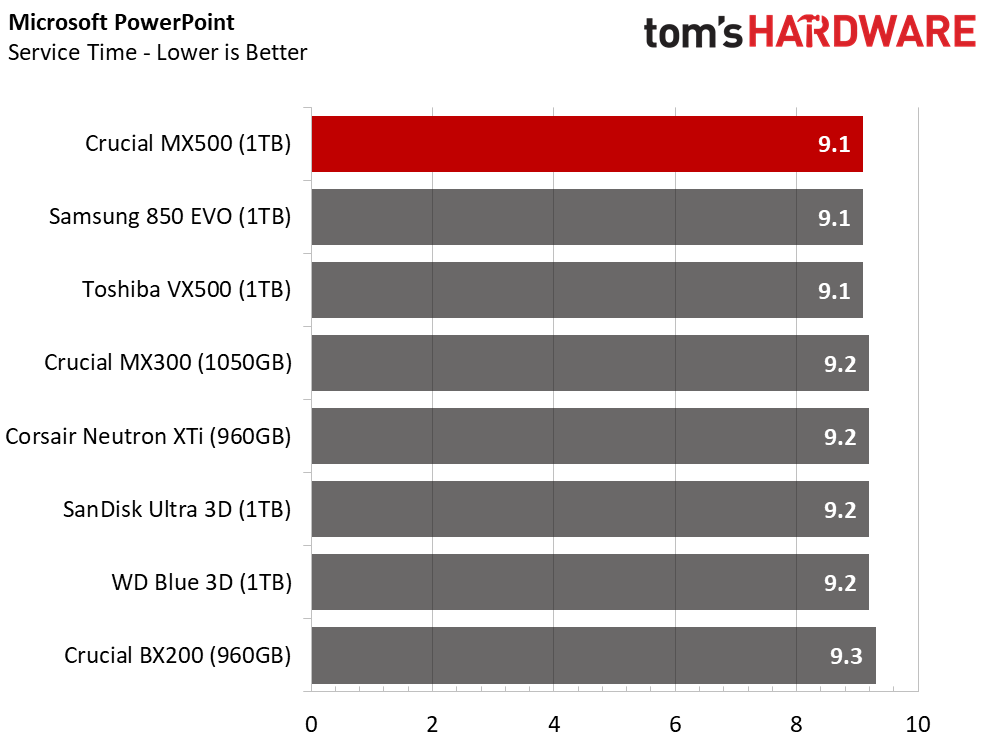
The MX500 closes the wide gap we measured between the Samsung 850 EVO and the MX300. The 850 EVO is the target for every consumer SSD vendor, but catching the beast is more difficult than many predicted.
Application Storage Bandwidth
The Toshiba VX500 1TB provides slightly better application bandwidth than the MX500, but it has an issue with pricing (currently $369.99). Crucial's pricing gives the MX500 an advantage in this capacity.
PCMark 8 Advanced Workload Performance
To learn how we test advanced workload performance, please click here.
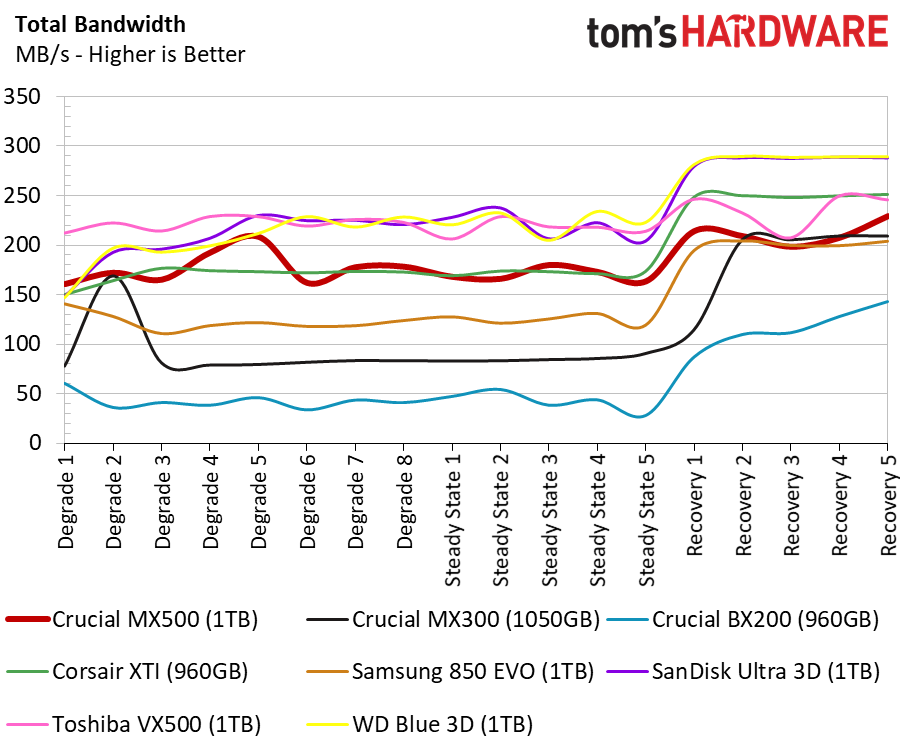
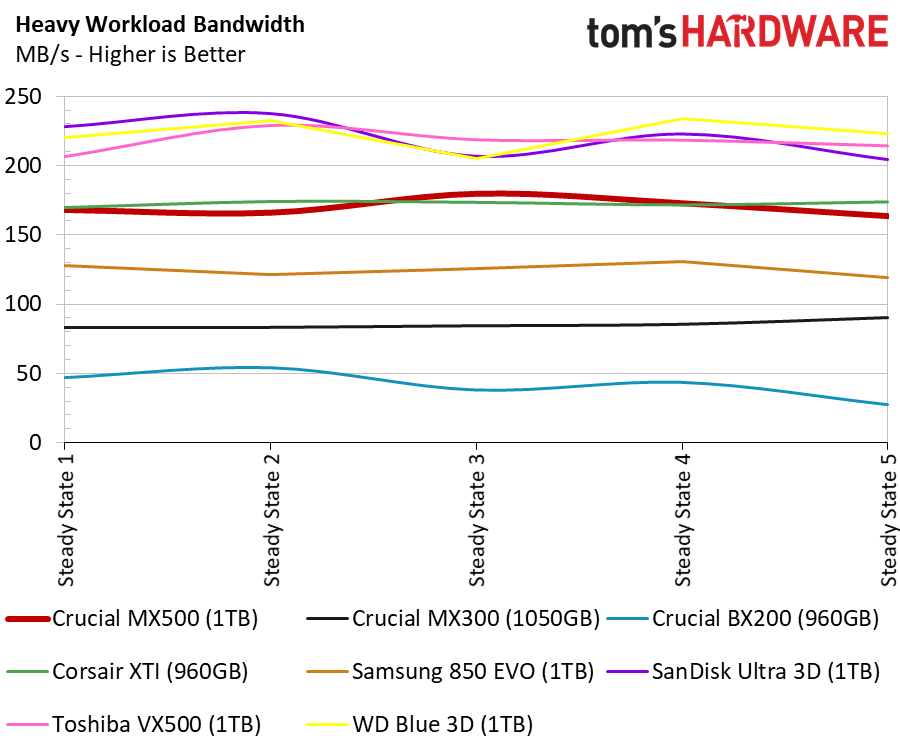
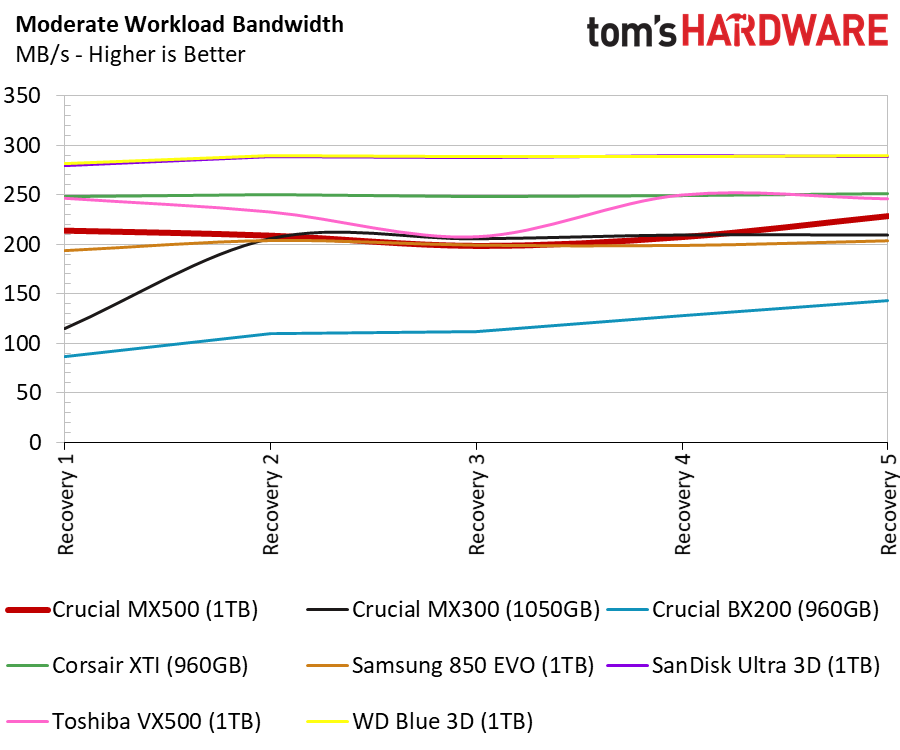
The Crucial MX500 1TB trailed the 850 EVO slightly during very light conditions in the previous series of tests. The gap widens after a heavy workload. We focus on the recovery stages in this series. These stages provide five-minute idle periods that allow the drives to recover partially. The MX500 doesn't recover as well as the EVO, but that doesn't tell the entire story. All consumer and enterprise SSDs are moving to TLC NAND, so the race is on to find suitable products for heavier workloads. The MX500 outperforms the EVO during the steady state stages of the test, proving it's a contender.
Total Service Time
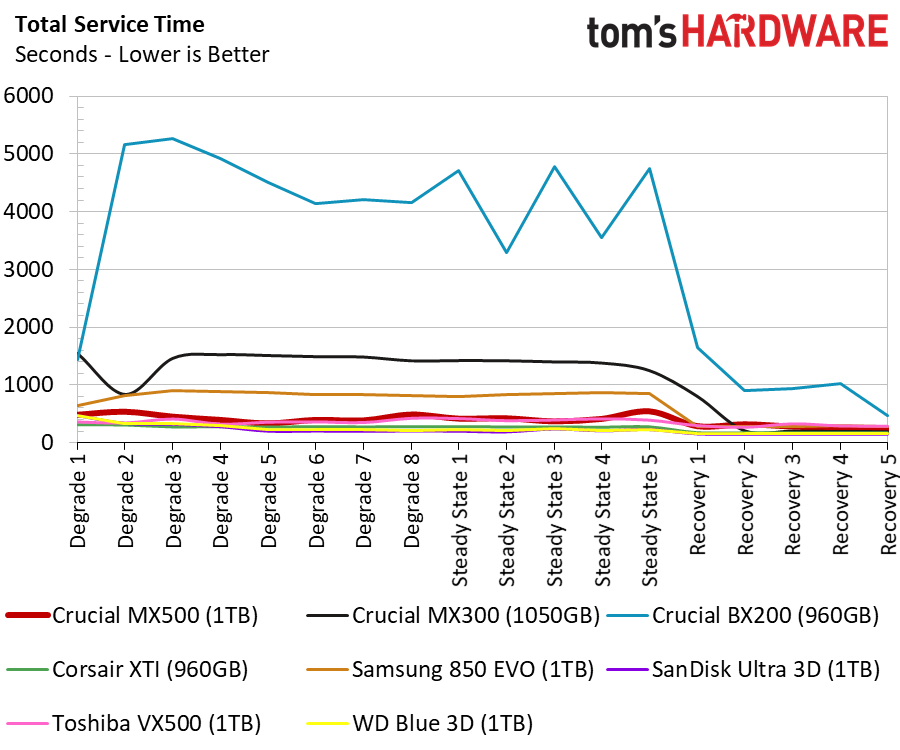
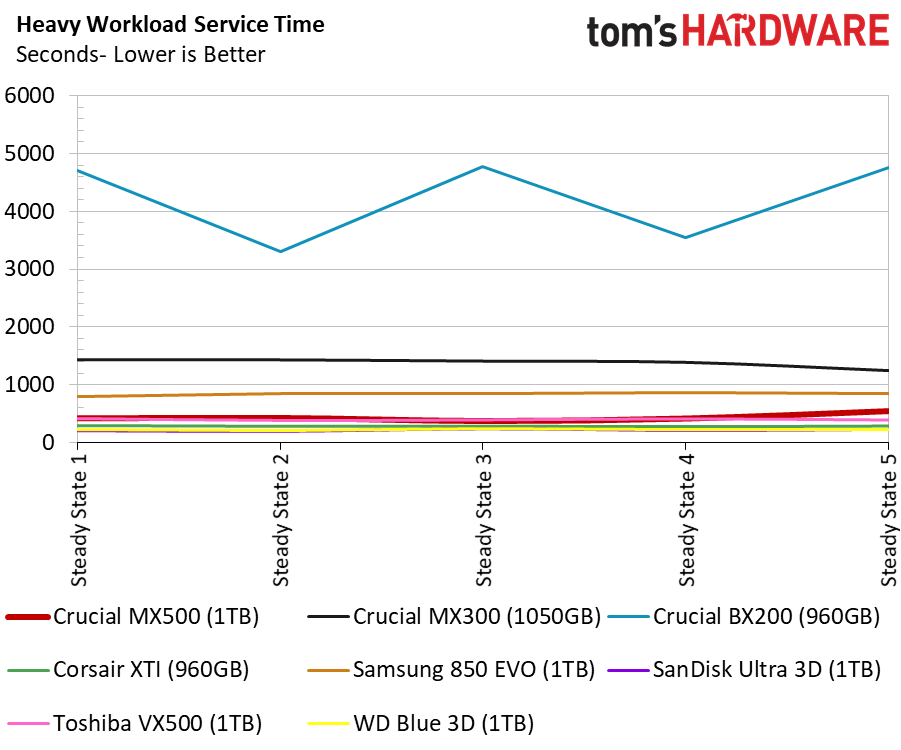
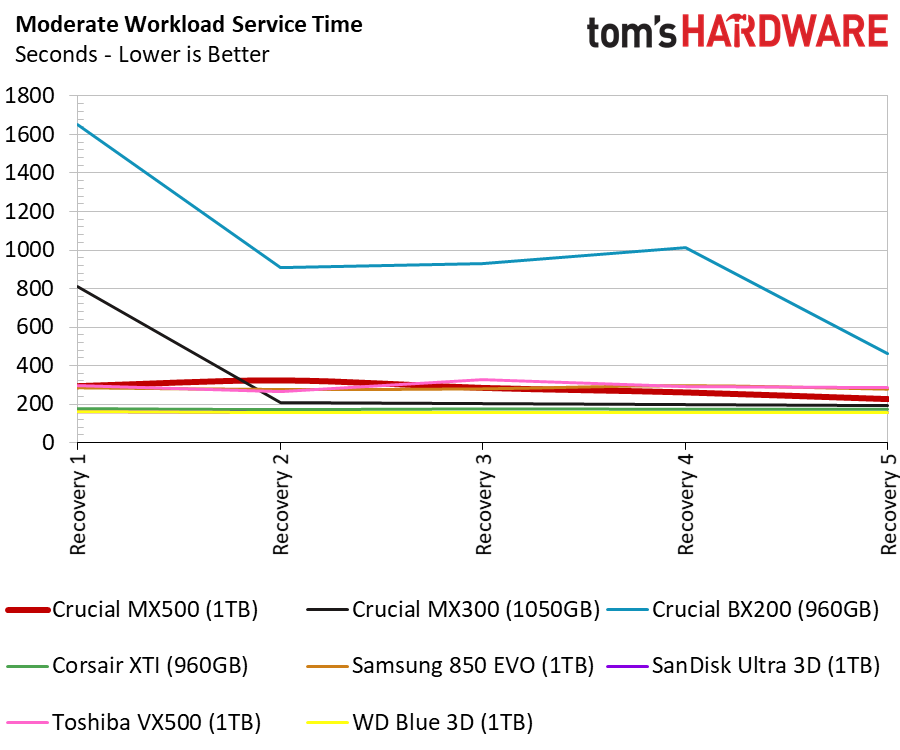
The service time results show us that Crucial has made the right changes to get back into the performance SSD market. The BX200 and MX300 suffered nearly debilitating latency during heavy use. The new MX500 solves the latency problem that came to a head with Micron's 16nm planar TLC and first-gen 3D TLC NAND.
Disk Busy Time
The disk busy time tests measure how long the drives were active during the workload. We can see how far Crucial got off track over the last few years and how the new MX500 with 64-layer NAND brings the company back into competition.
Responsiveness Test
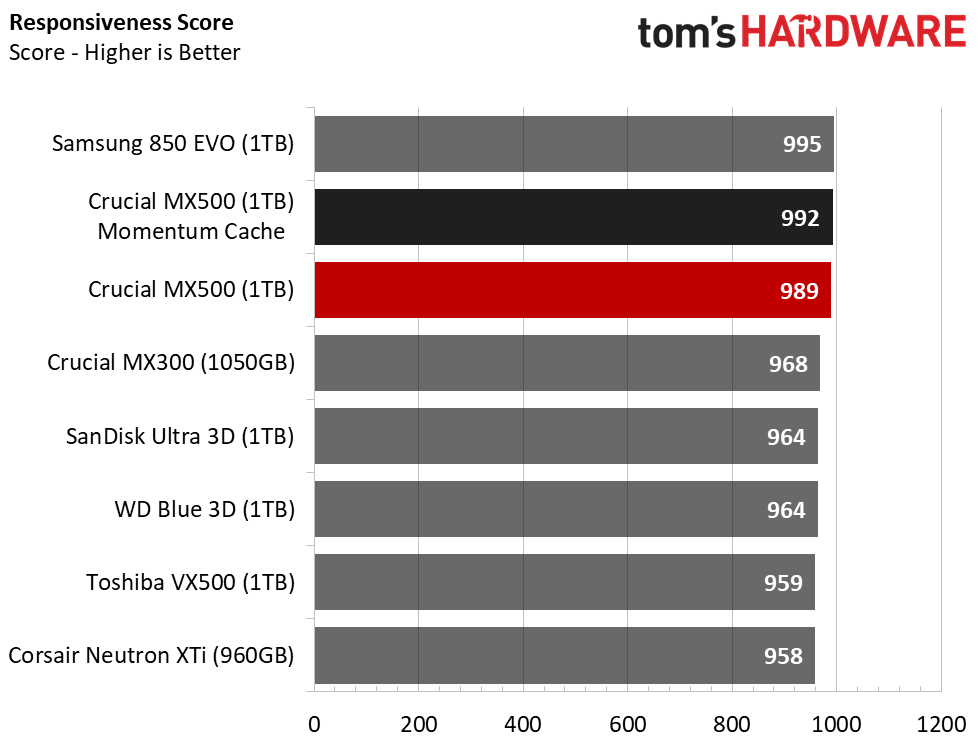
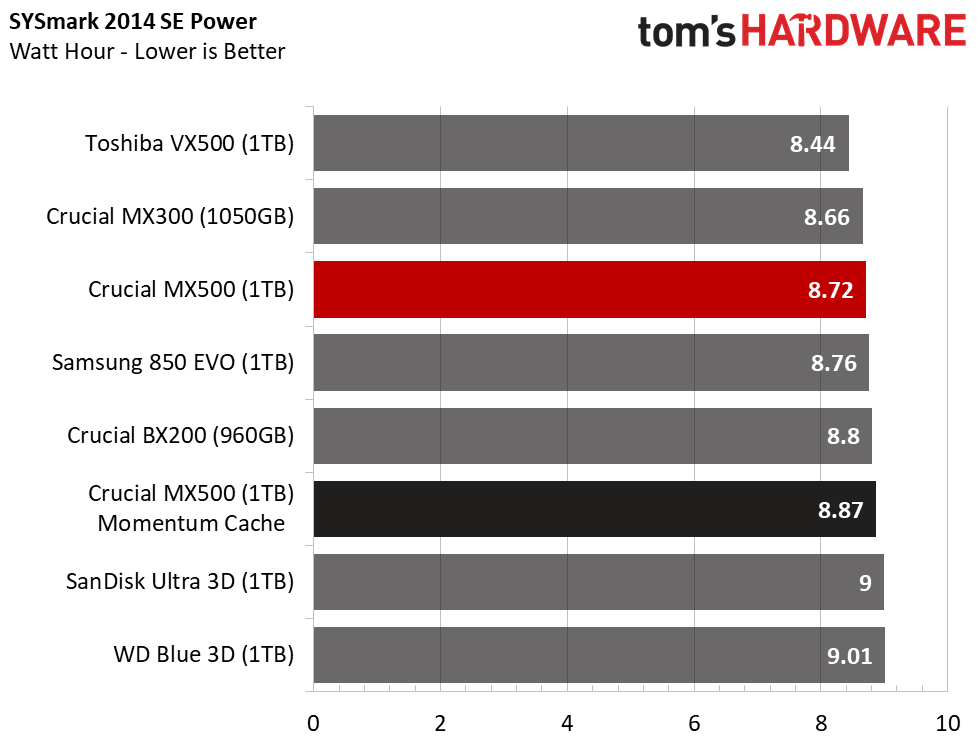
Responsiveness is another way of measuring the user experience. In this test, we get our first and only look at the Crucial MX500 with the RAM-caching Momentum Cache software.
The MX500 is close enough to the Samsung 850 EVO that you will not be able to tell the difference during a typical office workload. Momentum Cache closes the gap even more, but it's less effective than we hoped. Enabling the system memory to cache storage IO also increases power consumption (DRAM uses more power than NAND). Increasing the amount of DRAM activity consumes more power even when the same amount of data passes through the system.
Notebook Battery Life
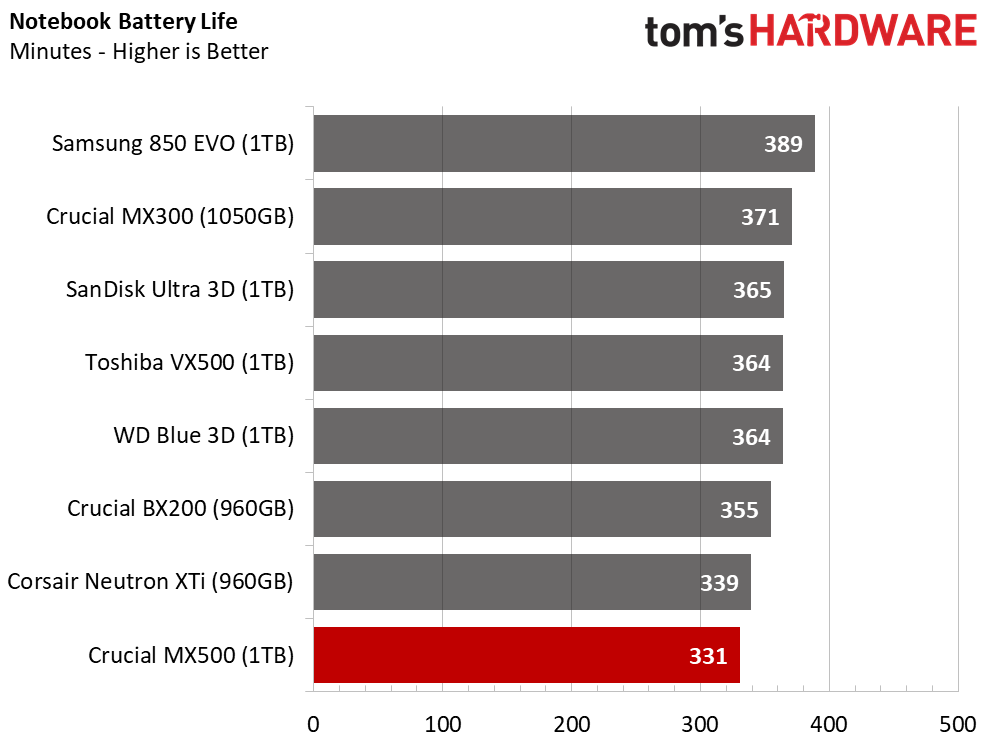
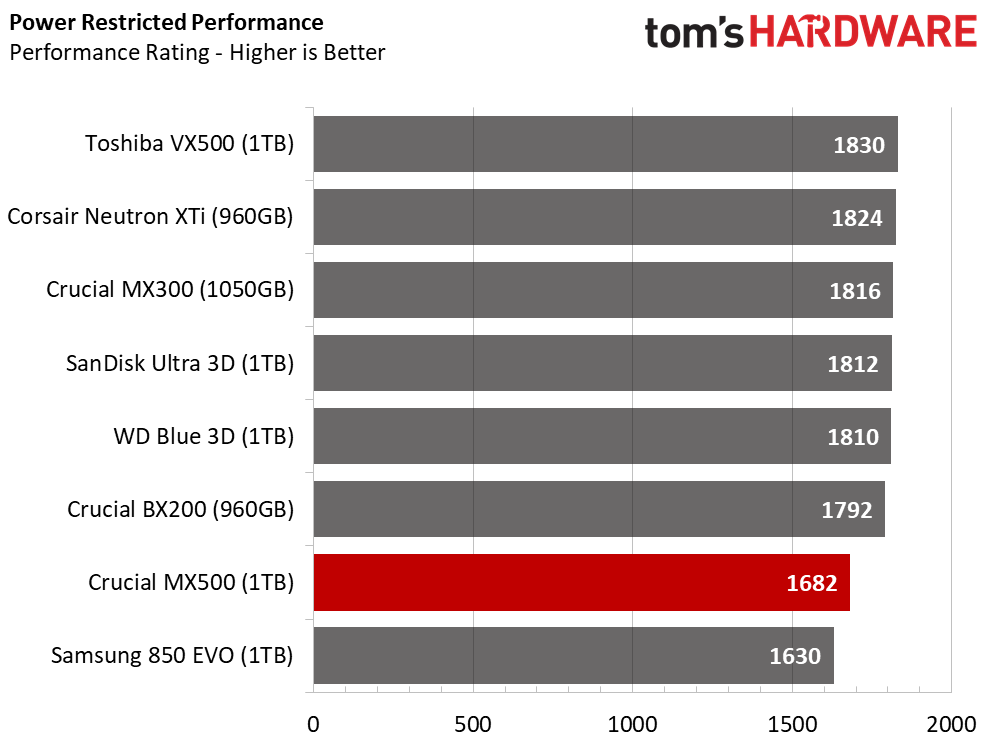
The MX500 is not the best product for notebook users searching for long battery life. Crucial's latest trails all of the other drives during the battery life test. We often see inverse power/performance results when a drive consumes more power. The power must go somewhere, and it's often used to provide superior performance under the restricted bus conditions. That wasn't the case with the MX500.
We suspect Crucial's Dynamic Write Acceleration algorithms may play a role in our power consumption results. Even when the cache is full, data still passes through the SLC and then fold back into the TLC NAND. This process adds to the amount of background activity, which consumes power. Crucial is also using new flash management techniques that could play a role in the results.
MORE: Best SSDs
MORE: How We Test HDDs And SSDs
MORE: All SSD Content
Current page: 1TB Performance Results
Prev Page 2TB Performance Results Next Page 512GB Performance Results
Chris Ramseyer was a senior contributing editor for Tom's Hardware. He tested and reviewed consumer storage.
-
HERETIC-1 Hi Chris,Reply
That 4K read at QD1 is impressive.
Am holding my praise until I see the 250 size tho........... -
unityole 2TB for $520? not bad at all for a TLC drive, especially one at this performance level considered to be better than the best in industry. nice review Chris! can't wait for a 4TB of this drive out for less than $800 though.Reply -
bit_user Reply
Glad to see this. The MX300 was such a let down, performance-wise, and I'm eager to see prices drop in the 1 TB size.20498199 said:...
Do they still advertise end-to-end data protection? The Crucial MX-line has tended to be one of the more reliable options, and I hope that doesn't change. It's one of the main reasons I've never been tempted by Samsung. I have 9 Crucial SSDs and no failures (yet).
Did they ever explain what happened to the MX400? Maybe a product that got cancelled?
Also, I wonder how much DRAM it's got. -
bit_user Reply
Truly. I always figured Samsung has got to be close to what SATA can deliver. I didn't expect anyone to provide such an improvement, much less for Crucial to take the lead.20498288 said:That 4K read at QD1 is impressive.
-
bit_user Partially answered my question about data protection. They don't advertise "end-to-end data protection", as before, but I recognize a number of features carried over from the MX200:Reply
• Redundant Array of Independent NAND (RAIN)
• Exclusive Data Defense
• Error Correction Code (ECC)
Of course, all SSDs have some sort of ECC. However, the MX200 advertised what they call "Data Path Protection", while the MX500 lists "Multistep Data Integrity Algorithm". So, I'm still wondering if these are comparable.
Here are the datasheets I could find:
http://www.crucial.com/wcsstore/CrucialSAS/pdf/product-flyer/crucial-mx200-ssd-product-flyer-letter-en.pdf
http://www.crucial.com/wcsstore/CrucialSAS/pdf/product-flyer/crucial-mx500-ssd-productflyer-en.pdf -
TripleHeinz Similar to bit_user, I have crucial/micron for all my memory needs: From storage to RAM. I went with this brand 4 years ago and their products have never let me down. The reason I went with crucial/micron is because at the time of purchasing they were the only brand offering enterprise class solutions for workstations where data integrity, privacy and safe storage are critical. Their products had all kind of ecc and data integrity technologies, encryption of all kinds (providing whitepapers to teach how to implement them) and power loss safety through super caps which allow data to flush from cache even on power loss (you can safely disable "write-caching buffer flushing" in Windows for better performance). You can install Storage Executive for monitoring but you should not enable "momentum cache" because if I'm not mistaken you could lose your data on power outage.Reply
I understand that now Samsung has most of these features in their products, but I can't simply go away from a brand that I trust and have been working with their products for years now with success. The SSDs have been working perfectly, they feel pretty fast too, I love them. They still report 100% life, can't explain that. I'm a satisfied customer and can recommend crucial/micron for workstations. -
bit_user Reply
Yeah, I don't bother with it. The OS should do write buffering, and I see Momentum Cache as basically a Band-Aid over Windows' deficiencies.20499336 said:You can install Storage Executive for monitoring but you should not enable "momentum cache" because if I'm not mistaken you could lose your data on power outage.
But the biggest worry I have about system crashes is actually filesystem corruption, and there Momentum Cache has a lot more potential to harm than help.
Anyway, use a UPS to mitigate against power loss. Now that PCs and monitors are so power-efficient, you can get by with a much cheaper unit than before. I have a nice PFC-compatible CyberPower that was < $100, IIRC.
Really? I've not seen that, and I had been checking until fairly recently.20499336 said:I understand that now Samsung has most of these features in their products,
Also, note that Crucial's BX line lacks many of the reliability features found in the MX line.
The main thing for me is the user reviews. At least up through MX200, Crucial was rated highest. I didn't bother checking MX300, however.20499336 said:I can't simply go away from a brand that I trust and have been working with their products for years now with success.
A co-worker recently mentioned two Crucial SSD drive failures among his family members. He didn't say which model, but I wonder if they were BX drives. -
JimmiG "CONSReply
The look appears dated"
Yeah, not a single RGB LED. Unacceptable.
Seriously though it's good to see the race to the bottom in consumer SATA SSD's seems to have reached an end. This drive from 2017 even manages to beat the 2014 Samsung 850 Evo in a few tests. -
CRamseyer You have to remember that we see every Crucial drive and the packaging hasn't changed much over the years.Reply
I also had to think of something to fill in the space. That's the only part about the drive that I would improve if I was the product manager....and make a 4TB version.