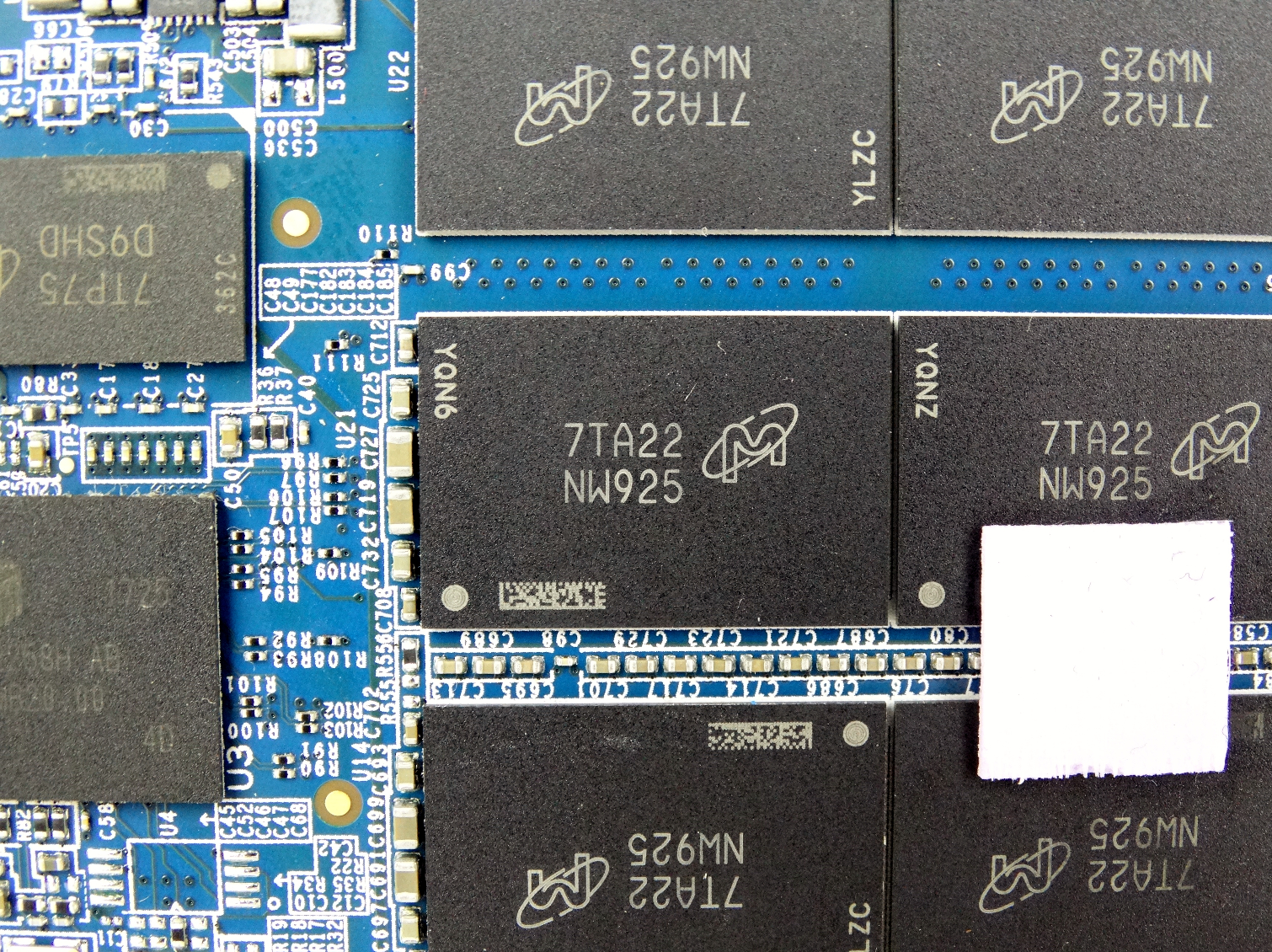Crucial MX500 SSD Review: Challenging Samsung on SATA
Why you can trust Tom's Hardware
Final Analysis
Crucial is back with a competitive spirit, and more importantly, competitive products. The MX500 is more mainstream than many enthusiasts want to see, but all SATA SSDs are old hat to some extent. Even entry-level NVMe products can outperform SATA SSDs. After all, the SATA interface was originally designed for spinning disks.
The MX500 is a great start, but it isn't the finish. Although Crucial hasn't given us any real confirmation, we should expect an NVMe product from the company in 2018. It doesn't take a crystal ball to see that Crucial is the only fab without a high-performance NVMe consumer drive. The flash appears to be ready, and that's the takeaway for enthusiasts.
We'll test the other models over the next month and compare performance across the entire family. If the 1TB model is any indication of what to expect, barring any new SATA entries, this could be the SSD to buy in 2018.
The MX500 has a lot to offer if you are still looking for a SATA SSD for your next upgrade. It doesn't win in every category, but it scores enough combined victories and comes with a low enough price point to gain our recommendation. The MX series has always been a feature-rich product line, but performance had fallen off. The MX500 brings the series back to where it should be. Now we can focus once again on the features, and the software package is a great addition. Much like the performance, every small victory adds to winning the overall battle.
The MX500 1TB is the best overall value in the SATA SSD market. Crucial priced the drive aggressively at $259.99 and we can't think of a better value even if we factor in NVMe SSDs. The other capacities also appear impressive, but we'll need to verify the performance before passing final judgment. The MX500 series looks strong, but we can't wait to see an NVMe-based Crucial product that can capitalize on the advancements of the new 64-layer NAND.
MORE: Best SSDs
MORE: How We Test HDDs And SSDs
Get Tom's Hardware's best news and in-depth reviews, straight to your inbox.
MORE: All SSD Content

Chris Ramseyer was a senior contributing editor for Tom's Hardware. He tested and reviewed consumer storage.
-
HERETIC-1 Hi Chris,Reply
That 4K read at QD1 is impressive.
Am holding my praise until I see the 250 size tho........... -
unityole 2TB for $520? not bad at all for a TLC drive, especially one at this performance level considered to be better than the best in industry. nice review Chris! can't wait for a 4TB of this drive out for less than $800 though.Reply -
bit_user Reply
Glad to see this. The MX300 was such a let down, performance-wise, and I'm eager to see prices drop in the 1 TB size.20498199 said:...
Do they still advertise end-to-end data protection? The Crucial MX-line has tended to be one of the more reliable options, and I hope that doesn't change. It's one of the main reasons I've never been tempted by Samsung. I have 9 Crucial SSDs and no failures (yet).
Did they ever explain what happened to the MX400? Maybe a product that got cancelled?
Also, I wonder how much DRAM it's got. -
bit_user Reply
Truly. I always figured Samsung has got to be close to what SATA can deliver. I didn't expect anyone to provide such an improvement, much less for Crucial to take the lead.20498288 said:That 4K read at QD1 is impressive.
-
bit_user Partially answered my question about data protection. They don't advertise "end-to-end data protection", as before, but I recognize a number of features carried over from the MX200:Reply
• Redundant Array of Independent NAND (RAIN)
• Exclusive Data Defense
• Error Correction Code (ECC)
Of course, all SSDs have some sort of ECC. However, the MX200 advertised what they call "Data Path Protection", while the MX500 lists "Multistep Data Integrity Algorithm". So, I'm still wondering if these are comparable.
Here are the datasheets I could find:
http://www.crucial.com/wcsstore/CrucialSAS/pdf/product-flyer/crucial-mx200-ssd-product-flyer-letter-en.pdf
http://www.crucial.com/wcsstore/CrucialSAS/pdf/product-flyer/crucial-mx500-ssd-productflyer-en.pdf -
TripleHeinz Similar to bit_user, I have crucial/micron for all my memory needs: From storage to RAM. I went with this brand 4 years ago and their products have never let me down. The reason I went with crucial/micron is because at the time of purchasing they were the only brand offering enterprise class solutions for workstations where data integrity, privacy and safe storage are critical. Their products had all kind of ecc and data integrity technologies, encryption of all kinds (providing whitepapers to teach how to implement them) and power loss safety through super caps which allow data to flush from cache even on power loss (you can safely disable "write-caching buffer flushing" in Windows for better performance). You can install Storage Executive for monitoring but you should not enable "momentum cache" because if I'm not mistaken you could lose your data on power outage.Reply
I understand that now Samsung has most of these features in their products, but I can't simply go away from a brand that I trust and have been working with their products for years now with success. The SSDs have been working perfectly, they feel pretty fast too, I love them. They still report 100% life, can't explain that. I'm a satisfied customer and can recommend crucial/micron for workstations. -
bit_user Reply
Yeah, I don't bother with it. The OS should do write buffering, and I see Momentum Cache as basically a Band-Aid over Windows' deficiencies.20499336 said:You can install Storage Executive for monitoring but you should not enable "momentum cache" because if I'm not mistaken you could lose your data on power outage.
But the biggest worry I have about system crashes is actually filesystem corruption, and there Momentum Cache has a lot more potential to harm than help.
Anyway, use a UPS to mitigate against power loss. Now that PCs and monitors are so power-efficient, you can get by with a much cheaper unit than before. I have a nice PFC-compatible CyberPower that was < $100, IIRC.
Really? I've not seen that, and I had been checking until fairly recently.20499336 said:I understand that now Samsung has most of these features in their products,
Also, note that Crucial's BX line lacks many of the reliability features found in the MX line.
The main thing for me is the user reviews. At least up through MX200, Crucial was rated highest. I didn't bother checking MX300, however.20499336 said:I can't simply go away from a brand that I trust and have been working with their products for years now with success.
A co-worker recently mentioned two Crucial SSD drive failures among his family members. He didn't say which model, but I wonder if they were BX drives. -
JimmiG "CONSReply
The look appears dated"
Yeah, not a single RGB LED. Unacceptable.
Seriously though it's good to see the race to the bottom in consumer SATA SSD's seems to have reached an end. This drive from 2017 even manages to beat the 2014 Samsung 850 Evo in a few tests. -
CRamseyer You have to remember that we see every Crucial drive and the packaging hasn't changed much over the years.Reply
I also had to think of something to fill in the space. That's the only part about the drive that I would improve if I was the product manager....and make a 4TB version.