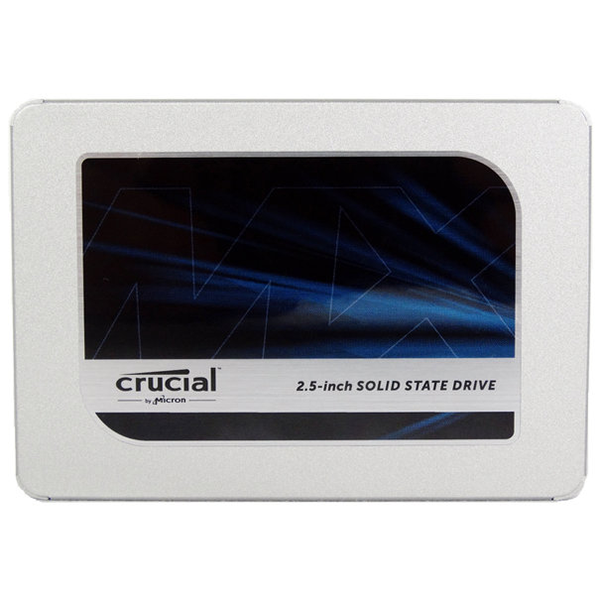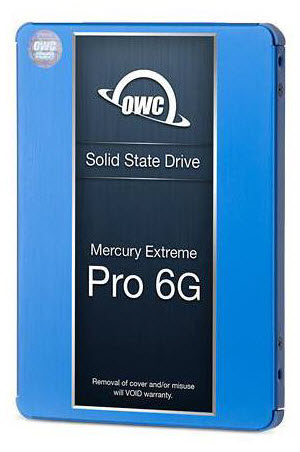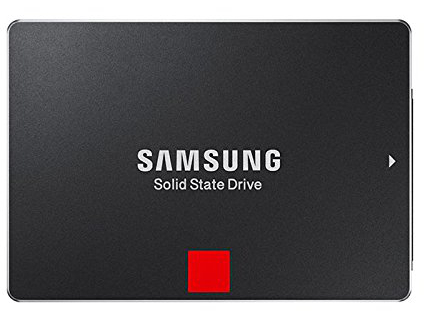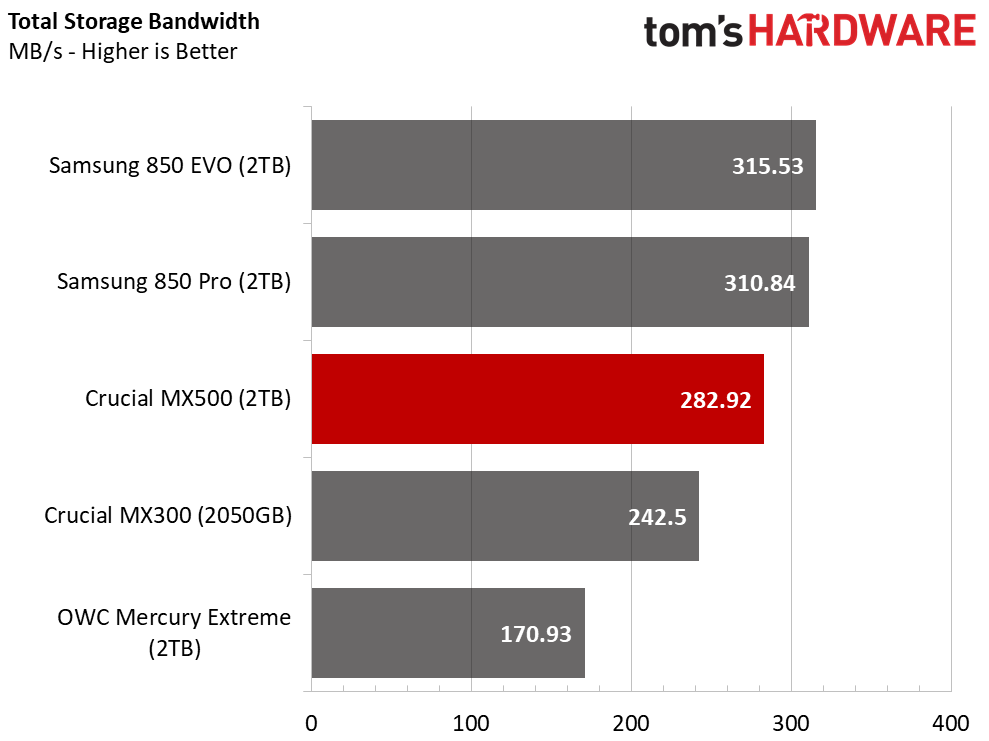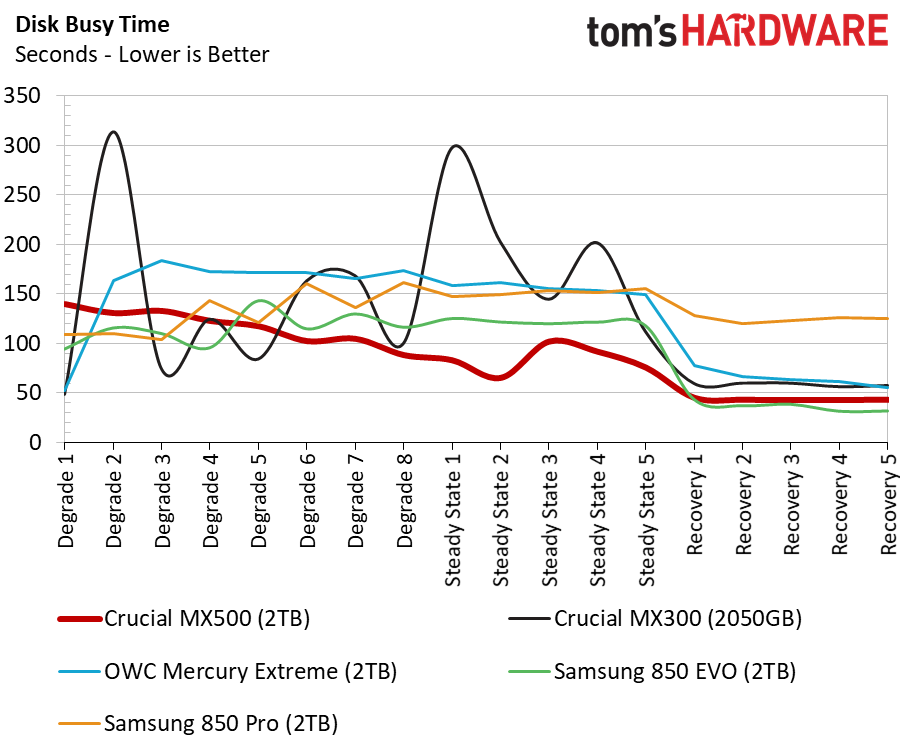Crucial MX500 SSD Review: Challenging Samsung on SATA
Why you can trust Tom's Hardware
Comparison Products
There are very few 2TB-class SSDs on the market. We expect that to improve in 2018 as the industry ramps up new 64-layer flash with 512Gbit die. The new NAND reduces the number of die needed to create 2TB models. The Crucial MX500 is the first 2TB consumer SSD to use the denser die that ultimately reduces cost.
Samsung recently released the 2TB 860 EVO and 860 Pro but didn't send us a sample for review. The 2TB 850 came to market later in the release cycle after the initial 128GB to 1TB-class models. The 2TB OWC Mercury Extreme features two 1TB drives connected via a low-cost RAID controller. The Crucial MX300 uses Micron's 384Gbit TLC flash. As a result, it has an odd capacity of 2050GB.
Sequential Read Performance
To read about our storage tests in-depth, please check out How We Test HDDs And SSDs. We cover four-corner testing on page six of our How We Test guide.
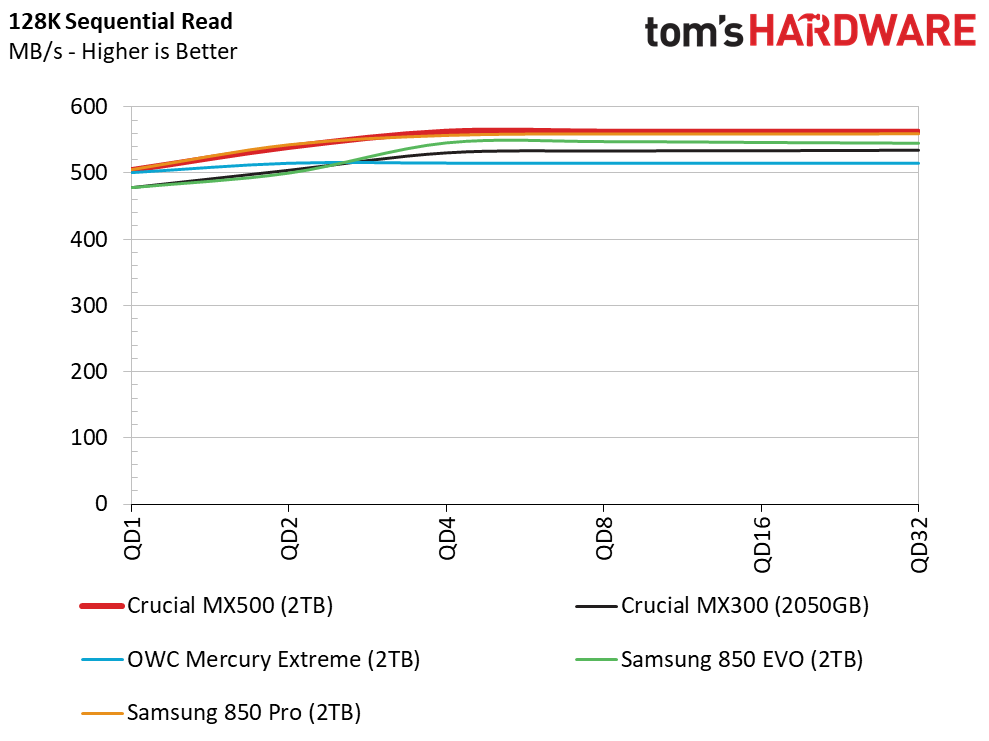
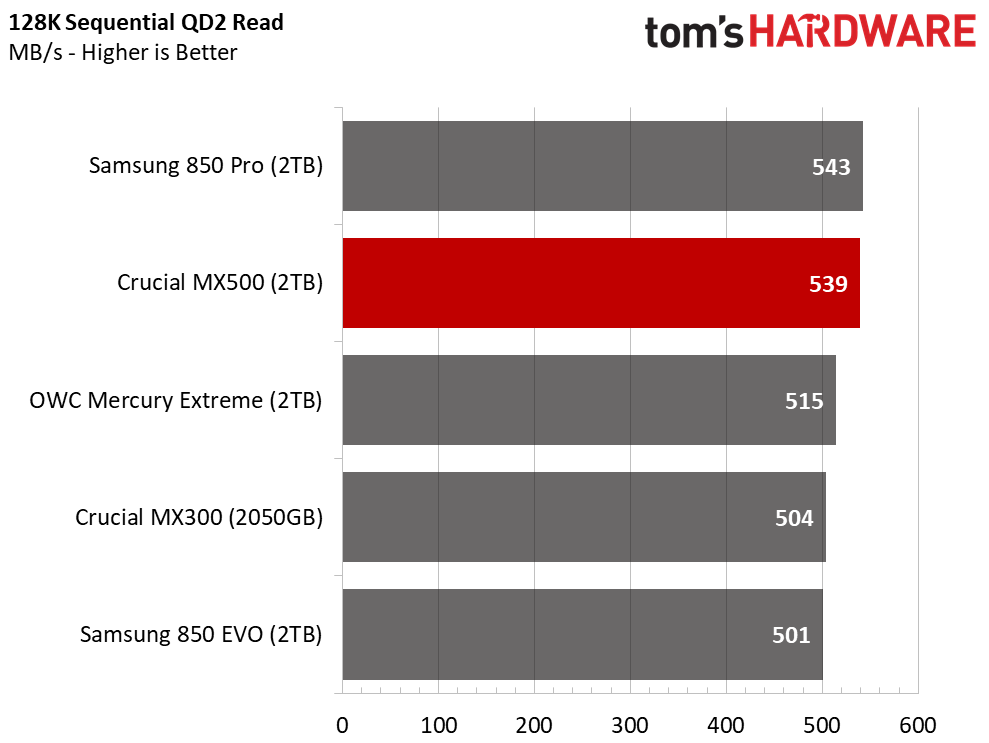
We see very little variance with SATA SSDs in the sequential read tests. There are a handful of older products in this group due to the lack of high-capacity SSDs for comparison, so the theme will not carry over throughout the page. Newer products are coming to market with new high-performance 3D flash, but they will also bounce off the same SATA-imposed ceiling. I don't expect to see many DRAM-less SATA products in this capacity, but we may see PCIe models with host memory buffer technology (HMB).
Sequential Write Performance
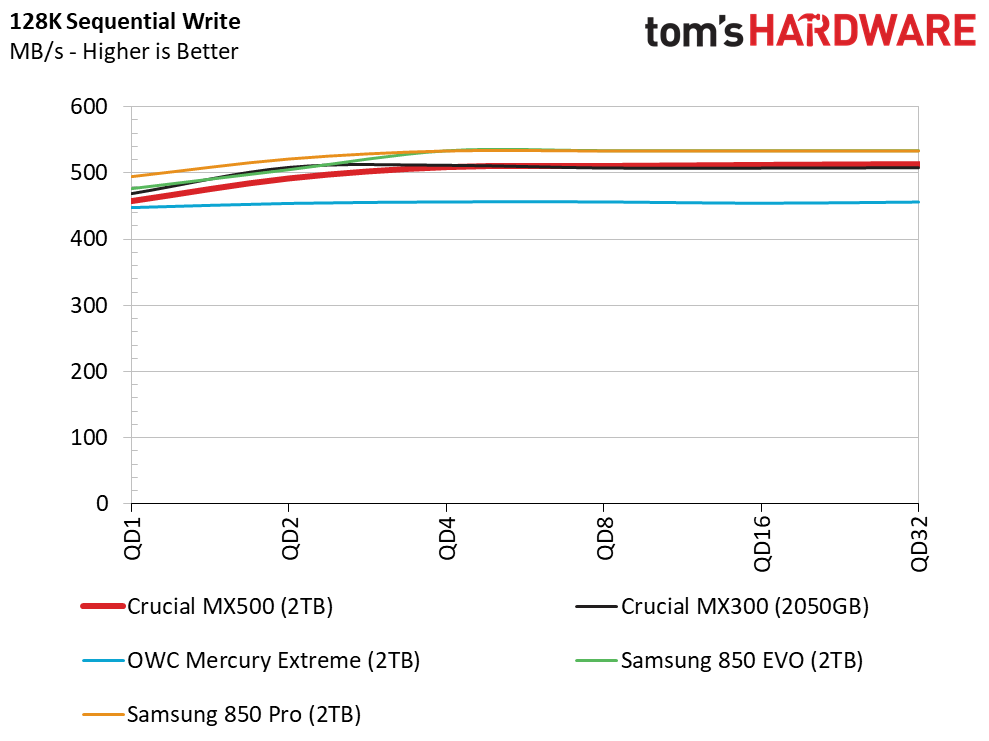
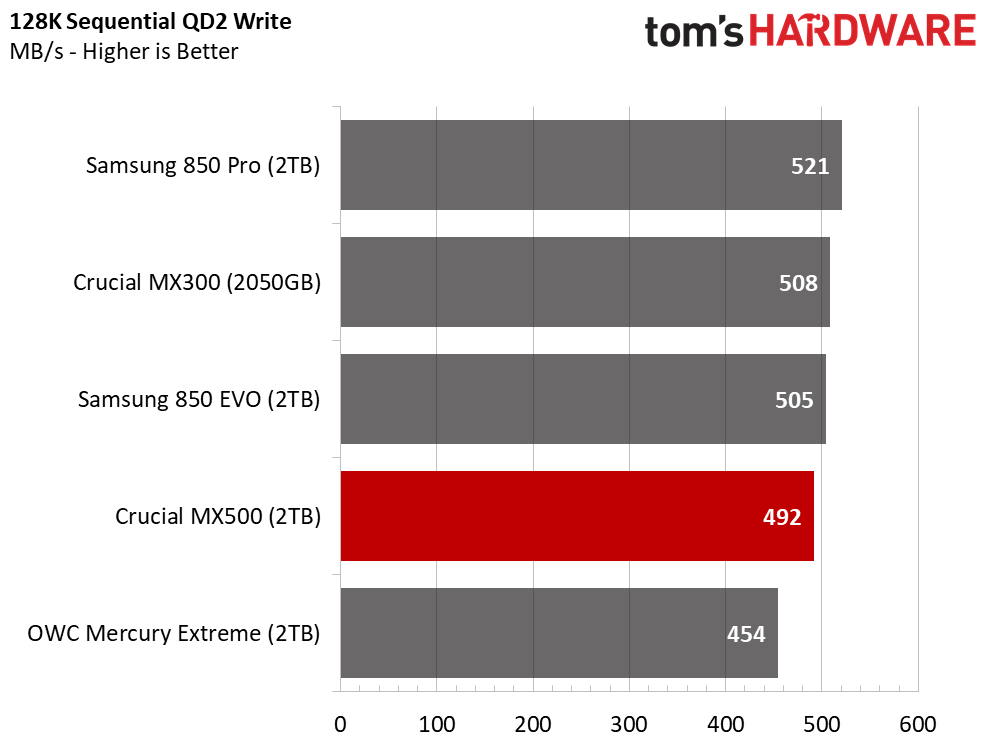
The 2TB OWC Mercury Extreme separates itself from the group during this test. The drive was never a serious contender because it was more expensive than the two existing Samsung 850 SSDs. The Crucial MX500 is a serious competitor to the 850 SSDs, but trails slightly at low queue depths.
Random Read Performance
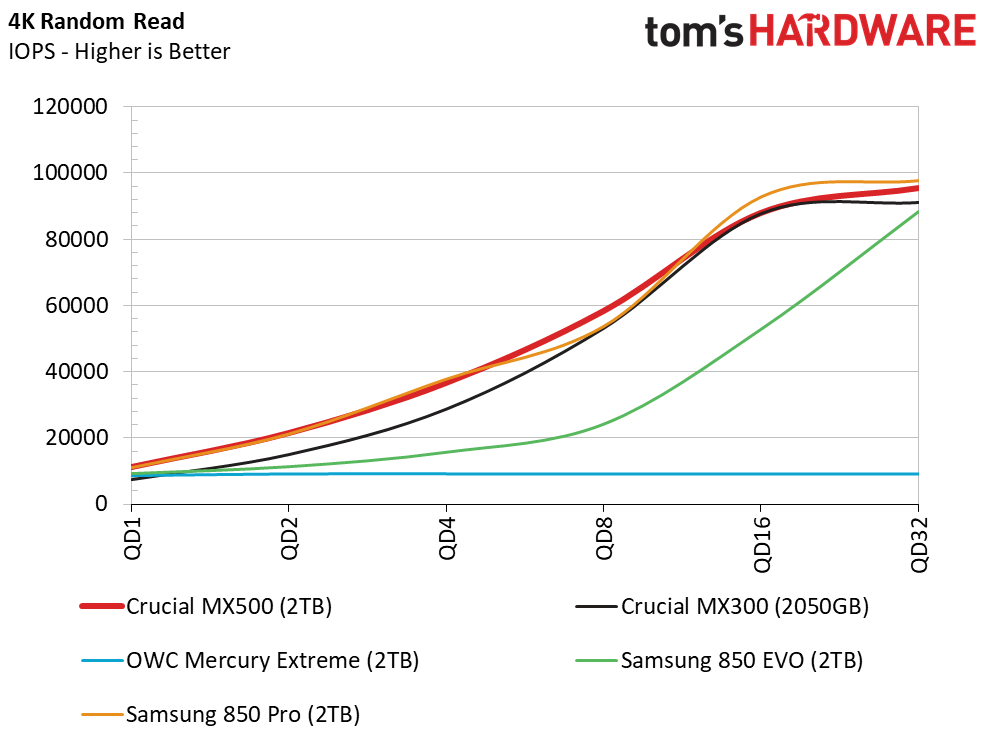
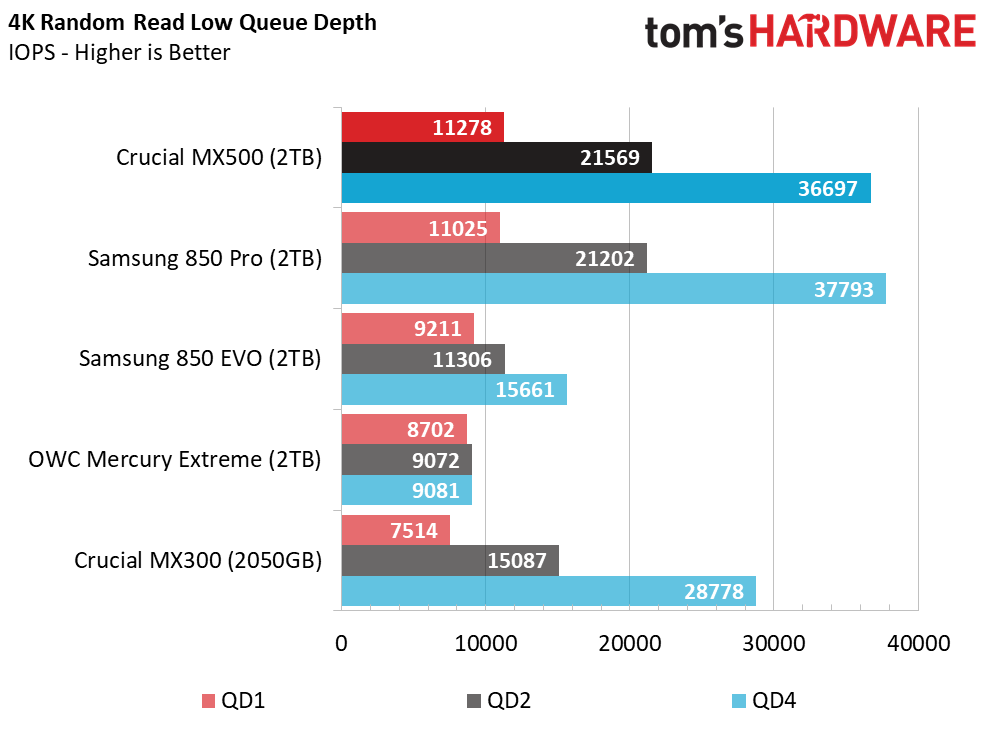
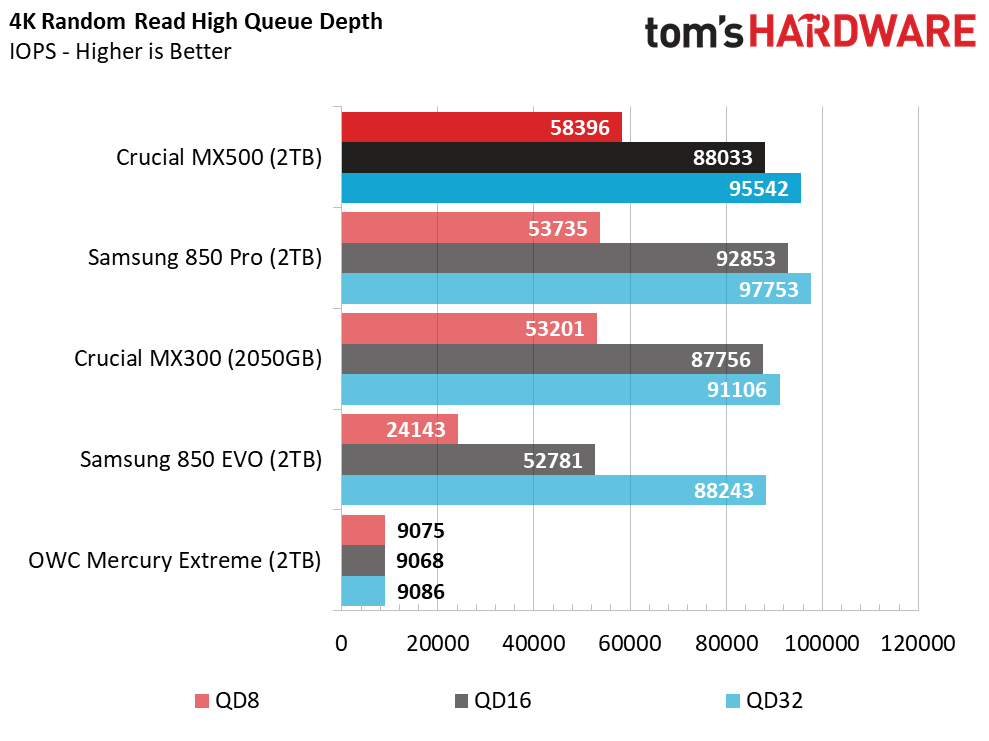
The MX500's very high random read performance is impressive. The 2TB drive is a superstar in this metric, and that carries over to the user experience.
Random Write Performance
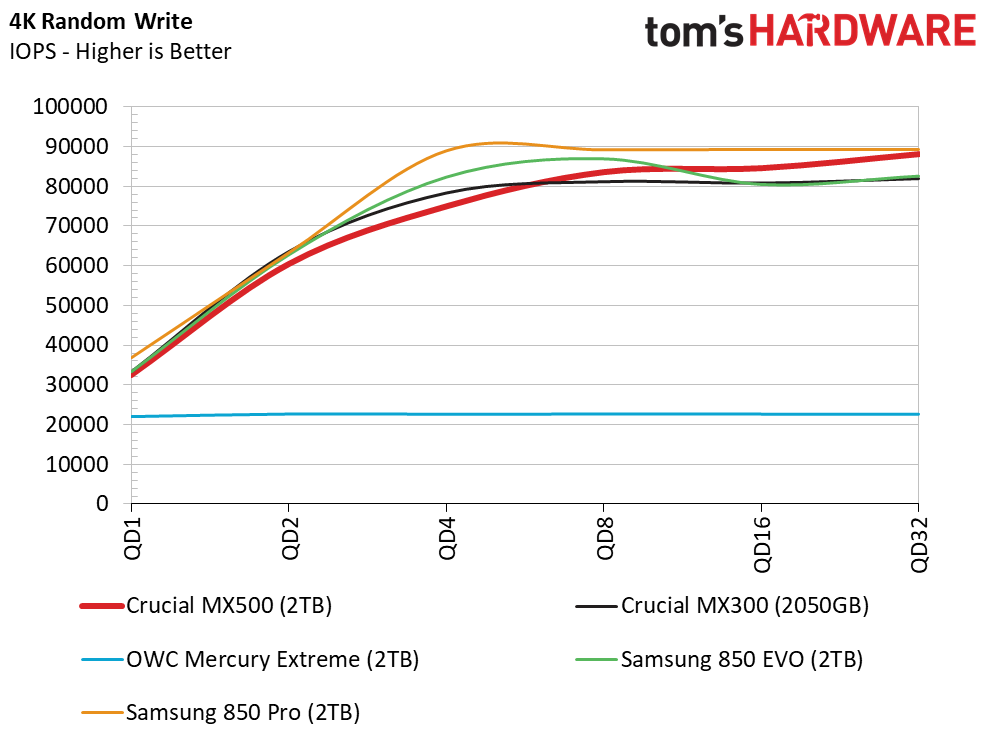
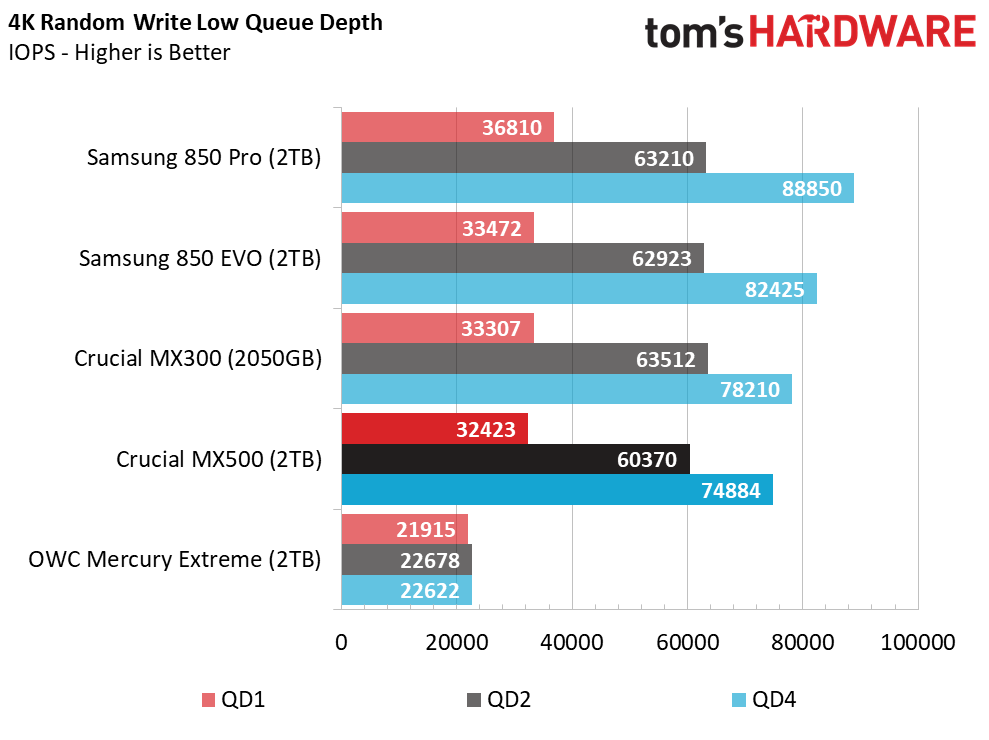
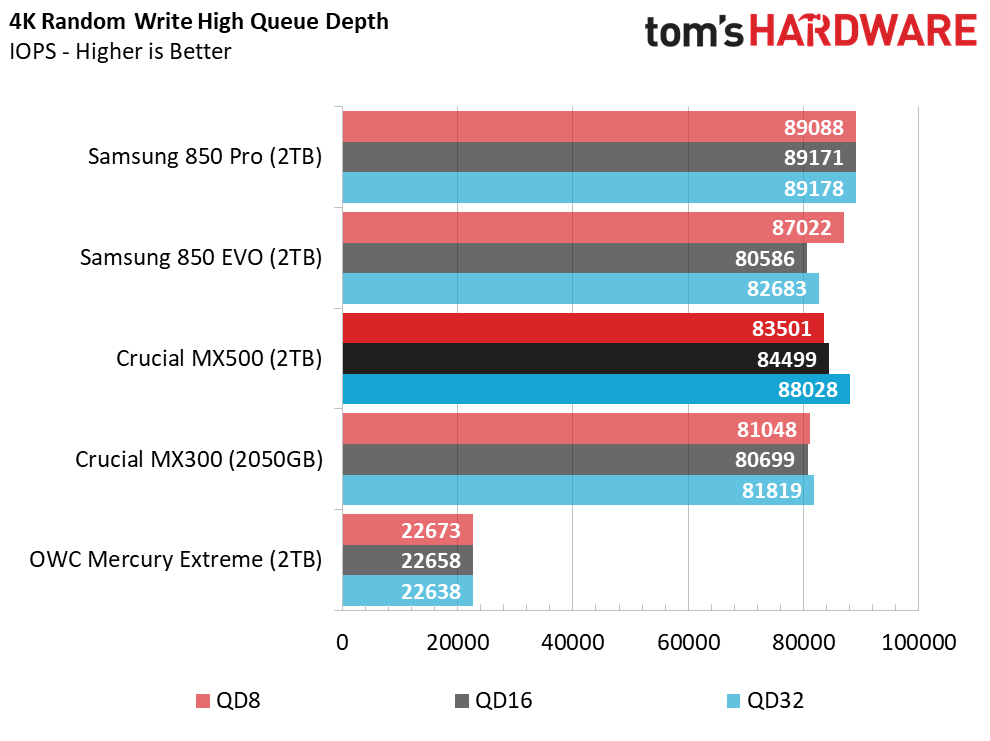
Getting past QD1 or QD2 without heavy multitasking is difficult. Even then, the latency is so low and the transaction rate so high that we often overlook this test unless the results indicate it will lead to reduced performance in mixed workloads.
Get Tom's Hardware's best news and in-depth reviews, straight to your inbox.
70% Mixed Sequential Workload
We describe our mixed workload testing in detail here and describe our steady state tests here.
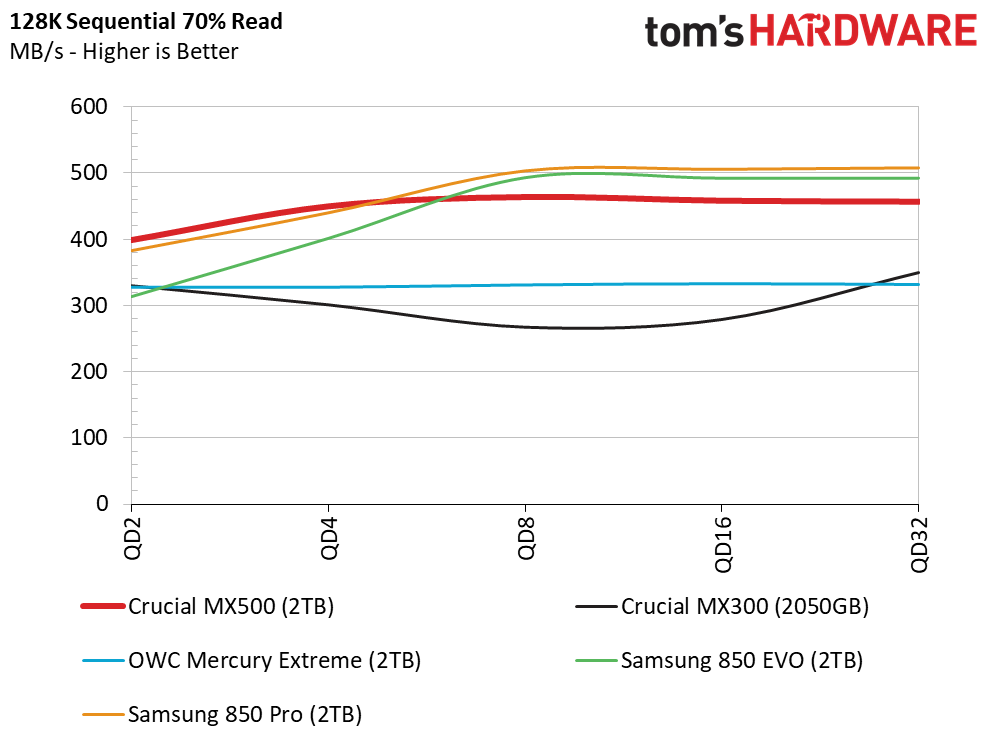
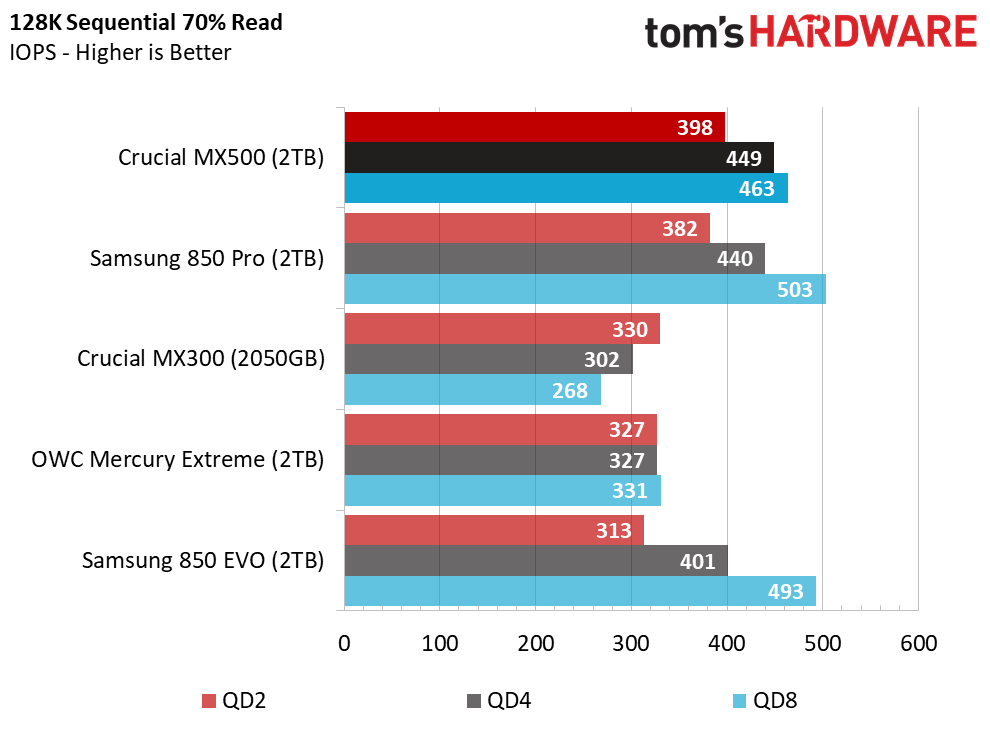
The MX500 outperforms the two Samsung 850 series SSDs at QD1 and QD2. The MX500 doesn't scale as well as the Samsung drives as we intensify the queue depth. You likely won't notice a difference unless you're moving several very large files from one drive to another.
70% Mixed Random Workload
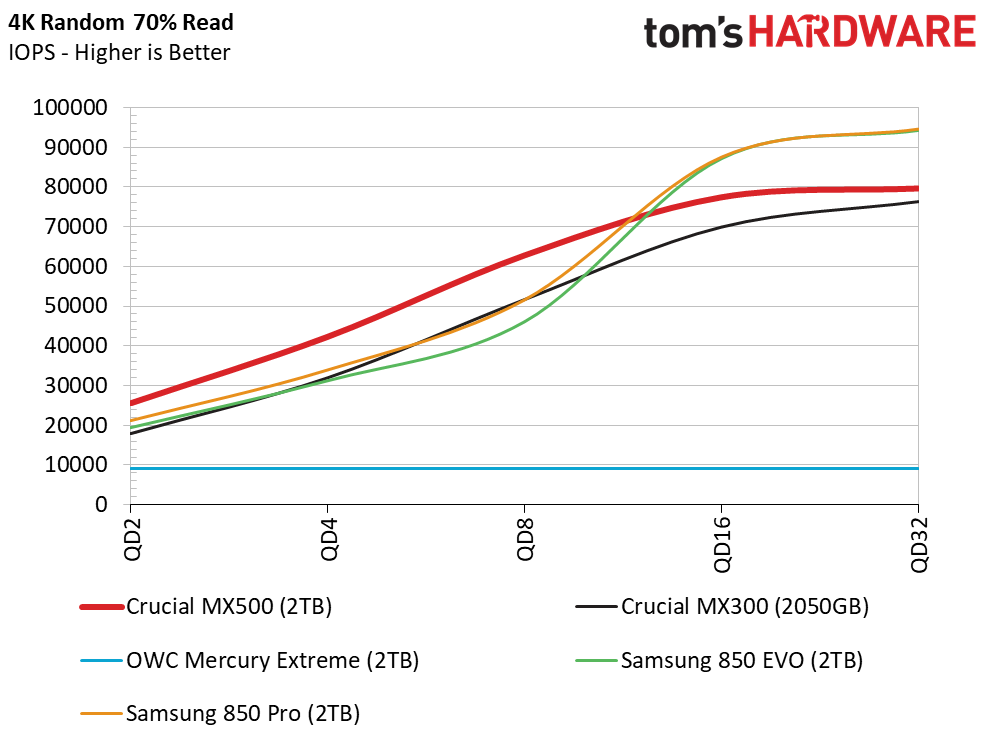
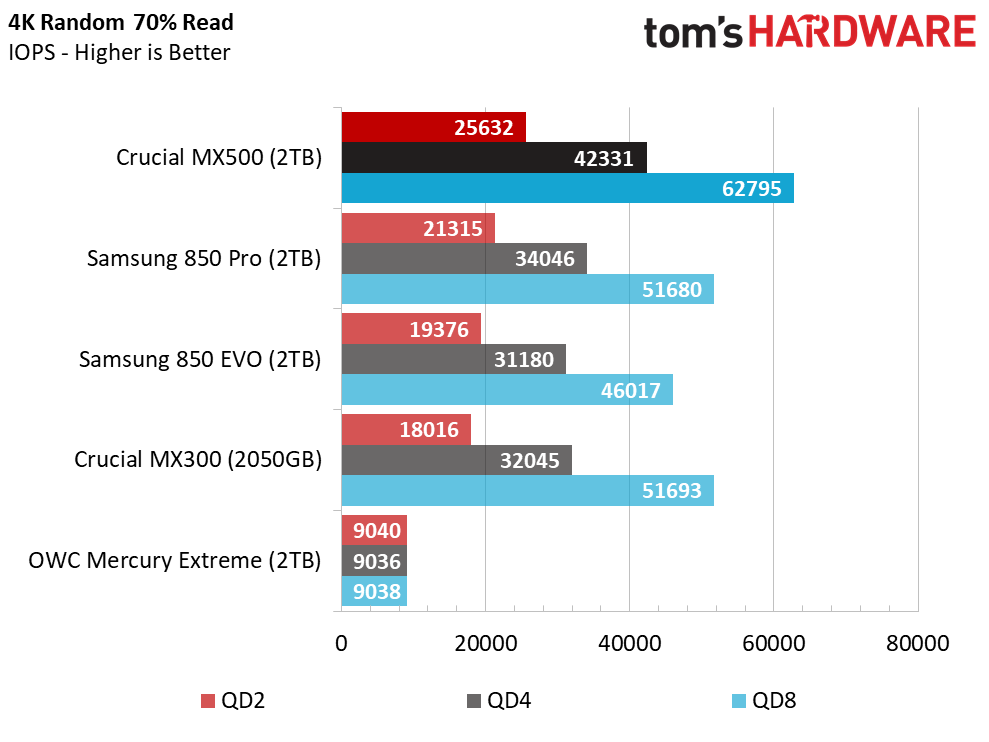
The 2TB MX500's superior random read performance propels the drive over the two Samsung challengers in mixed random workloads.Samsung's 860 series should close the gap, but those models are more expensive.
Sequential Steady-State
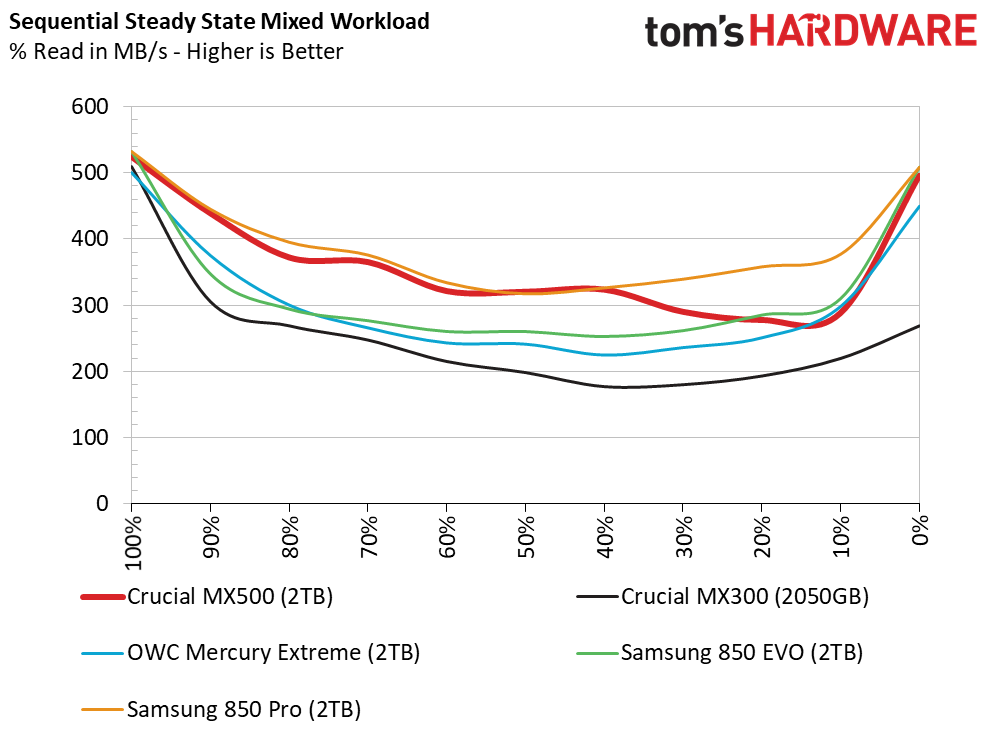
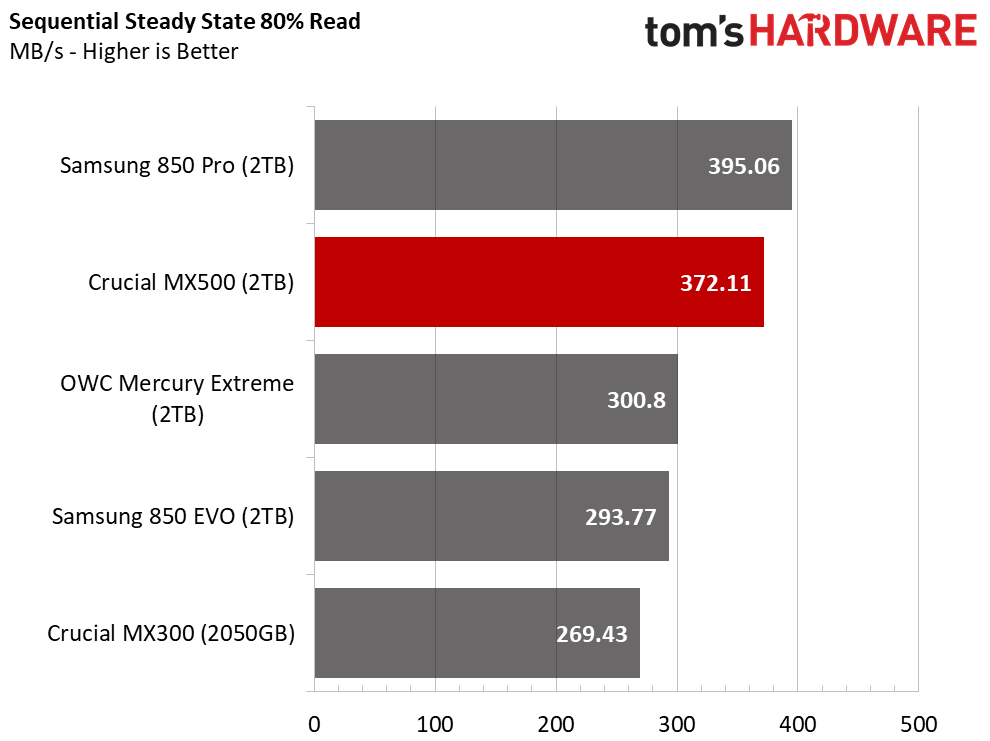
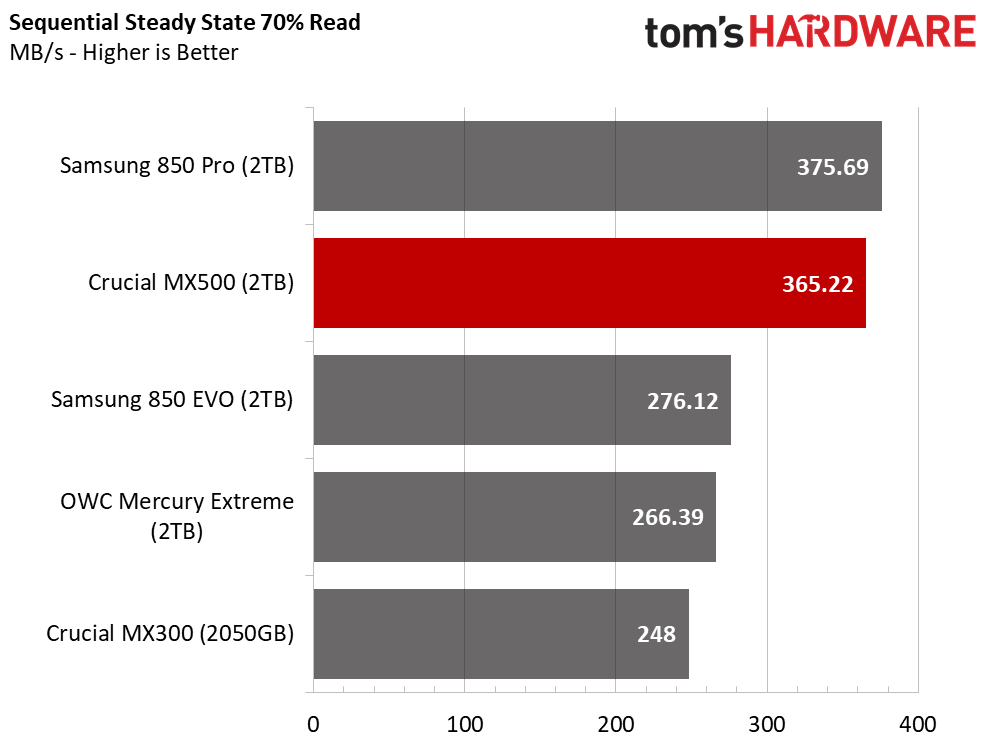
The 2TB MX500 shows it's a true challenger to Samsung's SATA Pro series lineup for workstations. The MX500 is the only SATA SSD to come to market in several years in this capacity that really challenges the 2TB 850 Pro in a heavy write environment.
Random Steady-State
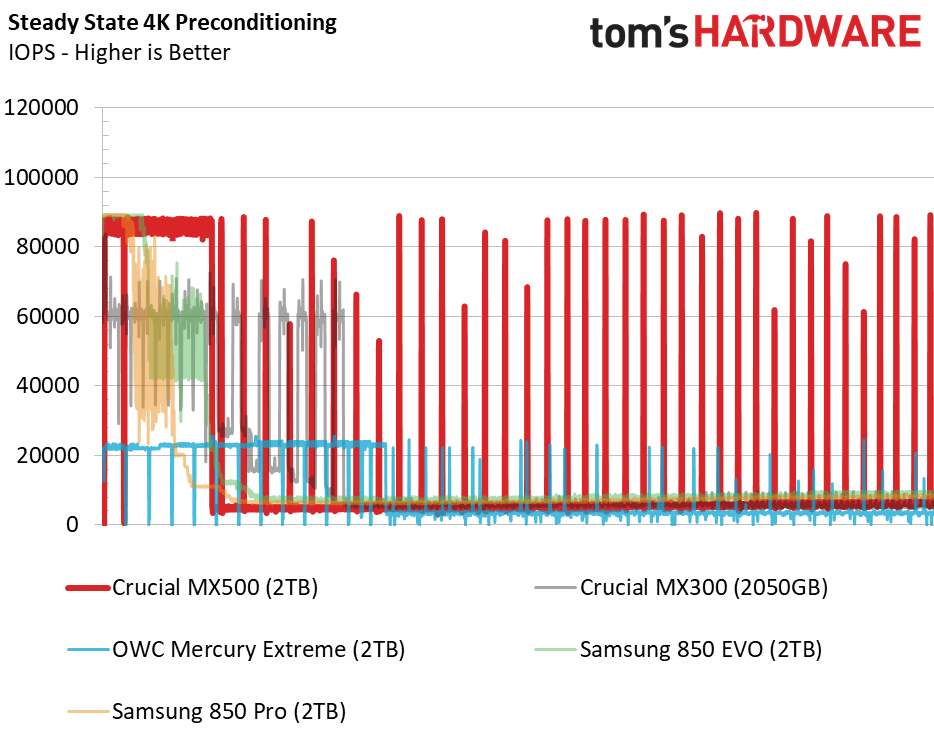
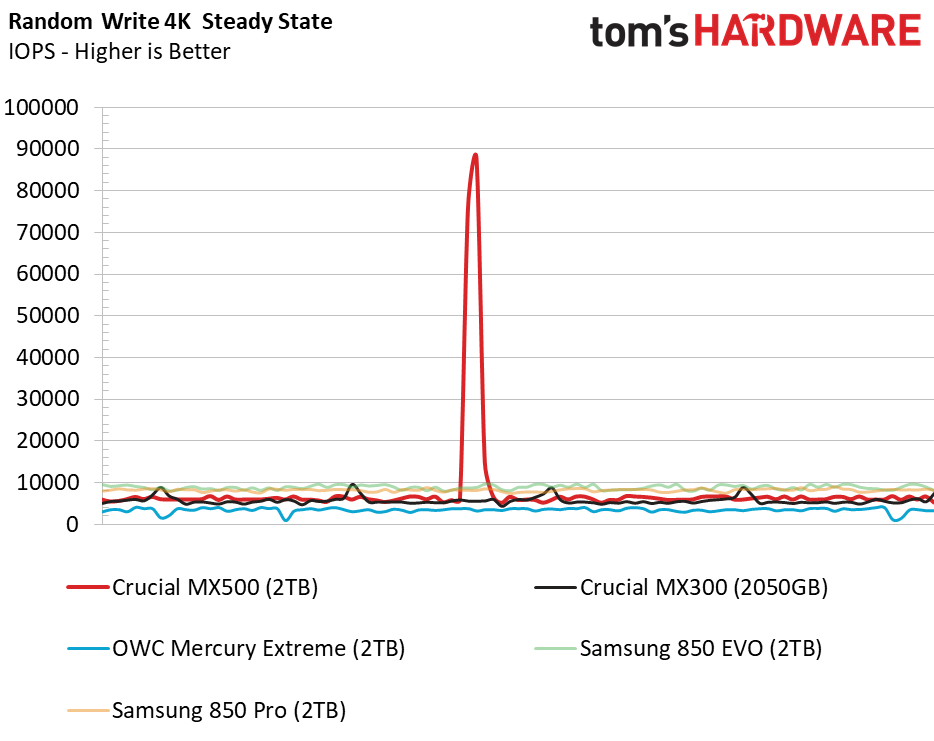
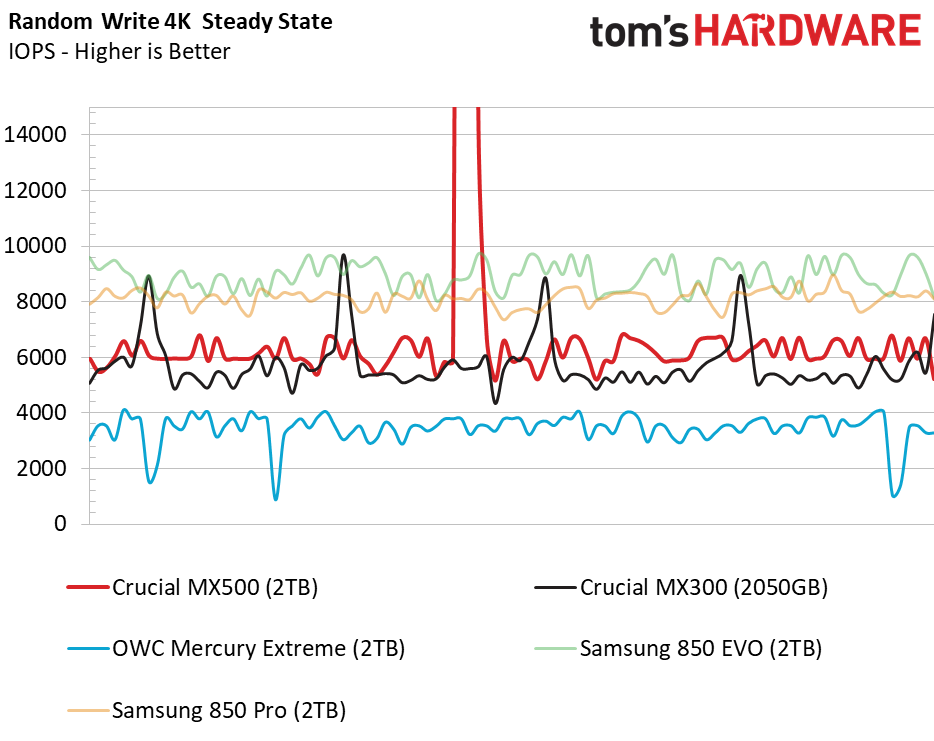
The 2TB MX500 uses a different cache algorithm than the other capacities in this series, but the changes are undocumented. The 2TB model delivers a high baseline result void of any serious low-performance valleys.
PCMark 8 Real-World Software Performance
For details on our real-world software performance testing, please click here.
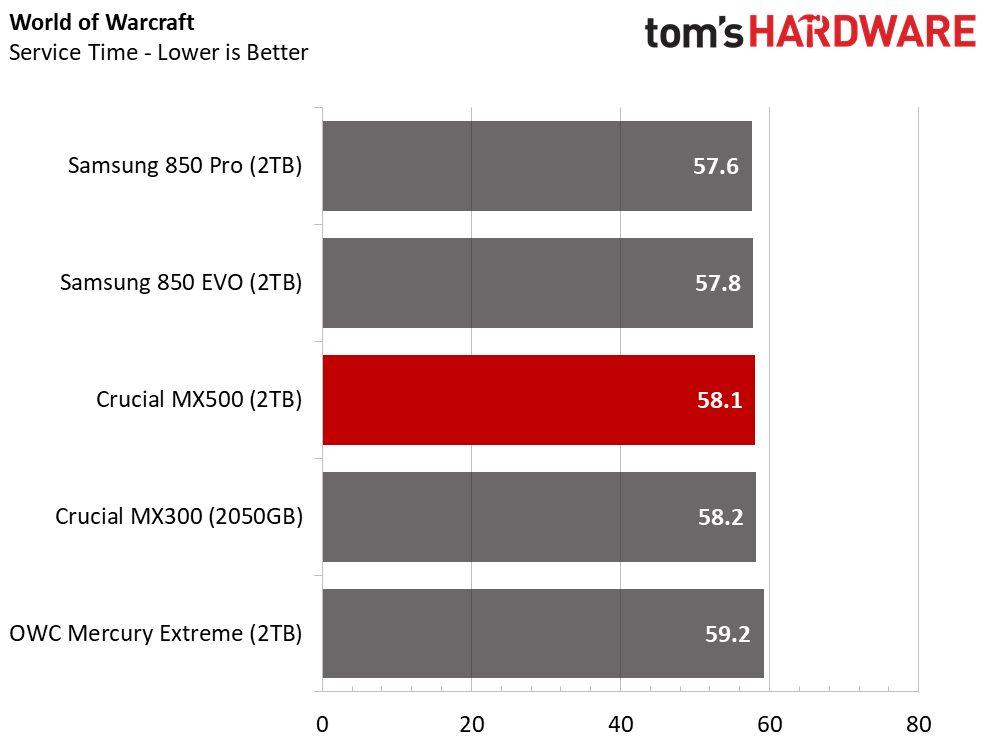
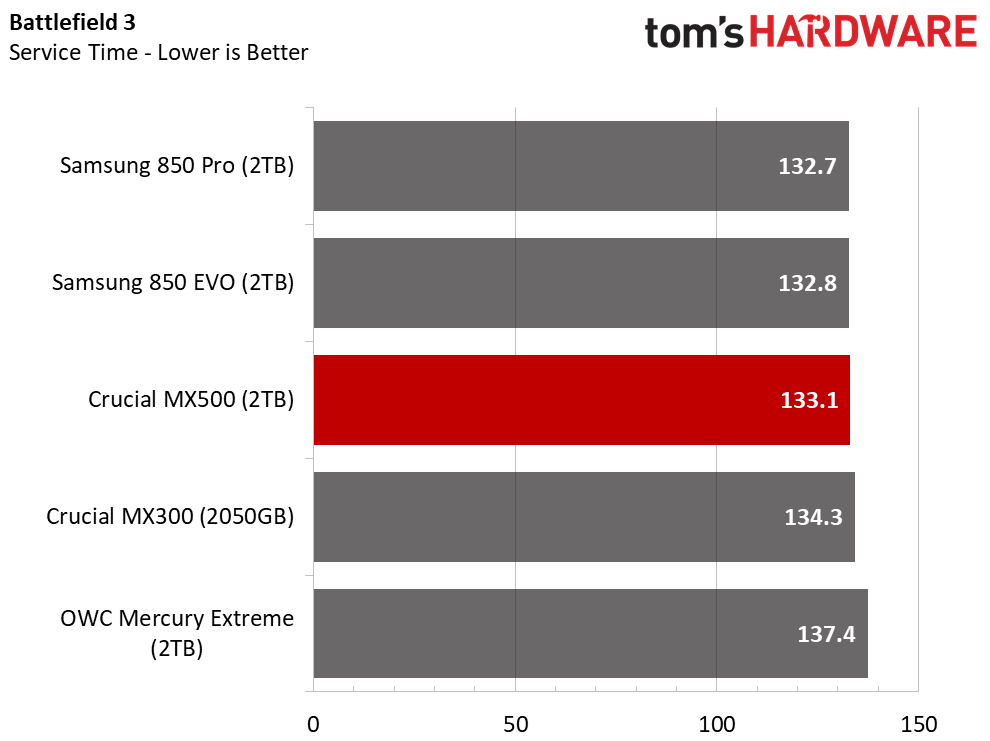
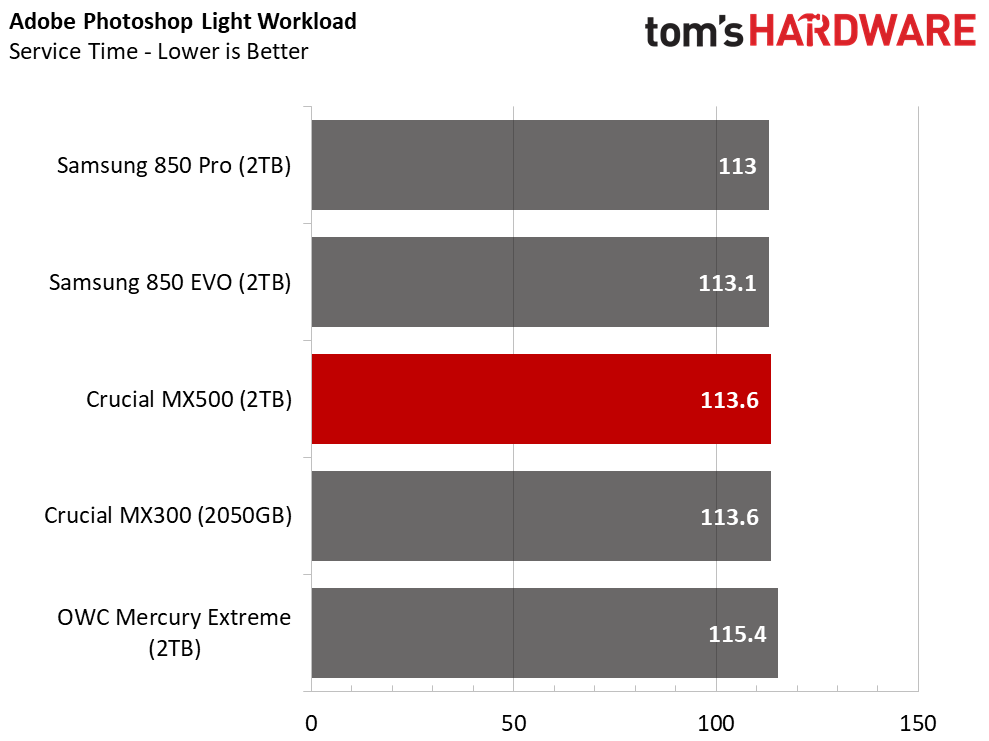
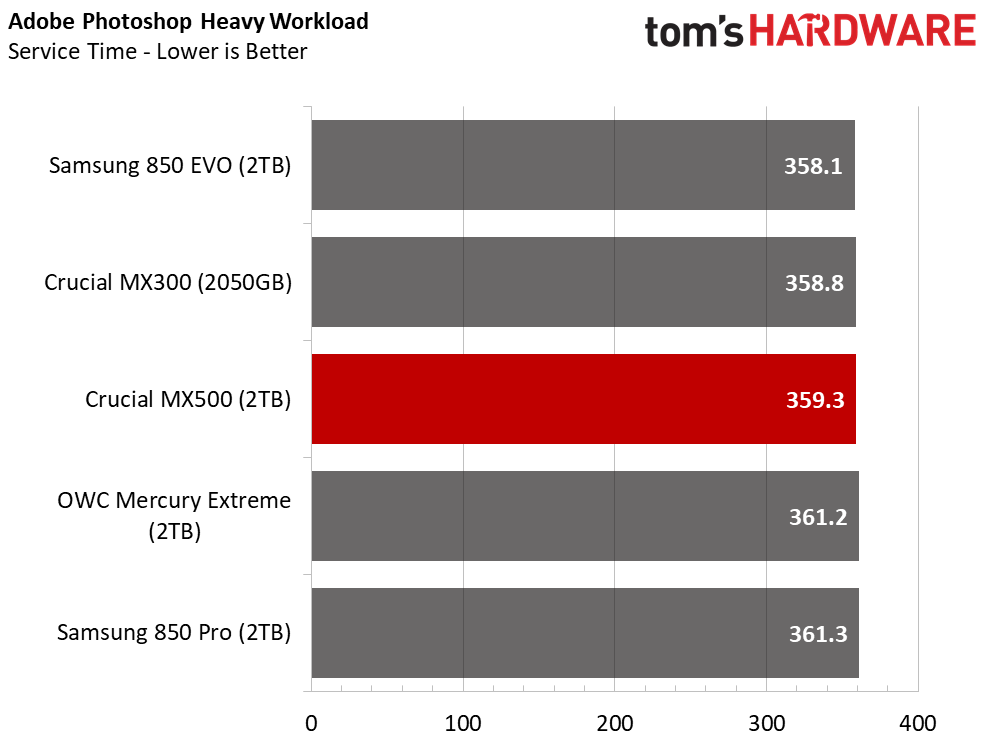
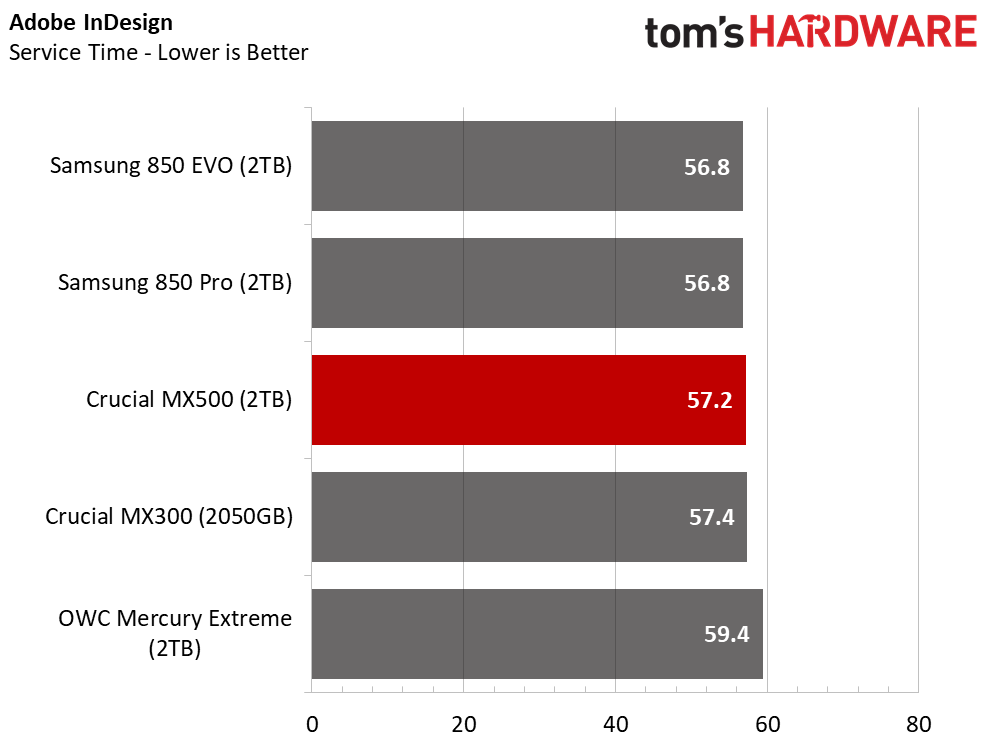
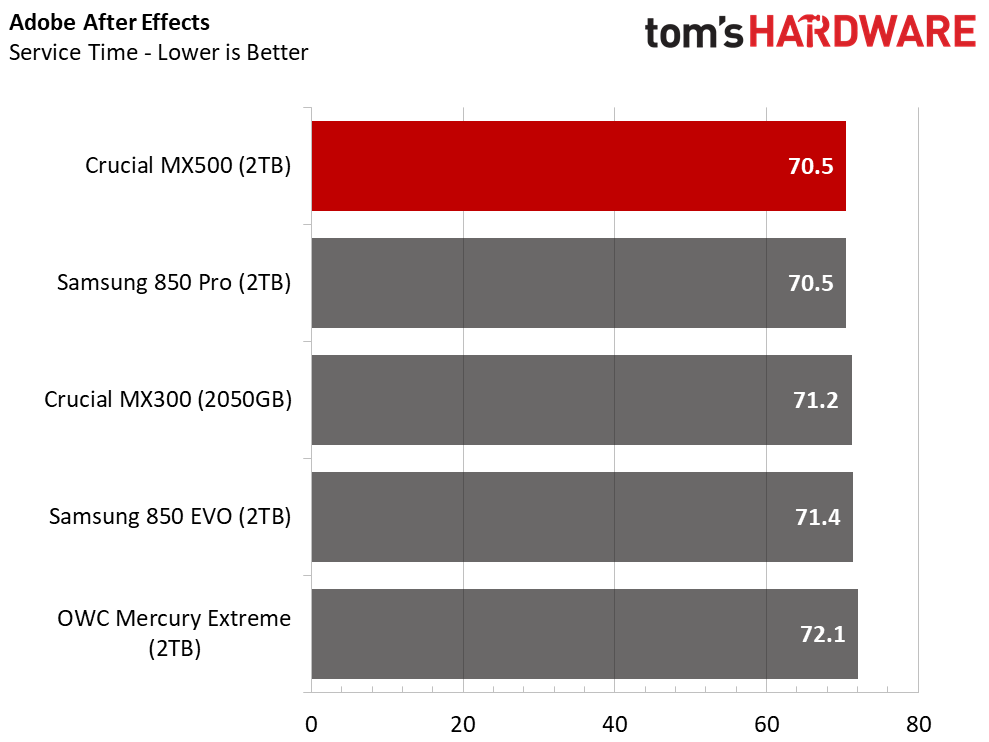
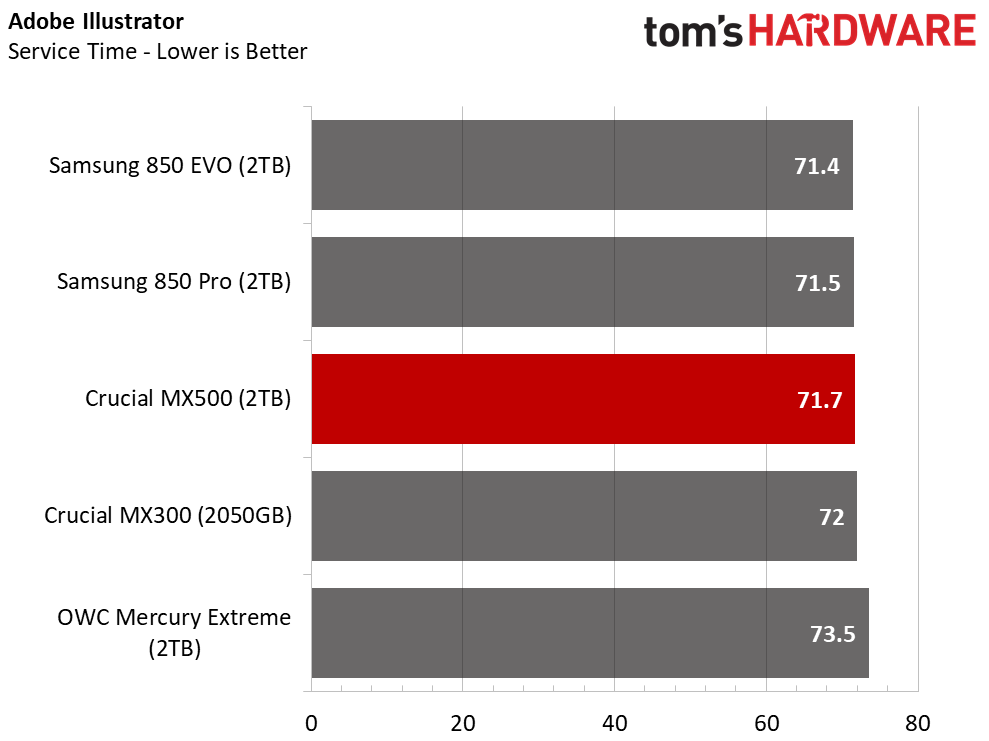
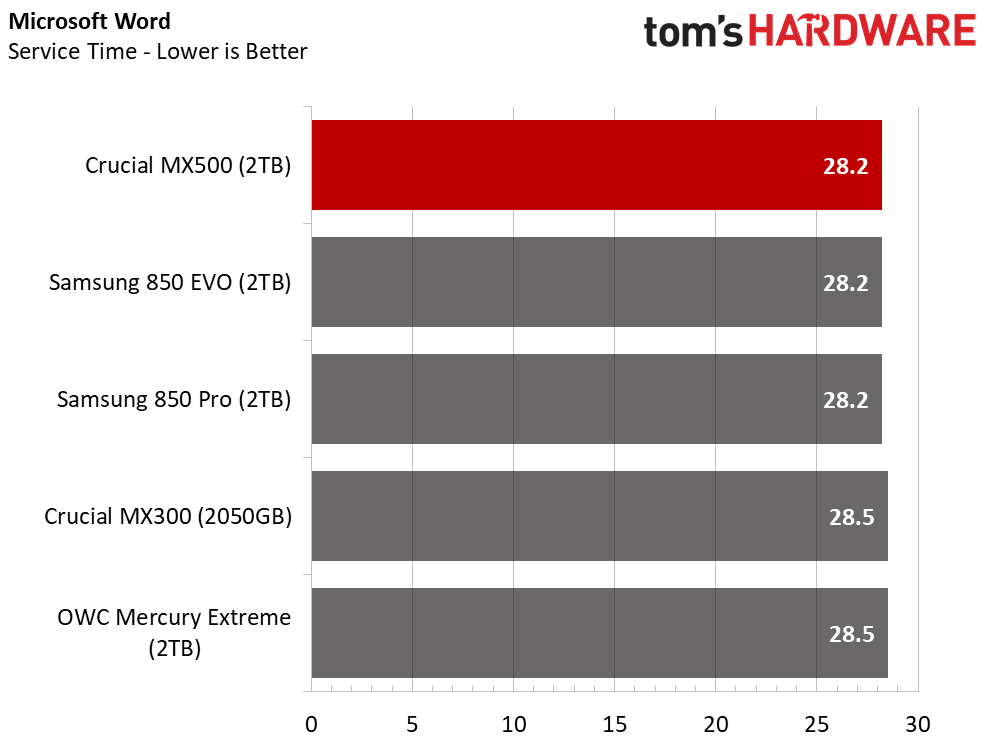
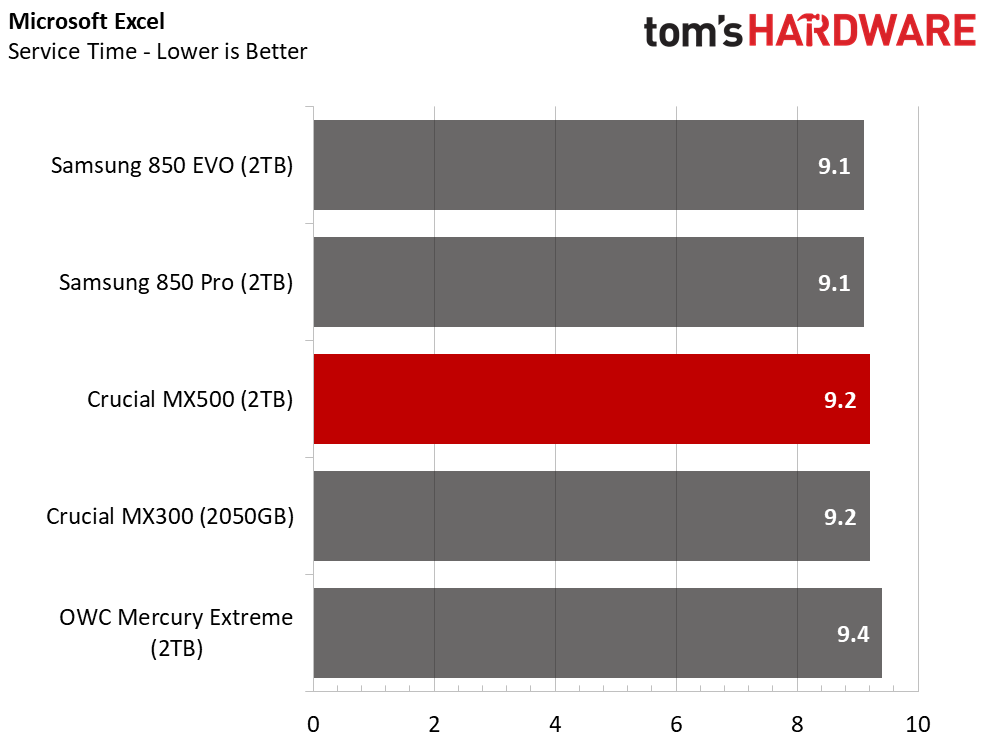
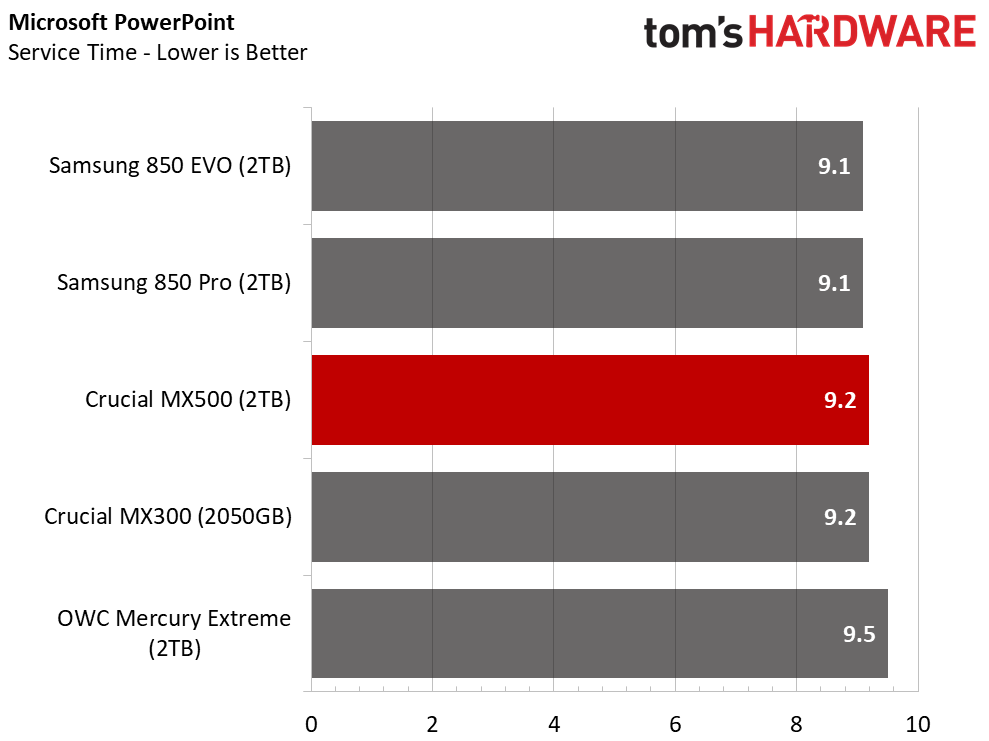
The performance tightens with real-world applications due to operating system overhead. The 2TB MX500 doesn't take the lead in every test, but it doesn't trail too far behind.
Application Storage Bandwidth
The 2TB MX500 has the lowest application performance of the four capacities available. The other models all deliver roughly 300 MB/s, which is ~20 MB/s more than the largest model. Most users would not notice the performance difference between the 2TB 850 EVO and the MX500 during light workloads.
PCMark 8 Advanced Workload Performance
To learn how we test advanced workload performance, please click here.
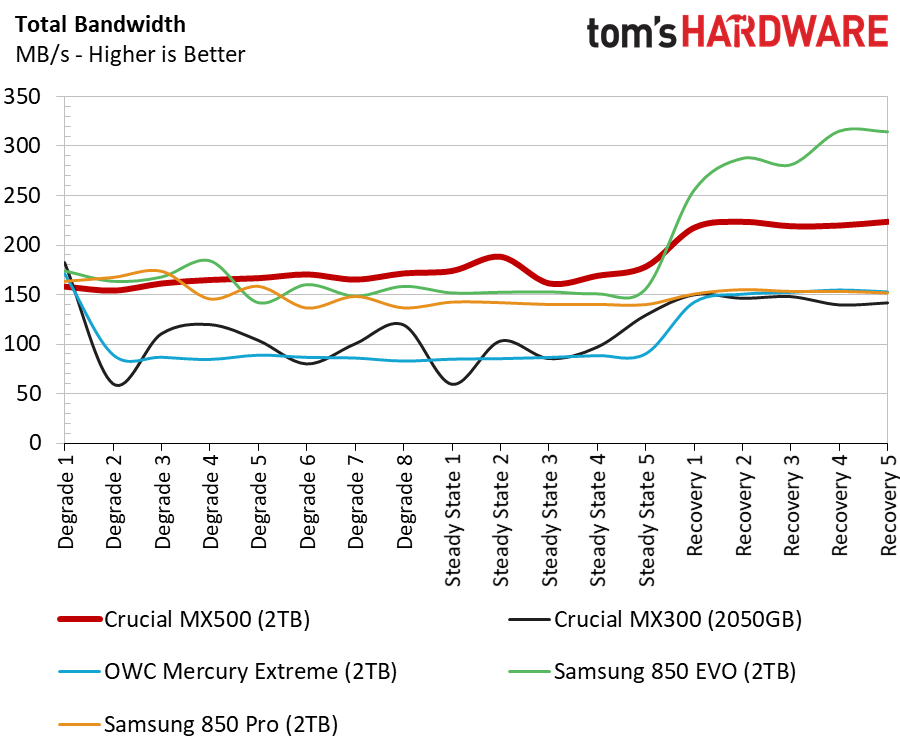
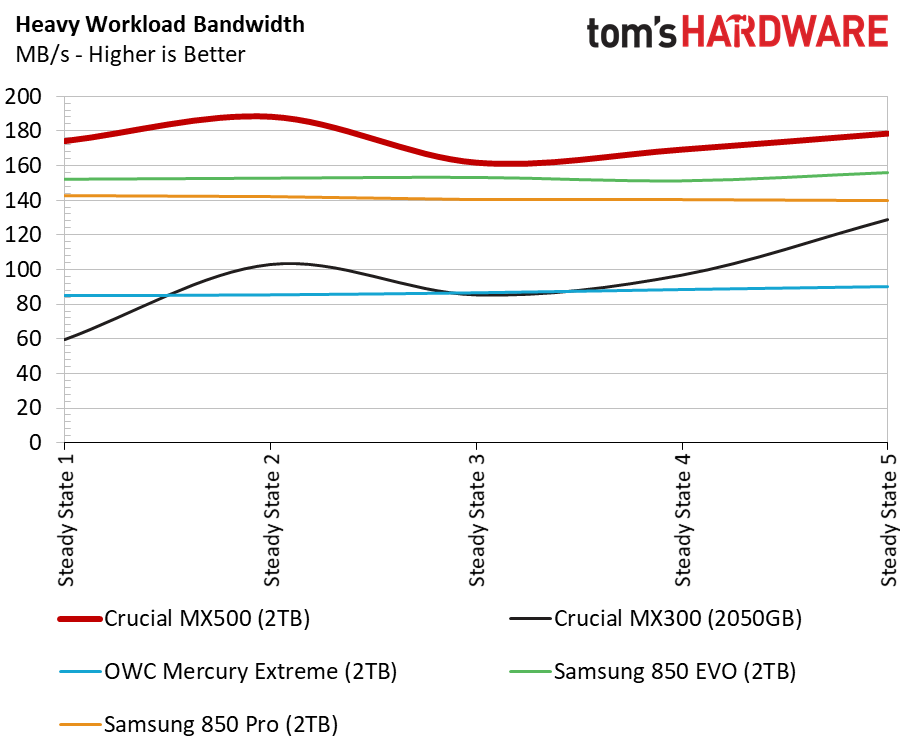
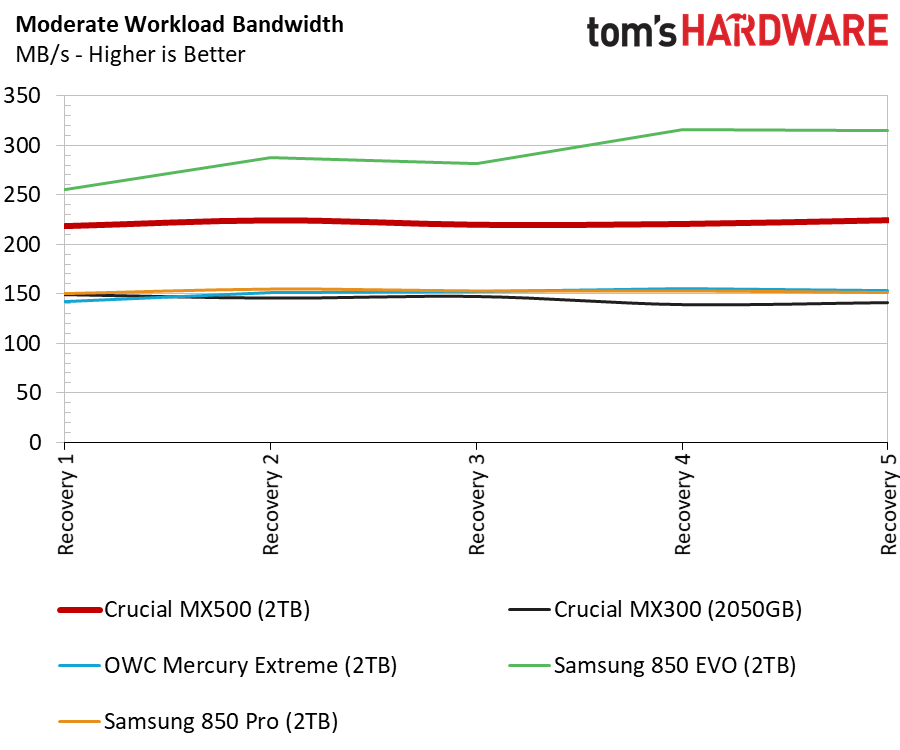
This series of tests begins with wearing the drive down with a heavy workload. We measure performance during the wear process and then after the software injects the idle time that allows the drives to recover through background activities like garbage collection and wear leveling.
The 2TB MX500 leads during the heavy write section of the test. Moving over to the recovery section, the MX500 doesn't recover as rapidly as the Samsung 850 EVO. It does eventually recover and outperform the 850 Pro.
Total Service Time
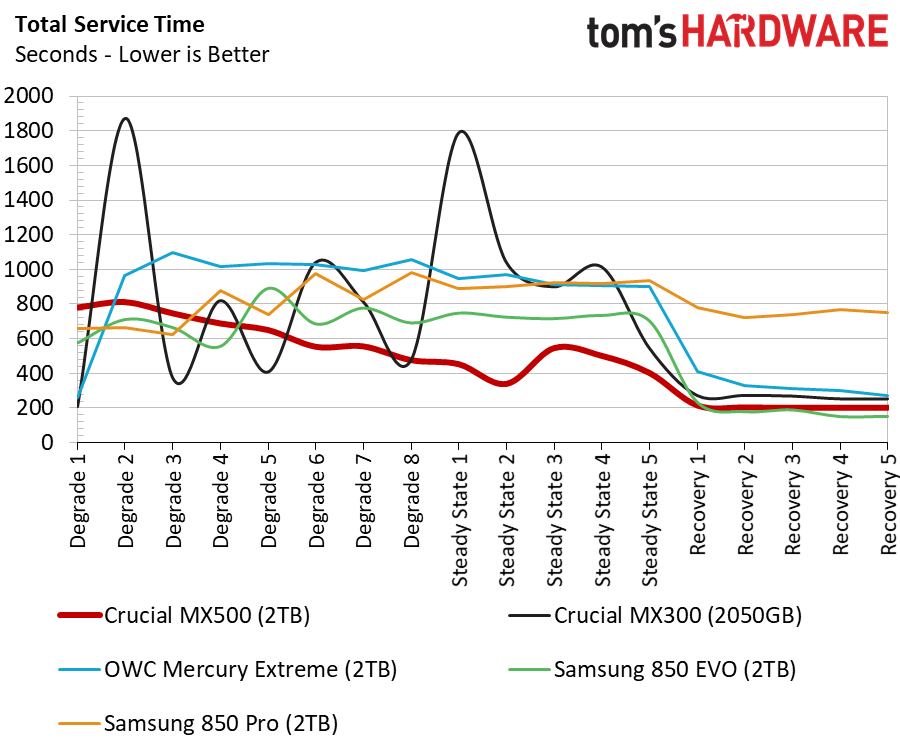
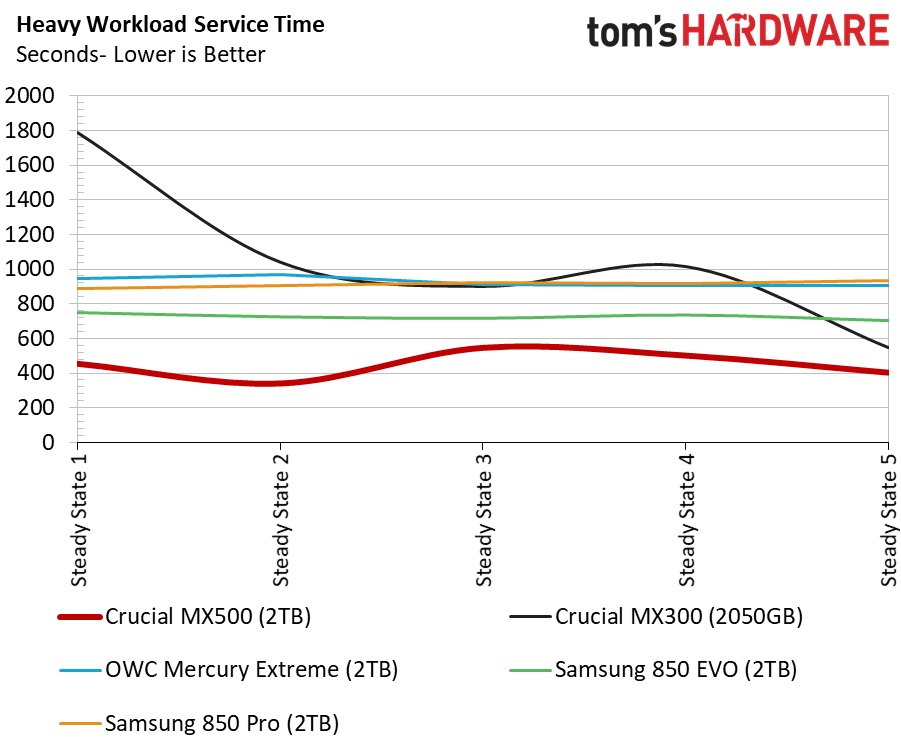
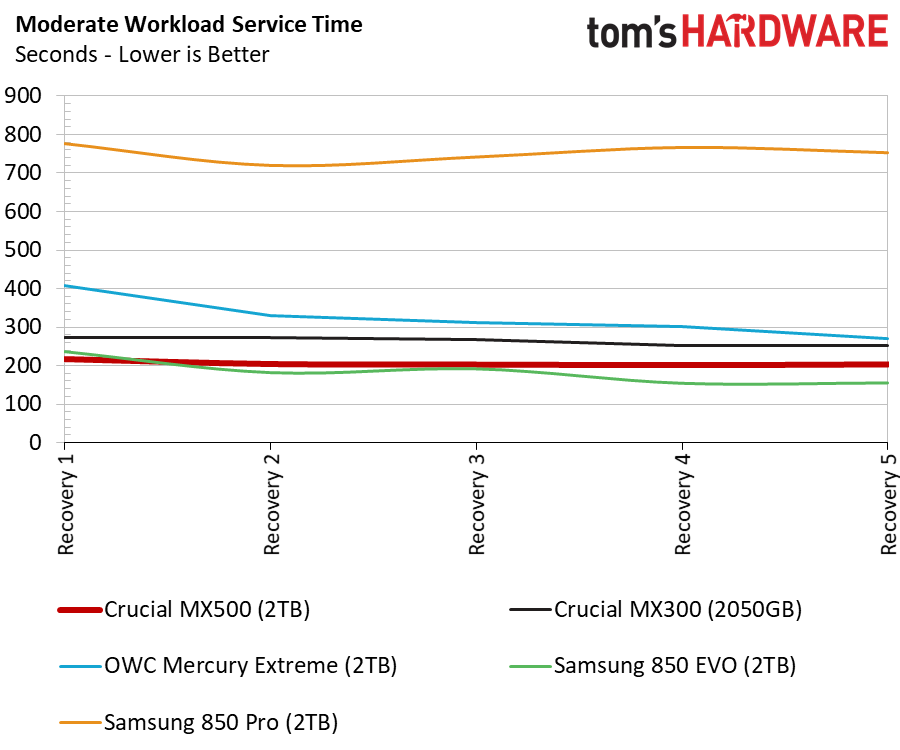
Service time measurements are the three most important measurements in this review. This metric is representative of the snappiness of your user experience, such as how fast your computer feels as you move between windows and applications. The MX500 again outperforms the other drives during heavy workloads. It also delivers great performance as it recovers from the heavy stress of the previous tests.
Disk Busy Time
Disk busy time is a measurement of how long the drive worked to complete the tasks. This measurement doesn't include system processing time. It's an important measurement because a faster time-to-idle results in lower overall power consumption.
BAPCo SYSmark 2014 SE Responsiveness Test
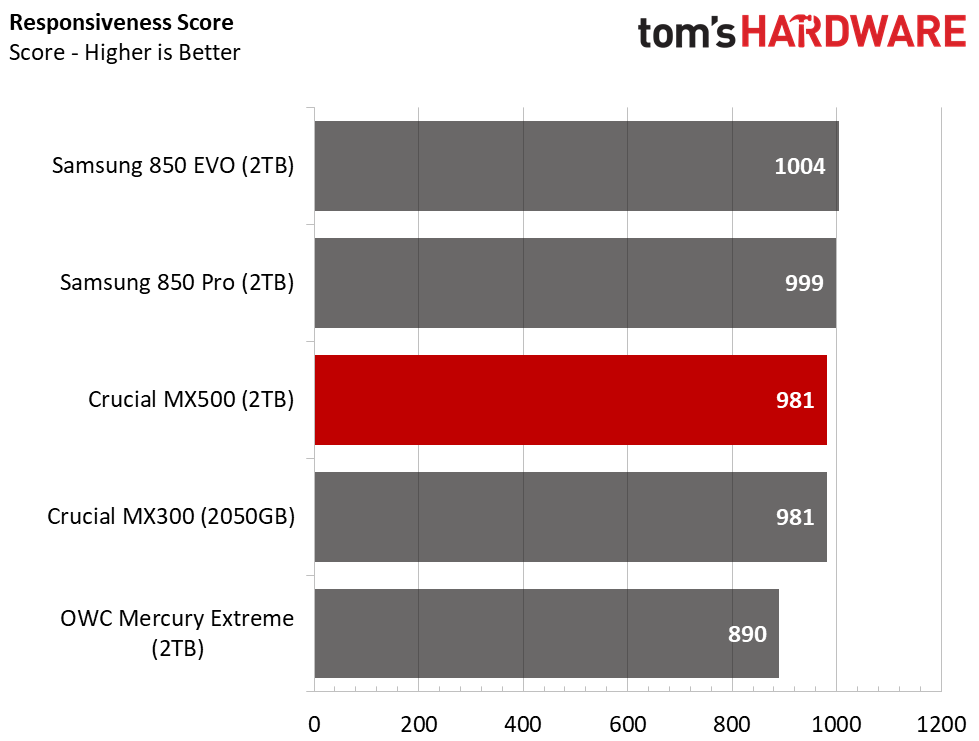
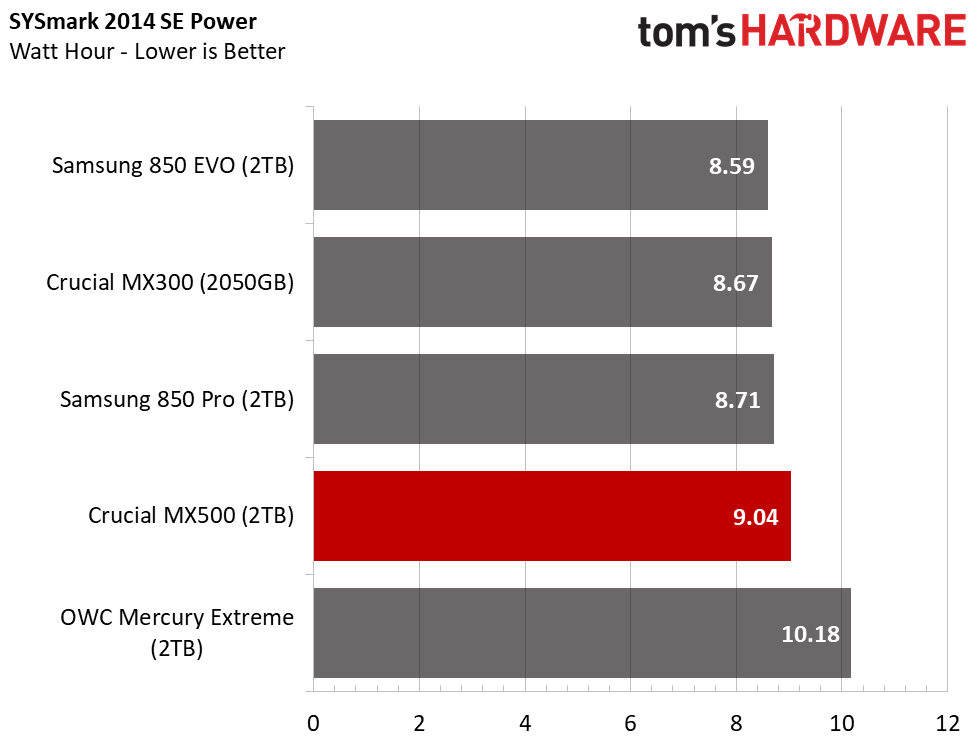
The BAPCo's SYSmark responsiveness test measures a typical workload through a normal day with Microsoft and Adobe applications. The software measures disk responsiveness while a hardware add-on records the Lenovo Y700-17's overall power consumption during the test.
We came away with some questions after the MX500 matched the older 2050GB MX300 in this sensitive test. The MX500 is a superior drive in every way, but that didn't shine through in the light office workload.
BAPCo MobileMark 2012.5 Notebook Battery Life
To learn how we test advanced workload performance, please click here.
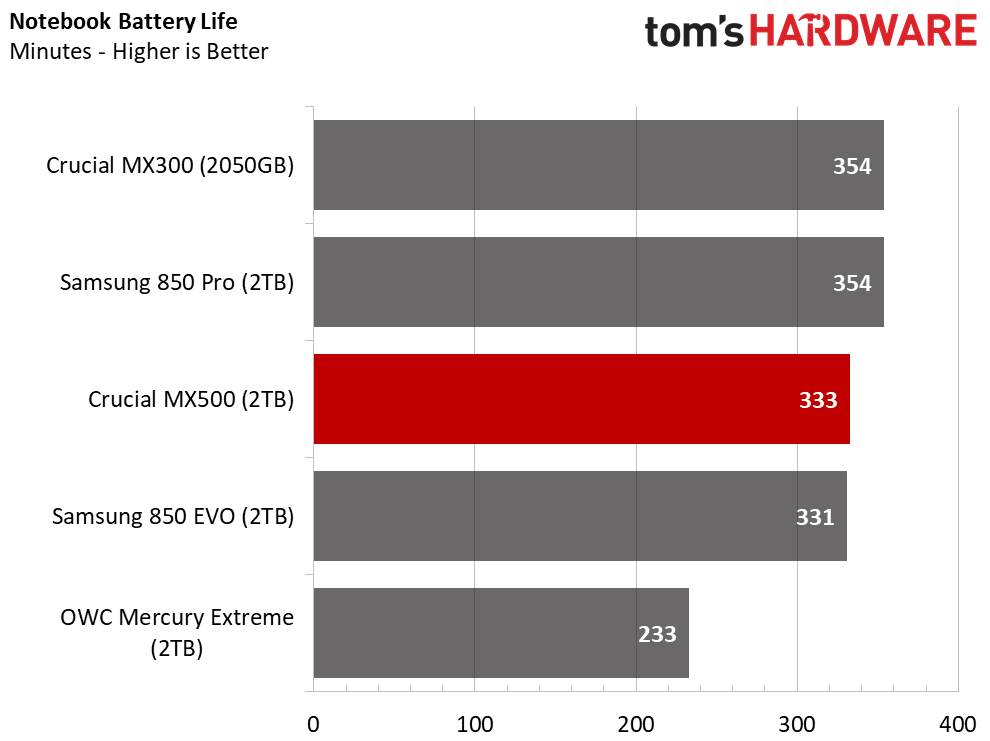
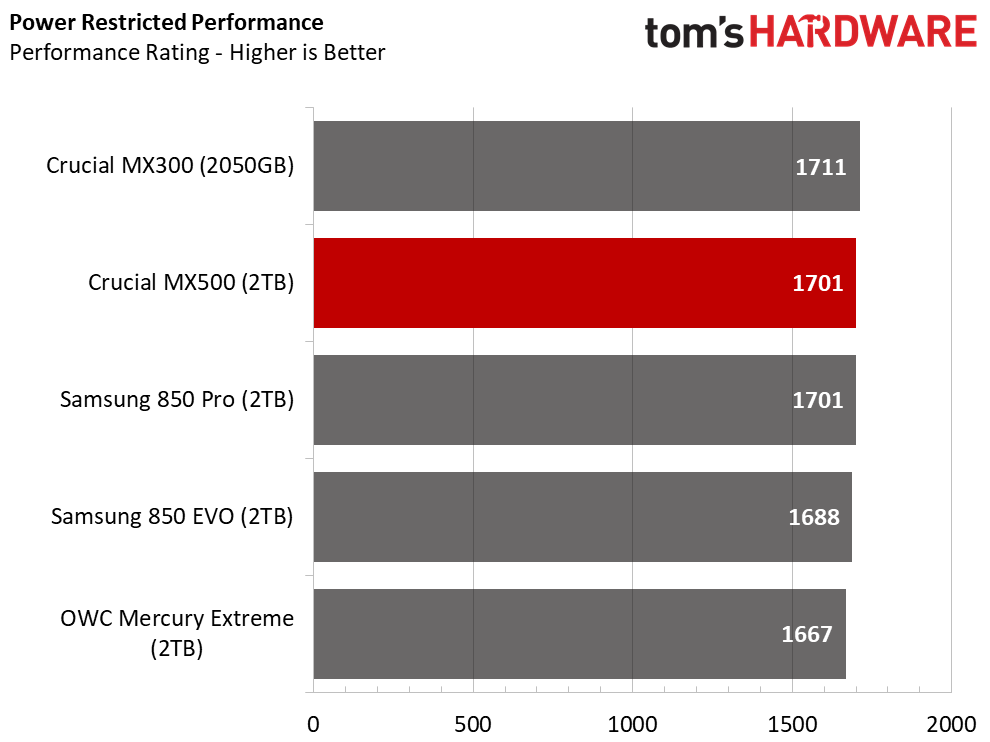
High capacity SSDs are great for notebooks that don't allow you to use several storage devices. Notebooks far outnumber desktops, and the portable gaming market is just hitting its stride. The MX500 didn't match the MX300, but it uses more NAND die to reach the 2TB capacity mark. The drive is still better than most SSDs because it delivers a good balance between performance and battery life.
MORE: Best SSDs
MORE: How We Test HDDs And SSDs
MORE: All SSD Content
Current page: 2TB Performance Results
Prev Page Specifications & Pricing Next Page 1TB Performance Results
Chris Ramseyer was a senior contributing editor for Tom's Hardware. He tested and reviewed consumer storage.
-
HERETIC-1 Hi Chris,Reply
That 4K read at QD1 is impressive.
Am holding my praise until I see the 250 size tho........... -
unityole 2TB for $520? not bad at all for a TLC drive, especially one at this performance level considered to be better than the best in industry. nice review Chris! can't wait for a 4TB of this drive out for less than $800 though.Reply -
bit_user Reply
Glad to see this. The MX300 was such a let down, performance-wise, and I'm eager to see prices drop in the 1 TB size.20498199 said:...
Do they still advertise end-to-end data protection? The Crucial MX-line has tended to be one of the more reliable options, and I hope that doesn't change. It's one of the main reasons I've never been tempted by Samsung. I have 9 Crucial SSDs and no failures (yet).
Did they ever explain what happened to the MX400? Maybe a product that got cancelled?
Also, I wonder how much DRAM it's got. -
bit_user Reply
Truly. I always figured Samsung has got to be close to what SATA can deliver. I didn't expect anyone to provide such an improvement, much less for Crucial to take the lead.20498288 said:That 4K read at QD1 is impressive.
-
bit_user Partially answered my question about data protection. They don't advertise "end-to-end data protection", as before, but I recognize a number of features carried over from the MX200:Reply
• Redundant Array of Independent NAND (RAIN)
• Exclusive Data Defense
• Error Correction Code (ECC)
Of course, all SSDs have some sort of ECC. However, the MX200 advertised what they call "Data Path Protection", while the MX500 lists "Multistep Data Integrity Algorithm". So, I'm still wondering if these are comparable.
Here are the datasheets I could find:
http://www.crucial.com/wcsstore/CrucialSAS/pdf/product-flyer/crucial-mx200-ssd-product-flyer-letter-en.pdf
http://www.crucial.com/wcsstore/CrucialSAS/pdf/product-flyer/crucial-mx500-ssd-productflyer-en.pdf -
TripleHeinz Similar to bit_user, I have crucial/micron for all my memory needs: From storage to RAM. I went with this brand 4 years ago and their products have never let me down. The reason I went with crucial/micron is because at the time of purchasing they were the only brand offering enterprise class solutions for workstations where data integrity, privacy and safe storage are critical. Their products had all kind of ecc and data integrity technologies, encryption of all kinds (providing whitepapers to teach how to implement them) and power loss safety through super caps which allow data to flush from cache even on power loss (you can safely disable "write-caching buffer flushing" in Windows for better performance). You can install Storage Executive for monitoring but you should not enable "momentum cache" because if I'm not mistaken you could lose your data on power outage.Reply
I understand that now Samsung has most of these features in their products, but I can't simply go away from a brand that I trust and have been working with their products for years now with success. The SSDs have been working perfectly, they feel pretty fast too, I love them. They still report 100% life, can't explain that. I'm a satisfied customer and can recommend crucial/micron for workstations. -
bit_user Reply
Yeah, I don't bother with it. The OS should do write buffering, and I see Momentum Cache as basically a Band-Aid over Windows' deficiencies.20499336 said:You can install Storage Executive for monitoring but you should not enable "momentum cache" because if I'm not mistaken you could lose your data on power outage.
But the biggest worry I have about system crashes is actually filesystem corruption, and there Momentum Cache has a lot more potential to harm than help.
Anyway, use a UPS to mitigate against power loss. Now that PCs and monitors are so power-efficient, you can get by with a much cheaper unit than before. I have a nice PFC-compatible CyberPower that was < $100, IIRC.
Really? I've not seen that, and I had been checking until fairly recently.20499336 said:I understand that now Samsung has most of these features in their products,
Also, note that Crucial's BX line lacks many of the reliability features found in the MX line.
The main thing for me is the user reviews. At least up through MX200, Crucial was rated highest. I didn't bother checking MX300, however.20499336 said:I can't simply go away from a brand that I trust and have been working with their products for years now with success.
A co-worker recently mentioned two Crucial SSD drive failures among his family members. He didn't say which model, but I wonder if they were BX drives. -
JimmiG "CONSReply
The look appears dated"
Yeah, not a single RGB LED. Unacceptable.
Seriously though it's good to see the race to the bottom in consumer SATA SSD's seems to have reached an end. This drive from 2017 even manages to beat the 2014 Samsung 850 Evo in a few tests. -
CRamseyer You have to remember that we see every Crucial drive and the packaging hasn't changed much over the years.Reply
I also had to think of something to fill in the space. That's the only part about the drive that I would improve if I was the product manager....and make a 4TB version.