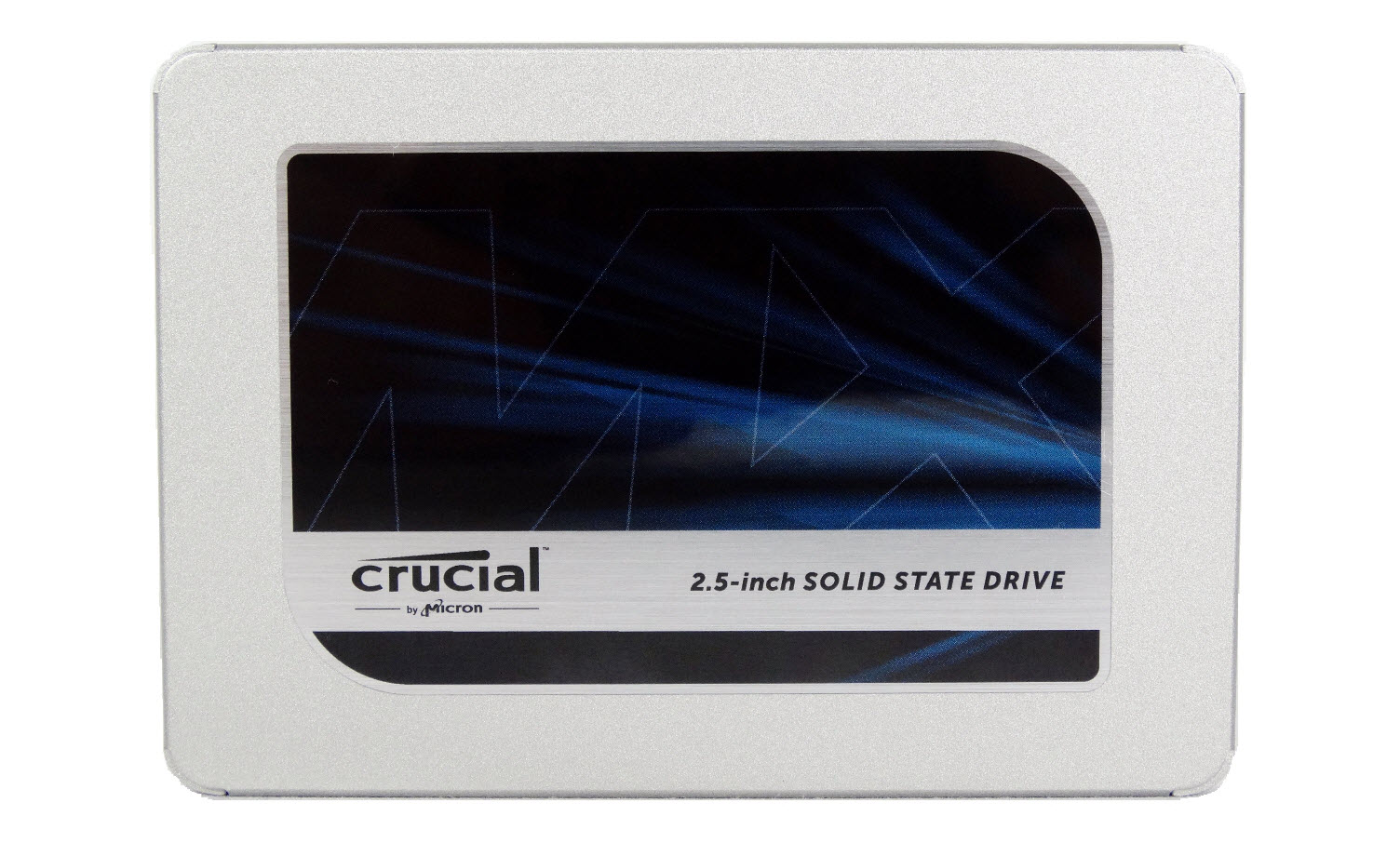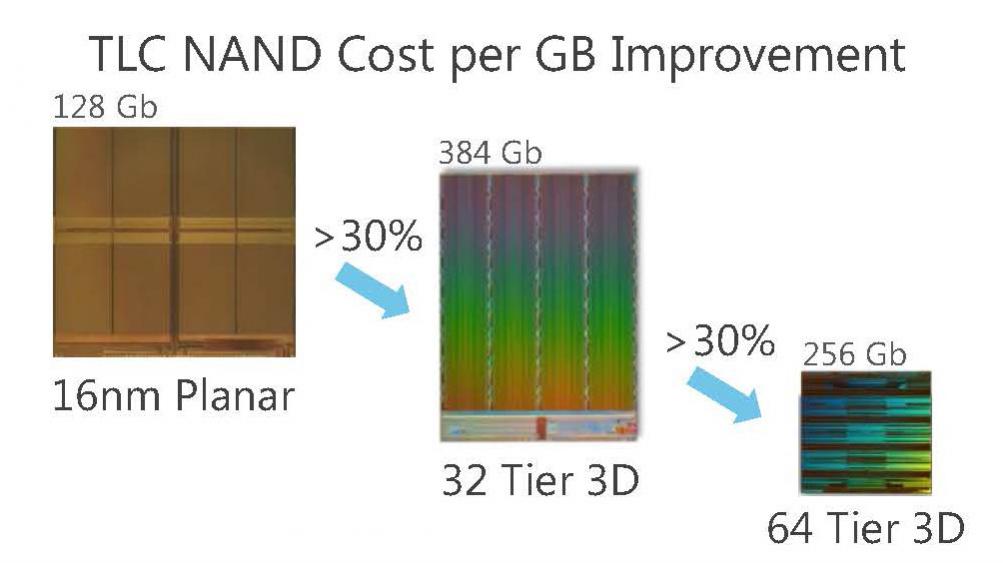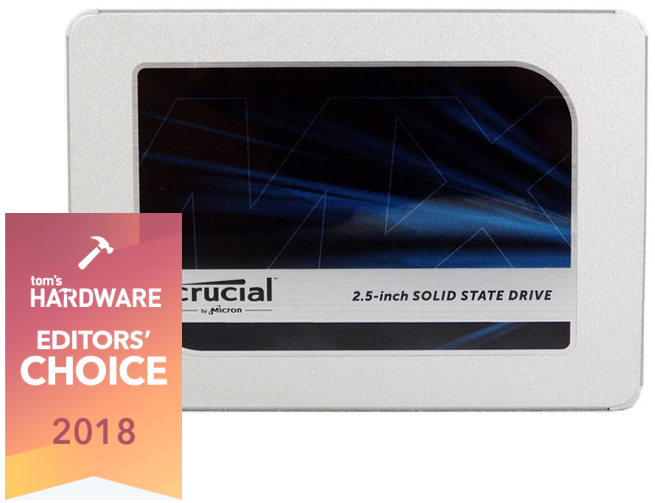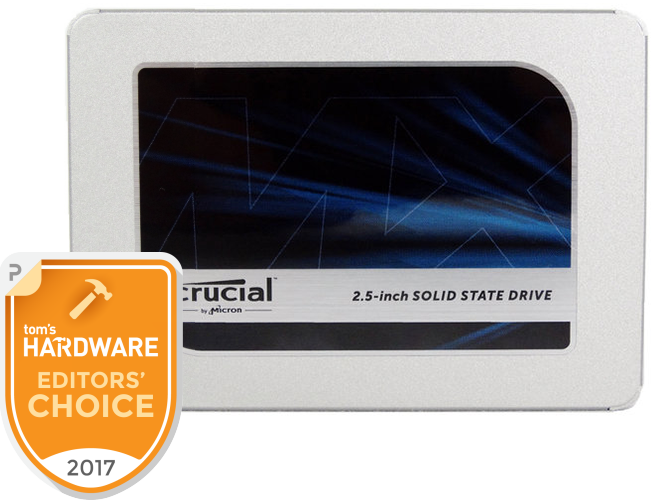Tom's Hardware Verdict
Given the choice we would opt for the 1TB MX500 as our go-to SSD, but the 500GB looks really good at just $139.99. This is the model we would target as the entry-point for a high-performance gaming system.
Pros
- +
Mainstream performance
- +
Competitive pricing
- +
Five-year warranty
- +
Long endurance rating
- +
Excellent software package
- +
Host power failure protection
Cons
- -
Slightly slower than the larger capacities
- -
The design could use a makeover
Why you can trust Tom's Hardware
Update 11/18/2019: Even after nearly two years since we published this review in March 2018, the Crucial MX500 remains one of the Best SSDs you can buy thanks to its excellent combination of value and performance. We particularly like the value of the 1TB model, which currently goes for under $110, and the 2TB capacity, which sells for just over $200.
The SSD industry has been in a race to the bottom of the barrel, but due to the NAND shortage, we've often been given the bottom without the price drops to match. Micron's new 64-layer NAND, which makes its way into the Crucial MX500, promises to tip the scales in the other direction with competitive performance and superior pricing.
For years, we've overlooked the Crucial brand for our enthusiast recommendations. We've felt let down by the company that introduced us to the C300, which was the world's first SATA 6Gbps SSD. Since then, Crucial's consumer SSDs have trailed the competition, and the performance gap between Crucial and other tier-one manufacturers has grown. Some of Crucial's products even have similar performance to SSDs coming from tier-two and tier-three manufacturers. It isn't just the performance that links Crucial SSDs to products from companies you most likely have never heard of; in some cases, the components inside the drives are identical.
But now Micron, Crucial's parent company, has a revamped leadership team, many of which led SanDisk before it was sold to Western Digital. Familiar names are popping up in press releases, LinkedIn profiles have changed, and with the new blood comes a new spirit. Micron's conservative past is far from over, but suddenly there is an enthusiasm that we haven't seen in some time.
Micron's new 64-layer 3D NAND powers the MX500, and it's a needed upgrade. The previous-gen 384Gbit die presented challenges. Some SSD vendors populated fewer channels on the SSD controllers so the drives would adhere to “normal” capacity points. The problem, which stemmed from the unconventional die capacity, cropped up with numerous NVMe SSDs armed with the SMI SM2260 controller. Those controllers provide eight channels to the flash, but the odd die capacity forced companies to use just six. That led to reduced performance.
In early 2016, we learned that Micron's second-gen 3D NAND would use a 768Gbit die. The company pulled that goal back in favor of a more traditional 256Gbit capacity that vendors can use to populate all the channels on commodity SSD controllers fully. That should help to boost performance. The company also has a massive 512Gbit die coming in the future.
Micron made other changes to the new 64-layer memory that improves both performance and cost. The new second-gen die is physically 30% smaller than the first generation. That allows the company to yield more die per wafer, which reduces cost. The engineering teams have also developed new algorithms that improve performance by altering the way the data is distributed in the NAND cells.
Get Tom's Hardware's best news and in-depth reviews, straight to your inbox.
The MX500 is Crucial's first consumer SSD to come armed with Micron's newest NAND, and it has the 850 EVO squarely in its sights. Today, we'll see if Crucial hit the target with a true Samsung 850 EVO competitor.
Specifications
The Crucial MX500 will eventually come in four capacities and two form factors, but only the 1TB model will be available at launch. The 2TB model will only ship in the 2.5" form factor while the 250GB, 500GB, and 1TB models will come in both 2.5" and single-sided M.2 2280.
The MX500 uses the SMI SM2258 controller. We wrote a detailed preview of the SM2258's capabilities back in August of 2016. The controller is an older model, but Crucial says its LDPC (Low-Density Parity-Check) error correction algorithms are powerful enough for the new 64-layer 3D NAND.
We've tested several products with the SM2258 controller paired with various types of NAND, but they weren't that impressive. We've also tested Micron's first-gen 32-layer 3D NAND paired with several different controllers over the last year, but it was very difficult to recommend any of the SSDs. The same controllers often deliver better performance with Toshiba flash. Micron's new 64-layer 3D NAND is the key component that should improve the picture on both fronts.
All four capacities feature the same performance specifications. The MX500's 560/512 MB/s of sequential read/write throughput is common for high-performance SATA SSDs. Random performance peaks at 95,000/90,000 read/write IOPS. Crucial lists the write performance as "up to," but that's also common in this era where advanced caching technology increases TLC NAND's performance with an SLC buffer.
Features
The MX series debuted back in 2014, and many of the core features carry over from the early models. The drives feature self-encrypting drive (SED) and full disk encryption (FDE). Encryption always runs in the background, but you have to enable TCG/Opal or the ATA Security command via the system BIOS to take full advantage of the AES-256 encryption engine.
Crucial still protects data at rest during a power fail event, but the new technique doesn't require surface-mounted capacitors on the PCB. Micron has adjusted how it programs the upper and lower NAND pages to reduce the amount of power required to maintain signal integrity. This is a new technique for Micron's NAND, but it provides similar protection to what we've seen with the MX series for many years.
Crucial's Data Write Acceleration (DWA) feature uses an SLC buffer to boost the performance of the TLC SSD. Most SDDs utilize some type of SLC buffer, which is a designated portion of the NAND that runs in SLC mode (one bit per cell) to increase performance. The secret sauce changes from one company to the next, but the underlying algorithms are closely guarded. Most SSDs have a fixed SLC capacity, but Crucial's dynamic buffer shrinks or grows depending on the condition of the drive and the amount of data stored on the flash.
Capacity for accelerated performance is derived from the adaptive usage of the SSD's native NAND array without sacrificing user-addressable storage. Recent advances in Micron NAND technology enable the SSD firmware to achieve acceleration through on-the-fly switching between SLC and TLC modes to create a high-speed SLC pool that changes in size and location with usage conditions.During periods of idle time between write bursts, the drive may free additional capacity for accelerated write performance. The amount of accelerated capacity recovered during idle time depends on the portion of logical addresses that contain user data and other runtime parameters. In applications that do not provide sufficient idle time, the device may need to perform SLC-to-TLC data migration during host activity.
Pricing, Warranty & Endurance
Crucial will only ship the 1TB model at launch, but it released pricing and specifications for all four capacities. The MX500 1TB will sell for $259.99. That's roughly $40 less than Samsung's 850 EVO 1TB.
Crucial will ship the 2TB ($499.99), 500GB ($139.99), and 250GB ($79.99) models soon. The 2TB and 250GB models are much less expensive than the 850 EVO, but the 500GB model has a comparable price point.
| Endurance Rating | 2TB | 1TB | 500GB | 250GB |
| Crucial MX500 - TBW (Terabytes Written) | 700TB | 360TB | 180TB | 100TB |
| Samsung EVO - TBW (Terabytes Written) | 300TB | 150TB | 150TB | 75TB |
Crucial matched the EVO's five-year warranty period, but the MX500 has a much higher endurance rating. You can write 700TB to the 2TB MX500 before exhausting the warranty, which is more than twice the 2TB EVO's endurance. The 1TB models follow the same formula, but the lead shortens in the smaller capacities. In either case, Crucial leads across the board.
Accessories & Software Package
Crucial is updating its Storage Executive software to support the MX500. The software allows you to monitor the SSD and provides a few standard tools, like secure erase, for drive maintenance. Storage Executive also features a useful tool to increase overprovisioning. That increases performance and endurance by providing the controller with more spare area for background operations.
Crucial's Momentum Cache uses a small amount of system memory to cache write data before it reaches the SSD. Random write data flows into the system DRAM at high speeds and flushes to the SSD as less damaging sequential data. We've measured explosive write performance with Momentum Cache, but it also increases power consumption. We've included further testing on the following page.
Crucial also includes Acronis True Image HD software for cloning drives. Crucial doesn’t include the software in the box, so you have to download it from the company’s website.
Packaging


Crucial changed the colors slightly from previous MX-series SSD packaging, but the style remains the same. Crucial doesn't list performance specifications on the box. It does give us some details about the warranty and software add-ons.
A Closer Look
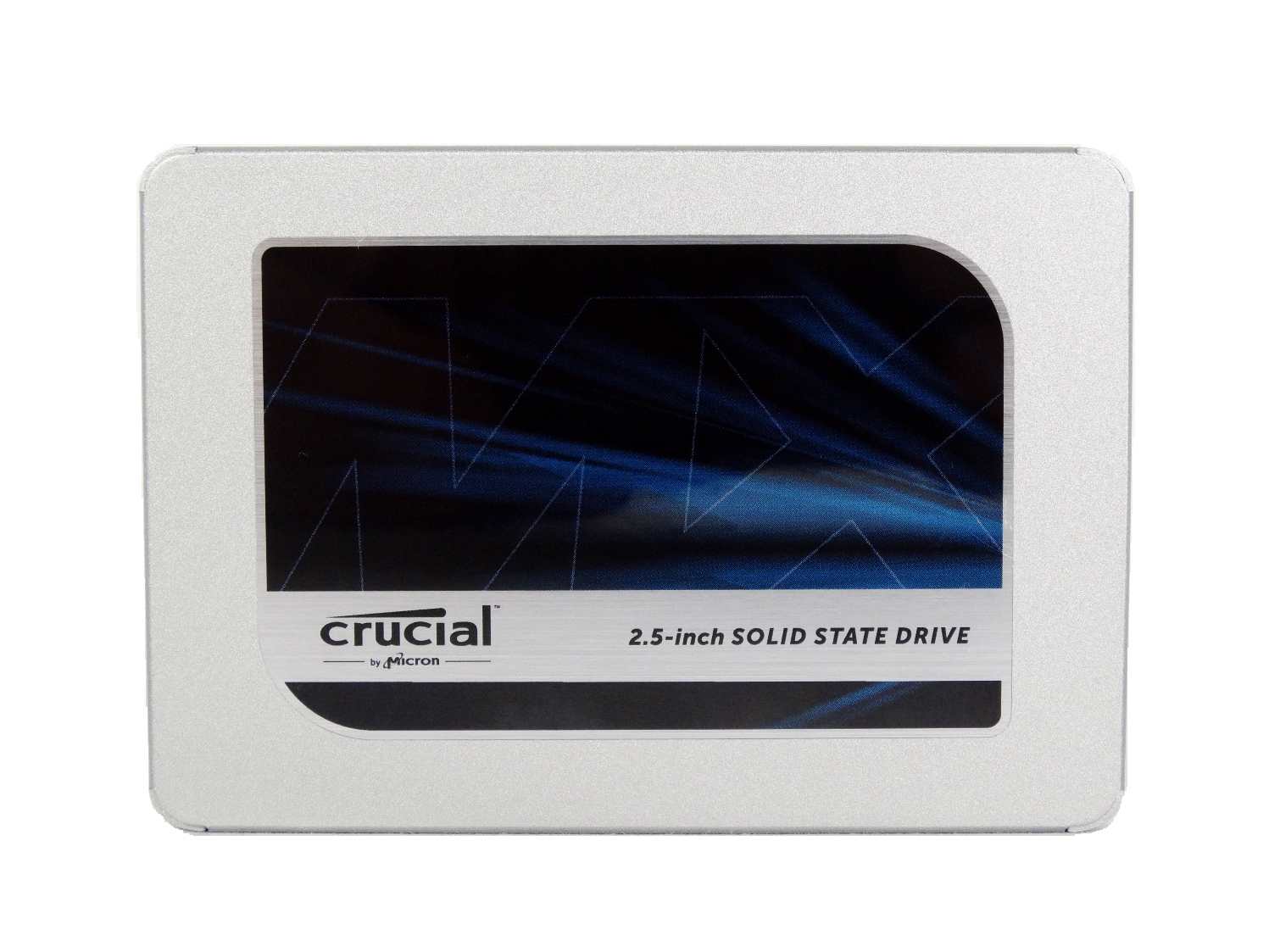



The packaging is slightly different, but the drive is almost identical. The label on the back with the model number is the only real difference. The MX500 uses a slim 7mm case design that's commonly used in thin notebooks. Crucial includes a 7mm to 9.5mm adapter bracket for use in drive sleds that require the thicker profile.
Internals
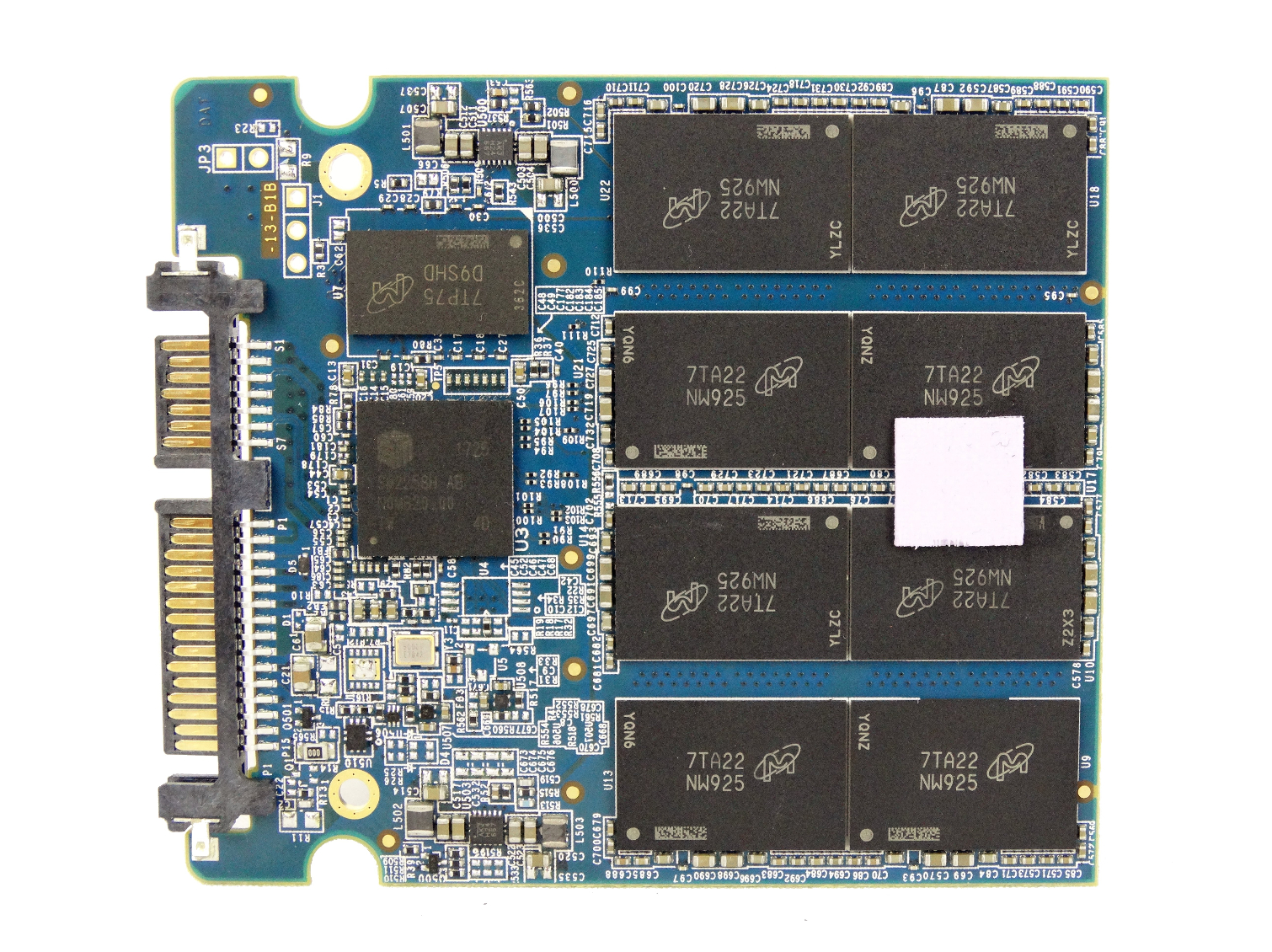
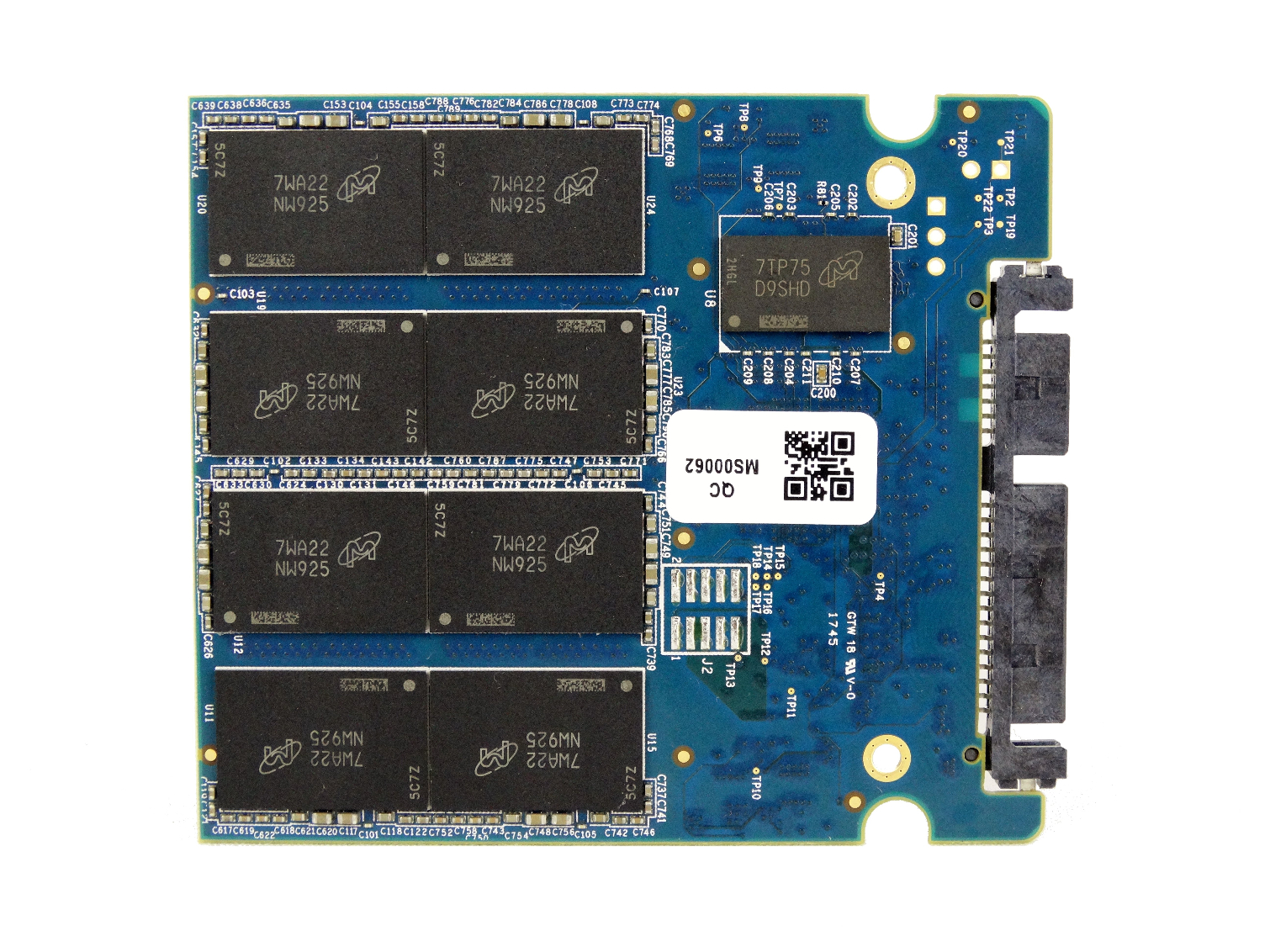
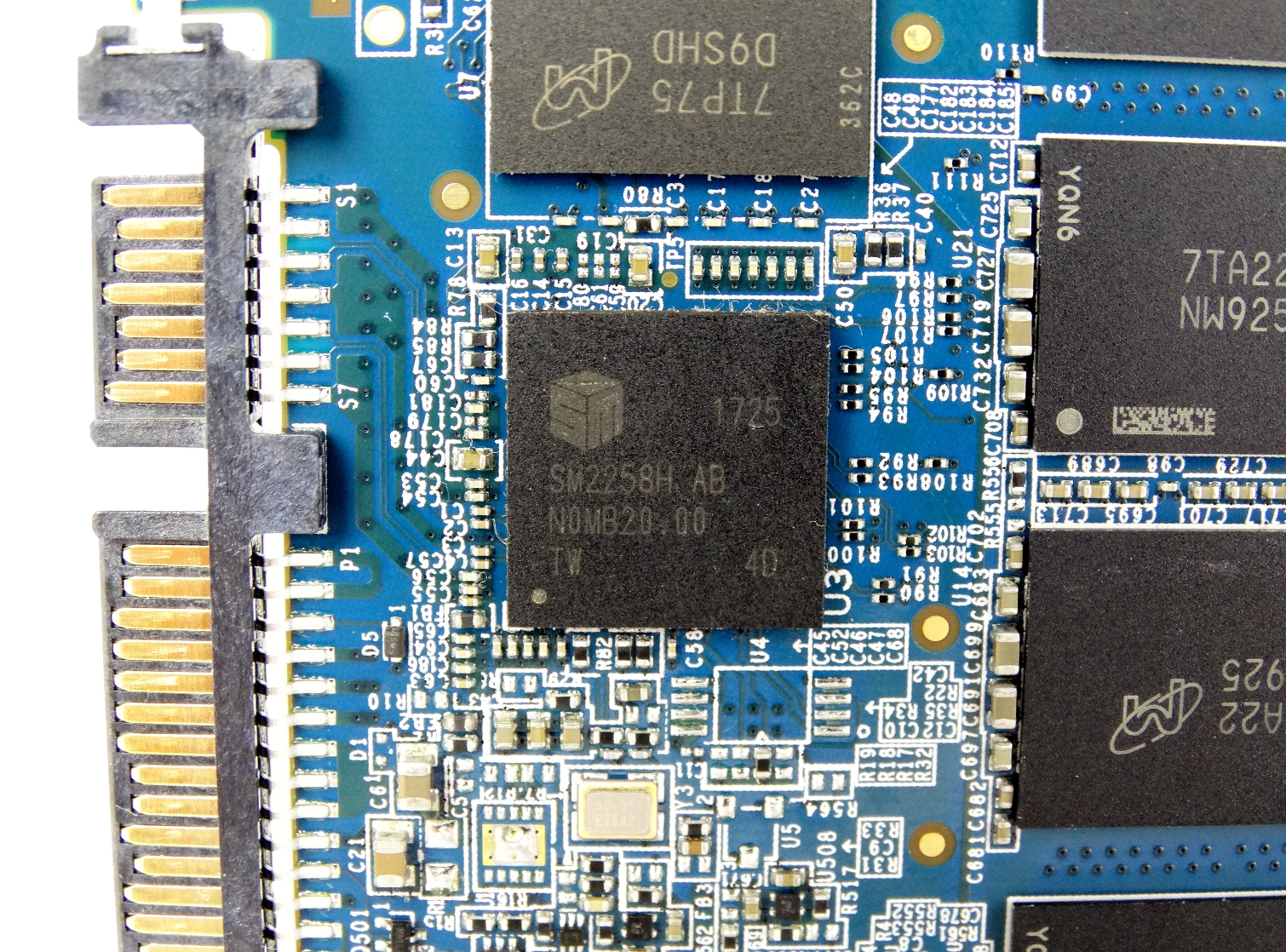
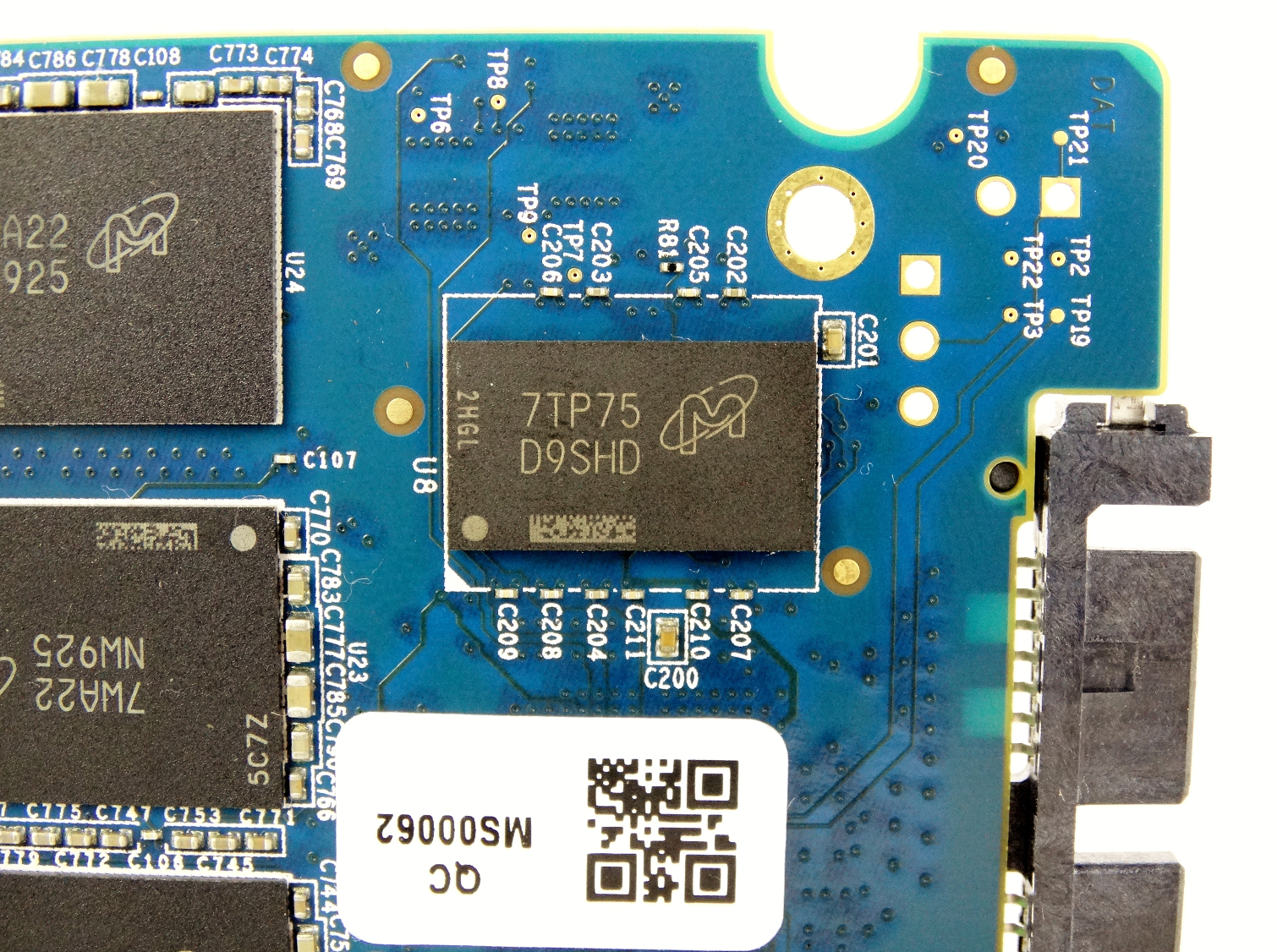
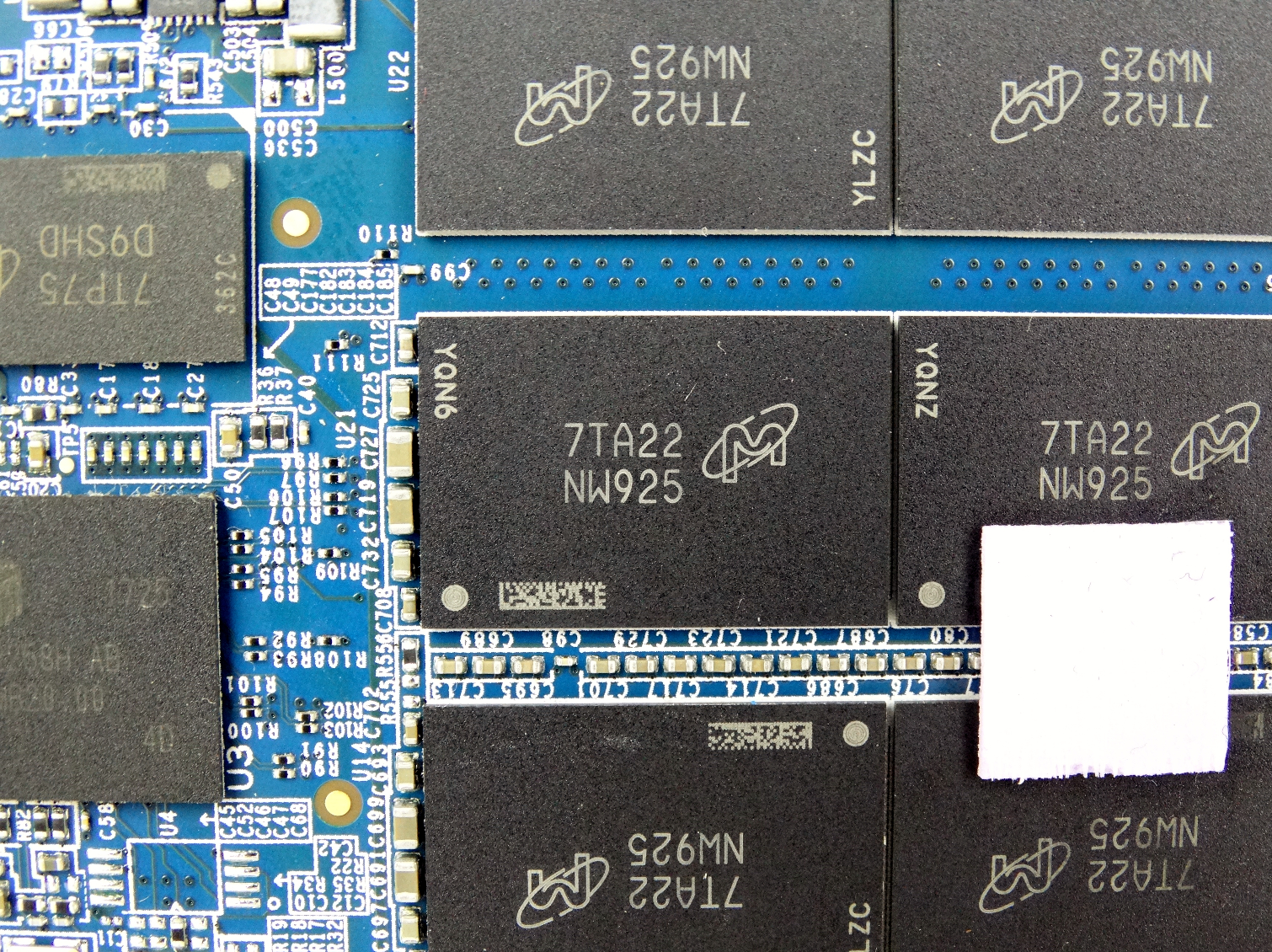
We found sixteen NAND packages with just two die apiece. This is very different from the MX300 that featured eight packages on the circuit board. The MX500 is also the first drive in this series with an SMI controller. Micron has used Marvell controllers for the MX series since it debuted in 2014. The MX300 came with a Marvell "Dean" controller.
MORE: Best SSDs
MORE: How We Test HDDs And SSDs
MORE: All SSD Content

Chris Ramseyer was a senior contributing editor for Tom's Hardware. He tested and reviewed consumer storage.
-
HERETIC-1 Hi Chris,Reply
That 4K read at QD1 is impressive.
Am holding my praise until I see the 250 size tho........... -
unityole 2TB for $520? not bad at all for a TLC drive, especially one at this performance level considered to be better than the best in industry. nice review Chris! can't wait for a 4TB of this drive out for less than $800 though.Reply -
bit_user Reply
Glad to see this. The MX300 was such a let down, performance-wise, and I'm eager to see prices drop in the 1 TB size.20498199 said:...
Do they still advertise end-to-end data protection? The Crucial MX-line has tended to be one of the more reliable options, and I hope that doesn't change. It's one of the main reasons I've never been tempted by Samsung. I have 9 Crucial SSDs and no failures (yet).
Did they ever explain what happened to the MX400? Maybe a product that got cancelled?
Also, I wonder how much DRAM it's got. -
bit_user Reply
Truly. I always figured Samsung has got to be close to what SATA can deliver. I didn't expect anyone to provide such an improvement, much less for Crucial to take the lead.20498288 said:That 4K read at QD1 is impressive.
-
bit_user Partially answered my question about data protection. They don't advertise "end-to-end data protection", as before, but I recognize a number of features carried over from the MX200:Reply
• Redundant Array of Independent NAND (RAIN)
• Exclusive Data Defense
• Error Correction Code (ECC)
Of course, all SSDs have some sort of ECC. However, the MX200 advertised what they call "Data Path Protection", while the MX500 lists "Multistep Data Integrity Algorithm". So, I'm still wondering if these are comparable.
Here are the datasheets I could find:
http://www.crucial.com/wcsstore/CrucialSAS/pdf/product-flyer/crucial-mx200-ssd-product-flyer-letter-en.pdf
http://www.crucial.com/wcsstore/CrucialSAS/pdf/product-flyer/crucial-mx500-ssd-productflyer-en.pdf -
TripleHeinz Similar to bit_user, I have crucial/micron for all my memory needs: From storage to RAM. I went with this brand 4 years ago and their products have never let me down. The reason I went with crucial/micron is because at the time of purchasing they were the only brand offering enterprise class solutions for workstations where data integrity, privacy and safe storage are critical. Their products had all kind of ecc and data integrity technologies, encryption of all kinds (providing whitepapers to teach how to implement them) and power loss safety through super caps which allow data to flush from cache even on power loss (you can safely disable "write-caching buffer flushing" in Windows for better performance). You can install Storage Executive for monitoring but you should not enable "momentum cache" because if I'm not mistaken you could lose your data on power outage.Reply
I understand that now Samsung has most of these features in their products, but I can't simply go away from a brand that I trust and have been working with their products for years now with success. The SSDs have been working perfectly, they feel pretty fast too, I love them. They still report 100% life, can't explain that. I'm a satisfied customer and can recommend crucial/micron for workstations. -
bit_user Reply
Yeah, I don't bother with it. The OS should do write buffering, and I see Momentum Cache as basically a Band-Aid over Windows' deficiencies.20499336 said:You can install Storage Executive for monitoring but you should not enable "momentum cache" because if I'm not mistaken you could lose your data on power outage.
But the biggest worry I have about system crashes is actually filesystem corruption, and there Momentum Cache has a lot more potential to harm than help.
Anyway, use a UPS to mitigate against power loss. Now that PCs and monitors are so power-efficient, you can get by with a much cheaper unit than before. I have a nice PFC-compatible CyberPower that was < $100, IIRC.
Really? I've not seen that, and I had been checking until fairly recently.20499336 said:I understand that now Samsung has most of these features in their products,
Also, note that Crucial's BX line lacks many of the reliability features found in the MX line.
The main thing for me is the user reviews. At least up through MX200, Crucial was rated highest. I didn't bother checking MX300, however.20499336 said:I can't simply go away from a brand that I trust and have been working with their products for years now with success.
A co-worker recently mentioned two Crucial SSD drive failures among his family members. He didn't say which model, but I wonder if they were BX drives. -
JimmiG "CONSReply
The look appears dated"
Yeah, not a single RGB LED. Unacceptable.
Seriously though it's good to see the race to the bottom in consumer SATA SSD's seems to have reached an end. This drive from 2017 even manages to beat the 2014 Samsung 850 Evo in a few tests. -
CRamseyer You have to remember that we see every Crucial drive and the packaging hasn't changed much over the years.Reply
I also had to think of something to fill in the space. That's the only part about the drive that I would improve if I was the product manager....and make a 4TB version.