Why you can trust Tom's Hardware
We performed our color tests in the FI32U’s default Green picture mode. You can also choose an sRGB mode if you prefer the smaller gamut for SDR content. For our purposes, we preferred to use the extended native gamut for all material.
Grayscale and Gamma Tracking
Our grayscale and gamma tests use Calman calibration software from Portrait Displays. We describe our grayscale and gamma tests in detail here.
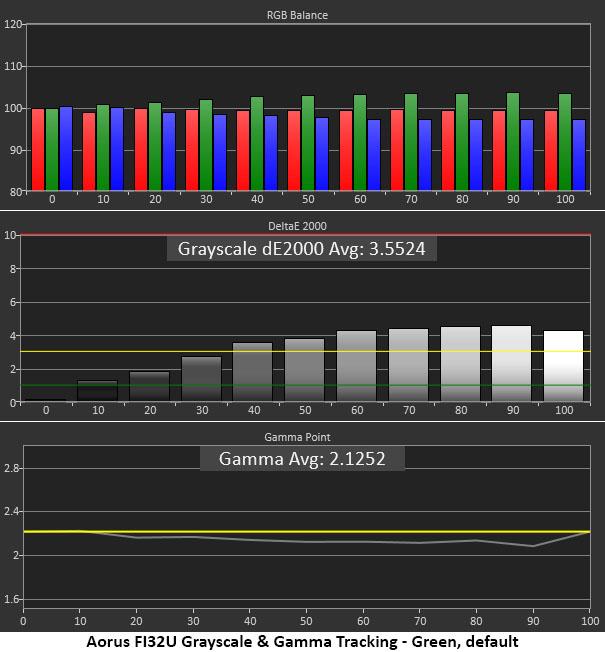
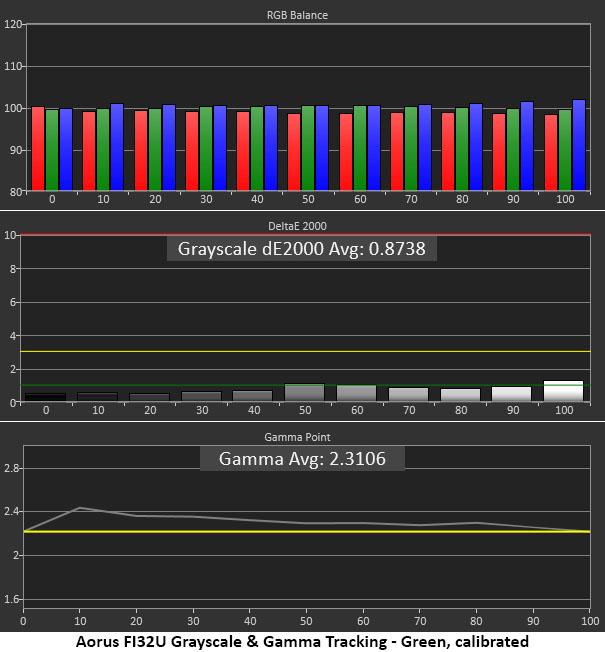
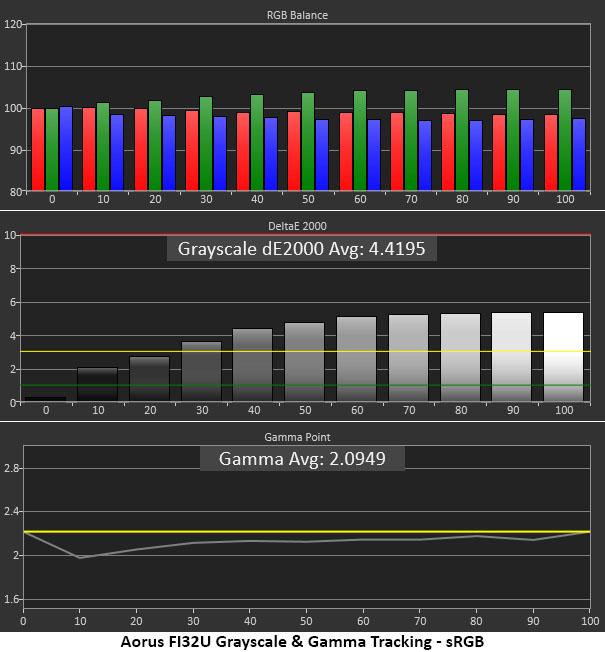
The FI32U’s default picture mode is aptly named Green. The error is small but visible in midrange and highlight areas. You can use the monitor without calibrating it, but we recommend using our settings on page 1 if you can’t measure it yourself. Gamma here is a little light with an average value of 2.13 versus the ideal of 2.2. The picture still has good depth, but there’s room for improvement.
Our calibration from page 1 improved grayscale to where there are no visible errors (2nd chart above). Nearly all values are now under 1 Delta E (dE), which is excellent performance, considering errors are generally considered invisible to the naked eye if they’re under 3dE. We changed the gamma preset to 2.4 to satisfy a visual preference. The default 2.2 setting measures OK, but 2.4 looks better. Shadow areas are a tad dark, but we could still see detail clearly.
If you choose the sRGB picture mode (3rd chart), brightness is adjustable, but all other controls are grayed out. Grayscale runs visibly green at brightness levels from 30 to 100%. Gamma is a little light with shadow areas that are too gray. The overall effect is a flat image with washed out dark areas. The sRGB mode is usable, but we preferred the look of the FI32U’s full native gamut in Green mode.
Comparisons
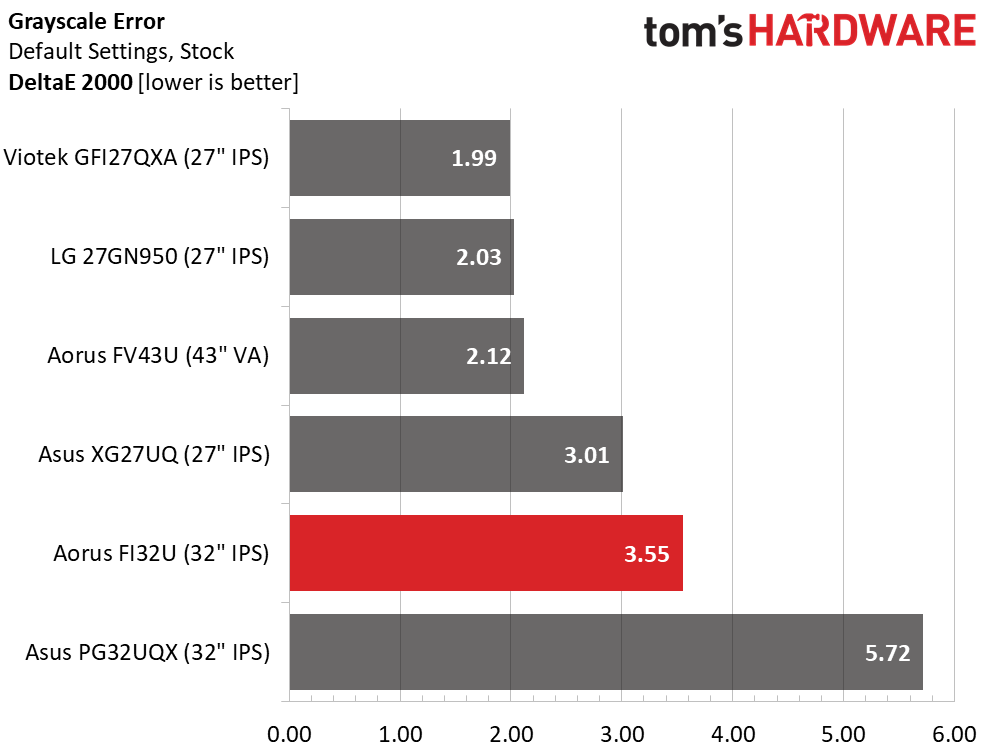
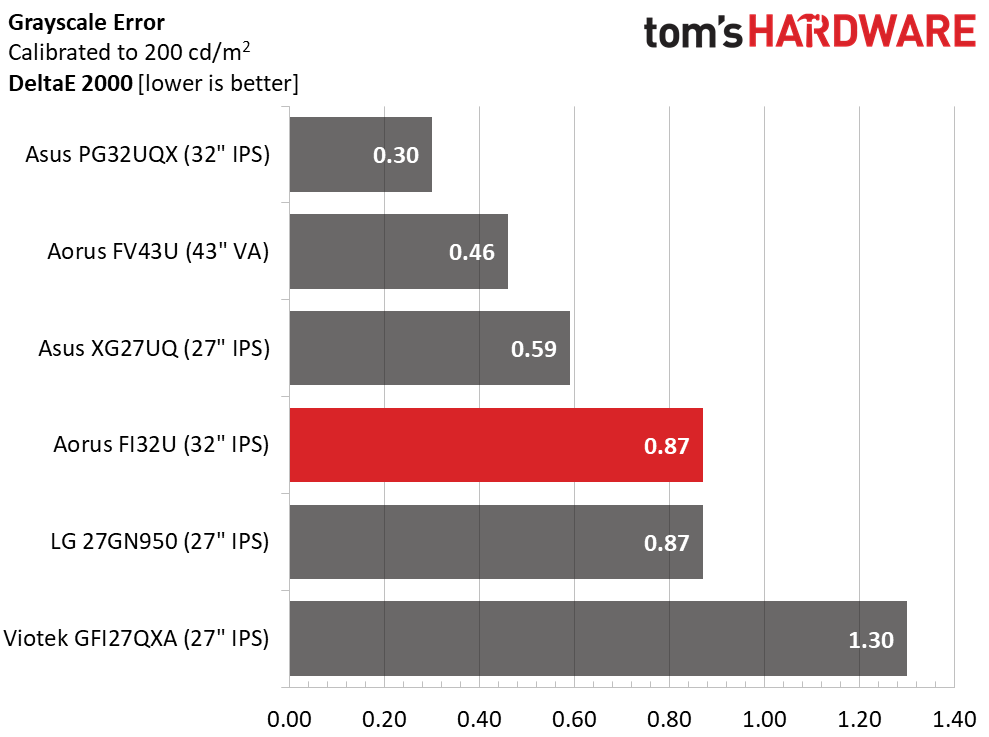
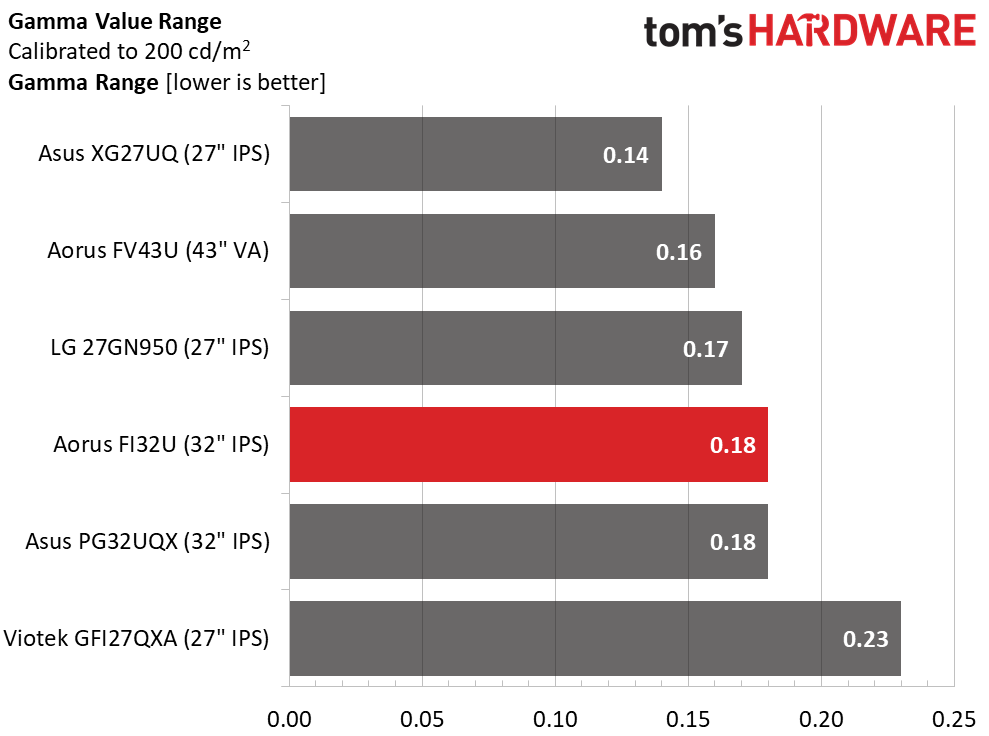
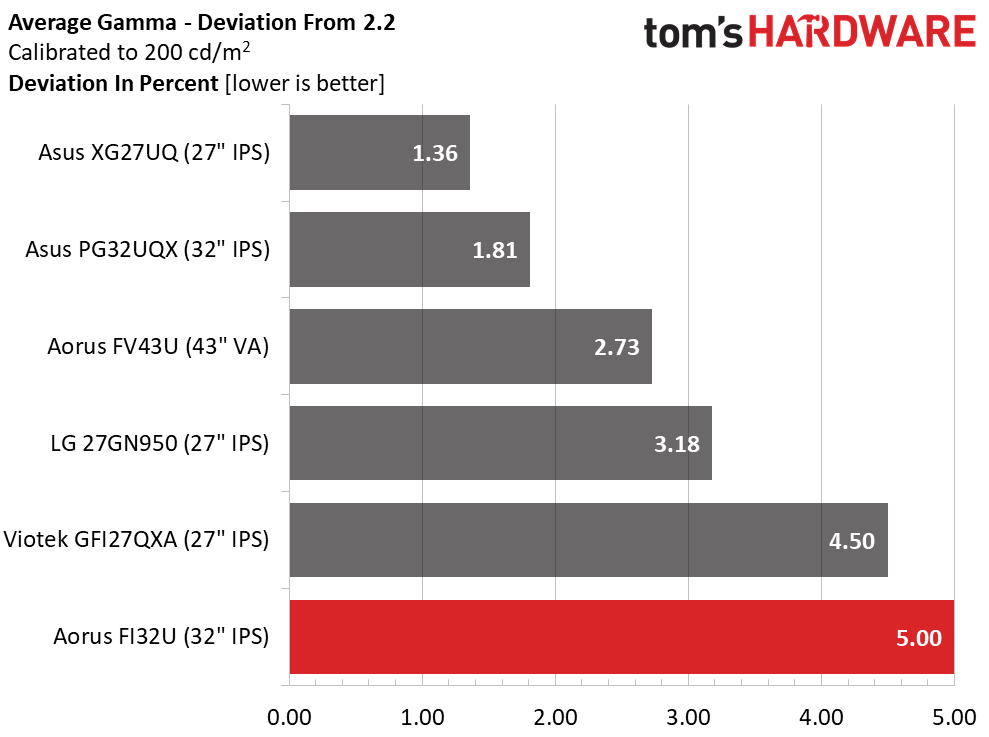
With a default grayscale value of 3.55dE, the FI32U doesn’t quite make our Calibration Not Required list, but most will be satisfied with the image. Dialing in a few changes makes a difference though. After our calibration, the grayscale error dropped to 0.87dE, which is well below the visible point and puts the monitor on par with the best performers.
Whether you choose the 2.2 or 2.4 gamma preset, the range of values is reasonably tight. This ensures that all detail is visible throughout the brightness range. The final result chart above was measured from the 2.4 preset, which is the look we preferred. The actual value was 2.31, which is not too far off the 2.2 mark.
Get Tom's Hardware's best news and in-depth reviews, straight to your inbox.
Color Gamut Accuracy
Our color gamut and volume testing use Portrait Displays’ Calman software. For details on our color gamut testing and volume calculations, click here.
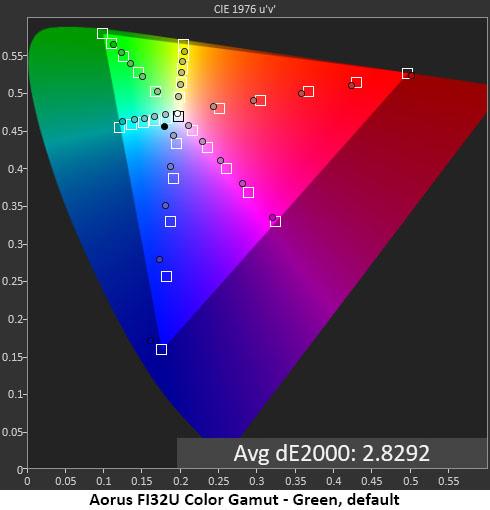
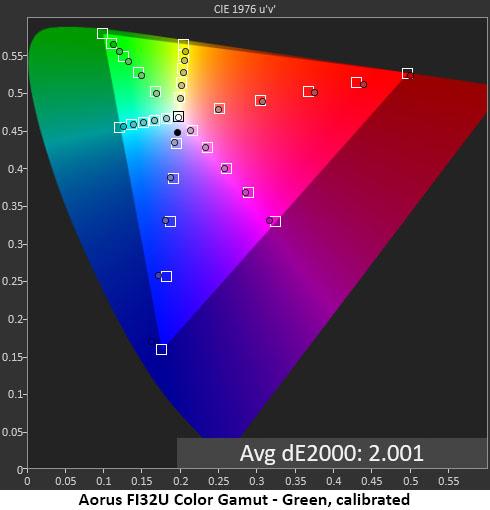
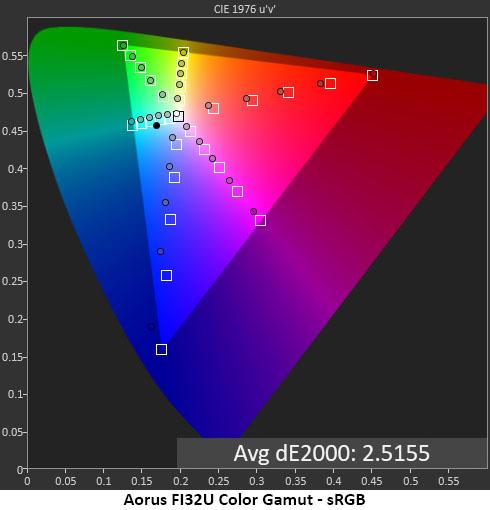
The FI32U’s color performance is excellent in all cases. At default settings (1st chart above), all colors are slightly undersaturated. Green tracks similarly to other extended color monitors in that it’s around 20% under the mark. All six colors are close to the mark in hue, and the average error of 2.83dE is very good.
Calibration (2nd chart) brings all colors in line with their hue targets and increases saturation across the board. This is the main reason for our change to gamma. At the 2.4 setting, you’ll see visibly better color with more vibrance and pop.
Though the sRGB mode has greenish grayscale tracking, its color gamut accuracy is very good. Red, blue and magenta are slightly undersaturated, but green, yellow and cyan are on target. This is decent performance, but we’d rather stick with the FI32U’s full gamut for all content. It is visually better overall.
Comparisons
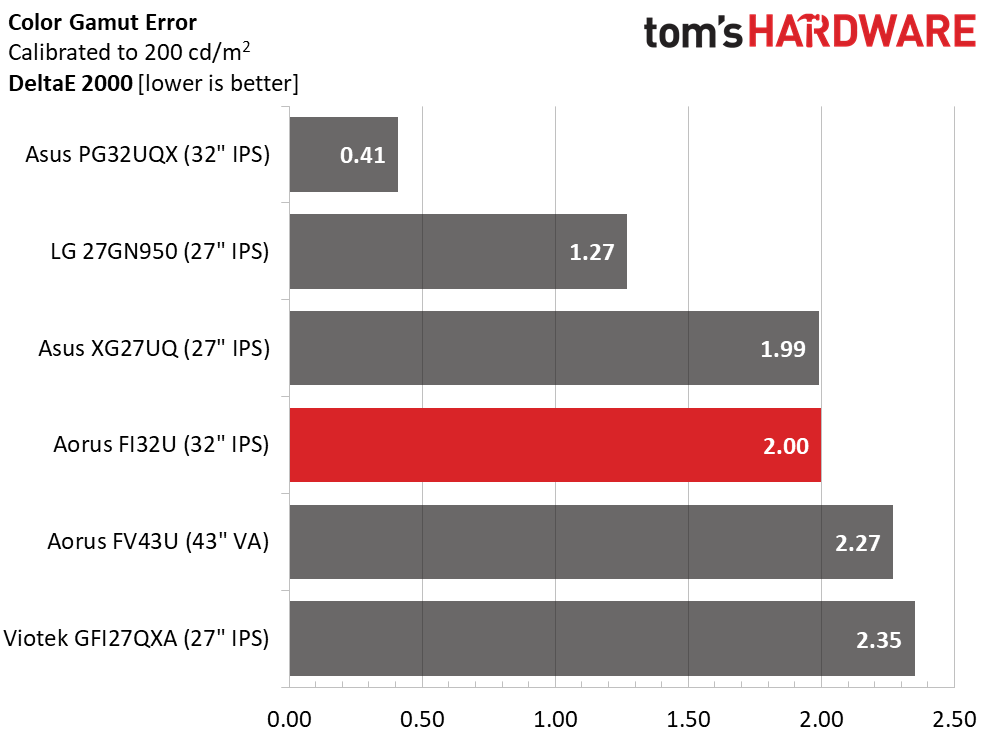
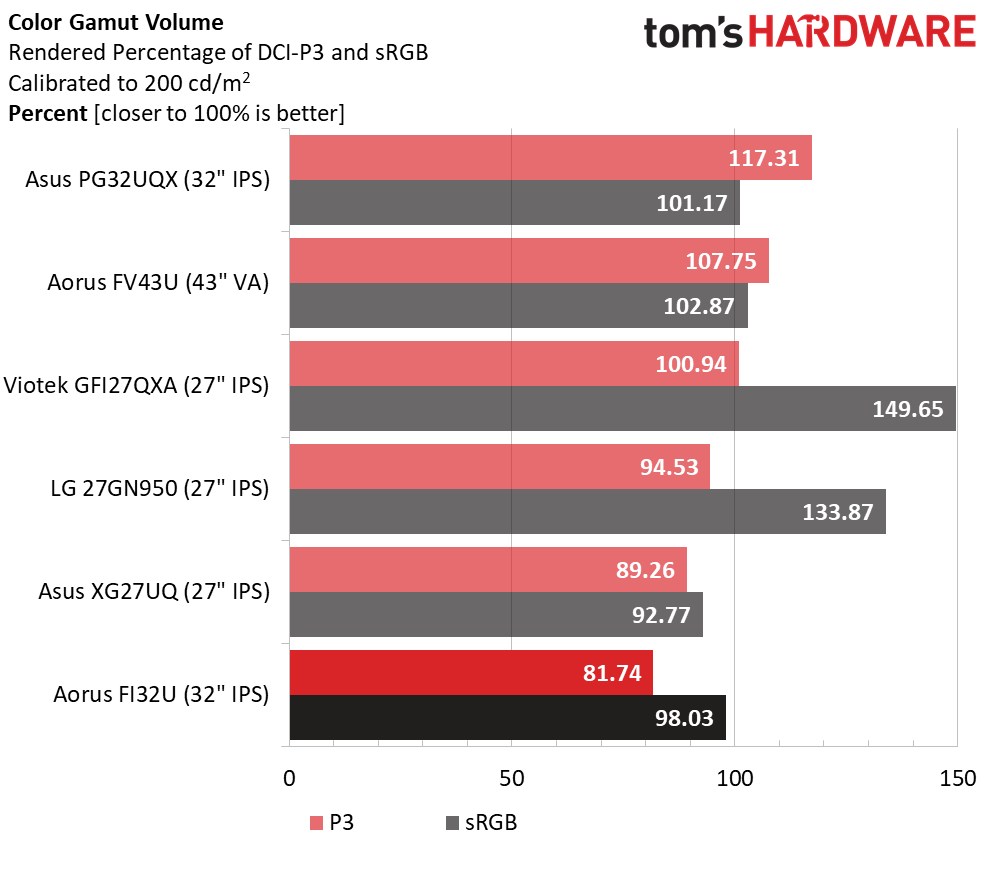
When a 2dE color error is a mid-pack result, you know the group of monitors is good. The FI32U exhibits excellent color accuracy but is pipped by three other screens. It’s a great time for gaming monitors; this result shows no real color flaws from any of the displays.
The FI32U’s color volume is a bit below average among the extended color monitors we’ve tested. 81.74% DCI-P3 coverage is an OK result, but most screens will offer a bit more green. This isn’t a major flaw, as the FI32U is still visibly more colorful than any sRGB panel.
Speaking of sRGB, that result is right on spec with over 98% coverage. You can use the FI32U for color-critical tasks if you install a software profile.
Current page: Grayscale, Gamma and Color
Prev Page Brightness and Contrast Next Page HDR Performance
Christian Eberle is a Contributing Editor for Tom's Hardware US. He's a veteran reviewer of A/V equipment, specializing in monitors. Christian began his obsession with tech when he built his first PC in 1991, a 286 running DOS 3.0 at a blazing 12MHz. In 2006, he undertook training from the Imaging Science Foundation in video calibration and testing and thus started a passion for precise imaging that persists to this day. He is also a professional musician with a degree from the New England Conservatory as a classical bassoonist which he used to good effect as a performer with the West Point Army Band from 1987 to 2013. He enjoys watching movies and listening to high-end audio in his custom-built home theater and can be seen riding trails near his home on a race-ready ICE VTX recumbent trike. Christian enjoys the endless summer in Florida where he lives with his wife and Chihuahua and plays with orchestras around the state.
-
kaalus When are you going to get into your heads that higher resolution is not to fit more content on the screen. It is to have the normal-sized content displayed in much better quality.Reply
