Lenovo IdeaPad Yoga 13 Review: One Flexible Ultrabook
Whether in notebook, stand, tent, or tablet mode, the Lenovo IdeaPad Yoga 13 is definitely a head-turner. But does this Ultrabook's innovative multi-mode design effectively juggle its multiple personalities in an equally-harmonious, Zen-like manner?
Results: Heat And Noise
Now that most of our testing is completed, we feel it’s an appropriate time to review the Yoga 13’s thermal activity and cooling management.
Heat
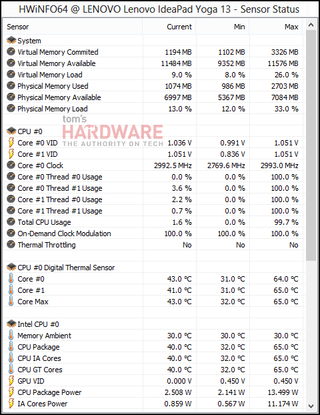
No matter how hard we tax the Yoga 13, 65°C is the hottest temperature that we record for its Core i7. Most of the time, the average temperature stays at or below 50°C!
There is no heat to speak of on the exterior of the Yoga 13’s lid, and this was the case day-after-day under normal usage. On the bottom side of the system, using a handheld IR temperature gun, we measure the surface temperature of the aluminum casing after 15 minutes of continuous 720p video encoding.

Again, the temperatures are well within reason, showing the system is safe to rest on your lap for extended periods of time. This is very impressive, and it represents the thermal profile of Intel's low-voltage Core i7.
Noise
The dual-fan cooling system can also be credited for the system’s excellent thermal management. But we need to investigate fan noise to determine if there is any derogative influence on the audio output of the center-placed right speaker. We’ll test the XPS 12 as well, in order to see which system is best at keeping things cool and quiet.
Stay On the Cutting Edge: Get the Tom's Hardware Newsletter
Join the experts who read Tom's Hardware for the inside track on enthusiast PC tech news — and have for over 25 years. We'll send breaking news and in-depth reviews of CPUs, GPUs, AI, maker hardware and more straight to your inbox.
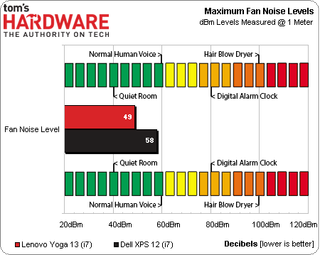
The Yoga 13 really excels in this area, and is noticeably quieter than the Dell XPS 12. Additionally, there is no measurable sound wave interference taking place by having the right speaker so close to the cooling fans. It appears that hot air is expelled out the rear of the system and away from the speaker area.
Current page: Results: Heat And Noise
Prev Page Results: Real-World Benchmarks Next Page Results: Battery Life And Wi-Fi-
danaistina I bought a yoga 13 a few months ago. Author of the article obviously has some special version of this ultrabook, which no one else, including me and the people of the Lenovo forums has heard that there is no following problems: touchpad does not support all Windovs 8 gestures, wirerless card has very weak signal, runs very hot and noise from the vents is loud. And finally: windows 8 has not yet up to use touch screen like a android or ios devices.Reply -
danaistina I bought a yoga 13 a few months ago. Author of the article obviously has some special version of this ultrabook, which no one else, including me and the people of the Lenovo forums has heard that there is no following problems: touchpad does not support all Windovs 8 gestures, wirerless card has very weak signal, runs very hot and noise from the vents is loud. And finally: windows 8 has not yet up to use touch screen like a android or ios devices.Reply -
sgadadish Tent (Joke) Mode : simply serving as a digital picture frame placed tastefully on a shelf or desk . , Sure...Reply -
hothfox I contemplated this and the Thinkpad Twist, and wound up getting the Twist, largely because when you flip it around to it's tablet mode, the keyboard and touchpad are covered by the screen, instead of exposed.Reply -
Amdlova 9hr battery... idle and screen of... 5 hr real condition... when we get something can do 12 hrs.Reply -
whyso How is the yoga gettng better bandwidth numbers that it is in theory capable of? 21GB/sec for cached read when theoretically it maxes out at 12.8 GB/secReply -
Kattie Anderson Get a premium support for yoga at http://ytechsupport.com/lenovo-laptop-support-.htmlReply
Most Popular



