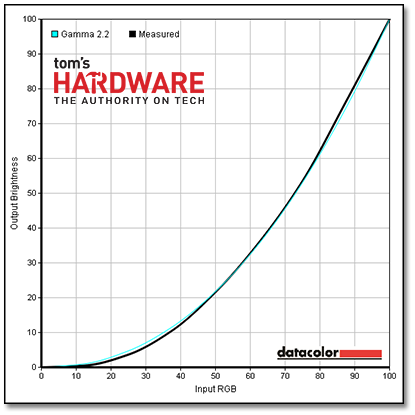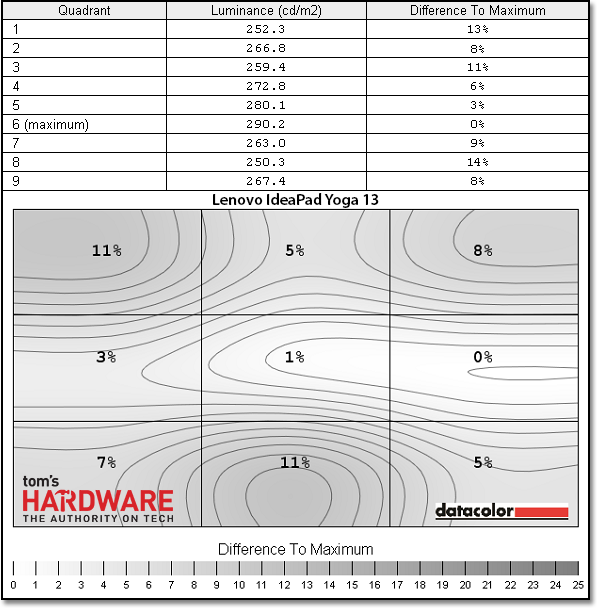Lenovo IdeaPad Yoga 13 Review: One Flexible Ultrabook
Whether in notebook, stand, tent, or tablet mode, the Lenovo IdeaPad Yoga 13 is definitely a head-turner. But does this Ultrabook's innovative multi-mode design effectively juggle its multiple personalities in an equally-harmonious, Zen-like manner?
Viewing Angles, Gamma, And Luminance
Once exposed to a quality IPS display, there’s no going back. You’ve been warned!
As its name suggests, the Yoga 13 sports a 13.3” display. The 1600x900 HD+ IPS panel, made by Chi Mei Corporation (model #: N133FGE-L31), is fused with an OEM 10-point multi-touch digitizing layer and then finished off with a protective shield of Corning Gorilla Glass.
Viewing Angles
As alluded to earlier, this formula produces high-quality viewing as well as responsive tactile navigation. The image is easy on the eyes from virtually any usable angle, even if reflections are unavoidable.
Again, this is the case with virtually all glass-screened mobile devices, so it falls within the same “no-biggie” category as those fingerprints that require constant cleaning.
Let’s take a more technical look at the visual display performance of the Yoga 13. The following graphics are produced by the Datacolor software suite and show the stock Yoga 13 display performance as shipped from the Lenovo factory.
Gamma
Get Tom's Hardware's best news and in-depth reviews, straight to your inbox.
The accurate gamma 2.2 rating shows us that the display is capable of reproducing natural colors, even in low-light environments.
Luminance Uniformity
The luminance uniformity of the Yoga 13’s display panel is good in the center of the screen, but quickly degrades towards the bottom and top edges. Although marginal, anything above a 10% variance is disappointing.
Current page: Viewing Angles, Gamma, And Luminance
Prev Page Results: Battery Life And Wi-Fi Next Page Color, Viewing Angles, And Monitor Rating-
danaistina I bought a yoga 13 a few months ago. Author of the article obviously has some special version of this ultrabook, which no one else, including me and the people of the Lenovo forums has heard that there is no following problems: touchpad does not support all Windovs 8 gestures, wirerless card has very weak signal, runs very hot and noise from the vents is loud. And finally: windows 8 has not yet up to use touch screen like a android or ios devices.Reply -
danaistina I bought a yoga 13 a few months ago. Author of the article obviously has some special version of this ultrabook, which no one else, including me and the people of the Lenovo forums has heard that there is no following problems: touchpad does not support all Windovs 8 gestures, wirerless card has very weak signal, runs very hot and noise from the vents is loud. And finally: windows 8 has not yet up to use touch screen like a android or ios devices.Reply -
sgadadish Tent (Joke) Mode : simply serving as a digital picture frame placed tastefully on a shelf or desk . , Sure...Reply -
hothfox I contemplated this and the Thinkpad Twist, and wound up getting the Twist, largely because when you flip it around to it's tablet mode, the keyboard and touchpad are covered by the screen, instead of exposed.Reply -
Amdlova 9hr battery... idle and screen of... 5 hr real condition... when we get something can do 12 hrs.Reply -
whyso How is the yoga gettng better bandwidth numbers that it is in theory capable of? 21GB/sec for cached read when theoretically it maxes out at 12.8 GB/secReply -
Kattie Anderson Get a premium support for yoga at http://ytechsupport.com/lenovo-laptop-support-.htmlReply