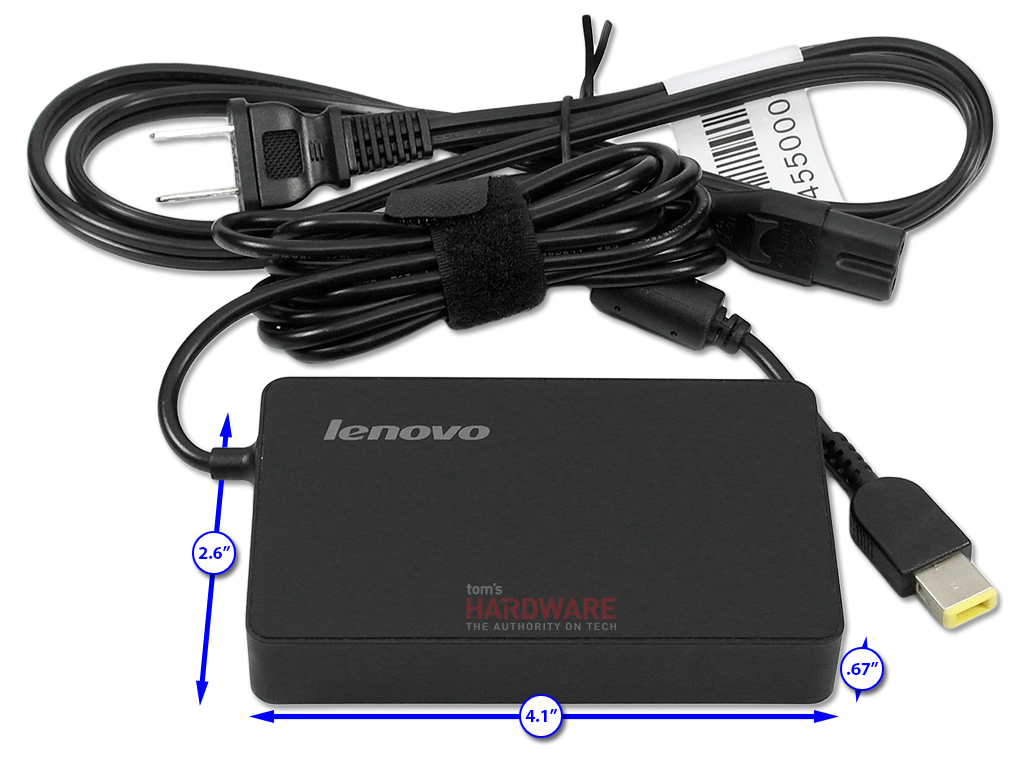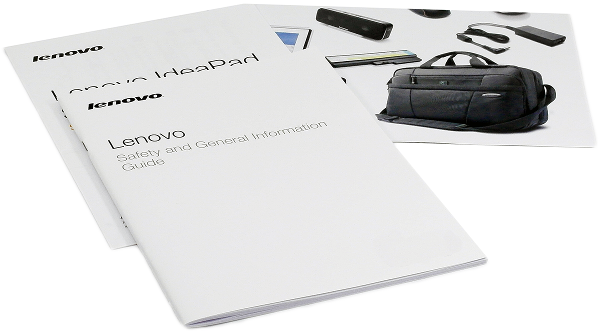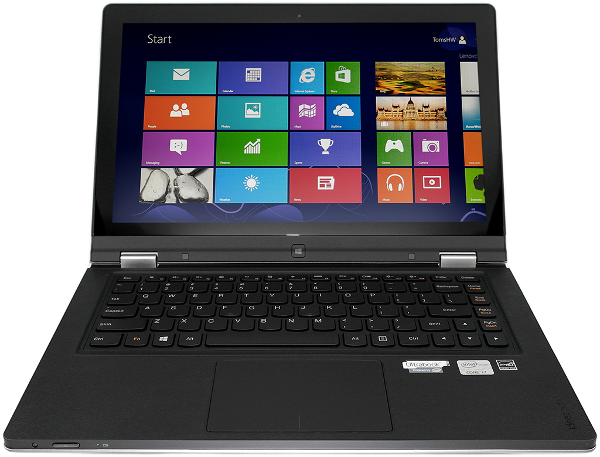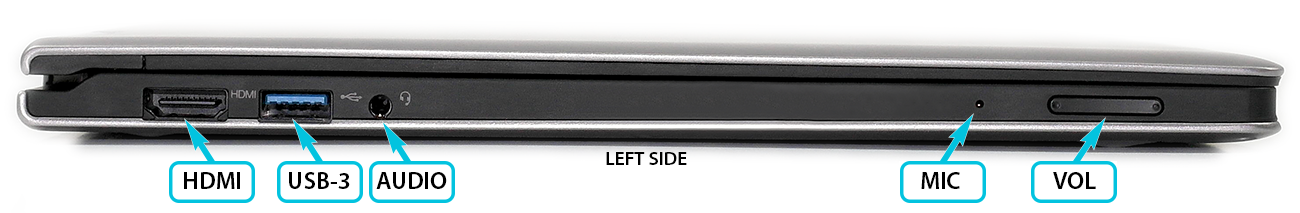Lenovo IdeaPad Yoga 13 Review: One Flexible Ultrabook
Whether in notebook, stand, tent, or tablet mode, the Lenovo IdeaPad Yoga 13 is definitely a head-turner. But does this Ultrabook's innovative multi-mode design effectively juggle its multiple personalities in an equally-harmonious, Zen-like manner?
Exterior: First Impressions Are Important
Unboxing And Accessories
Once the monochrome, environmentally-friendly outer shipping box is opened, a higher-quality, color, photo-printed Yoga 13 system box is revealed. The multi-mode Ultrabook itself is wrapped in a clear, protective, anti-static sleeve.
Tucked away next to the core system is a slim, compact, and internationally-compatible 110-220 VAC power adapter, which successfully compliments the size and style of the system it powers (output: 20 VDC/3.25 A/65 W).
Other than a few additional Lenovo brochures and our region-specific one-year warranty reference material, the entire contents of the retail packaging are pleasantly accounted for, without the need to weed through mountains of unrelated and unsolicited third-party marketing materials.
With the Yoga 13 completely unpacked, we are finally able to get a good look at the overall fit and finish of the system.
Exterior Tour
Overall, the IdeaPad Yoga 13 is a very clean and professional-looking notebook. The touchpad size appears ideal, the chiclet-style keyboard flows well with the rest of the system design, and the capacitive multi-touch glass screen is very sleek-looking with excellent color reproduction. The exterior of the Yoga 13 clearly projects a minimalist design concept without disclosing any of the transformer-like capabilities harnessed within its novel display hinges.
Get Tom's Hardware's best news and in-depth reviews, straight to your inbox.
The palmrest assembly that surrounds the chiclet-style keyboard and massive touchpad is made from a rigid polycarbonate material with an anti-fingerprint coating. While the surface is intended to reduce fingerprints, it also gives it a nice, soft, rubber-like feel.
The Yoga 13’s satin-finished aluminum shell is very high quality. It assists in preserving the superior look of the machine by resisting everything from daily wear and tear, to those Ninjitsu moves that would normally leave visible scuffs and scratches on less flexible systems.
The smooth underside of the Yoga 13 further demonstrates the non-user-serviceable persona that the system appears to be presenting.
Buttons, Ports, And Indicators
The Yoga 13 maintains its minimalist Ultrabook design by offering just the basics insofar as physical buttons, interface ports, and status indicators. Fortunately, Lenovo does an adequate job deciding which basics to include.
On the Yoga 13’s left side, we find an HDMI port (v1.4a), USB 3.0 port, 2.5 mm headphone/mic combo jack, an embedded pin-hole microphone, and a rocker button for volume control.
The system’s front edge hosts Lenovo’s exclusive NOVO (system boot/restore menu) shortcut button, a backlit power button, and a mini-LED battery status indicator.
The right side of the Yoga 13 holds the display orientation lock button, SDHC UHS-1-compatible multi-card reader, a USB 2.0 port, and the proprietary DC power jack.
Lastly, a physical Windows 8 button is nicely integrated into the lower touchscreen display bezel, with the 1.0 MP 720p HD webcam sitting atop the upper display bezel.
The Yoga 13 lacks an integrated Ethernet port, and while many low-cost USB dongles exist, it would be nice if Lenovo offered or bundled a verified Ethernet solution with such a premium-priced Ultrabook. It should be noted that the Yoga 13 also lacks a Kensington Security Slot.
Current page: Exterior: First Impressions Are Important
Prev Page The World's First Multi-Mode Ultrabook Next Page Keyboard, Touchpad, And Touchscreen-
danaistina I bought a yoga 13 a few months ago. Author of the article obviously has some special version of this ultrabook, which no one else, including me and the people of the Lenovo forums has heard that there is no following problems: touchpad does not support all Windovs 8 gestures, wirerless card has very weak signal, runs very hot and noise from the vents is loud. And finally: windows 8 has not yet up to use touch screen like a android or ios devices.Reply -
danaistina I bought a yoga 13 a few months ago. Author of the article obviously has some special version of this ultrabook, which no one else, including me and the people of the Lenovo forums has heard that there is no following problems: touchpad does not support all Windovs 8 gestures, wirerless card has very weak signal, runs very hot and noise from the vents is loud. And finally: windows 8 has not yet up to use touch screen like a android or ios devices.Reply -
sgadadish Tent (Joke) Mode : simply serving as a digital picture frame placed tastefully on a shelf or desk . , Sure...Reply -
hothfox I contemplated this and the Thinkpad Twist, and wound up getting the Twist, largely because when you flip it around to it's tablet mode, the keyboard and touchpad are covered by the screen, instead of exposed.Reply -
Amdlova 9hr battery... idle and screen of... 5 hr real condition... when we get something can do 12 hrs.Reply -
whyso How is the yoga gettng better bandwidth numbers that it is in theory capable of? 21GB/sec for cached read when theoretically it maxes out at 12.8 GB/secReply -
Kattie Anderson Get a premium support for yoga at http://ytechsupport.com/lenovo-laptop-support-.htmlReply