MSI Aegis X Mini-ITX Barebones Gaming PC Review
Why you can trust Tom's Hardware
Aegis X Firmware And Software
The Aegis X defies all of our expectations for MSI hardware by providing zero overclocking options in firmware. The company added an XMP button to publicly available update firmware after a little prodding, but even switching down from the DDR4-2400 defaults of our recently-reviewed Crucial Ballistix Sport LT kit to DDR4-2133 isn't an option. There are a few boot settings and a bunch of status screens however.
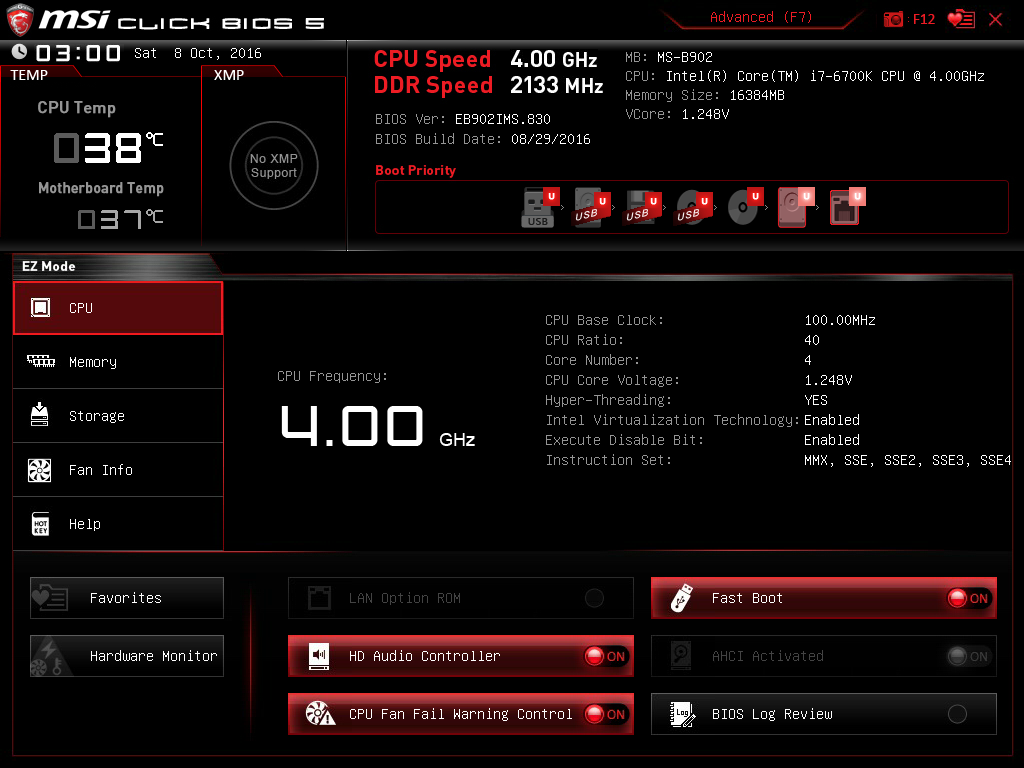
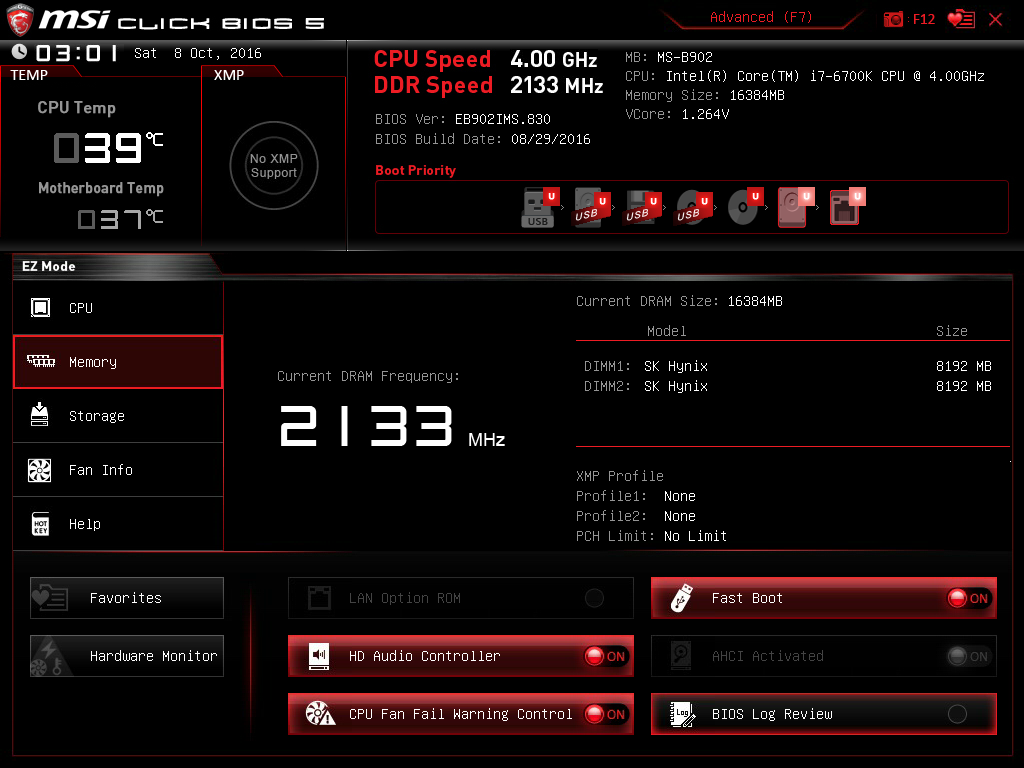
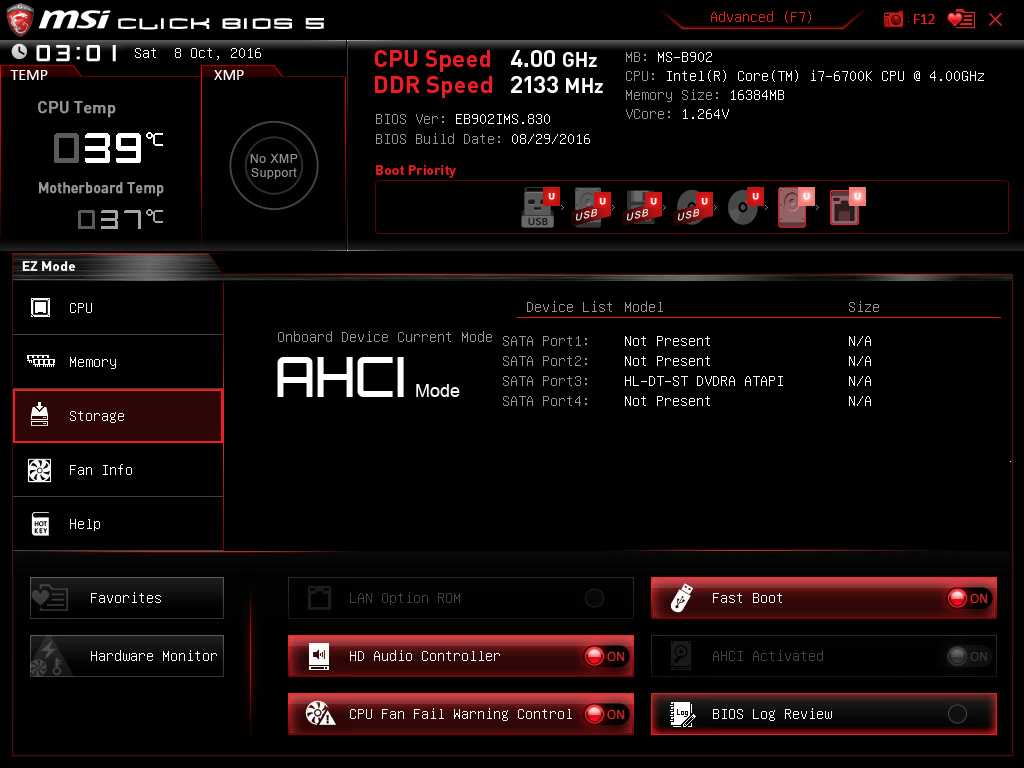
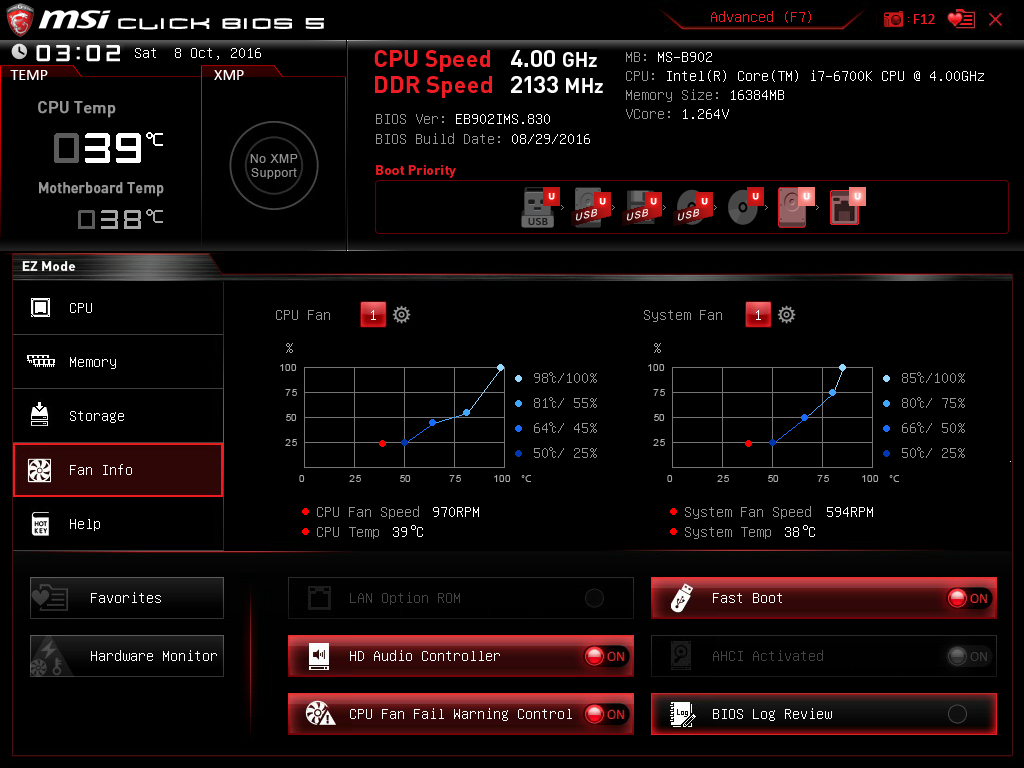
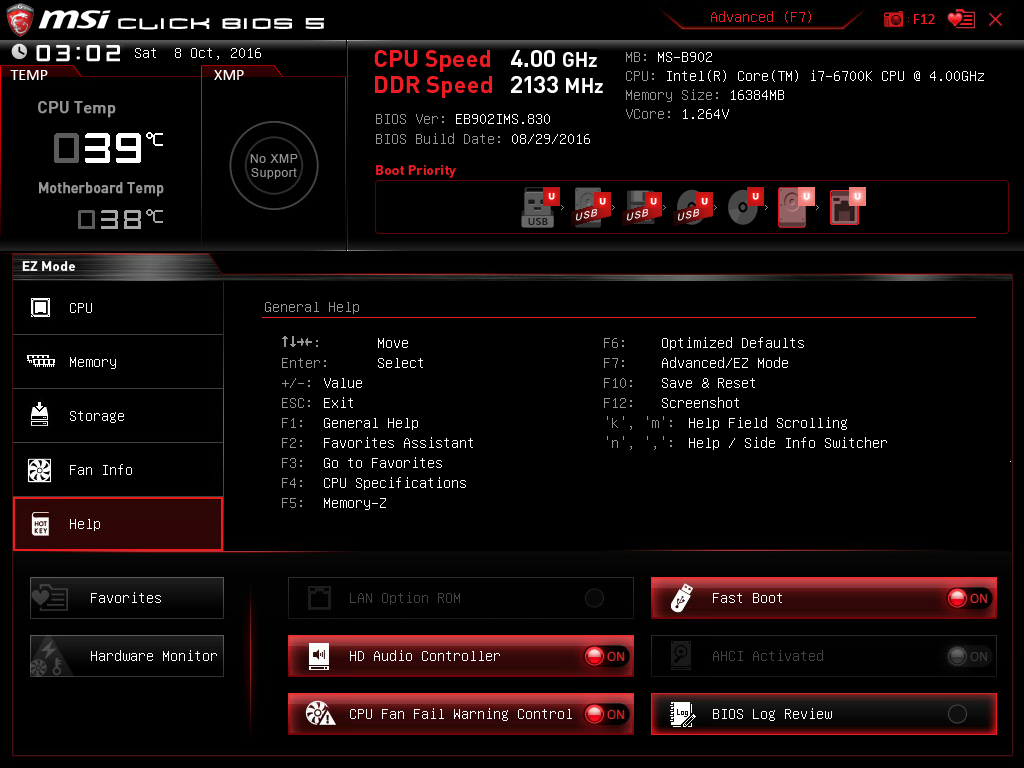
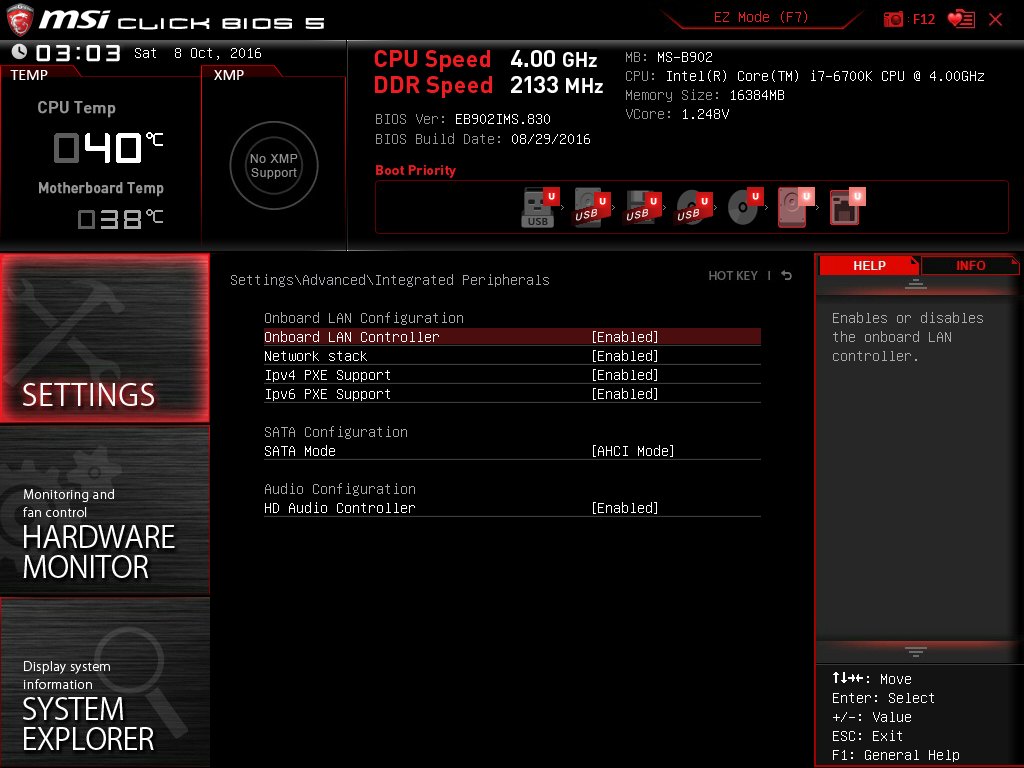
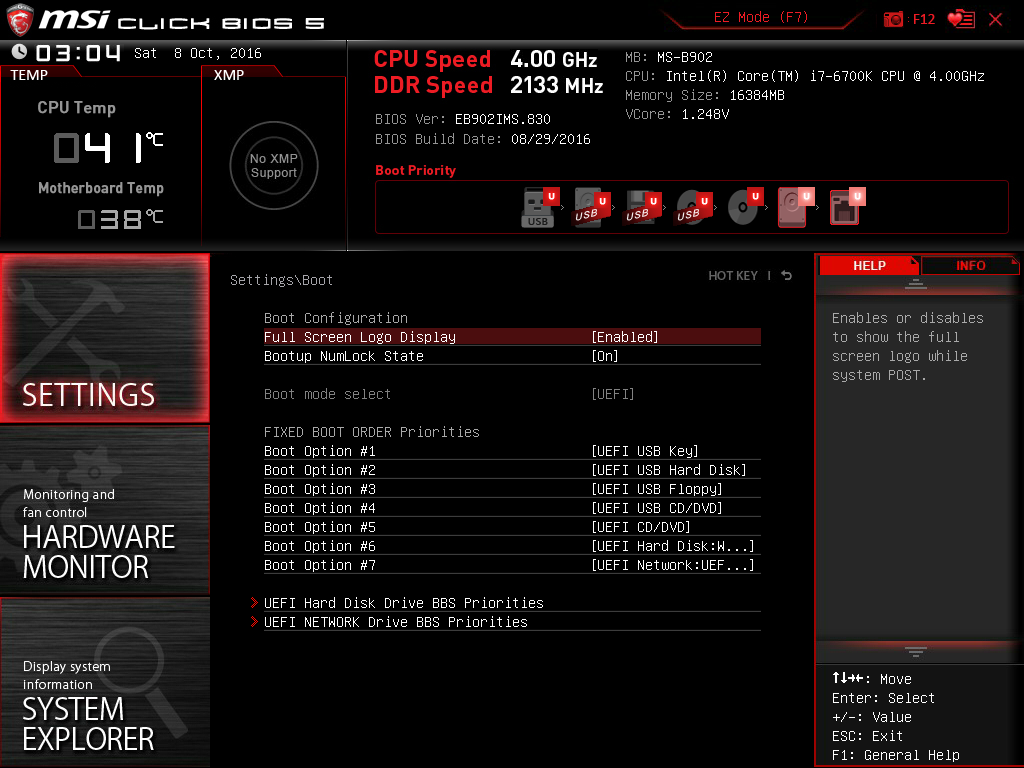
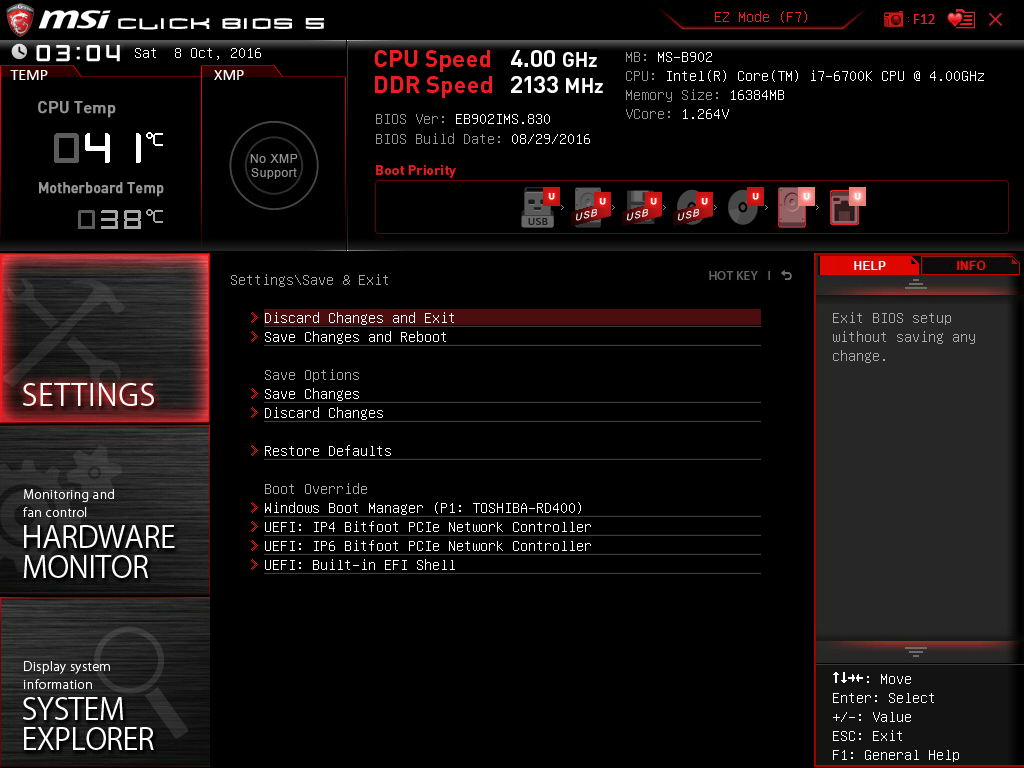
MSI’s famous OC and MFlash menu buttons are completely missing from Advanced mode, replaced with the Hardware Monitor and System Explorer buttons normally found on the other side of the screen on its retail boards.

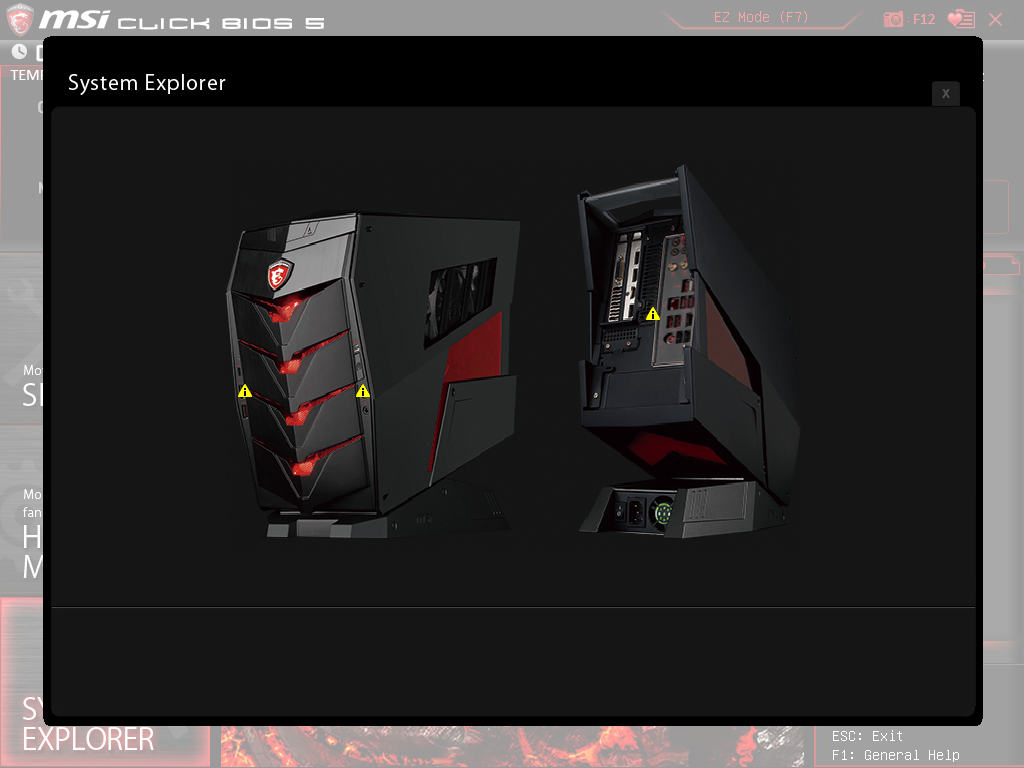
The Hardware Monitor popup is a repeat from EZ Mode and, unlike MSI’s retail boards, lacks any adjustability. The System Explorer page is also limited to external connections rather than internal hardware, though pointing the cursor at any of the shown zones enables a popup to show what’s plugged in.
The Aegis X software load includes several MSI apps, but does not include MSI’s venerable Command Center software or even its Live Update 6. Both of those suites are unsupported.





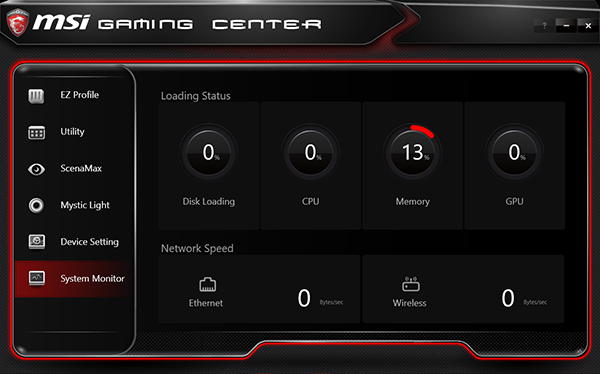
MSI Gaming Center provides an index of most of its other utilities and licensed software, plus a direct control menu for its RGB case lighting effects.
MSI Dragon Eye provides video overlay of an unrelated feed while gaming. MSI mentions YouTube and Twitch as possible overlay video sources. The program includes hotkey functions to control the video feed and transparency control so it won’t conceal too much of your important game action.


MSI Gaming App offers limited control for enhanced turbo and power saving CPU modes. Its functionality is also dependent on the position of the front-panel turbo button.
Get Tom's Hardware's best news and in-depth reviews, straight to your inbox.
MSI Recovery is the firm’s own brand hard drive backup suite. We used it and found that it mostly works, though we only found our 32GB thumb drives compatible. Several of our larger drives were incompatible, and the 27GB image meant that anything smaller than 32GB wouldn’t have the required capacity.

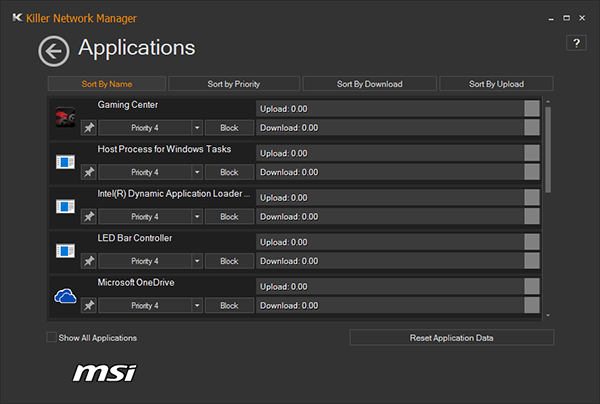
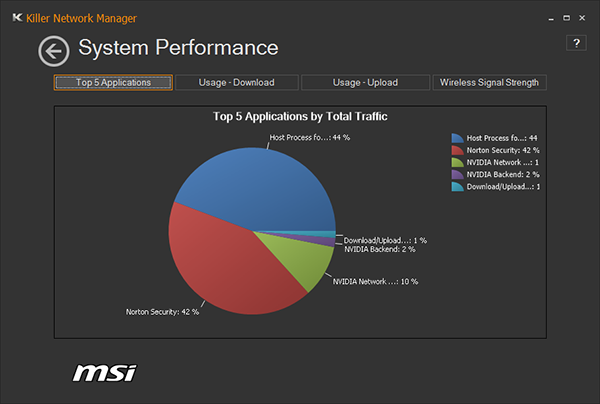
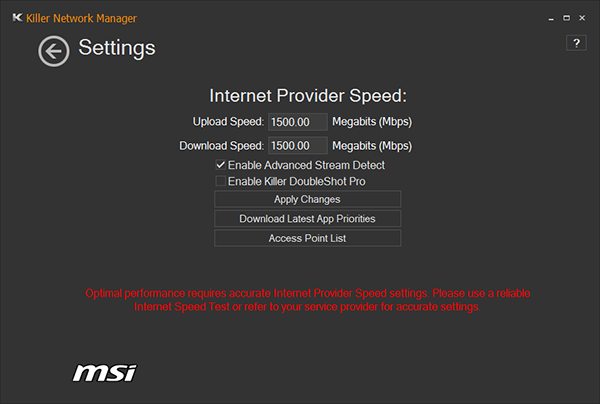
Killer Networking’s software allows users to set packet and stream prioritization. The presence of both Killer Ethernet and Killer Wi-Fi controllers allows Aegis X owners to enable Killer Doubleshot Pro mode.

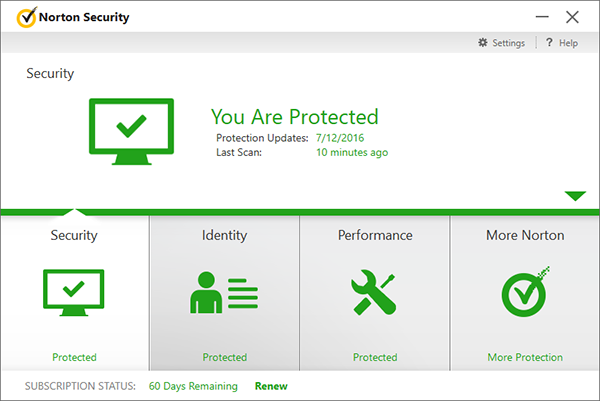

MSI also adds PowerDVD 12 and temporary subscription service for Norton Security, WTFast, and XSplit Gamecaster/Broadcaster.
Current page: Aegis X Firmware And Software
Prev Page Inside The Aegis X Next Page Setting Up The Comparison-
shrapnel_indie I know this is a bare-bones unit. However, what I don't know is is that FSP PSU one of their good designs or one that is lacking? even if the PSU is a 1U unit, it's important not to go too cheap (as in poor - bad quality) as is usually the case with a bundled PSU and case.Reply -
InvalidError Reply
If I was paying $500 for a "barebones" PC (case, PSU, motherboard), I would definitely expect a decent PSU.18754217 said:even if the PSU is a 1U unit, it's important not to go too cheap (as in poor - bad quality) as is usually the case with a bundled PSU and case.
We're quite far from the $40 case with 'free' PSU category here.
-
bloodroses Reply18754308 said:
If I was paying $500 for a "barebones" PC (case, PSU, motherboard), I would definitely expect a decent PSU.18754217 said:even if the PSU is a 1U unit, it's important not to go too cheap (as in poor - bad quality) as is usually the case with a bundled PSU and case.
We're quite far from the $40 case with 'free' PSU category here.
MSI is also a large name company. They would be rather foolish to use a cheap power supply in this case as it would hurt their reputation. -
Findecanor The trend is going for small size, stylish design, silence and dust filters. This has neither.Reply -
DoomFace overall for a barebones, this looks like a good little unit to build around. definitely very niche product, but seems like it does what its supposed to very well.Reply


