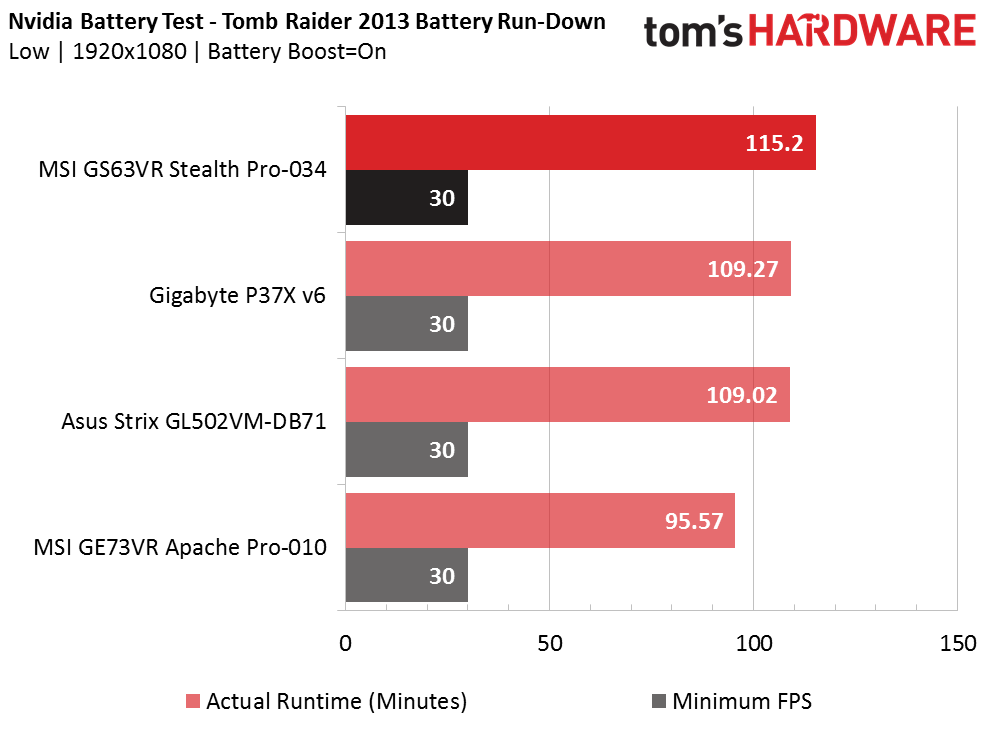MSI GS63VR Stealth Pro Gaming Laptop Review
The thin and light MSI GS63VR Stealth Pro-034 contains a 6th generation Intel Core i7 and Nvidia's new GTX 1060 Pascal GPU. At just under 0.7", can the Stealth Pro perform well, or does its thin profile introduce unnecessary compromises?
Why you can trust Tom's Hardware
Battery, Thermal, And Display Testing
Battery Test - Tomb Raider 2013 Battery Rundown
To test battery life, we set each laptop’s battery profile to Balanced while running Tomb Raider’s built-in benchmark at the lowest detail preset. The frame rate is locked at 30 FPS through GeForce Experience’s Battery Boost to limit the strain on the battery. Meanwhile, a script running in the background monitors and time stamps the system’s battery percentage. The laptops are set to hibernate once battery levels reach 5%.
Out of the four systems in this roundup, the Stealth Pro takes first place, producing just under two hours of play time on battery power. The Gigabyte and Asus take a close second and third. If you game while unplugged, an hour and 55 minutes certainly won't have you scrambling to find an outlet.
Thermal Testing
For our thermal testing, we use the Optris PI 640 infrared camera to measure the laptop’s thermals. For more information about how we test, be sure to check out our Measurement Science article. We capture a thermal image during idle, and after 15 minutes of a Furmark GPU stress test. During the Furmark test, we record a temperature log of the GPU diode using Aida64.
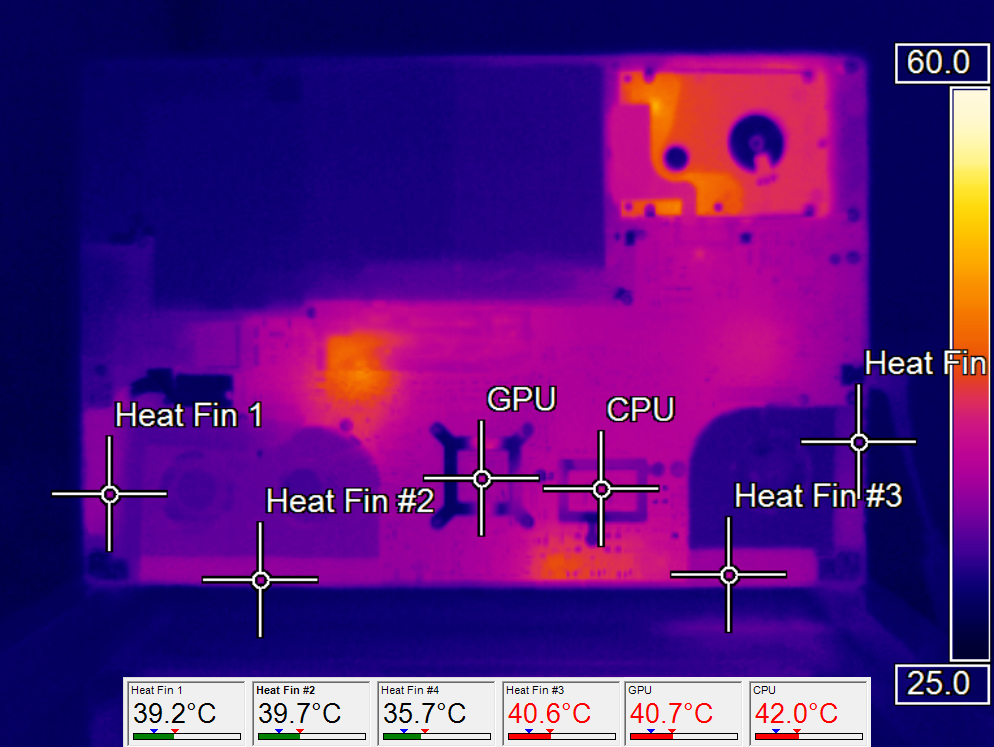
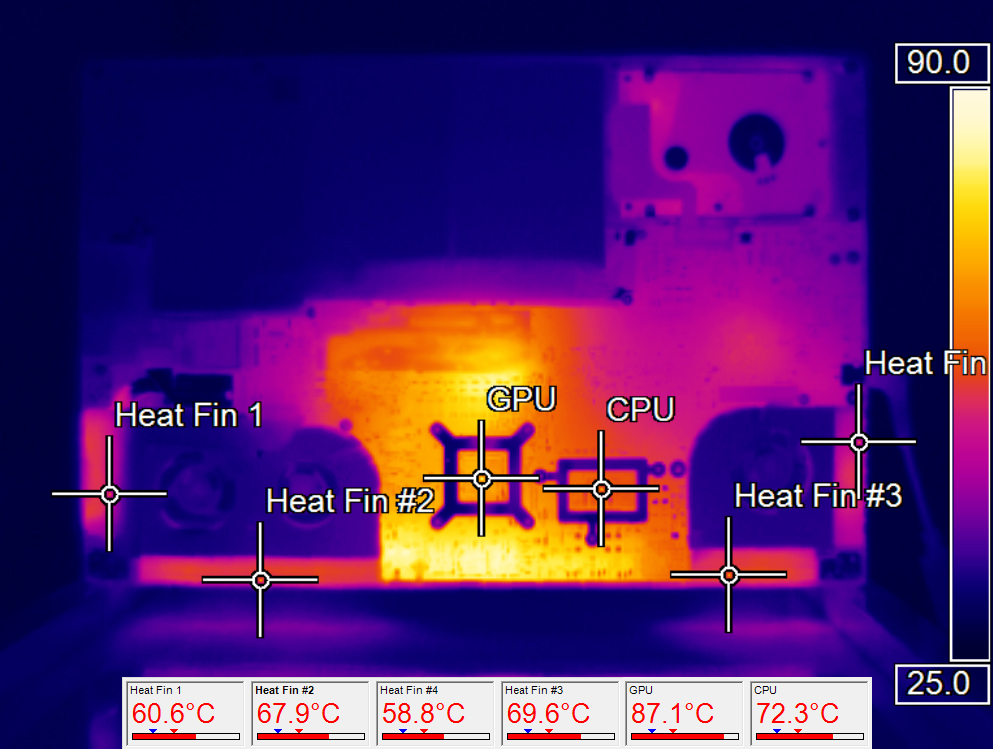
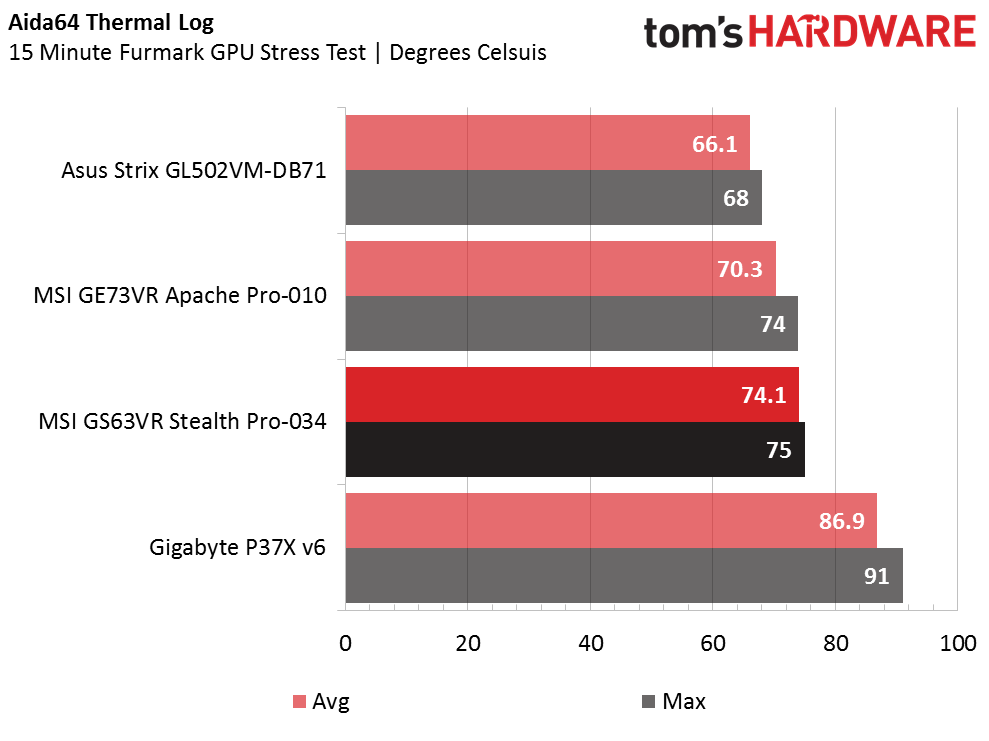
The MSI Stealth Pro remains surprisingly cool, only bordering on 40°C after 15 minutes at idle. After 15 minutes of Furmark stress testing, the heat ramps up. The three sets of aluminum heat fins closest to the GPU expel the most heat, while the fourth set remains relatively cool. Keep in mind that the MSI laptop's construction obstructs the heat sinks and heat pipes, so the heat measurements are taken from the motherboard beneath the GPU and CPU rather than from the heat sinks, thus the rather high measurements. In reality, the Stealth Pro averages 74.1°C and reaches up to 75°C according to Aida64's GPU diode log.
Display Testing
We use the SpectraCal C6 Colorimeter to measure the P37X v6’s display. Be sure to check out our Display Testing Explained article for a full description of our test methodology.
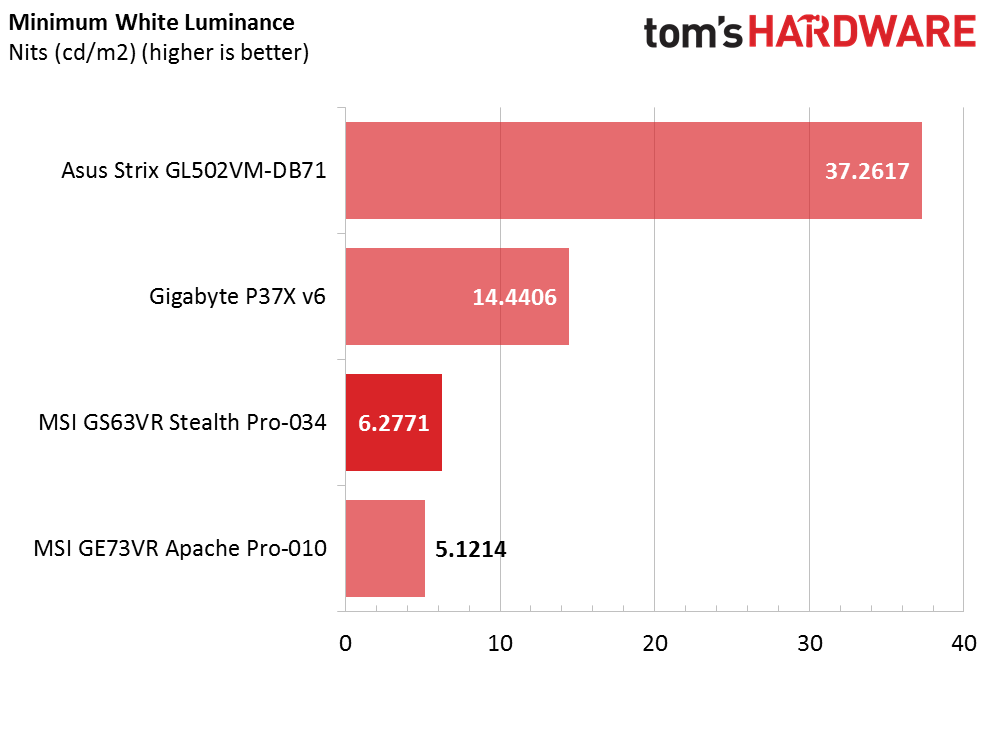
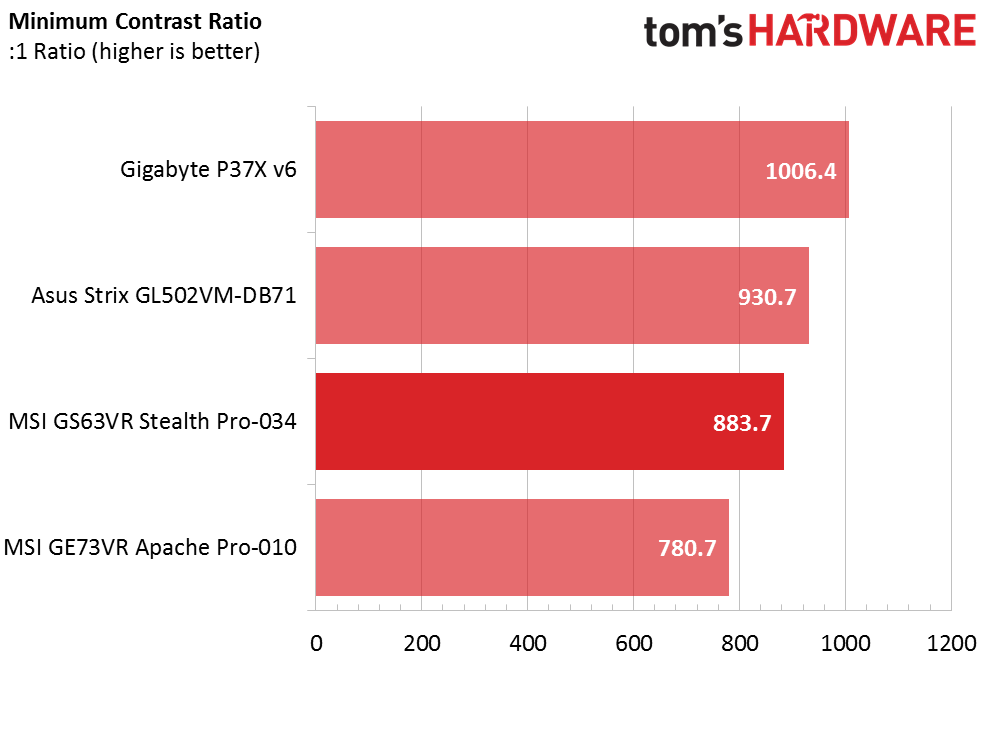
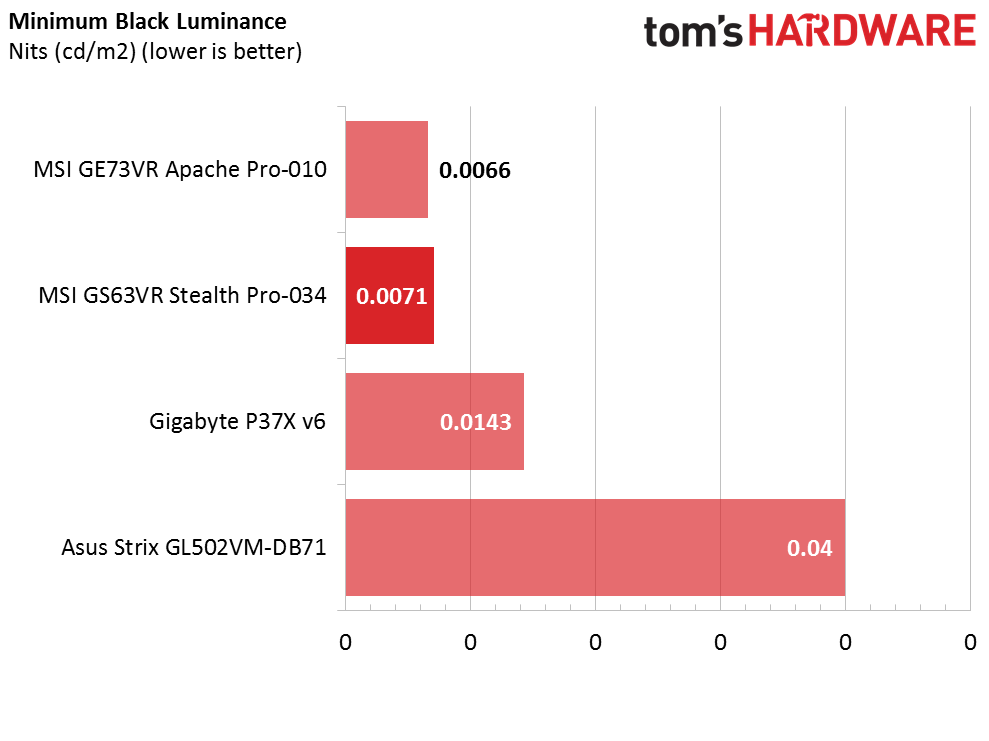
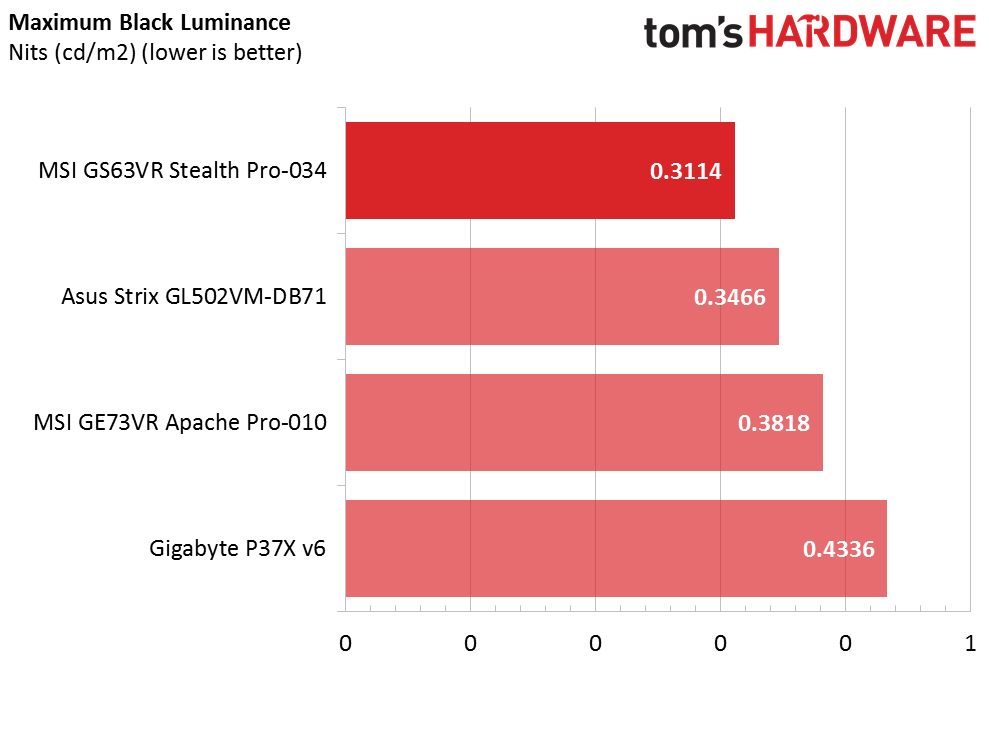
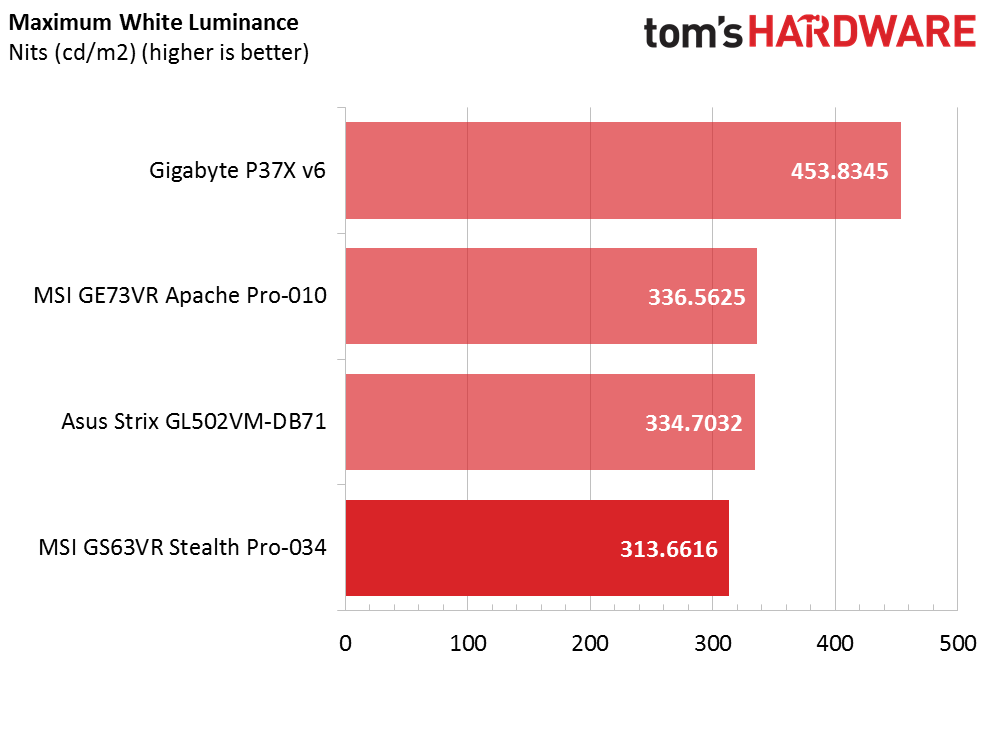
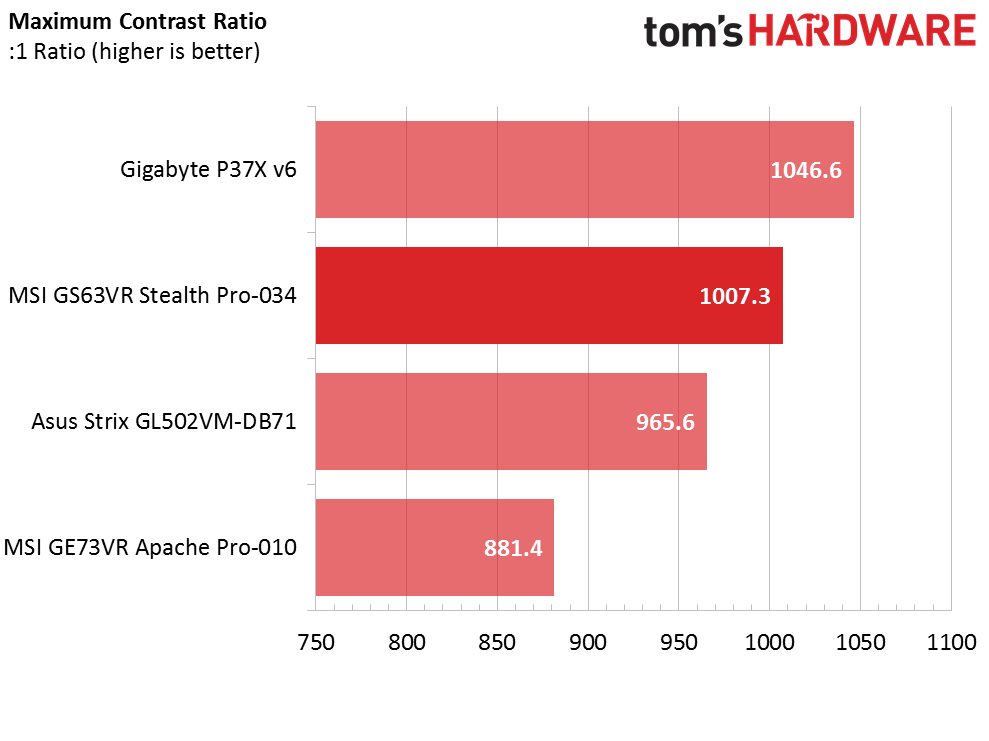
Starting at 0% brightness, the MSI Stealth Pro has incredibly low black luminance, which is great, but its minimum white luminance is too low, lowering its overall minimum contrast ratio to 883.7:1. The story changes at 100% brightness. The maximum contrast ratio is higher than the other GTX 1060 models, and scores behind only the Gigabyte P37X v6, which has one of the better laptop displays we've tested.

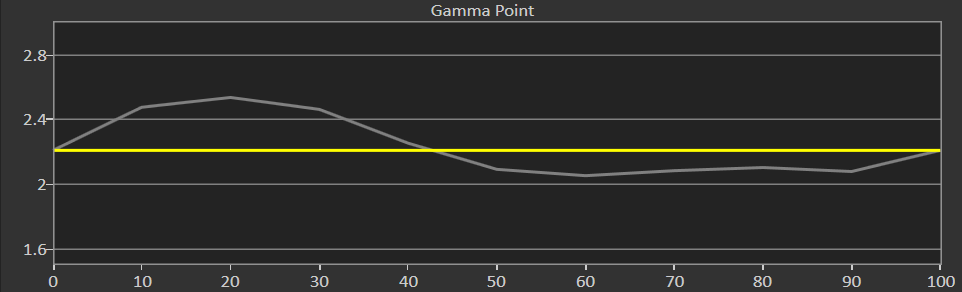
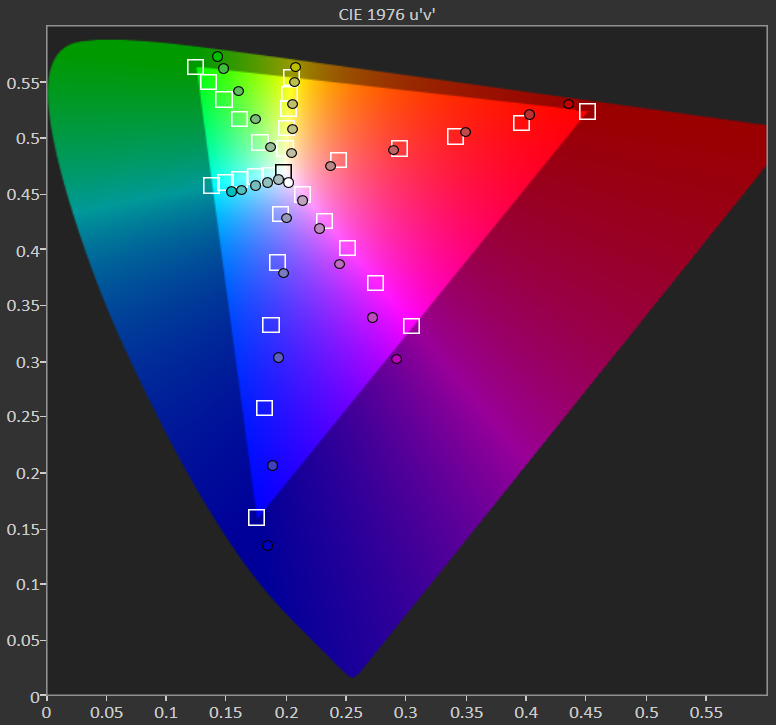
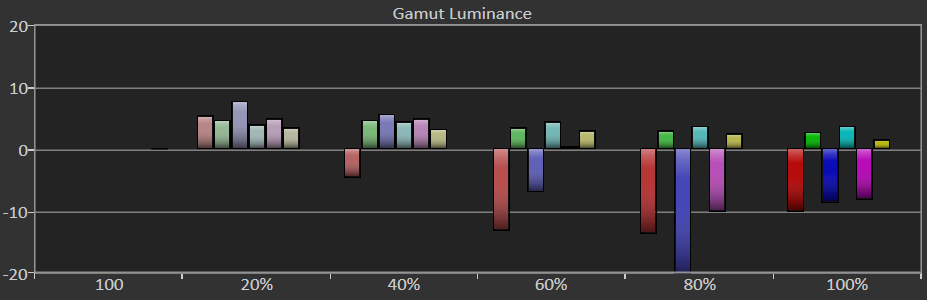
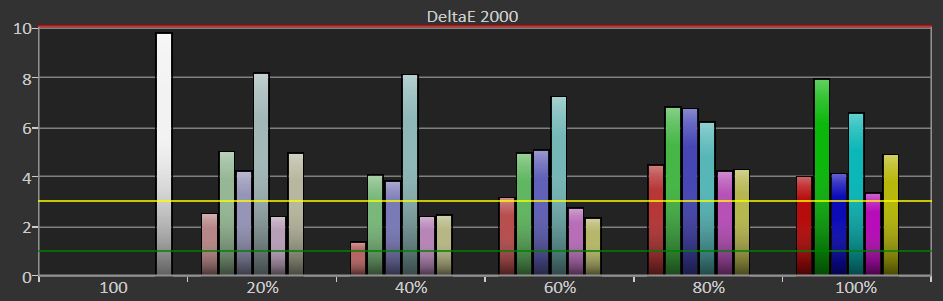
The Stealth Pro's RGB levels start off rather balanced, but as brightness increases, the green levels drop immensely, and at 100% brightness, the blue levels skyrocket. Red levels rise ever so slightly, but normalize at 100% brightness.
Get Tom's Hardware's best news and in-depth reviews, straight to your inbox.
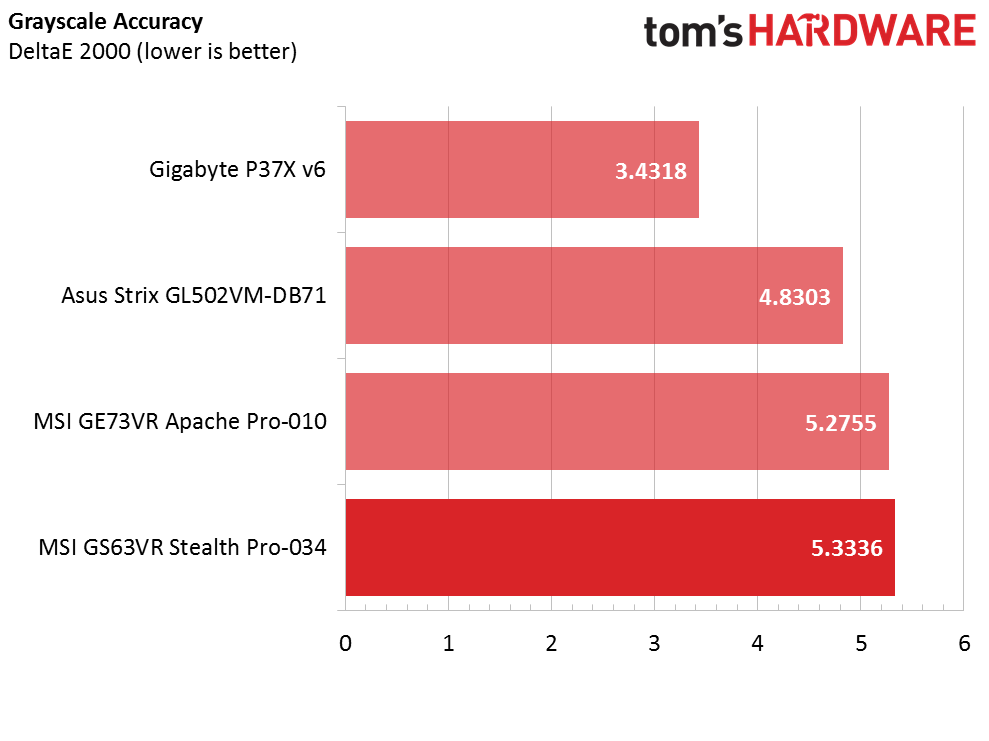
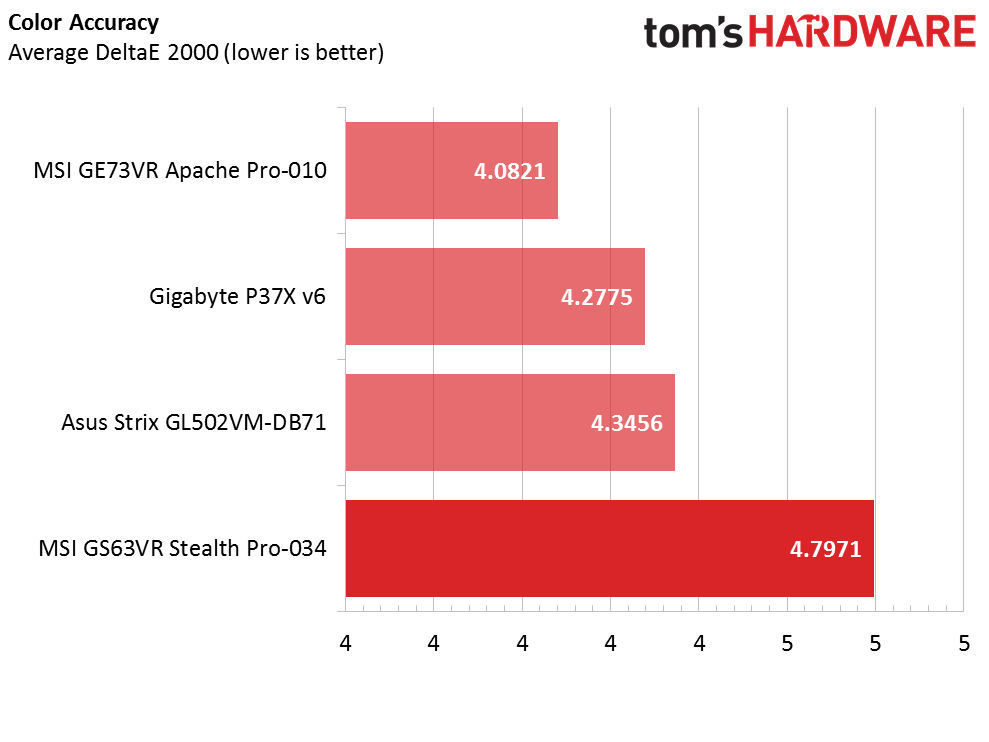
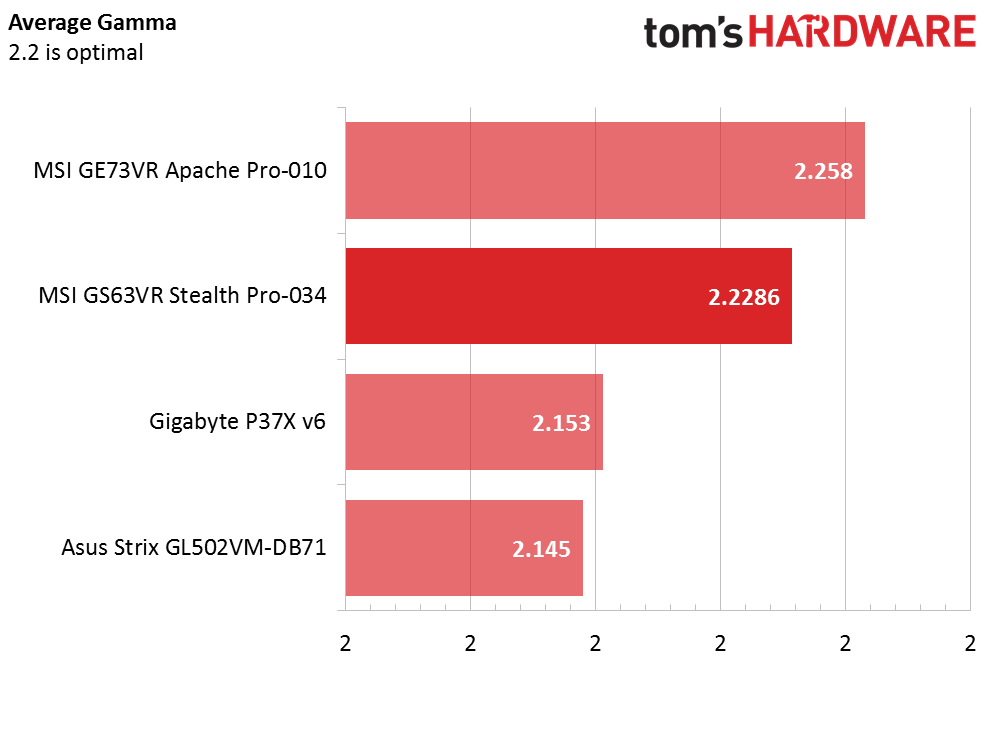
The gamma averages around 2.2 overall, but the gamma point at low brightness levels is incredibly high and drops below 2.2 at medium-to-high brightness levels. The DeltaE 2000, or color difference, also starts off at tolerable levels, but becomes easily noticeable past 40% brightness. The MSI Stealth Pro's display's primary drawbacks are in grayscale and color accuracy, but its competition doesn't fare much better.
Current page: Battery, Thermal, And Display Testing
Prev Page Gaming Benchmarks Next Page Price Analysis And Conclusion-
cats_Paw When I saw the Price I thought to myself "let me guess, a 1060".Reply
See, back in the day of the 570M and the 580M, an MSI laptop with a 570M would set you back 1.5k, the 580M would be at 1.7k (the cheapest I could find them).
Now, with no need to make both desktop and mobile chipsets (so, lower costs), the price has gone up. Now I know everything is going up (even if they say there is no inflation), but electronics used to go DOWN in price, not up.
And older gen hardware used to go down when new came up, not stay the same... -
Niva Ok, bottom of page 1:Reply
"Removing the bottom panel reveals just how tightly packed the system is packed. The CPU has one fan on the bottom right, whereas the GPU has two on the bottom left. The 2.5mm hard drive is located on the top right, next to the battery. The memory and SSD slots are beneath the motherboard, making them inaccessible."
You can remove the first "packed" from the opening sentence and it will read better.
The memory and SSD slots? You mean the M.2 slot is my guess, since the 2.5" drive can also be an SSD. So when you say "inaccessible", does that mean that memory cannot be upgraded and the boot drive cannot be replaced at all? I'm guessing you're trying to say that accessing those components requires to remove the motherboard from the chasis... or perhaps removing the keyboard, which in some cases is just as easy as opening up the back of the laptop.
Bottom line, that's a very poor paragraph. You're welcome editor! -
FritzEiv Reply19003234 said:Ok, bottom of page 1:
"Removing the bottom panel reveals just how tightly packed the system is packed. The CPU has one fan on the bottom right, whereas the GPU has two on the bottom left. The 2.5mm hard drive is located on the top right, next to the battery. The memory and SSD slots are beneath the motherboard, making them inaccessible."
You can remove the first "packed" from the opening sentence and it will read better.
The memory and SSD slots? You mean the M.2 slot is my guess, since the 2.5" drive can also be an SSD. So when you say "inaccessible", does that mean that memory cannot be upgraded and the boot drive cannot be replaced at all? I'm guessing you're trying to say that accessing those components requires to remove the motherboard from the chasis... or perhaps removing the keyboard, which in some cases is just as easy as opening up the back of the laptop.
Bottom line, that's a very poor paragraph. You're welcome editor!
You're right. I edited this piece, and I remember making a note about the accessibility issue. Bad job on my part. Thanks for pointing this out. I'll clarify it and update this shortly. -
Rookie_MIB Also, I didn't realize that they made a spinning HDD that was only '2.5mm' - might want to touch that up as well...Reply -
brucek2 I was close to buying a MSI Titan the other day when I saw a post claiming there is no service option available that will get a defective laptop (in warranty) repaired in less than several weeks, during which time the customer is dead in the water. (it was something like 25 business days for repairs, then 5-10 days more for processing/shipping.) That nixxed the purchase for me. I don't know what the ASUS situation is but it may not be any better?Reply
My point is that I think these details should be included in these reviews. They may not be technical but they could be important factors in a purchase decision. (And shedding more light on them might help motivate saner policies in a competitive marketplace or at the very least make sure more consumers went into their decision knowing the risks they are taking.) -
Clamyboy74 Please do a review of the Sager NP8152-S/ clevo P650RP6-G make sure its the -s version or the -G version for g-sync(toggleable between that and optimus)Reply -
Clamyboy74 Could you do a review of the Sager NP8152-S (Clevo P650RP6)? The verison with g-syncReply -
hst101rox I really like how the MSI has 3 fans! Though 1 of the three are smaller than the other 2, which causes beat waves. Do any of the other laptops tested in this article have 3 fans, or just the normal 2 count? I think the Clevo P650RP6 has 3 fans as well but not sure if identical thermal design.Reply
I am very impressed with the thermal engineering effort put into this laptop. Will probably get the 17" 120HZ version fully specced out when the Kaby Lake version comes out, hopefully with a good 300MHZ CPU boost or so. -
realpetrolium Late 2014 I bought a MSI GS30.Reply
CPU fan failure in 2015 and they had no replacement parts on hand. Replaced from ebay after months of monitoring.
2016 the screen cracked and they have no replacement parts either.
MSI does not stand by their products support wise. Purchase if you'd be ok with owning a paperweight after 2 years.