MSI Optix MAG24C Gaming Monitor Review: Premium Contrast At a Budget Price
Why you can trust Tom's Hardware
Grayscale, Gamma & Color
The MAG24C only has one picture mode that allows calibration. Since there are no color gamut options, below we show you before-and-after results measured in Standard picture mode.
Grayscale Tracking
We describe our grayscale and gamma tests in detail here.
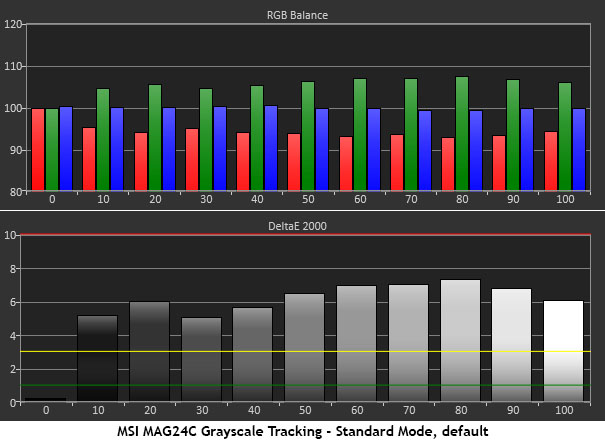
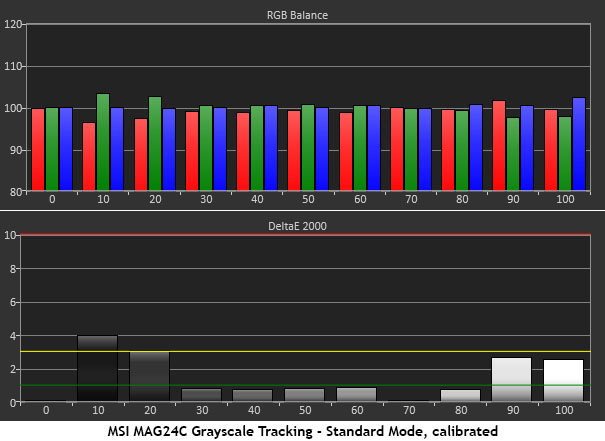
Out of the box, images on the MAG24C were visibly green. We saw errors at all brightness levels, but with all Delta Es under 8, it wasn’t too grievous. The first graph represents the Warm preset. Cool changed the tint to blue, which might be preferable to some users. That will make the image appear brighter but shallower in tone. We recommend trying our settings on page two if you aren’t able to calibrate with a meter. It’s not the best grayscale tracking we’ve seen, but it is a significant improvement from the MSI’s default state. After adjustment, we still saw a touch of green at 10%, but all other levels were below 3dE.
Comparisons
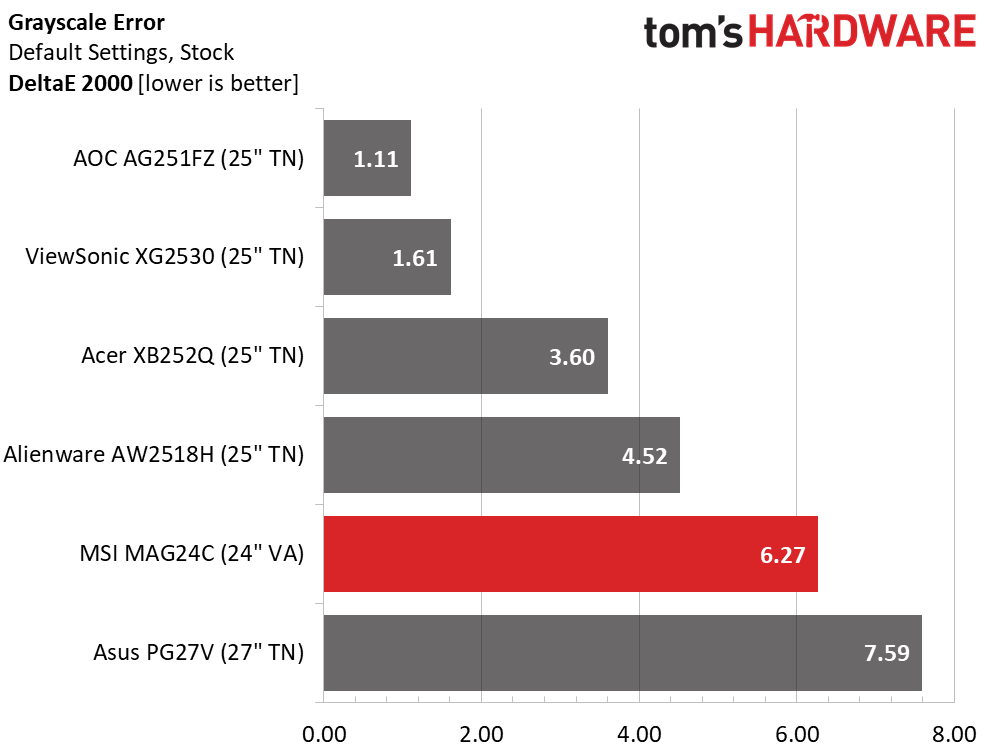
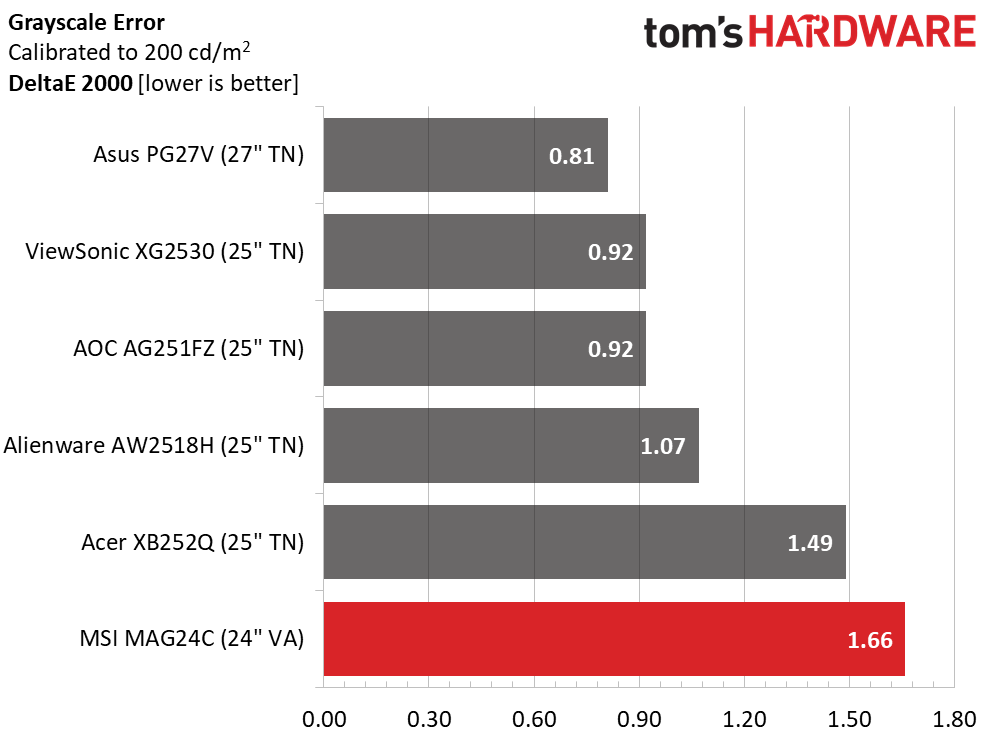
At 6.27dE, the MAG24C’s out-of-box accuracy is below average. Most monitors come closer to the ideal 3dE level, and the two best-performing monitors in our comparison group didn’t require calibration. Once a few small changes were made to the MAG24C, it returned a much better 1.66dE score in the grayscale test.
Gamma Response
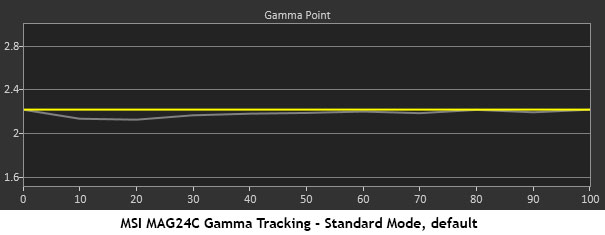
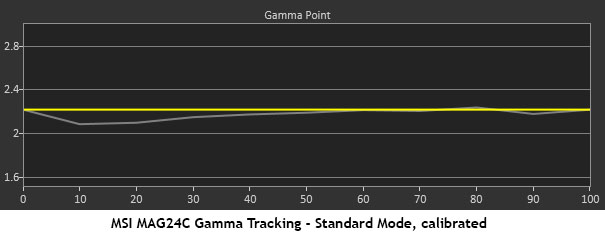
We have no complaints about the MAG24C’s gamma tracking. Aside from a tiny dip at 10% and 20%, the trace stuck closely to the 2.2 line. Since there is so much contrast available, we would’ve liked to see a 2.4 option, but MSI only includes 1.8 and 2.2. The latter is fine for any games or other content.
Comparisons
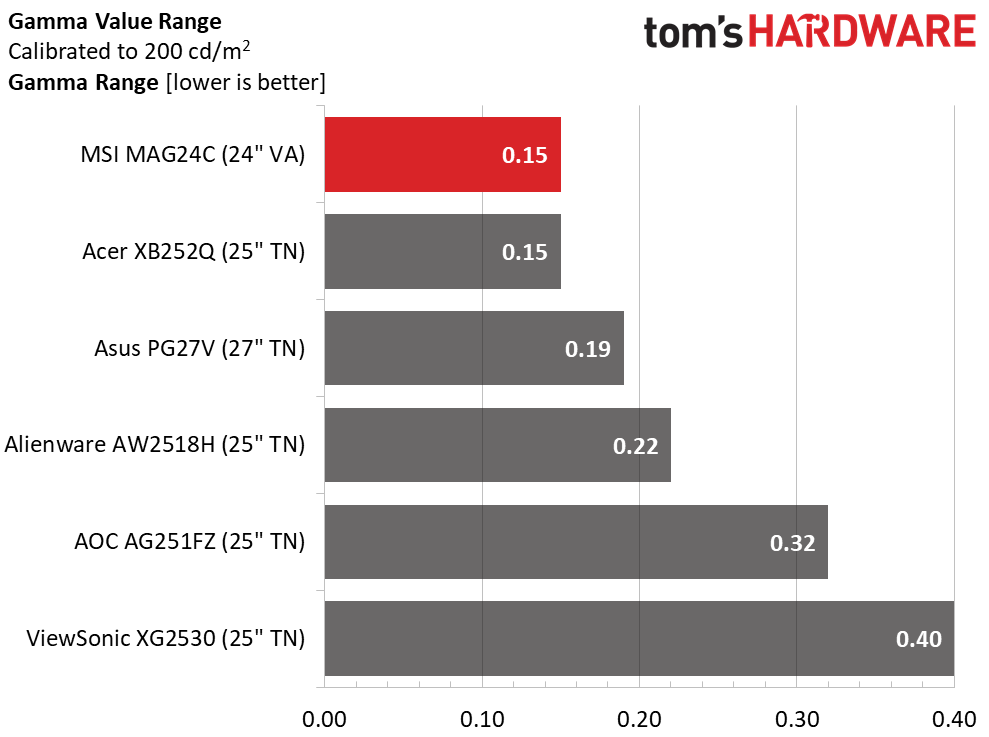
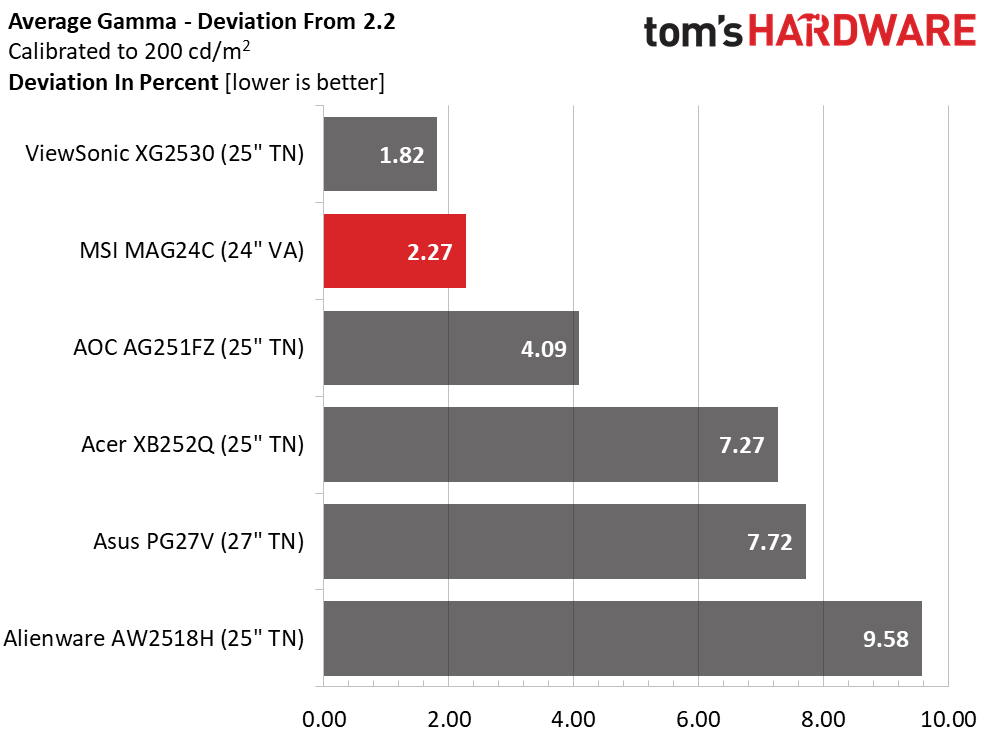
The MAG24C took first place in the tracking test with a tight .15 range of gamma values. Few monitors of any type can boast better performance here. With an average value of 2.15, it placed second in our deviation test. That result is only marred by the slightly low 10% and 20% numbers in standard mode after calibration. Overall though, this is above-average performance really adds to image depth and color gamut accuracy, which we’ll show you now.
Color Gamut & Luminance
For details on our color gamut testing and volume calculations, please click here.
Get Tom's Hardware's best news and in-depth reviews, straight to your inbox.
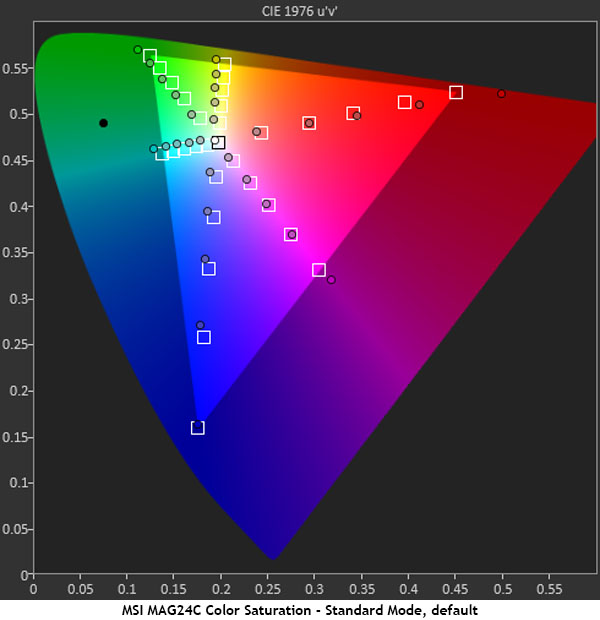
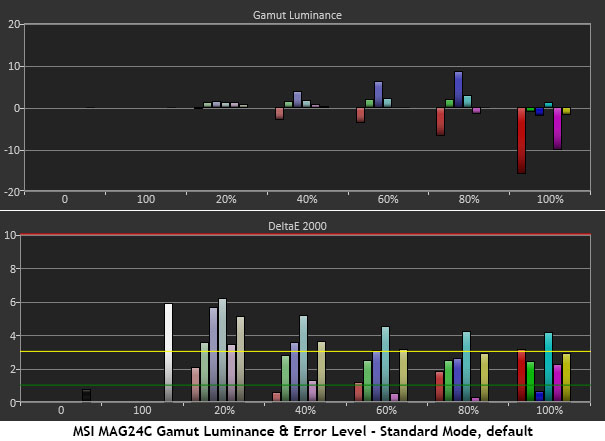
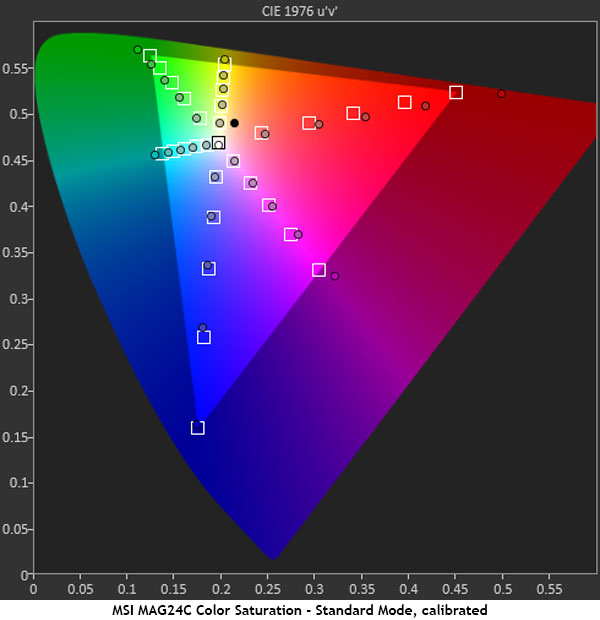
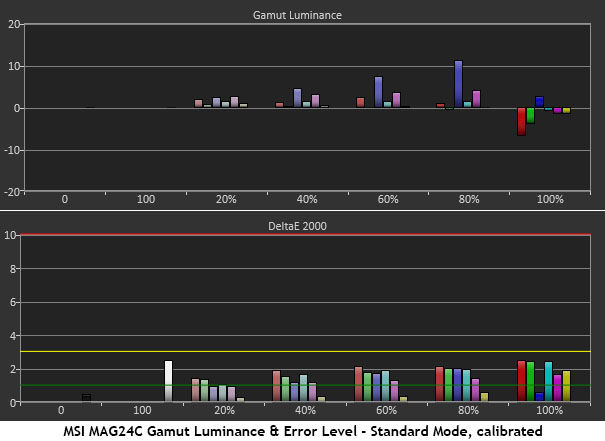
Those who like a bit of extra color will enjoy the MAG24C. The MAG24C takes a unique approach to extended color. Most monitors like this will oversaturate at all points, making the image look a little unnatural and cartoonish. In our MAG24C’s case, however, inner targets were nearly perfect, and the extra gamut volume only came into play at the outer points of the triangle. However, red significantly exceeded the limit. Blue and yellow were right on the money, while green and magenta were just slightly over the mark. Still, with near-neutral luminance levels, you won’t know there’s any extra color available unless the image is made up of very bright elements. Most content looked the same to us as it would on an sRGB display.
Comparisons
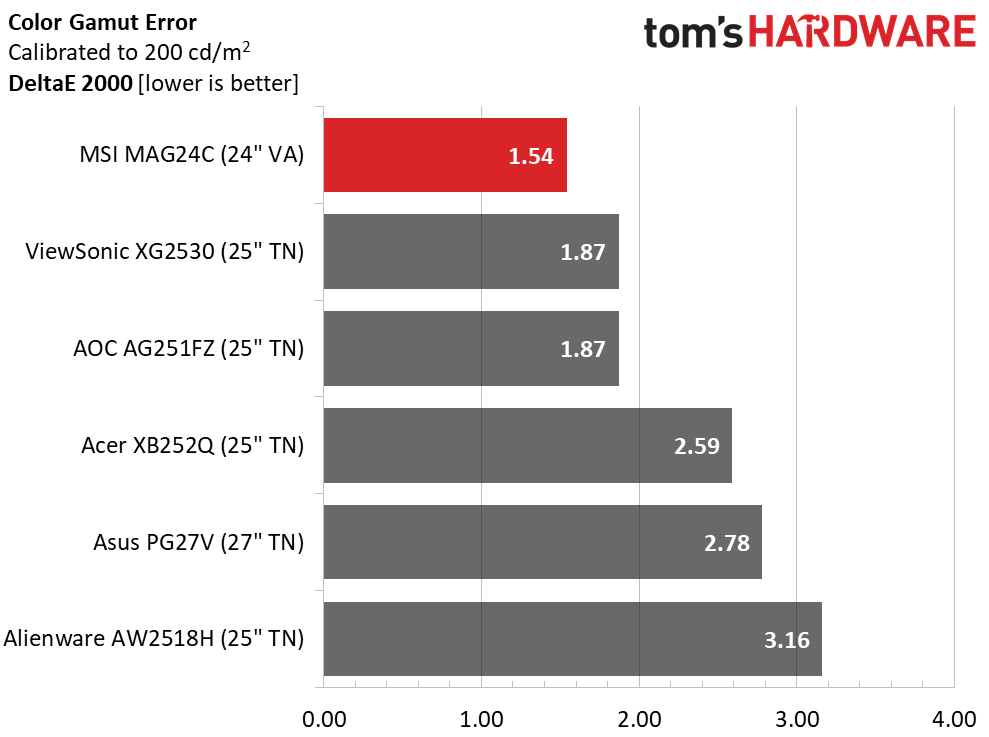
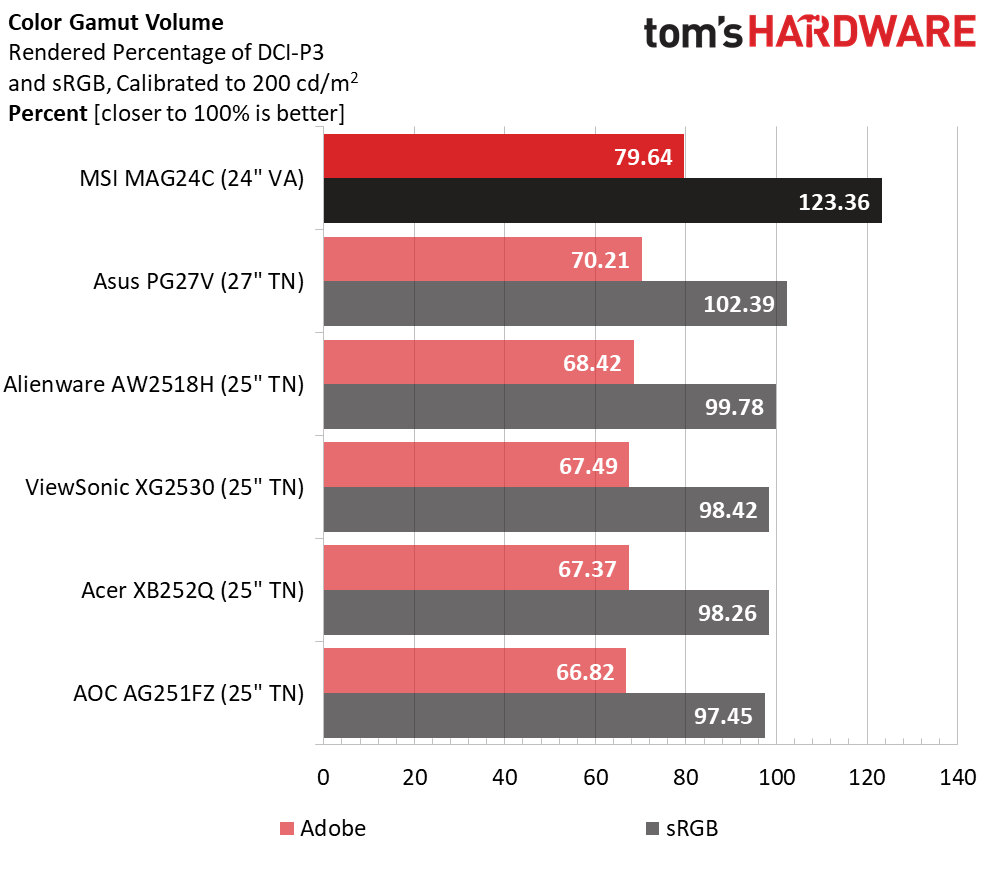
Because most of its saturation and luminance points are on-target, the MAG24C showed a very low 1.54dE average color error.
Gamut volume exceeds the sRGB spec at 123.36%. Color-critical work will require an ICC profile for accuracy, but entertainment-seekers will be satisfied with the extra vividness. While the 79.64% Adobe volume is largely irrelevant to the gaming crowd, movie-watchers will like the 83.2% DCI-P3 volume result we recorded.
MORE: Best Gaming Monitors
MORE: How We Test Monitors
MORE: All Monitor Content
Current page: Grayscale, Gamma & Color
Prev Page Brightness & Contrast Next Page Viewing Angles, Uniformity, Response & Lag
Christian Eberle is a Contributing Editor for Tom's Hardware US. He's a veteran reviewer of A/V equipment, specializing in monitors. Christian began his obsession with tech when he built his first PC in 1991, a 286 running DOS 3.0 at a blazing 12MHz. In 2006, he undertook training from the Imaging Science Foundation in video calibration and testing and thus started a passion for precise imaging that persists to this day. He is also a professional musician with a degree from the New England Conservatory as a classical bassoonist which he used to good effect as a performer with the West Point Army Band from 1987 to 2013. He enjoys watching movies and listening to high-end audio in his custom-built home theater and can be seen riding trails near his home on a race-ready ICE VTX recumbent trike. Christian enjoys the endless summer in Florida where he lives with his wife and Chihuahua and plays with orchestras around the state.
-
Mark Broker I had to RMA two of the QHD monitors. First one didn't POST the day after I received it. The second one entered some sort of diagnostics mode instead of sleep after about three weeks of use (the MSI service rep I spoke to said that issue had never been reported before). I went with a Samsung instead of trying my luck with a third.Reply -
darth_adversor This may not be the best place to ask this question, but this monitor checks all the boxes for me and I'm seriously considering picking one up.Reply
Is it possible to run this through a home theater receiver (via HDMI for audio), but still utilize the display port? I realize that's an unusual setup, but I've got a spare receiver and set of speakers, and at this point, I don't think I could go back to computer speakers. -
Schaden81 I've been using for for about 2 months now, and I find it fantastic. I have it paired with an RX470 4Gb, so for most most of the game I play I'm in the 70-100fps range. It works perfectly and I don't see any hint of ghosting.Reply
One issue I do have, and I may get an exchange unit unless I just learn to live with it, is the panel isn't perfectly level, it slopes down to the left, with about 1/4" difference edge to edge. -
mikewinddale I own the MAG241C, which I think is very similar to the MAG24C. (They have all the same specs - just a different stand, and the MAG241C has USB ports.) I find the OSD to be extremely useful and convenient. Some presets are better for watching dark movies with subtle details, for example, while other presets are better for word processing. The ability to switch quickly among presets is very convenient and helpful.Reply -
BaRoMeTrIc Reply
Just run your 1/8" jack through your receiver using a 1/8" to rca adapter if your receiver doesn't have 1/8" input.21308580 said:This may not be the best place to ask this question, but this monitor checks all the boxes for me and I'm seriously considering picking one up.
Is it possible to run this through a home theater receiver (via HDMI for audio), but still utilize the display port? I realize that's an unusual setup, but I've got a spare receiver and set of speakers, and at this point, I don't think I could go back to computer speakers.