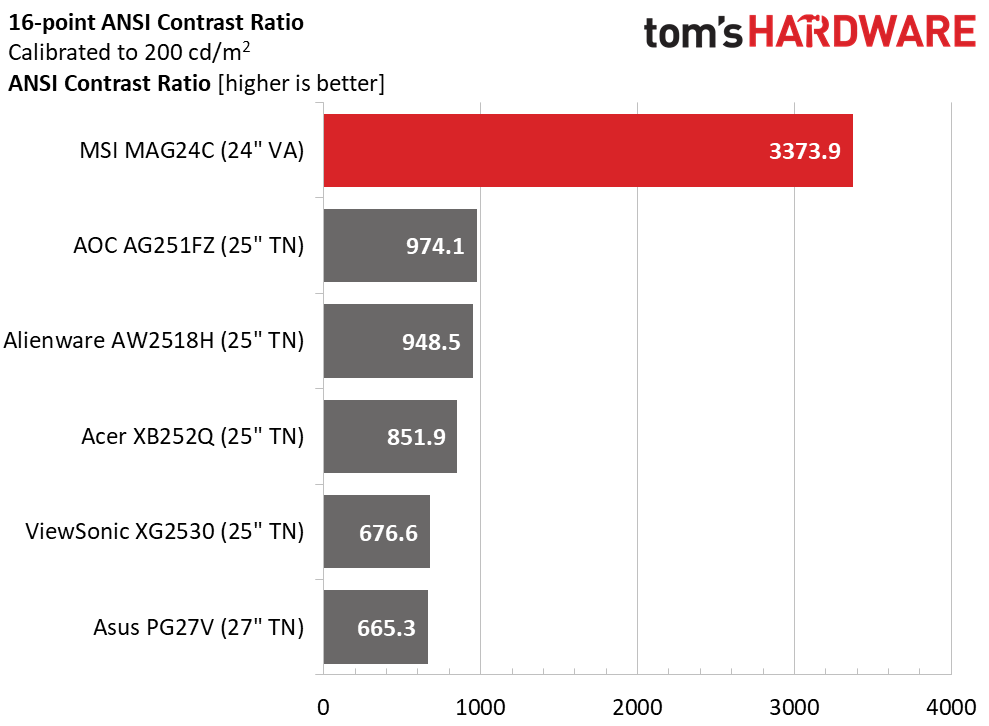MSI Optix MAG24C Gaming Monitor Review: Premium Contrast At a Budget Price
Why you can trust Tom's Hardware
Brightness & Contrast
To read about our monitor tests in-depth, please check out Display Testing Explained: How We Test Monitors and TVs. We cover brightness and contrast testing on page two.
Uncalibrated – Maximum Backlight Level
For comparison, we rounded up four monitors with refresh rates up to 240Hz (compared to the MAG24C’s 144Hz refresh rate). They are Acer’s XB252Q, Alienware’s AW2518H, AOC’s AG251FZ and ViewSonic’s XG2530. We completed the stable with the 165Hz Asus PG27V. All monitors besides the MSI are TN (twisted nematic) panels.
Before we get started, note that high-speed gaming monitors are dominated by TN panels since they’re the fastest type of display panel, but the MAG24C goes against the grain with a VA panel. VA panels are known for having the best contrast, and in this case the VA panel gave up very little speed while offering vastly superior image quality.
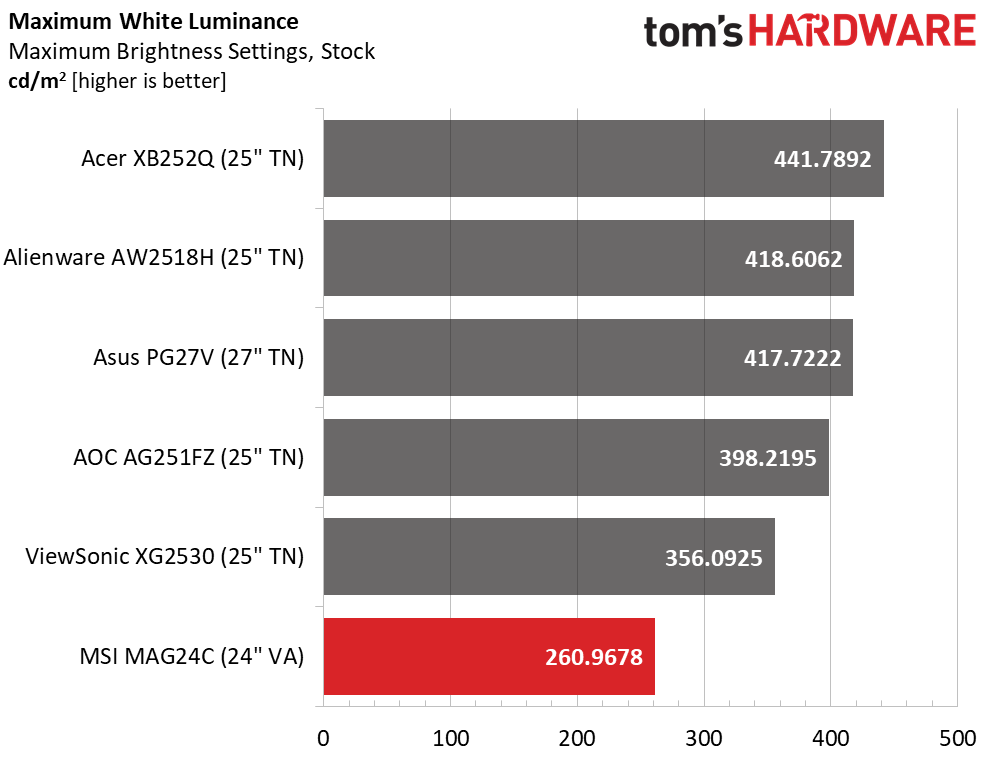
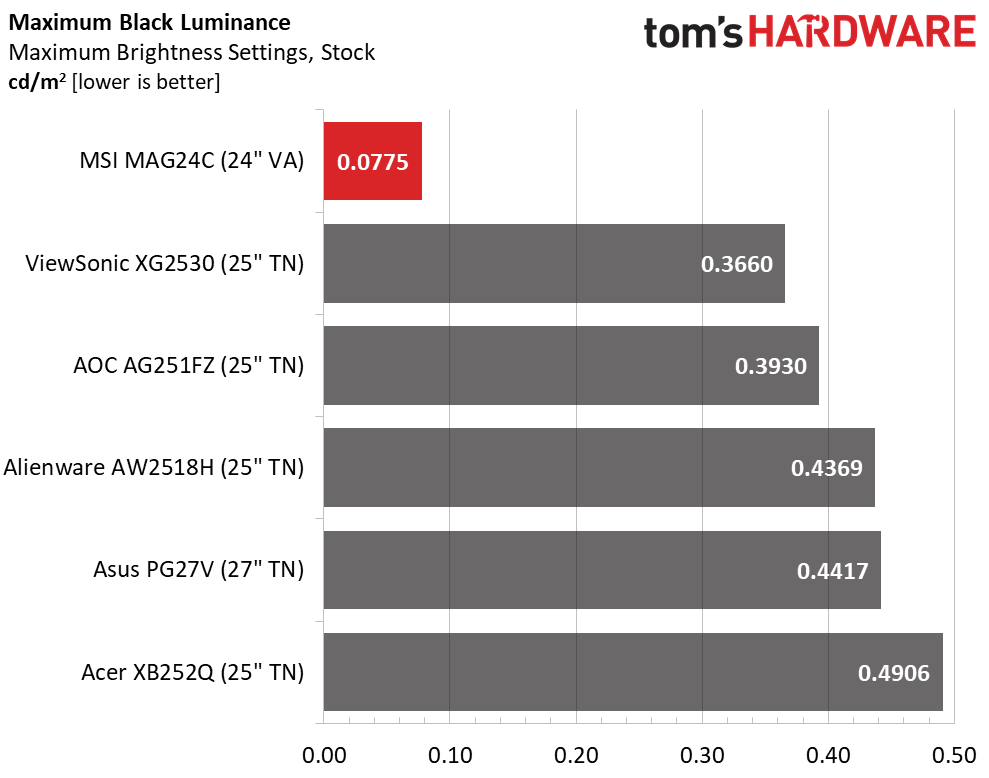
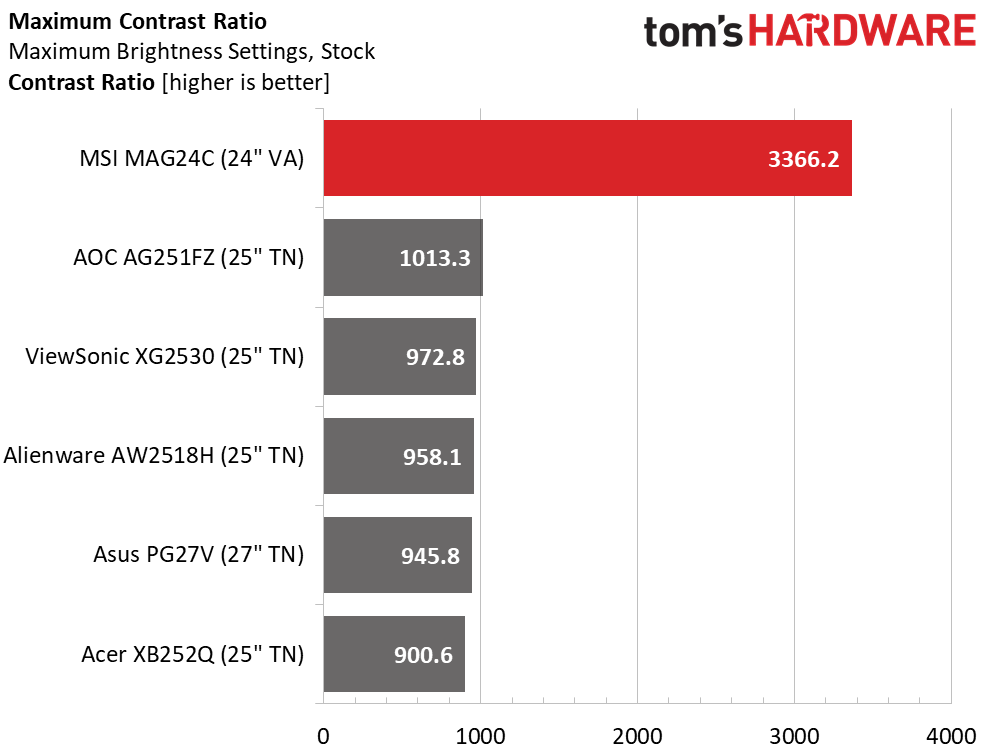
Our MAG24C didn’t pump out a lot of light, but it surpassed MSI’s claim of 250 nits, which is enough for any indoor environment. Since there is no blur reduction offered, we saw no need for more brightness. You can see why VA panels have such great image quality in the black level results. The next darkest monitor is almost five times brighter at the zero-signal level. Even among other VA displays we’ve tested (and outside today’s comparison group), MSI excels with over 3300:1 contrast. Anyone with trepidations about resolution will quickly forget them when playing games on the MAG24C. Image depth, clarity and detail-rendering are all exemplary.
Uncalibrated – Minimum Backlight Level
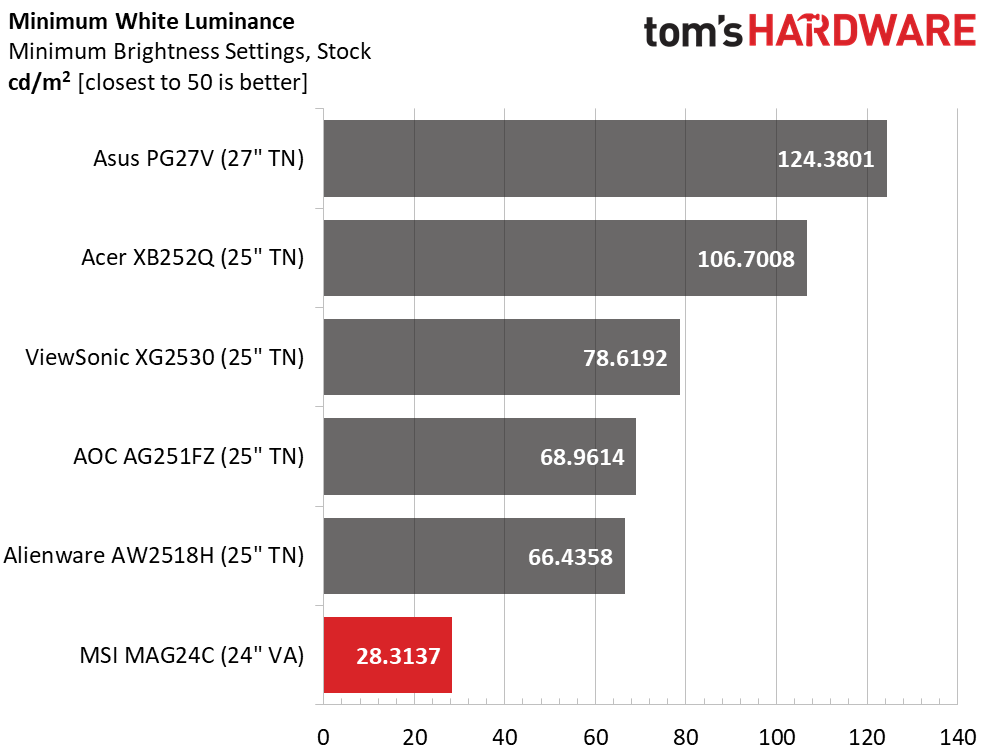
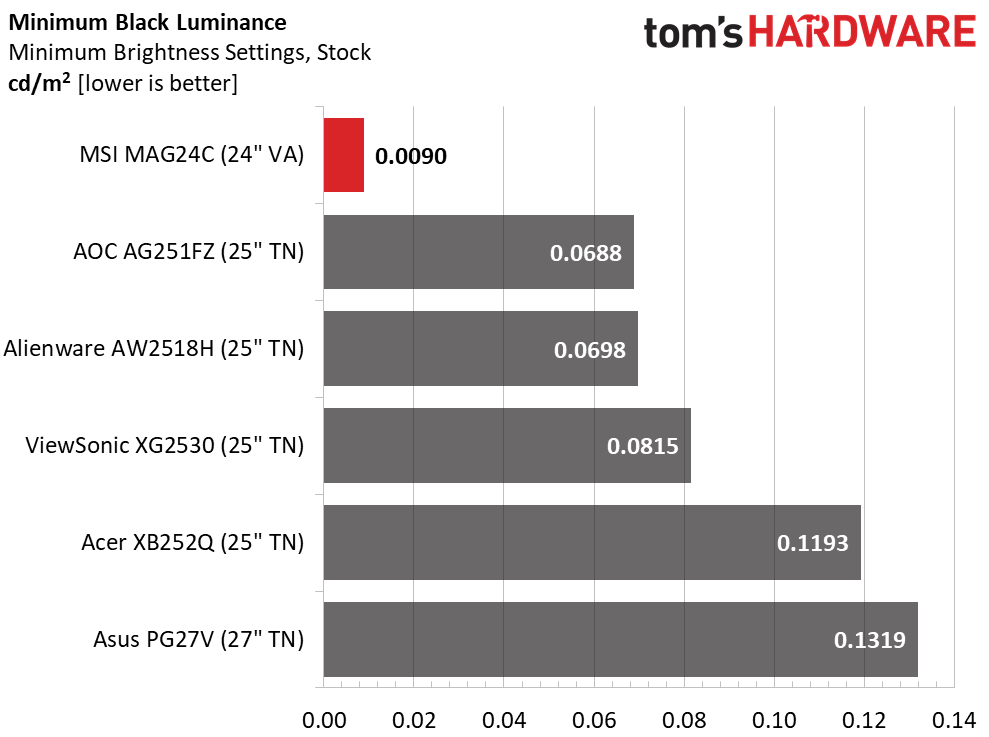
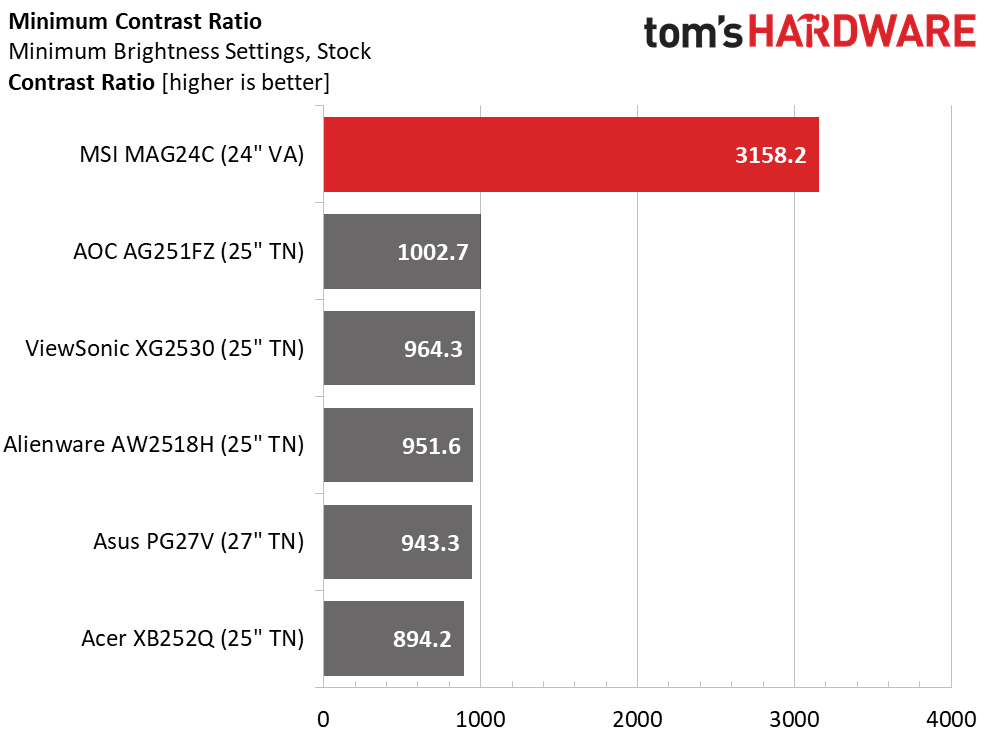
Uncalibrated and at minimum backlight level, backlight throttled down to a very dim 28.3 nits. Even in a completely dark room, the picture wasn’t bright enough to be usable.
To set a more comfortable 50 nits, we moved the brightness slider up to 10. Black levels were almost unmeasurable at just .009 nit. We weren’t able to tell that the monitor was turned on. Contrast dropped slightly to 3158.2:1, but to the eye, contrast remained consistent at all backlight levels.
After Calibration to 200 nits
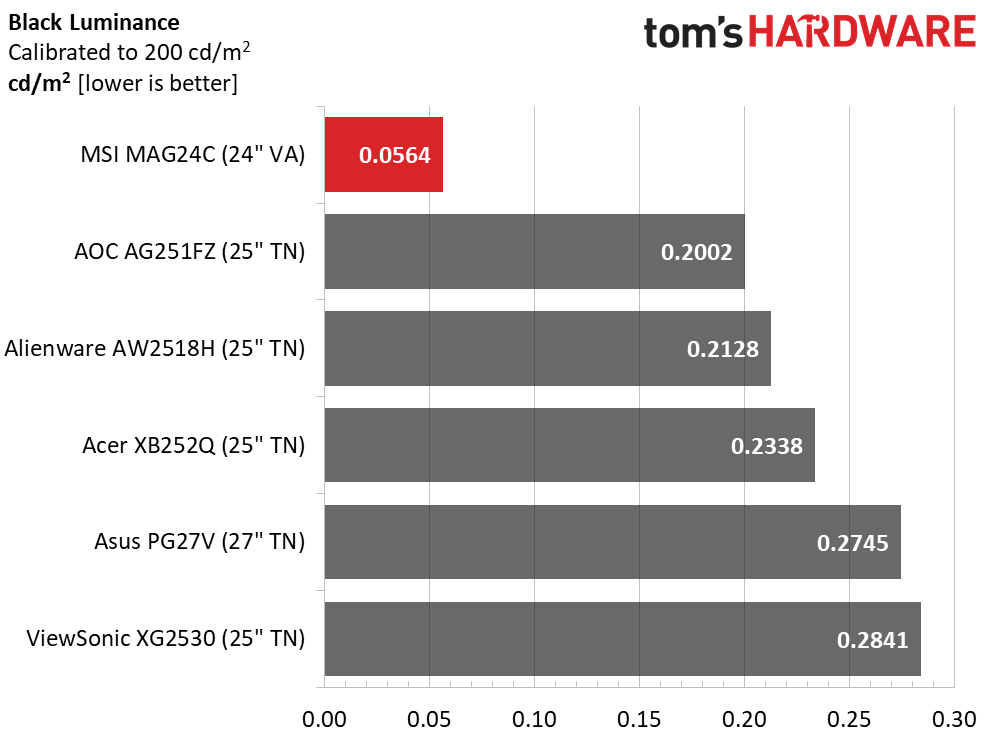
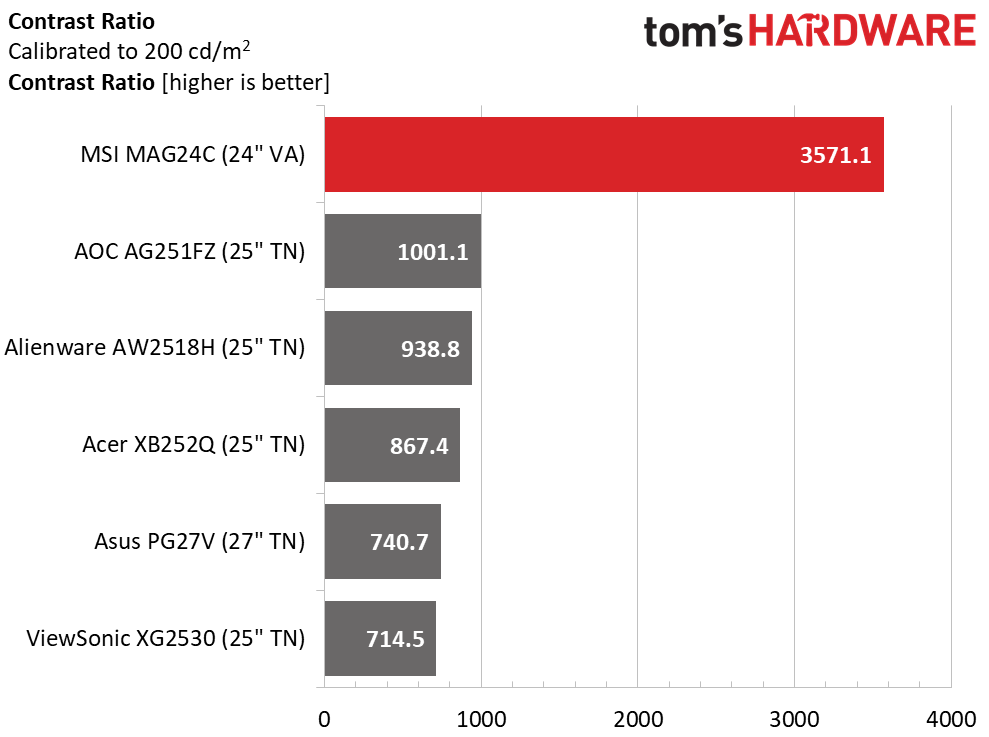
Calibration to 200 nits increased contrast slightly to 3571.1:1. Only a few other VA panels can boast this much dynamic range. That the MAG24C is a budget display only makes this result more impressive. MSI may have given up some features to keep costs down, but it cut zero corners in image quality.
Get Tom's Hardware's best news and in-depth reviews, straight to your inbox.
ANSI Contrast Ratio
Most panels, VA or otherwise, measure lower than the MAG24C did in the ANSI test. Our MAG24C sample had roughly the same intra-image contrast as its uncalibrated sequential number. This is excellent performance. To say MSI is offering a lot of bang for the buck is an understatement. Contrast truly doesn’t get much better than this.
MORE: Best Gaming Monitors
MORE: How We Test Monitors
MORE: All Monitor Content
Current page: Brightness & Contrast
Prev Page OSD Setup & Calibration Next Page Grayscale, Gamma & Color
Christian Eberle is a Contributing Editor for Tom's Hardware US. He's a veteran reviewer of A/V equipment, specializing in monitors. Christian began his obsession with tech when he built his first PC in 1991, a 286 running DOS 3.0 at a blazing 12MHz. In 2006, he undertook training from the Imaging Science Foundation in video calibration and testing and thus started a passion for precise imaging that persists to this day. He is also a professional musician with a degree from the New England Conservatory as a classical bassoonist which he used to good effect as a performer with the West Point Army Band from 1987 to 2013. He enjoys watching movies and listening to high-end audio in his custom-built home theater and can be seen riding trails near his home on a race-ready ICE VTX recumbent trike. Christian enjoys the endless summer in Florida where he lives with his wife and Chihuahua and plays with orchestras around the state.
-
Mark Broker I had to RMA two of the QHD monitors. First one didn't POST the day after I received it. The second one entered some sort of diagnostics mode instead of sleep after about three weeks of use (the MSI service rep I spoke to said that issue had never been reported before). I went with a Samsung instead of trying my luck with a third.Reply -
darth_adversor This may not be the best place to ask this question, but this monitor checks all the boxes for me and I'm seriously considering picking one up.Reply
Is it possible to run this through a home theater receiver (via HDMI for audio), but still utilize the display port? I realize that's an unusual setup, but I've got a spare receiver and set of speakers, and at this point, I don't think I could go back to computer speakers. -
Schaden81 I've been using for for about 2 months now, and I find it fantastic. I have it paired with an RX470 4Gb, so for most most of the game I play I'm in the 70-100fps range. It works perfectly and I don't see any hint of ghosting.Reply
One issue I do have, and I may get an exchange unit unless I just learn to live with it, is the panel isn't perfectly level, it slopes down to the left, with about 1/4" difference edge to edge. -
mikewinddale I own the MAG241C, which I think is very similar to the MAG24C. (They have all the same specs - just a different stand, and the MAG241C has USB ports.) I find the OSD to be extremely useful and convenient. Some presets are better for watching dark movies with subtle details, for example, while other presets are better for word processing. The ability to switch quickly among presets is very convenient and helpful.Reply -
BaRoMeTrIc Reply
Just run your 1/8" jack through your receiver using a 1/8" to rca adapter if your receiver doesn't have 1/8" input.21308580 said:This may not be the best place to ask this question, but this monitor checks all the boxes for me and I'm seriously considering picking one up.
Is it possible to run this through a home theater receiver (via HDMI for audio), but still utilize the display port? I realize that's an unusual setup, but I've got a spare receiver and set of speakers, and at this point, I don't think I could go back to computer speakers.