Early Verdict
The current crop of 25” competition gaming monitors is made even more bountiful with the addition of AOC’s AG251FZ. AU Optronics’ screaming fast panel is now available to AMD users, and at a lower price than the Nvidia-compatible version. With a solid build, decent accuracy, and amazing gaming performance, this display is the ideal enhancement for any medium to high-end system.
Pros
- +
240 Hz, FreeSync
- +
No perceptible input lag
- +
Out-of-box accuracy, high output, build quality
Cons
- -
Some gamma issues
- -
No blur-reduction
Why you can trust Tom's Hardware
Features & Specifications
A few months ago, we tested the ROG Swift PG258Q, the first 240 Hz computer monitor from Asus. It offers a real advantage to competitive gamers with G-Sync, ULMB, super fast panel response, and virtually no input lag. It also carries a fairly high price tag, higher than any other 25” panels with FHD resolution. Part of that equation is the G-Sync module, which ups the ante by around $120.
Today we’re looking a FreeSync version of the same panel part from AU Optronics, in the form of AOC’s AG251FZ. Part of the Agon line of gaming screens, it offers the same 240 Hz operation but delivers adaptive sync to AMD users and omits any sort of blur reduction technology. It also carries a lower cost—around $450 at this writing. Like the PG258Q and Acer’s XB252Q, it maintains that high speed at 1920x1080 resolution. While some may consider this a step backwards, you might change your mind when you see it in action.
Specifications
I learned recently that AU Optronics developed this new part at the urging and guidance of Nvidia. What better way to showcase adaptive sync than with a high performance display. The AG251FZ is stable right up to 240 Hz and does not require an overclock feature in the OSD to achieve it. You simply select the rate from Windows’ display dialog and you’re ready to rock. FreeSync is supported from 48-240 Hz. That’s different than the G-Sync panel’s range of 24-240 Hz. Honestly, at FHD resolution, no one should be settling for framerates under 48. Even a cheap video card will be able to drive this screen above that.
This display doesn't have any kind of blur-reduction technology. Considering the speeds possible here, that doesn’t seem like a big deal to us. Some hyper-competitive players prefer ULMB over G-Sync or Freesync, but in our experience, the latter two deliver better gaming. Despite that, AOC uses the entire brightness range this panel is capable of, running its output right up to 400nits in our tests. As you’ll see later, we also recorded some impressive response and lag numbers.
There’s no doubt that this will turn out to be the speediest screen currently available to AMD users. But it also must deliver accurate color, decent contrast, and proper motion processing. Our benchmark tests will tell the full story. Let’s take a look.
Packaging, Physical Layout & Accessories
The AG251FZ’s large carton is emblazoned with pictures and graphics announcing its gaming intent. 240 Hz is shown prominently along with the FreeSync logo and a host of other features. Once open, the panel and upright must be assembled with four Philips-head screws. The base is then attached with a captive bolt. Build quality is a notch above AOC’s normal level, which is already very good.
The power supply is external and included in a large brick. You also get video cables for HDMI and DVI but strangely, not DisplayPort. Rounding out the accessories is a USB 3.0 cable and a metal adapter for the VESA mount. You’ll need it if you plan to use a wall bracket or monitor arm. Drivers and documentation come on a CD-ROM.
Get Tom's Hardware's best news and in-depth reviews, straight to your inbox.
Product 360



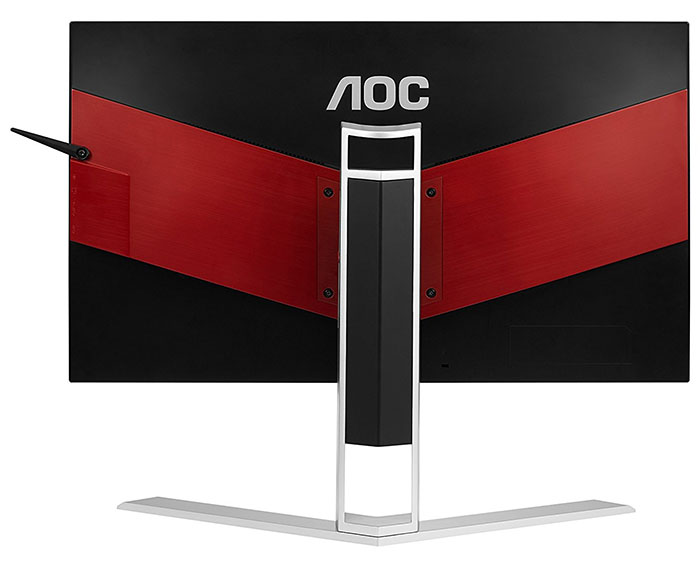

The panel has a narrow bezel, only 12mm at the top and sides. It makes no pretense towards a zero-frame design. The anti-glare layer is not flush, but the screen’s border is quite minimal nonetheless. At the bottom, it’s slightly wider at 20mm. You won’t have any issues with ambient light reflections on this screen. It rejects them aggressively and retains excellent clarity with no visible grain.
Controls are located on the bottom right edge of the panel, but you’ll likely never touch any of them save the power toggle. A slick, wired controller is included that provides complete OSD navigation along with three image mode buttons.
The base and upright are made from solid aluminum and are very stiff once everything’s put together. There’s 4.5” of height adjustment along with 20° swivel to each side, 21.5° back tilt, and 3.5° forward. You also get a portrait mode. All movements feel high end, and there’s even a scale on one side to make replicating the panel’s vertical position easier.
The side profile is of average thickness, and the right edge includes two USB ports plus mic and headphone outputs. Just above them is a small hook that swings out to hang your headphones on. The Agon-specific styling continues around back with a large piece of red trim finished in a brushed-metal texture. Two speakers fire out of small, up-facing grills at the top. They offer reasonable volume without excessive distortion. Their 3W rating is a tad higher than most. The whole package signals its gaming intent without delving into the over-the-top sci-fi look of some other enthusiast monitors.
The input panel is more complete than what you’ll find on any G-Sync monitor. In addition to a single DisplayPort, you get both HDMI 1.4 and 2.0 ports. The latter supports FreeSync, 240Hz, and HDCP 2.2. The 1.4 port works with MHL-compatible devices. You also get a DVI connection that works up to 144 Hz. If you need VGA, that’s included as well with 60 Hz support. Also here are the remaining USB ports, an analog audio input, and a mic input. The mini-USB port is for the OSD controller.
MORE: Best Gaming Monitors
MORE: Best Professional Monitors
MORE: How We Test Monitors
MORE: How To Choose A Monitor
MORE: All Monitor Content

Christian Eberle is a Contributing Editor for Tom's Hardware US. He's a veteran reviewer of A/V equipment, specializing in monitors. Christian began his obsession with tech when he built his first PC in 1991, a 286 running DOS 3.0 at a blazing 12MHz. In 2006, he undertook training from the Imaging Science Foundation in video calibration and testing and thus started a passion for precise imaging that persists to this day. He is also a professional musician with a degree from the New England Conservatory as a classical bassoonist which he used to good effect as a performer with the West Point Army Band from 1987 to 2013. He enjoys watching movies and listening to high-end audio in his custom-built home theater and can be seen riding trails near his home on a race-ready ICE VTX recumbent trike. Christian enjoys the endless summer in Florida where he lives with his wife and Chihuahua and plays with orchestras around the state.
-
Newtoobuilding Would absolutely LOVE this for Quake live or Quake champions!!!!Reply
wonder if 1060 gtx would be anywhere close to supporting it -
alextheblue If you don't see the point in a display like this, you're obviously not in the target audience. I keep seeing comments on TN gaming display reviews that are absolutely ridiculous. This thing is about speed. Why are you reading a review of a 240hz TN gaming display? Go find reviews of different panel tech. That would be like commenting on a review of a professional IPS display, and pissing and moaning about the input lag and the low refresh rate. Do you also comment on reviews of sports cars and whine about the lack of third row seating and the low ground clearance? Simply incredible.Reply
Also, why is Tom's still using a 285 for their Freesync reviews? Even a 580 would help you put the display through it's paces a little bit more. -
mrmez Reply20275445 said:Won't be buying anything until that 4k, 144hz, hdr hits next year...
I'd like to know what graphics card would be running that.
You know, since a 1080ti can barely crack 60fps @ 4k in GTAV. -
MaCk0y Can always use Custom Resolution Utility to increase the freesync range from 48Hz to a lower value. I have mine changed from 48 to 30. Not like it would be a good experience playing at that framerate though at least for an FPS.Reply -
AgentLozen I like the people who dismiss this monitor based on some superficial quality.Reply
"No CI / Common Interface? .. pass."
"Contrast 1000:1 Next!"
"Isn't a 10-bit AMVA panel? Skip."
"It doesn't come in green? Try again."
I like ALEXTHEBLUE's summary:
ALEXTHEBLUE said:If you don't see the point in a display like this, you're obviously not in the target audience...
edit:
This Corvette doesn't seat seven passengers? I don't see the point to this car. Pass.
