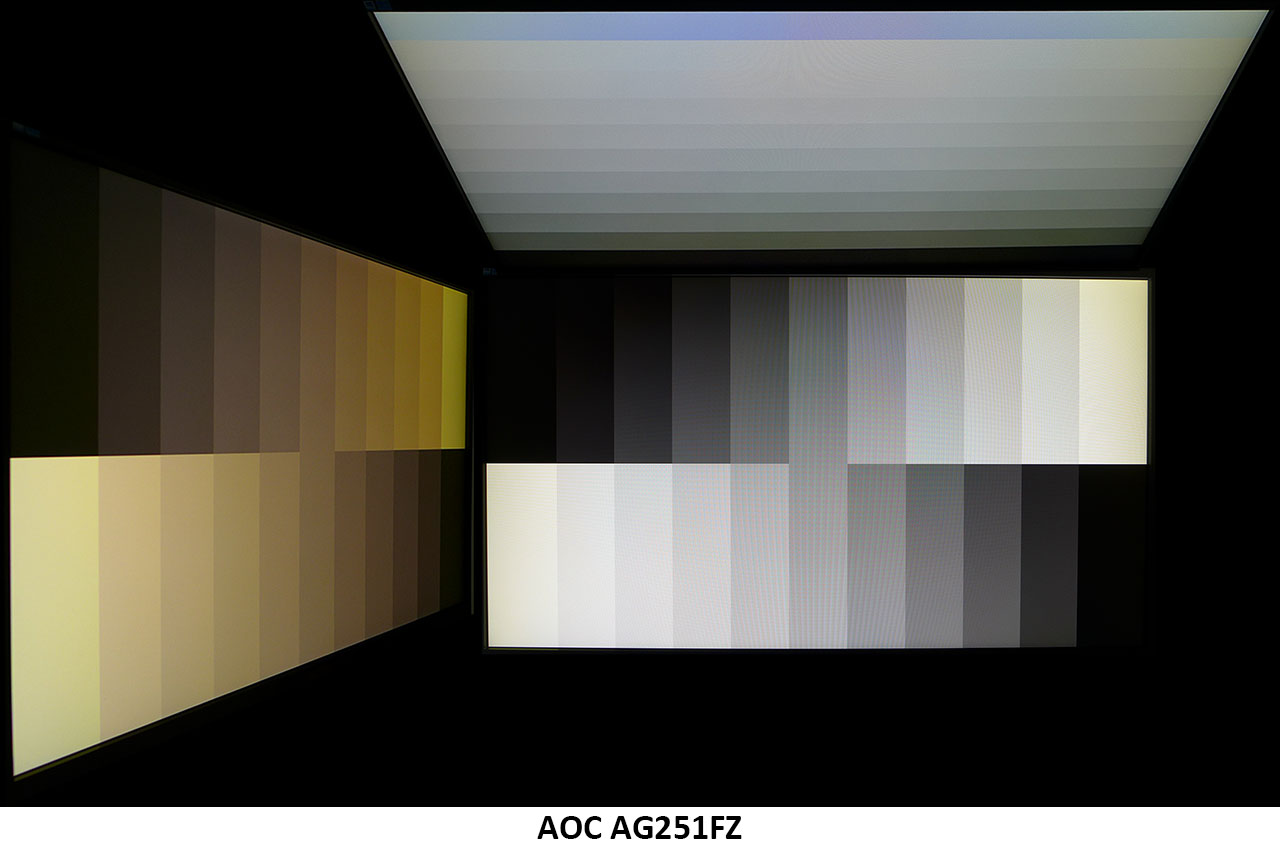AOC AG251FZ 240Hz FreeSync Monitor Review
Why you can trust Tom's Hardware
Viewing Angles, Uniformity, Response & Lag
Viewing Angles
We all know that viewing angles are TN’s Achilles Heel. The technology will always lag behind IPS and VA. But recent panels have made marginal gains in quality. The red color shift is still there in the horizontal plane, but unlike older designs, the AG251FZ retains dark-level detail much better. Most TN screens will blend the bottom two or three steps, which represent 0, 10, and 20% brightness. From the top, you can see all the steps, but dynamic range is considerably lower than ideal. As long as these monitors remain under 27”, they will be acceptable. But when IPS and VA reach similar speed capabilities, TN’s days will be numbered.
Screen Uniformity
To learn how we measure screen uniformity, please click here.
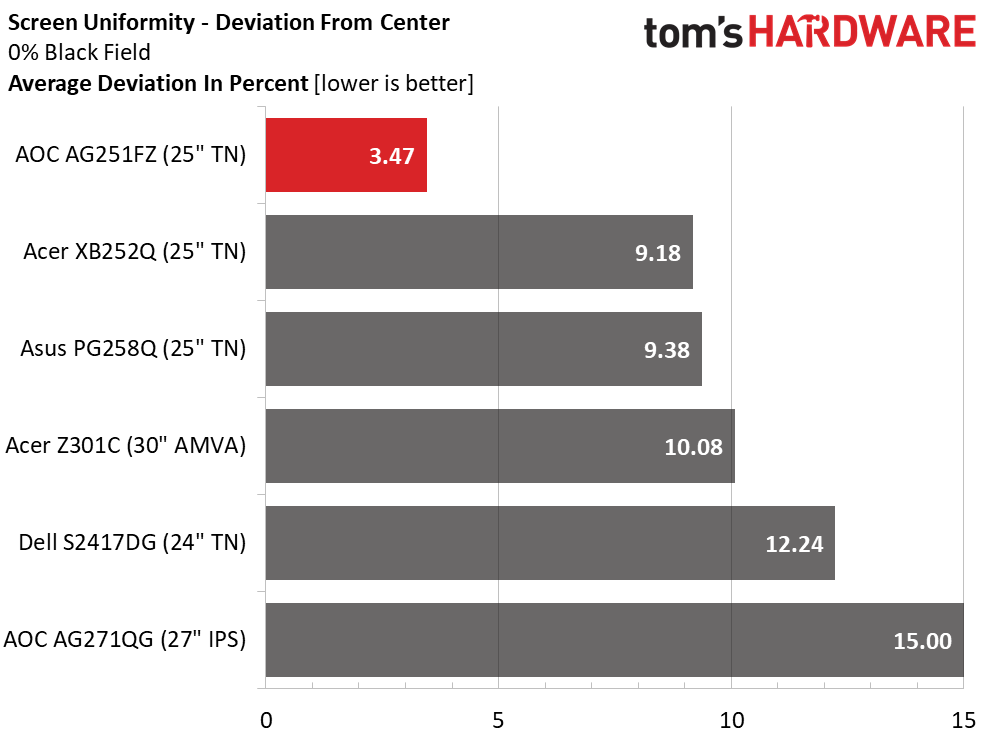
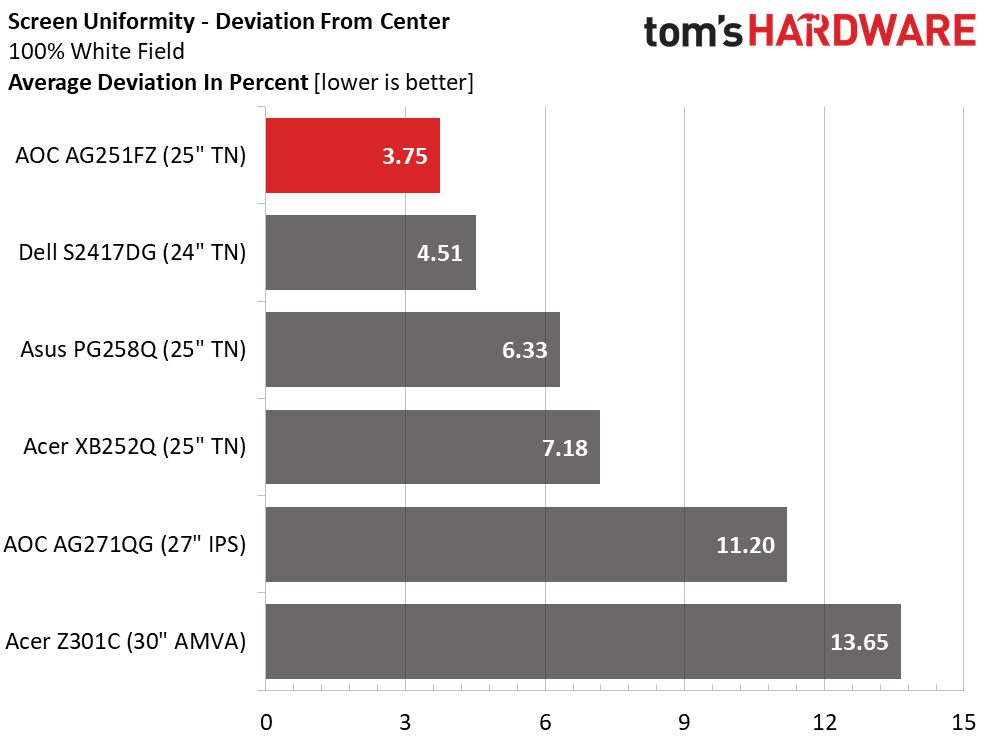
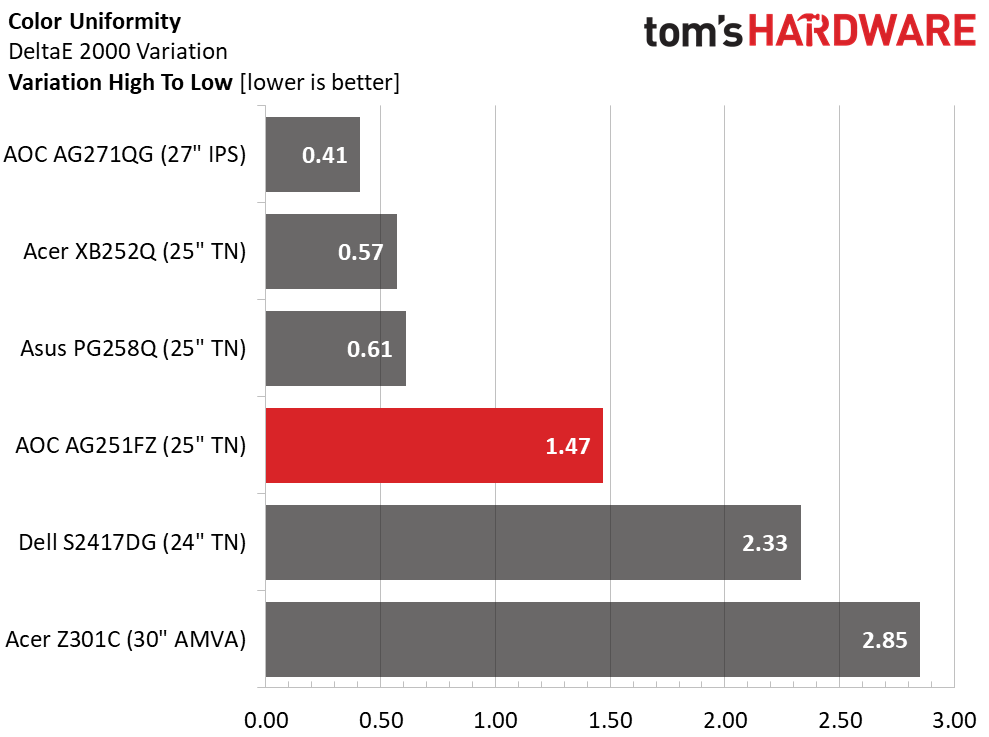
Screen uniformity is a sample-specific issue, not something tied to a particular technology. One should not draw a conclusion, based on today’s results, that IPS is inferior in this area. But we’re very impressed at the excellent quality control demonstrated by AU Optronics’ shiny new part, as it takes the top three spots in our black field test. The AG251FZ posts one of the lowest values we’ve ever recorded at 3.47% and 3.75% for the white field measurement. Obviously, this is well below the visible threshold as is the measured color error variation of 1.47dE. It can’t get much better.
Pixel Response & Input Lag
Please click here to read up on our pixel response and input lag testing procedures.
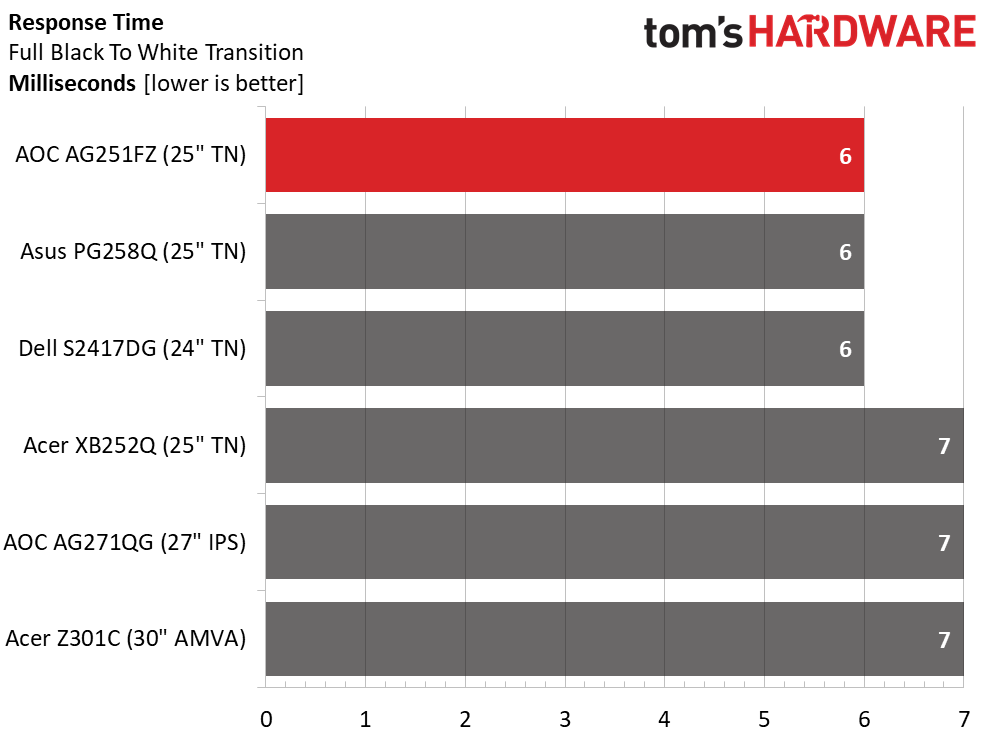
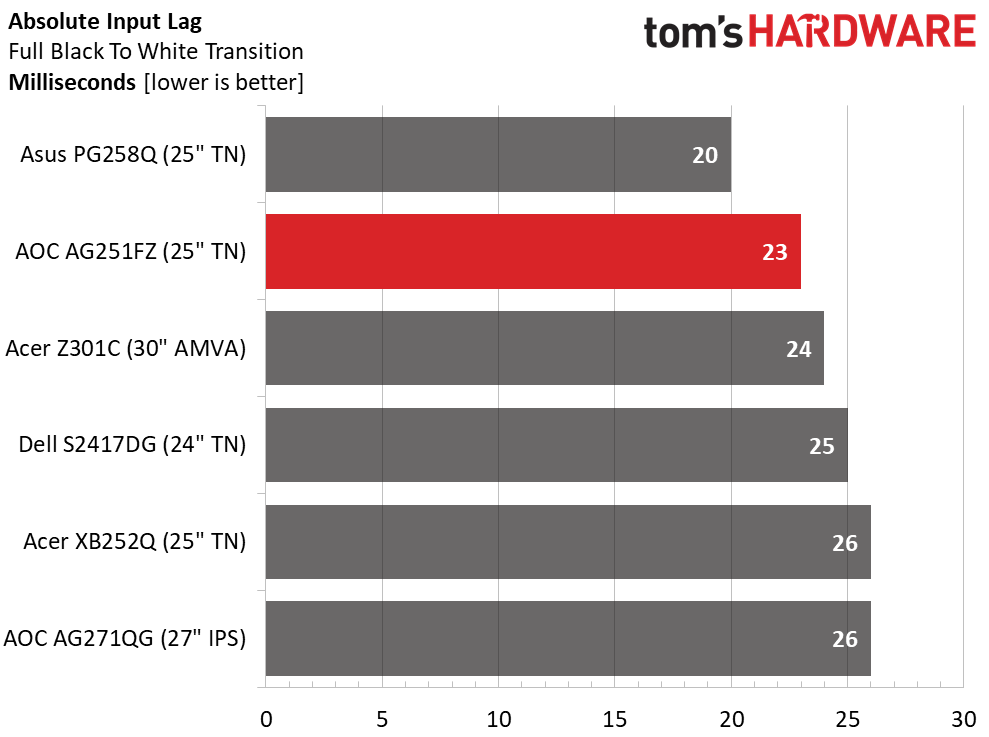
For those of you who skipped to the end, here’s your reward: the AG251FZ is one of the quickest monitors we’ve ever tested. There isn’t much to report in the response test. Nobody will see a difference between six and seven milliseconds. But input lag is the more important figure, and AOC excels here. This test was performed in FreeSync mode, which means the Low Input Lag feature is disabled. Obviously, the monitor needs its frame buffer to engage adaptive-sync. Clearly, there is no penalty for choosing AMD over Nvidia in this case. Only Asus manages to pass AOC in this metric. If you’re looking for the best possible control response in a FreeSync monitor, you’ve found it.
Gaming With FreeSync
Our AMD-based testbed is still a bit on the slow side with its Radeon R9 285 card, but when playing Tomb Raider on Ultimate detail, we still manage over 65 FPS during the most intense action scenes. Less-demanding sections can hit 80 FPS. Obviously, that’s far below the AG251FZ’s capabilities, but gameplay is satisfying nonetheless. FreeSync is in full operation, and the Medium overdrive setting provides very smooth motion. The best part is the ESP-like control response. You’ll never experience perceivable lag with this display. What we’ve lost in resolution is more than made up for by speed. Even when you’re nowhere near 240 FPS, a monitor like this makes a huge impact.
Booting up Far Cry 4 taught us one thing right off the bat: you don’t want to play below 48 FPS. Even though the AG251FZ supports low framerate compensation (LFC), courtesy of its wide refresh range, we saw an immediate effect on input lag. That processing clearly introduces some control latency. Fortunately, our system played just fine when we dropped the detail level from Ultra to Very High. With framerates over 70, our faith in the monitor was restored—one of the benefits of its FHD resolution. Remember that this game still represents one of the toughest tests of any graphics signal path. Its fine detail is a challenge for all but the most powerful hardware.
Get Tom's Hardware's best news and in-depth reviews, straight to your inbox.
Though our system is modest by today’s standards, the AG251FZ showed it is every bit the equal of its G-Sync counterparts. When driven to high speeds, it provides the smoothest gameplay experience we’ve seen, bar none.
MORE: Best Gaming Monitors
MORE: Best Professional Monitors
MORE: How We Test Monitors
MORE: How To Choose A Monitor
MORE: All Monitor Content
Current page: Viewing Angles, Uniformity, Response & Lag
Prev Page Grayscale, Gamma & Color Next Page Conclusion
Christian Eberle is a Contributing Editor for Tom's Hardware US. He's a veteran reviewer of A/V equipment, specializing in monitors. Christian began his obsession with tech when he built his first PC in 1991, a 286 running DOS 3.0 at a blazing 12MHz. In 2006, he undertook training from the Imaging Science Foundation in video calibration and testing and thus started a passion for precise imaging that persists to this day. He is also a professional musician with a degree from the New England Conservatory as a classical bassoonist which he used to good effect as a performer with the West Point Army Band from 1987 to 2013. He enjoys watching movies and listening to high-end audio in his custom-built home theater and can be seen riding trails near his home on a race-ready ICE VTX recumbent trike. Christian enjoys the endless summer in Florida where he lives with his wife and Chihuahua and plays with orchestras around the state.
-
Newtoobuilding Would absolutely LOVE this for Quake live or Quake champions!!!!Reply
wonder if 1060 gtx would be anywhere close to supporting it -
alextheblue If you don't see the point in a display like this, you're obviously not in the target audience. I keep seeing comments on TN gaming display reviews that are absolutely ridiculous. This thing is about speed. Why are you reading a review of a 240hz TN gaming display? Go find reviews of different panel tech. That would be like commenting on a review of a professional IPS display, and pissing and moaning about the input lag and the low refresh rate. Do you also comment on reviews of sports cars and whine about the lack of third row seating and the low ground clearance? Simply incredible.Reply
Also, why is Tom's still using a 285 for their Freesync reviews? Even a 580 would help you put the display through it's paces a little bit more. -
mrmez Reply20275445 said:Won't be buying anything until that 4k, 144hz, hdr hits next year...
I'd like to know what graphics card would be running that.
You know, since a 1080ti can barely crack 60fps @ 4k in GTAV. -
MaCk0y Can always use Custom Resolution Utility to increase the freesync range from 48Hz to a lower value. I have mine changed from 48 to 30. Not like it would be a good experience playing at that framerate though at least for an FPS.Reply -
AgentLozen I like the people who dismiss this monitor based on some superficial quality.Reply
"No CI / Common Interface? .. pass."
"Contrast 1000:1 Next!"
"Isn't a 10-bit AMVA panel? Skip."
"It doesn't come in green? Try again."
I like ALEXTHEBLUE's summary:
ALEXTHEBLUE said:If you don't see the point in a display like this, you're obviously not in the target audience...
edit:
This Corvette doesn't seat seven passengers? I don't see the point to this car. Pass.