Tom's Hardware Verdict
The MSI Prestige 14 is a slim laptop with discrete graphics and above-average battery life, but the keyboard gets warm when the computer is under load and the display needs to be brighter. And yes, it comes in pink.
Pros
- +
Slim
- +
Pink color option
- +
Above-average battery life
Cons
- -
Keyboard is too warm under load
- -
Display dimmer than average
- -
Single-channel RAM
Why you can trust Tom's Hardware
MSI is prettying up the Prestige 14. Its ultraportable ($1,399.99 as tested, $1,199.99 to start) has received a new pink paint job. It certainly stands out among a sea of black and gray machines and also packs a discrete graphics card in the form of an Nvidia GeForce GTX 1650 Max-Q. It will easily last eight hours on a charge, but below that pretty-in-pink exterior are a few flaws, including a mediocre display and a keyboard that can get warm when the laptop's under heavy usage.
Design
No, you’re not wearing rose-colored glasses. The MSI Prestige 14 is very, very pink. MSI isn’t the first company to go this route with colors; Razer notably already does it with the Blade Stealth. But if you were looking for more brightly colored options, there’s another one on the market. The lid is pink, the bezels are pink, the keyboard is pink. If my experience is an indication, people will notice this laptop.
But otherwise, the Prestige is rather modest. The aluminum lid has MSI’s dragon shield logo, but it’s pink-on-pink, so it doesn’t scream about the company’s gaming heritage.

Thin pink bezels surround the display, and MSI’s logo on the bottom is also tone-on-tone and barely noticeable. The keyboard and deck are the same shade, and the keys have a surprisingly bold, cartoonish font. The keyboard has white backlighting and the fingerprint reader on the keypad is black, but otherwise this is entirely blushed.





When you open the laptop, the hinge brings the keyboard to a slight angle, similar to the ErgoLift hinges on Asus’ ZenBooks. It’s not a must-have, but I do find it makes typing slightly more comfortable.
At 12.6 x 8.5 x 0.6 inches and 2.8 pounds, the Prestige is light and has a pretty standard footprint for a laptop of this size. The larger Dell XPS 15 is a heavier 4.5 pounds and is 14 x 9.7 x 0.7 inches. The HP Spectre x360, a 13-inch convertible, is 2.7 pounds and 12.1 x 7.7 x 0.7 inches.
On the left side of the system are a pair of Thunderbolt 3 ports (you’ll need one for charging) and a microSD card slot. The 3.5mm headphone jack and two USB 2.0 Type-A ports are on the right side. MSI includes a Type-C dongle with Ethernet, as well as two USB 3.0 ports, a microSD card slot and a full-size SD card slot. I wish MSI would have just included USB 3.0 Type-A on the laptop itself, and it’s baffling that that’s not the case in 2020.
Specifications
| CPU | Intel Core i7-10710U |
|---|---|
| Graphics | Nvidia GeForce GTX 1650 Max-Q |
| RAM | 16GB LPDDR3 @ 2,133 MHz |
| SSD | 512GB NVMe |
| Display | 14-inches, 1920 x 1080 resolution |
| Networking | Intel Wi-Fi 6 AX201(2*2 ax), Bluetooth 5 |
| Ports | 2x Thunderbolt 3, microSD card slot, 2x USB 2.0 (Type-A), 3.5mm headphone jack |
| Camera | 720p |
| Battery | 3-cell 50WHr |
| Power Adapter | 90W |
| Operating System | Windows 10 Pro |
| Size | 12.6 x 8.5 x 0.6 inches (32 x 21.6 x 1.5cm) |
| Weight | 2.8 pounds (1.27kg) |
| Extra | Wireless mouse, Lucky keychain, Ethernet dongle, laptop sleeve |
| Price (as Configured) | $1,399.99 |
Productivity Performance
Our review configuration of the Prestige uses an Intel Core i7-10710U “Comet Lake” processor, as well as 16GB of LPDDR3 RAM and a 512GB NVMe SSD. That’s plenty for most everyday tasks.
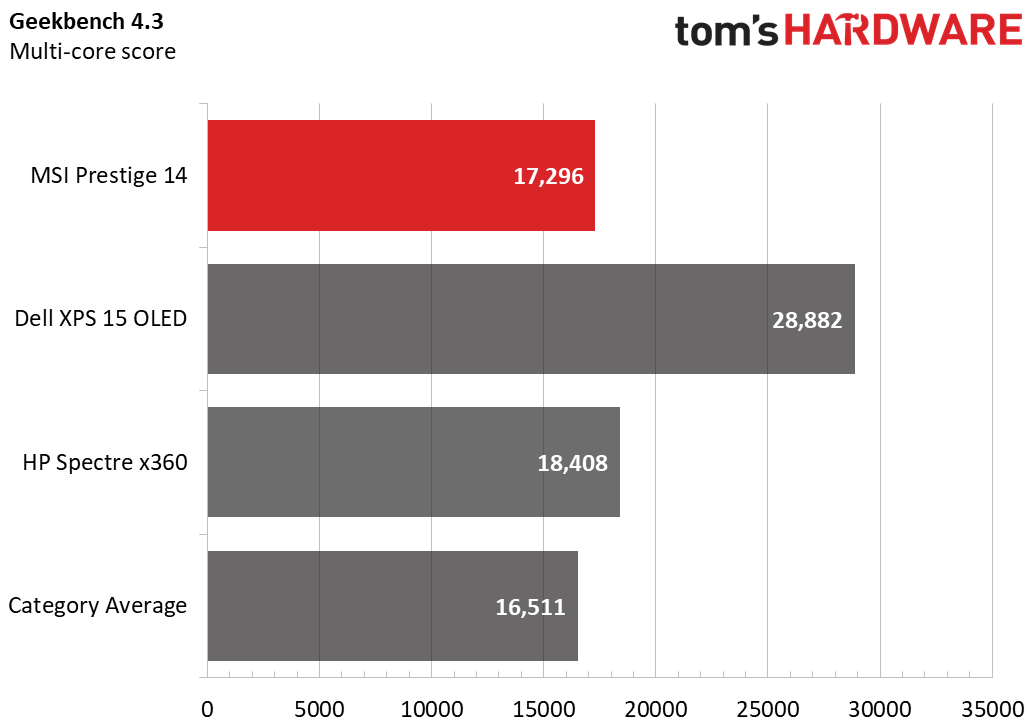
On Geekbench 4.3, the Prestige earned a score of 17,296, which is higher than the premium-priced laptop average of 16,511. The HP Spectre x360, with an Intel Core i7-1065G7 Ice Lake processor, had a higher score of 18,408. It’s no surprise that the Dell XPS 15 with its i9-9980HK scored significantly higher.
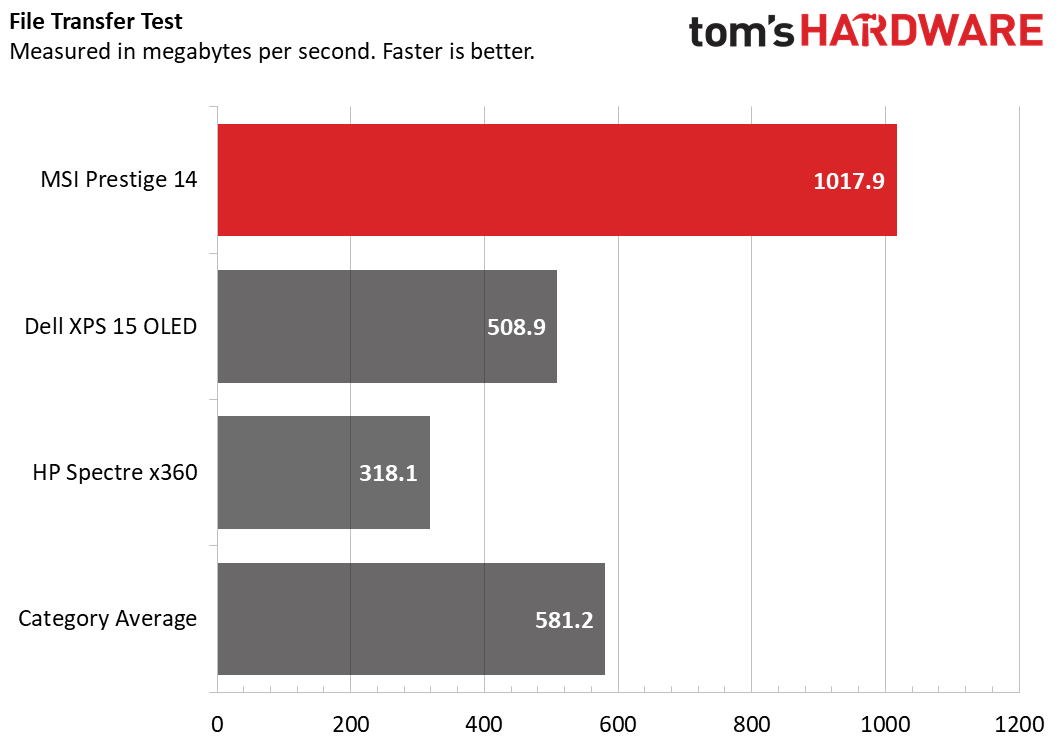
The Prestige finished our file transfer test, which copies 4.97GB of files, in 5 seconds. That’s a rate of 1,017.9 MBps and far faster than the 581.24 MBps average, as well as both the XPS 15 and the Spectre.
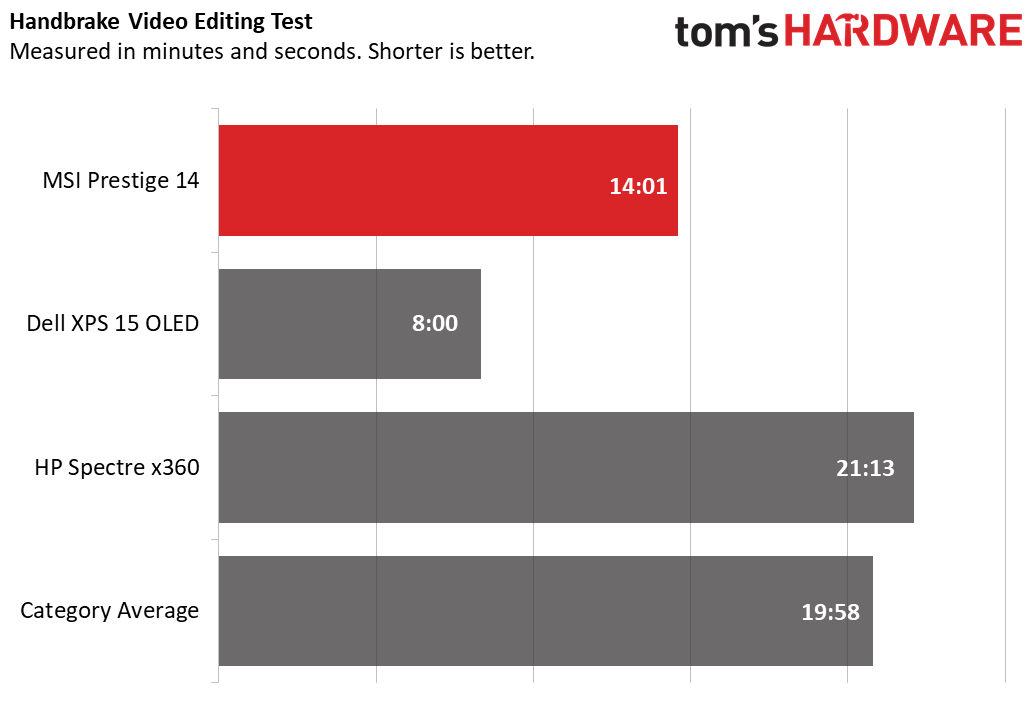
On our Handbrake video editing test, in which we have laptops convert a 4K resolution video to 1080p, the Prestige finished in 14 minutes and 1 second. That’s again faster than average (about 20 minutes) and the Spectre.
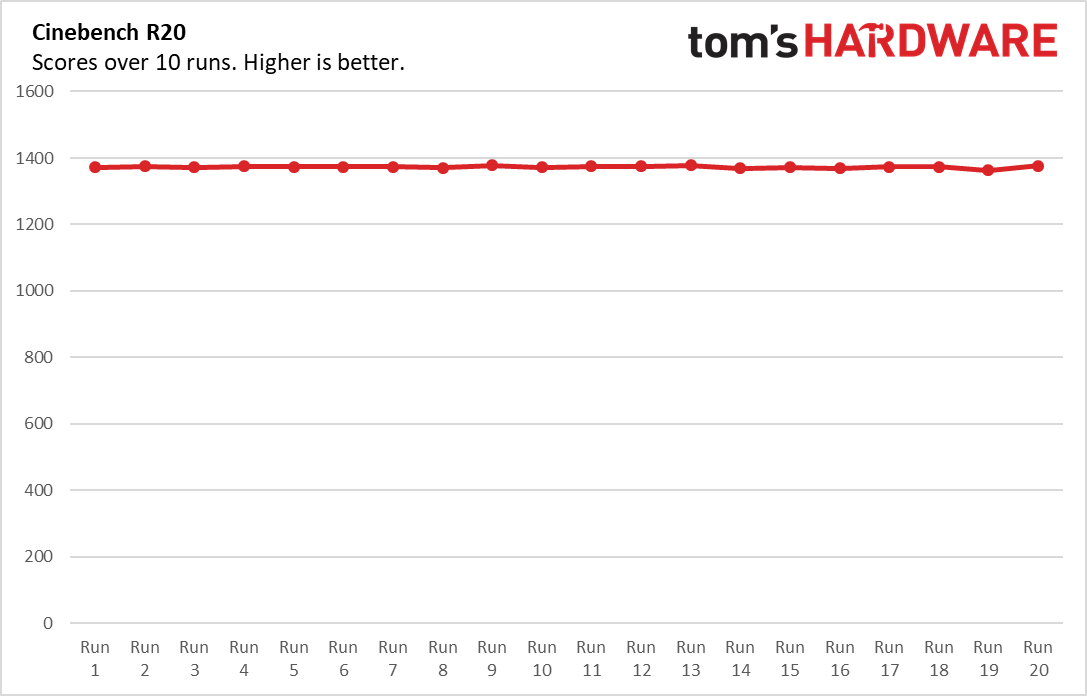
To stress test the Prestige, we ran Cinebench R20 on a loop 20 times. Across those runs, the performance was consistent within a few points. The average CPU clock speed during the stress test was 2.3 GHz, and the average CPU temperature measured 69.6 degrees Celsius (167.3 degrees Fahrenheit).
Graphics Performance
With a GTX 1650 Max-Q in tow, the Prestige is fit light content creation or gaming (though for games, you’ll have to turn down settings pretty low on intensive titles).
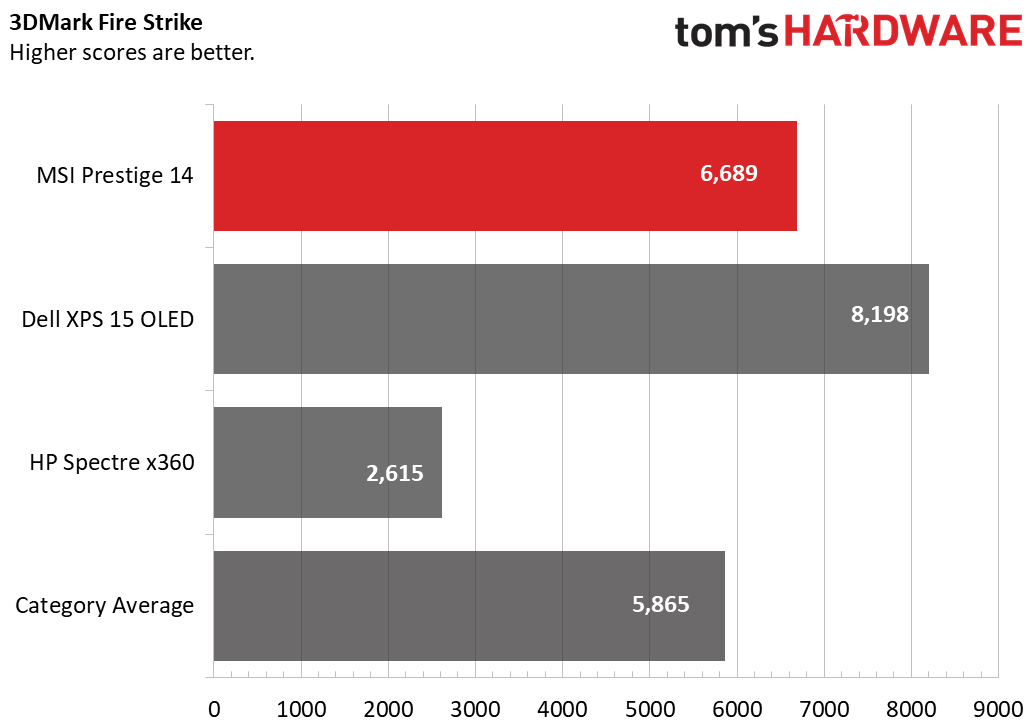
On 3DMark Fire Strike, the Prestige earned a score of 1,494. That’s higher than the premium laptop average (5,865) and the Spectre with its integrated Intel Iris Plus Graphics (2,615).
It was able to play Hitman on ultra settings at 1080p at 69 frames per second (fps), but it couldn’t play most of our benchmarks on the high settings we run them at.
Display

MSI outfitted the Prestige with a 14-inch 1920x1080 “IPS-level” display which is not bright or vivid as some of its competitors. When I watched the trailer for Black Widow, a fight between the titular character and Yelena Belova in a kitchen was too dim to make out clearly. The Red Guardian’s suit was fairly vivid, though it looks better on competitors’ screens.
The panel covers 112% of the sRGB color gamut. That’s below the premium laptop average (122%) and, of course, the OLED panel on the XPS 15 (239%). The Spectre x360 measured 109%.
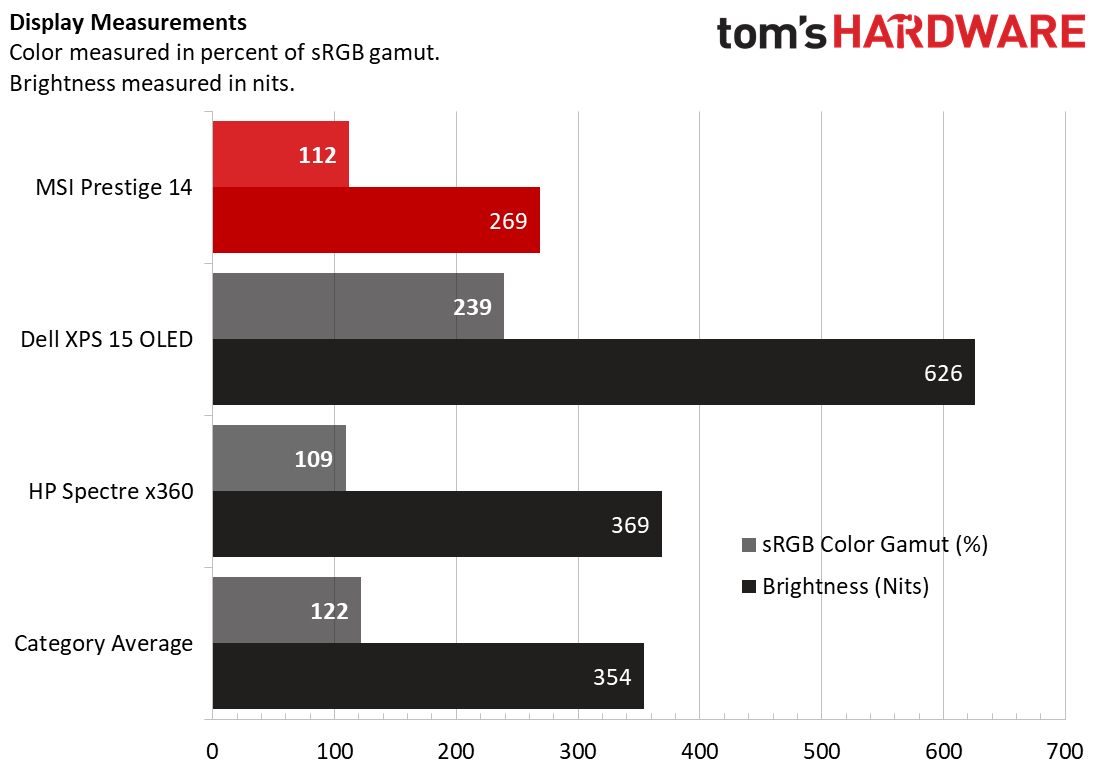
MSI’s screen is also the dimmest of the bunch at 269 nits. That’s lower than average (354 nits) and both of its competitors.
Keyboard and Touchpad

MSI’s pink touchpad is backlit with white lighting, which makes it look nice in a Candy Land kind of way.
The company jammed in delete, insert, page up and page down keys on the far right side of the keyboard. But on the left side, there are smaller than usual tabs, tilda and caps lock keys. I would have preferred that MSI didn’t squeeze in those extra keys in order to have a better space keyboard.
On the 10fastfingers.com typing test, I reached 108 words per minute. That’s normal for me, but I had a 3% error rate, which is slightly higher than usual. I wish the keys had a millimeter or two of additional travel, but I didn’t feel like I was bottoming out.
The 5.5 x 2.5-inch touchpad is luxuriously spacious. It uses Windows precision drivers, which allowed for precise navigation and gestures. There’s a fingerprint reader on the top right-hand corner, which worked well. However, I wish MSI would have put it on the power button or on the deck instead of the touchpad.
Audio
The pair of two-watt speakers on the Prestige do a capable job. They easily fill a room with sound, but are a bit eh on the low end. I put on Tones and I’s “Dance Monkey” in a small conference room and found that the vocals, clapping and keys were all crisp and clear. Some synthesizers on the low-end were harder to make out, and there was very little bass.
Nahimic’s audio software comes onboard, but the small adjustments for voices, bass and treble didn’t make much of a difference. The laptop also has movie, communication and gaming modes.
Upgradeability
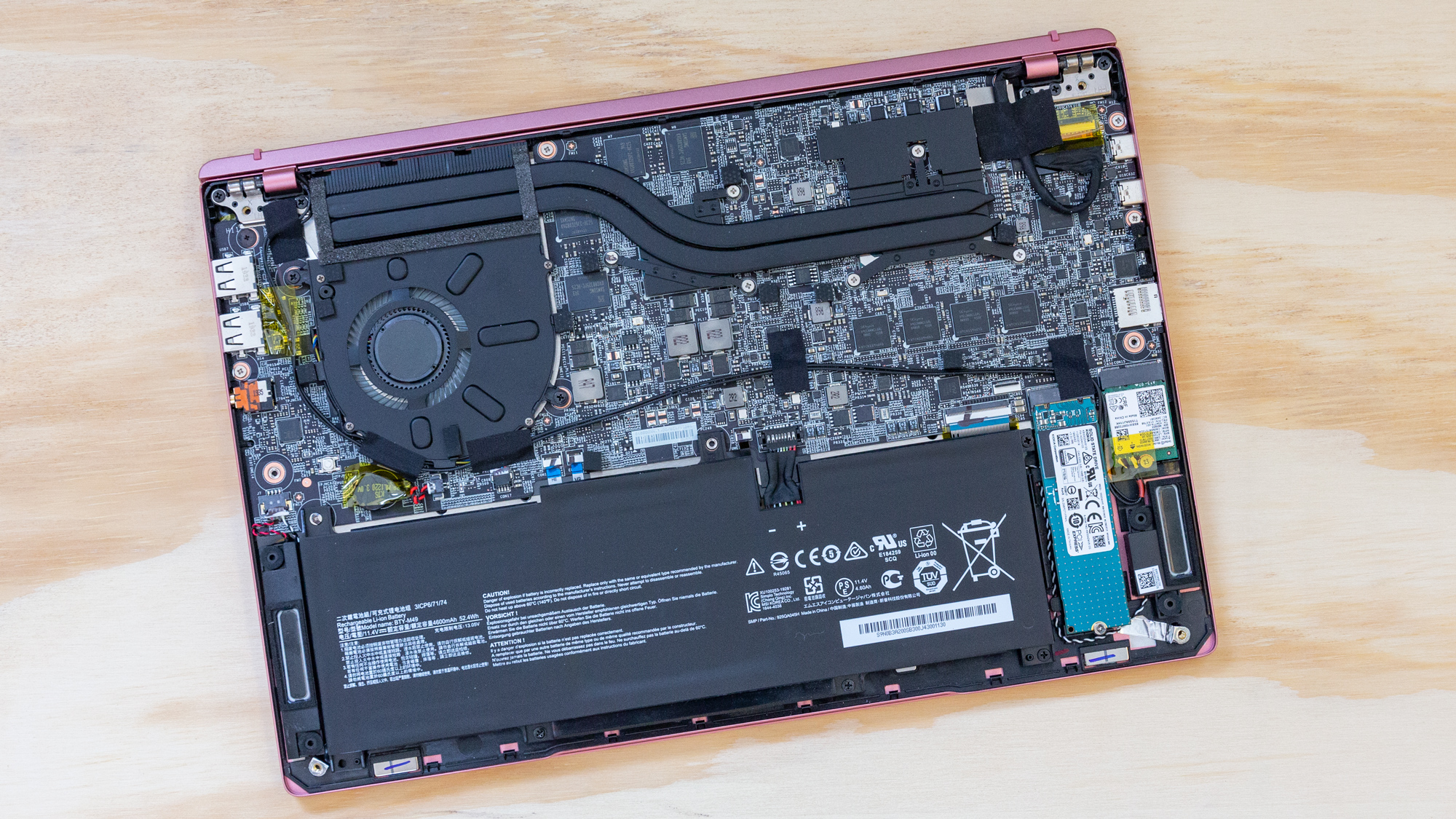
To get into the Prestige, you have to remove seven pink Phillips head screws from the base. One of those is under a sticker labeled “Factory Seal.” We’ve seen this on a number of MSI laptops, and we wish they would stop this practice that may dissuade some people from upgrading or repairing their own laptops.
The bottom of the chassis was on tight, but with some patience and a prying tool, we got it off. The battery, Wi-Fi card and SSD (the first we’ve seen with Kioxia branding) are all accessible and replaceable. The RAM is soldered down, so you can’t upgrade that.
Battery Life
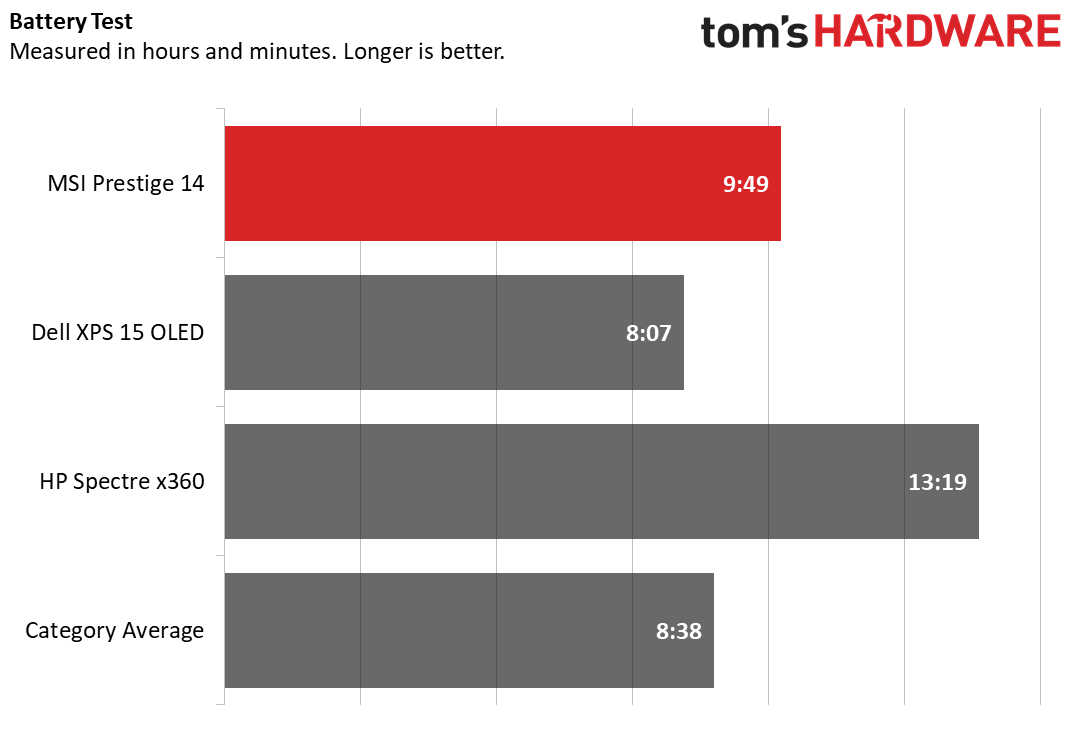
You can easily get a full day of work done on the Prestige. It lasted 9 hours and 49 minutes on our battery test, which constantly browses the web, streams video and runs OpenGL tests over Wi-Fi at 150 nits of brightness. That’s above the premium laptop average of 8:38 and longer than the Dell XPS 15 (though the model we tested had an OLED screen). The HP Spectre x360 had the most endurance of them at all, however, at 13:19.
Heat

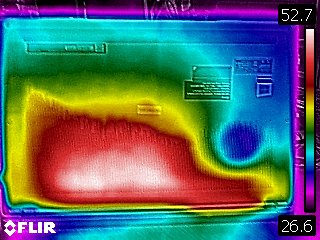
During the Cinebench stress test, we also measured for heat. The keyboard measured 43 degrees Celsius (109.4 degrees Fahrenheit), which is a bit warmer than I would like. The touchpad was cooler at 34 degrees Celsius (93.2 degrees Fahrenheit).
The bottom of the laptop measured 52.7 degrees Celsius (126.9 degrees Celsius), so this can run a bit warm.
Webcam

The Prestige has a 720p webcam that is best described as serviceable. A photo I took was blurry around the edges of my face, but it would be good enough to chat with a friend. For professional use, consider an external webcam.
There’s also an infrared (IR) camera to log in with facial recognition with Windows Hello, which I appreciated and found worked flawlessly.
Software and Warranty
The MSI Prestige is packed with extra software. Sure, some of it is useful, but there’s so much that anyone who gets this will spend some time uninstalling at least some of it.
Creator Center is the flagship app, which allows you to check CPU, GPU, memory and disk usage; device information; adjust display and audio settings and access the user manual and customer support.
The laptop also comes with CyberLink PhotoDirector, PowerDirector, ColorDirector and AudioDirector, though for enthusiasts, this will be bloatware, as people will probably pick their creativity software of choice.
Other bloat includes Music Maker Jam, LinkedIn and Sudoku. That’s on top of the usual junk that comes pre-installed with every copy of Windows 10.
MSI sells the Prestige 14 with a 1-year warranty.
Configurations

The MSI Prestige 14 we reviewed had an Intel Core i7-10710U CPU, Nvidia GeForce GTX 1650 Max-Q GPU, 16GB of RAM (notably, single channel), and a 512GB PCIe NVMe SSD. Oh, yeah, and it comes in pink with a carrying case, mouse and a keychain of Lucky the Dragon. That all costs $1,399.99.
For $1,199, you can get it in gray with an i5-10210U and without the freebies, but with the same display, storage and GPU.
If you want more storage, a model with the same CPU as ours and a 1TB drive is $1,699 and also comes in gray.
Bottom Line

The MSI Prestige 14, pink or not, is a slim and sleek PC with solid battery life. If you want an ultraportable with discrete graphics, this is up your alley.
But if you put the computer under heavy load, the keyboard can get a bit warm to the touch. And while its display is serviceable, it’s not as good as those of competitors.
If the pink color is what you want, the only other place to really go is the Razer Blade Stealth. But if you’re looking for an ultraportable, the 13-inch HP Spectre x360 has a better display and longer battery life. It has a smaller screen and also serves as a 2-in-1.
If you want a laptop with a pop of color and a discrete GPU inside, the Prestige is for you. But if you’re willing to go for something that looks more traditional, there are other options without some of the Prestige's trade-offs.
MORE: Best Gaming Laptops
MORE: Gaming Laptop Previews
MORE: All Laptop Content
Andrew E. Freedman is a senior editor at Tom's Hardware focusing on laptops, desktops and gaming. He also keeps up with the latest news. A lover of all things gaming and tech, his previous work has shown up in Tom's Guide, Laptop Mag, Kotaku, PCMag and Complex, among others. Follow him on Threads @FreedmanAE and BlueSky @andrewfreedman.net. You can send him tips on Signal: andrewfreedman.01
