MSI Z270 SLI Plus ATX Kaby Lake Motherboard Review
How inexpensive can a motherboard be without giving up any of the Z270’s advanced features? How does MSI’s low cost Z270 SLI Plus address these? And how long will we continue using “Kaby Lake” headlines? We answer at least two of these questions!
Why you can trust Tom's Hardware
Test Settings, Results, And Final Analysis
We’re using our latest benchmark hardware and software suite to compare MSI’s Z270 SLI Plus to Gigabyte’s Aorus Z270X-Gaming 7, ASRock’s Fatal1ty Z270 Gaming K6 and MSI’s Z270 Gaming M5. Fixed-frequency modes are disabled and power savings modes enabled for both the baseline performance and power tests. Overclocking occurs at 1.30V CPU core and 1.35V measured at the DIMM slot. The following table shows the range of settings available on each motherboard for custom overclocks.
Test System Configuration
| CPU | Intel Core i7-7700K (Kaby Lake): 4.2-4.5 GHz, 8 MB L3 Cache, LGA 1151 |
|---|---|
| Sound | Integrated HD Audio |
| Network | Integrated Gigabit Networking |
| Graphics Driver | GeForce 372.90 |
Synthetic Benchmarks
Boring is better regarding synthetic benchmarks, as these primarily reveal configuration problems with various components. While MSI’s Z270 SLI Plus doesn’t stand out in 3DMark or PCMark, the others don’t either.










While Sandra shows the Z270 Gaming K6 falling slightly behind in memory bandwidth, Compubench shows a slight inconsistency that can’t be pinned down to a specific firmware developer and isn’t reflected in any other benchmark.
Games




Our Z270 Gaming M5 review showed that Talos lags when an included positional audio application, Nahimic 2, is enabled. The Z270 SLI Plus is too cheap to include that software, and performs similarly to competing motherboards that likewise lack it.



Like the Z270 Gaming M5, the Z270 SLI Plus falls slightly behind in Handbrake. Since both boards have par memory and hard drive performance as shown in Sandra and PCMark, the most likely reason for this discrepancy is that they have more sensitive power-savings features, causing underutilized resources to drop into a lower activity (and power) state. A look at the power numbers could add credibility to this hypothesis.
Power, Heat, And Efficiency
Slightly slower in the lengthy Handbrake benchmark, both MSI boards also use slightly less power than their Aorus and Fatal1ty rivals. While most enthusiast-oriented motherboards have a bunch of power-savings features disabled by default, MSI appears to also be the best at making these available via manual configuration.




As a result of MSI’s reduced energy consumption, the Z270 SLI Plus has the highest efficiency of the four tested motherboards, followed by the same firm’s Z270 Gaming M5.
Overclocking
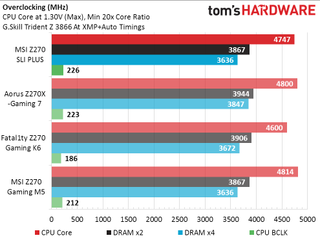
The Z270 SLI Plus and Z270 Gaming M5 reach the same DRAM data rates, but the Gaming M5’s better power regulation gives it an advantage in CPU overclocking. The Z270 Gaming K6 throttled down when asked to provide our CPU with extra voltage, handing the Z270 SLI Plus the low budget overclocking win.
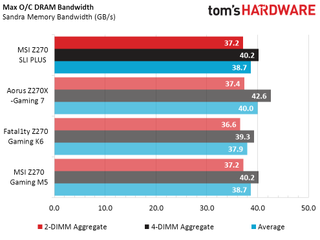
A new chart shows how overclocking memory adds bandwidth, which is important since some companies use very lax secondary and tertiary timings to win the O/C comparison. Aorus’s high-end board edges out the two MSI samples in both DRAM overclocking and overclocked bandwidth, but all four boards produce overclocked bandwidth that’s consistent with baseline results.
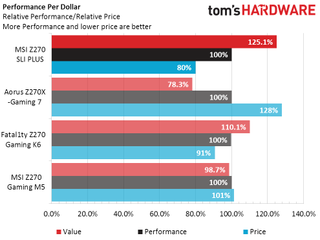
As we continue making sure every motherboard is set the same way when benchmarking, miniscule performance differences have little effect on a performance-per-dollar race. The Z270 SLI Plus is 25% cheaper than the average of all four boards, and $20 cheaper than the second-cheapest board in the set. Since the Fatal1ty Z270 Gaming K6 has already received our stamp of approval, the question is whether the Z270 SLI Plus is worth more or less than its $20 difference.
Compared to the Z270 SLI Plus, the Fatal1ty Z270 Gaming K6 adds a second network controller, a digital optical audio output, an extra two-port SATA controller, a digital POST code display, and a couple buttons, a backup firmware ROM, and an HB-style SLI bridge. Those features come out almost exactly to the $20 price difference, so we could just give the Z270 SLI Plus the same award.
Yet I may personally regret not giving the Z270 SLI Plus our more prestigious “Recommended” award. After all, it overclocks better, and with the cost of PCIe switches, I doubt I’ll ever find an SLI-capable motherboard for more than $5 less. Rather than assume that any hypothetical $145 Z270 competitor will eventually show up and prove itself even more award-worthy than the Z270 SLI Plus, I’m going to avoid the short term regret and give it our recommendation…today.
MORE: Best Motherboards
MORE: How To Choose A Motherboard
MORE: All Motherboard Content
Current page: Test Settings, Results, And Final Analysis
Prev Page Z270 SLI Plus Software, Firmware And OverclockingStay on the Cutting Edge
Join the experts who read Tom's Hardware for the inside track on enthusiast PC tech news — and have for over 25 years. We'll send breaking news and in-depth reviews of CPUs, GPUs, AI, maker hardware and more straight to your inbox.

AceMagic launched an X-Wing shaped mini gaming PC to celebrate May 4

Ryzen 9 7950X3D surfaces with 192MB L3 cache, 64MB more than retail CPU — may be an ES CPU or software detection error

Multi-million dollar Cheyenne supercomputer auction ends with $480,085 bid — buyer walked away with 8,064 Intel Xeon Broadwell CPUs, 313TB DDR4-2400 ECC RAM, and some water leaks
-
joz Damn, that thing just looks nice. I'm normally the "all-black and no LEDs" hardware sort of guy, but MSI really made this Z270 board a looker.Reply -
JackNaylorPE Anandtech wrote that the Z170 version of this board redefined the market in its price range. It would appear that the the Z270 version continues to carry the flag.Reply
One thing I'd like to see THG tackle is the new ALC1220 audio subsystem that we are seeing in the new gen boards and how it compares with that with which we are much more familiar. -
JakeWearingKhakis I'm still very happy with my MSI 990fxa-gaming motherboard. This motherboard looks so good it might actually make me buy an intel processor! Not really though, I can't wait to see MSI's Ryzen Mobos :DReply -
Virtual_Singularity Reply19172045 said:One thing I'd like to see THG tackle is the new ALC1220 audio subsystem that we are seeing in the new gen boards and how it compares with that with which we are much more familiar.
Would also like to see how they compare. Not only in re to how alc1220 compares to 1150/892, etc, but maybe just a common sense computer audio guide for those who'd like to improve their system's audio, but haven't an idea of what the most cost-efficient way to do so may be at this time. -
captaincharisma i love MSI boards but i can never go to them now because i can never find any that have an optical output for the integrated sound anymoreReply -
PapiFiveNine Is there any merit to using a z270 over a z170 for a Skylake? Or a disadvantage at that? I just like the looks of this mobo and it's the same price range as asus z170-a that is my primary choice atm...Reply -
captaincharisma Reply19202527 said:Is there any merit to using a z270 over a z170 for a Skylake? Or a disadvantage at that? I just like the looks of this mobo and it's the same price range as asus z170-a that is my primary choice atm...
there isn't really any game changing features or improvements with the Z270 boards. IMO the only advantage the Z270 boards have is that a kaby lake CPU will work with it right out of the box without a BIOS update unlike the Z170 boards



