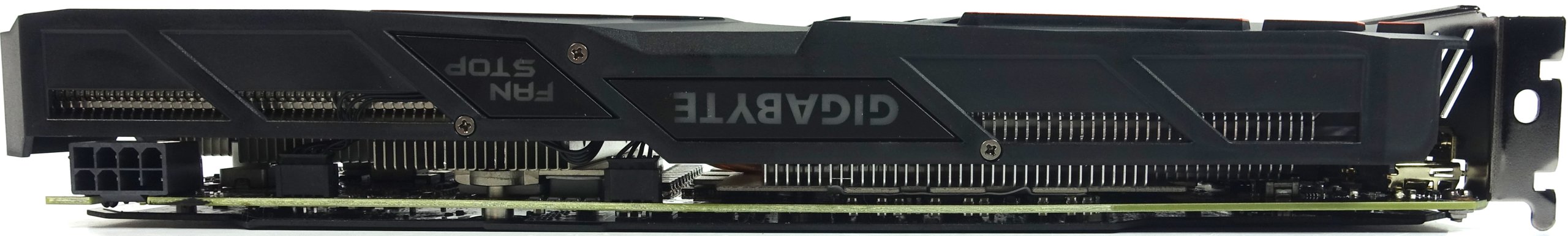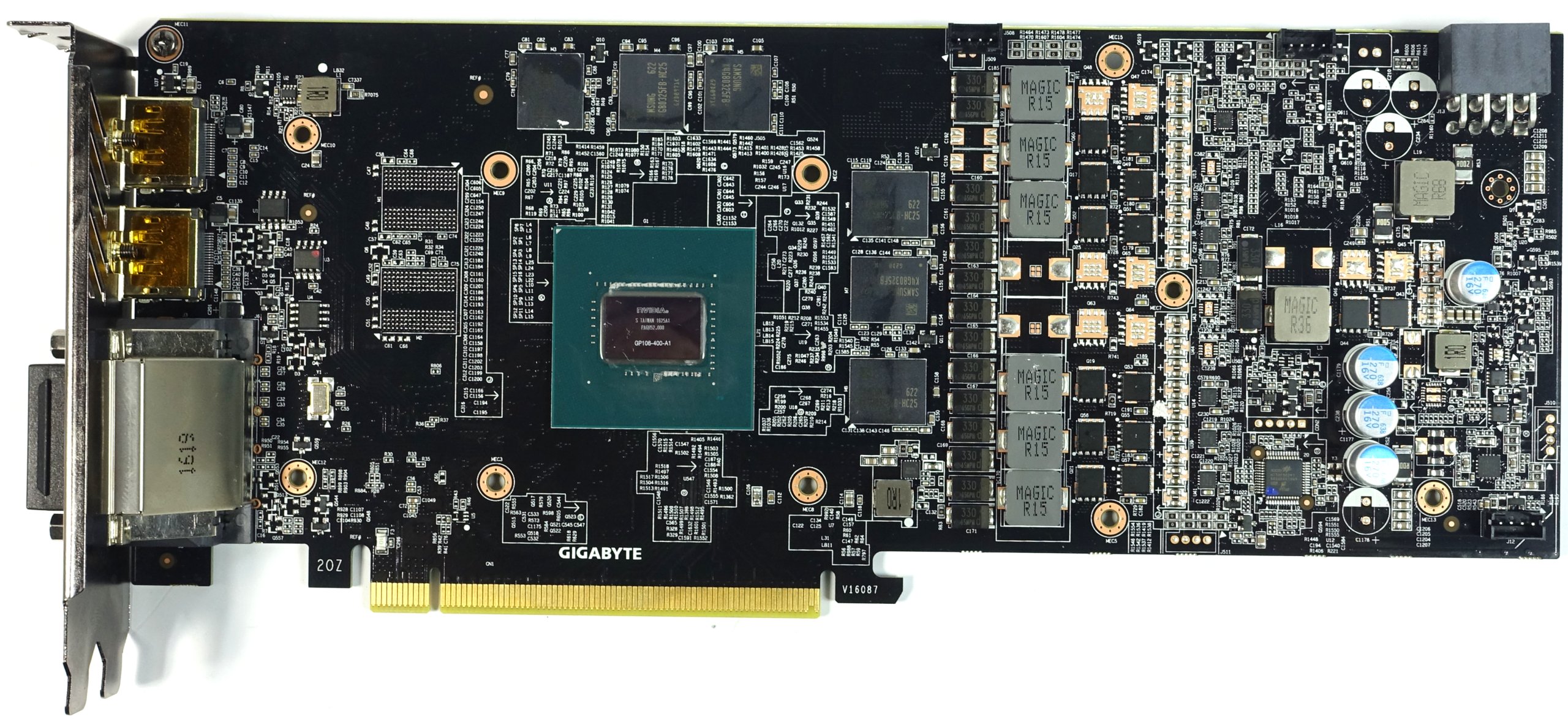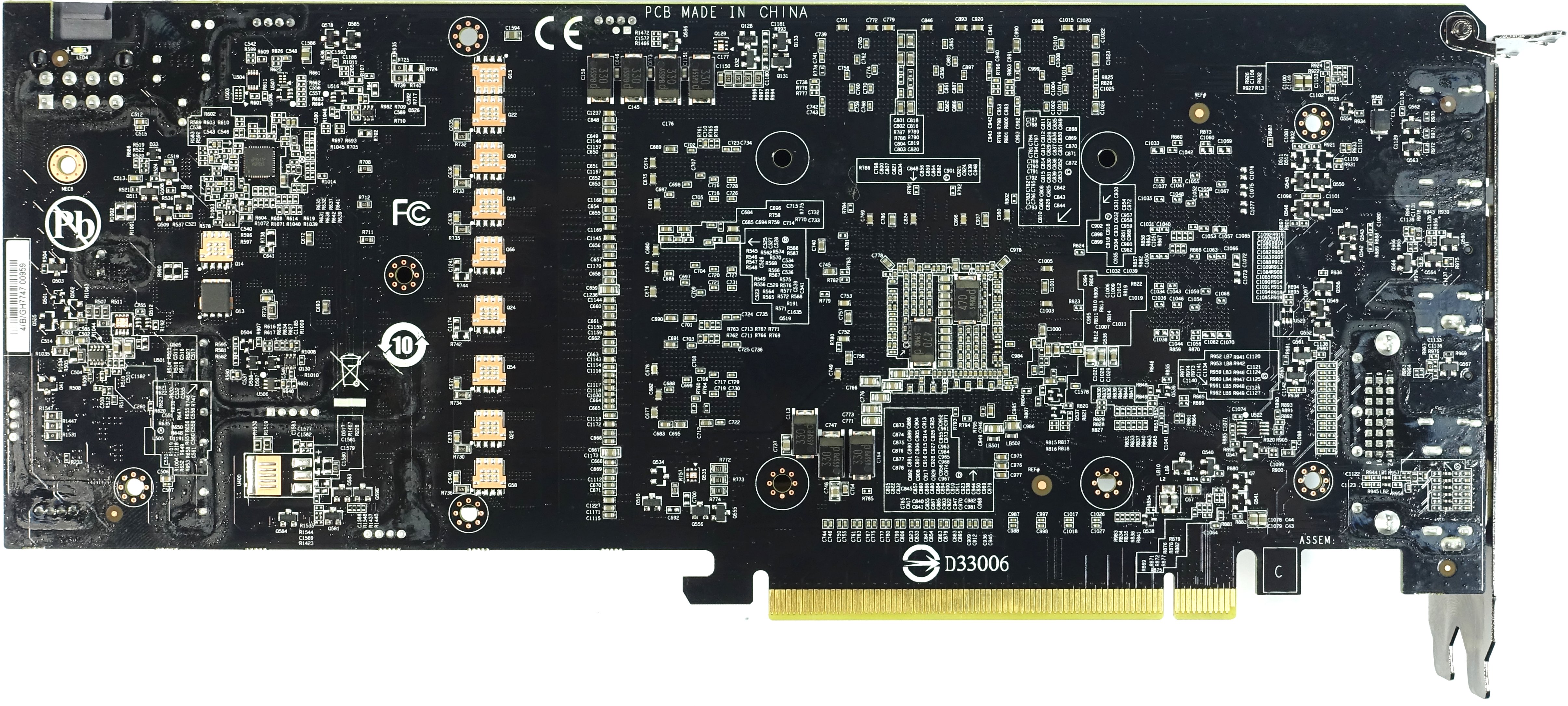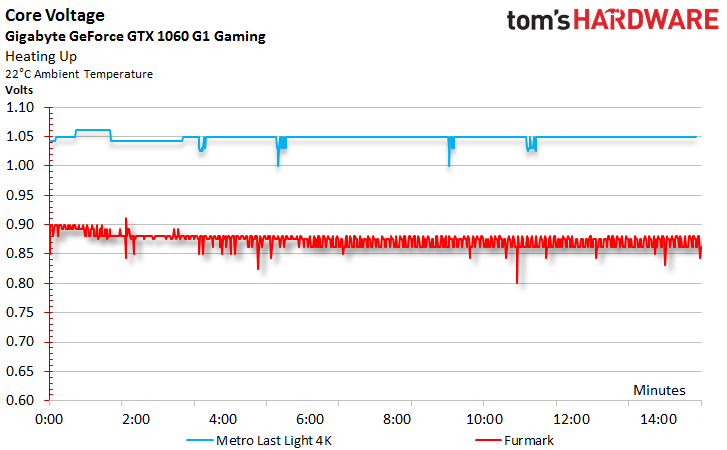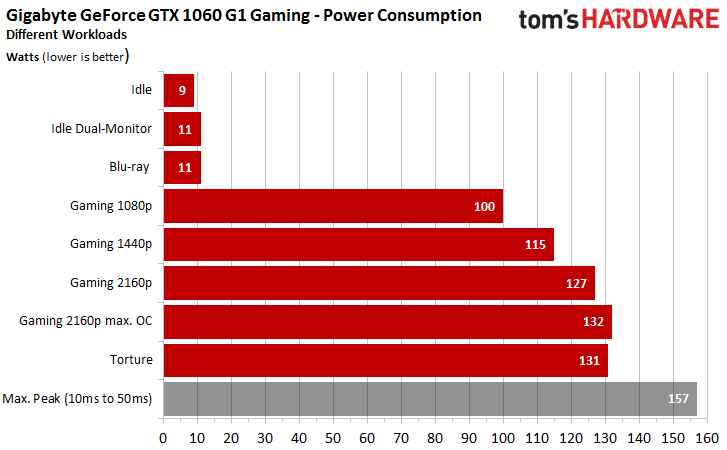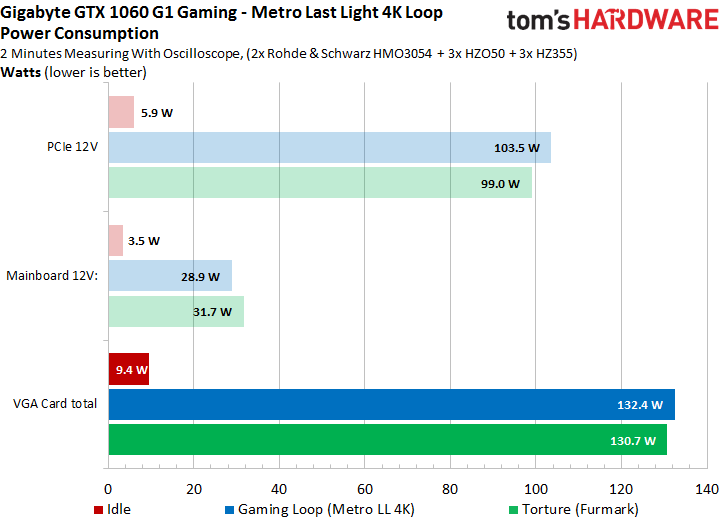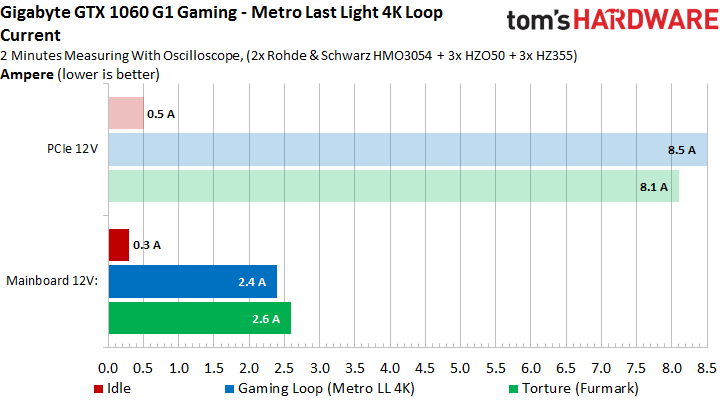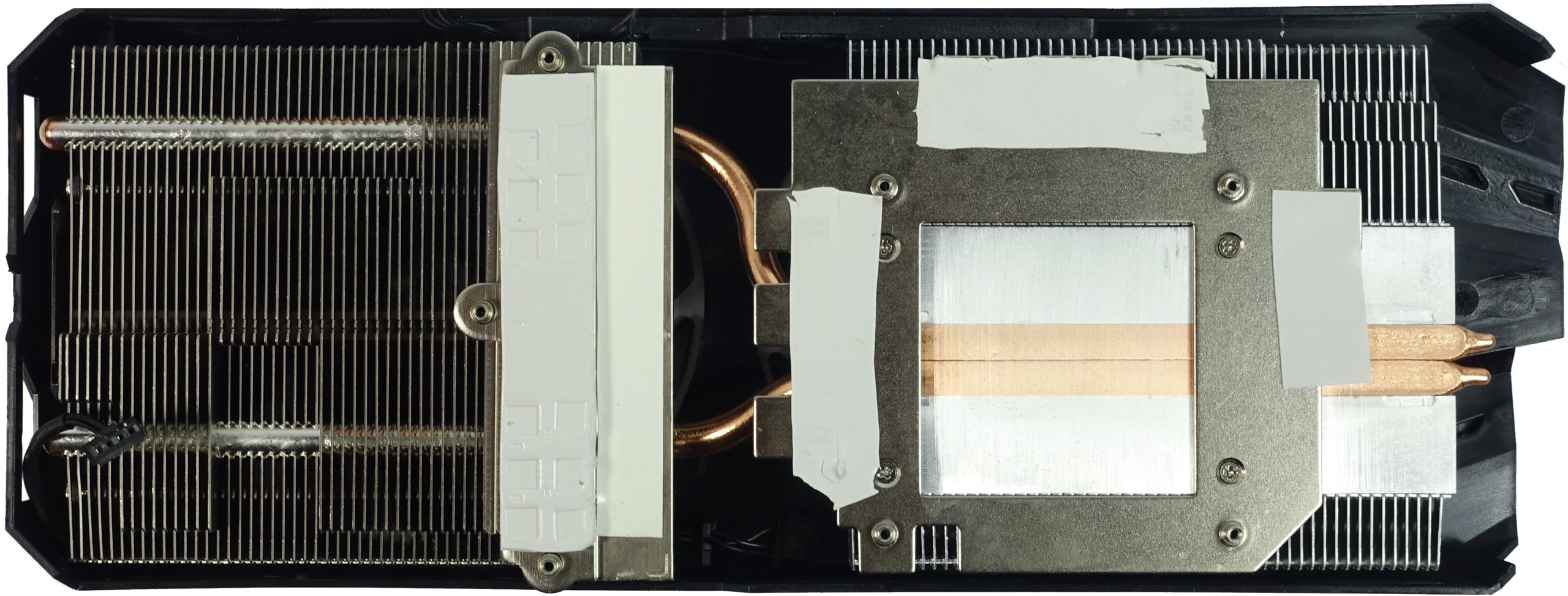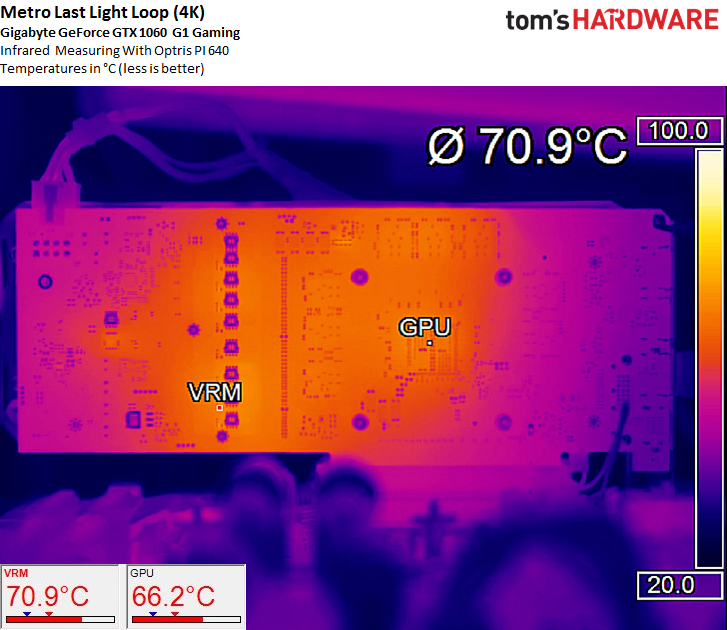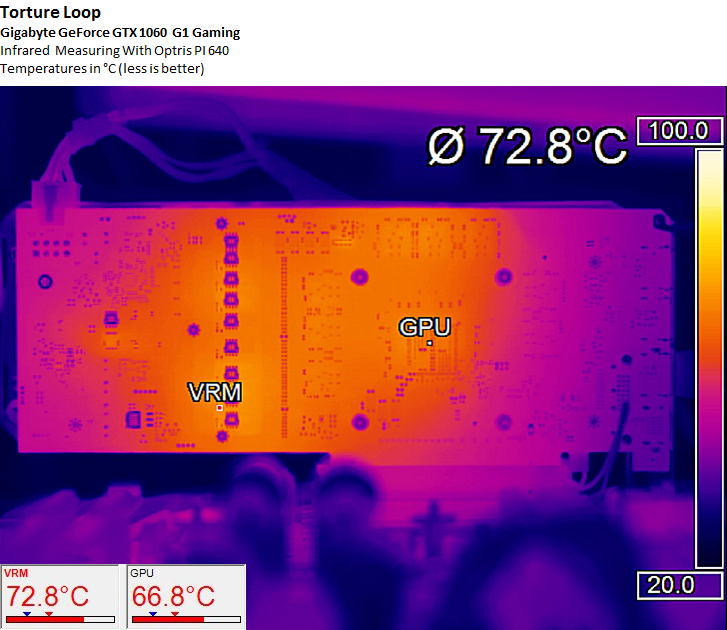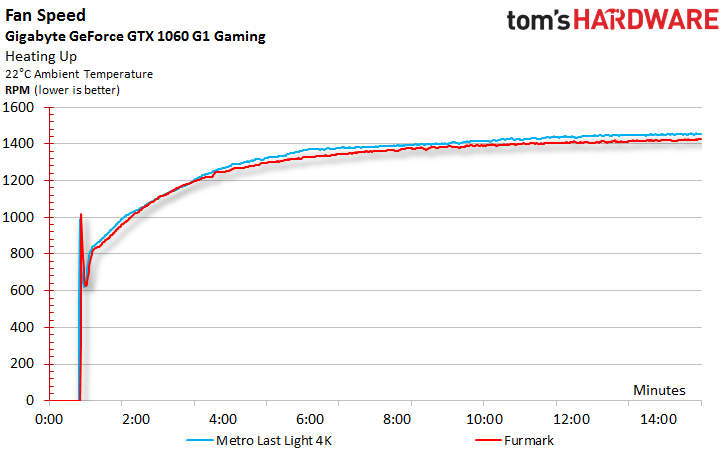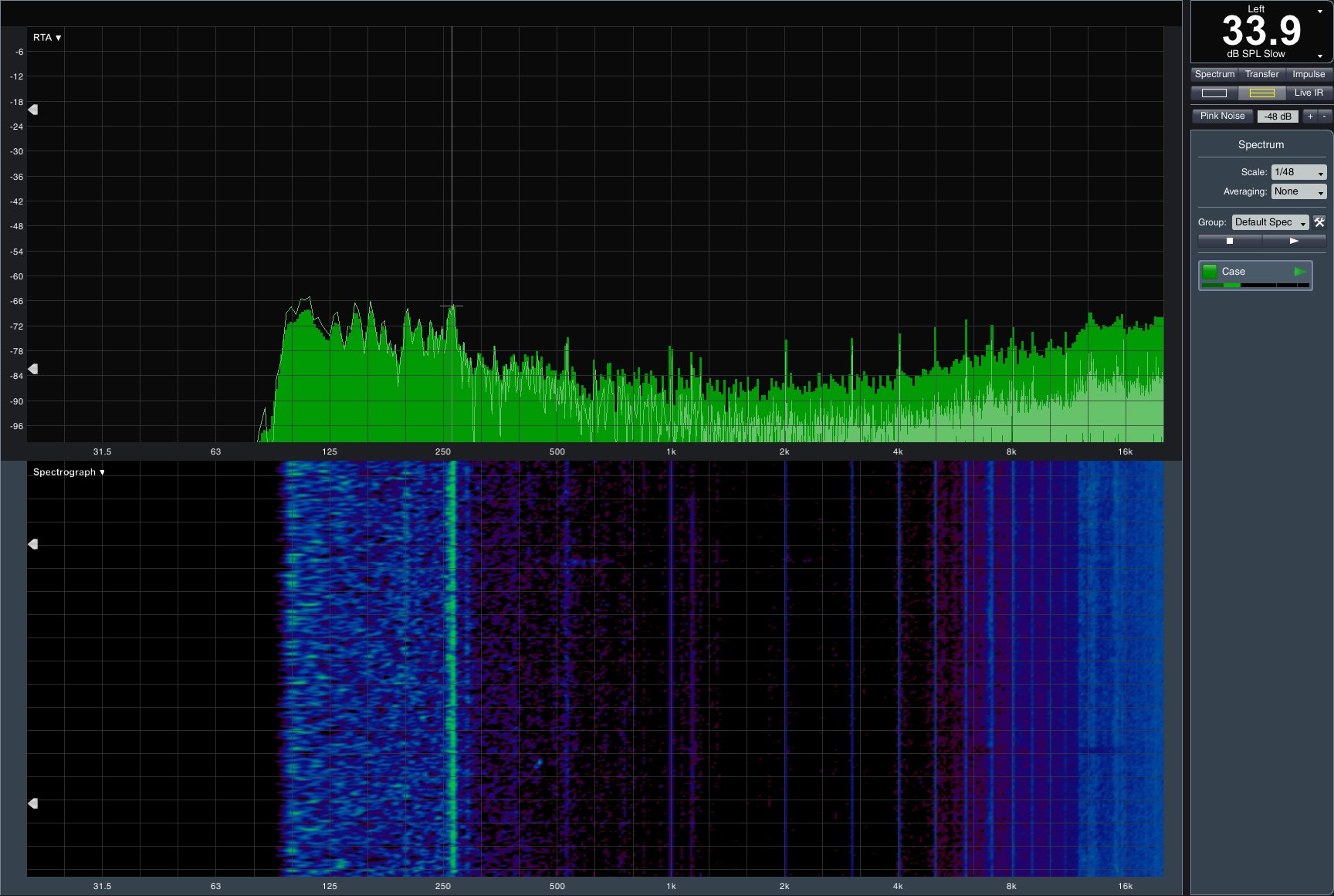Nvidia GeForce GTX 1060 Graphics Card Roundup
Gigabyte GeForce GTX 1060 G1 Gaming 6G
Why you can trust Tom's Hardware
Gigabyte's GeForce GTX 1060 G1 Gaming 6G is not the manufacturer's least-expensive version. Rather, it targets price-conscious gamers looking for a good deal, but still interested in feature-rich hardware. Thus, this factory-overclocked card represents the mass-market model of Gigabyte's GeForce GTX 1060s. The company reserves shorter ITX-oriented models for its system integrator business and doesn't aggressively advertise them directly to enthusiasts. Instead, the GeForce GTX 1060 G1 Gaming 6G employs a full-size PCB covered by a relatively large cooler.
Technical Specifications
MORE: Best Graphics Cards
MORE: Desktop GPU Performance Hierarchy Table
MORE: All Graphics Content
Exterior & Interfaces
The fan shroud is made of black plastic and seems fairly inconspicuous, despite some orange detail work. The two 3½-inch (9cm) fans are well known from previous Windforce-equipped models, and (from an aesthetic perspective) seem a bit lost on this otherwise long card.
Weighing in at just under 29 ounces (813g), this card is light for its size, particularly given measurements of more than 11 inches (28cm) long, 4 1/3 inches (11cm) tall, and 1 1/3 inches (3.5cm) wide. It occupies two full expansion slots, and is neither particularly small nor really oversized.
We're glad that Gigabyte decided against the almost obligatory third fan present on many of its coolers. Frankly, another one would have been completely superfluous for this card. A little more distance between the fans might have worked even better, though.


The card is covered by a single-piece backplate and lacks openings for ventilation. But it is connected to the board in two spots via thermal tape to aid active cooling. Because of the backplate, though, you must plan for an additional one-fifth of an inch (5mm) of clearance to avoid collisions with your CPU's cooler, particularly in small form factor cases.
Up top, there's a back-lit Gigabyte logo and one indicator for the semi-passive mode. Both are enabled as customizable RGB LEDs. An eight-pin auxiliary power connector is rotated 180° and positioned at the end of the card.
Vertically-oriented cooling fins mean that hardly any air escapes through the slot bracket, even though narrow slits in the metal suggest otherwise. The vertical fins are cheaper to implement, since they make it easier to arrange the heat pipes. You just have to be diligent about exhausting all of that waste heat out of your case.


The slot cover exposes five outputs, four of which can be used simultaneously to drive multi-monitor configurations. In addition to one dual-link DVI output (which lacks an analog signal), you also get one HDMI 2.0 interface and three DisplayPort 1.4-capable connectors.
Board & Components
A look at the board reveals that it was inspired by Gigabyte's GeForce GTX 1080 G1 Gaming and GeForce GTX 1070 G1 Gaming, but with far fewer components since the 1060 is electrically less complex.
Gigabyte relies on a rather unusual 6+1-phase design, with a uPI Semiconductor uP9511P PWM controller for the GPU's six phases, leaving two emplacements vacant. The memory's power comes from a seventh phase controlled by a uP1666; it consists of a single regulator circuit.
Since the PWM controller can't communicate directly with each phase's MOSFETs, Gigabyte utilizes separate PWM drivers (gate drivers) to control the two single-channel MOSFETs per phase for the range of the DC/DC voltage converter (low- and high-side). The second low-side MOSFET, which the higher-end cards do have, is missing in this case.
Two capacitors are installed right below the GPU to absorb and equalize voltage peaks.
Only six of the eight available memory emplacements are populated with Samsung K4G80325FB-HC25 modules. Each one adds 8Gb (32x256Mb) and operates at voltages between 1.305 and 1.597V, depending on clock rate. In total, they add up to this card's 6GB of GDDR5.
Power Results
Before addressing power consumption directly, let's take a look at the relationship between clock rate and voltage. As we've seen already, the GPU's frequency drops significantly once the card is fully exercised with a gaming workload.
After warm-up, the initial GPU Boost clock rate of 2000 MHz falls to a still-respectable 1974 MHz under load. The slope of this curve is mirrored by our voltage measurements, which aren't much worse either (on average, we measured 1.05V). This value drops slightly, but only sporadically.
The lowest GPU clock rate measured at idle is about 240 MHz.
We took our measurements using a variable low-pass filter, so we mention short load peaks only as a side note (see the grayed-out bar in the chart below), since those peaks are rarely relevant in practice.
Power Connector Load
Since Gigabyte's GeForce GTX 1060 G1 Gaming doesn't use the motherboard slot's 3.3V rail, we left it out of our chart.
The power distribution we observe shows a heavy bias toward the auxiliary power connector, which supplies about 100W.
Here's the data for the gaming and stress tests:
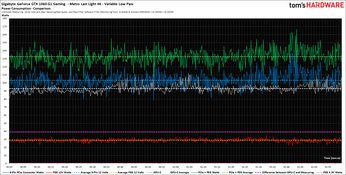

Power consumption on its own only tells us part of the story. The PCI-SIG specifies a maximum of 5.5A at the motherboard slot, and we're showing a reading under 3A, which puts Gigabyte's GeForce GTX 1060 G1 Gaming 6G in the green.
Of course, we have the data for measured currents as well:

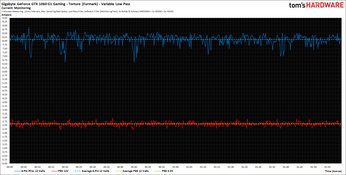
The Cooler & Its Performance
When Gigabyte first launched this card, it didn't have thermal pads on the backplate to help draw heat from the board. This changed during mass production, however, after we passed along our feedback.
The revised version wasn't available at the time this review was originally written, so we had to implement the changes Gigabyte made ourselves. Similar to the GeForce GTX 1080 G1 Gaming, there are now two pads on the plate. They're in slightly different places, though, since a 1060's hot-spots aren't quite the same. One corresponds to the VRMs, while the other sits opposite Nvidia's GPU.
We started by taking readings with the card as it shipped from Gigabyte, and then introduced our modifications, which we can judge based on their effect on thermal performance.
The cooler employs vertically-oriented fins and two angled 6mm heat pipes made of a sintered composite material. They're flattened to sit flush with the heat sink, and directly touch the GPU. For cost reasons, the sink is all-aluminum, while the supporting base plate is fashioned from steel to improve stability.
It deserves a positive mention that the heat sink for the voltage regulation circuitry is built into the cooler and does an excellent job.
A measurement between 152 and 154°F (67 to 68°C) during our gaming loop, peaking at 158°F (70°C) in a closed case, proves that the cooler does an acceptable job. Based on our do-it-yourself attempt at replicating Gigabyte's modified version, we'd expect to see temperatures about two Kelvin lower.
Measurements taken with the backplate removed show a maximum of ~160°F (71°C) around the VRMs. That's an excellent value for what often appears as a troubling hot-spot on competing cards. Thermal pads should help even more, too.
In both our gaming workload and stress test, Gigabyte's cooler works the way it should, yielding satisfactory infrared images.
Although we were initially skeptical of how well the two flattened heat pipes would fare, the thermal solution performs as well as we could ask. Two 8mm or three 6mm heat pipes would have made more sense to us since they would have covered the GPU completely. But it's good to see Gigabyte cooling the front and back of its card in such a way that hot-spots are minimized.
Sound Results
Implementing exemplary hysteresis is a matter of honor for Gigabyte, and the company doesn't disappoint. With that said, a fan speed just above 1400 RPM shows where this solution's performance comes from. Of course, you can always play with the fan curve yourself. Before we do that, let's see what the stock noise levels sounds like.
When the card is idle, its noise level is imperceptible due to a semi-passive mode. There's no point taking readings in that state.
Under load, a 34 dB(A) reading is commendable, even if it isn't completely silent. In a closed case, the GeForce GTX 1060 G1 Gaming would only be audible as a soft whisper. The bearing noises we measure are acceptable, and there is very little unwanted structure-borne noise.
Relatively aggressive factory overclocking turns this fairly quiet card into a capable performer. It doesn't slip up in any of the disciplines we consider important, and lands at the top of our results in each individual test. A high GPU Boost frequency, which remains stable even after we warm the card up, make this an interesting choice for additional overclocking.
Gigabyte GeForce GTX 1060 G1 Gaming 6G
Reasons to buy
Reasons to avoid

MORE: Nvidia GeForce GTX 1080 Roundup
MORE: Nvidia GeForce GTX 1070 Roundup
MORE: All Graphics Content
Current page: Gigabyte GeForce GTX 1060 G1 Gaming 6G
Prev Page Gainward GeForce GTX 1060 6GB Phoenix GS Next Page Inno3D GeForce GTX 1060 Gaming OCGet Tom's Hardware's best news and in-depth reviews, straight to your inbox.

Igor Wallossek wrote a wide variety of hardware articles for Tom's Hardware, with a strong focus on technical analysis and in-depth reviews. His contributions have spanned a broad spectrum of PC components, including GPUs, CPUs, workstations, and PC builds. His insightful articles provide readers with detailed knowledge to make informed decisions in the ever-evolving tech landscape
-
Achaios @Igor: I really appreciate your articles. I have one small request: PLEASE consider adding benchmarks results from 3D MARK FIRESTRIKE so that we can compare your results with our GPU's. Really appreciated your "Das große Radeon RX480 Test-Roundup - Teil 1" too, though again, there are no 3D MARK FIRESTRIKE results.Reply -
bloodroses Darnit, the Zotac and Gigabyte mini models weren't covered. I was curious to see how those two compare vs. the EVGA model since I'm working with limited space inside my case.Reply -
agent88 I bought a retail MSI Geforce GTX 1060 Gaming X card last month and it was defaulted to OC mode by default. This is the same as the test version that the press received. Wondering if MSI is shipping this version to all consumers now or if I just got lucky with a "golden sample". Also, MSI provides both the MSI gaming app and afterburner software. The gaming app offers 1-click option to choose the OC mode. AReply -
shrapnel_indie Good to see a roundup... However, I think the 3GB and the 6GB belong in the same category as much as the RX-470 and RX-480 do. That is: they don't.Reply -
FritzEiv We're working on getting more cards in for all categories (1080, 1070, 1060), including from Asus, which is working on getting us cards. In fact, we'll have an update to our 1070 roundup shortly (2 new cards). And we're working on a 480 roundup as well.Reply -
mikeangs2004 Reply19457023 said:Darnit, the Zotac and Gigabyte mini models weren't covered. I was curious to see how those two compare vs. the EVGA model since I'm working with limited space inside my case.
they are kind of for the niche market just like in the days of low profile units -
Ancient1 Regarding the EVGA GTX 1060 SC :Reply
Could someone who disassemble it post the measurements ( WxHxL ) of the HEATPIPE ?? I plan on carving a Copper Heatsink, rather than Thermal Pads.
I am also thinking about HS for the memory etc , along the Pipe. But it will impact AirFlow and might degrade the HeatPipe efficiency as , to my knowledge, Heatpipe depends on temperature difference between the cooled GPU and the Heat Expelling (to the fins) areas of it.
Please post, Google will find it :)
Thanks in advance