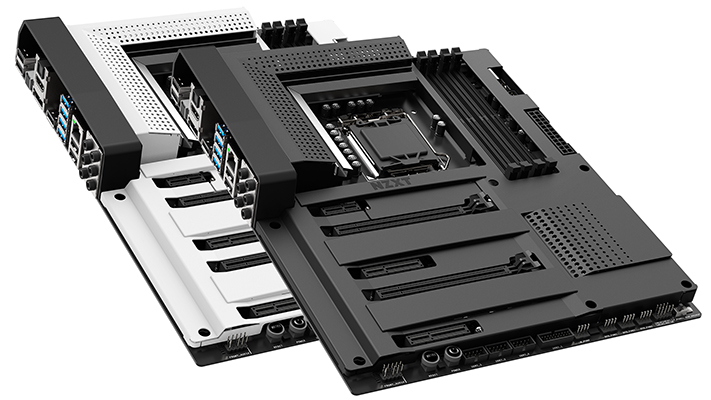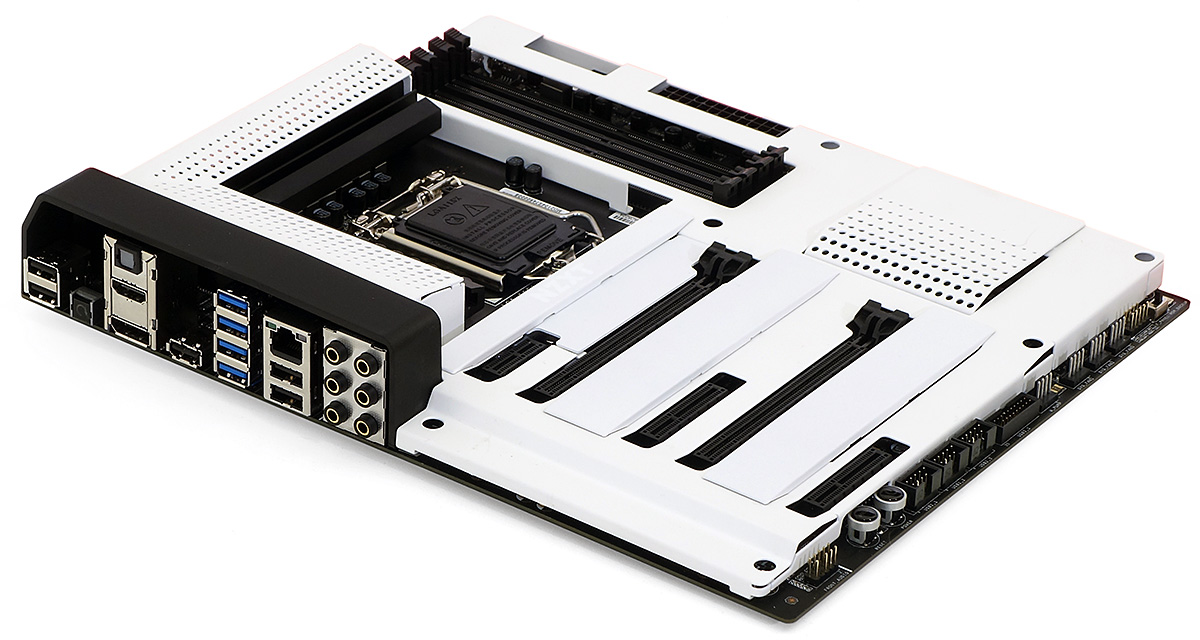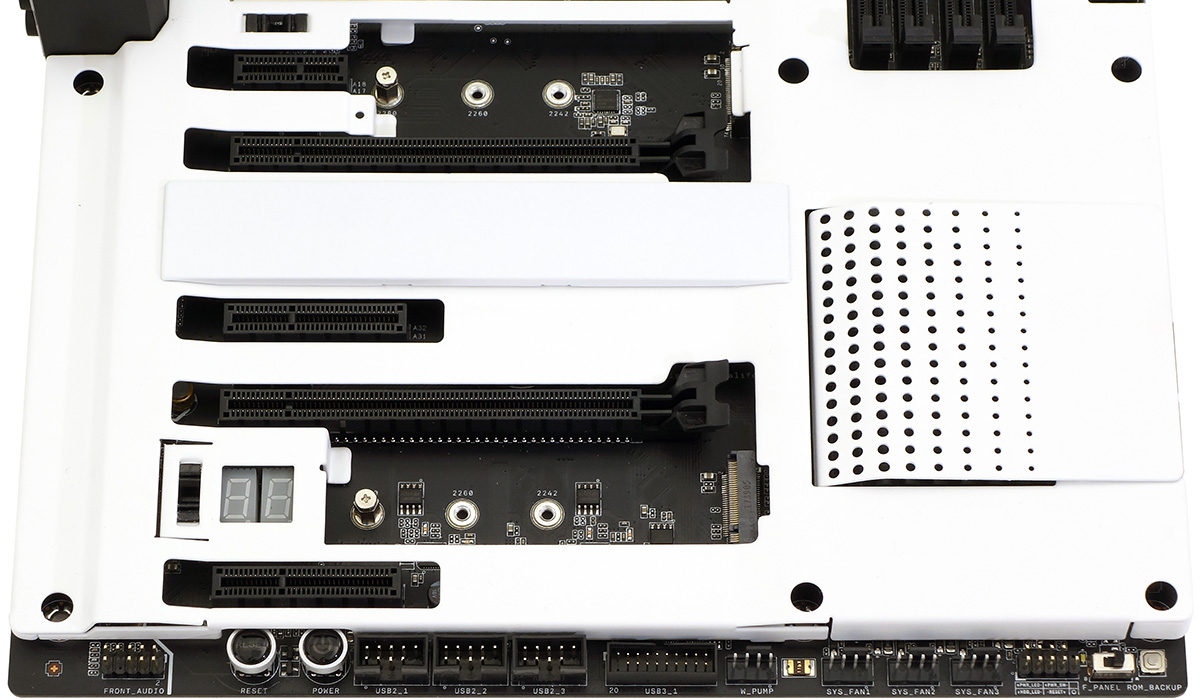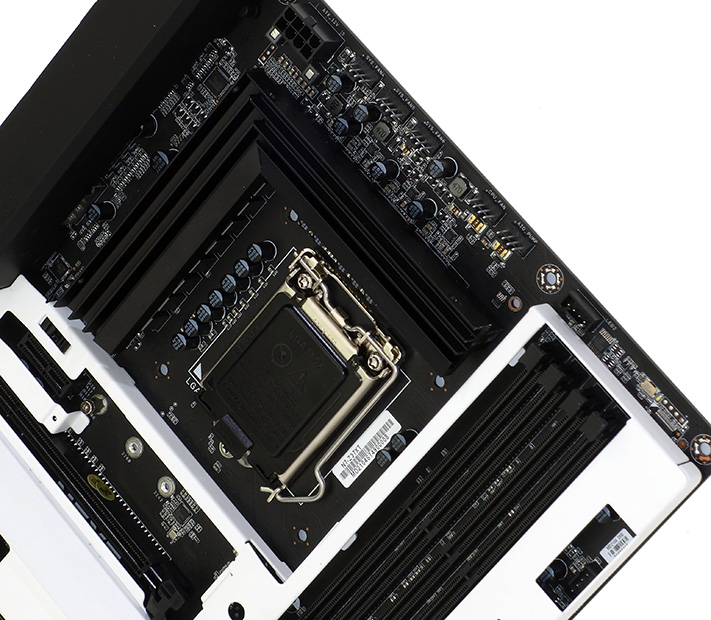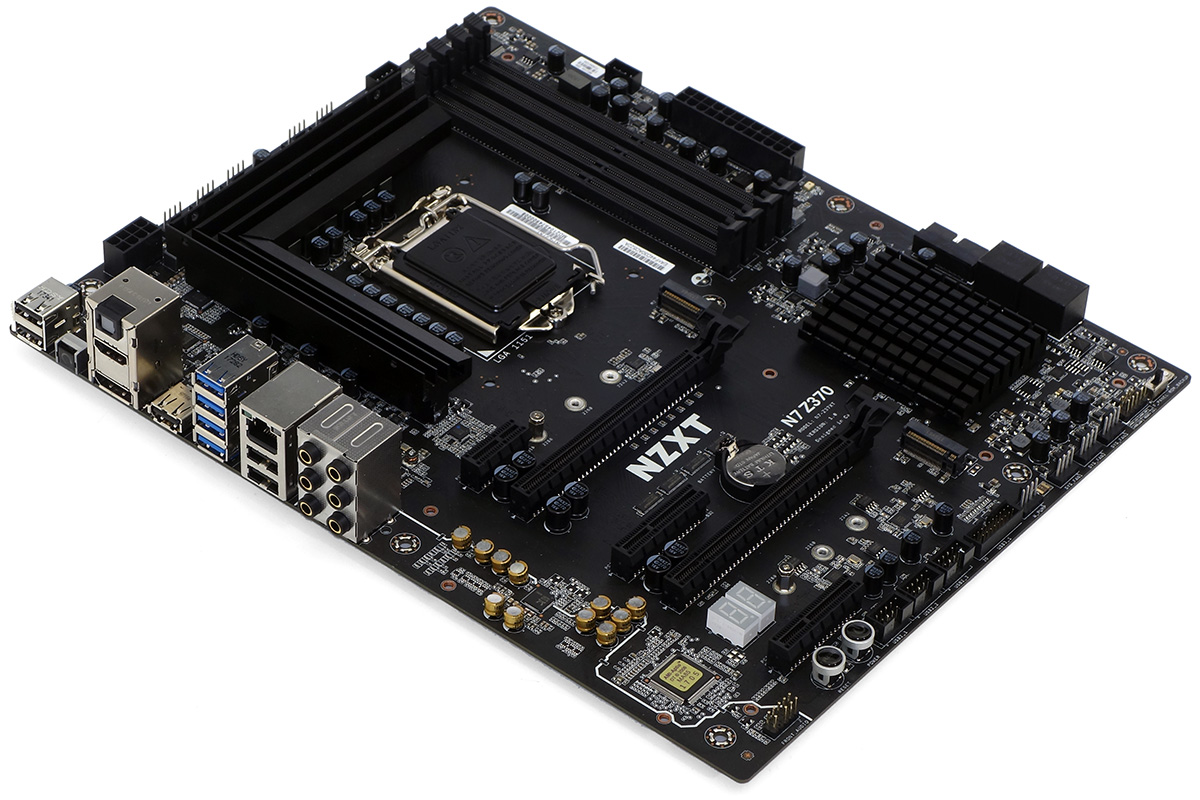Early Verdict
NZXT’s N7-Z37XT is an amazingly solid premiere motherboard product. It reflects the pricey nature of low-volume sales, but offers buyers willing to pay that price an unusual look, NZXT’s famed fan and RGB controls, and the confidence of knowing that every onboard interface can function simultaneously.
Pros
- +
Unique look
- +
Great software
- +
Good overclocking
- +
Zero resource conflicts
Cons
- -
Moderately reduced feature set within its price class
- -
Greatly reduced efficiency under heavy software loads
Why you can trust Tom's Hardware
Specifications & Layout
It’s not every year that we see a new motherboard brand. Heck, it’s not even every 10 years. In the world of enthusiast-level PCs, certain things are relatively easy, while others present larger challenges. Slapping a label on an Asetek-made CLC? Relatively easy. Hiring a designer to work with an established production facility to make a variation of an existing case that looks slightly different than everything else? Not too difficult. Getting that facility to produce an entirely new case design that may involve new tooling? Slightly challenging.
But producing an entirely new motherboard from a clean sheet? Only the most experienced motherboard brands would do that. Until now?
Labeled as having been designed in California and manufactured in China, the N7-Z37XT is NZXT’s first foray into the motherboard market. We aren’t given details about how much control the ODM was given concerning its circuit design, although it’s likely that NZXT was at least responsible for specifying which connectors to use and where to put them.
Designed to support NZXT’s Grid+ (fan) and Hue+ (lighting) controls, the N7-Z37XT is available with either -W1 white or -B1 black shrouds.
Specifications
Conspicuously absent from the N7-Z37XT spec sheet are any USB 3.1 Gen2 controllers, in an enthusiast market where nearly every traditional brand has recently upgraded to the latest PCIe 3.0 x2 version. Some boards in its price class even have two of those, the second dedicated to a recently-introduced front-panel header. We’ve only tested one case with the newer Gen2 connector, but it will be interesting to see if NZXT introduces one that isn’t supported by this board.
Boards in the N7-Z37XT’s price class typically have dual gigabit Ethernet as well, and the absence of that extra feature leaves a noticeable gap in the I/O panel. On the other hand, a few absent features have allowed NZXT to avoid resource sharing, which is something its competitors aren’t even attempting to do. All of the N7-Z37XT’s features can be used simultaneously.
Intel’s Z370 PCH is still limited to 30 HSIO resources, and NZXT employs 29 of those as two NVMe M.2 slots, two additional PCIe x4 slots, a PCIe x1 slot, eight USB 3.0 ports, and four SATA ports. NZXT fills some of the I/O panel with USB 2.0, which doesn’t require HSIO resources. We also find enough analog audio ports to support 7.1 surround, Line In and Line Out simultaneously, along with an optical S/PDIF output, HDMI, DisplayPort, and a CLR_CMOS button.
Get Tom's Hardware's best news and in-depth reviews, straight to your inbox.
While it’s possible to configure up to four NVMe drives using a combination of four-lane M.2 and four-lane PCIe x4 slots, the chipset’s link to the CPU is still limited to Intel’s four-lane DMI. And while there isn’t any HSIO sharing that would disable slots or devices, the CPU’s separate x16-lane PCIe controller still serves the two x16-length slots in either x16/x0 or x8/x8 modes, using automatic detection of a second card to make that transition. There are no magic tricks or latency-inducing hubs; just a design that’s well-planned to make full use of available resources.
Available in blue, red, purple, white, and black, heat sink shrouds are made of the same painted steel as the larger motherboard shroud. Removing the upper heat sink shroud also eases access to connectors along the upper edge.
Removing two plastic covers exposes the two M.2 slots and a Port 80 diagnostics code display. A third plastic piece of similar style covers nothing of import, and was likely added to match the style of the M.2 covers.The primary USB 3.0 connector and four SATA ports can also be seen from this angle.
The bottom edge has a front panel HD-Audio header, power and reset buttons, three USB 2.0 headers, a second USB 3.0 header, four fan headers, an AC-97-style front-panel button and LED group, a BIOS IC selector switch, and a button that, when deployed, copies the active firmware ROM over the inactive ROM.
The N7-Z37XT’s upper edge has five fan headers and an RGB LED connector. A second RGB LED connector is seen in the rectangular shroud hole near the top of the front edge.
While the black plastic I/O hood is screwed on, the painted steel motherboard shroud is secured with metal snaps. Underneath these are a traditional-looking upper-range board with matte-black mask.
The original N7-Z37XT installation kit includes four SATA cables, two magnetic/adhesive RGB lighting strips, two RGB adapter cables, two RGB extension cables, a single-link SLI bridge, an I/O shield, and a nondescript set of threaded hardware. NZXT is revising the contents of its next motherboard shipment to remove the RGB strips and cables, and has reduced its MSRP by $50 to match this hardware reduction. A few buyers will likely "luck out" by receiving the original kit at the new, lower price.
MORE: Best Motherboards
MORE: How To Choose A Motherboard
MORE: All Motherboard Content
-
darthbonehead How can you make a $300 motherboard look cheap and nasty?Reply
Don't like the N7 branding either, NZXT should steer clear of that. -
Gregory_3 Those heat sinks had better be effective. As attractive as it looks, I'm not sure about the wisdom of placing a layer of plastic over the soldered components.Reply -
PureBlackFire complete lack of USB 3.1 gen 2/type C connectivity, wifi, blue tooth, competent vrm cooling and close ecosystem lighting and fan control are what somebody considers "moderately" reduced feature set for a $300 motherboard? I'd say it's a sub par first offering from a company new to the motherboard market. at $180 this isn't a bad board, but even at $180 you can get all the relevant features here and USB 3.1 gen 2.Reply -
falifluche No point for NZXT to build a MB factory so who is it built by according to you TH ?Reply -
Karadjgne So NZXT throws a bone to the Asus Sabertooth. At $200 it'd be an interesting option, but for $300 it's an aesthetics appeal only board.Reply -
AnimeMania Making your own Z370 motherboard can't be that big a deal since CyberPowerPC did it as well.Reply
https://s.cppc.co/spec/getspec_share.aspx?n=MOTHERBOARD&v=CyberpowerPC%20Z370%20SLI%20Xtreme%20ATX%20w%2F%20RGB%2C%20802.11ac%20WiFi%2C%20USB%203.1%2C%202%20PCIe%20x16%2C%204%20PCIe%20x1%2C%206%20SATA3%2C%202%20M.2%20SATA%2FPCIe%20%5BIntel%20Optane%20Ready%5D&x=MB-470-101&f=www
Maybe you can find one and review it as well, I certainly wouldn't select one without a review. -
delaro Added Aesthetics at a premium cost with sub par budget board performance, heat and features. Well now why would anyone waste money on it?Reply -
Crashman Reply
It's not plastic, except for those thin strips between the slots. The rest is steel. The manual says to leave the plastic strip off if you put an M.2 drive there...20575741 said:Those heat sinks had better be effective. As attractive as it looks, I'm not sure about the wisdom of placing a layer of plastic over the soldered components.
I'm sure if you look long and hard you'll figure something out, it's not like NZXT spilled the beans.20576020 said:No point for NZXT to build a MB factory so who is it built by according to you TH ?
I thought Sabertooth was plastic? Anyway, the whole time I was testing it I kept coming up with "it's a fine board, too bad about the price", so I tried to write that in the nicest way :)20576090 said:So NZXT throws a bone to the Asus Sabertooth. At $200 it'd be an interesting option, but for $300 it's an aesthetics appeal only board.
-
Karadjgne About the only contract mobo builder I can think of that wouldn't have issues with direct brand competition conflicts would be Foxconn, and they definitely have the resources to design and/or manufacture mobo's to vendor specs.Reply