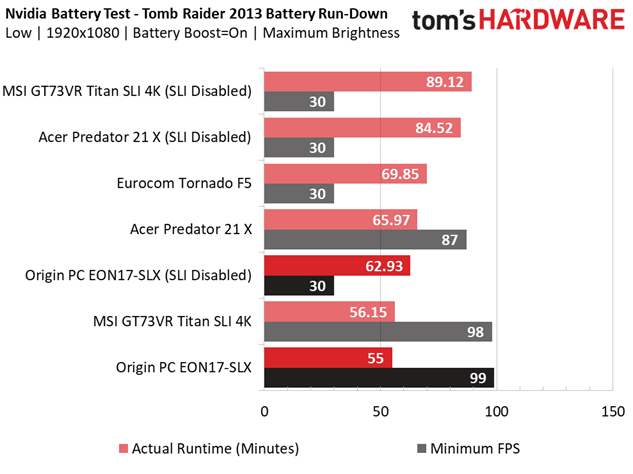Origin PC EON17-SLX Gaming Laptop Review
Why you can trust Tom's Hardware
Battery, Thermal & Display Testing
Battery Test - Tomb Raider 2013 Battery Rundown
To test battery life, we set each laptop’s battery profile to Balanced while running Tomb Raider’s built-in benchmark at the lowest detail preset. The frame rate is locked at 30 FPS through GeForce Experience’s Battery Boost to limit the strain on the battery. Meanwhile, a script running in the background monitors and time stamps the system’s battery percentage. The laptops are set to hibernate once battery levels reach 5%. We test the battery life at 200 nits.
Gaming laptops typically don’t exhibit great battery life, even during normal usage. Rendering a game continuously will impact that greatly. Add a desktop-class processor and an additional graphics card to the mix and you'll suffer even worse battery time. The Origin PC EON17-SLX checks all of the expected boxes, and it falls to last place. With SLI enabled, the EON17-SLX doesn’t even last an hour, and disabling one GTX 1080 hardly improves it.
Comparatively, the Eurocom Tornado F5 lasts a bit longer, delivering a meager additional seven minutes of play time.
Thermal Testing
We use our Optris PI 640 infrared camera to measure the laptop’s thermals. To compliment our thermal images, we take the average and maximum temperature from GPU-Z’s thermal log. For more information about how we test, be sure to check out our Measurement Science article.
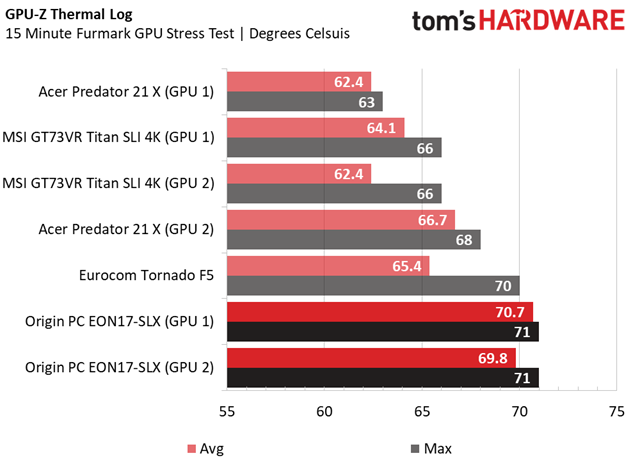
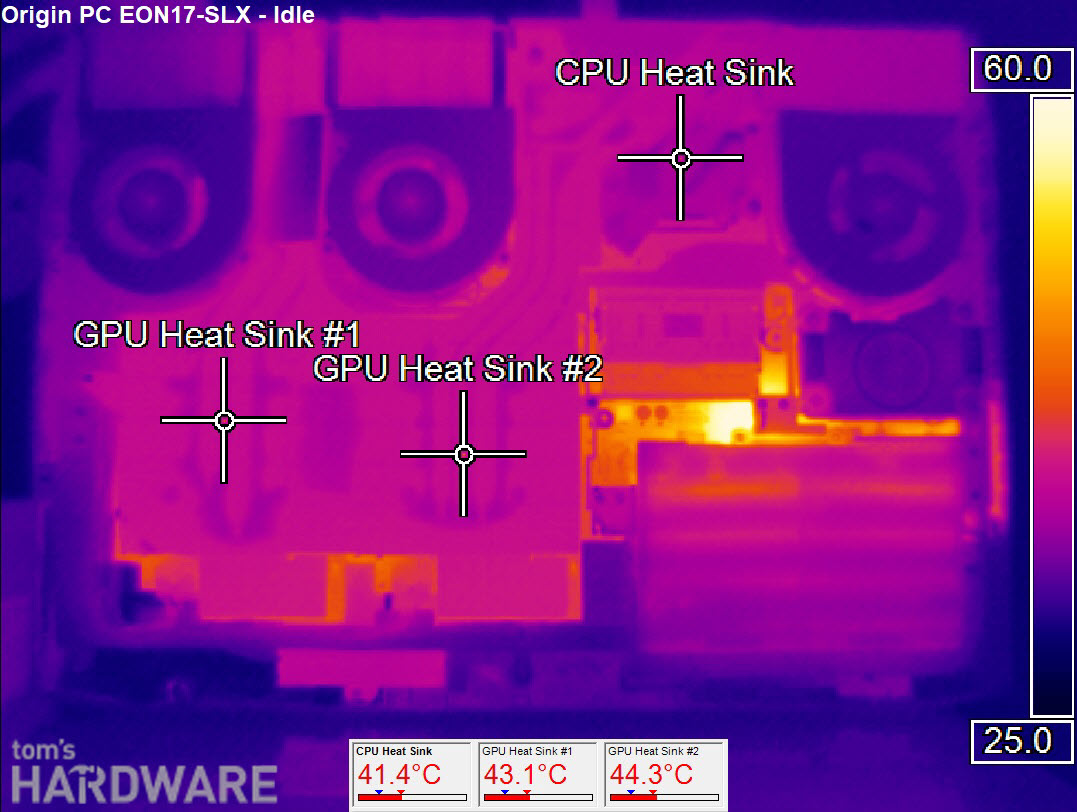
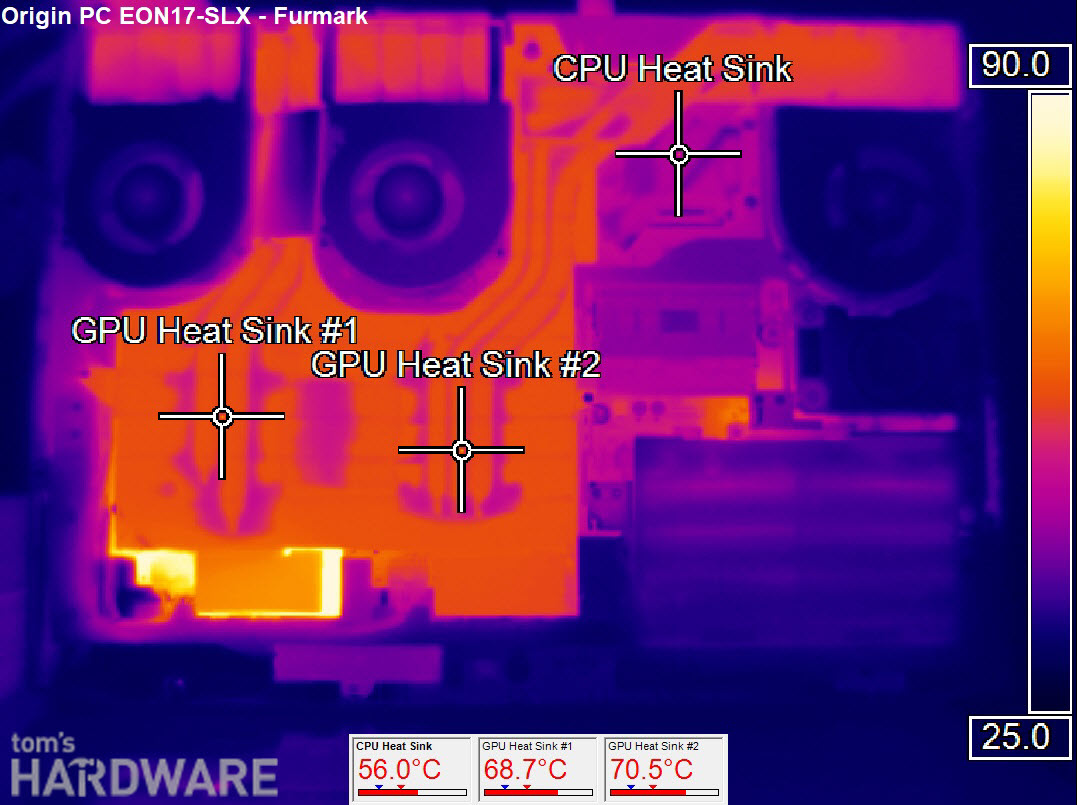
The EON17-SLX starts off cool at idle, with GPU temperatures hovering around 41° C. The temperatures shoot up immediately when Furmark is launched, but the temperatures consistently hover around the 70° mark, maxing out at 71° C. The Origin’s GTX 1080s run the hottest out of the bunch, but 70° C is well within safe operating temperatures; cooling two power-hungry GPUs is not easy.
Display Testing
[Editor's Note: We have updated this page on 8/29/2017 to include additional results derived from using Origin's calibration profile.]
We used the SpectraCal C6 Colorimeter to measure the Origin PC EON17-SLX's display. Our configuration of the EON17-SLX comes with a calibration profile, so we tested the display with and without calibration. Be sure to check out our Display Testing Explained article for a full description of our test methodology.
Get Tom's Hardware's best news and in-depth reviews, straight to your inbox.
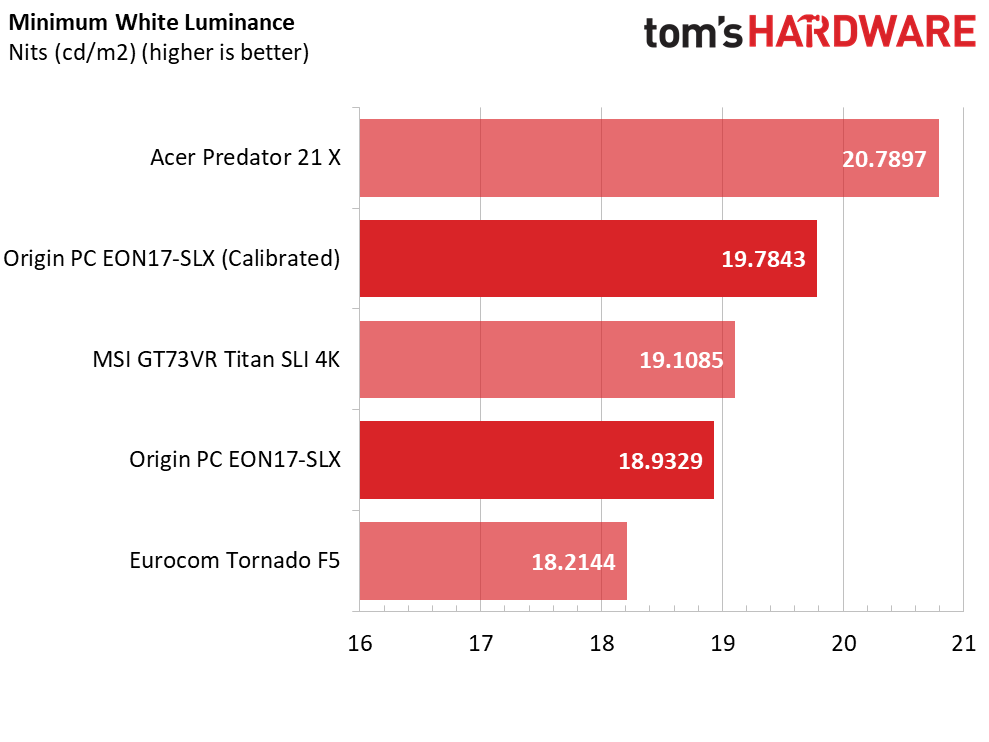
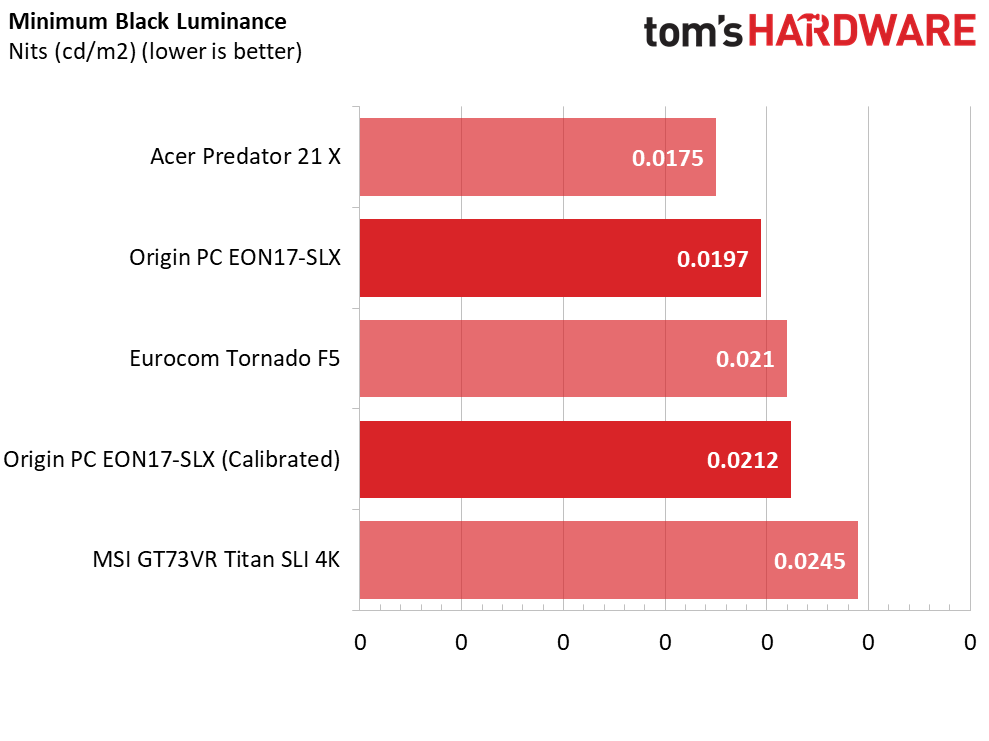
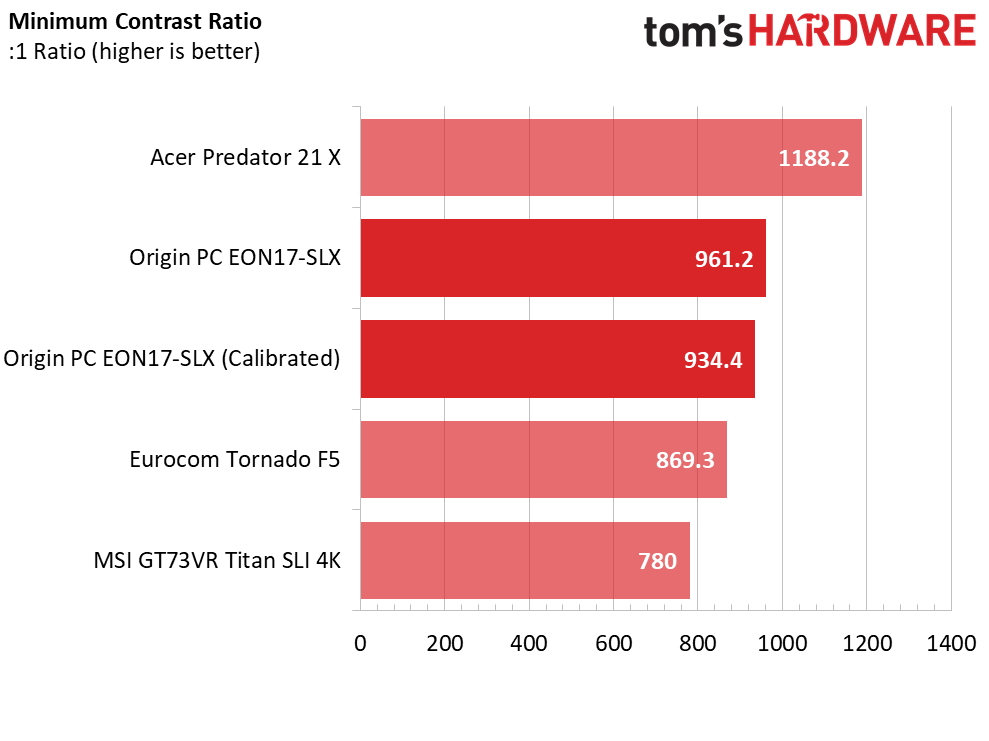
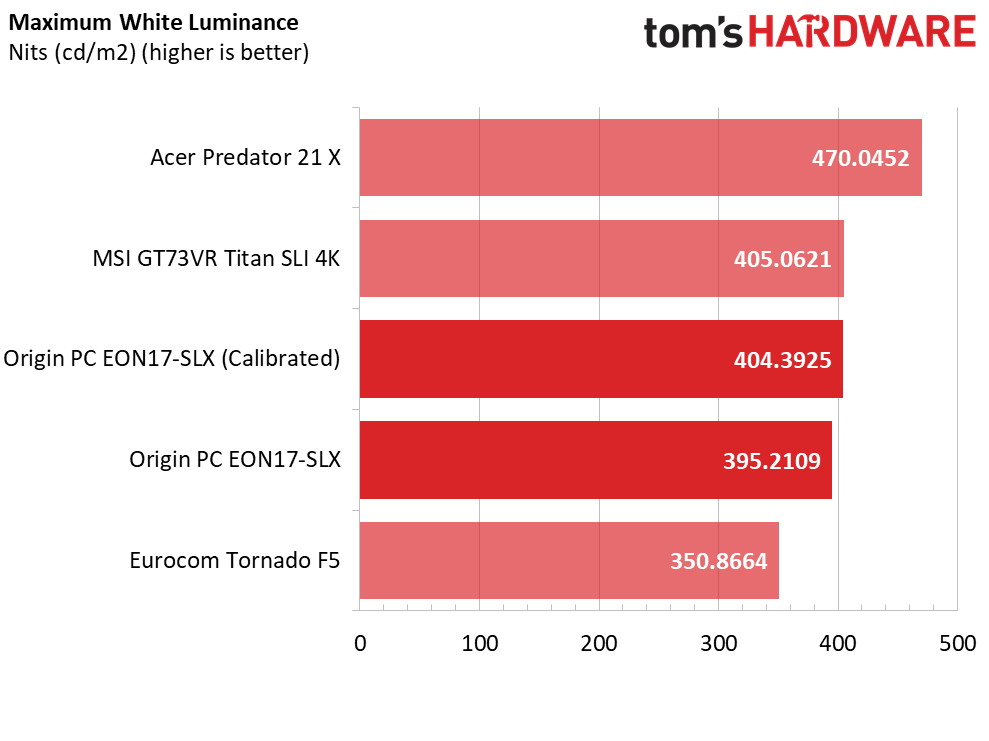
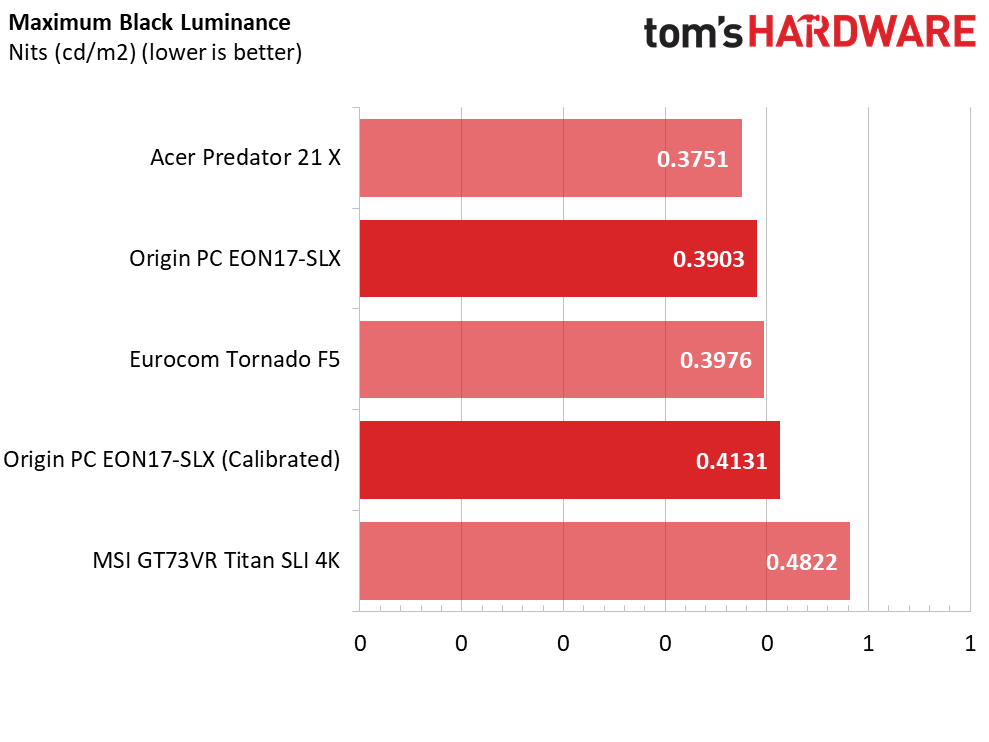
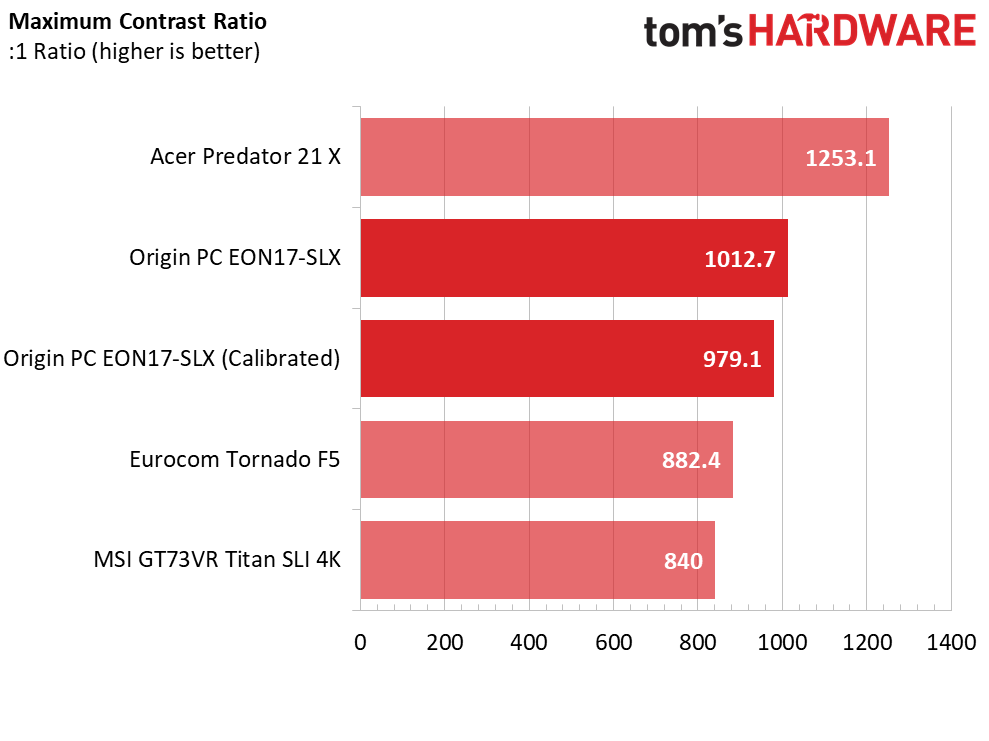
The EON17-SLX’s display has solid contrast levels. Its minimum and maximum white luminances aren’t outstanding, but it exhibits low minimum and maximum black luminances. Before calibration, the EON17-SLX display has slightly higher contrasts, and maintains a higher contrast ratio than the Tornado F5 and Titan SLI with and without its calibration profile. The Origin only loses out to the Predator 21 X, which has one of the best laptop displays we’ve tested.
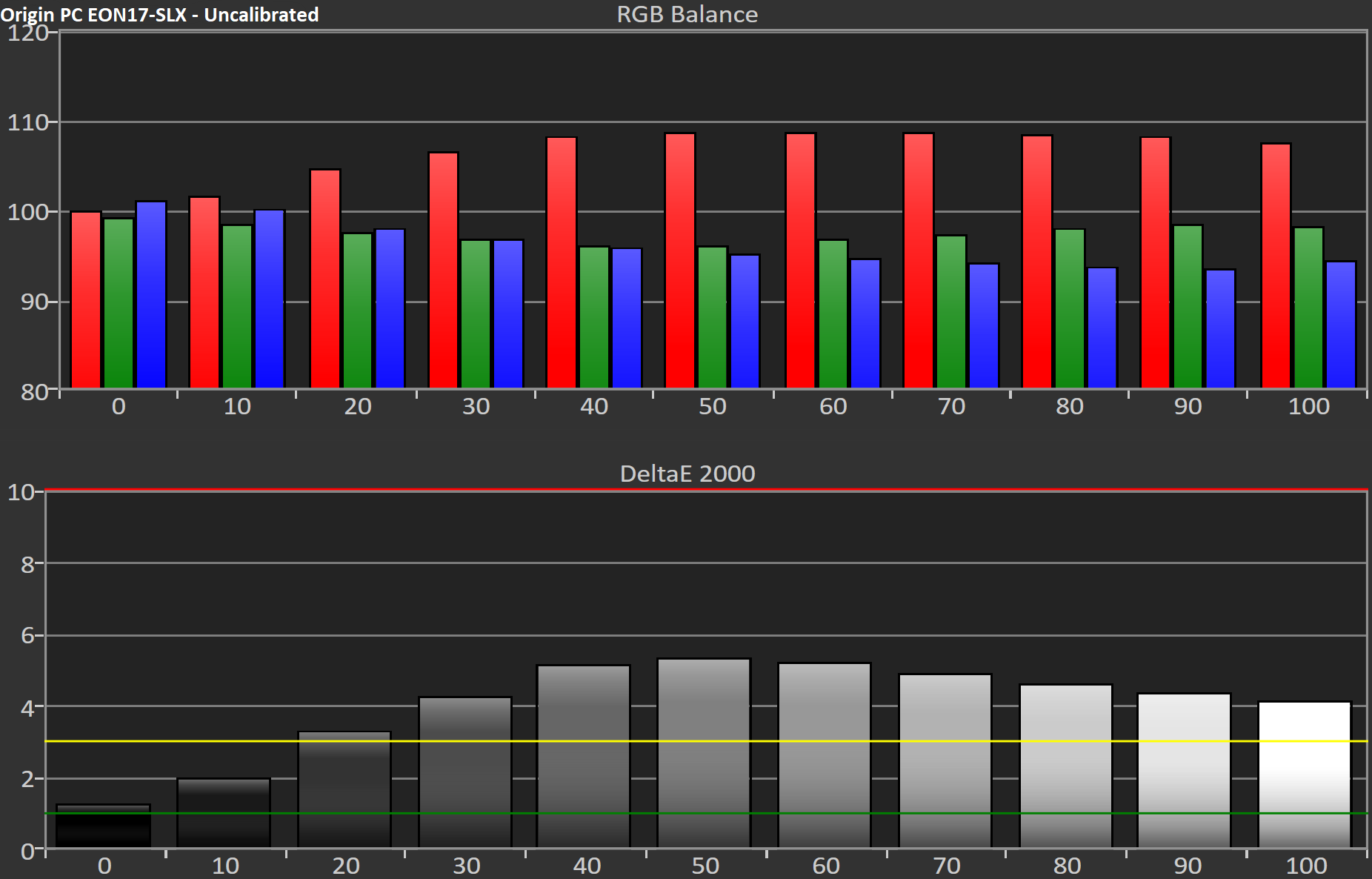
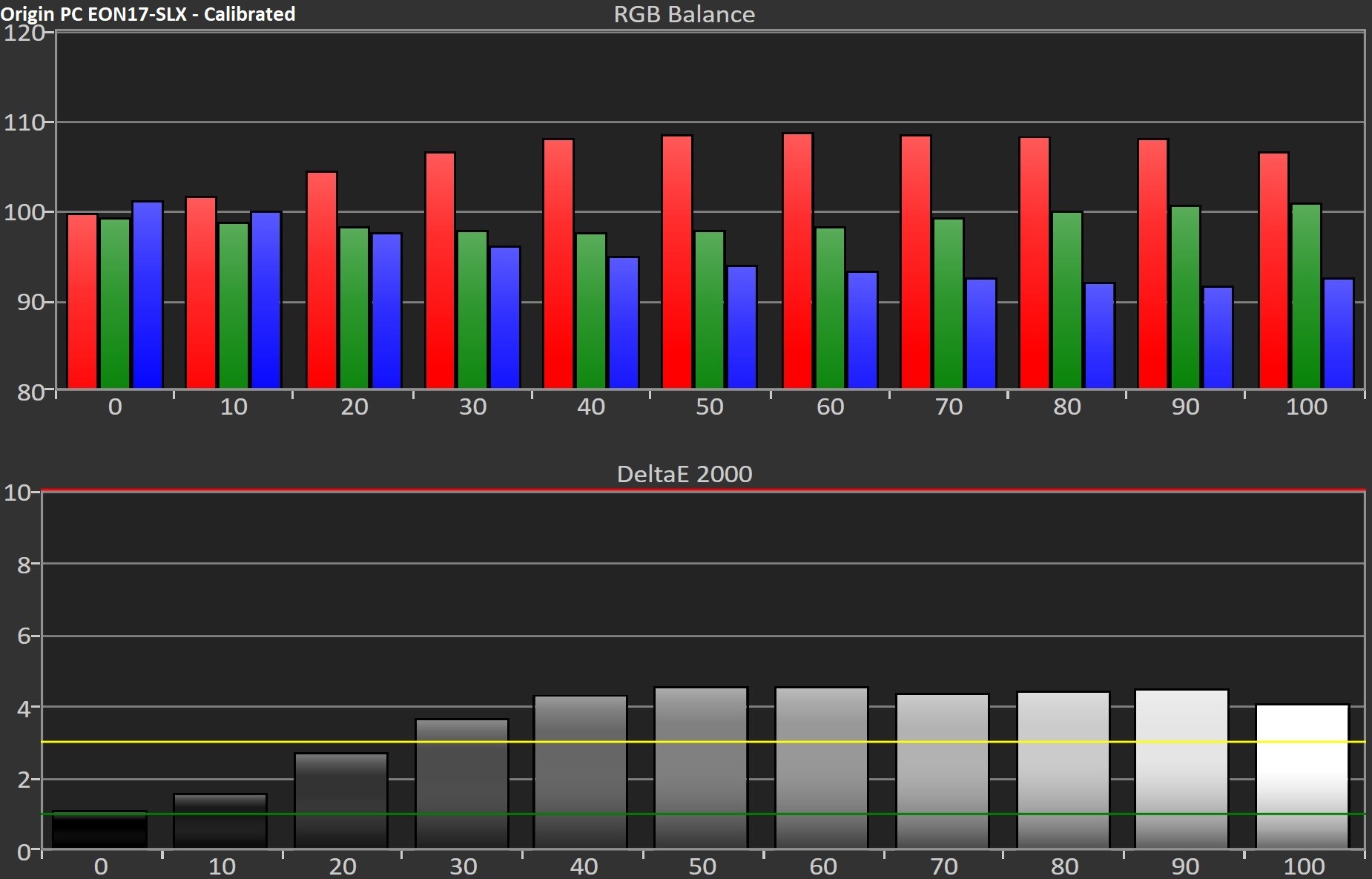
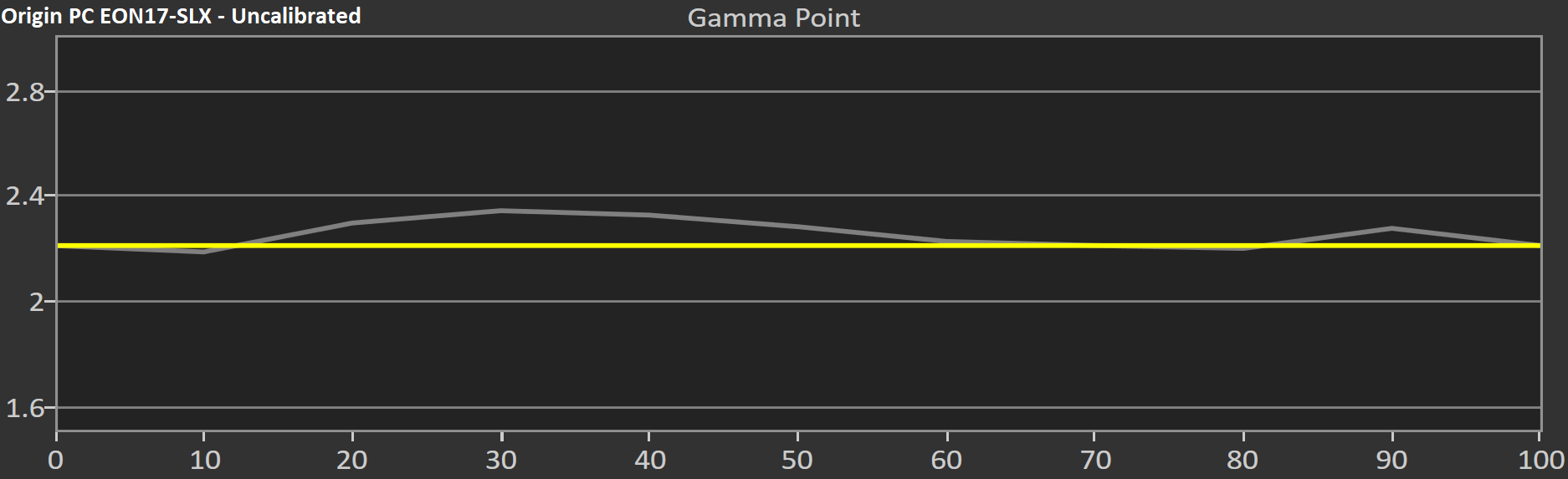
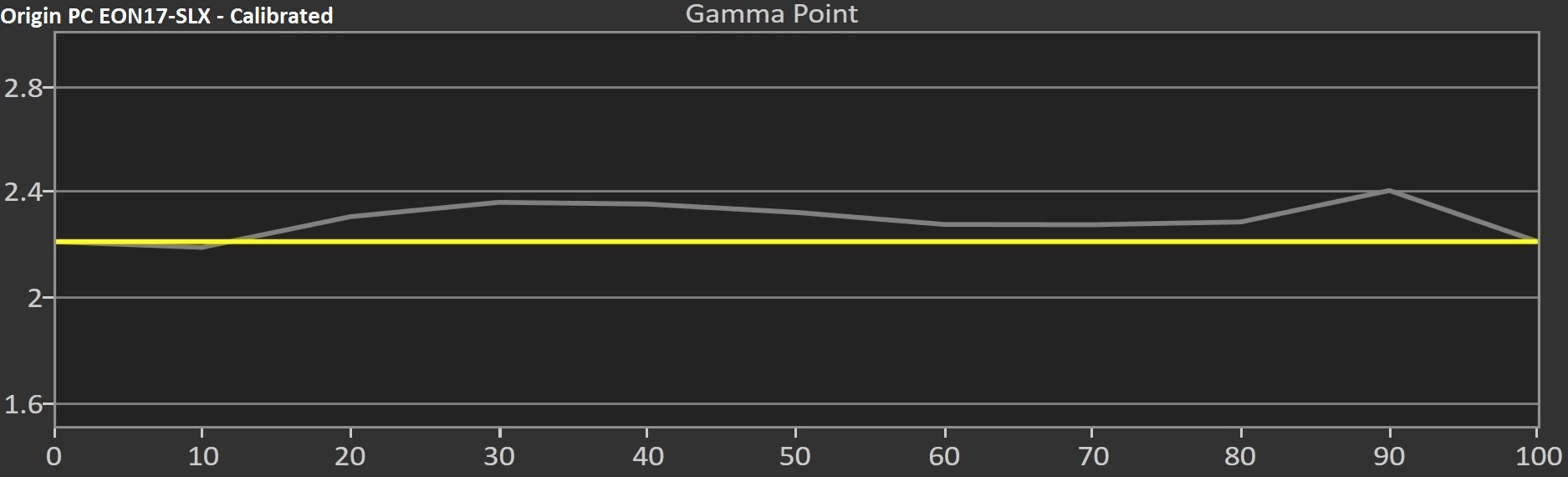
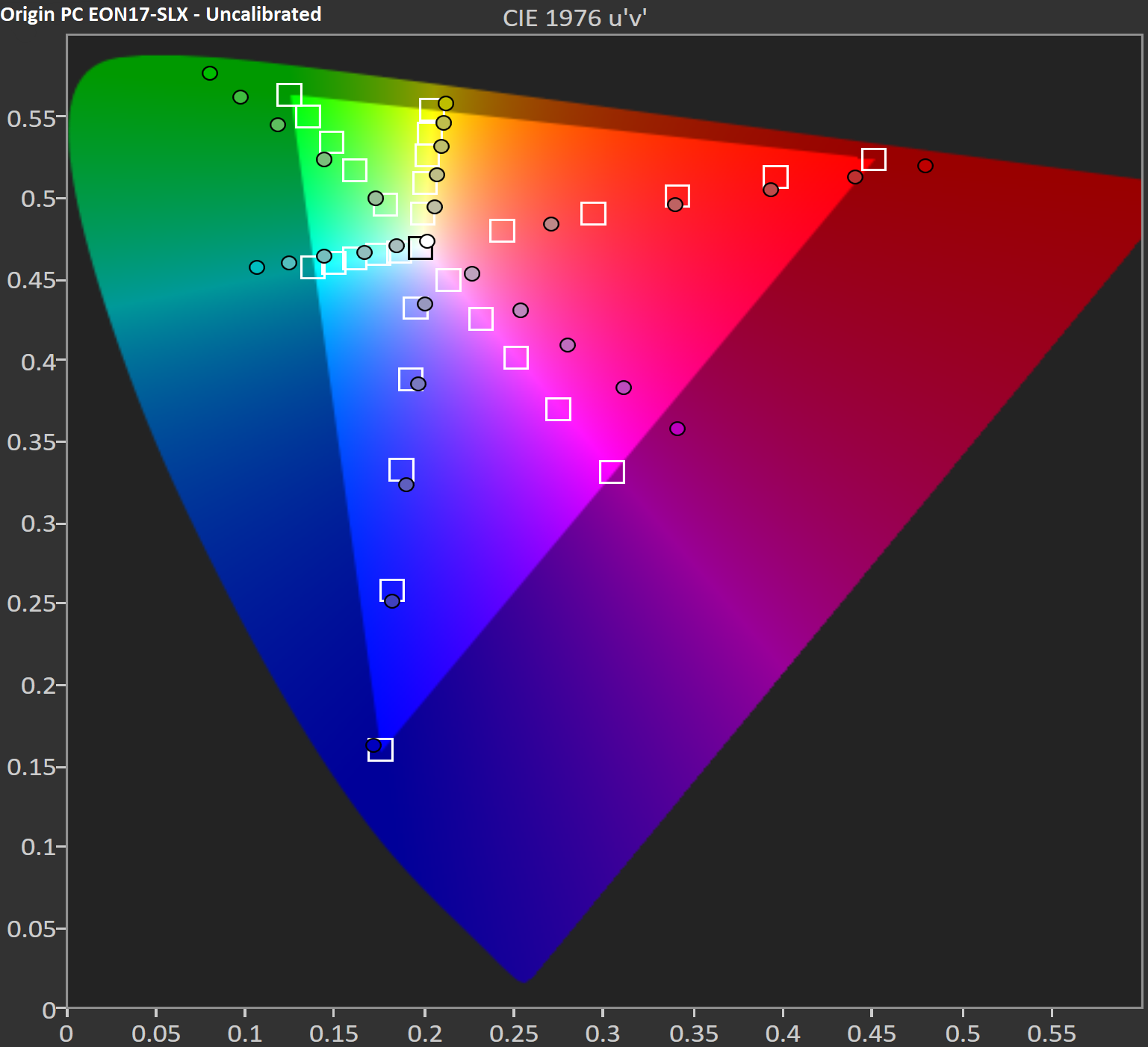
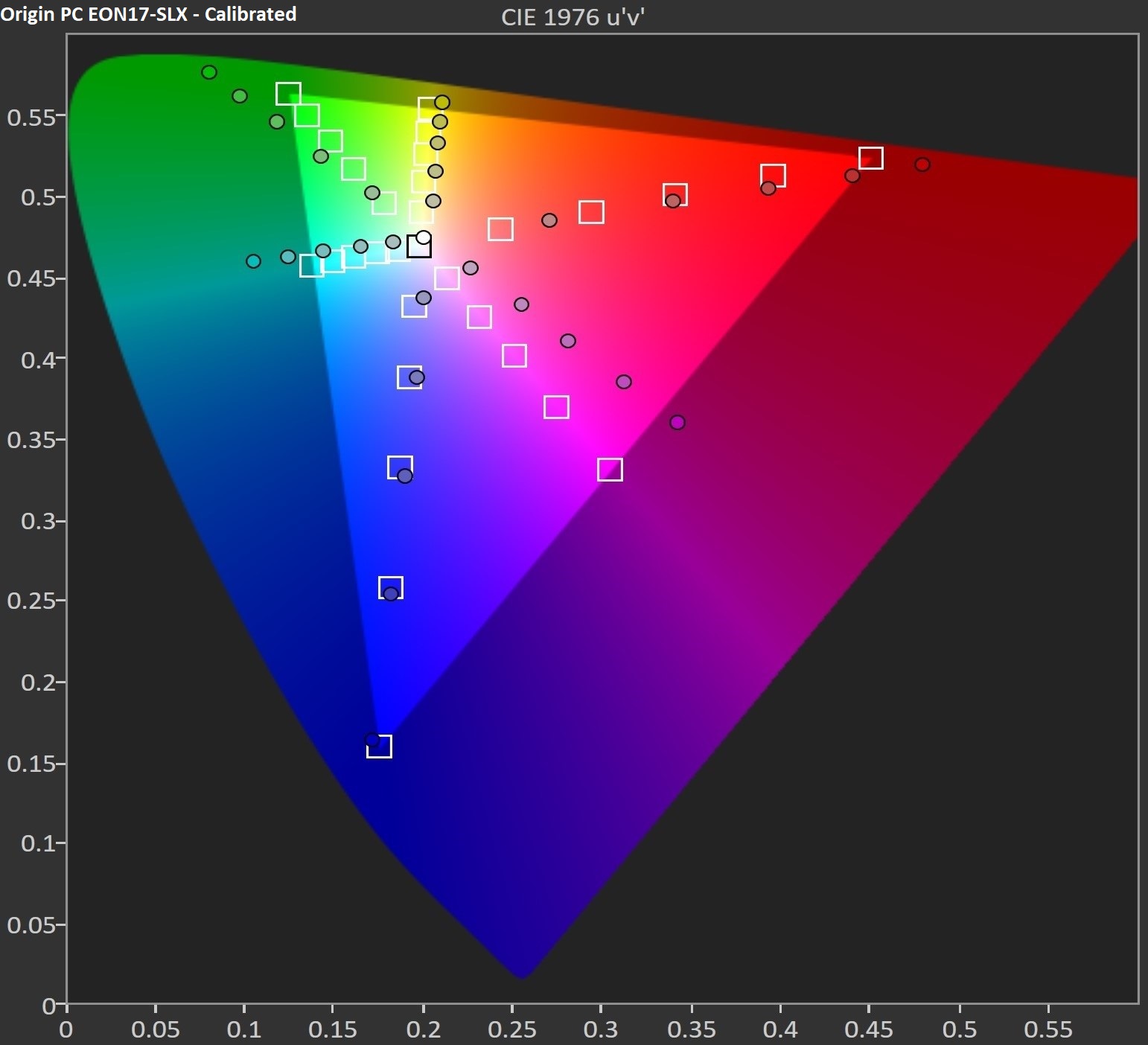
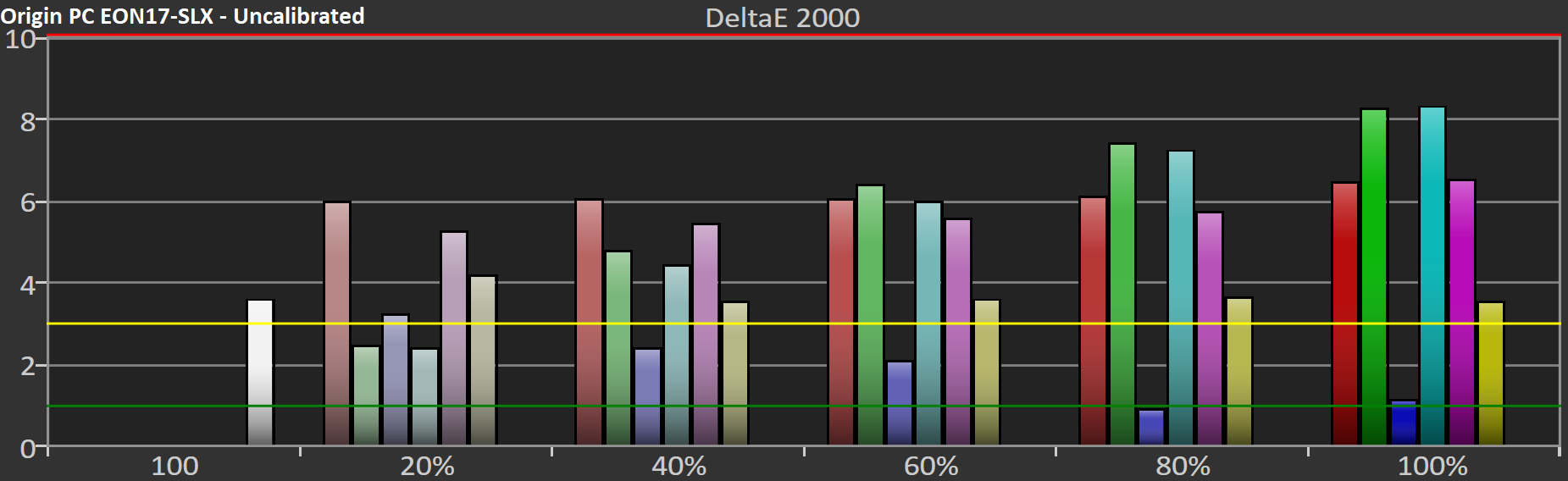
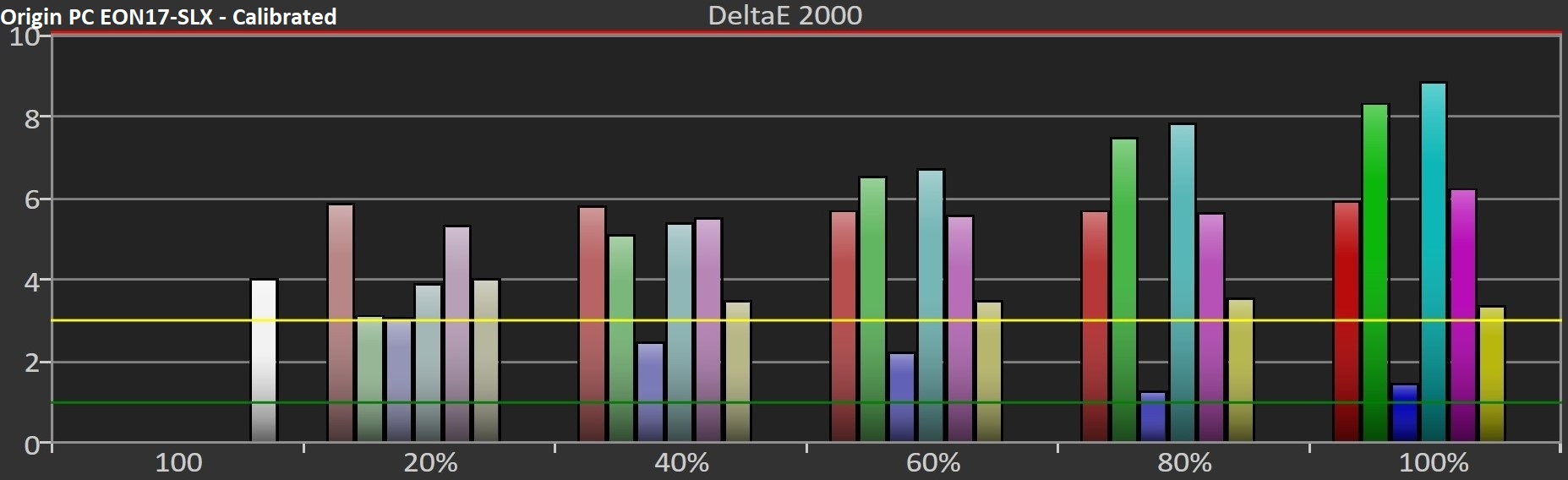
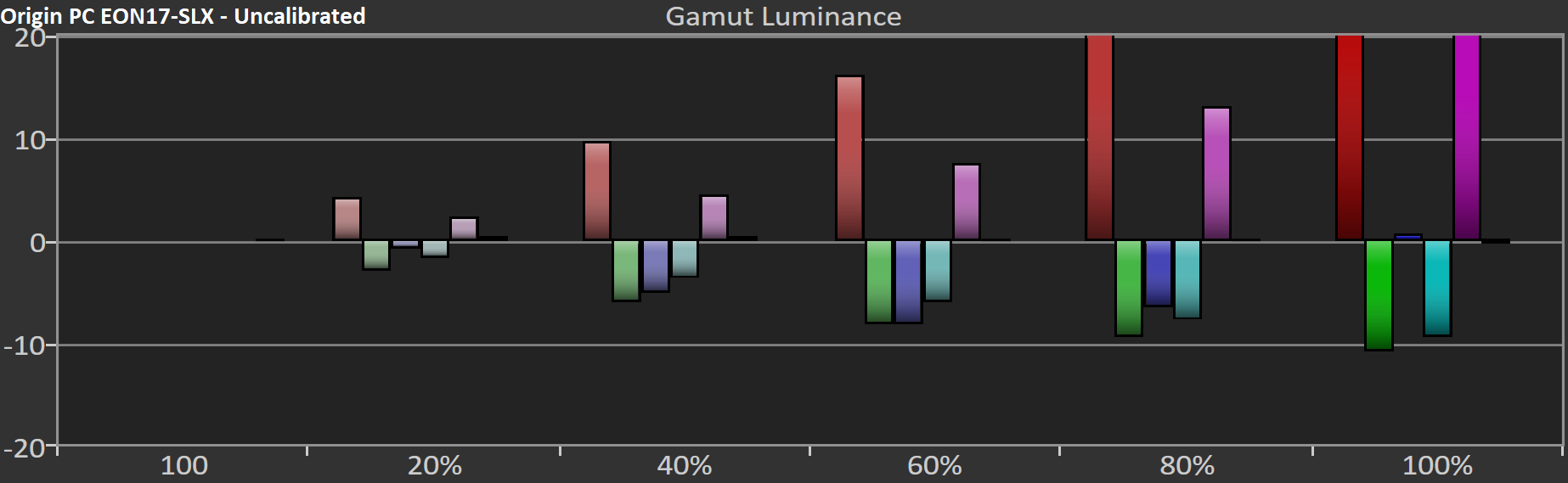
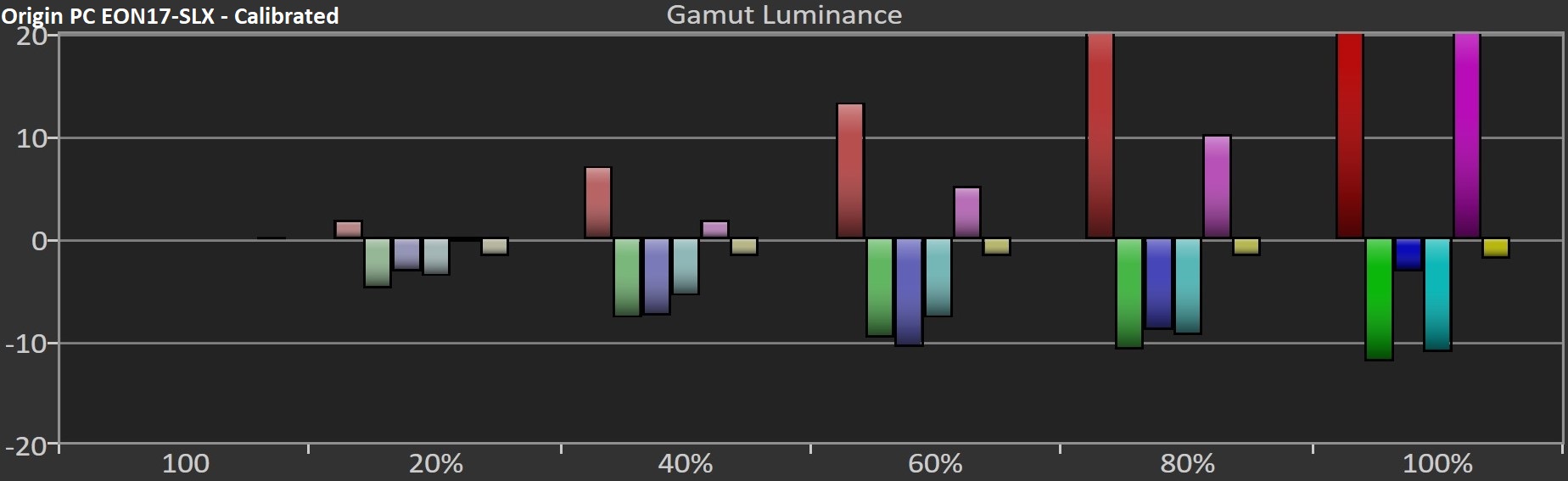
Without the calibration profile, the RGB levels start off balanced, but lose that balance almost immediately after brightness increases. Red levels rise while blue and green levels fall, creating a noticeably red tint. The calibration profile doesn't improve matters much; red levels are still quite prominent and blue levels still fall considerably. However, green levels remain much more balanced.
A DeltaE 2000 of 3 is optimal, and anything below that is indistinguishable. Before calibration, the EON17-SLX’s grayscale is quite inaccurate; applying the calibration profile improves the grayscale accuracy quite a bit, but the Origin PC's display still remains the most inaccurate out of the four laptops grayscale-wise.
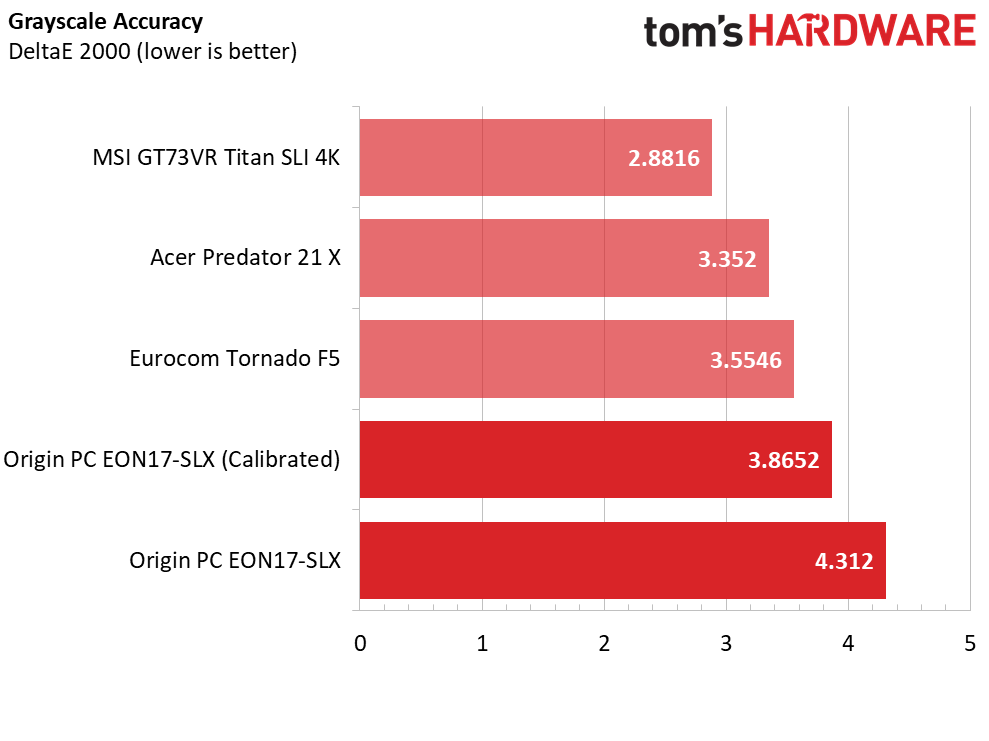
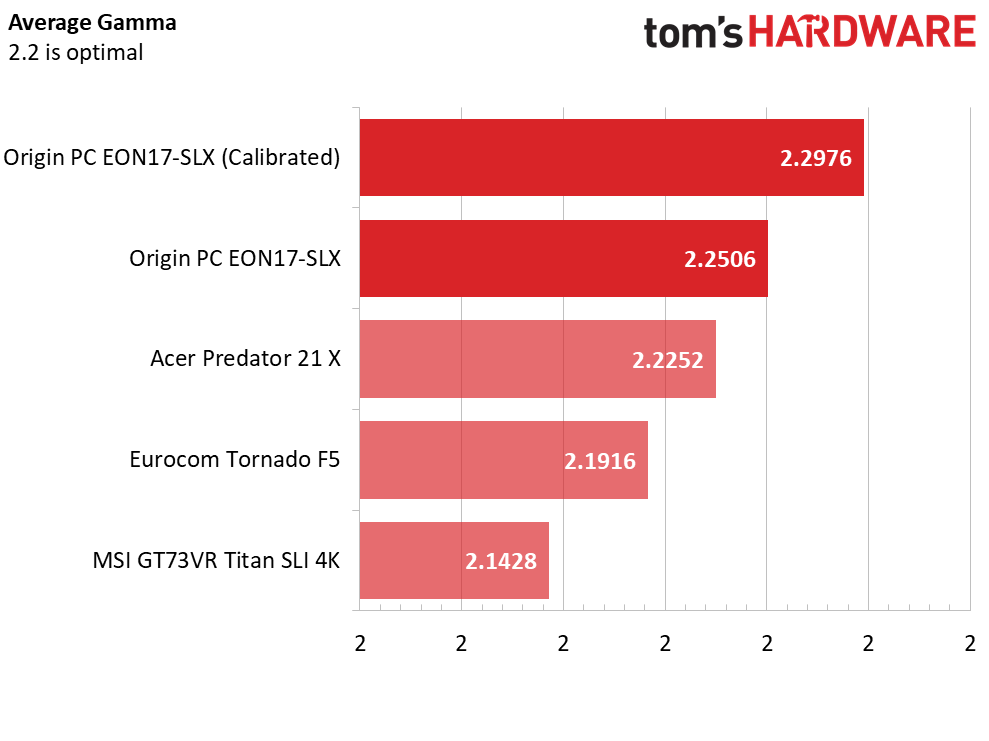
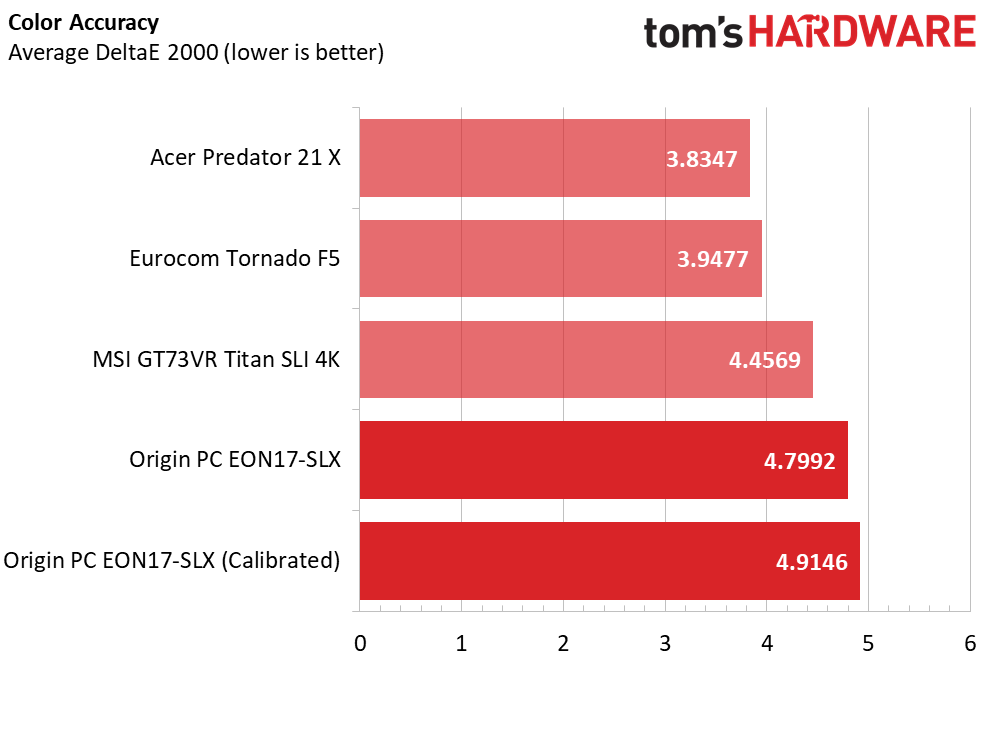
A gamma point of 2.2 is optimal for balanced saturation. Calibration raises the gamma point from 2.2506 to 2.2976. The uncalibrated gamma point chart is rather flat, but rises between 20% and 50% and once again at 90%; at these points, the display exhibits slight oversaturation. The calibrated gamma point chart is mostly the same, but slightly raised, which translates to a bit more saturation.
Like our grayscale measurements, overall color accuracy is measured by DeltaE 2000, with values of 3 and below being imperceptible. Unfortunately, the EON17-SLX's display has the lowest color accuracy out of the displays tested, and the calibration profile provides a detrimental effect. Almost all colors—reds, greens, cyans, and magentas—are misrepresented. It appears that the calibration profile doesn't help matters. The grayscale accuracy is improved, but at the expense of contrasts, gamma, and color accuracy.
MORE: Best Gaming Laptops
MORE: Gaming Laptop Previews
MORE: All Laptop Content
Current page: Battery, Thermal & Display Testing
Prev Page Gaming Benchmarks Next Page Price Analysis & Conclusion-
g-unit1111 What's up with laptop manufacturers including A/C adapters that are the size of a small textbook? Does it really take a huge A/C adapter to power laptops these days?Reply -
Rookie_MIB Heck, at $3600 for the MSI, you could take the difference and build a VERY good full blown desktop class gaming machine.Reply -
the nerd 389 Just curious:Reply
Have you guys ever considered testing using an external display so you can do a frame-time/F-CAT analysis?
I get the feeling that the cooling solution in this laptop is coming up short, and that would show up in your frame time variance tests. -
TMTOWTSAC To be fair, trying to effectively cool a pair of 1080's along with a 7700k plus a 4k screen all shoehorned into an 18 inch laptop would probably require the bottom of the laptop to consist entirely of fans at rpms so high the laptop hovers in midair.Reply
Actually...that would be a completely awesome no-lap-needed computer/drone. -
TJ Hooker Reply
Why "LOL"? If the cooling solution is insufficient, the components could throttle (intermittently), resulting in stuttering, which would show up in frame time measurements.19980951 said:"cooling solution"
"show up in your frame time variance tests."
LOL -
FritzEiv Reply19981179 said:
Why "LOL"? If the cooling solution is insufficient, the components could throttle (intermittently), resulting in stuttering, which would show up in frame time measurements.19980951 said:"cooling solution"
"show up in your frame time variance tests."
LOL
In many of our laptop reviews now, especially when we started seeing odd behavior with Max-Q laptops, we started looking at temperatures during gaming benchmark runs. When we see results that don't seem quite right (say two laptops share a configuration -- GPU, CPU, DRAM), we're going back and re-running the tests; and in fact, we're starting to collect more of this information just so that we have it, since we do have to send these samples back.
Further, we have discussed showing more frame time data, just like we do in our gaming tests on CPUs and Graphics Cards. We're in the middle of re-tooling some of our scripts, but once we have that pretty much automated, we may start doing that in our laptop reviews.
Finally, we're also trying to up our game, so to speak, in all areas here. We've done some display calibration, we've had Chris Ramseyer devise some better storage tests, and Igor has worked with us on dialing in the thermal imaging. We'll keep pushing all of it, so thanks for the suggestion(s). -
Kunra Zether I like the overall design it's nice and clean cut , I really love the led accents on the back of the screen. I feel like at this price point they should have a mechanical keyboard minus the number pad section. There should definitely be a better quality touch pad, and plastic really?? How about aluminum or even steel I mean at over $4K they give you plastic and on top of it I think you could design a better bezel around that screen too. Unfortunately aswell it sounds like that display is lacking aswell.Reply
Just build a nice home PC for about 2 to 3K and get a 1060 gaming laptop for on the go much better deal. -
lazymangaka I can't help but think if you need 2 AC adapters, you've gone too far in stuffing the laptop full of hardware.Reply
Also, why do you need 2 AC adapters, but they're still able to combine down to a single port? That seems like a lot of power to pack into one little port. -
ledhead11 My family asked and help pitch in years ago for an MSI GT80 TITAN 980M SLI rig for graduation. Mostly happy other than feeling burned when MSI abandoned various levels of support for it.Reply
That being said, it was one of the final of these types of SLI monsters to feature the single brick.
@Just curious:
"Have you guys ever considered testing using an external display so you can do a frame-time/F-CAT analysis?
I get the feeling that the cooling solution in this laptop is coming up short, and that would show up in your frame time variance tests."
For awhile I had it hooked up to a couple of different displays(a 1080p/120hz/3d and 1440p/144hz/3d). I can at least tell you that yes, if the external display offers greater potential the rig will do its best and eventually throttling happens. I never did f-cat with mine but did do plenty of gaming. Ultimately I just use it's built-in display now and as a portable high end desktop between work and home.
Now years later having built/upgraded my desktops to 1 1080TI and the other 1080 SLI I really feel they should just abandon any SLI and just stick with a 1080TI/1440p-144hz Gsync. I know they don't exist yet but honestly that would be the best path IMO. Less power, less heat, maybe back to single brick, smaller chasis/case(maybe) and a screen that would impress most hardcore gamers.