Samsung Galaxy S5 Smartphone Review
Will the gravity well from Galaxy S5 capture your interest, or will you streak past with escape velocity?
Why you can trust Tom's Hardware
Camera: Software
The Galaxy S5’s camera UI is laid out well and uncluttered. Since the native 16MP resolution shoots in a 16:9 aspect ratio, the viewfinder fills the entire screen and some of the buttons on the sides can obscure what you are shooting.

Samsung keeps the HDR on/off button and the selective focus mode (more on that later) always displayed on the left side of the screen. The grid shown in the image above is not on by default.
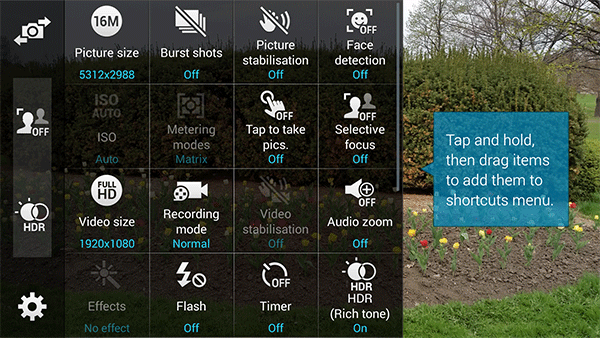
The screenshot above shows the variety of user-adjustable settings for both stills and video. Even though the default mode is Auto, there are still a number of manual adjustments that can be made, such as white balance, metering modes, exposure compensation and ISO. They are grayed-out above, since when HDR is selected you are more limited as to what adjustments you can make. The button for picture stabilization is not for OIS (optical image stabilization), but for the much less effective digital stabilization.

As mentioned, the Galaxy S5’s native 16MP resolution shoots in a 16:9 aspect ratio. To shoot in the more common 4:3 aspect ratio, the S5’s resolution needs to be lowered to 12MP, which in most cases should still produce sufficiently detailed images.
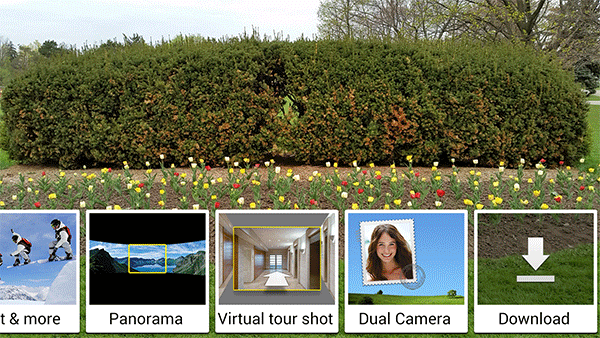
When the Galaxy S4 launched in 2013, it was ridiculed for its overwhelming number of camera modes. Thankfully Samsung saw the error of its ways and reduced the number of pre-installed modes on the S5 to just six (though "Shot & more" includes five sub-modes that were separate modes on the S4). At the end of the list is a download option for acquiring additional modes, most of them being ones that were originally included with the Galaxy S4. Along with these modes, the S5 also has the obligatory selection of Instagram-like photo filters.
Selective Focus
Selective focus is a new mode that was not found on the Galaxy S4. It leverages the power of the Snapdragon 801’s ISP to create DSLR-like images with an out-of-focus background. This helps separate and emphasize the subject in the foreground from the rest of the image.
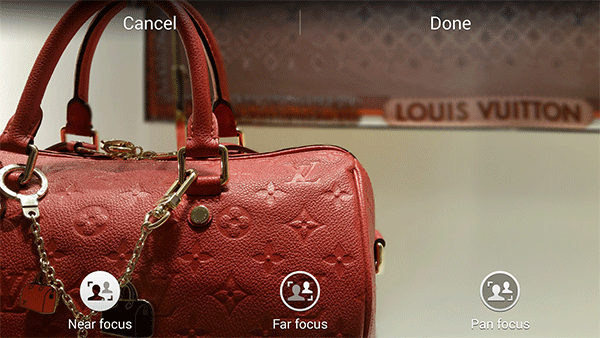
When the Galaxy S5 was released, this mode was quite novel. But ten months later we now see some variation of it on nearly every flagship Android smartphone. For this effect to work properly, the subject has to be quite close to the phone and reasonably far from the background. Also, the S5 only provides two focal distances, near and far, which is unlike similar modes on phones like the LG G3 or HTC One (M8) that provide additional focal points in between these two extremes.
"Shot & more" Mode
The "Shot & more" mode applies different effects to a burst sequence of images. There are options for selecting the best photo within a sequence, combining multiple images to create a shot with multiple exposures and for creating a panning shot with a dramatically blurred background. The "Eraser" effect is the most interesting. It uses the sequence of images to remove moving objects from the scene.
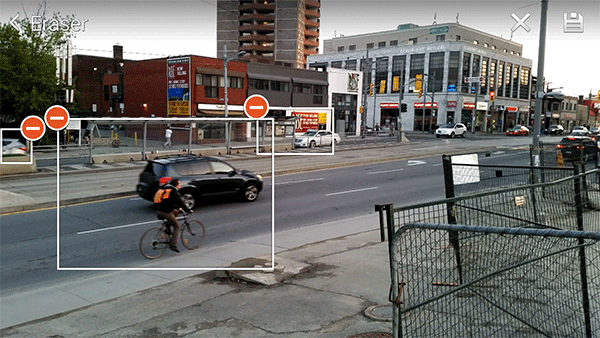
Dual Camera Mode

Dual camera mode creates picture-in-picture images with both the front and rear camera. You can resize and position the smaller image anywhere in the picture, and there are different frames and shapes for the smaller image to choose from, including the postage stamp shown above, a heart, a Polaroid, and more.
Video
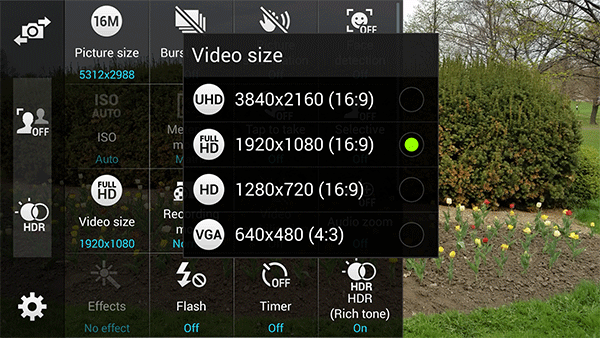
UHD (or 4K) video was introduced on the Snapdragon 800-powered Samsung Galaxy Note 3 in 2013. In 2014, it became almost a standard feature, with nearly every flagship phone other than the HTC One (M8) and iPhone 6 supporting it. UHD video on the S5 is recorded at 30 FPS and about 50 Mb/s, which is almost as high as the OnePlus One's 57 Mb/s. Unfortunately, HDR isn't available while recording in 4K, so video quality suffers in lighting conditions with high dynamic range.
While being able to record UHD video was of questionable value when the S5 launched last year, with the wider availability of lower-priced 4K monitors and TVs, it is now a useful feature to have. Still, that doesn’t change how much capacity it monopolizes, so investing in a large microSD card for additional storage is a must if shooting a lot of UHD video.
The S5 also captures 1080p at 30 FPS and ~17 Mb/s, lower than both the LG G3 and OnePlus One, which record at a slightly higher 20 Mb/s rate. Unlike the G3 however, the S5 supports 1080p at 60 FPS and an average of 28 Mb/s with its smooth motion setting that reduces the jerkiness of moving objects.
There are several other recording modes available, as the image above shows. Slow-motion video can be captured at three different speeds. At 1/2 speed, the S5 captures 720p content at 60 FPS and outputs a file that plays at a standard 30 FPS. At 1/4 speed, the S5 should capture 720p video at 120 FPS. However, it doesn't appear to do so. Instead, it appears to reduce resolution in order to reach 120 FPS, upscaling it back to 720p at 30 FPS in the final video file. This results in a noticeably lower-quality video. Quality gets even worse or rather unusable at the 1/8 setting, which outputs a heavily upscaled video (with very blocky artifacts) at 720p and 15 FPS. It doesn't appear that the S5 is utilizing the Snapdragon ISP for this feature, since it can only capture true 720p at 60 FPS and a lower resolution at 120 FPS. Other phones using the Snapdragon 801 SoC don't have any issues capturing a full 720p at 120 FPS.
The three fast-motion modes (x2, x4, x8) don't actually record at a higher speed, instead recording 30 FPS video and then compressing the time in software. For instance, the x8 fast mode requires eight seconds of actual recording time at 30 frames per second to produce one second of video, taking 240 frames of video and showing them in one second at 30 FPS. This effect works as advertised, but it doesn't seem particularly useful.
Stay on the Cutting Edge
Join the experts who read Tom's Hardware for the inside track on enthusiast PC tech news — and have for over 25 years. We'll send breaking news and in-depth reviews of CPUs, GPUs, AI, maker hardware and more straight to your inbox.
-
grumpigeek My Galaxy S5 in in an Urban Armor Gear case that looks great and protects the phone, so I don't really care what it looks like.Reply
The device is 100% reliable and I have found the battery life to be excellent - way better than any smartphone I have had previously.
-
implantedcaries Guys you are reviewing a mobile which was released a year and then calling it average compared to competitiReply -
firefoxx04 I have an s5. This review would have been welcomed a year ago.Reply
The phone is top notch. I've known this for a while. -
implantedcaries Guys you are reviewing a mobile which was released a year back and then calling it average compared to competition?? Seriously? Yes I agree S5 is not the most exciting prospect out there for new mobile buyers now, but it wasn't so in 2014 when it was actually launched. Also its one of the very few mobiles already receiving lollipop updates.. No mention of that.. Any hidden agenda against Samsung?Reply -
FritzEiv Folks, you're right. This review is quite late. We began testing the S5 a long time ago, but we've had a bit of a backlog of smartphones to review since Matt (our senior mobile editor) started on staff and we're just catching up. We aren't trying to pretend it's a new phone, thus we haven't put it up in our main feature carousel; but we did want to publish this and others just to have them for archival and future referral and comparison purposes. We are working on other smartphones that are little more current and then we hope to be "on time" as new ones arrive. Hence, for example, Matt's performance preview of Qualcomm's Snapdragon 810 earlier this week. We've been a bit more timely on devices like the OnePlus and the iPhone reviews as well. But hey, continue your sarcasm, because we probably deserve it. Just want you to know why we are doing this, that we're not trying to fool anyone, and that we'll be caught up in short order. Thanks for your patience.Reply
- Fritz (Editor-in-chief) -
Mac266 One thing in this review irritated me: the whole "it's ugly" thing. It might not suit you, but lots of people like the way it looks. Aesthetics are purely subjective, and should definitely not be judged a con on one mans opinion.Reply -
peterf28 Iam not buying a smartphone again where the chipset drivers are not open source. Like what samsung did with the S3, it is stuck on Android 4.3, and there is nothing you can do. All the custom roms are unstable crap because there are no up to date drivers For current kernels. It is like buying a PC without the possibility to update the OS . Would you buy that ?Reply -
jdrch FYI phone speakers are placed on the back of phones to take advantage of acoustics when the phone is laying on a surface. The surface spreads and reflects the sounds back to the user much better than the speaker itself would. Try it yourself.Reply
