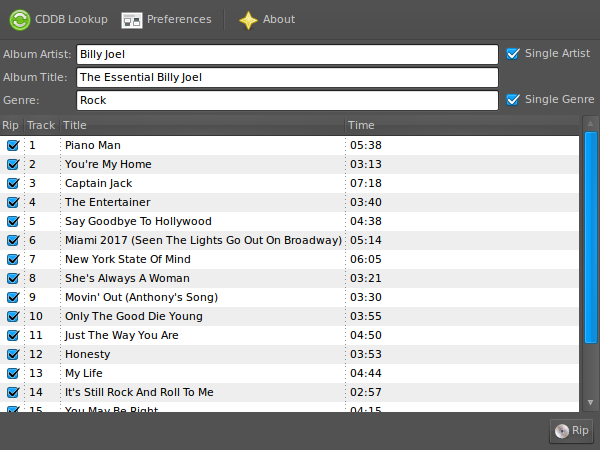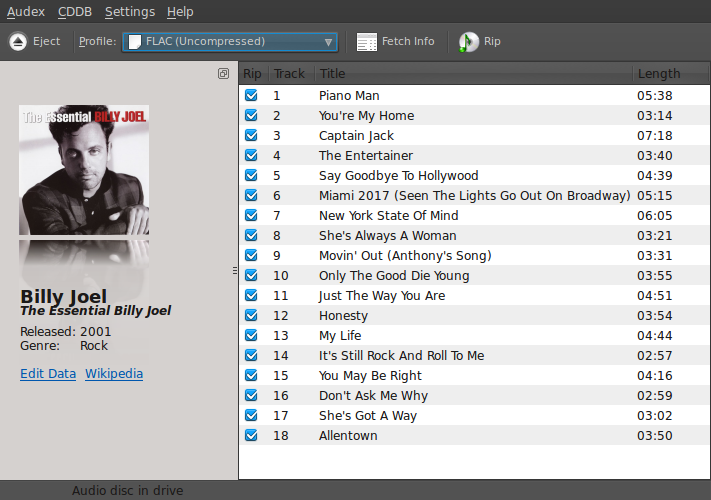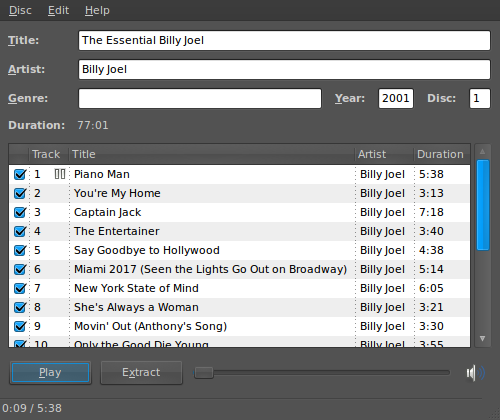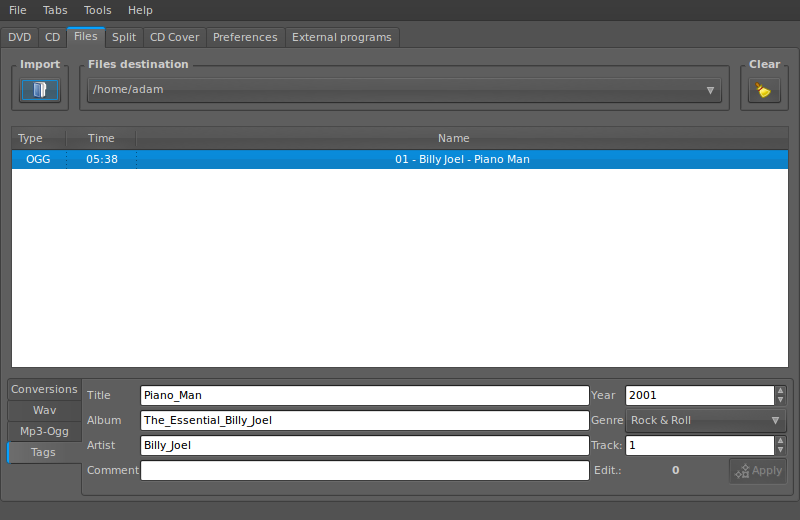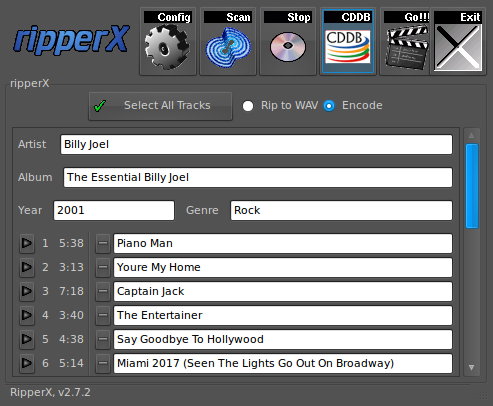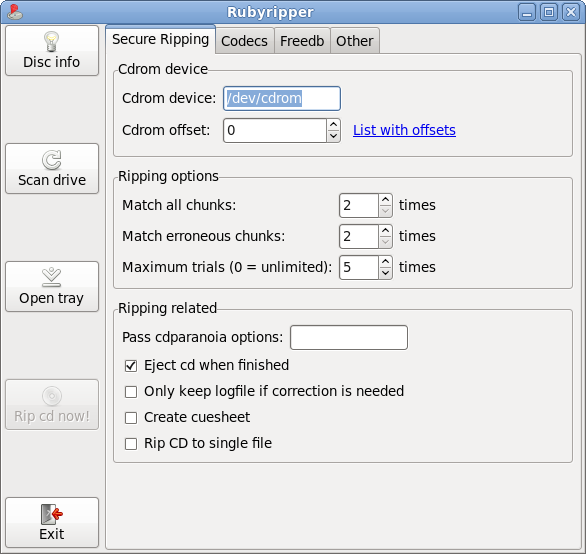Tom's Definitive Linux Software Roundup: Audio Apps
CD Rippers
Asunder (v.1.9.3)
Asunder provides a simple interface for ripping tracks from audio CDs and converting them into digital audio files. Supported outputs include WAV, MP3, OGG, FLAC, WavPack, Musepack, Monkey's Audio, and ACC. Each output has a slider for quality, bit rate, and/or compression level. Naming formats of the album directory, playlist file, and file name are each customizable with options for artist, album, track number, year, and song title.
Since this is a CD ripper, most users will rip the entire album, so there is also a convenient option to create an M3U playlist file for each CD. Automatic CDDB lookup is optional. Manual entry of artist name and genre per track allows for proper labeling of compilation CDs.
More than adequate features and a clutter-free user interface make Asunder a great option for hassle-free rips.
Audex (v. 0.72 beta1)
Audex is a KDE 4.x CD ripping application. As a KDE 4.x application, the Audex user interface is heavily customizable, with options to remove panes and configure the toolbar with any function contained in the menu bar.
Available outputs include FLAC, MP3, and WAV. Cover art fetching is done automatically, and a reflection effect below the art give Audex a distinctly polished look. Other features include support for multi-CD albums, albums with various artists, additional information, Wikipedia links, M3U playlists, and artist/album directory creation.
Get Tom's Hardware's best news and in-depth reviews, straight to your inbox.
The ripping/encoding speed for normal-quality MP3s is not the fastest in our roundup, but the status bars are right on the money. While still labeled as a beta, we had no issues ripping tracks or with any of the other currently-implemented functionality. Audex is one of the best-looking CD ripping applications available today.
SoundJuicer (v. 2.31.6)
Sound Juicer is a lightweight CD ripper and player application.
Extraction outputs include M4A, FLAC, OGG, MP2, MP3, WAV, and SPX. SoundJuicer not only names ripped tracks to a customizable variation of track number, title, and artist, but also creates appropriate folders in your music directory. This feature is really great for those of us who still prefer old school file/folder organization to the newer tag-based method.
This application shows up as Audio CD Extractor in the applications menu, and not as SoundJuicer. Strong points of SoundJuicer are its dual-purpose player/ripper functionality and folder creation.
XCFA (v. 3.7.3)
XCFA stands for X Convert File Audio, and it is a multi-purpose audio manipulation application. XFCA can rip audio tracks from DVD and CD media. XCFA also converts various audio files into different formats including WAV, FLAC, APE, WAVP, OGG, M4A, AAC, MPC, and MP3.
Compression, quality, and bit rate for each format are independently customizable. File name format is also customizable, and there is an option to create single CUE files instead of individual tracks. Album covers and tags may also be added and edited. XCFA doubles as a file splitter, allowing for the cropping or removal of track sections. Even tag editing can be done within this application.
XCFA is certainly a robust piece of audio file manipulation software, handling pretty much everything there is. The only issues we encountered with XCFA were the facts that the Web site and much of the documentation is in French and that the application window has a tendency to resize (or 'jump') for a split-second whenever the mouse is hovered over any input field or button.
The user interface is quite crowded, even with the smart use of tabs. But we're not sure how to get around this, seeing as there are just so many functions contained in XCFA.
RipperX (v. 2.7.2)
RipperX can rip audio CD tracks into WAV, MP3, OGG, or FLAC files. It uses LAME to encode to MP3, so be sure to also install LAME from your package manager in order to create MP3 files with RipperX.
Since ripping and encoding are displayed as two separate processes in this app, you can actually keep the WAV files in the process of creating MP3s. RipperX also allows you to convert directly from a source WAV file to MP3, without a CD at all. Options include bit rate, variable bit rate quality, and encoder priority. ID3 tags, M3U playlists, and album sub-directories can also be created when ripping a CD. File and sub-directory names can be customized to any combination of artist, album, track number, song title, and year.
One nice feature of RipperX is the ability to pause the ripping process. The user interface is unpolished, with massive toolbar icons that appear to have jagged edges where the transparency didn't work out. Unlike some of the other CD rippers, RipperX defaults to manual CDDB lookup, though a check box in the config screen easily changes that to automatic. We did notice that the total remaining time estimate is way off in this application, originally indicating it would take over 450 minutes to rip our CD! In reality it only took about five minutes, despite the accompanying status bar never leaving 0% until it was actually done. But then again, status bars lie. RipperX is an old, but functional CD ripper.
RubyRipper (v. 0.5.7)
RubyRipper is a secure CD ripping application, meaning that multiple rips are created, then scanned for differences in order to create an exact copy. This app can rip CD tracks to MP3, OGG, FLAC, or WAV. There are also options to rip entire albums to a single file, normalize volume, and create M3U playlist files.
Metadata can automatically be fetched via freedb. The UI is pretty simple, though many of the options are in the form of text boxes requiring user input. The secure aspect of RubyRipper makes this new application one to watch.
-
nevertell Great stuff, I'll try out some of those.Reply
Although I had tried Banshee a few years ago, and it just couldn't deal with 30 gb of music. -
machvelocy D'oh.... i didn't know before if you can sync ipod in linux (yes i'm a linux n00b).Reply -
pelov Linux has always been quite robust in the audio segment, particularly if you consider that the majority of apps are completely free and hog less resources. Move over apple.Reply
Though some apps are .deb or .rpm, or what have you, depending on the linux distro you can still open/install them just fine.
Good writeup :) -
haplo602 I miss xmms in the list, just for nostalgia.Reply
Audacious fits my bill for a music player. Simple yet capable. -
admiral_grinder I have tried several of the Winamp clones on my Ubuntu box, but I'm using Audacious to be the better. Out of all the clones I have found the playlist sorting options are a bit weak. While you can sort by Artist or by Title, you can't do both. They do have the important one of sorting by path and filename though so you can que up albums in the right order.Reply -
castlefox Thank you Toms for doing a linux article !!!!!Reply
I didnt know those ipod syncing programs actually worked. I cant wait to try out Banchee in Ubuntu 11.04
PS> Type O Negative and all the other metal put a smile on my face :) -
Crazy Hitchhiker Nice to see that you are still doing linux articles! I'm a little curious why several programs were left off, though: VLC, Audacity, and WinFF. Oh well, just keep up the good work!Reply -
castlefox Crazy HitchhikerNice to see that you are still doing linux articles! I'm a little curious why several programs were left off, though: VLC, Audacity, and WinFF. Oh well, just keep up the good work!Reply
VLC is more of a video thing.... it does stand for "video lan client"