Tom's Hardware Verdict
Velocilinx Boudica delivers quality audio and surround sound. But comfort and usability issues, including a non-adjustable headband, means you’re better off examining other options in the crowded mid-price headset field.
Pros
- +
Clear, clean sound
- +
Competitively priced
- +
Well-padded
- +
Many audio tweaking options via software
Cons
- -
No adjustments available for the loose headband
- -
Mic sometimes pick up background noise
- -
7.1 must be toggled via software – no inline control toggle
- -
Software has issues with older versions of Windows 10
Why you can trust Tom's Hardware
The Velocilinx Boudica is named after a Celtic queen known for leading a revolt, but this gaming headset is a ways away from disrupting the crowded mid-priced gaming headset battleground.
While the Boudica delivers on style and sound quality, it stumbles on usability and software, making it fall behind the best gaming headsets.
Velocilinx Boudica Specs
| Driver Type | 50mm neodymium |
| Impedance | 21 Ohms |
| Frequency Response | 20-20,000Hz |
| Design Style | Closed-back |
| Microphone Type | Omnidirectional noise cancelling |
| Connectivity | USB 2.0 |
| Weight | 0.9 pounds (405g) |
| Cord Length | 7.2 feet (2.2m) |
| Battery Life | N/A |
| Lighting | RGB (7 color cycling) |
| Software | VX 7.1 Audio |
Design and Comfort

The memory foam material on the earcups does a good job of cushioning the ears and have a good amount of thickness. At no point during long gameplay sessions did I feel like my ears were crushed against the drivers.
With its aggressive design, right away you can tell the Boudica is aimed squarely at gamers, There’s nothing understated here.
The headset has a silver-and-white color scheme with a metal arch connecting large earcups (there’s also a black version, the Velocilinx Brennus). The housing for the earcups is silver-colored plastic with a large metal grille in the center. This sits atop the RGB lighting, which can be turned on and off via the inline controls located on the lengthy 7.2-foot braided cable.
While the lighting does look cool, you can’t customize it all. Instead, it’ll just continuously cycle through its seven colors. That makes this feature feel more like an afterthought or an attempt to check off some imaginary RGB box, rather than a carefully thought out design choice. In fact, a more subtle, single backlight color would have better complemented the overall look.
To my shock and dismay, the leatherette headband isn’t adjustable, a glaring omission when it comes to comfort and stability. Seriously, an adjustable headband is a given in a headset or headphones of any price. Even worse, the headband felt a little loose on my head, perhaps due to the heaviness of the headset. Sometimes during the heat of battle in aggressive gaming sessions, I felt like the Boudica was close to slipping off, which was very distracting. With no headband adjustment available, I couldn’t do anything about that because there’s no way to change where the earcups sit, apart from moving the headset around until it feels like it will stay put. A tighter headband and, more pressingly, a headband you can slide to different lengths, would have gone a long way toward making the heft of the Boudica sit on the head naturally.
Get Tom's Hardware's best news and in-depth reviews, straight to your inbox.
The Boudica’s gamer aesthetic carries over to its adjustable microphone, which is tipped with a blue LED. This can be helpful if you’re adjusting for ideal mic placement in the dark. The mic holds its position well but is non-detachable.
Audio Performance
The Boudica’s mic is serviceable for chatting, but there is noticeable hiss and pop and no way to address these issues via software. The frequency response is about average for a gaming headset mic – all mids and next to no bass. This can make the voice sound nasally. Since Veloclinix chose to go with an omnidirectional mic for this headset, your teammates will likely notice background noise during gameplay. This is particularly important to take note of if you prefer gaming keyboards with clicky mechanical switches: your teammates will grow weary of listening to MX Blues clacking away in the background.
Despite some design concerns, the Boudica excels in the audio quality department. Bass response is full, midrange is clear and treble is nice and crisp.
Gaming without virtual 7.1 engaged offered a solid audio experience, but the sound was significantly beefier with 7.1 on. In games, the Boudica’s virtual 7.1 surround sound sounded excellent, giving real depth to the aural carnage of battle. Explosions and gunfire had real impact, and sound effects and background music were clear and well-balanced. The sense of depth and heft offered by 7.1 greatly enhanced my sense of immersion when playing horror and FPS titles.
It’s unfortunate, however, that 7.1 can not be toggled on and off using the inline controls. Instead, it’s controlled via software, and while it is nice to have more control over the sound ( the directional options are a neat touch ), it is even better to not have to alt-tab out of your game because you forgot to turn virtual 7.1 on.
Without 7.1 surround on, music and movies sounded great with clean sound and solid frequency response. It’s not advisable to use the 7.1 for anything but gaming. When using the feature with music, there was a significant gain boost that caused distortion in lower frequencies. Likewise, the boomy bass I heard when using 7.1 when watching movies made deciphering dialogue a chore during intense action sequences.
Features and Software
During my short time with the software, at times it wouldn’t load properly on its first run. I’d have to kill the process using the Windows 10 task manager and then launch the software again. Occasionally, the software would fail to detect the headset, despite the fact that my PC clearly did. At first, the only way I could fix this was to unplug the headset and plug it back in. But once I updated to the latest version of Windows 10 (the May 2019 update, version 1903) the issue stopped.


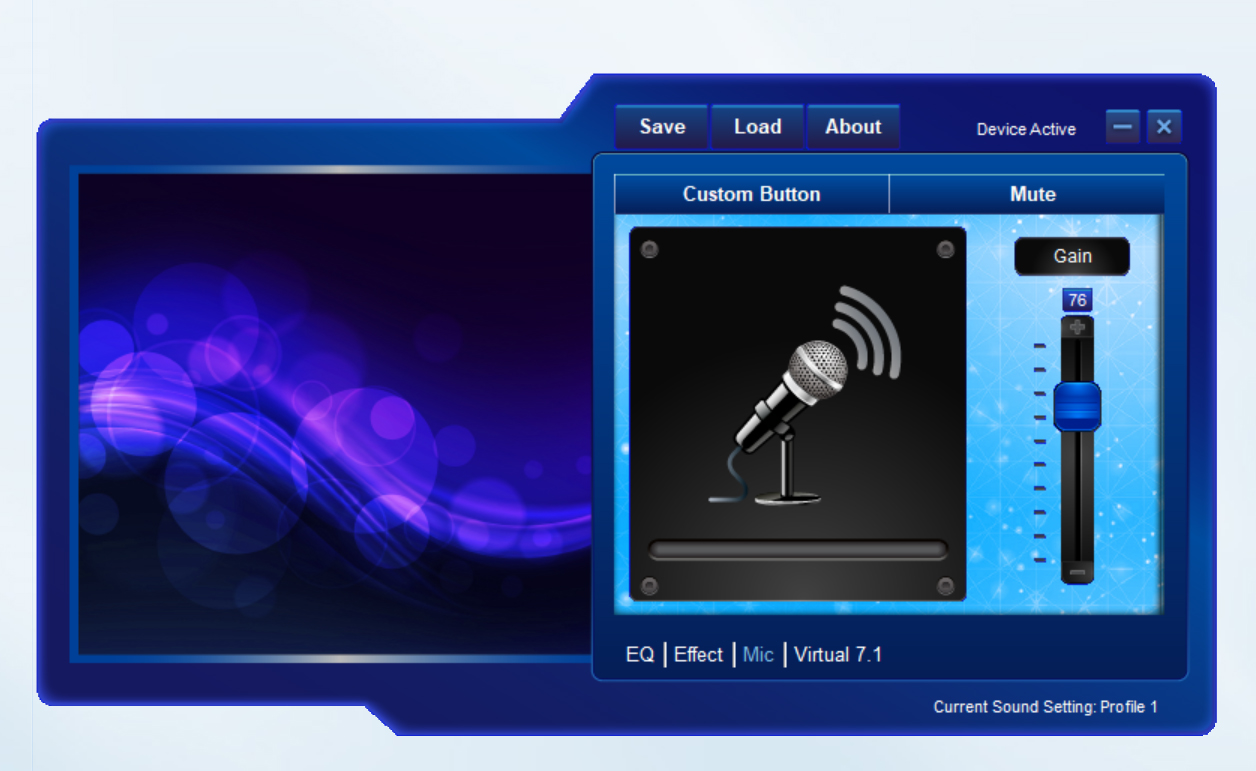

In order to use the Boudica’s virtual surround sound, you have to download the free VX 7.1 Audio software, which has a simple UI that’s straightforward to use.
With the software, users can store up to four different five-band EQ Presets, choose between five room profiles (Bathroom, Theater, Living Room, Corridor or None ) and adjust the direction of the virtual 7.1 audio clockwise or counter clockwise. The 7.1 surround sound can also be turned on or off via the software; although, it’s a pity this option isn’t also available through the inline headset controls.
Bottom Line
The Boudica does deliver quality audio, including good 7.1 surround at a low price. But this hardly matters when we can’t even guarantee it’ll fit on your head properly. Despite a valiant first effort from Velocilinx, the Boudica is not the headset queen its namesake implies.
The Velocilinx Boudica offers some flashy styling and above-average audio quality for a slightly below average price. It does, however, come with significant drawbacks.
The shockingly non-adjustable and somewhat slippery headband, nasally mic that picks up room noise and lack of ability to toggle virtual 7.1 from the headset’s inline controls are all factors that keep the Boudica from competing at the same level as comparably priced headsets. For example, the SteelSeries Arctis 1 currently retails for $50 and offers strong sound, more comfort and a better mic. While there are certainly worse options in this price range, the Boudica does little to make a compelling case for its adoption.
MORE: Best Gaming Headsets
MORE: All Gaming Headset Content

Nate Rand is a freelance reviewer for Tom's Hardware US, covering gaming headsets, keyboards, mice, and microphones.