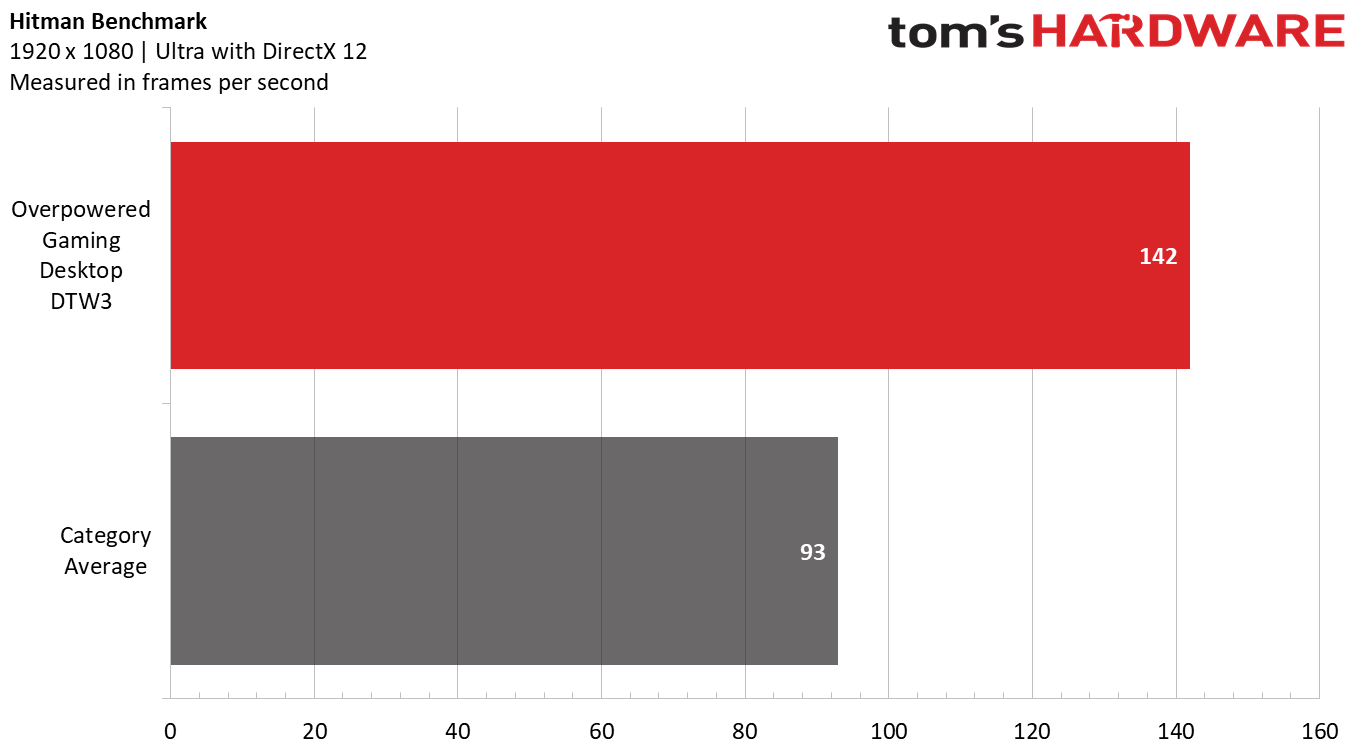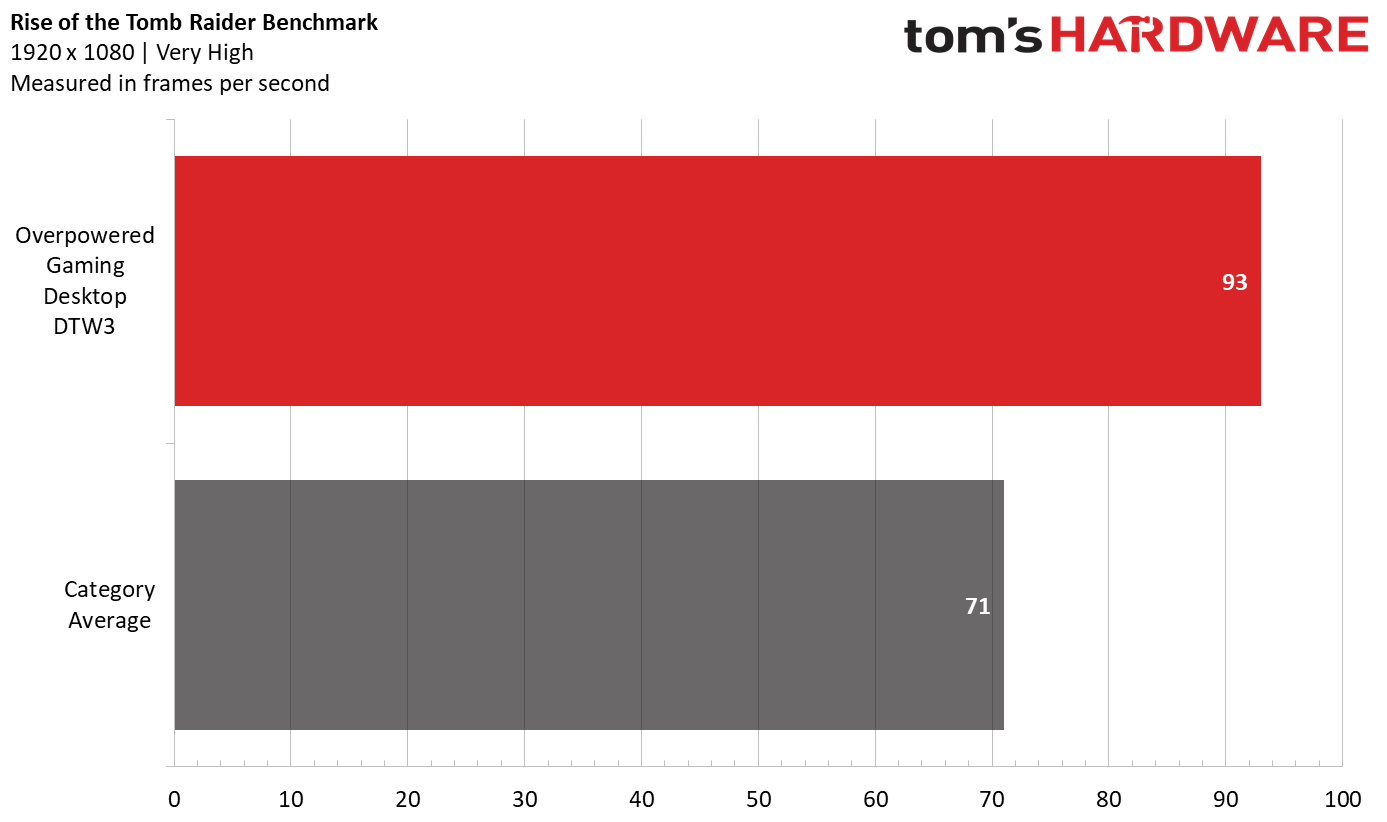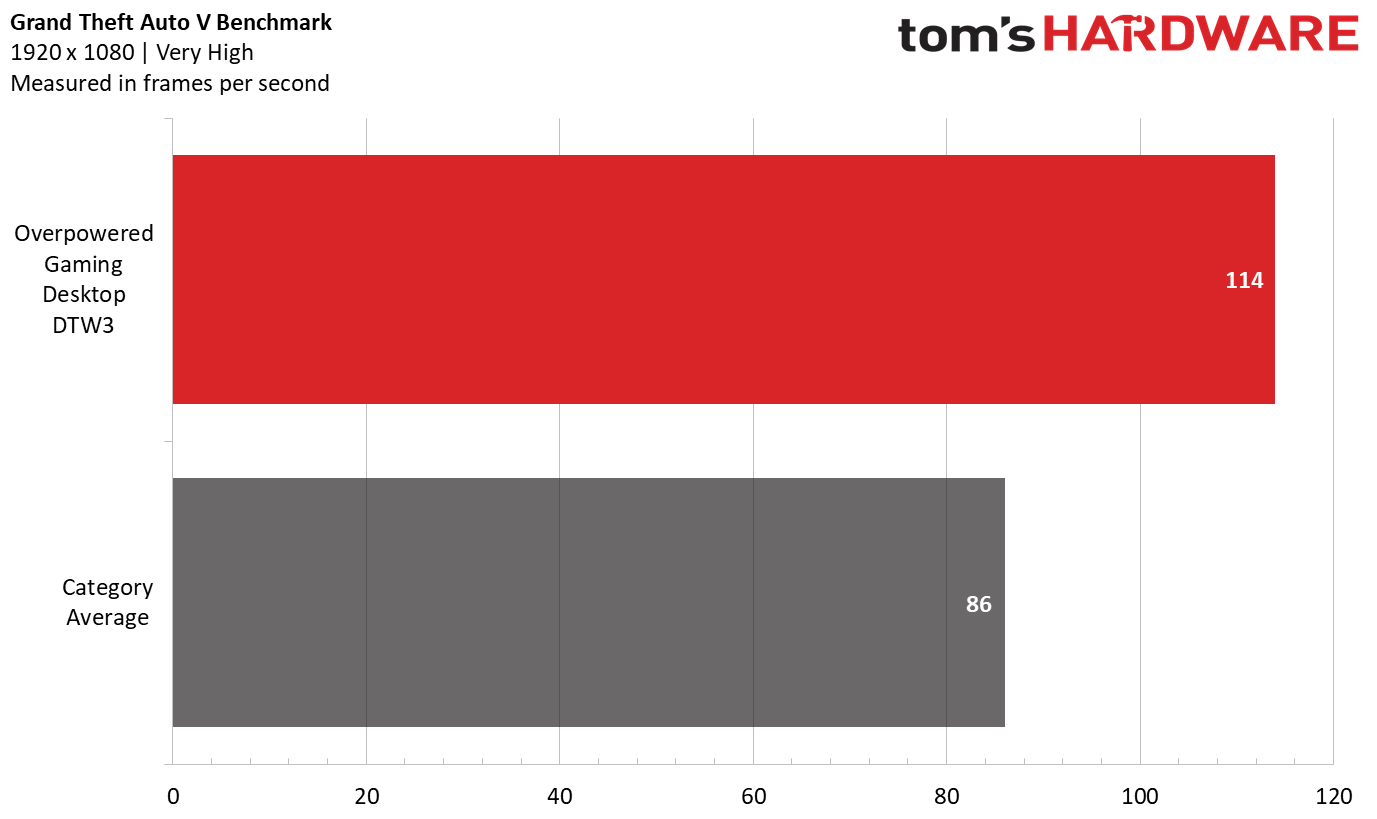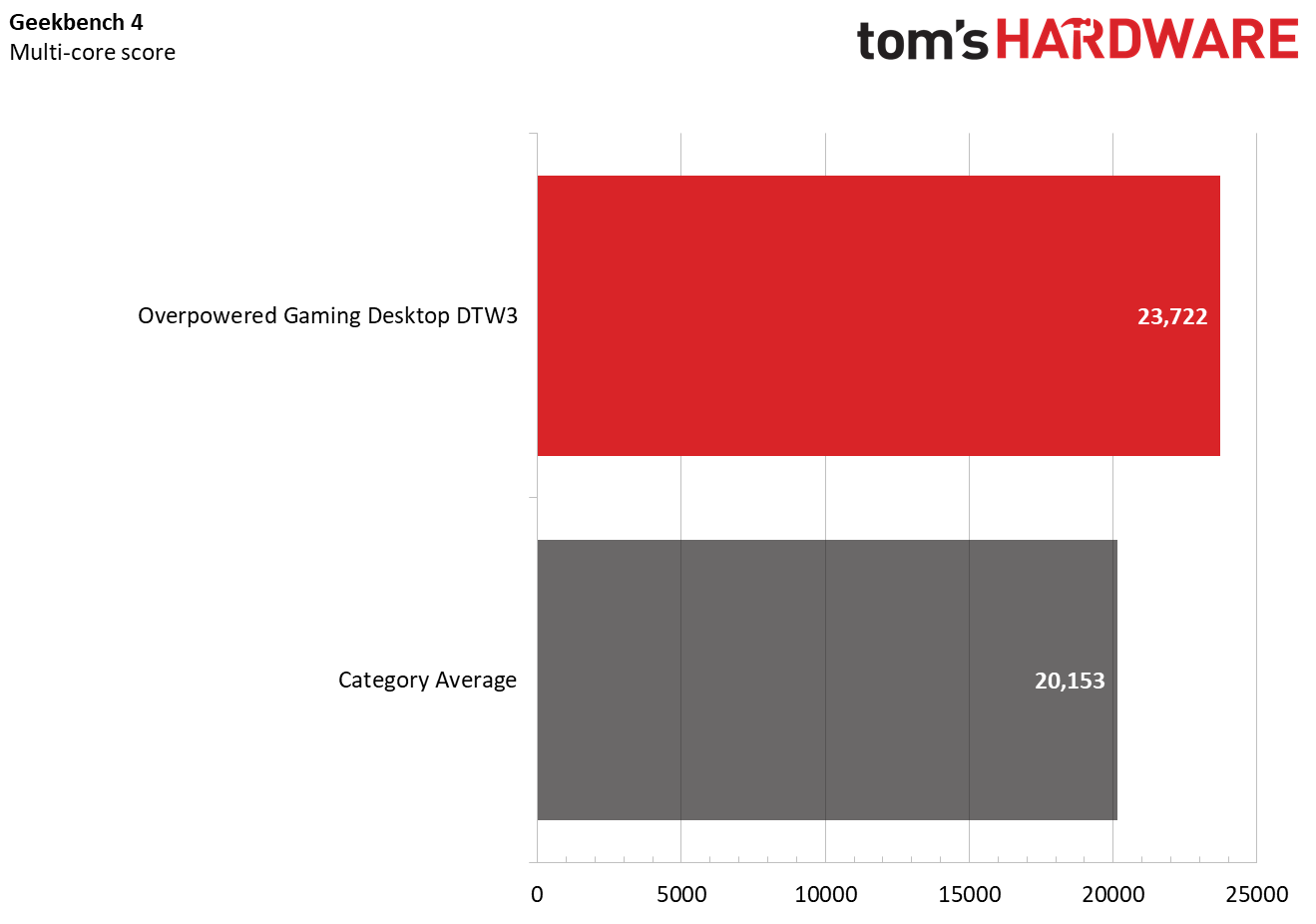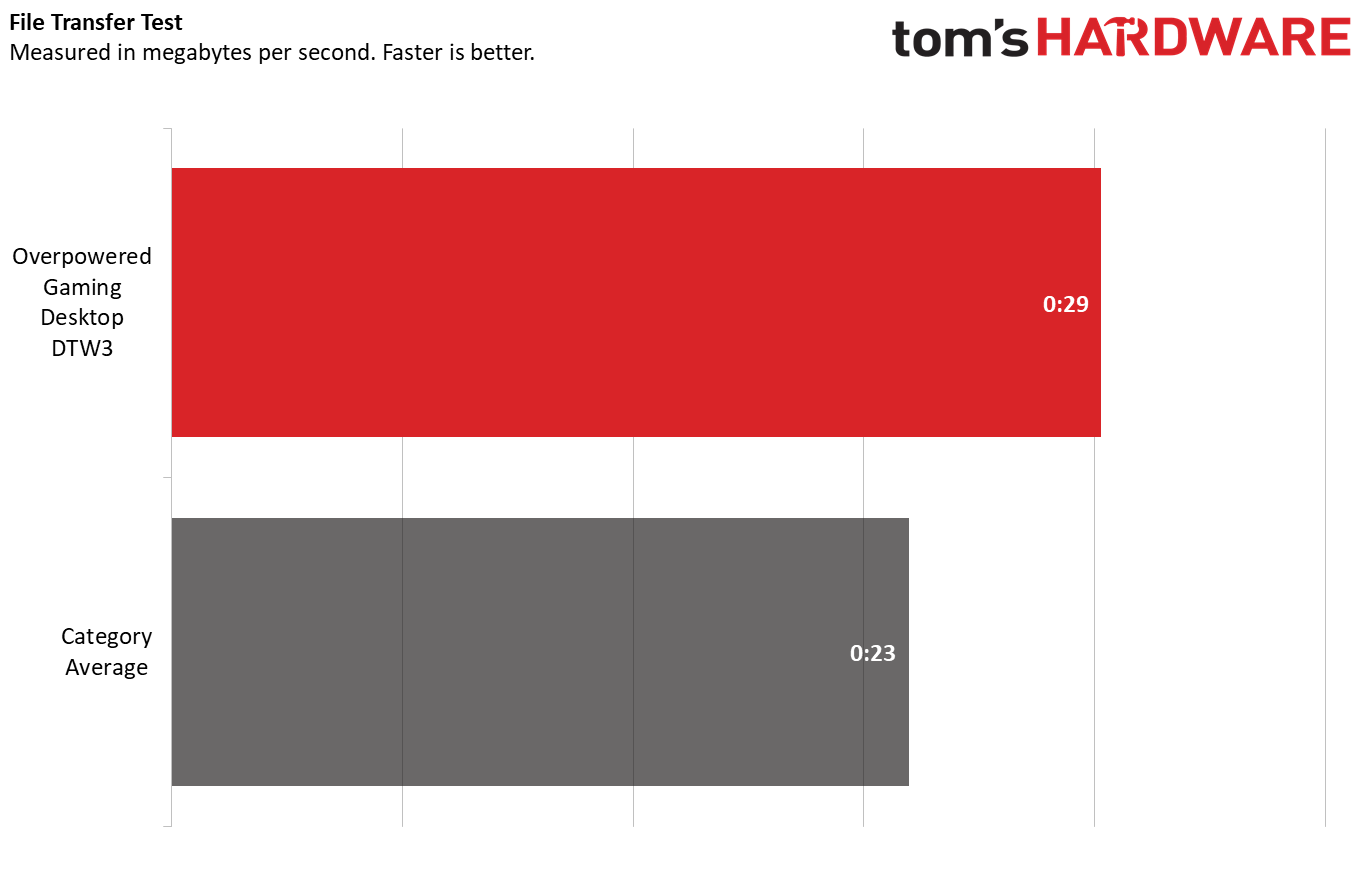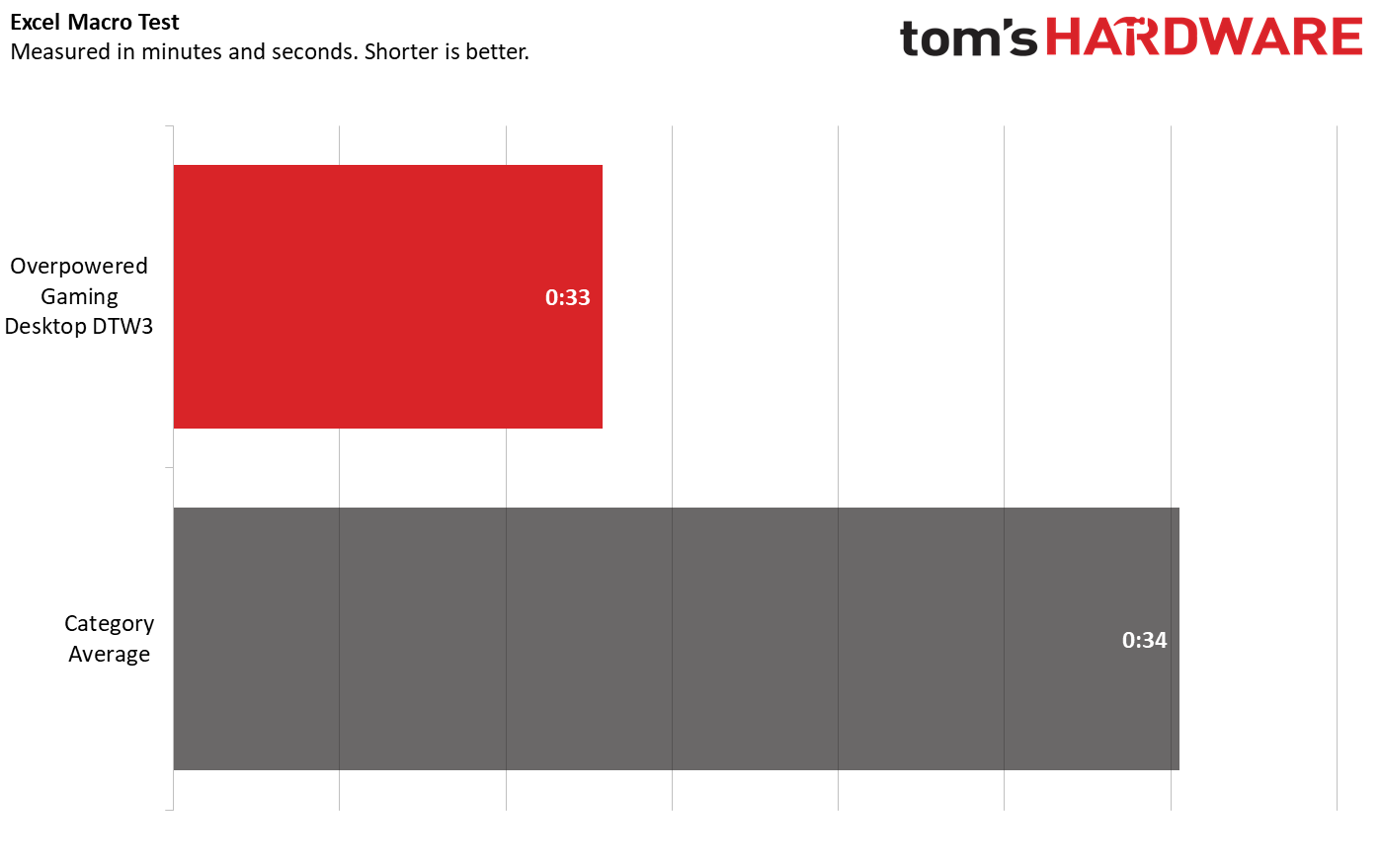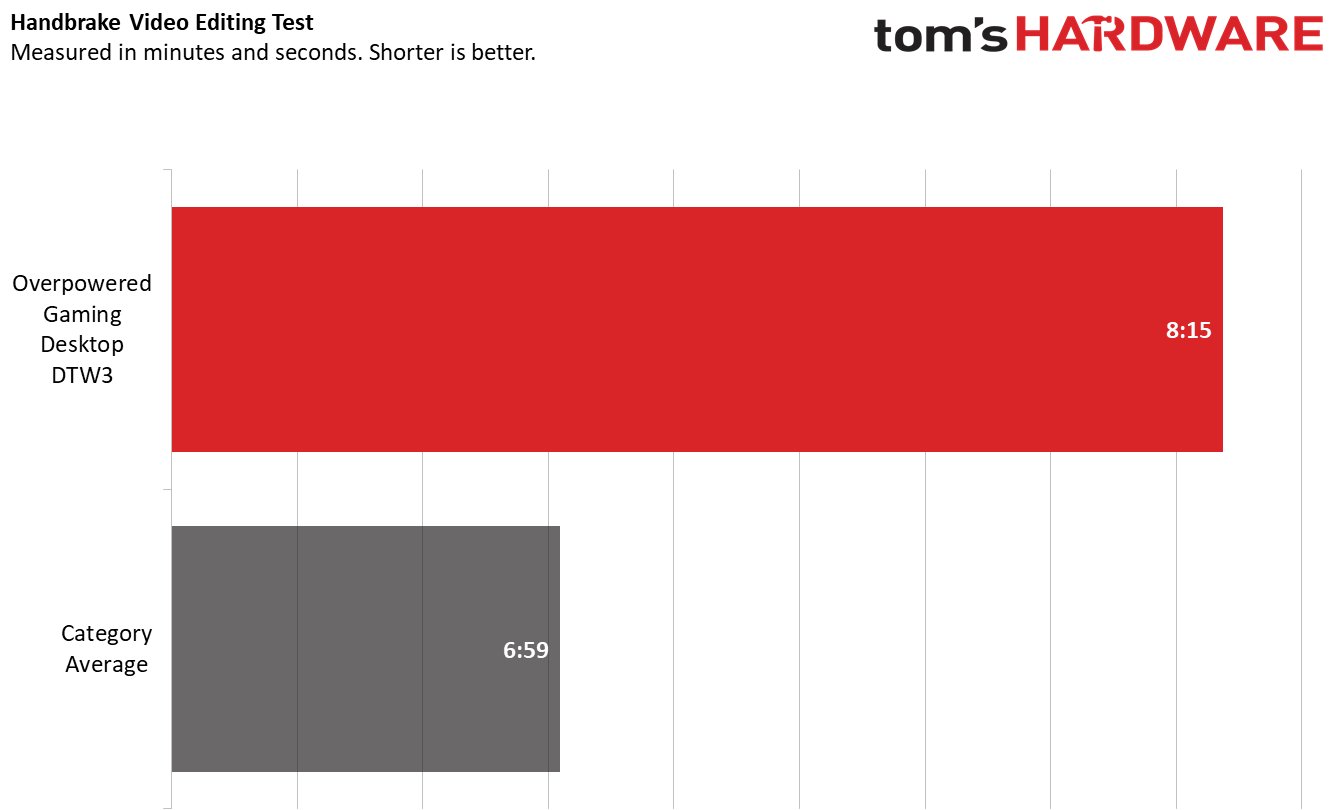Tom's Hardware Verdict
Walmart’s Overpowered Gaming Desktop DTW3 is cheap and offers solid gaming performance, but those savings come from questionable parts, which are housed in a questionable design.
Pros
- +
Solid gaming performance
- +
Cheap
Cons
- -
Gaudy and ugly
- -
Occasional slowdowns
- -
Not enough dust filters
- -
So-so cable management
- -
Some questionable parts
Why you can trust Tom's Hardware
Gaming is an expensive hobby, thanks not only to regular purchases of new titles but also because of the price of powerful hardware. But Walmart, known for its bargain-bin pricing, and Esports Arena have teamed up to produce the Overpowered Gaming Desktop DTW3 ($1,699, no availability in the UK), a slightly underpriced gaming desktop that had to cut some corners to save some money. Sure, you can save a few bucks and get a solidly specked GTX 1080 desktop, but we’d rather spend a little more money for a product from an established brand with quality components inside.
Design
The Overpowered DTW3 is a big, gaudy tempered glass box. And not only is it ugly, but it’s not great for airflow.
Well, I think that it’s ugly. The box has three fans in the front, all of which have very visible LED lights around the rims to provide an RGB-style experience (a fourth fan, in the back, is the same way). The box is a very dark tempered glass, which emphasizes the effect. This could potentially be cool if there were more RGB parts inside the case, but it just makes it hard to see any parts that aren’t the fans.





The Overpowered branding is impossible to miss. There’s a badge with the full name on the front above the fans and a massive “OP” decal on the left side. The “O” features the Esports Arena logo (that’s an organization with a few Esports training facilities, mostly in the western United States), which looks a lot like two people preparing for a romantic embrace.
The right side panel, however, is solid metal that covers the cable management.
Outside of controlling the LEDs with software, there is an LED button on the top of the case to cycle through effects. Additionally, the desktop comes with a remote control for different colors, speeds and patterns.
And while I think that the design is over-the-top, many in my office who were attracted to our testing lab by the flashing lights thought it looked cool. Most of them are people who shop at big-box stores and would never build a gaming desktop, so it’s possible that while I’m snobbish about it, Walmart is doing something right with its aesthetics. If you want your attention grabbed, this light show will do it.
Get Tom's Hardware's best news and in-depth reviews, straight to your inbox.
My big issue with the design from a functional perspective is that there’s not much room for airflow in the front. The glass leaves almost no space for air to come in through the intake fans, and there’s also no dust filter to keep the whole thing clean (there are two dust filters on the bottom of the machine). In the long run, that can lead to some high temperatures.
At 18 x 16.2 x 7 inches (457.2 x 411.5 x 177.8 mm), it takes up quite a bit of room on top of a desk, but it’s not much bigger than competing mid-towers like the Asus ROG Strix GL12 (18 x 15.7 x 7 inches).
Specifications
| Processor | Intel Core i7-8700 |
| Motherboard | Gigabyte H370M DS3H ATX |
| Memory | 32GB DDR4 2400MHz (2x 16GB) |
| Graphics | Gigabyte GeForce GTX 1080 Ti Gaming OC 11G |
| Storage | Toshiba DT01ACA200 2TB 7,200 RPM, 3.5-inchADATA ISSS316 512GB SATA SSD |
| Optical Drive | ✗ |
| Networking | Ethernet port |
| Ports | Front: (2) USB 3.0, (1) USB 2.0, headphone, microphone, LED button, power buttonRear: PS/2, (2) USB 2.0, DVI, VGA, HDMI, DisplayPort, USB Type-C, (3) USB 3.1, Ethernet, audio ports |
| Video Output | HDMI, DisplayPort, DVI, VGA |
| Power Supply | Great Wall GW-ATX650BL 650W |
| Case | Tempered-glass |
| Cooling | 4x Case fans1x CPU fan |
| Operating System | Windows 10 Home |
| Extras | RGB remote, LED controller |
| Dimensions | 18 x 16.2 x 7 inches (457.2 x 411.5 x 177.8 mm) |
| Price As Configured | $1,699 |
Ports and Upgradeability
The port situation on the DTW3 is pretty standard. On the top, there’s the LED button alongside the microphone and headphone jacks, a pair of USB 3.0 ports and a single USB 2.0 port.
The back includes three USB 3.1 ports, two USB 2.0 ports, HDMI, DisplayPort, USB Type-C 3.1 and a variety of audio jacks. The GPU has its own HDMI, DisplayPort and DVI port.
Most of the DTW3’s innards are accessible by removing the glass panel on the left side. That comes off with four thumb screws. If you want to take out the GPU, you’ll need a Phillips head screwdriver to remove the support bracket.
To get to the power supply and storage, you’ll need to remove the right metal panel, which is held into the back by two more thumb screws. Our configuration had a SATA SSD and a hard drive in the drive bay, and the mess of cables from the PSU were all hidden beneath a PSU shroud.
In general, the cable management isn’t horrendous. It’s handled decently in the back, though there are definitely a handful of cables connecting to the motherboard that should have been re-routed for a cleaner look. At least all of the parts are standardized, so you can replace them.
We know other reviewers have seen glue on certain Overpowered Gaming Desktop models. But we detached all of the cables on our DTW3 and found no adhesive at all. We only tested this model, though, so we can’t speak for its presence on the DTW1 or DTW2.
Gaming, Graphics and VR
With a GTX 1080 Ti packing 11GB of VRAM, it should be no surprise that the Overpowered DTW3 was able to run our gaming benchmarks with aplomb. When I played Seraph’s skirmish mission in Call of Duty: Black Ops 4 at 4K and the highest settings, it ran between 59 and 64 frames per second (fps). When I dropped it down to 1920x1080, it reached a smoother range of 166 to 197 fps.
On Hitman (FHD, ultra settings), it ran the game at 142 fps, easily surpassing the 93-fps average (which includes systems with lesser graphics cards). When I ratcheted the benchmark up to 4K, it dropped to a still-playable 68 fps.
On Rise of the Tomb Raider (FHD, very high) it ran at 93 fps, again surpassing the average of 71 fps. But it dropped to a flat 30 fps at 4K, making it just playable.
The DTW3 played Grand Theft Auto V (FHD, very high) at 114 fps but dropped to 38 fps at 4K. The FHD average is 78 fps.
It earned a perfect score of 11 of the SteamVR performance test, surpassing the average of 9.6.
I also ran a stress test on the DTW3, which involved running our Metro: Last Light benchmark 10 times in a row on very high settings at 1920x1080, simulating roughly half an hour of gaming. The Walmart PC played the game at an average of 95.5 fps, running between 94 and 97 fps in each run. The CPU ran at an average of 3.6 GHz and an average temperature of 54.6 degrees Celsius (130.3 degrees Fahrenheit).
Performance
The Overpowered DTW3’s Intel Core i7-8700 CPU, 32GB of DDR4-2400 RAM, 2TB, 7,200-rpm HDD and 256GB SATA SSD should be enough for most users to get through their workflows without issues. I did experience a surprising amount of slowdown on occasion while just using the file manager and opening and closing programs. But when it was running smoothly, I could get my usual 25 or so tabs in Google Chrome, as well as an FHD Twitch stream without any problems.
On the Geekbench 4 overall performance test, the DTW3 earned a score of 23,722, surpassing the gaming desktop average of 20,153.
The DTW3 took 29 seconds to copy 4.97GB of files, which equates to a sluggish 175.5MBps. The average is 359.2MBps.
It took the DTW3 33 seconds to pair 65,000 names and addresses in our Excel macro test, and the average is 0:34.
And on Handbrake, it took the DTW3 8 minutes and 15 seconds to transcode our 4K video to 1080p, which is behind the average of 6:59.
Software and Warranty
Besides the usual junk included in Windows 10, like Netflix, Candy Crush Friends Saga, Fitbit Coach and Drawboard PDF, the DTW3 doesn’t have any extra bloatware on it. None.
Walmart sells the Overpowered Gaming Desktop DTW3 with a two-year warranty.
Odd Part Choices
Besides the Gigabyte-branded motherboard and GPU and Intel’s CPU, there are a lot of cheap parts in this rig. The SSD is a SATA drive from Adata, which isn’t bad, and the hard drive is from Toshiba (oddly, it was partitioned into four equal parts).
But it gets scarier when you get to the CPU cooler, with a fan from Coonong, and the power supply from Great Wall. If you haven’t heard of these companies, well, I don’t blame you. They certainly don’t have any well-known reputation to go by (and I doubt that PSU has any sort of 80 Plus efficiency rating), so you’re definitely getting at least a few less-than-stellar parts even though you're paying $1,699.
Configurations
The DTW3 is the most expensive Overpowered desktop at $1,699 for an Intel Core i7-8700, Gigabyte GeForce GTX 1080 Ti Gaming OC 11G, 512GB SSD, 2TB HDD and 32GB of RAM.
The cheaper DTW1 ($999) has the same CPU but bumps the GPU down to a GTX 1070 and has a smaller 256GB SSD and 16GB of RAM.
For those who want something in-between, the $1,499 DTW2 has a GTX 1080 but is otherwise identical specs to the DTW3.
Is This a Deal?
Walmart is known for its bargain prices, but the Overpowered Gaming Desktop DTW3 isn’t exactly cutting any prices.
If you’re looking to get a pre-built machine, there are other sellers with better reputations who may give you better parts for a similar price.
For instance, on Alienware’s website, I put together an Alienware Aurora with the same CPU, a GTX 1080 Ti, 16GB of RAM (rather than the 32GB on the DTW3), a 256GB M.2 PCIe NVMe SSD (instead of a slower, larger 512GB SATA SSD) and a 2TB HDD for just $110 more. Additionally, the Aurora is a better looking system.
Building an HP Omen Obelisk, I went just over $1,800 for a system with a GTX 1080, but at least I know I’m getting HyperX memory and a 500-watt power supply with an 80 Plus bronze efficiency rating.
Granted, every other pre-built PC at other builders, like Falcon Northwest, is expensive (its Talon and Tiki start at $2,200).
But here’s the thing: I couldn’t get it cheaper. Those no-name components do cut costs. And some people really just want the cheapest thing, not the best thing, though I wouldn’t recommend that.
Bottom Line
Immediately upon launch, the internet decided to love to hate the Overpowered Gaming Desktop DTW3. Esports Arena could maybe do a gaming PC, but Walmart? Well, there’s a lot going wrong here, but the hate is somewhat misplaced. For someone who is truly looking for a bargain above all else and has no interest in building their own, it’s hard to beat the price, and the GTX 1080 Ti still offers solid performance.
No, the cooling situation isn’t great. No, there’s not great RGB control. No, the cable management is far from perfect. What I suggest is that, if you can afford it, you go to either a local computer store or a vendor with a solid reputation and spend $100 to $200 more for a machine with better air flow and higher-quality parts.
Yes, it’s cheap, but if you’re going to buy a PC, you want it to last years and run well. I appreciate Walmart’s freshman attempt, but there are too many little mistakes and curious part choices to wholeheartedly recommend it. If price is everything, consider this. Otherwise, look elsewhere.
MORE: Best Gaming Desktops
MORE: How To Build A PC
MORE: All PC Builds Content
Photo Credit: Tom's Hardware

Andrew E. Freedman is a senior editor at Tom's Hardware focusing on laptops, desktops and gaming. He also keeps up with the latest news. A lover of all things gaming and tech, his previous work has shown up in Tom's Guide, Laptop Mag, Kotaku, PCMag and Complex, among others. Follow him on Threads @FreedmanAE and BlueSky @andrewfreedman.net. You can send him tips on Signal: andrewfreedman.01