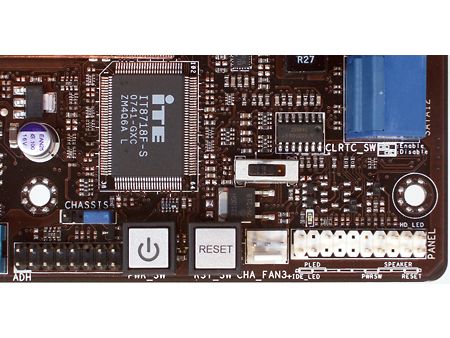790i Ultra SLI Motherboards Compared
Asus Striker II Extreme
We’ve already used Asus’ highest-end SLI motherboard for several months, beginning in May for our June System Builder Marathon. A recent BIOS update, however, has challenged many of our previous observations.
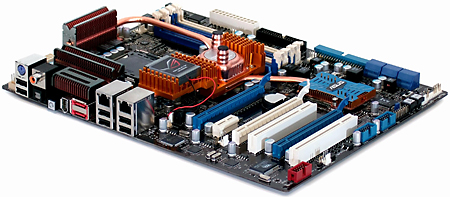
The most noticeable feature of Asus’ top “Republic of Gamers” models is the liquid-cooled Northbridge, which is supplemented by large sinks for those who choose air cooling. These models also include a supplemental VRM sink cooling fan, which cools the Northbridge via an elaborate heat pipe assembly.
The Striker II Extreme features the typical 3-way SLI supporting triple PCI Express x16 slots, but the chipset provides only two of them with PCI Express 2.0 transfer mode. Asus decided to forgo any optional fourth x16 slot, which would have further been limited to x8 transfers, instead routing most of its PCI Express pathways to onboard devices.
Two PCI slots support older low-bandwidth expansion, while two PCI Express x1 slots allow moderate bandwidth to modern cards such as TV tuners and Gigabit Ethernet cards. The top (black) x1 slot supports Asus’ SupremeFX II audio module, as well as PCI Express expansion cards up to seven inches long, while the remaining slots support full-length cards.
Space around the CPU socket is somewhat restricted by the previously-mentioned heat pipe and sink assemblies, making the installation of some oversized coolers difficult. We had no problem test-fitting a huge Zalman CNPS9700 cooler within this space, but Zalman has taken responsible measures to assure adequate hardware access.
Connector placement was chosen fairly well: the power connectors are positioned ideally for large traditional cases, but builders using a case with the power supply at the motherboard’s bottom edge will have some trouble reaching up to the top. Likewise, smaller chassis often have a hard drive cage at the bottom that blocks access to the forward-facing SATA ports.
Ultra ATA cables would have a better chance of reaching the top bays of tall cases had Asus moved the connector up, but there’s simply no room to do that. On the other hand, the floppy header is ideally located directly behind the 3.5” external bay of most mid-tower cases.
Get Tom's Hardware's best news and in-depth reviews, straight to your inbox.
The only real difficulty we noticed was the bottom-rear location of the IEEE-1394 FireWire cable header. The cables of most cases will barely reach there, and we’ve seen several Thermaltake models that won’t. It would be easy to blame case manufacturers for this problem, but doing so would ignore the fact that front panels aren’t anywhere near a motherboard’s rear edge.
Asus adds power and reset buttons to the lower edge of its Striker II Extreme, along with a switch that enables or disables a rear panel CLR_CMOS button. The firm continues to ignore the fact that front-panel switch connectors have been standardized for several years, and instead uses its own layout.
-
Crashman This was ALL OF THE AVAILABLE 790i Ultra SLI MOTHERBOARDS: Other graphics brands with NVIDIA reference boards INCLUDING EVGA are selling the same unit as XFX, even with the same BIOS (except for the boot logo). XFX was the only one who cared to send one.Reply -
giovanni86 Thats what i was going to say!!! Thank god. Well i guess i made the right choice. XFX 790i, exactly what i am going to buy in the coming month. Just need to save for it XD.Reply -
jaragon13 Who would pay four hundred dollars,when you can just buy a P45 for 100-150 dollars which has roughly the same real world experience as an X48 or 790I?Reply
Nah,I'd rather buy better and more reliable parts-such as power supply,processor,GRAPHICS CARD,and maybe go buy a rifle :P -
kitsilencer $400 for a motherboard? What the hell is wrong with the X48 Express that people would rather consider buying a 790i? And it can't be because of SLI. Makes more sense to buy the X48 and Crossfire.Reply -
Crashman jaragon13Who would pay four hundred dollars,when you can just buy a P45 for 100-150 dollars which has roughly the same real world experience as an X48 or 790I?Nah,I'd rather buy better and more reliable parts-such as power supply,processor,GRAPHICS CARD,and maybe go buy a rifleReply
If you want SLI you're going to need an SLI motherboard. The article specifically stated that the reference design motherboard was almost as good in many ways as the winning board, but far cheaper.
The site only has two awards, one is for top value and the other is for "best of the best". It's hard to award a $350 motherboard for top value, but it's not so difficult awarding the "best of the best" even if the price is outrageous -
Crashman kitsilencer$400 for a motherboard? What the hell is wrong with the X48 Express that people would rather consider buying a 790i? And it can't be because of SLI. Makes more sense to buy the X48 and Crossfire.Reply
It does! Well, sorta. If you want the absolute fastest rig on the planet, you're going to need at least two, possibly three, GTX280's. But if you can wait a few days or maybe a couple weeks, you might be surprised at how well a Crossfire set of HD4870X2's can perform using an X48 motherboard. -
jaragon13 My point is that,even though you could theoritically have 3/4 GPU's all at once,you won't get nearly as much performance as you'd want.A simple 750I or P45 chipset will do nearly the same job.Reply -
zer00000 It is a foxconn board i bet.I just read a review elsewhere with same stuff except it had an x48 chipset."All manner of goodies are bundled with the Black Ops: a 120MM fan, a plastic dry ice cooling pot for the Northbridge, and a Plexiglas "benching table" for open-air use."Reply