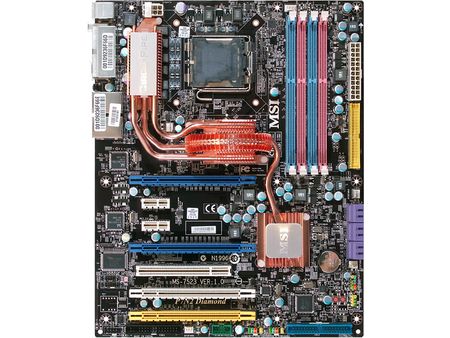790i Ultra SLI Motherboards Compared
MSI P7N2 Diamond
MSI’s Diamond series offer enhanced features compared to its high-end Platinum parts, such as a discrete audio solution rather than a simple codec. Recent models have put the discrete audio controller on a separate card, simplifying the motherboard’s rear panel ports.
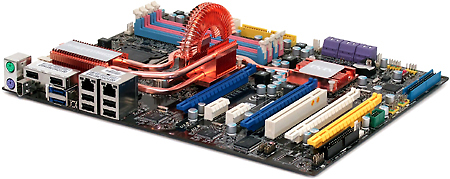
Though large coolers are typically expected of enthusiast-market motherboards, one thing that stands out visually about the MSI P7N2 Diamond is its PCI Express x16 slot arrangement. Four graphics cards are supported.
MSI puts the uppermost PCI Express x16 slot in the highest possible position, with two spaces between it and the next x16 slot down. This allows an SLI system to be built with two enormous triple-thickness graphics coolers, though the top graphics card does crowd the DIMM latches a little.
Providing two spaces between the top two x16 slots does have other drawbacks, most notably that the third and forth x16 slot are adjacent. It would be impossible to use four double-thickness cards. MSI could have moved the middle two slots upwards by one position to alleviate the latter problem.
MSI is the only manufacturer to take advantage of the 790i Ultra SLI’s support for four high-bandwidth graphics cards, but the chipset also has one glaring limitation: the fourth slot only provides eight PCI Express lanes. Additionally, all 790i series motherboards provide PCI Express 2.0 transfer mode to only two of the x16 slots.
Four x16 slots might be the most noticeable feature of the P7N2 Diamond, but that doesn’t mean we can completely skip any discussion of the chipset cooler. Because the loop of this “Circu-Pipe” is so tall, users of ultra-wide sinks might have clearance issues — our Zalman CNPS9700 fit, but only because of its unique shape. Furthermore, the three heat pipes that wrap around one corner of the CPU socket could hinder builders from reaching the attachment hardware of some less-ergonomically designed units. Finally, MSI only avoids additional mounting issues by using no sink whatsoever on two of its eight CPU power phases.
MSI uses the same JMicron eSATA controller as Asus, but rather than waste this component’s Ultra ATA capabilities, it has added a second Ultra ATA connector. Thus, this is the only motherboard we’ve seen recently to support four ancient Ultra ATA drives in addition to six internal SATA drives and two eSATA drives.
Get Tom's Hardware's best news and in-depth reviews, straight to your inbox.
The top Ultra ATA connector is located above the center of the front edge, perfect for stretching cables to the upper bays of tower cases. The lower connector is likewise perfectly located for connection to lower-bay hard drives, at the front of the P7N2 Diamond’s bottom edge.
Unfortunately, the floppy header is too far away from the 3.5” external bay of most cases, and the continued use of these devices is an unfortunate fact for most Windows XP users who prefer AHCI or RAID mode for their hard drives. XP may be “dead”, but it still has a huge following among the gaming community.
Like Asus, MSI turns all of its internal SATA connectors towards the front edge of the motherboard, which makes for tidy cabling in enormous cases, but prevents cable insertion in many smaller designs. At least MSI put its IEEE-1394 port a few inches forward of the location its competitor chose...
Tiny power and reset buttons go almost unnoticed on the P7N2 Diamond’s bottom-front corner, easing bench testing.
-
Crashman This was ALL OF THE AVAILABLE 790i Ultra SLI MOTHERBOARDS: Other graphics brands with NVIDIA reference boards INCLUDING EVGA are selling the same unit as XFX, even with the same BIOS (except for the boot logo). XFX was the only one who cared to send one.Reply -
giovanni86 Thats what i was going to say!!! Thank god. Well i guess i made the right choice. XFX 790i, exactly what i am going to buy in the coming month. Just need to save for it XD.Reply -
jaragon13 Who would pay four hundred dollars,when you can just buy a P45 for 100-150 dollars which has roughly the same real world experience as an X48 or 790I?Reply
Nah,I'd rather buy better and more reliable parts-such as power supply,processor,GRAPHICS CARD,and maybe go buy a rifle :P -
kitsilencer $400 for a motherboard? What the hell is wrong with the X48 Express that people would rather consider buying a 790i? And it can't be because of SLI. Makes more sense to buy the X48 and Crossfire.Reply -
Crashman jaragon13Who would pay four hundred dollars,when you can just buy a P45 for 100-150 dollars which has roughly the same real world experience as an X48 or 790I?Nah,I'd rather buy better and more reliable parts-such as power supply,processor,GRAPHICS CARD,and maybe go buy a rifleReply
If you want SLI you're going to need an SLI motherboard. The article specifically stated that the reference design motherboard was almost as good in many ways as the winning board, but far cheaper.
The site only has two awards, one is for top value and the other is for "best of the best". It's hard to award a $350 motherboard for top value, but it's not so difficult awarding the "best of the best" even if the price is outrageous -
Crashman kitsilencer$400 for a motherboard? What the hell is wrong with the X48 Express that people would rather consider buying a 790i? And it can't be because of SLI. Makes more sense to buy the X48 and Crossfire.Reply
It does! Well, sorta. If you want the absolute fastest rig on the planet, you're going to need at least two, possibly three, GTX280's. But if you can wait a few days or maybe a couple weeks, you might be surprised at how well a Crossfire set of HD4870X2's can perform using an X48 motherboard. -
jaragon13 My point is that,even though you could theoritically have 3/4 GPU's all at once,you won't get nearly as much performance as you'd want.A simple 750I or P45 chipset will do nearly the same job.Reply -
zer00000 It is a foxconn board i bet.I just read a review elsewhere with same stuff except it had an x48 chipset."All manner of goodies are bundled with the Black Ops: a 120MM fan, a plastic dry ice cooling pot for the Northbridge, and a Plexiglas "benching table" for open-air use."Reply