Athlon Hit Parade: 10 mobos with the nForce2 Ultra400
AOpen AK79D-400 Max, Continued
One CD includes Norton Anti Virus 2003, and the second CD (bonus pack) contains all necessary drivers, the digital version of the manual, a Windows monitoring utility, Adobe's Acrobat Reader and ProMagic 6.0, which is part of EzRestore.
This creates an image of the operating system, thus allowing you to restore it in case of emergency. To use EzRestore, you first have to activate a corresponding menu function in BIOS and install ProMagic under Windows. This creates a concealed partition on the hard drive of a few hundred megaBytes for storing system images.

The hard BIOS consists of two EPROMs, both of which store a fully-functioning BIOS. The jumpers (top) are for selecting the active EPROMs. The labeling of the housing ports (left) really pushes the limits of what is acceptable. Clear labeling, as with Gigabyte or MSI, makes things a lot easier.
EzClock is another interesting feature; it enables Windows-based modification of FSB clock rate, supply voltages, etc. and monitoring of fan speed and temperature. WinBIOS, another piece of software, maps the complete BIOS in Windows. This means that you no longer have to access the BIOS by pressing the delete key when your computer is booting up; the software also includes an easy-to-understand help function in several languages.

EzClock enables real-time modification of many operating parameters in Windows. You only have to restart the computer when changing the FSB.
In our opinion, Silent Tek is even more important. It offers you the option of determining the fan speed. This can either occur statically or independently of measured temperatures.
AOConfig is a small utility that reads the system settings and presents them in graphic form.
Stay on the Cutting Edge
Join the experts who read Tom's Hardware for the inside track on enthusiast PC tech news — and have for over 25 years. We'll send breaking news and in-depth reviews of CPUs, GPUs, AI, maker hardware and more straight to your inbox.
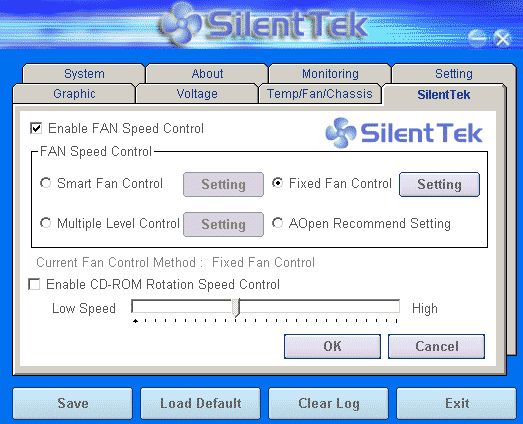
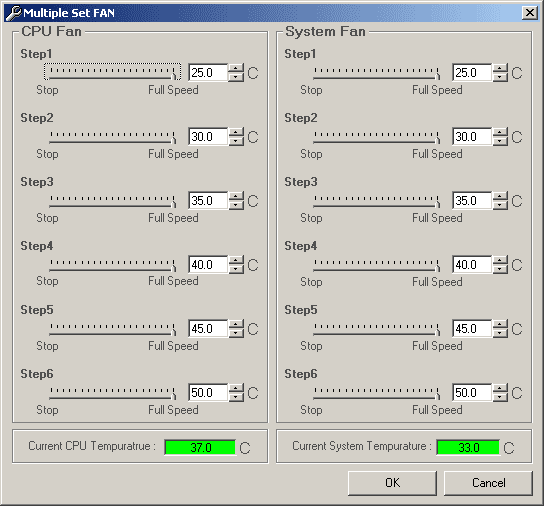
Current page: AOpen AK79D-400 Max, Continued
Prev Page AOpen AK79D-400Max Next Page AOpen AK79D-400 Max, ContinuedMost Popular

