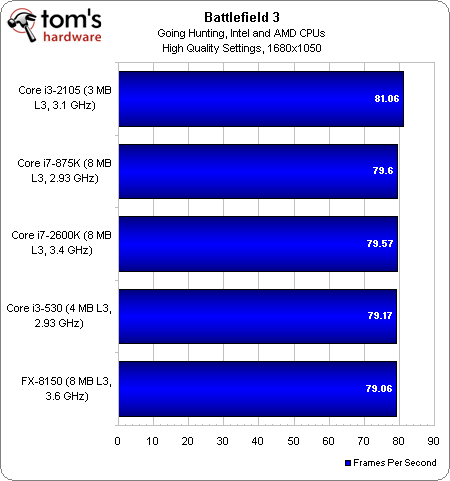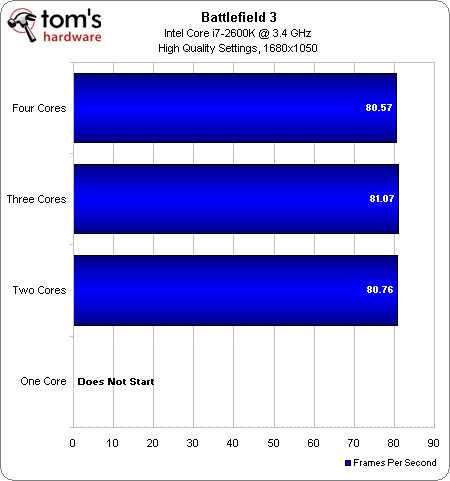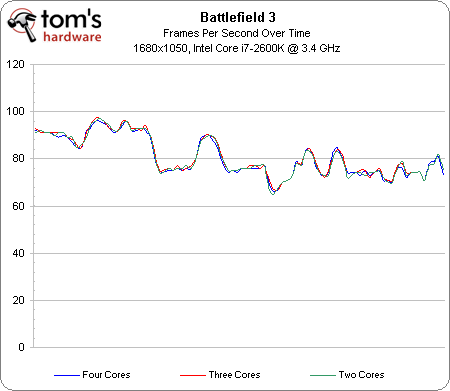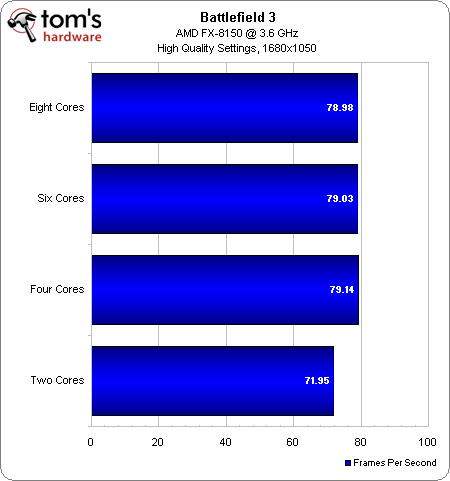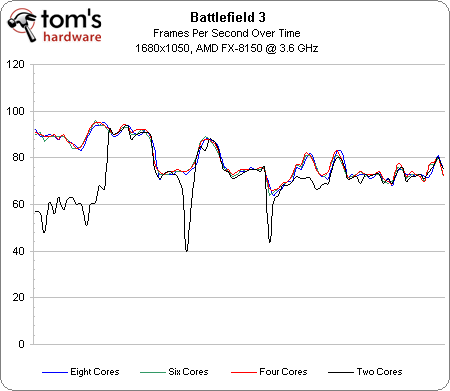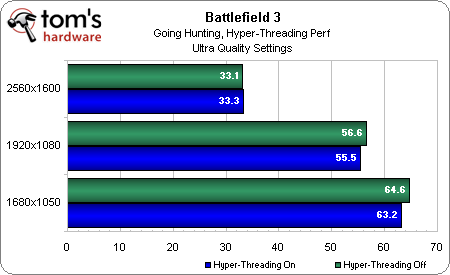Battlefield 3 Performance: 30+ Graphics Cards, Benchmarked
Are you wondering how your PC will handle Battlefield 3 before buying the game? We pulled a series of all-nighters to get almost every graphics card in our lab tested, in addition to a handful of processors, to answer your performance-oriented questions.
Benchmark Results: CPU Scaling
Looking back at my notes for the Bulldozer launch (AMD Bulldozer Review: FX-8150 Gets Tested), AMD was very enthusiastic about FX’s performance in Battlefield 3 (multiplayer beta, at the time). And no wonder—Battlefield 3's single-player campaign doesn’t care if you’re using a $130 Core i3 or $315 Core i7. It doesn’t care if you come armed with two Hyper-Threaded cores or four Bulldozer modules. It just. Doesn’t. Care.
In fact, after getting a little overzealous swapping out Lynnfield-, Clarkdale-, and Sandy Bridge-based chips, I tried one AMD CPU and decided to call it a day. Any reasonably-modern processor is going to be held back by graphics long before hamstringing performance itself.
How many cores does the game require for optimal performance? With Turbo Boost disabled on our Core i7-2600K, we get all the way down to two cores at the same 80 FPS. Battlefield 3 requires a dual-core chip, though, so with one core left, the game wouldn’t get past its initialization stage.
AMD’s FX-8150 only lets you disable cores in pairs, as Bulldozer modules. So, we slid down from eight to six and four to two, trying to see if this architecture behaves any different from Sandy Bridge. The only slight performance hit happens with one module left enabled, which is seen as two cores. As you can see in the line chart, a handful of hiccups early on in the test are what drag the average down by seven FPS or so.
We’ve also read about folks complaining about stuttering issues caused by Hyper-Threading; disabling the feature seems to smooth things out for them. At no point did a perceptible stuttering (aside from the jerkiness attributable to a too-slow GPU at a too-high setting) afflict our platform. However, we can confirm that turning off Hyper-Threading on the Core i7-2600K, going from eight logical processors to four physical ones, doesn’t hurt performance in any way, and in fact may slightly increase it. The rest of our tests were run with Hyper-Threading enabled, but feel free to shut it off if it benefits your experience!
Get Tom's Hardware's best news and in-depth reviews, straight to your inbox.
Current page: Benchmark Results: CPU Scaling
Prev Page Benchmark Results: AMD Graphics Cards, What Do I Need For Ultra Quality? Next Page Battlefield 3 Is Good For PC Gaming….-
great review. but I am curious if a gtx 560ti can run ultra on a playable fps? because I am about to buy one :DReply
-
orellius nevermind my comment about 560 Ti, I see it in the benchmarks (high) but it is not on the main page list of cards (missed putting it there?) (yes, I used the search feature in my browser, no 560 to speak of)Reply -
m0th2 sirus3020great review. but I am curious if a gtx 560ti can run ultra on a playable fps? because I am about to buy oneReply
Without any form of AA you can run it on ultra and get over 30fps on every map @ 1920x1080 easily (over 60 when close quarters). Depends on your cpu and if you OC your gpu though. i have mine at 940/2100 and its always above 40fps. -
kcorp2003 AWESOME! thank you very much for this. looks like i wont have to upgrade my CPU then. i have HD4870 and i play this on medium settings but still i want the ultra settings. :)Reply -
aznshinobi Great read, lovely to see a wide assortment tested, specially my 5850. Thanks for taking the time Chris, I'm sure it must've taken FOREVER to bench and swap all those cards.Reply