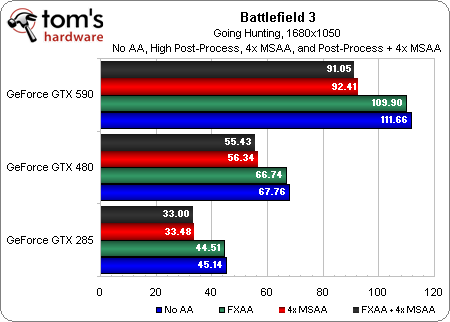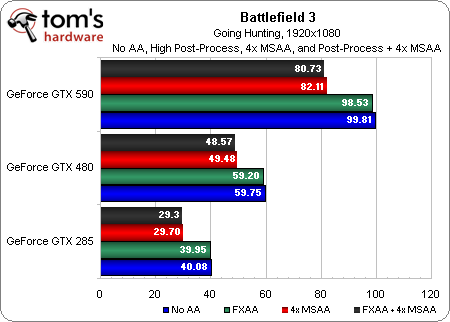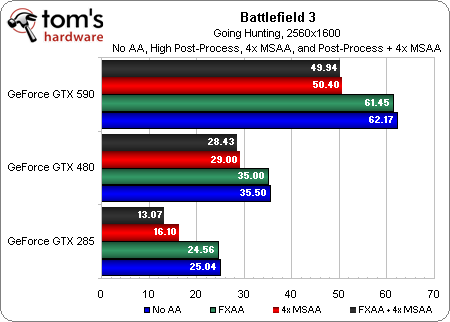Battlefield 3 Performance: 30+ Graphics Cards, Benchmarked
Are you wondering how your PC will handle Battlefield 3 before buying the game? We pulled a series of all-nighters to get almost every graphics card in our lab tested, in addition to a handful of processors, to answer your performance-oriented questions.
Benchmark Results: Nvidia Graphics Cards, Post-Process And MSAA
Enabling anti-aliasing can either have a negligible or significant impact, depending on setting you manipulate.
Cranking the Anti-Aliasing Post (FXAA) filter all the way up to High does very little to performance, though it also affects image quality in a different way than MSAA. Because the penalty it exacts is so minor, though, keep Anti-Aliasing Post turned on all of the time.
Be more conservative with the Anti-Aliasing Deferred option, turning it on and up only when you have the performance headroom to spare, ensuring you can maintain playable frame rates. In the limited examples given here, you’d be better off playing at a native 1920x1080 on a GeForce GTX 480 than turning on 4x MSAA at 1680x1050. The GeForce GTX 590 is really the only board where you’d want to consider MSAA all the way up to 2560x1600.




Get Tom's Hardware's best news and in-depth reviews, straight to your inbox.
Current page: Benchmark Results: Nvidia Graphics Cards, Post-Process And MSAA
Prev Page Benchmark Results: Nvidia Graphics Cards, Low Quality Next Page Benchmark Results: Nvidia Graphics Cards, SLI-
great review. but I am curious if a gtx 560ti can run ultra on a playable fps? because I am about to buy one :DReply
-
orellius nevermind my comment about 560 Ti, I see it in the benchmarks (high) but it is not on the main page list of cards (missed putting it there?) (yes, I used the search feature in my browser, no 560 to speak of)Reply -
m0th2 sirus3020great review. but I am curious if a gtx 560ti can run ultra on a playable fps? because I am about to buy oneReply
Without any form of AA you can run it on ultra and get over 30fps on every map @ 1920x1080 easily (over 60 when close quarters). Depends on your cpu and if you OC your gpu though. i have mine at 940/2100 and its always above 40fps. -
kcorp2003 AWESOME! thank you very much for this. looks like i wont have to upgrade my CPU then. i have HD4870 and i play this on medium settings but still i want the ultra settings. :)Reply -
aznshinobi Great read, lovely to see a wide assortment tested, specially my 5850. Thanks for taking the time Chris, I'm sure it must've taken FOREVER to bench and swap all those cards.Reply