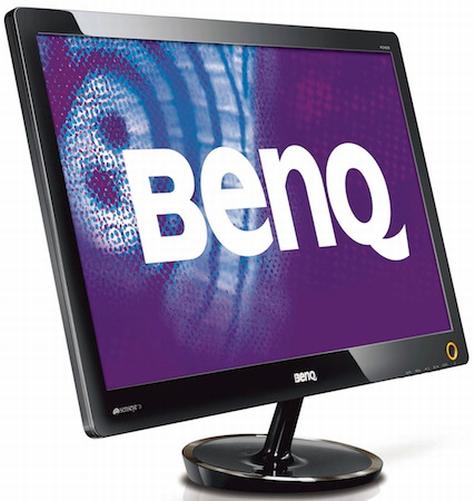CCFL Versus LED: Is There A Downside To Going Green?
With the display market quickly transitioning to LED backlighting, are we losing anything in the move away from CCFL? Sure, LED is supposed to be greener, with richer contrast and color...but is it? Before you jump to conclusions, check out our review.
The Monitors: Asus And BenQ
Before digging into quality, we need to discuss power, and to do that we need to detail what ended up on our test bench. The first question we had to answer was whether there really is a significant difference between the two backlight types. Claims of 80% savings sound impressive, but vendors aren’t terribly consistent about when you might realize those savings. Philips advertises a new LED monitor with 80% energy savings, but this is in standby mode, and it depends on motion-sensing to dim the brightness when no one is directly in front of the display. This doesn’t really tell us anything about the advantages of LED technology in particular.
To get the most meaningful comparisons, we wanted monitor pairs that were essentially identical, save for the backlight tech. It turned out that this was easier to request than receive. Very few such pairs are available in the market, but we got as close as possible, having to dip back a bit into the product archives at times. Quickly, here’s a rundown of what we received:
Asus MS238H
Asus promises a lot here, with LED backlighting responsible for a 10 000:1 dynamic contrast ratio. Tack on 250 cd/m2 brightness, 2 ms gray-to-gray (GTG) response time, dual HDMI outputs (one of which handles AV), and a power spec of under 33 W. I found Asus' touch-sensitive display controls to be fairly average in usability. The glossy black bezel around the 23-inch screen is attractive, and the company’s ring stand design is clever. If you’ve never used one, the ring stand is exactly what it says—a plastic ring that attaches to the back of the display and helps balance the screen in an upright, tilted position. Just a bit of pressure forward or back on the top of the monitor will tilt the screen. The only catch is that there’s no height adjustment.
Asus MS246H
On the surface, the MS246H looks almost identical to the MS238H, only it’s 23.6 inches and uses a white frame and ring rather than black. As with the other model, I was stunned at how lightweight the unit is—a mere slip of a monitor at 8.6 pounds. This is a CCFL-based model, but you don’t see that promoted anywhere in the specs. You do see Asus trumpet its Smart Contrast Ratio (ASCR) of 50 000:1, which must mean it takes very “smart” engineers to figure out how on earth to measure that screen to arrive at such a number. This isn’t the time or place to discuss wonky, dynamic contrast specs; that’s been flogged to death elsewhere. Suffice it to say that this is still a good-looking screen with a maximum power consumption of 33 W.
Asus VK246H
Get Tom's Hardware's best news and in-depth reviews, straight to your inbox.
For reasons we’ll discuss momentarily, we also tested Asus’s somewhat-older VK246H. Our unit was manufactured in February 2009 and used the prior-generation power circuitry compared to what the company planted in its MS246H. We were less interested in the 24” screen’s webcam than its 300 cd/m2 brightness and 20 000:1 ASCR ratings. Asus specified a top power draw of less than 60 W. Already, you may have hints of what’s in store. And while it’s not central to our discussion here, the jump to 12.1 lbs. with this model, for little more than a webcam and older innards, is interesting.
BenQ EW2420
BenQ didn’t have an equivalent CCFL screen to offer up, but the company did want us to throw its 24” EW2420 into our mix. This is a vertical alignment (VA) panel rather than the usual twisted nematic (TN) found in entry-level LCDs. VA explains why the EQ2420 has an excellent 178-degree viewing angle, but only an 8 ms GTG response time. That’s the trade-off you make—not that 8 ms is anything less than perfectly acceptable in most applications. Cranking the Ludicrous Number Scale to new highs, BenQ boasts a 20 million:1 dynamic contrast ratio on top of its 250 cd/m2 brightness, 3000:1 typical brightness, and 53 W maximum power draw. Yes, 53 W. That’s quite a step higher than Asus' LED power specs. We’ll see if BenQ is being overly pessimistic or not.
Current page: The Monitors: Asus And BenQ
Prev Page How We Tested Next Page The Monitors: Dell, Samsung, And Viewsonic-
nforce4max I am going to get such a monitor later this year. Imagine the leap from CRT to Led LCD.Reply -
Ragnar-Kon I personally can't wait until the OLEDs manufacturing process becomes cheaper. Having seen Sony's new OLED displays at this year's NAB in Vegas, I can say they are VERY VERY impressive.Reply -
scook9 I know that I have been rocking a pair of Gateway FHD2400's for a few years now and love them as they meet all my needs and have never left me wantingReply -
g00b Ummm ... LED? They are all LCD :).Reply
"Ultimately, we’d pick LCD for media consumption, but we’d pick CCFL for editing work where detail and accuracy are paramount. LCD is more fun to watch; CCFL is more reliable." -
theshonen8899 Basically the differences are very dramatic right? I'm gonna sound like a hippie for this but I'd definitely go for the greener option. Just being polite for our future generation is all.Reply -
wrxchris May not be too relevant here considering that this article was based around image quality, but as a gamer, I'm still plenty satisfied with my trio of 25.5" Asus TN monitors. Yes, they bleed a bit of light around the edges and the colors may not be very accurate, but they handle fast moving images with no problems and only cost $750 for the set. And my favorite feature is the 16x10 aspect ratio, which is becoming quite hard to find these days; not sure why people are so willing to give up vertical screen space.Reply