Lenovo IdeaPad Yoga 13 Review: One Flexible Ultrabook
Whether in notebook, stand, tent, or tablet mode, the Lenovo IdeaPad Yoga 13 is definitely a head-turner. But does this Ultrabook's innovative multi-mode design effectively juggle its multiple personalities in an equally-harmonious, Zen-like manner?
Test System And Benchmark Suite
Test System Specs
We needed to compare the Lenovo IdeaPad Yoga 13 to a similar system. Being so unique, this proved problematic. Luckily, Dell also offers an Ultrabook that could give the Yoga a run for its money in the Southwest Regional Twister Championship. The similarly-priced and -spec'd Dell XPS 12 features that nifty flip-screen which first debuted in 2010 with the company's Inspiron Duo netbook.

The table below contains the pertinent specs of the Yoga 13 side-by-side with the Dell XPS 12:
| Header Cell - Column 0 | Lenovo IdeaPad Yoga 13 | Dell XPS 12 |
|---|---|---|
| Processor | Intel Core i7-3517U @ 1.9 GHz (quad-core) | Intel Core i7-3517U @ 1.9 GHz (quad-core) |
| Platform | Intel QS77 Express Chipset | Intel QS77 Express Chipset |
| Memory | 8 GB PC3-12800 @ 1600 MT/s (1 x 8 GB) | 8 GB PC3-12800 @ 1600 MT/s (2 x 4 GB) |
| Graphics | Intel HD Graphics 4000 (integrated) | Intel HD Graphics 4000 (integrated) |
| Storage | 128 GB Samsung PM830 SSD | 128 GB Samsung PM830 SSD |
| Display | 13.3" IPS @ 1600x900 | 12.5" IPS @ 1920x1080 |
Both the Lenovo IdeaPad Yoga 13 and Dell XPS 12 incorporate similar QS77-based system boards. They also utilize the same third-generation Core i7-3517U processor with embedded Intel HD Graphics 4000, 8 GB of PC3-12800 RAM, and their own respective OEM versions of the PM830 128 GB SSD. However, there are a couple of small (yet noteworthy) differences that we need to be keep in mind.

First, the resolution of the Dell XPS 12’s IPS display is 1920x1080, while the Lenovo IdeaPad Yoga’s is only 1600x900. Secondly, the 8 GB SDRAM version of the Dell XPS 12 has two banks (2 x 4 GB) of DDR3 soldered directly to the system board versus the Lenovo’s removable single-module design.
Benchmark Suite
| Synthetics | |
|---|---|
| Futuremark PCMark 7 | Version: 1.0.4, System, Productivity, Hard Disk Drive Bbenchmarks |
| PassMark PerformanceTest | Version: 8.0 Build 1008, System, CPU, Memory, Graphics, Hard Drive Benchmarks |
| Maxon Cinebench | Version 11.5 Build CB25720DEMOCPU Test single- and multi-threaded |
| Futuremark 3DMark 11 | Version: 1.0.3.0, Benchmark Only |
| File Compression | |
| WinZip | Version 17.0 Pro: THG-Workload (2.01 GB) to ZIP, command line switches "-a -ez -p -r" |
| WinRAR | Version 4.20: THG-Workload (2.01 GB) to RAR, command line switches "winrar a -r -m3" |
| 7-Zip | Version 9.20: THG-Workload (2.01 GB) to 7z, command line switches "a -t7z -r -m0=LZMA2 -mx=5" |
| Media Transcoding | |
| iTunes | Version 11.0.2.26: Audio CD "Terminator II SE", 52 min, convert .wav to .m4a audio format |
| LAME | Version 3.98.3: Audio CD "Terminator II SE", 53 min, convert .wav to .mp3 audio format, Command: -b 160 --nores (160 Kb/s) |
| HandBrake CLI | Version 0.98: (3) Short Media Sequences Transcoded: 1080i, 25fps, High Profile, .mov to H.264/.mp4 |
| Productivity | |
| Acrobat XI Pro | Version 11.0.2: Print PDF from 115 Slide PowerPoint Presentation, Print PDF from 110 Page MS Word .docx Document |
| PhotoShop CS6 | Version 13.0.1 x64: Filter 16 MB TIF Image: Radial Blur, Shape Blur, Median, Polar Coordinates |
| Premiere Pro CS6 | Version 6.0.3: 2:22 MXF Project to H.264, Output 1280x720, 59.94fps |
| After Effects CS6 | Version 11.0.2 x64: Media Project Encode, 3 Streams, 210 Frames, Render Multiple Frames Simultaneosly |
| ABBYY FineReader | Version 11.0.1: Read PDF save to .docx Document, Source: The Balanced Scorecard: Translating Strategy into Action 1996, Robert S. Kaplan, David P. Norton, 17 MB .pdf |
Display Testing Methodology
Stay on the Cutting Edge
Join the experts who read Tom's Hardware for the inside track on enthusiast PC tech news — and have for over 25 years. We'll send breaking news and in-depth reviews of CPUs, GPUs, AI, maker hardware and more straight to your inbox.
The Spyder4Elite utilizes a full-spectrum, seven-color optical sensor and connects to the host PC via USB 2.0.

The raw screen data generated by the sensor through its manual placement around the display screen being tested is read by the included Datacolor menu-driven software suite and then efficiently plotted and graphed before walking the user through a simple and mostly automatic process of calibrating the screen.
Overall, the solution is very intuitive, easy to master, and provides some invaluable single (and multiple) screen testing and calibration capabilities for those who want their visual computing experience to be accurate and performing to its full potential.
We setup our display testing and calibration station in a dark room with the Yoga 13 connected to AC power while sitting on a flat surface. As usual, we are utilizing the Datacolor Spyder4Elite to record our screen measurements.
Tip: In order to ensure hardware accuracy, it is important to confirm the display of the test system itself is powered on for at least 30 minutes with no screen timeouts or other sleep modes enabled prior to the commencement of any testing and/or calibration of the display.
Booting Up!
After a very snappy 12-second initial boot time, we quickly navigate to the Windows Device Manager for a detailed view of the components inside our Yoga 13 sample.


Utilizing the widely-available HWiNFO64 utility, we can see in great detail just about every aspect of the Yoga 13’s hardware inventory, general specifications, and current operating status. Beyond the specific system board, processor, graphics, and drive reporting, we can also see that the system memory is only running is single-channel (asymmetric) mode.
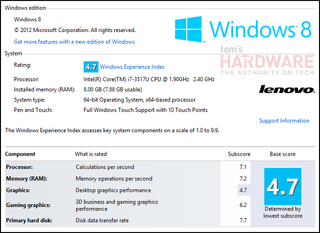
Our Yoga 13 gets pretty solid Windows Experience Index scores for an Ultrabook. But as always, we take these ratings with a grain of salt, as they are simply reference baselines, not actual performance scores.
Speaking of...
Current page: Test System And Benchmark Suite
Prev Page Interior: Is Beauty Only Case Deep? Next Page Results: Synthetic Benchmarks-
danaistina I bought a yoga 13 a few months ago. Author of the article obviously has some special version of this ultrabook, which no one else, including me and the people of the Lenovo forums has heard that there is no following problems: touchpad does not support all Windovs 8 gestures, wirerless card has very weak signal, runs very hot and noise from the vents is loud. And finally: windows 8 has not yet up to use touch screen like a android or ios devices.Reply -
danaistina I bought a yoga 13 a few months ago. Author of the article obviously has some special version of this ultrabook, which no one else, including me and the people of the Lenovo forums has heard that there is no following problems: touchpad does not support all Windovs 8 gestures, wirerless card has very weak signal, runs very hot and noise from the vents is loud. And finally: windows 8 has not yet up to use touch screen like a android or ios devices.Reply -
sgadadish Tent (Joke) Mode : simply serving as a digital picture frame placed tastefully on a shelf or desk . , Sure...Reply -
hothfox I contemplated this and the Thinkpad Twist, and wound up getting the Twist, largely because when you flip it around to it's tablet mode, the keyboard and touchpad are covered by the screen, instead of exposed.Reply -
Amdlova 9hr battery... idle and screen of... 5 hr real condition... when we get something can do 12 hrs.Reply -
whyso How is the yoga gettng better bandwidth numbers that it is in theory capable of? 21GB/sec for cached read when theoretically it maxes out at 12.8 GB/secReply -
Kattie Anderson Get a premium support for yoga at http://ytechsupport.com/lenovo-laptop-support-.htmlReply
Most Popular

